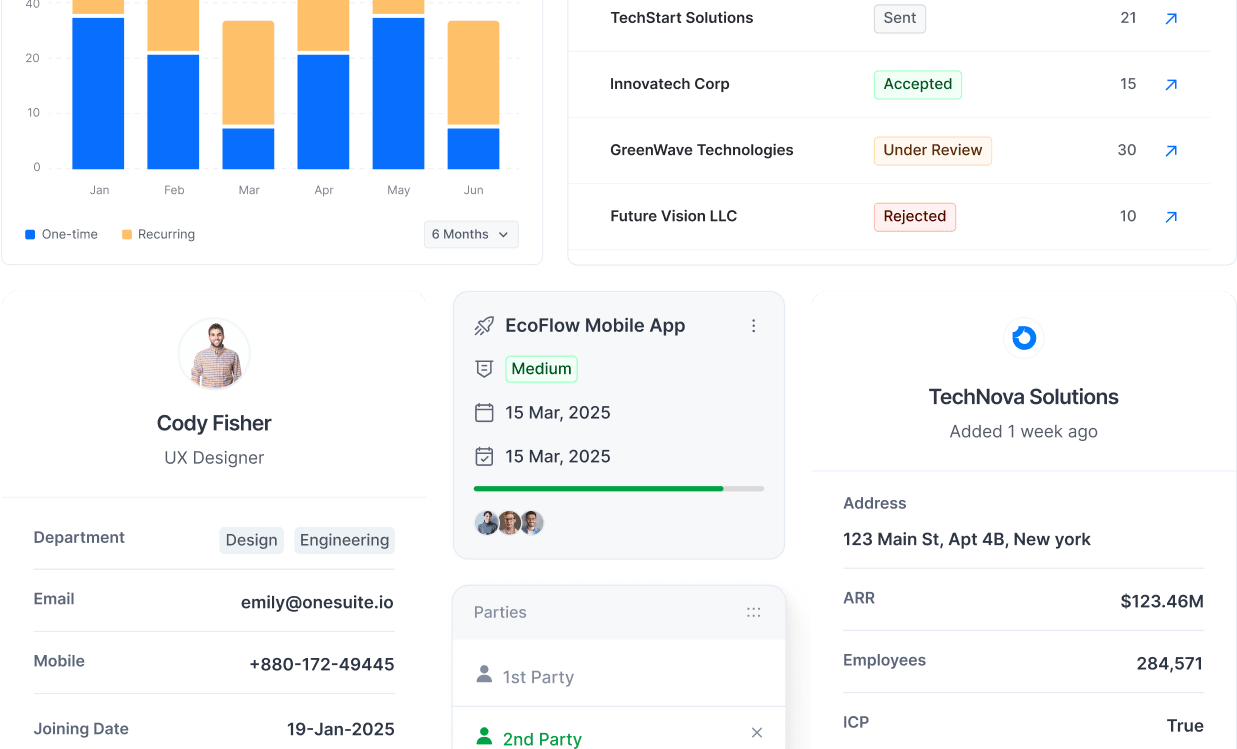How Egomonk Streamlined Sprint Planning and Team Visibility with OneSuite
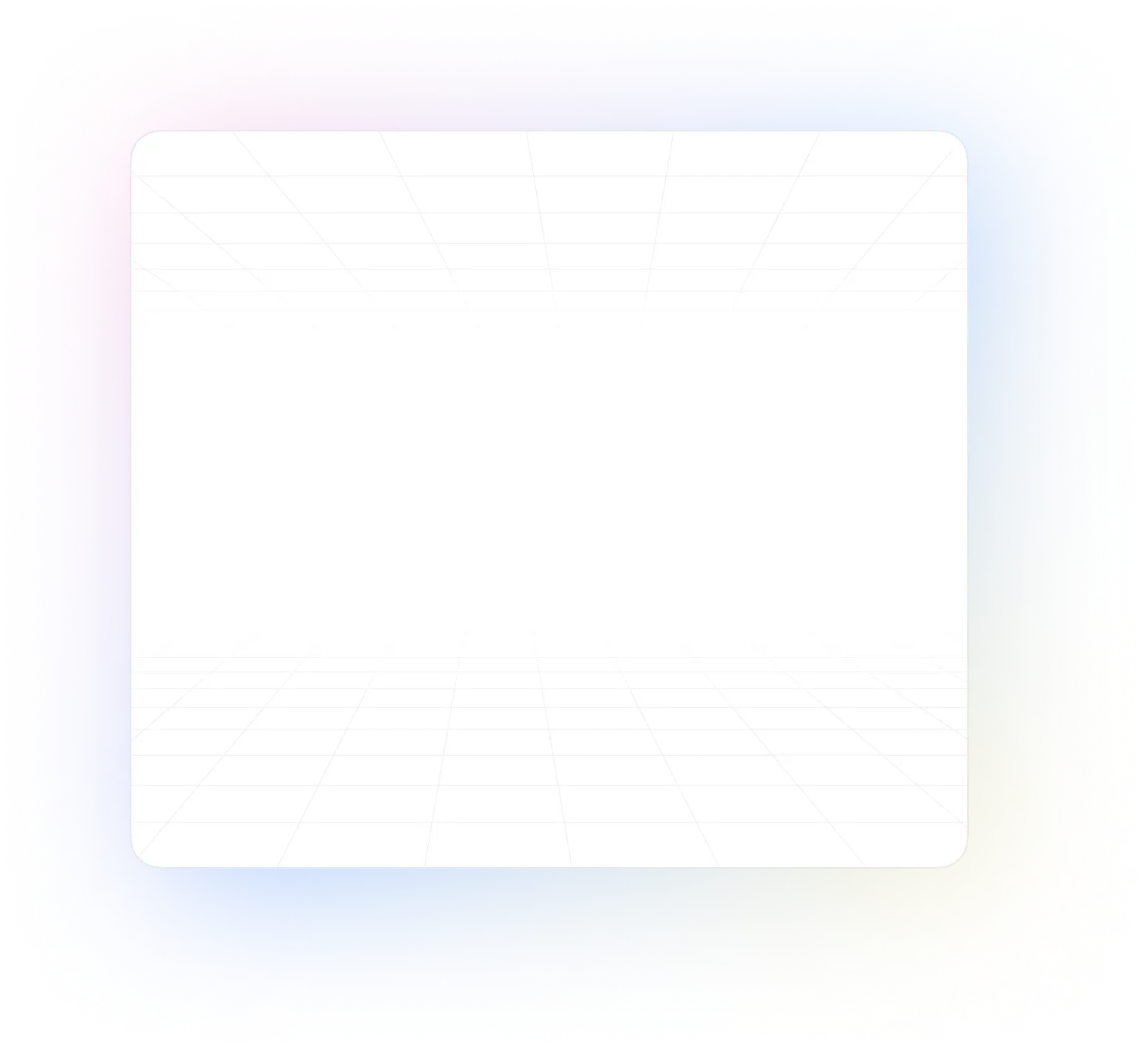
25% increase in productivity
through the implementation of innovative technology that enhances work efficiency.
40% faster project
delivery
by adopting agile methodologies that promote quicker iteration and feedback.
15% reduction in operational costs
by optimizing supply chain management and eliminating waste.
Overview
Client: Egomonk
Industry: Media, Strategic Intelligence, Tech-Driven Marketing
Founded: 2012
Team: Distributed, cross-functional
Primary Use Case: Task & Project Management, Sprint Execution, Team Oversight
Results:
About Egomonk
Egomonk is a Bengaluru-based global intelligence platform committed to helping organizations navigate change and build stronger communities. Founded in 2012, Egomonk aims to positively impact a billion lives by 2030 through its work in:
With clients like TED, Dell, UN Foundation, and Fidelity, Egomonk reaches over 24 million people annually across 30+ countries.
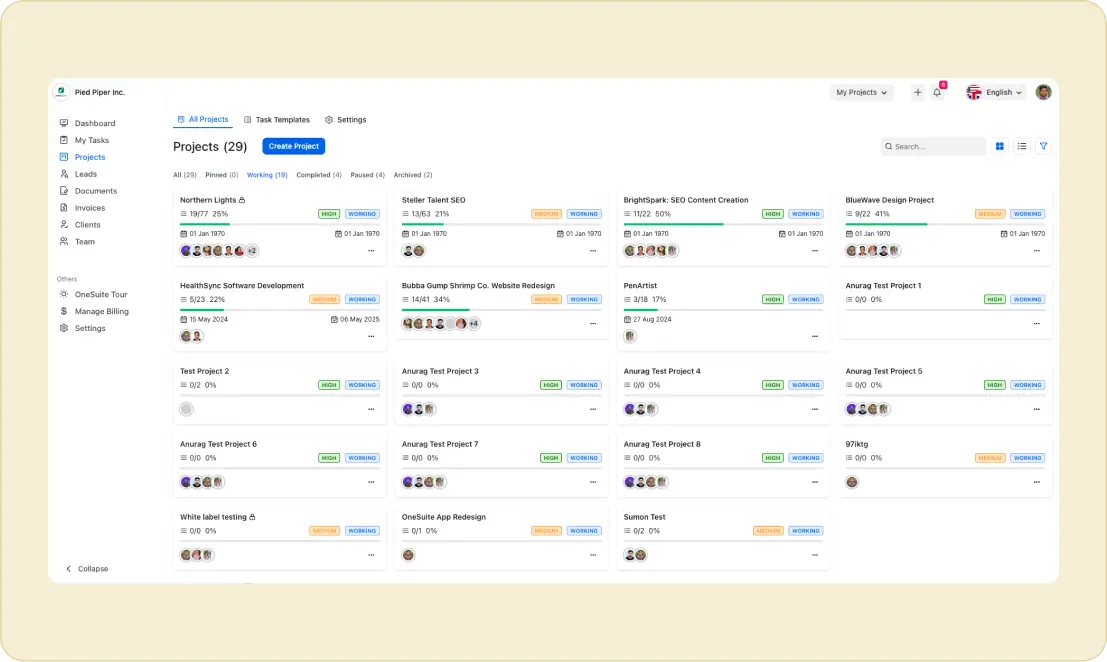
The Challenge
Disconnected tools made productivity tracking inefficient
Before OneSuite, Egomonk managed tasks, CRM, and documents across various tools. This made it hard to track team performance or progress during sprints. Managers had to manually check each teammate’s tasks day by day, which slowed decision-making and created reporting blind spots.
With clients like TED, Dell, UN Foundation, and Fidelity, Egomonk reaches over 24 million people annually across 30+ countries.
“I have to go day by day, person by person to see throughput. That’s not how trends are visualized.”
Sartaj Anand
CEO at Egomonk
Despite trying platforms like Linear, ClickUp, and Taskatool, Egomonk hadn’t found a solution that balanced depth with simplicity for team-wide usage
The Solution
A single hub for team planning and visibility
Egomonk adopted OneSuite to bring everything—tasks, sprints, and client projects—into one centralized space. Using My Tasks and Team Overview, the team gained clarity on what’s due today and how the entire team is progressing.
“OneSuite became our daily driver. It gave our team a structured space to plan and execute every week. And fewer clicks—that’s key for me”
Sartaj Anand
CEO at Egomonk
Visual workflows, faster execution
The team uses Kanban Boards and Task Templates to streamline project setup and delivery. Everything is connected to the right client and easy to monitor in real time.
The Results
|
Result |
Impact |
|---|---|
|
Centralized Task Management |
Unified sprints and client work in one platform |
|
Improved Team Visibility |
Managers instantly saw team-wide progress |
|
Simplified Sprint Planning |
Weekly workflows were faster to create and manage |
|
Higher Tool Adoption |
The team embraced OneSuite due to its intuitive layout |
|
Product Feedback Impact |
Several feature suggestions were added to OneSuite’s roadmap |
“OneSuite gives us a clean structure for daily execution and team insight. If we had a weekly productivity dashboard layered on top, it’d be a dream.”
Sartaj Anand
CEO at Egomonk
Today at Egomonk
Today, Egomonk continues to rely on OneSuite for sprint planning, project execution, and team monitoring. The platform helps reduce manual tracking, enables clear team coordination, and brings all deliverables under one roof—making it the core of their day-to-day workflow.
Even as Egomonk explores AI-driven solutions and experimental tools across other areas, OneSuite remains their operational anchor.
“OneSuite gives us a clean structure for daily execution and team insight. If we had a weekly productivity dashboard layered on top, it’d be a dream.”
Sartaj Anand
CEO at Egomonk
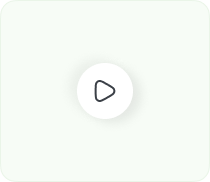
“I have to go day by day, person by person to see throughput. That’s not how trends are visualized.”
Sartaj Anand
CEO at Egomonk
One App To Replace Them All
Try OneSuite to Manage Projects, Clients, & Invoices