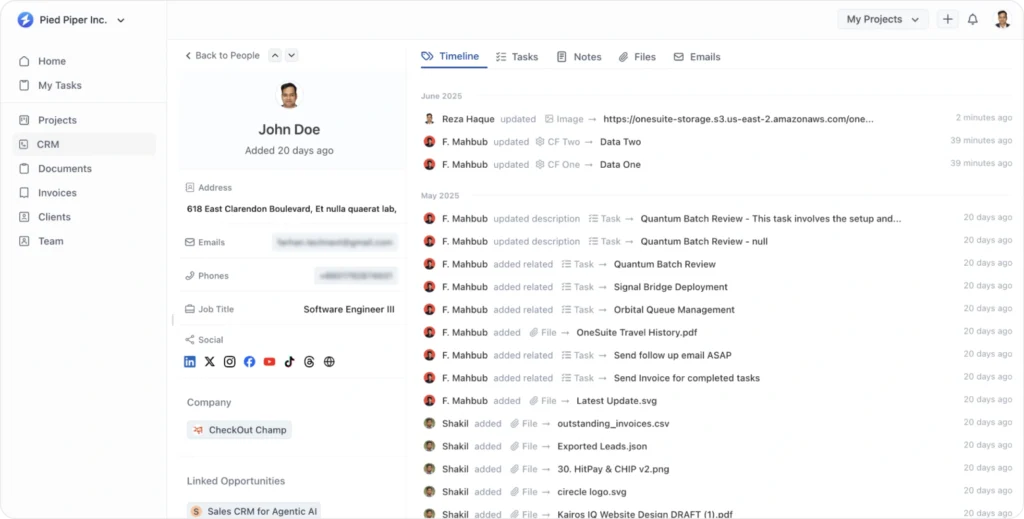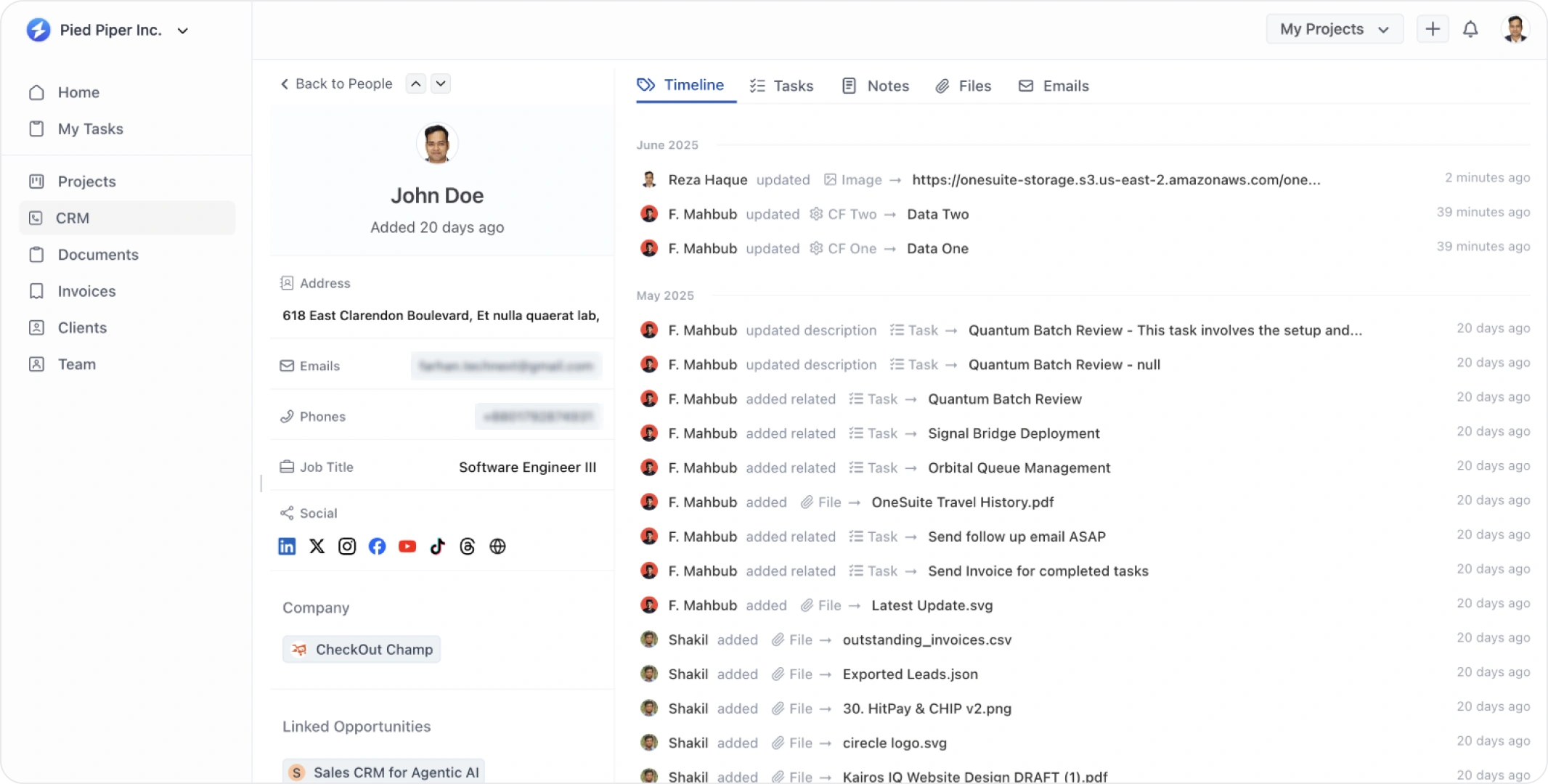So, you’ve finally convinced the client. You’ve shared your SEO proposal, had your kickoff call, and received that exciting green light. Now, all that’s left is to dive into technical audits, keyword strategies, and link-building sprints, right?
Not quite. First, you need a written agreement. A proper SEO contract.
An SEO contract isn’t just a legal protection.
It’s about clarity, professionalism, and, yes, peace of mind.
Even if your client seems friendly and cooperative, always use a contract. It protects both parties, sets a professional tone, and lays the groundwork for a healthy, long-term working relationship.
In this blog, I’ll walk you through a modern yet simple SEO contract template that actually works. No legal jargon. No confusing clauses. Just a practical, customizable SEO agreement that sets expectations clearly and protects both sides. You’ll also get a free editable template to download and use immediately.
⚠️ Disclaimer
I’m not a lawyer, and this content is not legal advice. The template and suggestions provided here are based on experience and research on best practices from the SEO industry. Always consult a qualified attorney before sending out contracts to ensure that your agreement complies with local laws and is tailored to your unique business model.
Free SEO Contract Template (Download Now for Free)
Get your free contract template now!
It’s easy to edit, cleanly structured, and created based on real-world experience from agencies, freelancers, and consultants.
Why You Should Never Skip an SEO Contract
Whether you’re doing a $200 keyword audit or a $20,000 SEO campaign, you need a contract. Here’s why:
- Defines the scope clearly so no one assumes extra work
- Establishes payment terms and deadlines
- Prevents last-minute changes or “quick” favors
- Keeps communication on track
- Gives you a legal fallback if anything goes wrong
Let’s be realistic. SEO is an evolving, long-term process. Results take time, and success can be interpreted in many ways. A contract keeps things concrete, not conceptual.
⚡️ See Also: How to Write a Contract Agreement with out lawyer: A Simple Step-by-Step Guide
Who Needs This? Freelancers, Consultants, Agencies
This guide is for anyone who provides SEO as a service:
- Freelancers working with small businesses or personal brands
- Consultants offering strategy, audits, or optimization
- Agencies handling large multi-channel campaigns
It’s also useful for white-label SEO providers, in-house SEOs outsourcing tasks, or web designers who bundle SEO into their offerings.
Whether you charge hourly, monthly, or per project, the fundamentals of a good SEO agreement remain the same.
Types of SEO Contracts
I believe you already know this. Still, let’s do a warm-up and quickly go over the main types of SEO agreements:
1. Retainer Contracts: Monthly services with ongoing deliverables. This is the most common format for long-term growth-focused SEO.
2. Project-Based Contracts: One-time agreements for a defined task. Like a full technical audit or website migration SEO support.
3. Hourly Contracts: Flexible agreements for smaller scopes, updates, or occasional consulting.
4. Performance-Based Contracts: Rarely used but sometimes negotiated. Payment is tied to specific results like rankings, traffic, or conversions.
See Also; Save time and impress clients with this free SEO proposal template.
What to Include in a Modern SEO Contract
Now, let’s break it all down step-by-step. You can follow along using the template.

1. Overview and Goals
Before diving into the nitty-gritty, it’s important to zoom out and align on one simple question: What are we actually trying to achieve here?
The goal of this section isn’t to list deliverables. It’s to set the direction. Think of it like the GPS for your SEO project. If everyone’s headed to “better rankings,” that’s vague. But “increase organic traffic by 30% in 6 months”? Much better.
Here’s what to focus on when defining goals in your SEO contract:
What to Do:
- Set clear, brief, and realistic goals (e.g. improve visibility for service-related keywords)
- Align goals with the client’s business objectives (not just SEO metrics)
- Mention the primary focus areas (content, technical, links, local SEO, etc.)
What to Avoid:
- Making guarantees (“#1 on Google” is a trap)
- Using only broad terms like “boost SEO” or “get more traffic”
💡 Pro Tip: Your client may say they “want more traffic,” but dig deeper. What kind of traffic? To what pages? With what goal in mind? A good overview filters vague ideas into actionable outcomes.
2. Scope of Services
Now that you’ve set clear goals, it’s time to define how you’ll work toward them. This section is where you show the client what’s actually included. No guessing, no assumptions, no “I thought that was part of it.”
Being specific here helps you stay focused, avoid burnout, and keep clients happy with clear expectations from day one.
Core Services to Include (customize as needed):
- SEO audit (technical + on-page)
- Keyword research
- On-page optimization and Link building
- Speed + crawlability fixes (site speed, indexing, redirects)
💡 Pro Tip: Add a clause saying that any work outside of this list may incur extra charges.
3. Deliverables & Format
Once the SEO work starts, your client might wonder, “What exactly will I get from this?” This is where you answer that question up front. Clearly and confidently.
Think of deliverables as the proof of the work you’re doing behind the scenes. They’re not just files. Instead they’re the touchpoints that show progress, explain decisions, and help your client stay informed. And impressed too.
Here’s what you might include:
- Reports – Monthly summaries via Google Data Studio or downloadable PDFs
- Optimized content – Blog posts, landing pages, or product copy (Google Docs)
- Audit checklists – Action items and SEO fixes in Excel or Docs
- Strategy decks – Visual summaries of progress, plans, or campaign pivots (Slides)
- Supporting files – Keyword lists, backlink reports, crawl logs, etc.
💡 Pro Tip: Make sure the format matches your client’s comfort level. Some love live dashboards. Others prefer a good old-fashioned PDF. Always ask.
4. Timeline and Milestones
This section outlines your game plan. It shows how the project will unfold over the first few weeks, then shifts into a steady rhythm. Laying out milestones early helps avoid confusion, missed steps, or “wait, I thought that will happen next week?” moments.
Example Timeline:
Though this fully depends on your project, you can get a rough idea of how you should set things up.
- Week 1 – Access setup, discovery call, and audit kickoff
- Week 2 – Deliver audit + strategy roadmap
- Week 3–4 – Begin implementation of priority fixes + on-page work
- Ongoing – Monthly check-ins, reports, content updates, and strategy tweaks
💡 Pro Tip: Always mention that timelines may shift if the client delays feedback or access. This protects your schedule and your sanity.
5. Client Responsibilities
SEO only works well when both sides show up. You’re bringing the strategy. But the client needs to bring a few essentials, too.
Remind them (obviously nicely!) that delays on their end can cause delays on yours. Remember this golden equation: clear responsibilities up front = smoother projects and fewer surprises.
What You’ll Need From the Client:
- Access to CMS, GA4, GSC, etc.
- Business goals and audience insights
- Branding materials, content, or creative assets
- A single point of contact for approvals
- Feedback on deliverables within 3–5 business days
💡 Pro Tip: Consider adding a light note in your contract about how project timelines may shift if key access or feedback is delayed. It keeps things fair, and clients usually appreciate the heads-up.
6. Payment Terms
Let’s be honest. Talking about money shouldn’t be awkward. But it can be, unless it’s all spelled out from the start.
This section sets expectations so there’s no confusion when invoices land in the inbox. Be very clear, firm, and fair.
What to Include:
- Monthly fee or total project cost
- Billing schedule (e.g., 50% upfront, 50% on final delivery)
- Accepted payment methods (bank transfer, PayPal, Stripe)
- Due dates (e.g., by the 5th of each month)
- Late fee policy (e.g., 1.5% after 7 days overdue)
💡 Pro Tip: If you’ve ever sent a polite “just following up” email that made your stomach drop, you’ll appreciate how a clear payment section saves you from awkward conversations later. Set it once and you’re ready to go for miles.
7. Revisions and Changes
Clients love to say, “It’s just a small tweak…” But those tweaks can stack up fast.
This section helps you draw the line between what’s included and what counts as extra. No, it’s not being rigid. It’s about keeping things fair (for both sides) and making sure your time is respected.
Set Clear Revision Terms:
- 1–2 rounds of revision included per deliverable
- Extra revisions billed at $X/hour (or flat fee)
- Feedback should be shared within 5 business days of delivery
💡 Pro Tip: Most clients aren’t trying to push limits. They just don’t know what “counts” as a revision. A quick note in your contract keeps everyone on the same page and saves you from doing a fourth round of edits you never planned for.
8. Ownership and Rights
Once the final payment is in, the client gets what they paid for. No strings attached. However, not everything you create along the way is up for grabs.
Here’s the deal: they own the final deliverables. The stuff you both agreed on and signed off. But your tools, templates, half-finished drafts, or that clever idea you scrapped at 2 AM? That’s still yours.
In short:
- Client owns all approved, final work after payment
- You keep the drafts, unused concepts, and internal tools
- You may display the results (anonymized if needed) in your portfolio
💡 Pro Tip: It’s helpful to let clients know up front that rough drafts aren’t part of the final package. It avoids those “Can we use that other version too?” emails down the road.
9. Confidentiality
Sometimes you’ll need access to sensitive stuff. Logins, business plans, maybe even the client’s secret sauce. And they might learn a bit about your own methods, tools, or systems too.
This clause makes it clear that what’s shared between you stays between you. It’s about mutual respect and professional trust.
The essentials:
- Both parties agree to keep all non-public info confidential
- Nothing is shared outside the project without written permission
- This rule stays in place during the project and for ‘X’ years after it ends
💡 Pro Tip: If you’re ever unsure what counts as “confidential,” play it safe and ask. It’s better to over-respect than overshare.
10. Contract Term and Renewal
Every working relationship needs a clear timeline. Whether it’s a short-term audit or a long-term SEO retainer, the contract should define how long the agreement lasts and what happens next.
Outlining the term helps set expectations and gives both sides room to plan ahead. In short, clarity at its best.
What to include:
- A 3-month minimum term for retainers, then month-to-month
- A fixed end date for project-based work
- Automatic renewal, with a 14-day cancellation window for either party
💡 Pro Tip: A quick reminder near the renewal date (even just by email) helps you keep things professional and keeps your client looped in before the next phase kicks off.
11. Cancellation and Termination
Sometimes, despite best efforts, a project doesn’t go as planned. That’s okay. What matters is having a fair way to hit pause or part ways without stress.
This section will set the ground rules so that if either side needs to walk away, it’s clear, calm, and clean.
What to include:
- Either party can cancel the agreement with 14 days’ written notice
- Deposits are non-refundable (you blocked out time, after all)
- Any work done up to the cancellation point must be paid for
- If the client goes silent for 10+ business days, the project may be paused
💡 Pro Tip: It’s helpful to mention that a project can be restarted later, but may require a new timeline or re-scoping. This keeps things flexible, but fair.
12. Limitation of Liability
SEO has a lot of moving parts. And not all of them are in your control.
This clause helps set realistic expectations from the start, so you’re not held responsible for things that shift unexpectedly (like Google’s algorithm updates).
Key points to include:
- No guarantees on rankings or specific traffic numbers
- Not responsible for third-party issues (like downtime or tool errors)
- Total liability is limited to the amount the client has paid
💡 Pro Tip: Being transparent here actually builds more trust. Most clients appreciate honesty over hype, especially when it’s written into the agreement.
13. Dispute Resolution & Jurisdiction
If something ever goes off track, it’s always better to talk things through before jumping into legal steps. This section keeps things calm, fair, and focused on finding a solution that works for both sides.
And in the rare case where legal trouble pops up because of something the client asked you to do, you shouldn’t be the one left holding the bag.
That’s where indemnity comes in. It protects you from liability caused by the client’s actions or decisions.
What to include:
- Disputes should be handled through direct, honest communication first
- If needed, mediation or arbitration happens before any legal action
- The contract follows the laws of [Your State/Country]
- Each party agrees to protect the other from legal fallout caused by their own actions
💡 Pro Tip: You’ll probably never need this section. But if you do, you’ll be glad it’s there. It shows clients you’re professional, prepared, and not here to play the blame game.
14. Digital Signatures & E-Signing
No need for printers, pens, or scanning apps. E-signatures make things faster and just as official. Use platforms like OneSuite, DocuSign, or PandaDoc to keep it smooth and secure for both sides.
Just make sure your contract includes a line confirming that digital signatures are legally valid. Most clients will expect it.
What to consider:
- Both parties agree that electronic signatures are legally binding under applicable laws
- Accepted tools: DocuSign, PandaDoc, OneSuite (or whatever you use)
💡 Pro Tip: Sending a contract that’s easy to sign builds trust right away. Clients love a process that feels modern and effortless.
How to Send and Get Your SEO Contract Signed in OneSuite
Creating the right SEO contract is just the beginning. To make it official, you need to send it and get it signed quickly and professionally.
Here’s how to do it smoothly using OneSuite:
1. Sign in and Open the Documents Section
If you already have a OneSuite account, log in. If not, sign up for free. No credit card needed.
Then, go to the Documents section from the left-hand menu.

2. Upload Your SEO Contract
Click “Upload Document” and select your finalized SEO contract in PDF format.
Make sure everything looks right. Once it’s signed, it can’t be edited.
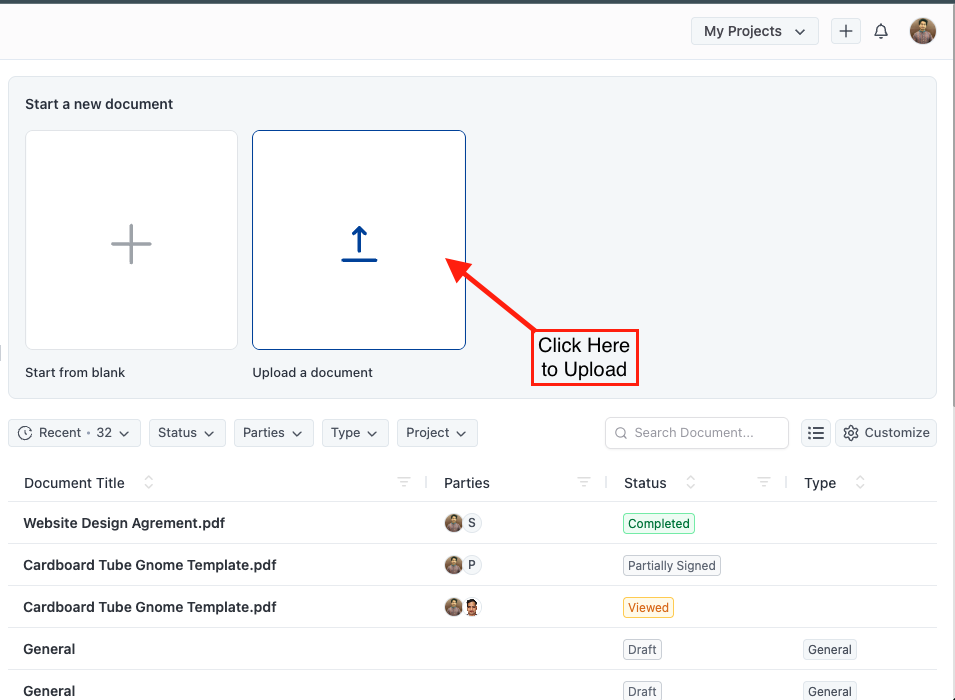
3. Add Signature Fields and Assign Parties
After uploading, you’ll enter the signing area.
On the left, you’ll see your name as the 1st Party.
Click “Add new party” to include your client as the 2nd Party.
Drag and drop these fields onto your contract:
- Signature
- Date
- (Optional) Initials or Checkbox
Make sure each field is assigned to the right party.
Once done, click the blue “Send” button at the top-right corner.
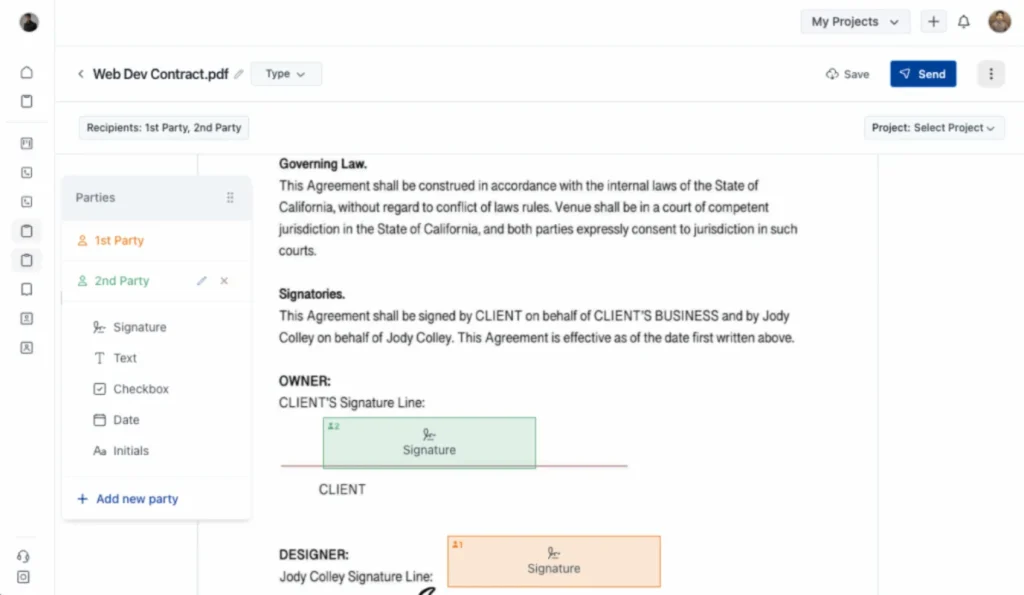
4. Add Signers
Now it’s time to assign signers.
You can choose from your existing contacts or type in the client’s name and email.
You can also customize the email to guide your client with a short message or instructions.
Click “Send Parties to Sign” when ready.
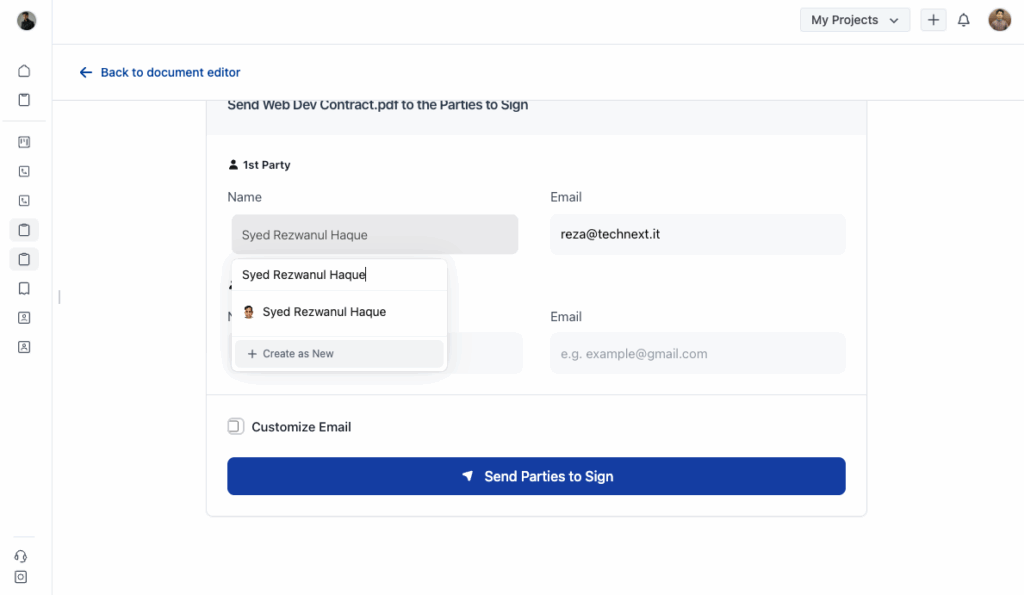
5. Signing Process
For your Client:
Your client gets an email with a secure link to view and sign the contract.
They can type, draw, or upload their signature, then click “Sign & Accept.”
For You:
Once they sign, you’ll get notified to add your signature. Do the same, and the contract will be locked and saved.
You’ll receive a copy, and so will your client. It includes a signature certificate with names, timestamps, and legal info—perfect for your records.
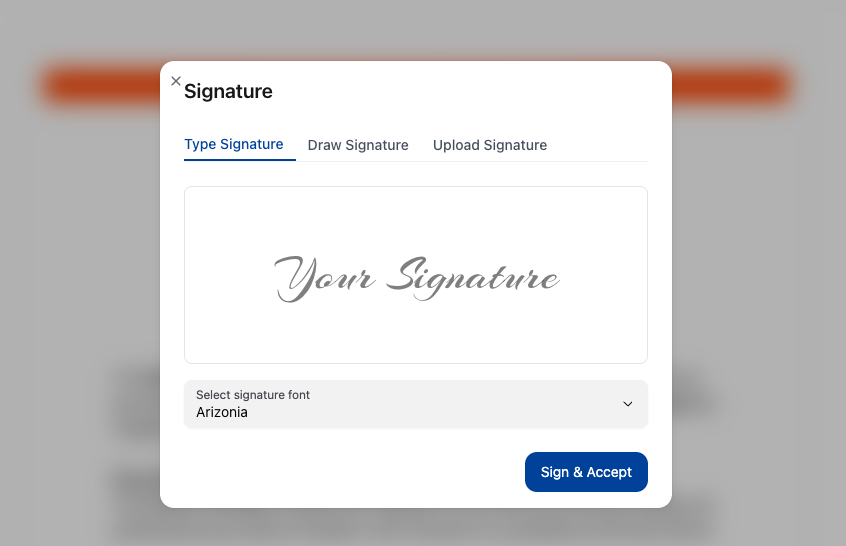
Bonus Tips to Strengthen Your SEO Contract
- Add KPIs if needed, but avoid guarantees
- Customize for each client and project. Don’t send the same template every time
- Include an “Agreement Summary” on the first page for busy clients
- Use simple language. Always try to avoid complex legal phrases
Final Words: Make the Contract Part of Your SEO Process
A solid SEO contract isn’t just about legal protection. It’s about trust. When you outline your scope, boundaries, and processes in a clear, professional way, your clients feel more confident. And you avoid awkward miscommunication down the road.
So don’t wait until things go wrong. Put a good contract in place, right from the start.
Click here to download your free editable SEO contract template
And remember: no matter how friendly the client seems, if it’s not in writing—it doesn’t exist.
Let us know if you’d like a follow-up guide on onboarding processes, reporting formats, or SEO service packages!
𝌋 Access more professional templates :
Find a Better Way to Grow
OneSuite streamlines projects, clients, and payments in one place, making growth hassle-free.