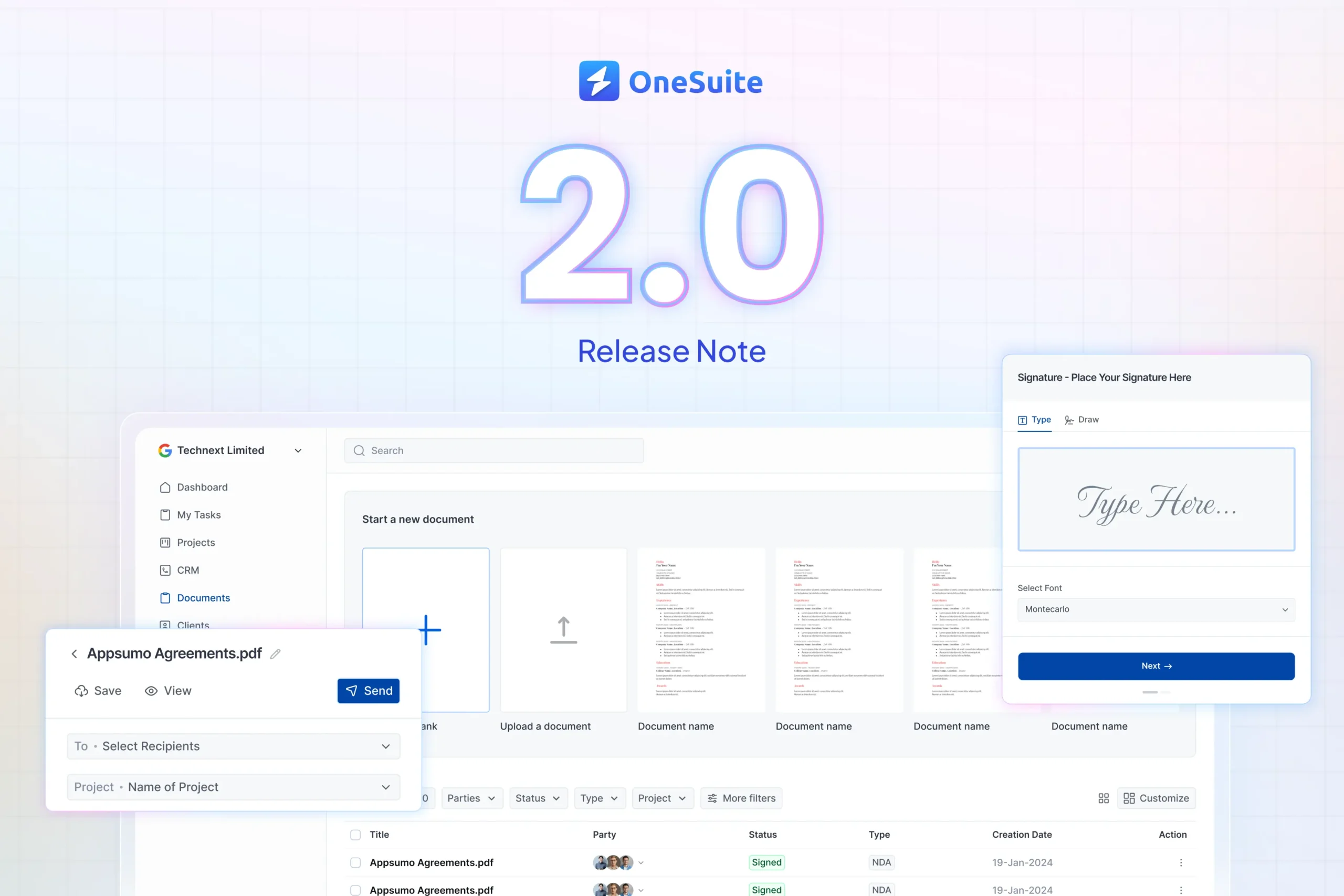
Hello Everyone,
It’s been a while, hasn’t it?
Behind the scenes, we’ve been working on something big—and today, I’m excited to share the first major step in taking OneSuite to the next level. We’re officially rolling out the all-new Document module, along with the introduction of our brand-new design system.
If you’re already using OneSuite, you may have noticed that “We released OneSuite a bit early”. That was intentional—we wanted to validate the market need and, more importantly, continue building OneSuite in public.
And the response? Over 1,600 users have signed up, and it’s clear: a lot of you were looking for a better, more integrated way to manage your service business—just like we were. Many of you also shared incredibly valuable feedback that helped shape this update (and upcoming updates).
With Document V2 and the start of our design system implementation, we’ve laid the foundation for a faster, cleaner, and more powerful OneSuite experience. And this is just the beginning.
Let’s take a closer look at what makes this release special.
All New Document Module
In simple terms, Document V2 is our answer to tools like DocuSign and PandaDoc—but fully integrated inside your OneSuite workflow.
With this update, OneSuite Documents has become your go-to tool to legally protect your business.
With a powerful new editor and the ability to upload existing files, you can now create, send, and get documents signed in minutes—not hours.
And yes, it’s fully compliant—with eIDAS-certified signatures, downloadable audit trails, and signature certificates to back you up whenever needed.
Here’s what you can now do now:
Create Documents with the New Notion-Like Editor
With OneSuite’s new document editor, you can now draft, customize, and send professional documents—just like you would in Notion.
- Create contracts, NDAs, proposals, and more from scratch
- Select document types like NDA, Proposal, Quote, Contract, Agreement, or Other
- Assign up to 10 signers with flexible roles and permissions
- Format documents easily using a clean editor—add headings, tables, checklists, and more by simply typing /
- Download or access audit logs via the top-right menu
- Attach documents to projects and link them to specific clients
- Preview and share documents securely before collecting signatures
Upload Your Existing Documents: You Asked, We Delivered
We heard you loud and clear. With Document V2, you can now upload your existing contracts, NDAs, proposals, and more—whether they were made in Google Docs, Word, or elsewhere.
Now you can upload your existing contracts, NDAs, and agreements in PDF format—and manage them just like a created document inside OneSuite.
What’s possible:
- Add signature fields to prebuilt documents
- Send to clients, managers, or stakeholders—up to 10 signers
- Track the full lifecycle from upload to completion
- Organize documents by project, client, or category
- Store signed documents in your secure project vault
- Export any document as PDF instantly
Smarter Document Organization with Custom Types
The new document system is built to scale with your agency. Whether you manage five documents or five hundred, you can now keep everything organized, categorized, and easy to find—without the clutter.
Here’s what you can now do:
- Organize your documents by type—NDA, Contract, Proposal, Agreement, Quote, or anything you define
- Create custom document types tailored to your workflow, like Retainers, SOWs, or MOUs
- Track every document’s status from draft to signed, with full visibility at every step
- Filter and search with precision using smart filters for type, status, project, and parties
- Keep documents linked to relevant clients and projects for streamlined access
- Sort, manage, and review documents in a clean, centralized dashboard
Compliance Ready with Certified eIDAS eSignatures
OneSuite is now fully compliance-ready with certified eIDAS eSignatures—so you can manage documents with confidence, across borders and industries.
You can now:
- Sign contracts, NDAs, and agreements with legally binding, eIDAS-compliant signatures
- Ensure every signature is secure, verified, and admissible under international eSignature laws
- Strengthen the authenticity and legal integrity of every document you send
New Design System (Phase 1)
We’ve officially started rolling out our new design system—and you’ll already notice a faster, cleaner, and more polished experience in key areas of the app.
What’s new:
- Refreshed UI in modules like Documents
- Improved readability with better spacing and typography
- Better accessibility with clearer contrast and interactions
Refreshed Settings Experience
We’ve redesigned the Settings area to make it more intuitive, powerful, and scalable as your workspace grows.
Here’s what’s new:
- Simplified Navigation: All workspace settings are now clearly grouped—General, Roles & Permissions, Module Customization, Payments, and more—so you spend less time digging.
- Improved Clarity: With clearer labels and a streamlined sidebar, finding what you need is faster than ever.
- Future-Proof Foundation: This new settings system sets the stage for upcoming enhancements like deeper permissions, notification settings, and CRM configurations.
Other Key Improvements and Fixes
We also shipped several important updates to improve usability and consistency across the platform:
- Recipient List Now Loads Properly in view mode
- Role-Based Access Control Improved to prevent unauthorized actions
- “CORS” Download Issue Resolved for smoother file handling
- Loader Feedback Added to all action buttons for clearer user response
- Client & Team Notifications Improved to ensure timely alerts
- UI Bugs Fixed across dropdowns, tooltips, and input fields for a cleaner experience
What’s Next
Document V2 is just the start. Our long-term vision is to give you all the tools you need to run your business—under one roof.
1. Integrations (More Payment Methods)
We’re bringing CHIP, HitPay, and Xendit integrations to OneSuite—making it easier for you to collect payments, connect your existing tools, and streamline client transactions.
→ Expected release: Next week
2. Invoice Module Update with Recurring Invoices
We’re giving invoices a fresh new look—and even more exciting, we’re introducing recurring invoices for the first time. You’ll soon be able to set up automated invoices for retainer clients, subscriptions, and ongoing services—saving time and improving cash flow.
Here’s what to expect:
- A fully redesigned interface for faster, cleaner invoicing
- Built-in support for recurring invoices, perfect for retainers and ongoing services
- New options to add discounts directly inside the invoice
- A simplified, more intuitive way to change currencies
- The ability to customize your invoice layout—add the sections you need and remove the ones you don’t. And more.
→ Expected release: Within 1–2 weeks
3. Customizable Dashboard
A brand-new dashboard experience is coming. You’ll be able to add, remove, and rearrange widgets to see exactly the data that matters most to your business.
→ Coming soon
4. From Lead Pipeline to Full CRM
Our Lead Pipeline is evolving into a full-fledged CRM—built specifically for service providers.
Most traditional CRMs are built with product sales in mind. But if you run a service business, you know that model doesn’t always fit. So, we reimagined it from the ground up—with your workflow in mind.
Here’s what’s coming:
- A connected structure of Opportunities, Companies, and People
- The ability to link a person to a company, and both to a specific opportunity
- A smarter way to track every opportunity across your client relationships
- Designed to help you manage leads, clients, and deals in one place—without the complexity
This is more than a redesign—it’s a shift in how CRM works for service providers.
We’re already halfway there, and we can’t wait to show you the new CRM.
5. More Integrations
As part of the new CRM, we’re adding deeper integrations to support your full sales and client management workflow—so everything works together, effortlessly.
Eventually, every module inside OneSuite will be redesigned and reimagined to help you work faster, stay more organized, and deliver a seamless experience to your clients.
Stay tuned—this journey is just beginning.
Find a Better Way to Grow
OneSuite streamlines projects, clients, and payments in one place, making growth hassle-free.


