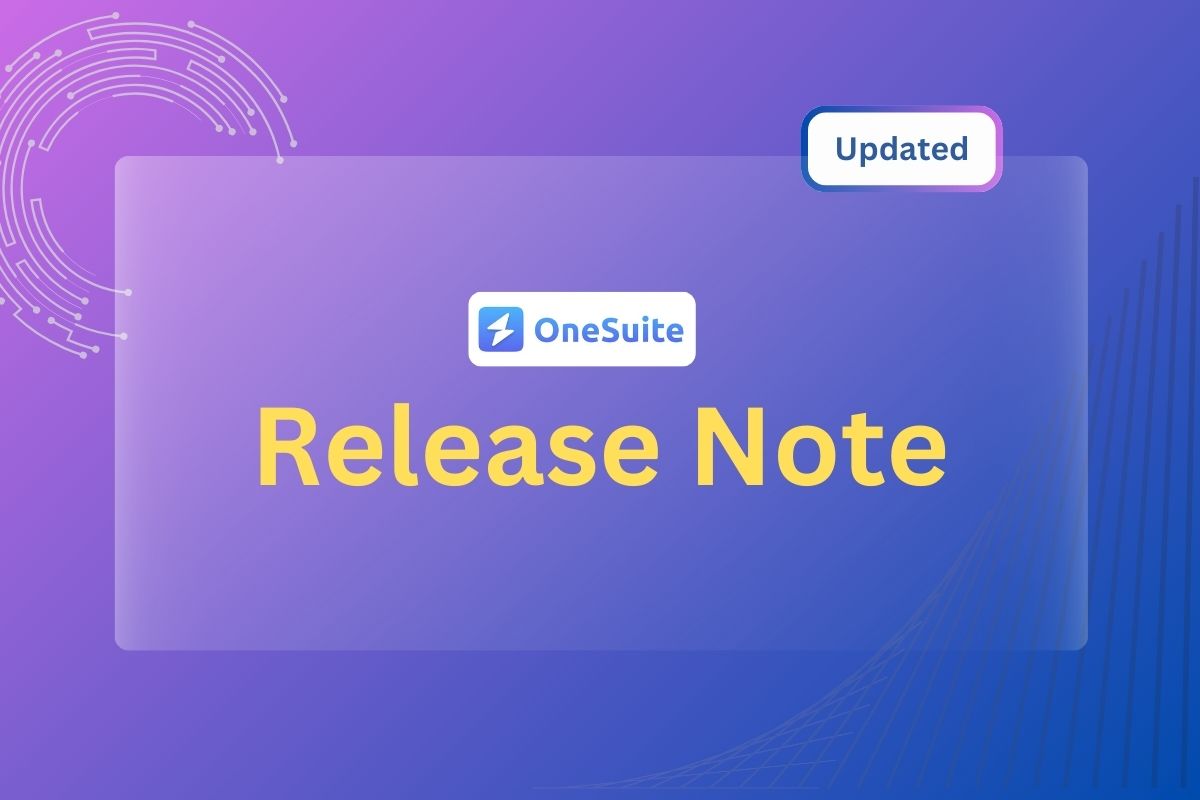
OneSuite Release Note: Multilingual Features, REST API, Project Management Updates, and More
We’re excited to announce the latest OneSuite update, packed with new features and improvements to enhance your workflow. This release includes the highly requested REST API, multilingual support, and several project management enhancements.
Whether you’re managing tasks, migrating from Nifty, or improving team collaboration, these updates are designed to make your experience smoother and more efficient. Explore the OneSuite release note to see how OneSuite can help streamline your digital agency operations!
At a Glance
- REST API: Access endpoints for managing leads, clients, projects, invoices, and documents.
- Multilingual Support: Use OneSuite in multiple languages for global accessibility.
- Pin Projects: Quickly access your favorite projects by pinning them.
- Advanced Project Filtering: Filter projects by collaborators, priorities, tags, and categories.
- Duplicate Projects: Easily replicate existing projects.
- QuickPay Integration: Faster and simpler payments with QuickPay.
- Seamless Migration from Nifty: Effortlessly transfer projects from Nifty to OneSuite.
- Kanban View Enhancements: View sub-tasks directly within the Kanban board.
- Enhanced ‘My Tasks’: Quickly access detailed task views.
- Flexible Project Creation: Start new projects without assigning a client.
- Lead Creation without Email: Add leads without requiring an email address.
- Notification Enhancement: No more self-notifications when assigning tasks to yourself.
- GDPR Compliance: Ensuring your data privacy.
Minor bug fixes and improvements for smoother operation and better user experience.
OneSuite Release Note: New Features
OneSuite REST API (A Major New Feature)
The OneSuite REST API offers seamless integration with endpoints for managing leads, clients, projects, invoices, and documents. It includes detailed documentation and supports Shell and JavaScript.
This API enhances workflow automation, reduces manual tasks, and allows customization to fit specific business needs, saving time and increasing productivity.
Using the OneSuite REST API, you can integrate with thousands of other apps and software, enabling you to synchronize client data across CRM systems, streamline project management tools, and connect with marketing automation platforms for targeted client communications. This flexibility empowers you to create a cohesive ecosystem tailored to your agency’s needs.
Check out the documentation here – https://rest-api.onesuite.io/#introduction
Multilingual Support (Major New Feature)
One of our most requested features, Multilingual Support, is now live in OneSuite. This update allows users to switch the platform to their preferred language, enhancing accessibility and usability.
It breaks down language barriers, improving communication within international teams and client interactions. This feature helps you serve a global audience more effectively, allowing for personalized and localized experiences.
Pin Projects
The Pin Projects feature in OneSuite helps you prioritize projects and access them easily. This ensures that critical projects are always front and center, saving time and improving organization.
Filter Projects
The Filter Projects feature in OneSuite lets you easily organize and manage your projects by applying filters for collaborators, priorities, tags, and categories. This helps you quickly find what you need, streamline your workflow, and stay organized.
Duplicate Projects (Quickly Clone)
The Duplicate Projects feature in OneSuite lets you quickly replicate existing projects, saving time and effort.
It’s perfect for managing similar projects or repeating tasks, as it allows you to create new projects without starting from scratch. Just duplicate a project, make adjustments, and you’re set. This feature boosts efficiency and ensures consistency across projects.
Migration from Nifty
The Migration from Nifty feature in OneSuite lets you easily transfer your projects, including tasks, files, and team assignments, with no data loss. This simple process ensures a smooth and quick transition to OneSuite, allowing you to start using its features with minimal downtime.
View Sub-Tasks in Kanban
The View Sub-Tasks in Kanban feature in OneSuite lets you see all sub-tasks directly on the Kanban board. This provides easy access to task details, helping you track progress and manage projects more efficiently.
Detailed Task View in ‘My Tasks’
Accessing task details is now quicker and easier. With our enhanced ‘My Tasks’ feature, you can view everything you need without navigating away.
Updates and Enhancements
Project Creation Made Easier
Creating a project just got more flexible. Now, you can start a new project without having to assign a client right away. Just add a project name, and you are good to go!
Lead Creation without Email
Add leads with the information you have at hand—no more mandatory email fields. Capture what’s important and add more details later as needed.
Notification Enhancement: No More Self-Notifications
Don’t want to get emails when you assign a task to yourself? We have fixed that! Assigning yourself to a task will no longer trigger a notification.
GDPR Compliance
Your data privacy is our priority. We’re pleased to announce that GDPR has been successfully implemented in OneSuite.
Bug Fixes
As always, we have also worked on some minor bug fixes and enhancements to keep everything running smoothly.
We hope these new features and enhancements in OneSuite will significantly improve your workflow and overall experience. Our goal is to make managing your digital agency as smooth and efficient as possible.
We appreciate your continued feedback and support, and we’re committed to delivering more valuable updates in the future. Enjoy the new improvements, and if you have any ideas for new features, please let us know—we’d love to add them to our roadmap!
If you’re enjoying OneSuite, don’t forget to write a review as a token of your appreciation.
Find a Better Way to Grow
OneSuite streamlines projects, clients, and payments in one place, making growth hassle-free.


