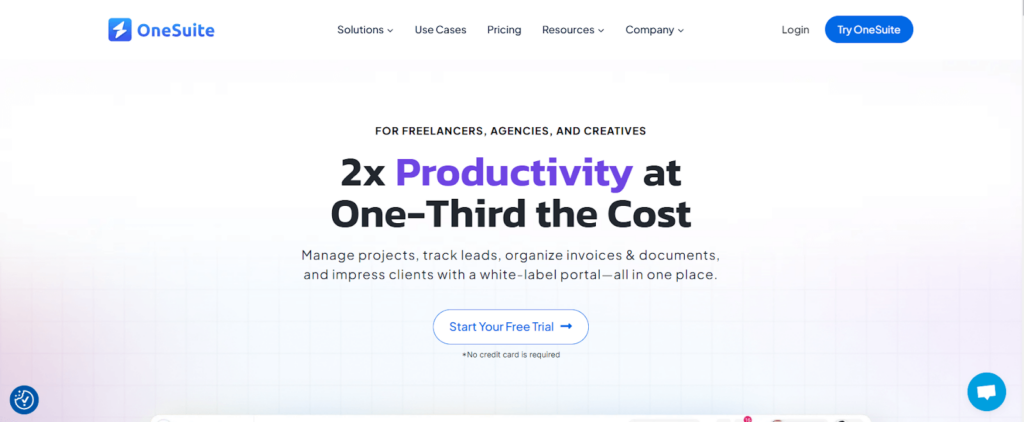Managing projects while keeping clients updated can feel overwhelming in today’s fast-paced digital world. That’s where project management software with a client portal steps in.
These tools combine essential project management features with a secure, easy-to-use client interface. The result? Seamless collaboration, real-time updates, and smoother communication.
In this blog, I’ve rounded up the best 7 project management software with client portal to help you streamline workflows and strengthen client relationships.
Ready to find the perfect solution to boost your project efficiency? Let’s get started!
Key Takeaways
- OneSuite – A comprehensive tool offering client portal features with customizable branding.
- ClickUp – All-in-one project management platform with shared client workspaces.
- Hello Bonsai – Tailored for freelancers with a client portal, invoicing, and contract management.
- Monday – A flexible project management tool with client management options.
- Trello – Simple, visual project management with client collaboration via shared boards.
- Notion – An adaptable workspace combining project management and client documentation.
- Dubsado – Best for managing client workflows with invoicing, scheduling, and portals.
What is a Project Management Software With a Client Portal?
Before knowing project management software with client portals, let’s first understand a client portal.
A client portal is a powerful tool that allows your clients to participate in and actively oversee their projects. This involvement builds transparency and enables a sense of control and trust in client relationships.
Now, let’s focus on the central topic—project management software with a client portal. What exactly does this software entail?
It’s software that combines key project management features with a secure gateway for your clients. This lets clients view project updates, share feedback, and communicate directly with your team in one place.
A client portal in project management software boosts efficiency, engages clients, and streamlines communication, ensuring your projects stay on track with fewer back-and-forth messages.
Quick Comparison Chart of the Best Project Management Software With Client Portal
Before going to detail analysis let’s have a quick tour to the comparison chart of the best project management software with client portal.
|
Software |
Starting Price |
Key Feature |
Ratings (G2) |
|---|---|---|---|
|
OneSuite |
$29 per month |
Having fixed equipment with pipeline management |
5.0 out of 5 |
|
ClickUp |
$0 per month |
Everything views |
4.7 out of 5 |
|
Hello Bonsai |
$29 per month |
The ability to create and send contracts |
4.3 out 5 |
|
Monday |
$24 per month |
work management systems |
4.7 out of 5 |
|
Trello |
$0 per month |
Employs boards, cards, and lists for project management |
4.4 out of 5 |
|
Notion |
$0 per month |
A single space for organizing and customizing everything that matters |
4.7 out of 5 |
|
Dubsado |
$20 per month |
customizable forms, invoicing, automation options, and an interactive client portal |
4.2 out of 5 |
Best 7 Project Management Software With Client Portal: Overview
When managing clients and projects, having a client portal in your project management software is crucial. Not all software offers this feature, but it’s a must-try for your team.
Here, I’ve compiled a list of project management software that includes a client portal, or as some may call it, a customer portal. Your role now is to review these options and select the one that best suits your needs and preferences.
1. OneSuite
For Whom: OneSuite is for digital agencies, or individuals who manage teams and projects.
Pricing: Starts from $29 to $239 per month.
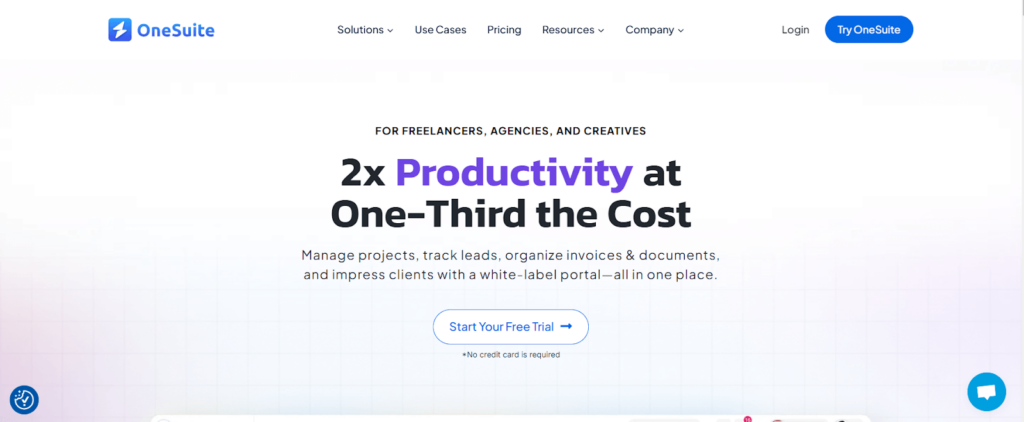
Overview
OneSuite is a complete project management solution with a built-in client portal to boost transparency and collaboration. It offers clients real-time access to project updates, invoices, and important documents, ensuring trust and seamless communication. Moreover, Onesuite allows you to manage multiple projects at a time with a separate client portal.
With features like instant lead conversion, detailed client profiles, and real-time project tracking, OneSuite simplifies client management, improves relationships, and fosters long-term partnerships.
Its affordable lifetime pricing makes it an unbeatable option for growing businesses.
OneSuite Client Portal Features
Features that you will have with Onesuite Client Portals are—
- Easy client onboarding and managing system
- Project Collaboration
- Document signing and storage
- Invoice history.
Customer Reviews
Here are some customer reviews from various platforms:
- A comprehensive platform that addresses all your agency needs—Nathan Paul
- [Resolved] I had one tiny issue with the client portal system, brought it to their attention via the support chat. Next day it was fixed—Shahnewaz K.
- I haven’t found anything that I haven’t liked so far—Surjo Sen Das R.
2. ClickUp
For Whom: ClickUp is for business owner, leader, or project manager.
Pricing: Starts from free to $19 per month plus a contact sales plan.
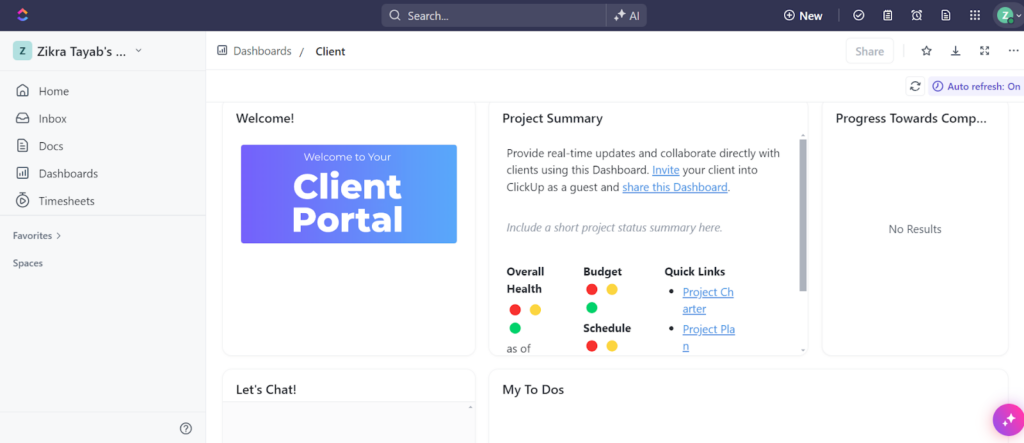
Overview
ClickUp is a powerful project management tool that lets you create client portals for seamless collaboration. Invite clients as guests and provide real-time project updates, task tracking, and communication all in one place.
With ClickUp, you can streamline your workflows, manage tasks efficiently, and improve work quality. It’s built to save time while delivering better results.
ClickUp Client Portal Features
Features that you will have with ClickUp Client Portals are—
- Collaborate on tasks
- Real-time project updates
- Track projects and tasks
- Chat in real time
Customer Reviews
Here are some customer reviews from various platforms:
- ClickUp made our production team two-third more efficient—Justin Kosmides
- Although the Mobile and iPad versions are much better now, I wish that they had the full features of the desktop version—Sarmad N.
- Incredibly easy to use, advanced and feature-rich project management—Aleksandra K.
- There’s a bit of a learning curve. You have to take the time to learn the features and how they can serve you best—Madalina I.
3. Hello Bonsai
For Whom: Hello Bonsai is for digital freelancers.
Pricing: Bonsai’s pricing starts from $29 to $79 with a premium plan.
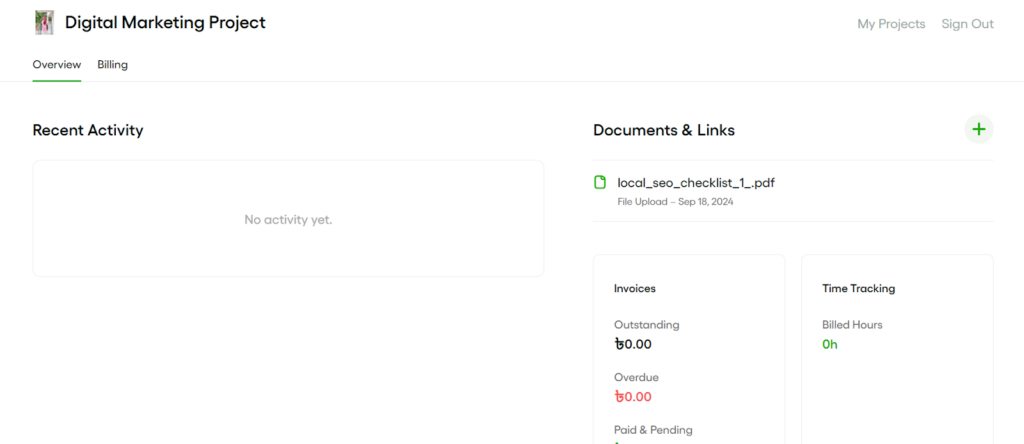
Overview
Hello Bonsai is an all-in-one project management solution designed for digital agencies.
With a branded client portal by Bonsai, you can share documents, and update your clients on project progress in real time. It simplifies client collaboration by offering secure access, file sharing, invoicing, and more—all integrated into one easy-to-use platform.
It allows you to customize your client portal to match your brand, streamline billing, and make managing projects seamless and efficient.
💡 Check out the OneSuite vs Hello Bonsai Comparison!
Bonsai Client Portal Features
Features that you will have with Bonsai Client Portals are—
- Centralized client communication
- Share key documents
- Simple billing & payments for clients
- client collaboration
Customer Reviews
Here are some customer reviews of Bonsai from various platforms:
- With Bonsai’s project insights, I get a real-time view on our budget and business financials—Wilian
- Some features seem messily put together and poorly thought out for the end user—Chelise
- I’ve really enjoyed Hello Bonsai for the past 4 years—David M.
- Good alternative to Dubsado, still lacking in features—Syndi N
4. Monday
For Whom: It is best for those looking to better manage projects, tasks, workflows, integrations, collaboration and more.
Pricing: Starts from free to $24 per month with a custom plan.
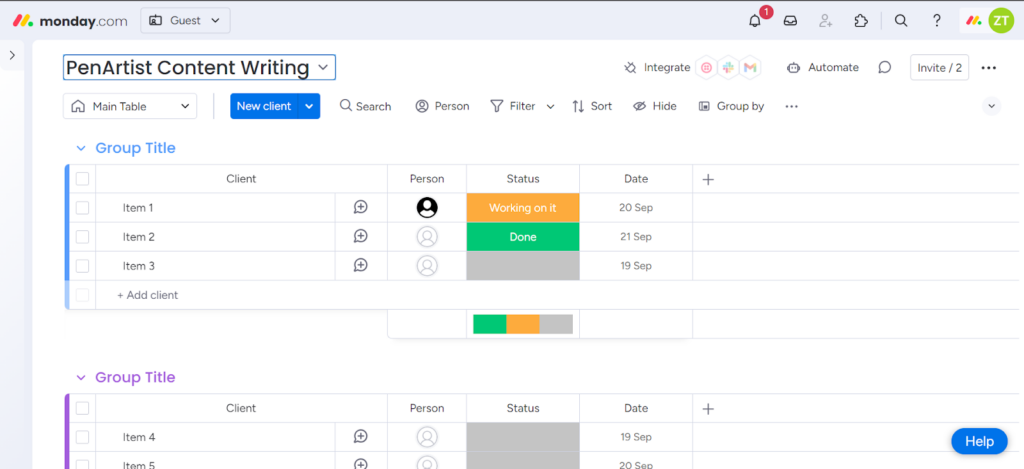
Overview
Monday.com is a powerful project management platform designed to streamline service operations with smart automation and AI. From ticket management to employee lifecycle tracking, Monday offers a full suite of tools for efficient project handling.
With real-time dashboards, AI-driven ticket routing, and an upcoming customer portal, communication between teams and clients is simplified. Monday helps businesses fast-track processes, offering multiple solutions to scale as needed—all in one intuitive platform.
Monday Customer Portal Features
Features that you will have with Monday Customer Portals are—
- Self-service customer experiences
- Automatic ticket classification
- Smart ticket routing
- Knowledge base assistance for agents
Customer Reviews
Here are some customer reviews of Monday from various platforms:
- A project tracking tool designed to keep the entire team in communication—Jose R.
- Monday Increases Efficiency and Productivity—Alexis S.
- While the automation feature is a standout, it can be challenging for new users to master—Ajay S.
- Monday.com includes a formula tool for performing computations, but formulas cannot be used in automation, which I believe is a disadvantage—Rupal S.
5. Trello
For Whom: Trello is for marketing, HR, development, sales, and design people.
Pricing: Starts from free to $17.50 per user per month.
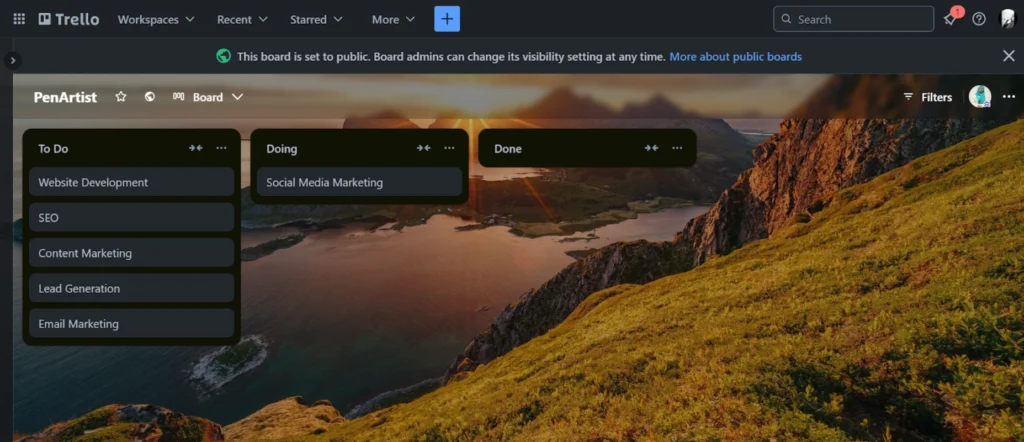
Overview
Trello is a visual project management tool that helps teams easily organize and prioritize tasks. Using a Kanban-style board, Trello enables teams to track projects, collaborate in real time, and integrate with tools like Google Drive and Slack.
Trello’s client portal allows clients to access project updates, offer feedback, and stay informed on progress—all in one secure space. With Power-Ups, users can further enhance their boards with features tailored for client collaboration.
Trello Client Portal Features
Features that you will have with Trello Client Portals are—
- Custom fields, the only limitation is your imagination
- Automation keeps work flowing
- See your projects from any angle
- customizable templates.
Customer Reviews
Here are some customer reviews of Trello from various platforms:
- Trello manages all of our story management – it’s easy and quick—Neil F.
- Great app with multiple projects views and have no complaints with it.—Mary N.
- I wish Trello allowed more text formatting options within card titles, like bold, italic, or underline—Roselle P.
- The only thing which I don’t like about trello is that it dont let me delete cards once made—Pallavi G.
6. Notion
For Whom: Notion is for personal organization, team collaboration, project management, note-taking, knowledge management, and task tracking.
Pricing: Notion pricing starts from free to $18 per month with a Custom plan.
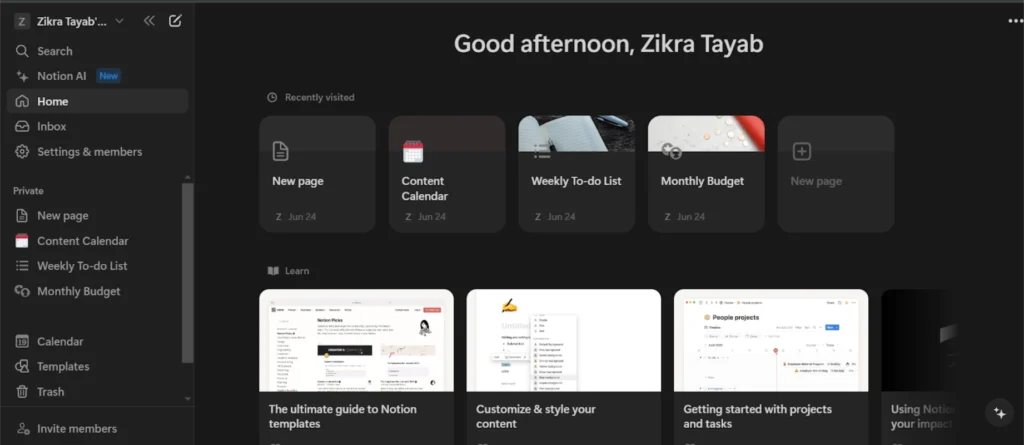
Overview
Notion is an all-in-one workspace that combines project management, note-taking, and collaboration tools. While it doesn’t have a dedicated client portal, it allows you to invite clients and customize their project access.
Freelancers and agencies love Notion for its no-code flexibility, offering features like templates, Gantt charts, and Kanban boards. With Notion, you can easily manage projects, share updates, and engage with clients visually and intuitively, all from a single central dashboard.
Notion Features
Features that you will have with Notion are—
- View projects as a timeline for a bird’s eye view
- Capture every detail in a table
- Visualize progress with charts
- Choose the exact info you want to track
Customer Reviews
Here are some customer reviews of Notion from various platforms—
- LOVE how I can see all my tasks + details, and meetings + agendas on one page in Notion—Tem.
- Excellent for tracking activities in multidisciplinary work groups—Jose R.
- Notion’s data export options are limited—Oksana M.
- While Notion is powerful, it can be overwhelming for new users due to its steep learning curve—Miguel P.
7. Dubsado
For Whom: Dubsado is for business owners who provide 1:1 services.
Price: Starts from $20 to $40 per month with add ons based on brands and users.
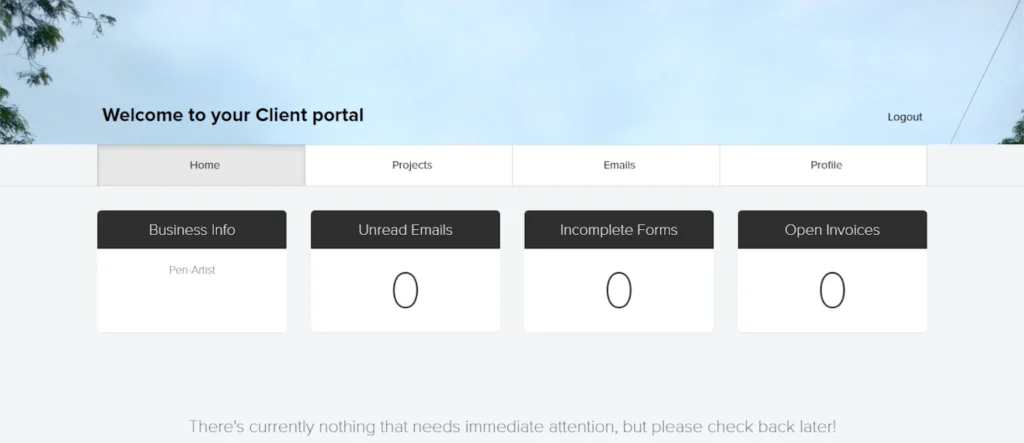
Overview
Dubsado offers a seamless client portal that keeps everything organized and easily accessible for your clients. They can view contracts, make invoice payments, and complete important forms in one place.
With Dubsado, you can be confident that your client interactions are professional and secure. The platform offers customizable branding and secure logins, ensuring a streamlined experience for your clients.
Dubsado simplifies project management and client communication, giving you peace of mind.
💡 Check out HoneyBook vs Dubsado: Which One is Best for Your Agency?
Dubsado Client Portal Features
Features that you will have with Dubsado Client Portal are—
- Impress new inquiries
- Protect client information
- Customizable, as usual
- Organized & connected with clients
Customer Reviews
Here are some customer reviews of Dubsado from various platforms—
- Great Great Customer Service. Features May Require Workarounds—Michelle R.
- Dubsado tried to charge my client 100 more than what I issued invoice—Haruka K.
- Better Than Most CRM Out There—Dr. Omotola t.
- The worst part about Dubsado is that it is not an easy system to move from or to download all your client information from easily—Photographer
⚡️Read also: How to Create a client Portal in 4 Easy Steps
How I Picked the Best Project Management Software With a Client Portal
Most of the software I used personally and then came to this declaration. However, many had no free plan or tier, so I had to check out the demos and other criteria.
So, overall, while selecting the best project management software with a client portal, I checked some particular features and solutions and the knowledge areas of project management. The features and solutions can actually determine the best tool.
Here, I’ve outlined the features and solutions I prioritized in my evaluation, and the reasons behind these choices. This should provide you with a clear understanding of the criteria I used and how it can help you in your selection process.
User Interface (UI)
In short, the User Interface (UI) is the visual design of a digital product. If you or your client aren’t tech experts, navigating a complex interface can be confusing and frustrating.
That’s why I prioritized tools with an intuitive and easy-to-navigate UI.
The client-facing dashboard is key for clients to interact efficiently with the project. I chose software that lets clients easily provide feedback, approve tasks, and exchange files—without a steep learning curve.
User Experience (UX)
User experience (UX) is a design process that makes the design responsive and relevant to the users.
I consider UX while selecting the best project management software with a client portal. Because UX can ensure your dashboard and client portals are responsive and relevant. If the links from your dashboard or client portal are not responsive or irrelevant, your client might feel frustrated or uncertain about working with you.
So, that’s why having a strong UX is essential for managing projects effectively with client portals.
Integrations
While managing a project and collaborating with a client, we often need multiple tools. Many project management software companies aim to bring all solutions into one platform. However, many still rely on the power of integration.
Integration is a process of connecting multiple tools into one place to get the task done from a single dashboard.
For example, if your project management software doesn’t have a built-in payment option, it should allow you to integrate with a payment gateway to process payments directly within the platform.
Likewise, we need many such tools to manage a project smoothly. Without integrations, you might manage your project like you’re working in Google Sheets—disconnected and inefficient.
Meet OneSuite, provide direct integrations with multiple tools, including public API, to connect with any tool required for your project.
Modern teams rely on a variety of tools to keep projects moving. I ensured the software I chose integrated smoothly with popular apps like communication tools, file-sharing platforms, and CRMs. I also checked whether it offers API access or pre-built integrations through services like Zapier for added versatility.
OneSuite, for example, provides direct integrations with multiple tools, including public APIs, so you can connect with any resource you need.
Pricing
Cost is a major factor when purchasing online software. Due to the lack of research and knowledge, we often waste our money on the wrong tool.
Project management software can be expensive, especially with yearly subscriptions or lifetime access, so knowing where to invest is important.
When selecting the best project management tool with a client portal, I took into account all factors, including pricing. It’s not just about the money, but about getting the most value for your investment.
I looked for tools that offer clear, transparent pricing and scalable plans that grow with your business. This ensures that whether you’re a small company or rapidly expanding, the tool can adjust to your needs without becoming a financial burden.
Now, it’s your turn to think about your budget and requirements to find the right fit.
Reviews
Lastly, I reviewed customer reviews for each project management tool on platforms like G2 and Capterra.
Every software has its benefits and difficulties, but consistent feedback and quick issue resolution helped me determine which ones offer the best customer support.
To ensure a smooth client experience, I carefully evaluated the support for real-time collaboration and secure file sharing in each client portal. The presence of robust security features was key in selecting the best tools, providing a sense of security and peace of mind.
Other Options You May Consider
There are many other options available that offer client portals too. These are,
- Client Portal
- OneHub
- Microsoft Teams
- OneDesk
- Wrike
- Productive
- Teamwork
- Easy Projects
- Ravetree
- Workflow Max
- Clinked
- FreshDesk
- Accelo
- Smartsheet
FAQs on Project Management Software With Client Portal
What is Client Portal Software?
A client portal, or a customer portal, is a web app accessed via a login page and is specially customized for clients to collaborate on projects.
Why Does Customer Experience Matter?
A positive customer experience can boost your business by keeping clients and driving referrals. In today’s market, word-of-mouth and online reviews play a big role in purchase decisions, with many trusting reviews as much as personal recommendations.
Since the pandemic, more businesses have shifted their focus to customer experience (CX) strategies. This digital shift isn’t just a trend but a smart move reshaping how businesses operate. Investing in tools that improve CX is crucial for building lasting client relationships and maintaining a strong brand reputation.
Can a Client Portal Really Improves Project Management?
Yes, a client portal significantly improves project management.
Project management software with built-in client portals enhances collaboration by offering:
-Centralized communication
-Real-time project tracking
-Easy document sharing and management
-Improved teamwork
This combination streamlines the process and keeps everything organized in one place.
Be Smart With OneSuite Client Portal
Effective project management and clear communication are key to success. Project management software with client portals simplifies these tasks, offering real-time updates, secure file sharing, and seamless collaboration.
Out of the top 7 options, OneSuite stands out for its powerful features, integrations, and value. Give OneSuite a try today and make smarter decisions with your project management and client management.
Find a Better Way to Grow
OneSuite streamlines projects, clients, and payments in one place, making growth hassle-free.