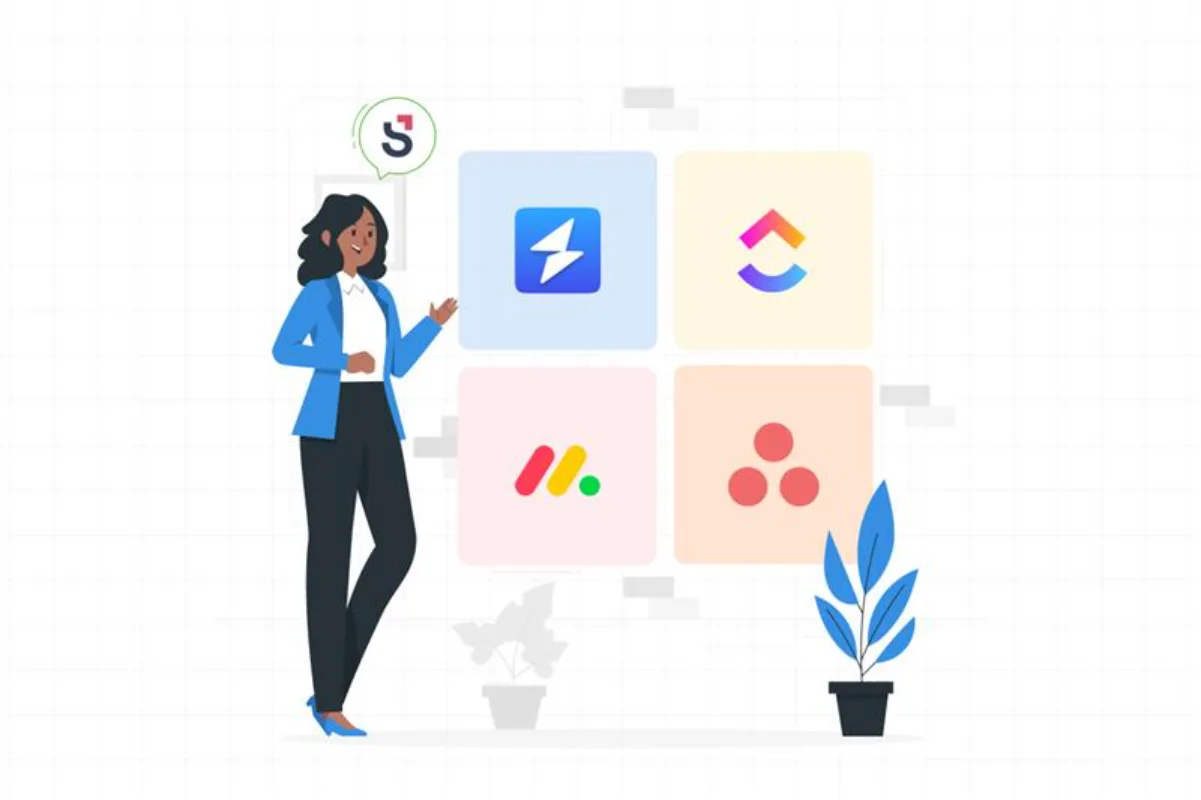
Scoro has long been a reliable all-in-one platform for agencies, offering project management, time tracking, and client relationship tools. However, at nearly $24 per user per month, the price is hard to justify for many teams. If you are searching for a more affordable and user-friendly solution, finding the right Scoro alternative can make a big difference. Based on my research and firsthand experience, I have seen users on Reddit, G2, and other review platforms share frustrations with usability, bugs, and rising costs.
To help agency owners navigate these challenges, I have analyzed a variety of platforms and reviewed what real users are saying. Focusing on different needs such as project management, CRM, invoicing, or resource planning, I have compiled this list of simple and cost-effective alternatives. Each option addresses specific requirements without the complexity or high cost associated with Scoro.
The Best Scoro Alternatives
OneSuite.io – Best for simplicity and all-in-one agency features
ClickUp – Best for customization and advanced project management
Asana – Best for task management and team collaboration
Monday.com – Best for visual project tracking and workflows
Wrike – Best for enterprise teams and complex projects
Trello – Best for simple Kanban-style project management
Productive – Best for professional service firms and agencies with a higher budget.
Let’s Get to Know Scoro and Its Must-Have Features
Before jumping into alternatives, let’s quickly cover what makes Scoro stand out and the key features you’ll want in a replacement.
What is Scoro?
Scoro is an all-in-one business management software tailored for agencies, consultancies, and service-based firms. It centralizes project management, time tracking, budgeting, and client interactions into a single platform, helping teams stay organized and profitable.
Key Features That Make Scoro Stand Out
If you’re switching tools, prioritize alternatives that match or exceed these essentials:
- Time Tracking & Budgeting: Built-in timesheets and real-time budget monitoring to prevent overspending.
- Sales & CRM: Lead tracking, deal pipelines, and client communication tools.
- Project Management: Task assignment, milestones, and workflow automation.
- Resource Planning: Team scheduling based on availability to avoid burnout.
- Reporting & Insights: Custom dashboards and financial reports for data-driven decisions.
- Billing & Invoicing: Automated invoices linked to time and projects.
- Third-Party Integrations: Connections to tools like Xero, QuickBooks, and Slack.
The Best Scoro Alternatives at a Glance
| Tool | Best For | Starting Price | Free Plan |
|---|---|---|---|
| OneSuite.io | All-in-one agency management | $29/month (flat rate for 5 user) | No (14-day trial) |
| ClickUp | Customization & flexibility | $7/user/month | Yes |
| Asana | Task management & collaboration | $10.99/user/month | Yes |
| Monday.com | Visual workflows | $9/user/month | Yes |
| Wrike | Enterprise project management | $10/user/month | Yes |
| Trello | Simple Kanban boards | $5/user/month | Yes |
| Productive | Professional service firms | $9/user/month | No |
7 Best Scoro Alternatives for Agencies
1. OneSuite.io – Best for Simplicity and All-in-One Agency Features
Overview:
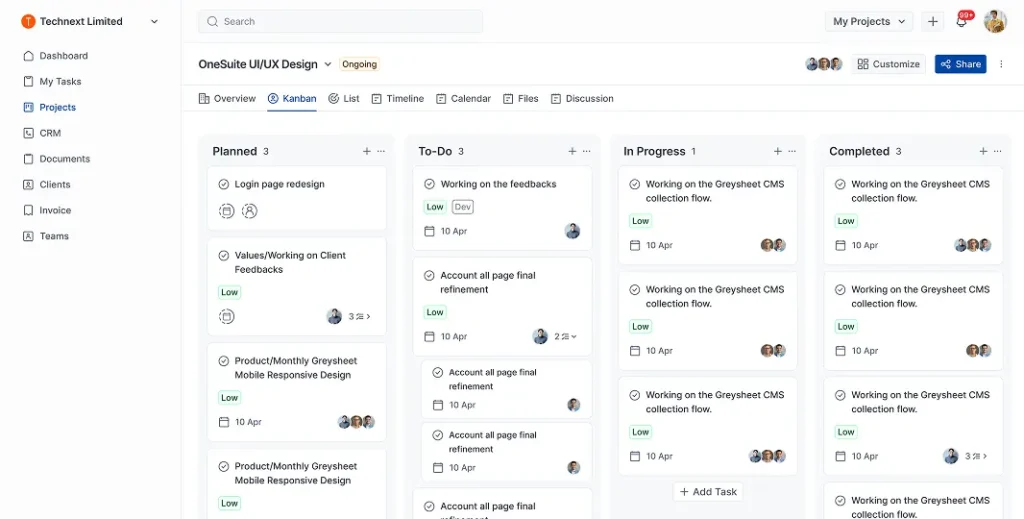
OneSuite.io is a modern all-in-one business management platform built for agencies, freelancers, and service-based businesses. It focuses on simplicity while covering CRM, project management, invoicing, document management, client portals, and team collaboration. Compared to Scoro’s more complex setup, OneSuite offers a cleaner interface that helps teams get started fast.
OneSuite stands out from Scoro with its straightforward design and flat-rate pricing. While Scoro can feel overwhelming for new users, OneSuite keeps things streamlined without cutting key functions.
Pricing:
- Freelancer Plan: $29/month (5 member)
- Solopreneur Plan: $59/month (10 members)
- Growing Agency Plan: $149/month (30 members)
- Large Agency Plan: $239/month (70 members)
- Enterprise Plan: Custom pricing
No free plan, but a 14-day trial with full access.
User Feedback:
Customers appreciate OneSuite for its competitive pricing, ease of setup, and reliable service. Common positives include simple management and responsive support.
Overall Rating: 4.7/5 on G2.
Positive:
“Using Onesuite.io CRM has been a breeze for me and the team. The user interface is incredibly easy to navigate and beautifully designed, making daily tasks a joy.”
– Anonymous user on G2.
Negative:
“OneSuite is overall a good product, but it still feels very much like a demo. There are many basic features missing, such as a simple way to change the status of a project.”
– Jason on AppSumo.
Pros vs. Cons:
Pros:
✔️ More affordable flat rates (savings up to 65% vs. Scoro)
✔️ Easy interface with low learning curve
✔️ All-in-one tool reduces need for extra subscriptions
✔️ Secure client portal for collaboration
✔️ Built-in invoicing and payments
✔️ CRM with sales pipeline
✔️ Document management with eSign.
Cons:
❌ Newer tool with smaller user base
❌ Advanced reporting is still improving
❌ Fewer integrations than established options like Scoro
2. ClickUp – Best for Customization and Advanced Project Management
Overview:
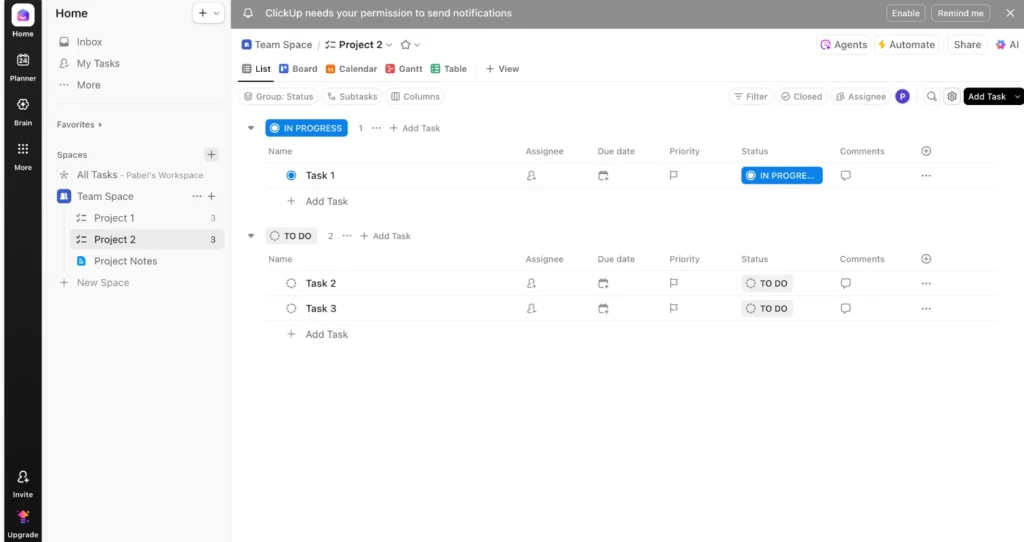
ClickUp is a versatile project management tool that’s highly customizable, making it ideal for teams that need adaptable workflows. It’s popular on Reddit for replacing Scoro in creative and tech agencies where flexibility trumps rigid structure.
Pricing:
- Free Plan: Unlimited for personal use
- Unlimited Plan: $7/user/month (annual billing)
- Business Plan: $12/user/month
- Enterprise Plan: $19/user/month
User Feedback:
Users consistently praise ClickUp’s flexibility, all-in-one feature set, and frequent updates. Common highlights include customizable workflows, integrations, and strong value for teams of all sizes.
Overall Rating: 4.7/5 on G2
Positive: “ClickUp is an absolutely killer system. Bang for buck and power to ease-of-use, I’ve never seen anything else come close.” – Anonymous user on G2.
Negative: “Can feel overwhelming for beginners due to feature depth.” – Reddit user.
Pros vs. Cons:
Pros:
✔️ Highly customizable workspaces and workflows
✔️ Multiple views (Kanban, Gantt, Calendar, List)
✔️ Powerful automations
✔️ Solid free plan with good limits
✔️ Time tracking and reporting
✔️ Huge integration library
Cons:
❌ Steep learning curve from all the options
❌ Can get cluttered with features enabled
❌ Slower with big datasets
❌ Weaker financial tools than Scoro
3. Asana – Best for Task Management and Team Collaboration
Overview:
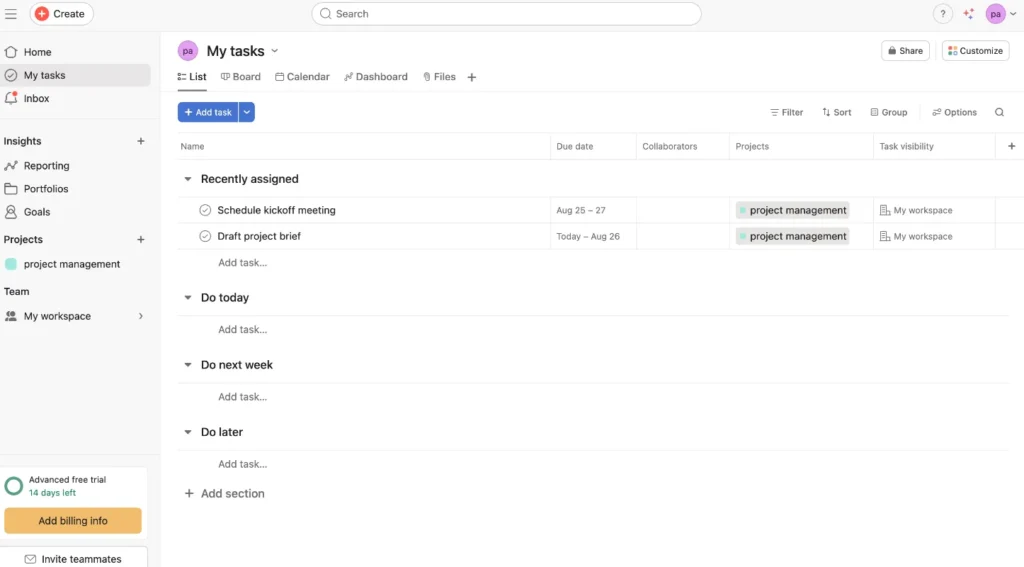
Asana is a trusted project management tool focused on tasks and collaboration with a clean interface. It sticks to what it does best: task and project management, making it easier to adopt than Scoro’s all-in-one approach.
Pricing:
- Personal Plan: Free (up to 10 teammates)
- Starter Plan: $10.99/user/month (annual billing)
- Advanced Plan: $24.99/user/month
User Feedback:
Users generally find Asana easy to use with a clean interface, flexible project views, and solid integrations. It helps teams stay organized and accountable. The downsides are notification overload and that many advanced features (reporting, workload, automation) sit behind paid plans. Overall, it’s seen as a reliable tool for small to mid-sized teams.
Positive:
“I like the user-friendly interface, ease of use, and pleasant ‘social network style’ flow. One of my favorite feature is the project templates.”
“Asana is a great software—it keeps things easy and clear to follow… the way it has listings and timeline helps to navigate through the activities. I also like how it tracks milestones of a project.” Software Advice
Negative:
“I strongly advise against using Asana. Their pricing model is deceptive, and their customer service is completely unhelpful. … I was charged an outrageous amount … they refused to give any refund … their support team offers nothing but copy-paste responses.” – a user at Reddit
Pros vs. Cons:
Pros:
✔️ Simple interface, easy to learn
✔️ Great task visualization
✔️ Strong collaboration
✔️ Solid mobile apps
✔️ Good integrations
✔️ Reliable performance
Cons:
❌ Limited finances vs. Scoro
❌ No time tracking on lower plans
❌ No CRM
❌ Higher cost for advanced features
❌ Less customization
4. Monday.com – Best for Visual Project Tracking and Workflows
Overview:
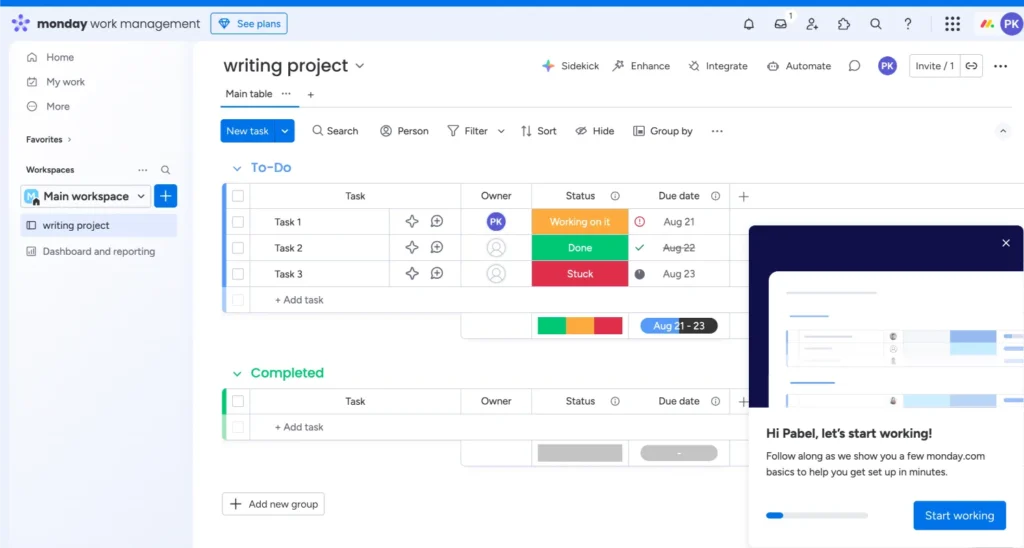
monday.com is a highly flexible work OS that helps teams manage projects, CRM, and workflows with customizable boards, automation, and broad integrations. It’s easy to set up, has a free tier, and suits businesses of all sizes. It is easier to use for managing projects and workflows, while Scoro is pricier but better suited for teams needing built-in billing and financial management.
Pricing:
- Free Plan: Up to 2 seats
- Basic Plan: $9/user/month (min. 3 users)
- Standard Plan: $12/user/month
- Pro Plan: $19/user/month
- Enterprise Plan: Custom
User Feedback:
Users like the visual design and ease. Praise for collaboration, but some say advanced features cost extra.
Average Rating: 4.7/5 based on over 14,000 reviews. Users consistently commend its flexibility, ease of use, and comprehensive feature set.
Positive Review:
“Monday.com has transformed our agency’s workflow. The customizable boards and automation features have streamlined our processes, allowing us to deliver projects on time and within budget.”
Negative Review:
“While Monday.com offers a plethora of features, the learning curve was steep for our team. It took time to fully understand and utilize all the functionalities.”
Pros vs. Cons:
Pros:
✔️ Visual, intuitive interface
✔️ Great for collaboration
✔️ Strong automations
✔️ Good mobile app
✔️ Flexible boards
✔️ Time tracking on higher plans
Cons:
❌ Expensive for big teams
❌ Basic plans limit features
❌ No built-in invoicing
❌ Reporting could improve
❌ Storage caps on lower plans
5. Wrike – Best for Enterprise Teams and Complex Project
Overview:
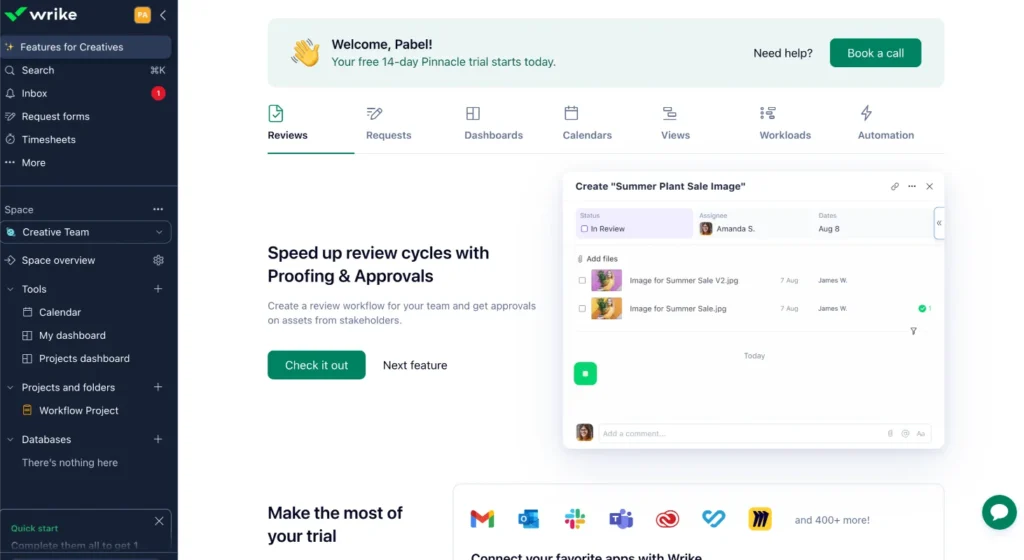
Wrike focuses on tasks and workflows for complex projects. It offers enterprise features with usability for smaller teams, bridging Scoro’s broad scope and simpler tools.
Pricing:
- Free Plan: Up to 5 users
- Team Plan: $10/user/month
- Business Plan: $25/user/month
- Enterprise Plan: Custom
User Feedback:
Overall Rating (G2): 4.7/5 based on 16,071 reviews G2
Positive Feedback (G2):
“I like that Monday.com is easy to use and very user-friendly. The interface is intuitive, and it’s simple to set up workflows and keep track of tasks without much training.”
— Daniel E., Verified User G2
Critical Feedback:
Missing integrations and limited flexibility for creative workflows — Erki R. G2
“Wrike promises a lot with its array of project management tools, but… time tracking is basic and cumbersome… it feels clunky… we spend more time managing Wrike than managing projects.”
— Reddit user in r/Time Tracking Software Reddit
Pros vs. Cons:
Pros:
✔️ Advanced features
✔️ Excellent Gantt and timelines
✔️ Strong reporting
✔️ Scales well
✔️ Robust security
✔️ Custom workflows
Cons:
❌ Complex for basic needs
❌ Limited finances
❌ Higher learning curve
❌ Costly for advanced tools
❌ No CRM
6. Trello – Best for Simple Kanban-Style Project Management
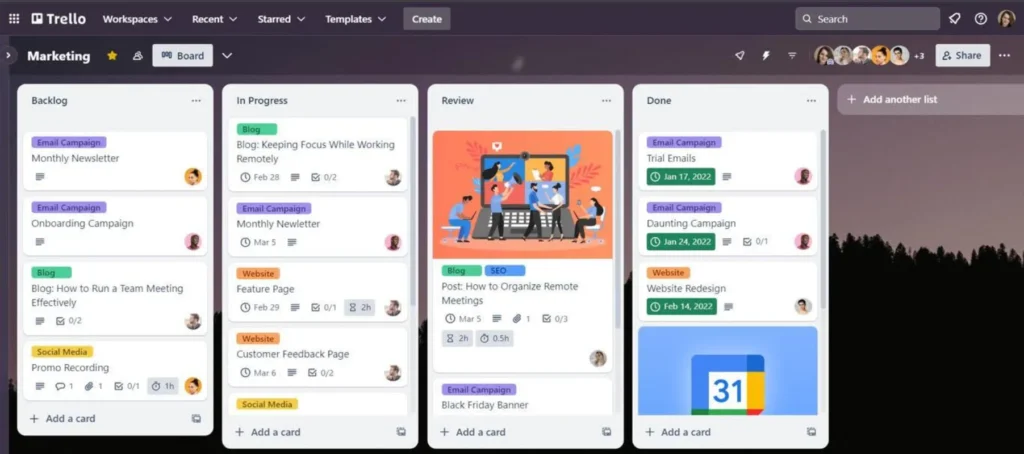
Overview:
Trello is a visual Kanban-style project management tool that agencies can use to track campaigns, client tasks, and creative work across boards and cards. Its intuitive drag-and-drop interface and lightweight setup make it ideal for managing multiple clients and workflows in a flexible, organized way.
Pricing:
- Free Plan: Basic features
- Standard Plan: $5/user/month
- Premium Plan: $10/user/month
- Enterprise Plan: $17.50/user/month
User Feedback:
Agencies and users love Trello for its simplicity, visual clarity, and flexibility—but point out its limitations in reporting, workflow complexity, mobile performance, and notification overload. It particularly excels for small to mid-sized teams or client-centered workflows, but may feel limited as projects scale.
Average Rating on G2: approximately 4.4–4.5 / 5
Positive
“I like Trello because it is a very useful and practical tool for organizing projects, tasks, and daily activities. Its design based on boards and cards is intuitive, visually appealing, and very easy to use… allows for real-time team collaboration.”
— Beayeli A. (General Manager, Small Business) G2
Negative
Rating: 4.5/5 (fairly positive overall, but calls out limitations)
“…Lacks robust reporting & advanced project management features for complex, large-scale initiatives. Can get messy with too many cards.”
— Bojan V., Digital Technology Specialist G2
Pros vs. Cons:
Pros:
✔️ Super simple and intuitive
✔️ Affordable plans
✔️ Visual for simple workflows
✔️ Strong mobile apps
✔️ Integrates with Atlassian tools
✔️ No learning curve
Cons:
❌ Limited advanced features
❌ No time tracking or finances
❌ Weak reporting
❌ Not for complex projects
❌ Few customizations
❌ No CRM
7. Productive – Best for Professional Service Firms and Agencies
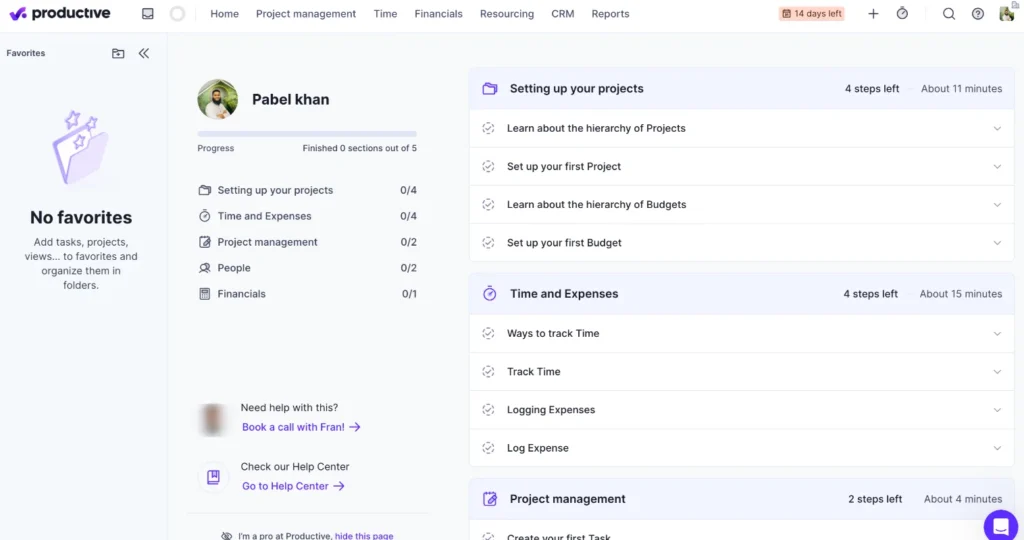
Overview:
Productive is an all-in-one agency management platform that unifies project planning, budgeting, resource scheduling, time tracking, and invoicing within a single tool designed to help agencies manage client engagements from initial quote through profitability. It provides real-time visibility and financial oversight across projects in an intuitive interface.
Pricing:
- Essential Plan: $9/user/month
- Professional Plan: $28/user/month
- Ultimate Plan: Custom
User Feedback:
Agencies appreciate Productive for its all-in-one consolidation, especially around budgeting, resource visibility, profitability reporting, and streamlined workflows. Users also highlight the intuitive UI and responsive support.
Average Rating on G2: 4.6 out of 5, based on 62 user reviews. G2
Positive (G2)
“Great tool for 360 project management … customizable views and reports … onboarding for new team members is very easy … great user experience and intuitive interface… fast customer support…”
G2
Negative (GetApp)
“There are SERIOUS bugs that totally defeat the purpose of using this product. All of these I’ve brought to their attention but they have dragged their heels on fixing.”
— Verified reviewer on GetApp. GetApp
Pros vs. Cons:
Pros:
✔️ Agency-focused
✔️ Great profitability reports
✔️ Integrated time and budgeting
✔️ Strong resource planning
✔️ Good client portal
✔️ Full financial tools
Cons:
❌ No free plan
❌ Complex for non-agencies
❌ Cluttered interface
❌ Costly for advanced features
❌ Less customization
❌ Steep learning curve
Conclusion
After testing these Scoro alternatives, the best pick depends on your needs and team size.
For agencies wanting an all-in-one tool, OneSuite.io offers good value and simplicity, with CRM, projects, invoicing, portals, and collaboration in one easy platform—saving costs over Scoro.
For customization and advanced management, ClickUp gives the most flexibility, but needs setup time.
For simple tasks and collaboration, Asana has the cleanest feel, while Monday.com wins for visuals.
For complex enterprise projects, Wrike is strong, and Trello suits basic visual management.
Agencies specifically might like Productive as a close Scoro rival, though it has similar complexity and pricing.
Pick a tool that fits your workflow without a big learning curve. Most offer free trials, so test them out risk-free.
Ready to simplify without breaking the bank? Try OneSuite.io’s 14-day trial and see how a user-friendly all-in-one can change your team.
Find a Better Way to Grow
OneSuite streamlines projects, clients, and payments in one place, making growth hassle-free.


