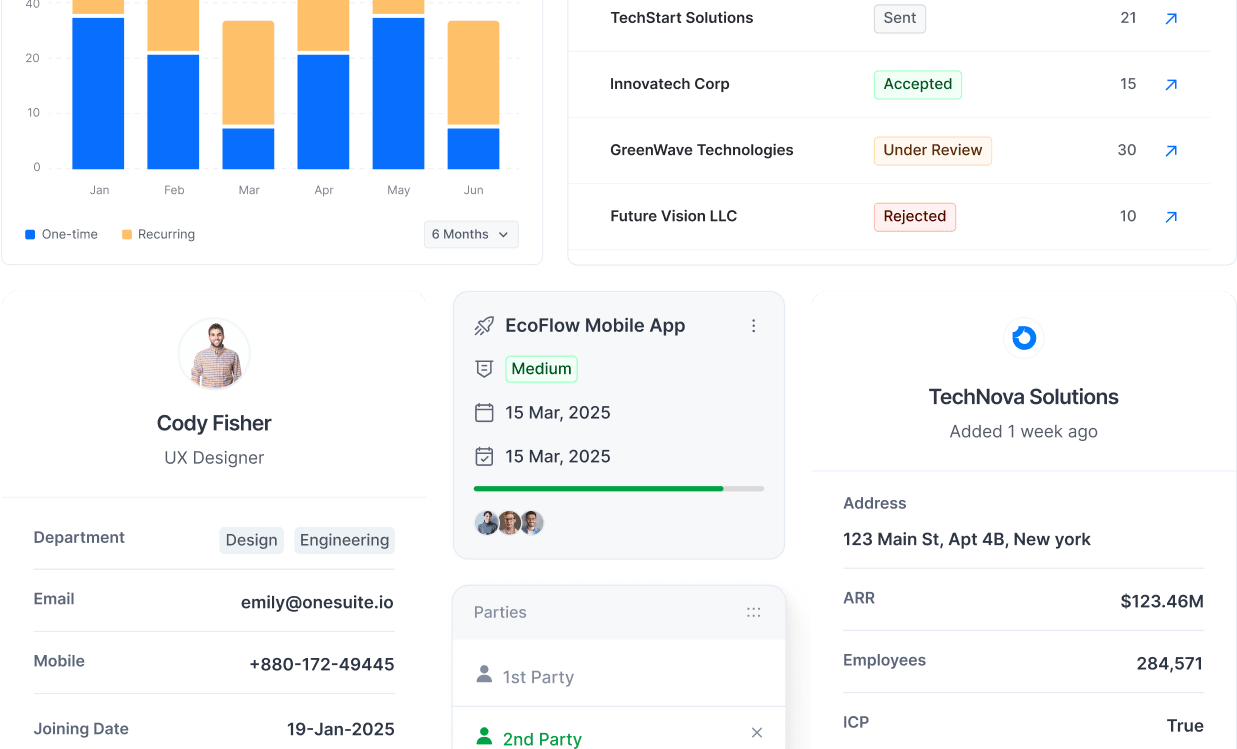OneSuite vs Dubsado
The Dubsado Alternative 1,200+ Professionals Choose
OneSuite delivers everything Dubsado promises—client management, proposals, invoicing, projects, but without the complex learning curve.
✅ Setup in 15 minutes (not 15 weeks)
✅ Free migration + 1:1 onboarding
30 days 100% money back guarantee
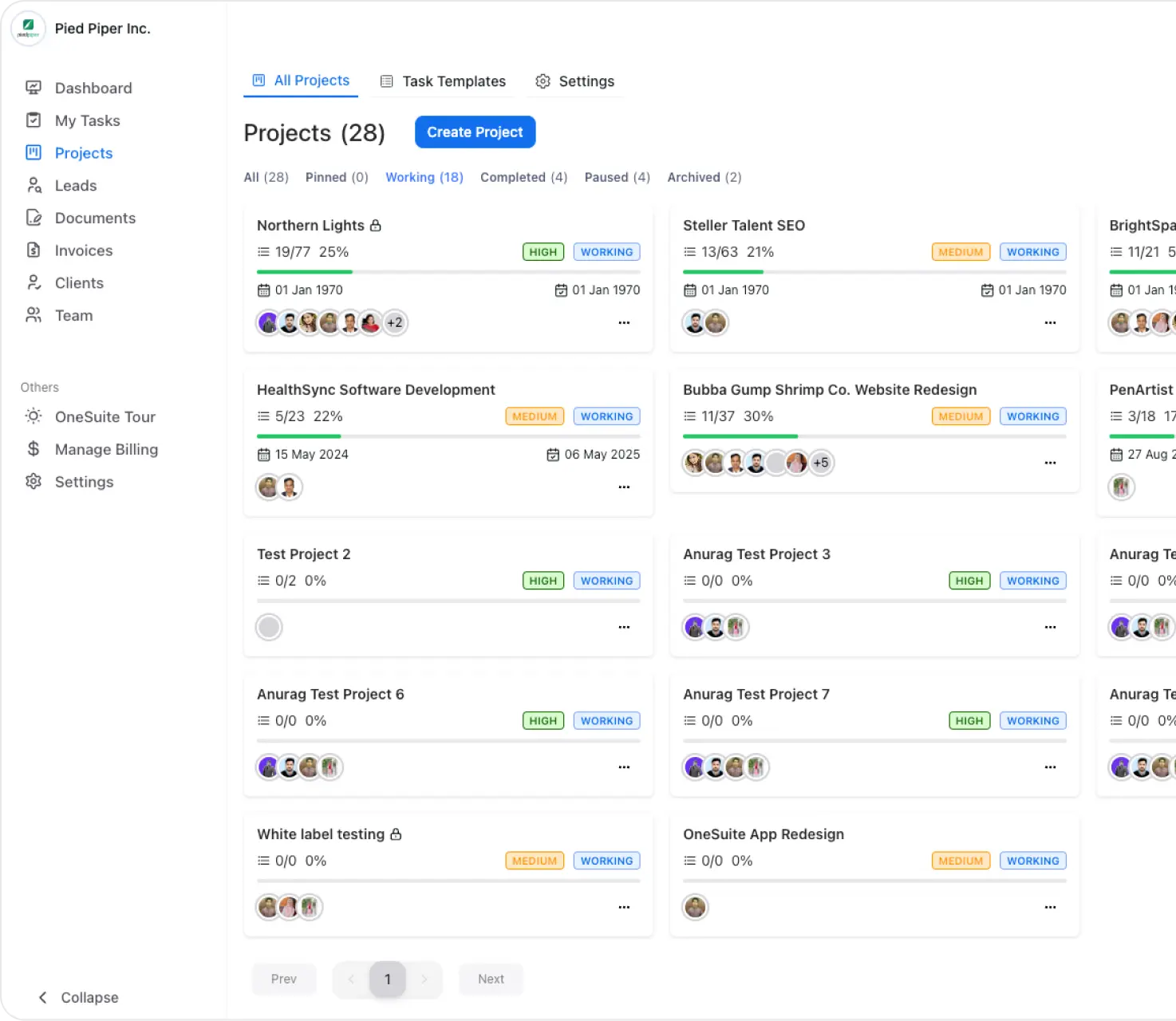
Dubsado is good, but not without complaints
Steep learning curve requiring extensive training
Need for “Dubsado specialists” to implement properly
Complex setup process taking weeks or months
Technical glitches affecting client relationships
High monthly costs that add up over time
Confusing interface that’s hard to navigate
The difference is simple
OneSuite was built for professionals who want to focus on their business, not learn complex software.
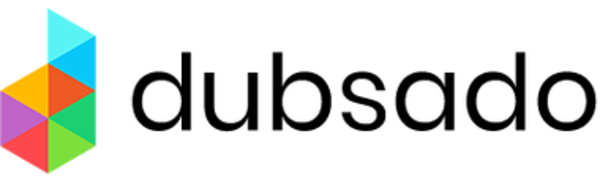
$400+/year for 5 Users
$199/lifetime for 5 Users
Side-by-Side Feature Comparison
Experience More with OneSuite
Discover why OneSuite’s Project Management, Lead Tracking, Invoicing, and Client Portals make it the ultimate alternative to Dubsado.
Compare features

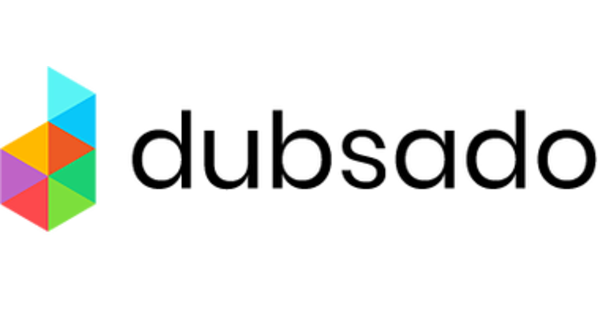
Manage multiple businesses from a single platform.
Comprehensive tools for managing all aspects of your projects.
Upcoming
Upcoming
Tools to streamline your lead nurturing and conversion processes.
Tools for managing teams and collaboration
Create, manage, and store your documents securely.
Comprehensive tools for creating and managing invoices.
Upcoming
Upcoming
Provide clients with a seamless and interactive portal.
Upcoming
Define custom roles and set permissions for users.
Customize the platform with your branding.
Track time spent on tasks and projects.
Upcoming
Manage emails directly within the platform
Upcoming
Schedule meetings and appointments within the platform.
Create and manage forms for data collection and surveys.
Upcoming
Access the platform via a mobile app for on-the-go management.
Manage accounting effectively with automated invoicing and expense tracking.
Support for multiple languages to cater to a global audience.
Customize modules to fit specific business needs.
Access to support via email and live chat.
Side-by-Side Feature Comparison
Performance Matters, Doesn’t It?
No one likes waiting after a click—not you, your employees, or your clients. Choose the platform that excels in speed and reliability.
OneSuite Performance Test Results
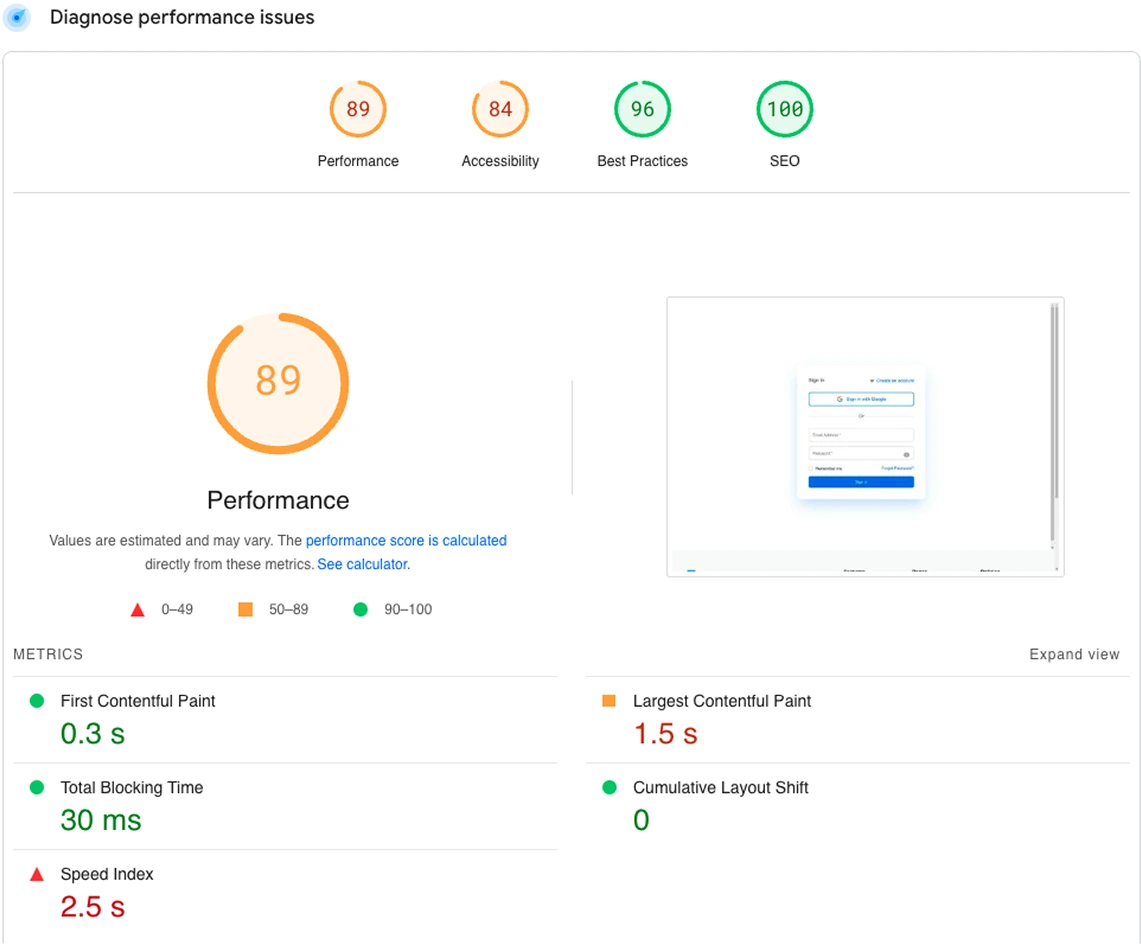
Dubsado Performance Test Results
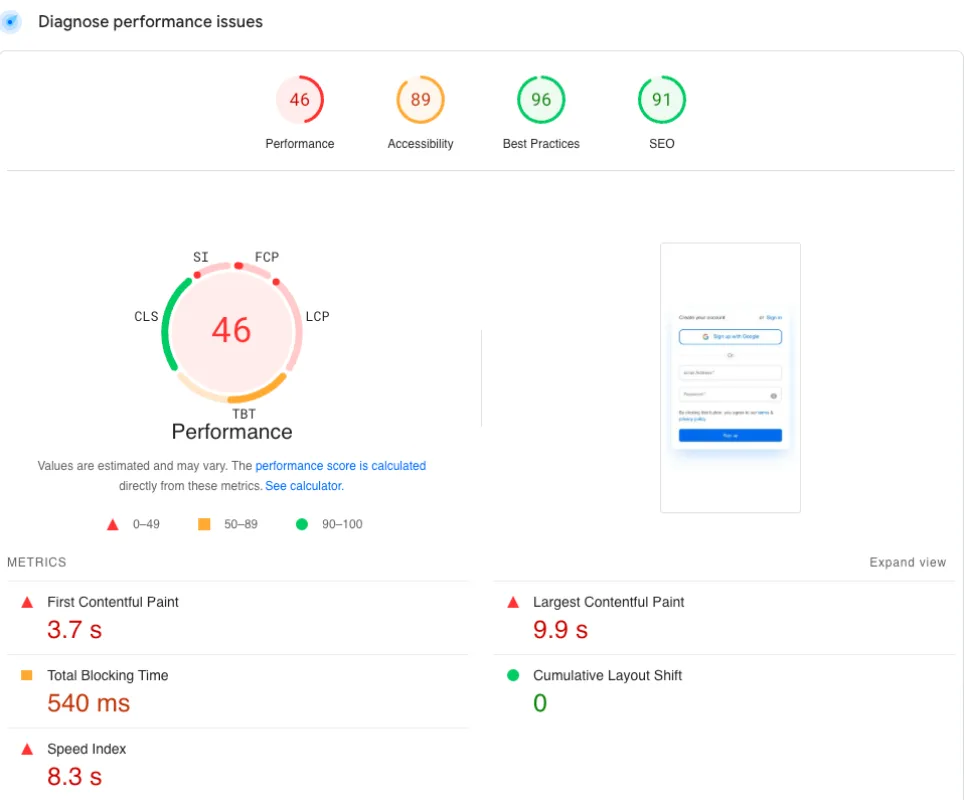
Built by a trustworthy team that’s empowering 200K+ Digital Agencies

We’re Technext, the team behind OneSuite, a fellow digital agency with a passion for building software that helps startups and agencies grow. Since 2012, we’ve been helping businesses build derivatives that users love.
But wait, our story with the digital agency doesn’t start with OneSuite. We previously built three successful products, ThemeWagon, MailBluster, and Gradnet, to make life easier for small businesses and communities.
One App To Replace Them All
Try OneSuite to Manage Projects, Clients, & Invoices