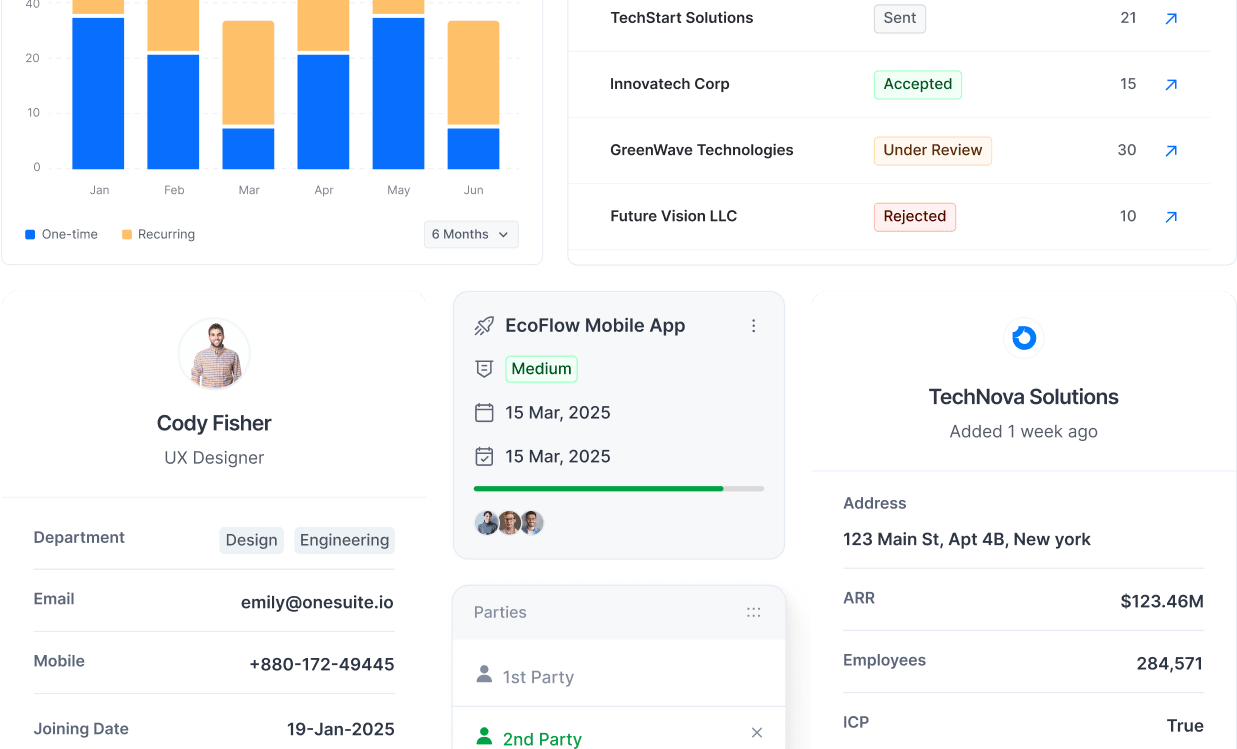OneSuite vs Moxie
A More Manageable Solution than Moxie
Moxie offers a vast array of features, but usability is key. Find out how OneSuite combines functionality with ease of use to better serve your needs.
30 days 100% money back guarantee
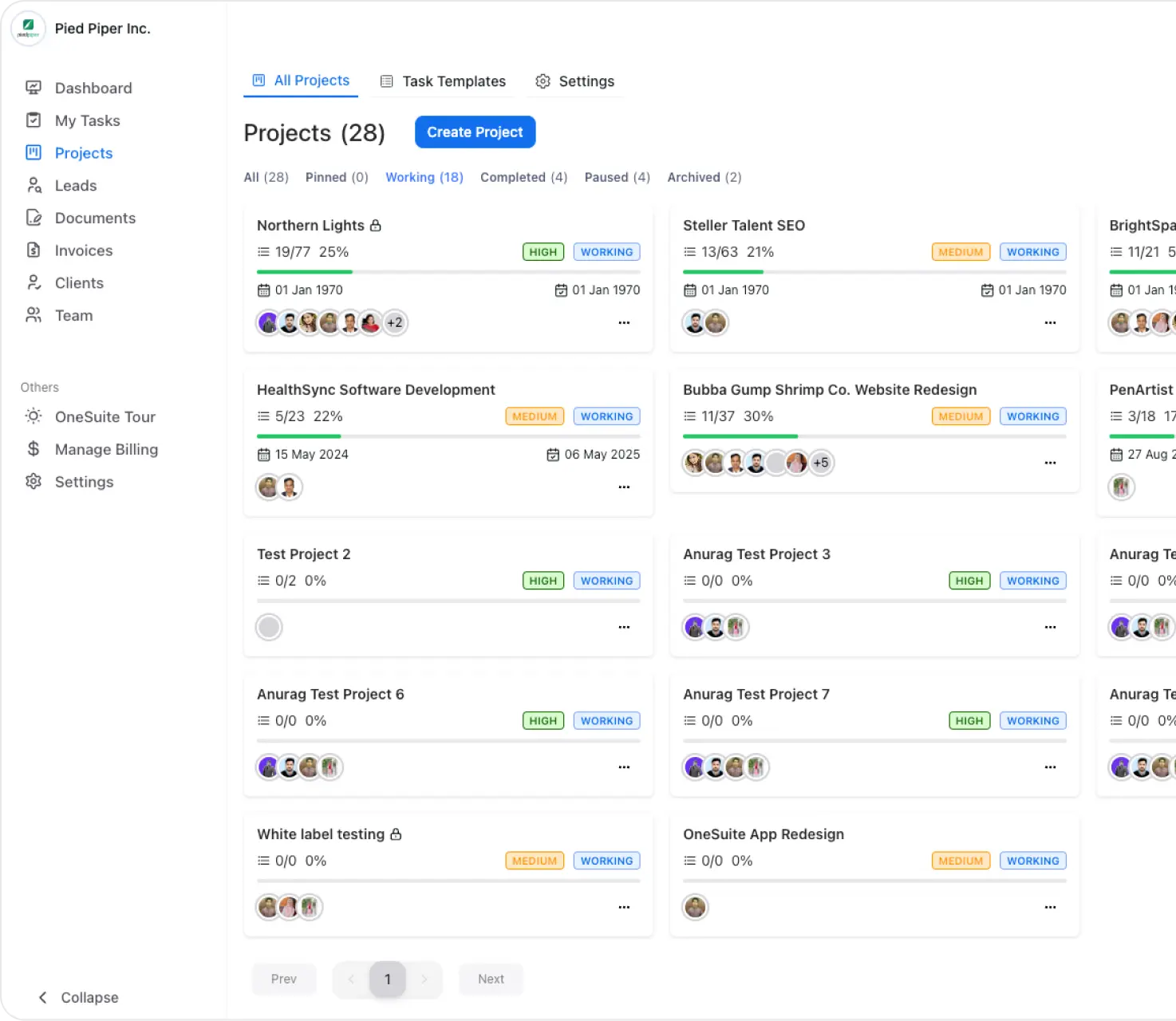
Side-by-Side Feature Comparison
Which Platform Offers Better Features?
Compare the comprehensive features of OneSuite and Moxie in a clear, side-by-side table. See how OneSuite offers a user-friendly experience without overwhelming you.
Compare features
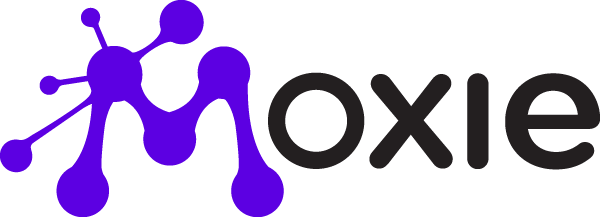
Manage multiple businesses from a single platform.
Comprehensive tools for managing all aspects of your projects.
Upcoming
Upcoming
Tools to streamline your lead nurturing and conversion processes.
Tools for managing teams and collaboration
Create, manage, and store your documents securely.
Comprehensive tools for creating and managing invoices.
Upcoming
Provide clients with a seamless and interactive portal.
Limited
Upcoming
Define custom roles and set permissions for users.
Customize the platform with your branding.
Track time spent on tasks and projects.
Limited
Manage emails directly within the platform
Upcoming
Limited
Schedule meetings and appointments within the platform.
Create and manage forms for data collection and surveys.
Upcoming
Limited
Access the platform via a mobile app for on-the-go management.
Limited
Manage accounting effectively with automated invoicing and expense tracking.
Support for multiple languages to cater to a global audience.
Customize modules to fit specific business needs.
Access to support via email and live chat.
Usability Comparison
Which Platform is More User-Friendly?
Discover which platform offers a more intuitive and user-friendly experience, ensuring your business operations run smoothly without unnecessary complexity.
Usability Parameter
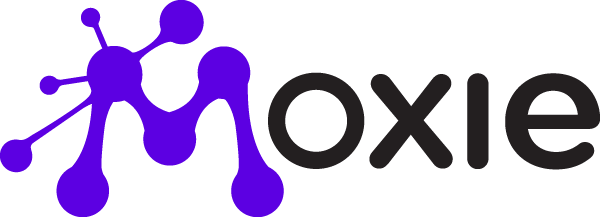
Winner
Onboarding
Quick start with step-by-step guidance.
Longer process with marketing steps.
Learnability
Takes around 10 minutes to understand.
More features, harder to understand initially.
Memorability
Easy to memorize, intuitive design.
Requires time to memorize features.
Accessibility
Does not have a mobile app.
It has a mobile app but lacks features.
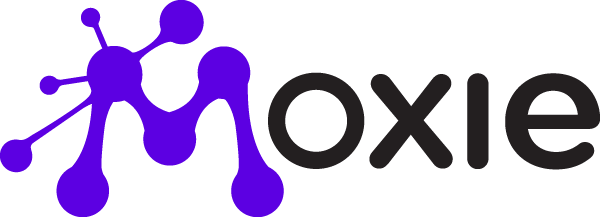
Customization
Highly customizable based on users’ needs
Limited customization, focused on consistency.
Integrations
Integrates with Stripe, CRM, and more.
Popular tools for freelancers and creatives.
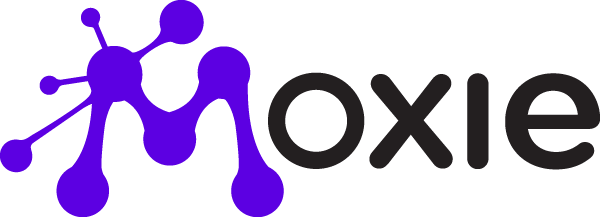
Support
Priority support is available via email and live chat.
Responsive customer service with a comprehensive help center.
Tie
Security
Data encryption, secure access controls.
Encrypted data, regular updates.
Tie
Side-by-Side Feature Comparison
Performance Matters, Doesn’t It?
No one likes waiting after a click—not you, your employees, or your clients. Choose the platform that excels in speed and reliability.
OneSuite Performance Test Results
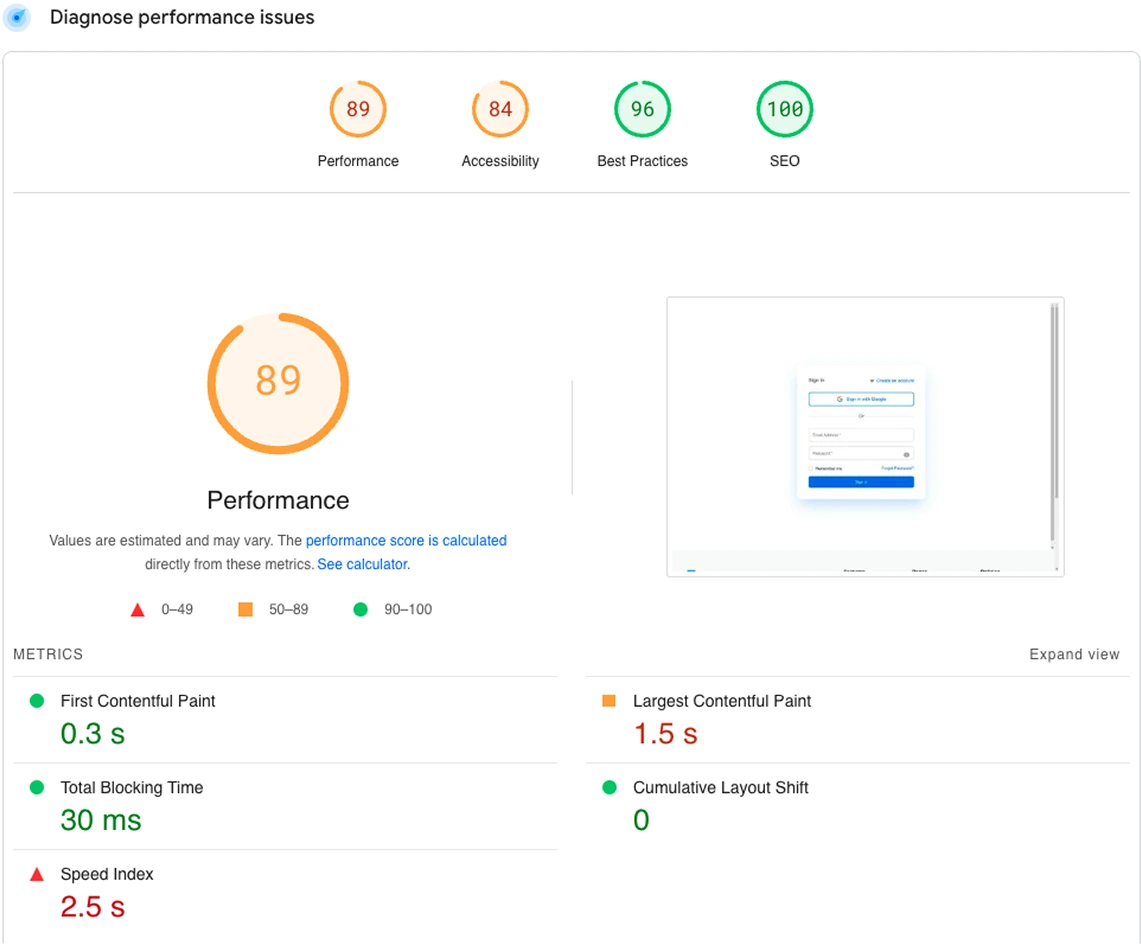
Moxie Performance Test Results
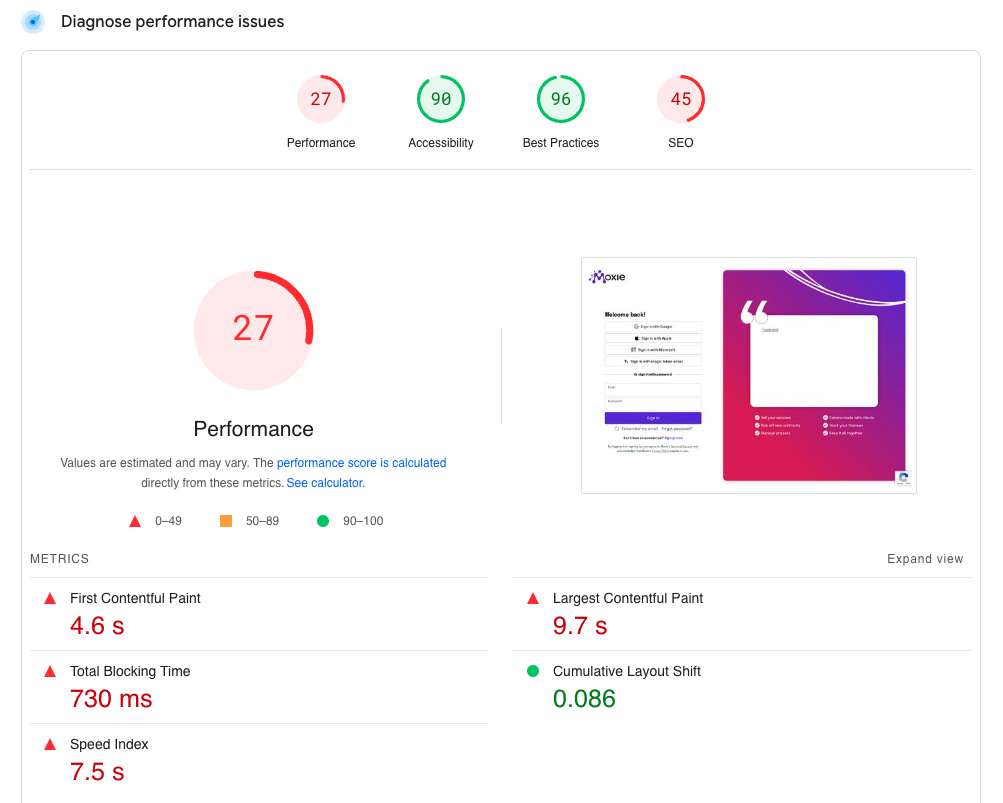
Built by a trustworthy team that’s empowering 200K+ Digital Agencies

We’re Technext, the team behind OneSuite, a fellow digital agency with a passion for building software that helps startups and agencies grow. Since 2012, we’ve been helping businesses build derivatives that users love.
But wait, our story with the digital agency doesn’t start with OneSuite. We previously built three successful products, ThemeWagon, MailBluster, and Gradnet, to make life easier for small businesses and communities.
One App To Replace Them All
Try OneSuite to Manage Projects, Clients, & Invoices