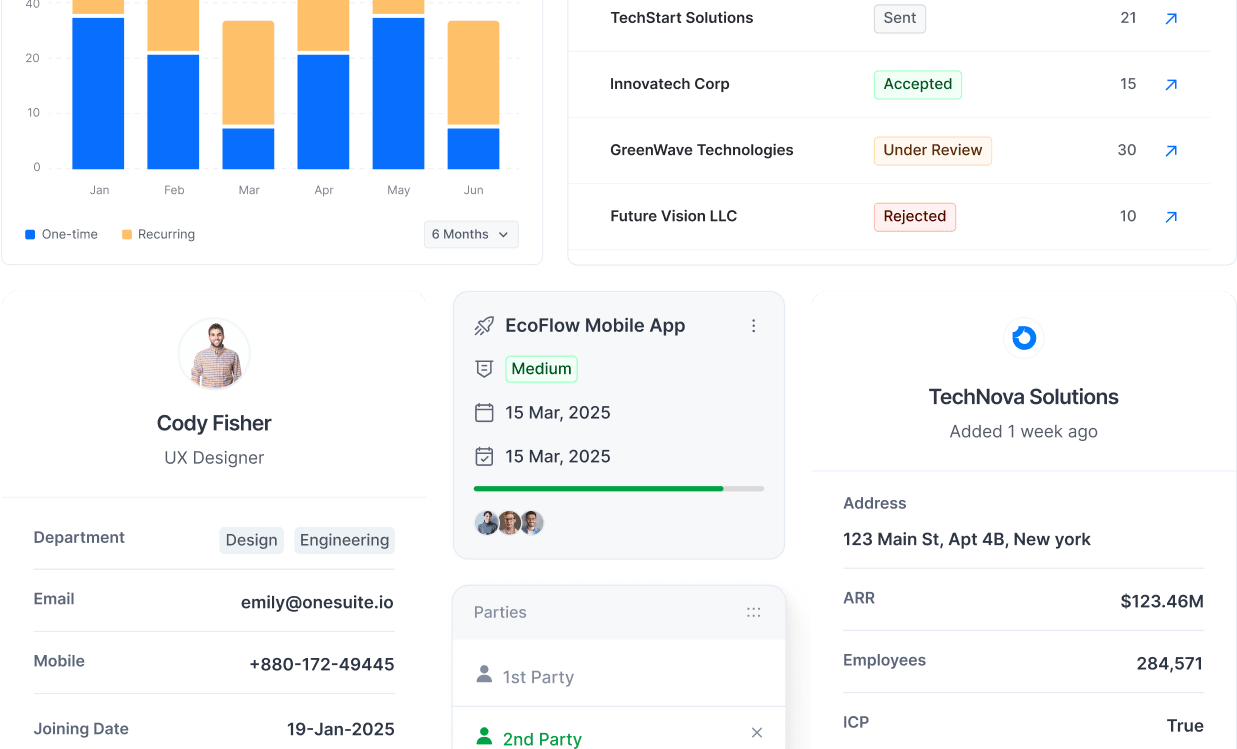FAQ
Our most common FAQ’s are below, if you have more questions feel free to contact us. We enjoy being to able to help and answer your questions with honesty and transparency!
General
OneSuite is a robust software platform designed to cater to the needs of digital agencies, freelancers, and consultants by providing an integrated suite of tools to manage various aspects of their business operations. It is specifically developed to streamline workflows and enhance productivity through a centralized system. The primary features of OneSuite include:
- Project Management: Allows users to create, assign, and track tasks and projects. It helps in organizing project timelines, setting milestones, and ensuring on-time delivery of services.
- Lead Management: Facilitates the capturing, nurturing, and conversion of leads into clients. This feature includes a pipeline to track the progress of each lead, helping agencies manage their sales processes more effectively.
- Document Creation and Management: Provides tools for creating, editing, storing, and sharing documents such as agreements, contracts, NDAs, proposals, and more. This module includes customizable templates and secure storage options.
- Invoicing: Simplifies the invoicing process with an intuitive invoice builder, integration with payment processors like Stripe, and options for PDF exports. It supports the management of invoice statuses and payment tracking.
- Client Portal: Offers a secure, user-friendly interface for clients to view project progress, manage documents, pay invoices online, and update their information.
- Team Management: Helps manage team members and their tasks, ensuring that everyone is aligned with the project’s goals and timelines.
By integrating these features into a single platform, OneSuite eliminates the need for multiple disparate tools, thus reducing complexity and improving overall efficiency.
OneSuite is designed to benefit a wide range of professionals and organizations involved in various industries. Key beneficiaries include:
- Software Development Agencies: They can manage software development projects, track bugs, handle client communications, and streamline billing processes all in one place.
- Marketing Agencies: These agencies can benefit from lead management, campaign tracking, project management, and client collaboration tools to ensure that marketing projects are delivered on time and within budget.
- Design Agencies: OneSuite provides tools for managing design projects, client feedback, document approvals, and invoicing, helping designers focus more on creativity and less on administrative tasks.
- Freelancers and Solopreneurs: Independent professionals can use OneSuite to handle multiple clients, manage their workload, create professional documents, and get paid promptly through integrated invoicing features.
- Creative Agencies: Agencies involved in advertising, content creation, and other creative services can streamline their project workflows, manage client communications, and ensure timely delivery of creative assets.
- Consultants: Consultants can benefit from OneSuite by organizing their client interactions, managing project deliverables, creating detailed reports and proposals, and handling billing efficiently.
Getting started with OneSuite is a straightforward process designed to get you up and running quickly. Here’s a step-by-step guide:
- Sign Up: Visit the OneSuite website and sign up for an account. You’ll need to provide basic information such as your name, email address, and a password.
- Choose a Subscription Plan: After signing up, you’ll be prompted to choose a subscription plan that best fits your needs. OneSuite offers various plans tailored to different sizes and types of businesses, each with a range of features. You may also opt for a free trial.
- Set Up Your Profile: Once you’ve chosen a plan, set up your profile by adding details about your business, team members, and clients. This information will help you get the most out of the platform’s features.
- Import Data: If you are migrating from another system, you can import your existing data such as client information, project details, and documents into OneSuite. This can usually be done via CSV or JSON uploads.
- Explore Features: Take some time to explore the different modules available in OneSuite. Familiarize yourself with the project management tools, lead pipeline, document creation features, invoicing system, and client portal.
- Customize Settings: Customize OneSuite to fit your workflow by setting up templates, creating custom fields, and adjusting notification settings. This will ensure that the platform works according to your specific business processes.
- Start Using OneSuite: Begin adding new projects, managing tasks, creating documents, and invoicing clients. Utilize the client portal to enhance client collaboration and communication.
- Access Support: If you need help at any point, access OneSuite’s support resources. This may include tutorials, documentation, and customer support via email at support@onesuite.io.
OneSuite provides a 14-day free trial period to allow new users to explore and evaluate the platform. During this trial, users have access to all features, including project management, lead management, document creation, invoicing, and the client portal.
OneSuite uses a subscription-based billing system with options to pay monthly or annually. For detailed pricing and features, visit the OneSuite Pricing Page.
For billing-related questions, email support@onesuite.io.
OneSuite accepts the following payment methods:
- Major credit cards (Visa, MasterCard, American Express)
- Major debit cards
All payments are securely processed through Stripe.
For more information, visit the OneSuite Pricing Page or contact support at support@onesuite.io.
Trial Period
- 14-Day Free Trial: Before committing to a subscription, you can try OneSuite for 14 days at no cost. This trial period allows you to explore all features and determine if OneSuite meets your needs.
Customer Support
- Support: For any questions or issues during your trial, contact our customer support at support@onesuite.io.
Refund Policy
- 14-Day Refund: If you’re a new user and decide OneSuite isn’t right for you after purchasing, you can request a refund within 14 days of your purchase.
- No Refunds for Renewals: Please note that renewals are not eligible for refunds.
How to Request a Refund
- Contact Us: To request a refund, email us at contact@onesuite.io or visit our contact page at OneSuite Contact.
- Processing Time: Refunds are processed within 3 to 30 business days. You can choose your preferred refund method, but transaction fees will apply.
Immediate Access Termination
- Access Termination: Once you request a refund, your access to OneSuite services will be immediately terminated.
OneSuite implements a range of security measures to protect user data:
- Data Encryption: All data is encrypted both in transit and at rest using industry-standard encryption protocols.
- Access Controls: Strict access controls ensure that only authorized personnel can access user data.
- Regular Audits: Regular security audits and vulnerability assessments are conducted to maintain high-security standards.
- Secure Data Centers: OneSuite data is stored in secure data centers that comply with top-tier security standards.
OneSuite ensures data integrity and availability through regular backups:
- Automated Backups: Data is backed up automatically on a regular schedule.
- Redundant Storage: Backups are stored in multiple, geographically dispersed locations to ensure data availability.
- Disaster Recovery: A comprehensive disaster recovery plan is in place to restore data in case of an emergency.
Lead Pipeline
The OneSuite Lead Grabber Chrome Extension allows you to capture leads directly from your Gmail inbox and add them to your OneSuite Lead Pipeline effortlessly. It streamlines the process of lead generation by integrating seamlessly with Gmail.
OneSuite allows you to create and modify lead stages to fit your unique sales process. You can add, rename, or remove stages as needed, providing a tailored approach to managing your sales pipeline.
Yes, you can easily import leads from CSV files for bulk processing and export them in CSV format for backups or transfers. This feature simplifies data management and ensures your lead database is always up-to-date.
Advanced filtering in OneSuite lets you sort and view leads based on various criteria such as industry, source, stage, priority, and tags. This enables precise targeting and better management of your leads.
The Quick View feature allows you to access essential lead details at a glance without navigating away from the pipeline view. This enhances efficiency and enables faster decision-making.
OneSuite employs robust security features, including data encryption and secure transmission, to ensure that all captured data is handled securely and maintains integrity and confidentiality.
Yes, OneSuite includes integrated task management features that allow you to assign tasks with descriptions, due dates, reminders, and priorities. This ensures timely and well-coordinated follow-ups for each lead.
Once a lead is qualified, you can seamlessly convert it into a client within OneSuite. You can then assign projects to the newly converted clients, streamlining the transition from lead management to client management.
OneSuite offers exceptional customer support, including quick responses to inquiries and excellent guidance during setup. The support team is available to assist with any questions or issues you may encounter.
Yes, you can start with a free trial to experience the full range of features that OneSuite offers. This allows you to see how it can transform your lead management and sales processes before committing.
Project Management
Absolutely! OneSuite is designed with a user-friendly interface that’s intuitive for everyone on your team, regardless of technical experience.
No! OneSuite is a cloud-based platform accessible from any device with an internet connection.
Yes! OneSuite allows you to import projects from various Trello, making the transition seamless.
OneSuite is versatile and can be used for a wide range of projects, from marketing campaigns to software development.
OneSuite offers features like task assignment, comments, file sharing, and real-time communication tools to keep your team aligned and on the same page.
Yes! OneSuite provides customizable dashboards and reports to give you clear visibility into project progress, deadlines, and resource allocation.
Absolutely. OneSuite prioritizes data security with robust security measures and compliance with industry standards.
Yes! OneSuite offers granular access controls so you can determine who can view, edit, or collaborate on each project.
Our dedicated support team is here to help! Contact us through our website or live chat for further assistance.
Document Hub
OneSuite’s Document Management Hub includes features like document creation and editing with a rich text editor, access to a template library, document storage, PDF export, document sharing, and electronic signatures.
In addition to the Document Management Hub, OneSuite’s plan includes Project Management, Lead Pipeline, Invoices, Client Portal, and Teams, all at no extra cost.
Yes, OneSuite offers a variety of customizable templates for agreements, proposals, quotes, and more, allowing you to tailor them to your specific needs.
OneSuite ensures that all documents are stored securely, adhering to industry standards for data protection and confidentiality.
Yes, OneSuite includes e-signature functionality, allowing you to obtain legally binding signatures electronically, streamlining the signing process.
OneSuite allows you to easily share documents directly from the platform, facilitating seamless collaboration and communication with clients and team members.
Yes, OneSuite’s Document Management Hub allows you to link documents to specific clients or leads, keeping all relevant files organized and easily accessible.
Getting started with OneSuite is easy. Simply sign up for a plan that suits your needs, and you’ll be able to start using the Document Management Hub and other modules immediately.
Client Portal
Inviting clients is simple. Send them a secure email invitation directly from the OneSuite portal interface.
Yes, you can convert leads into clients instantly with just one click from the lead pipeline within OneSuite.
OneSuite ensures robust security measures, protecting client data with advanced encryption and secure access controls.
Yes, clients can independently update their information and access resources through self-service options available in OneSuite.
OneSuite facilitates seamless collaboration between clients and your team, enhancing communication and project management.
Absolutely, OneSuite provides real-time updates and financial insights, allowing you to monitor invoices and payments effectively.
You can effortlessly assign clients to projects, documents, and invoices, keeping everything organized in one place within OneSuite.
Yes, OneSuite streamlines workflows by automating tasks, reducing administrative overhead, and boosting productivity.
Yes, you can offer clients a branded, professional portal interface, enhancing your agency’s image with OneSuite.
OneSuite provides real-time updates and transparent communication, keeping clients engaged and informed about their project’s progress.
Invoice
With OneSuite’s intuitive builder, you can create professional invoices in minutes. Simply choose a client from your list, add project details, and customize the fields as needed.
Yes, OneSuite allows you to send invoices directly to clients via email with a payable link. You can also copy the payment link and share it through any communication platform.
Absolutely. OneSuite integrates with Stripe to securely accept online payments, making it easy for clients to pay invoices from anywhere in the world.
Yes, OneSuite’s dynamic currency selector supports multiple currencies, allowing you to issue invoices in your clients’ preferred currencies and handle global transactions seamlessly.
OneSuite provides clear status tracking for all your invoices, allowing you to see at a glance which invoices are paid and which are unpaid. You can also set up automated reminders for outstanding invoices.
Yes, OneSuite uses secure payment gateways to protect client payment information, reducing the risk of fraud and ensuring that all transactions are safe.
Yes, you can associate invoices with specific projects within OneSuite. This helps in tracking project-related expenses and ensuring accurate billing.
OneSuite integrates seamlessly with your client portal, allowing you to manage client information and invoice history in one place for a comprehensive view.
OneSuite offers organized invoice storage with categorization and tagging features, making it easy to search and retrieve invoices effortlessly.
Yes, OneSuite maintains detailed logs of all invoice activities, ensuring transparency and allowing you to track the history of each invoice.
One App To Replace Them All
Try OneSuite to Manage Projects, Clients, & Invoices