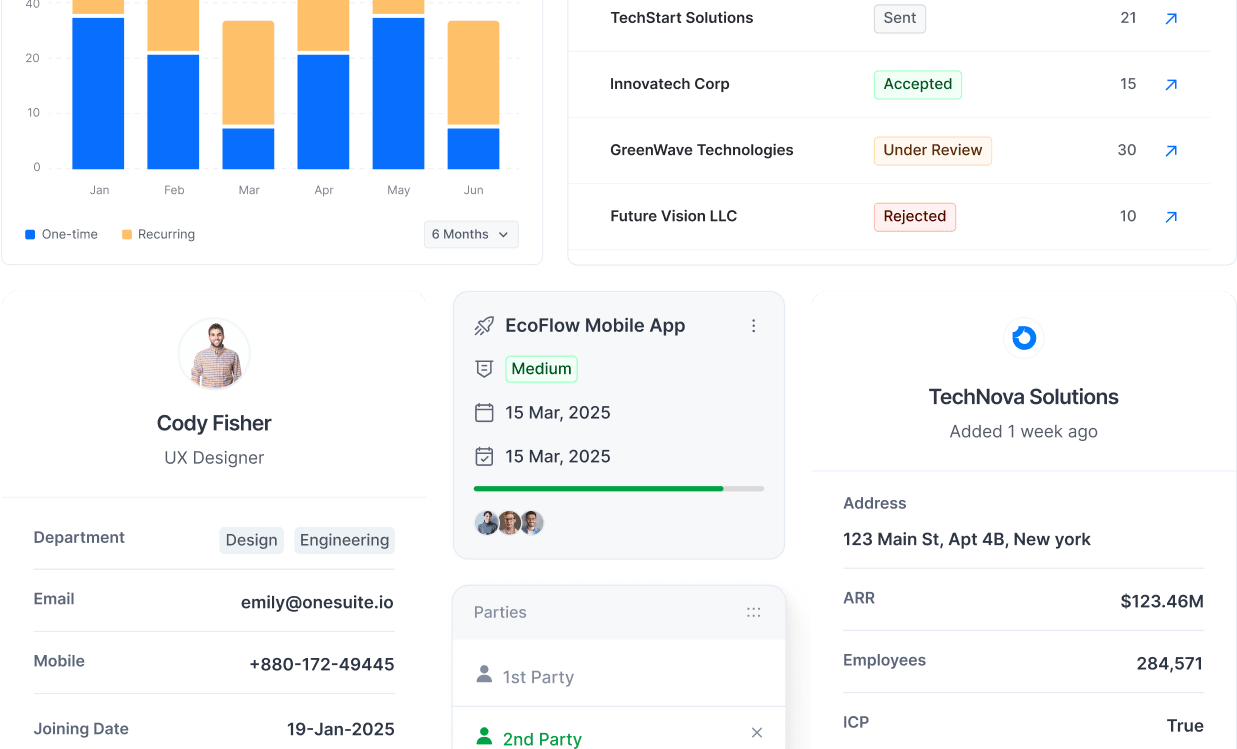Project Management
Deliver More Profitable Projects
A smarter way to manage and deliver more projects. OneSuite helps you to ensure smooth workflows, align your teams & clients to keep the collaboration simple yet effective.
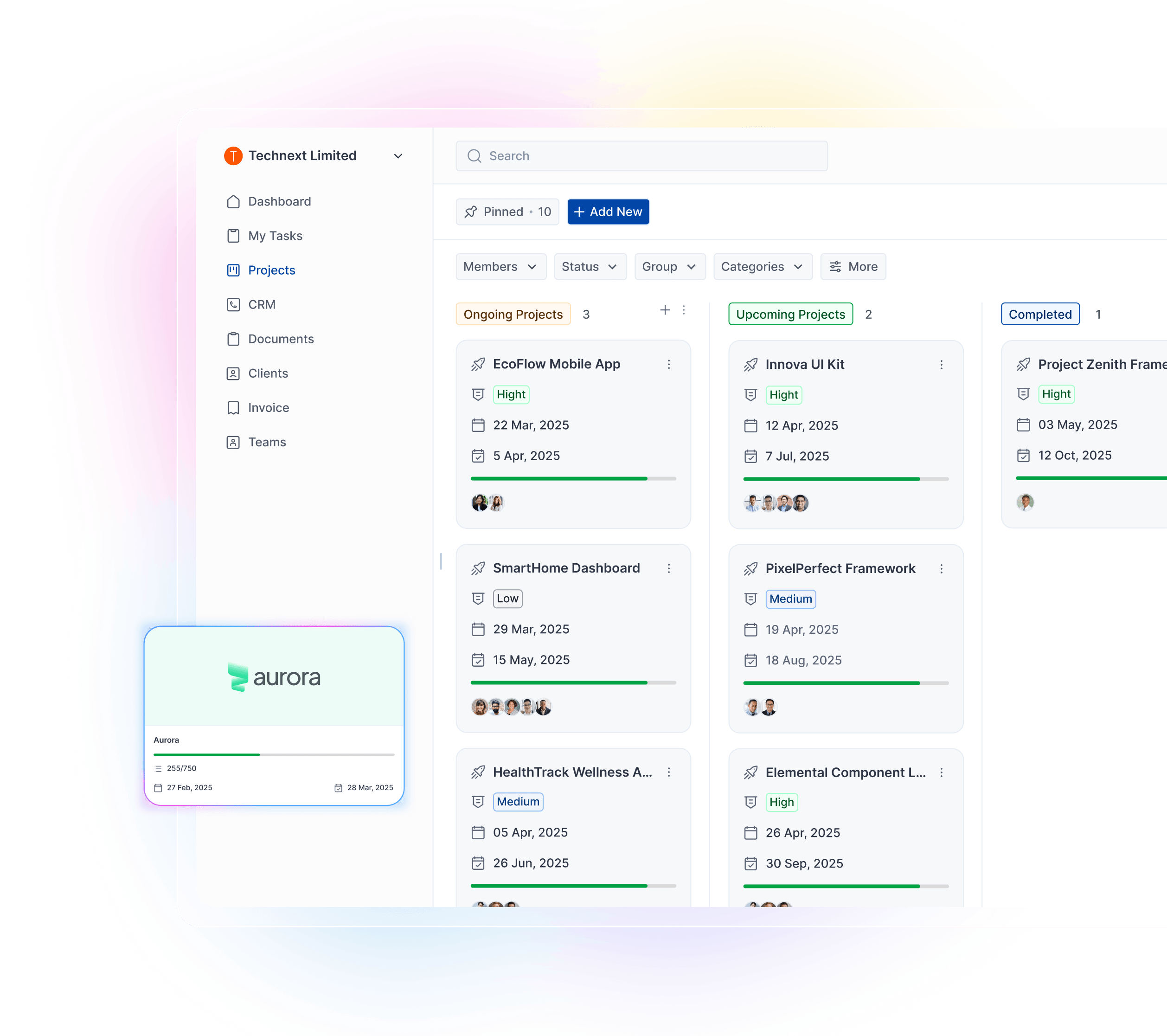

1000+ teams trust OneSuite
1000+ teams trust OneSuite
Multiple project layouts
Switch between Kanban or List views to manage tasks your way.
Client Collaboration
Provide live project updates to your clients through the branded portal.
Deadline & Progress Tracking
Monitor project timelines and track progress against milestones to stay on schedule.
Pre-built templates
Start projects faster with pre-built templates for projects & tasks.
Get more done with the same team
Powerful features to help you move faster and get more done. No unnecessary extras—just what you need to stay focused and deliver results.
Task & Subtasks
Assign clear responsibilities, set deadlines, and break tasks into smaller, actionable steps.
Subtask Behavior
Keep subtasks attached to the parent task or allow independent movement for flexibility.
Priority & Status
Set priorities and update task statuses to track progress at every stage.
File Attachments
Upload and manage files within projects to keep everything in one place.
Project Assignees
Assign team members to projects and tasks to ensure accountability.
Time Log
Track estimated and actual hours per task for better productivity and billing.
Stay on track with “My Tasks”
Track your work with ‘My tasks’. Get the holistic views with ‘Team Overview ‘ dashboard. Manage what’s in overdue, upcoming & completed – all in one place.
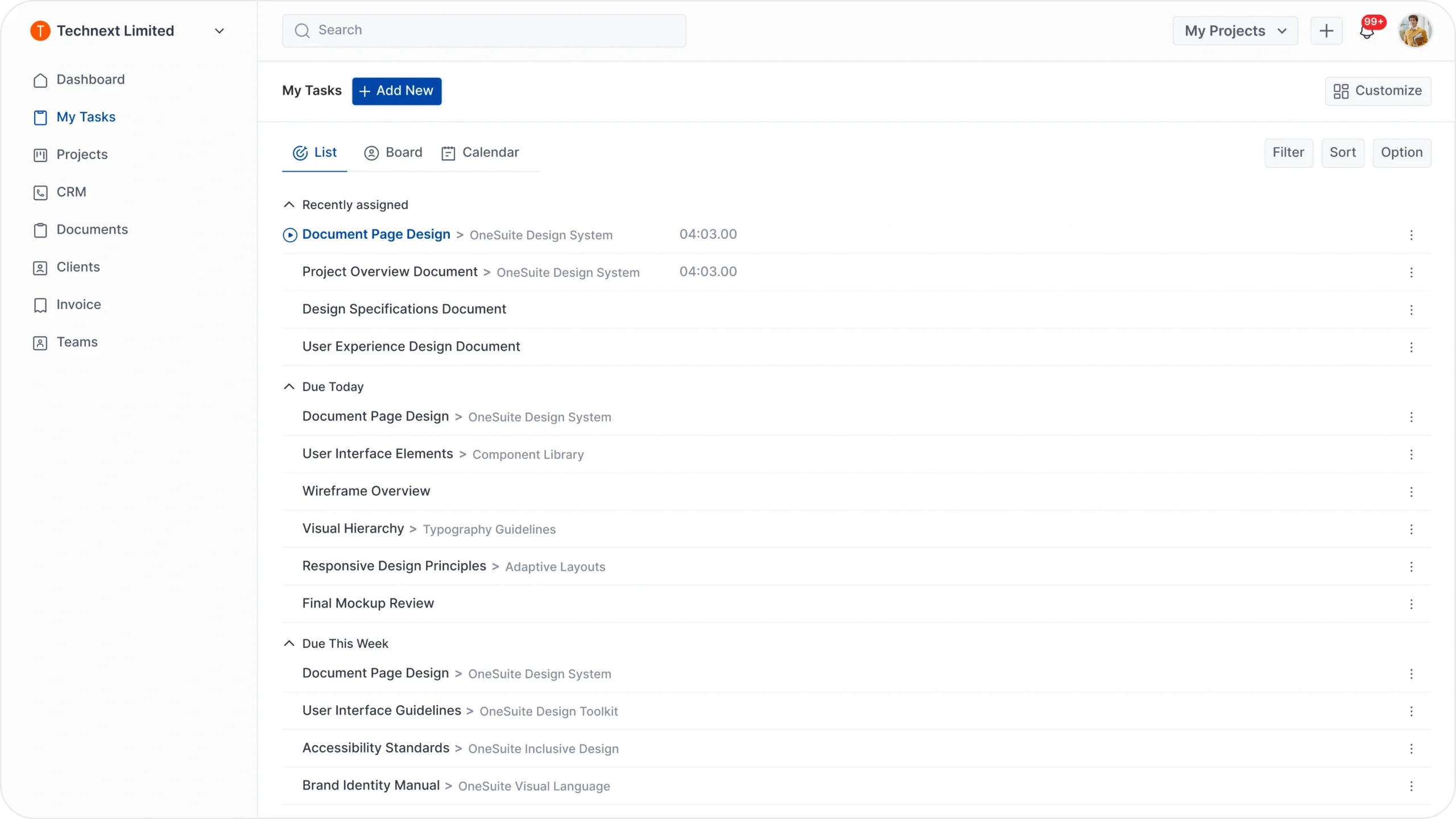
Simplify project management for both in-house & remote teams
Working on client projects is now easy for you & your team, wherever they work from! And it’s even easier for your clients to monitor progress.
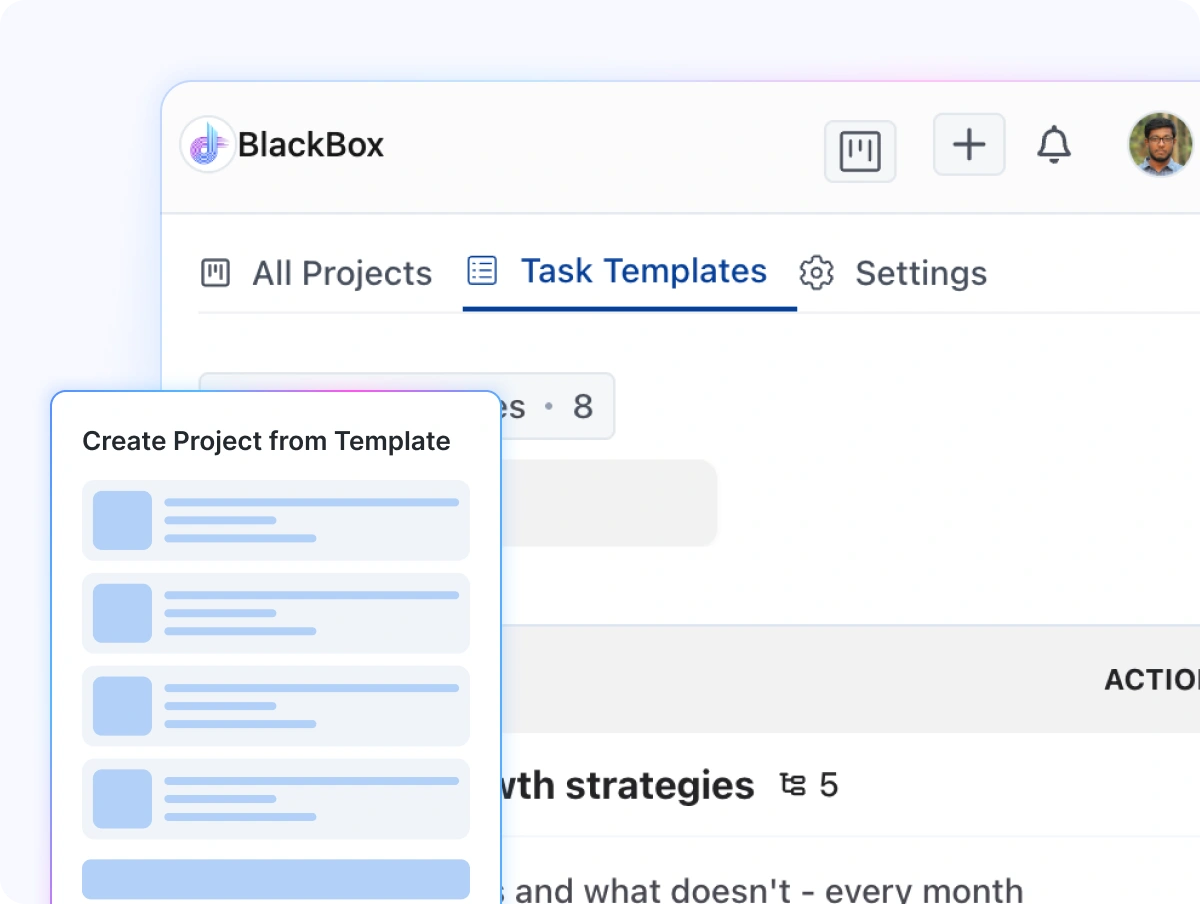
Start projects in minutes with task templates
Stay organized with task prioritization and custom labels
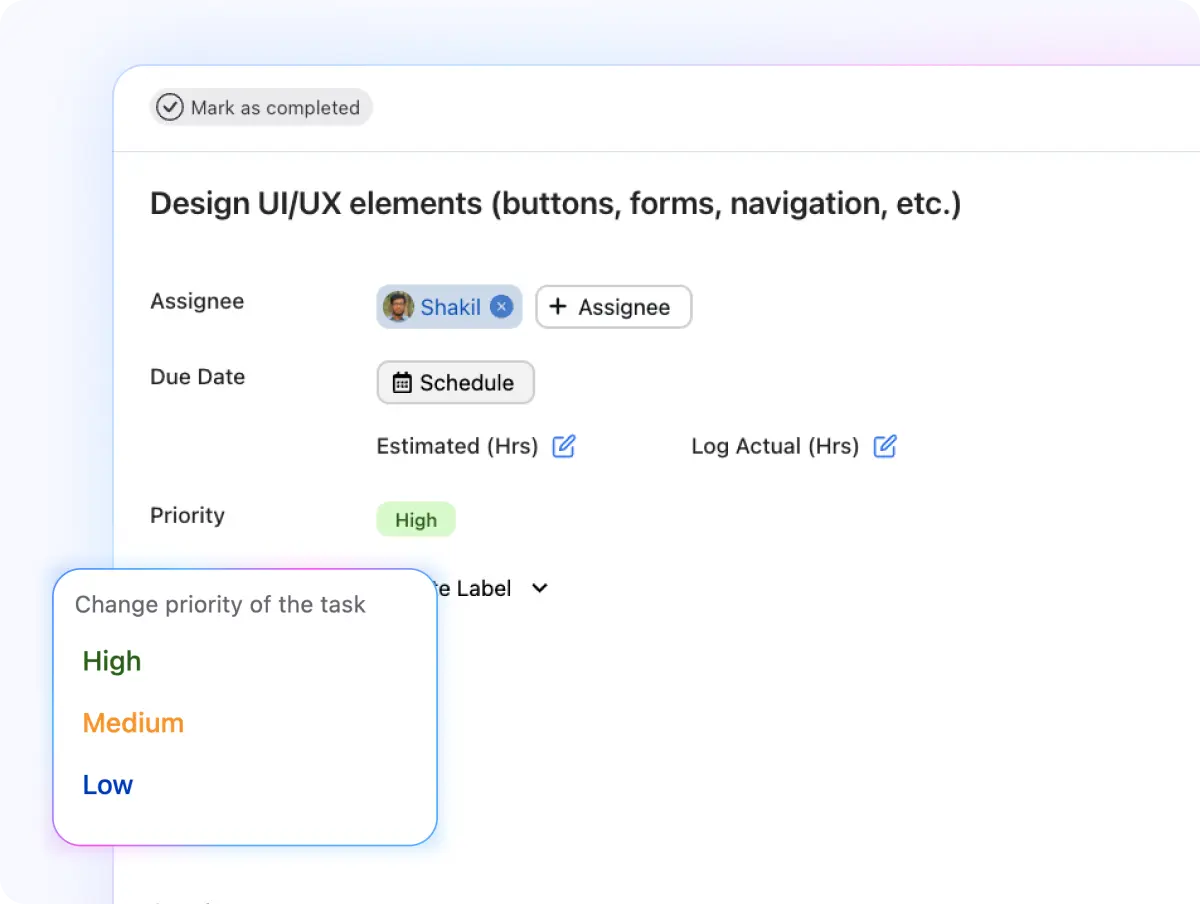
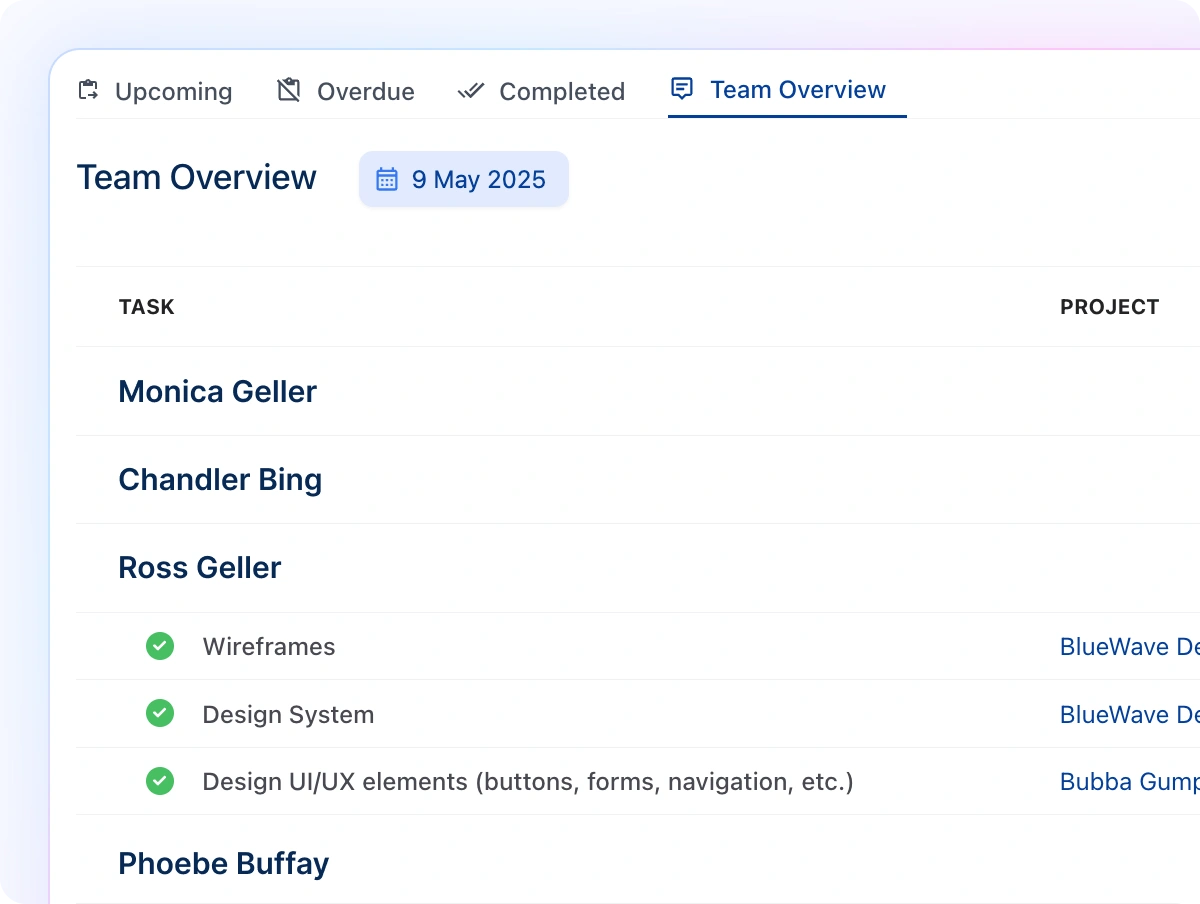
Monitor daily progress with “Team Overview”
Balance workloads with the “Project Assignment” view
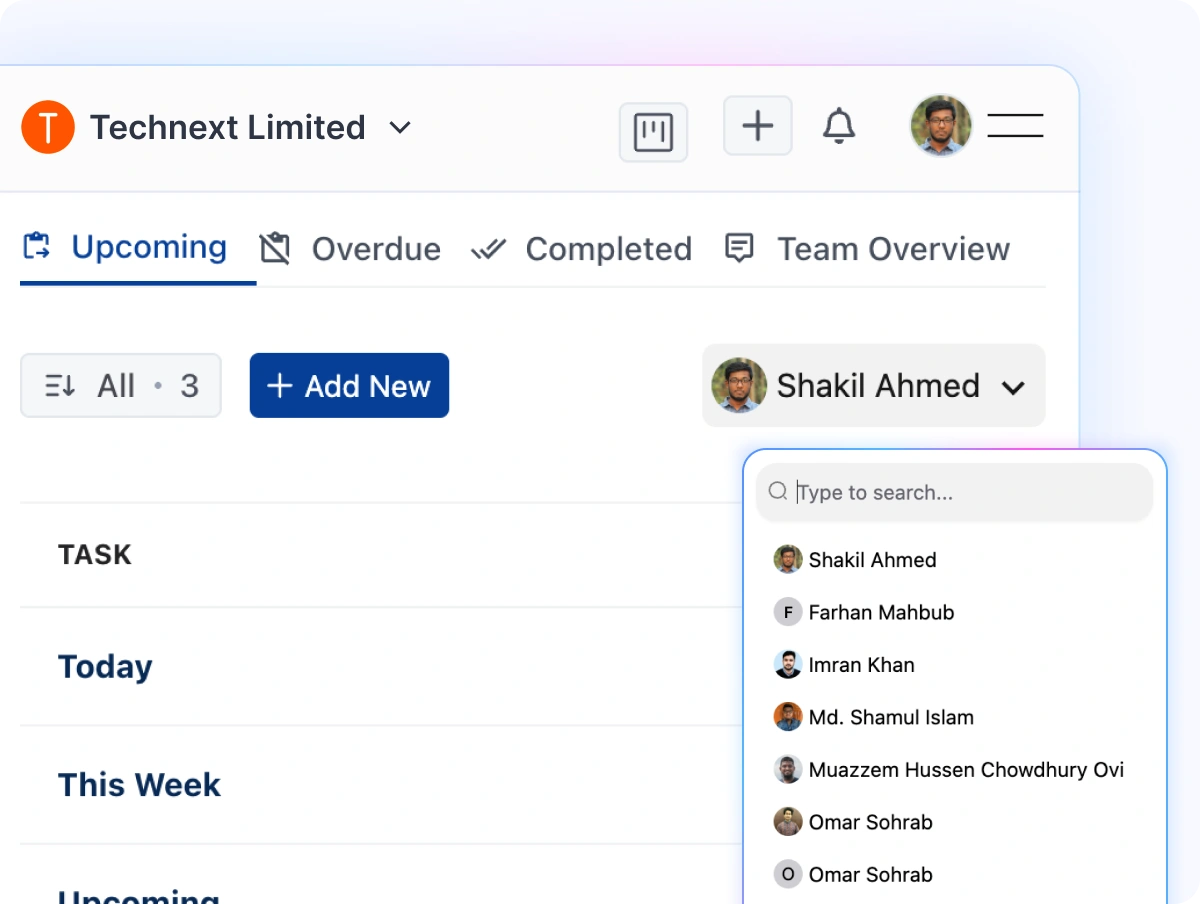

Keep clients updated on every step.
Stay organized with project-based files
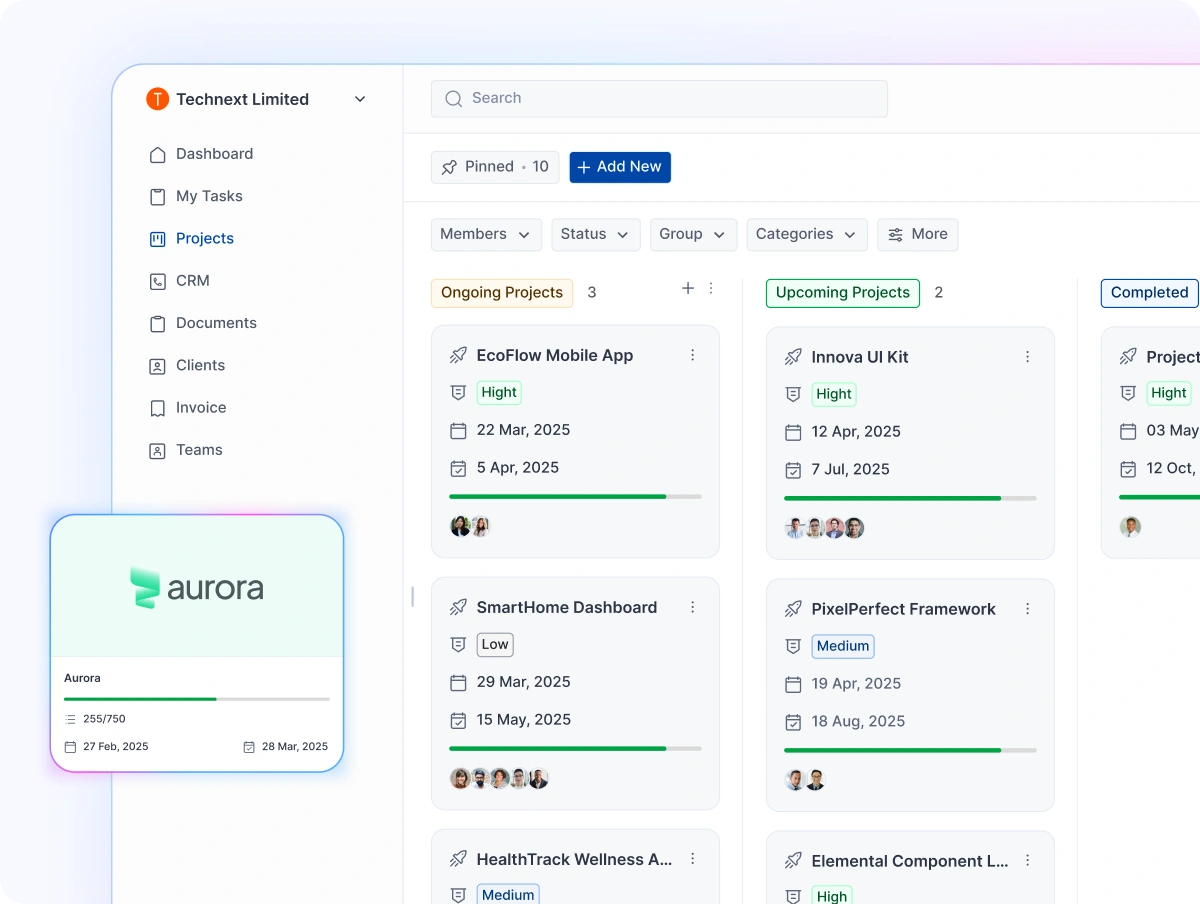
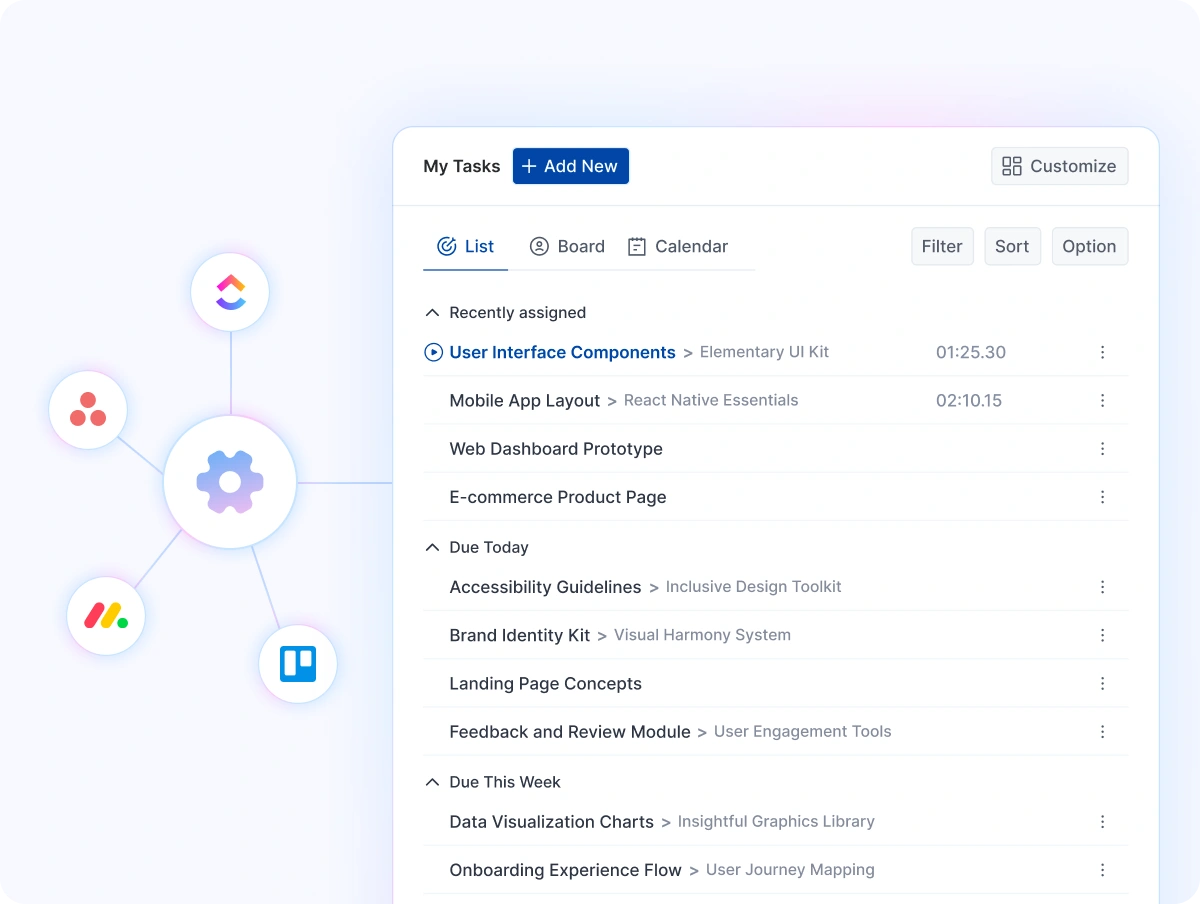
Automate task creation with Rest API

Connect with Your Favourite Apps
Do more with less and grow your agency confidently.
And there’s more to help you work smarter and faster.
Rich Text Editor
Use rich text for clear, organized, and concise instructions.
Task Prioritization
Set priorities and customize labels for optimal organization.
Project Leadership
Assign leads for focused execution and clear ownership.
Task Comments
Enhance communication with task-specific discussions and updates.
Timelines
Define project start and end dates for better tracking
Subtasks
Assign and breakdown tasks; establish clear ownership.
Privacy Settings
Tailor visibility; choose public, private, or limited access.
Progress Tracking
Monitor task and project progress with real-time visual indicators.
Advanced Filtering
Filter tasks by priority, assignee, or custom labels.
Internal and Client Notifications
Monitor everything with customizable statuses and progress.
Status Updates
Easily update project status and monitor progress in real time.
Project Archiving
Keep your active project list clutter-free with an archive feature.
Copy Task Link
Share task details instantly by copying and sharing the task link.
Tags & Categories
Apply tags and categories to quickly sort and manage projects.
And the best part
You get an operating system for your service business at the cost of project management software.
Plus
$49/month for 5 Users
Individual Tools
Panda Doc ($175/month for 5 seats)
Trello for Project Management ($30/month for 5 users)
Pipedrive for Lead Pipeline ($60/month for 5 Users)
Wave for Invoices ($16/Month)
FuseBase for Client Portal ($45/Month for 5 Users)
$450/month for 5 users
Frequently asked questions
Our most common FAQs are below, if you have more questions, feel free to contact us.
One App To Replace Them All
Try OneSuite to Manage Projects, Clients, & Invoices