Integrate OneSuite with Pabbly Connect
Connect to 2000+ Apps with OneSuite and Pabbly Connect. Automate Your Work and Get More Done with Less Effort.
*No credit card is required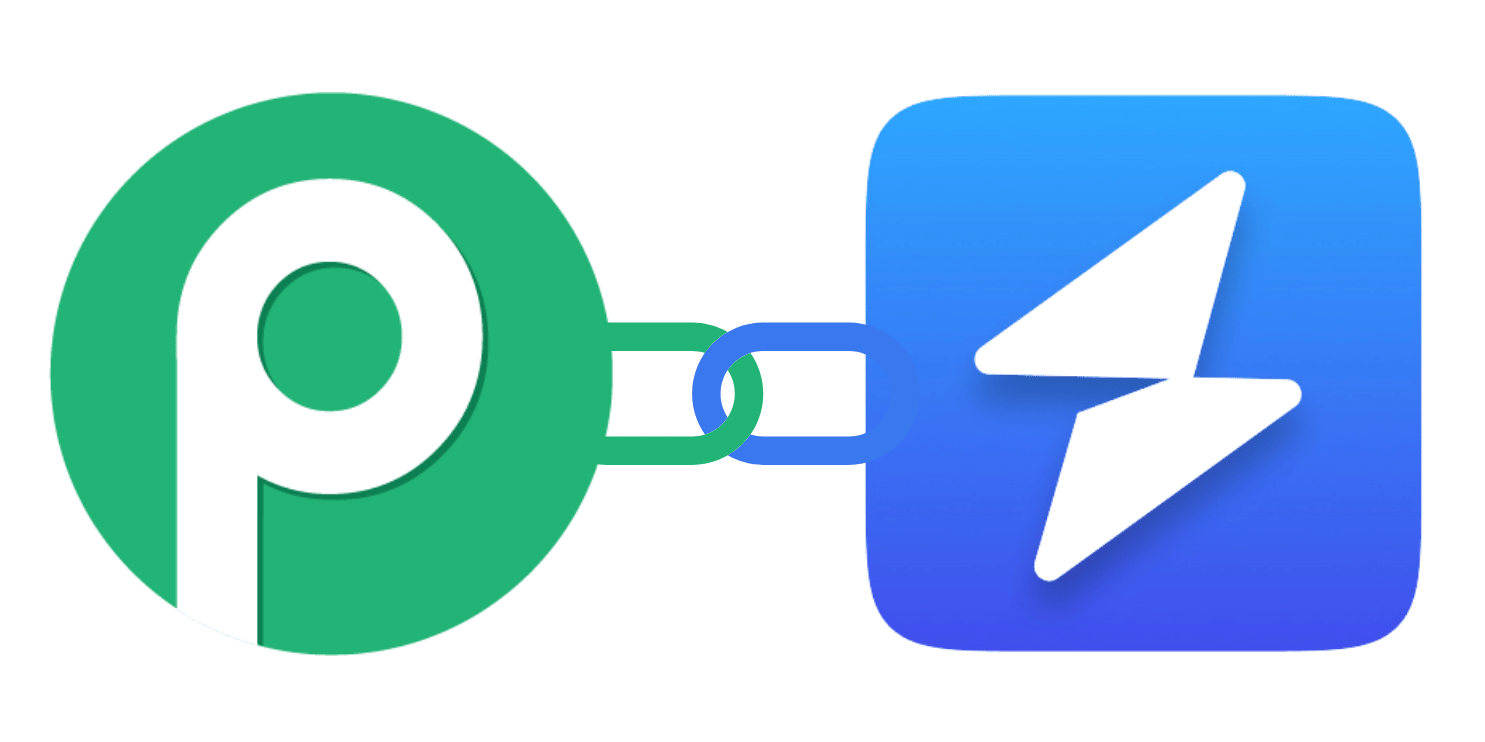
1000+ teams trust OneSuite
Connect OneSuite in Minutes
Sign up for Pabbly Connect
Create a Pabbly Connect account if you don’t have one. Sign up here.
Connect OneSuite
In the Pabbly Connect dashboard, search for OneSuite and connect your account by using your OneSuite API key.
Create Workflows
Design your workflow by choosing triggers and actions between OneSuite and other apps you use.
Automate
Turn on your workflow, and Pabbly Connect will run it automatically.
Automation as Simple as 1-2-3
Step 1: Choose a Trigger
Pick an app and event to initiate the workflow. For example, you could set “form submission in Fluent Form” as the trigger event.
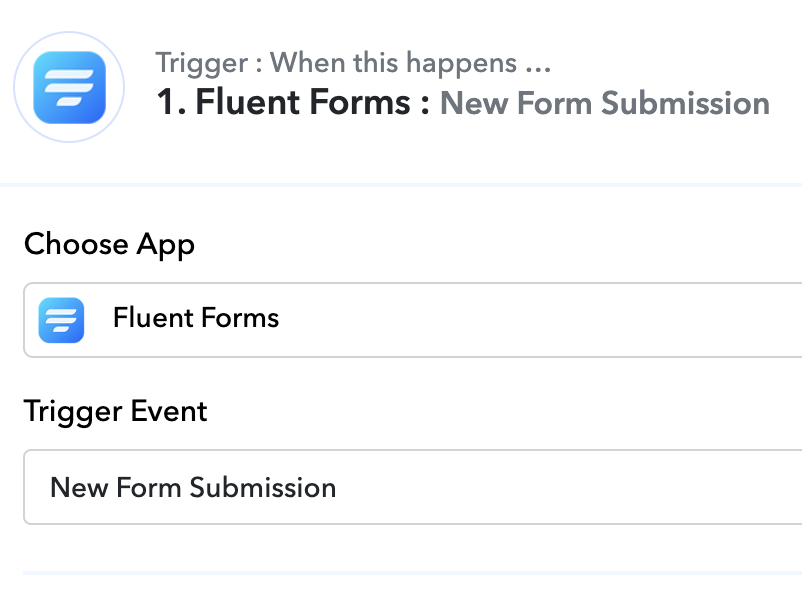
Step 2: Set the Action in OneSuite
Decide what action should happen in OneSuite when the trigger occurs. For example, you can create a new lead in OneSuite’s pipeline when a lead is added to your CRM.
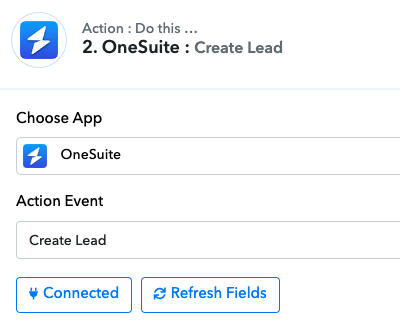
Step 3: Automate and Save
Once you’ve defined the trigger and action, the workflow will automatically run in the background, syncing data between OneSuite and other apps based on your configuration.

Popular OneSuite + Pabbly Connect Use Cases
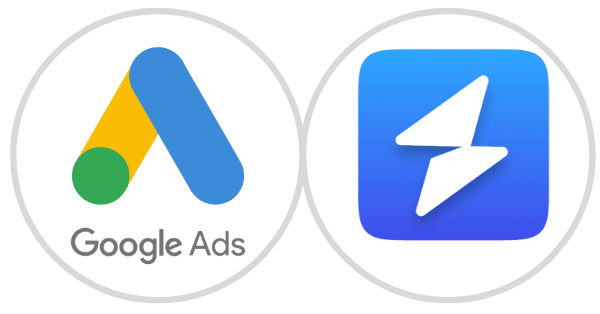
Automate Lead Capture
Manually entering leads into your CRM and OneSuite’s pipeline can be a time-consuming process. This integration eliminates the manual steps.
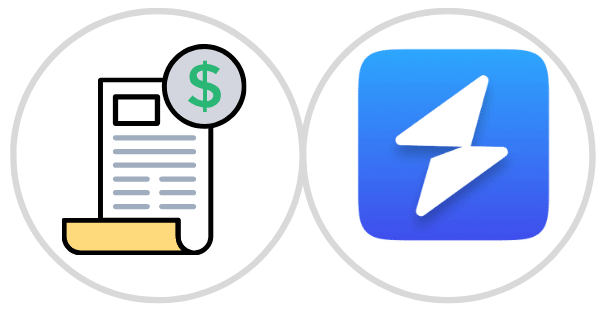
Create Projects for Website Orders
If you offer productized services through your website, you can automate project creation in OneSuite every time a customer places an order.
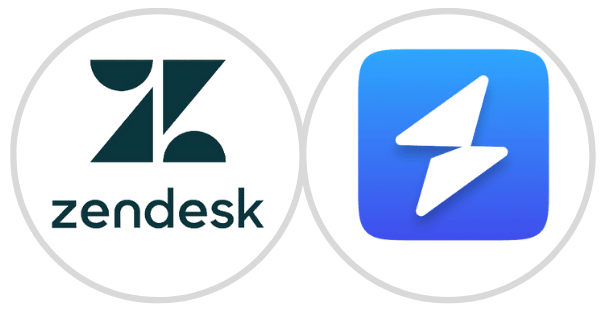
Automate Task Creation from Support Tickets
Automatically create tasks or projects in OneSuite when a support ticket is raised in Zendesk, Freshdesk, or similar platforms.
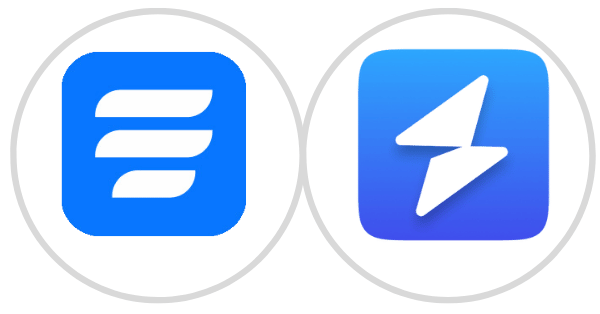
Create Tasks from Form Submissions
When clients submit service requests through a form (e.g., on your website), automatically create tasks in OneSuite for your team to address.
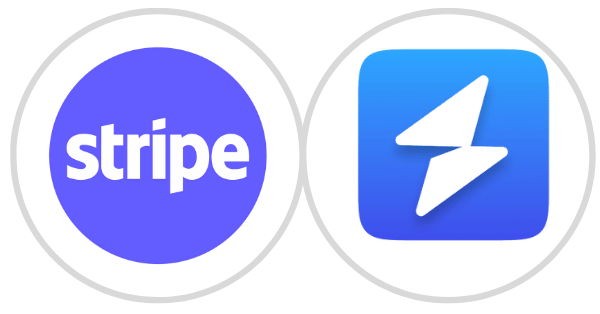
Create Recurring Tasks for Subscriptions
When a client subscribes to a recurring service (e.g., through Stripe or PayPal), automatically create recurring tasks or projects in OneSuite.
Frequently Asked Questions
Our most common FAQs are below, if you have more questions, feel free to contact us.
