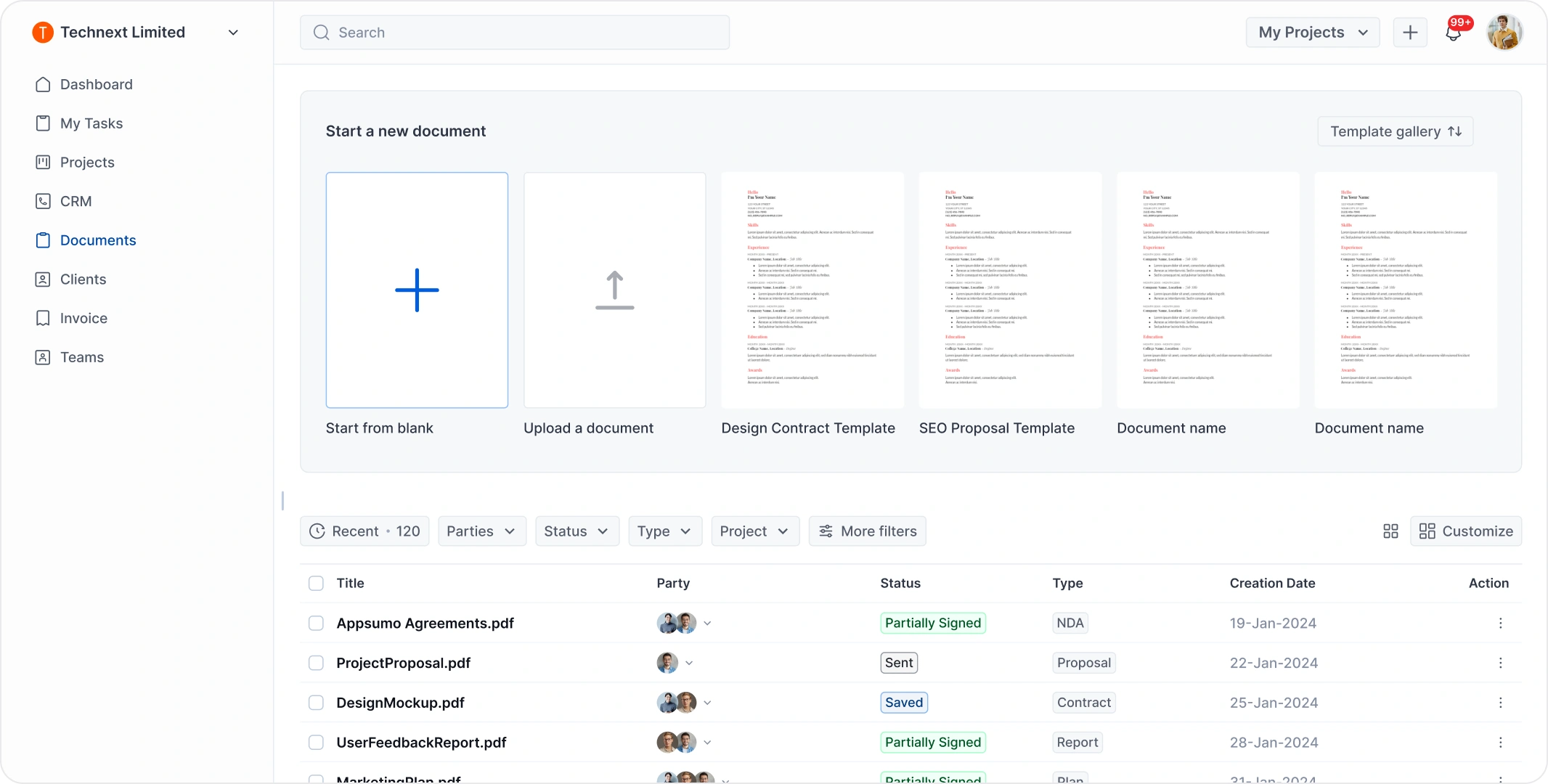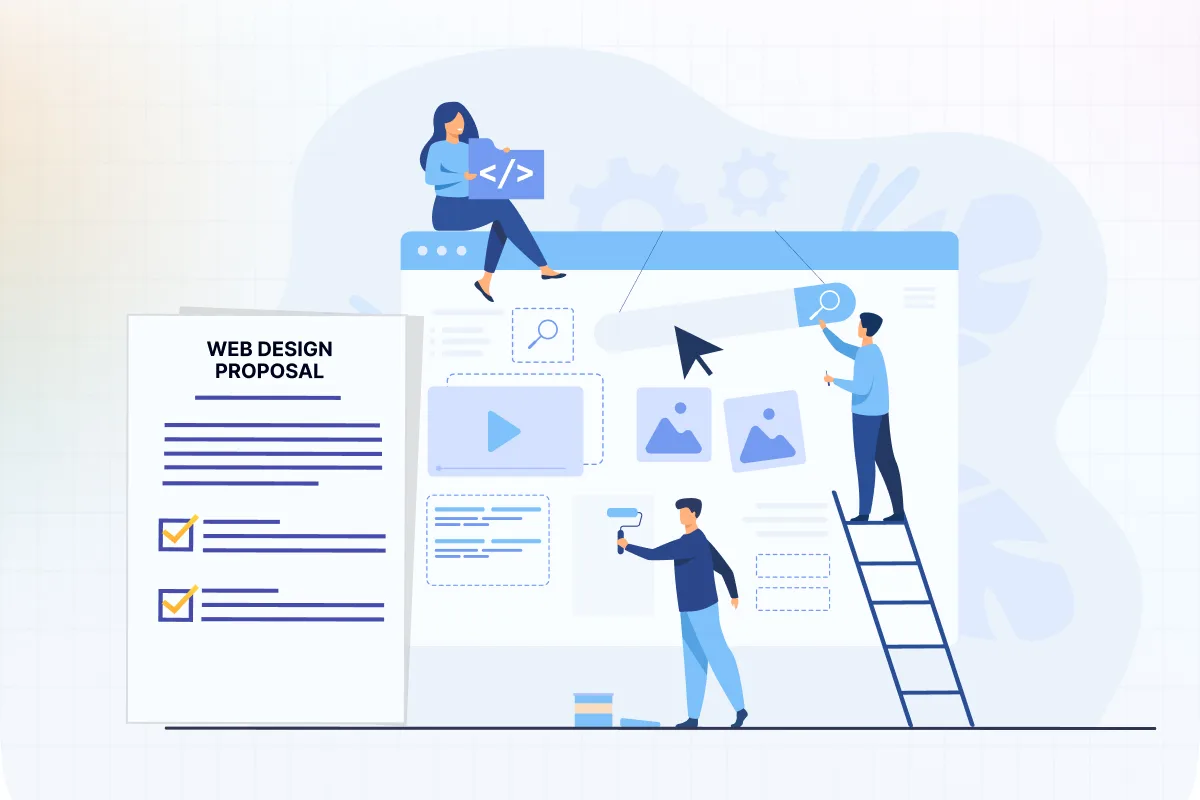
Are you a web designer?
When you get a new client for web design services, you might wonder how to convert the project, manage tasks, deliver on time, handle payments, and, most importantly, ensure the client is satisfied.
A proposal template is key to making your project successful from onboarding to offboarding.
A good web design proposal template is one of the most important parts of keeping your client happy. Our proposal template is designed to help satisfy your clients.
In this article, we will cover:
- Understanding a web design proposal
- The important parts to include in your proposal template
- A step-by-step guide to writing the template
- How to use the OneSuite Free Template for happy clients
We’re excited to share this full template, which includes all the essential parts to make your proposal process simple and effective.
Free Web Design Proposal (Download)
Before we dive in, if you’re here for the contract, go ahead and grab it now:
What Is a Web Design Proposal Template?
A web design proposal template is a structured document that outlines how a designer or agency plans to deliver a website project.
It contains the essential details a client needs before a project begins such as company background, project scope, timeline, payment terms, and space for client confirmation and signatures.
Using a proposal template is important after first client meeting. It helps both parties define expectations and protect their interests throughout the project.
For freelance designers and web design agencies, a proposal acts as the foundation for smooth collaboration. It provides clarity, sets milestones, and ensures accountability once the client is onboarded.
At OneSuite, we provide a free, easy-to-use web design project proposal template that helps designers and their clients build trust. The template includes all key steps required for project approval and can be customized to suit any client relationship.
Let’s look at what’s included in a simple web design proposal.
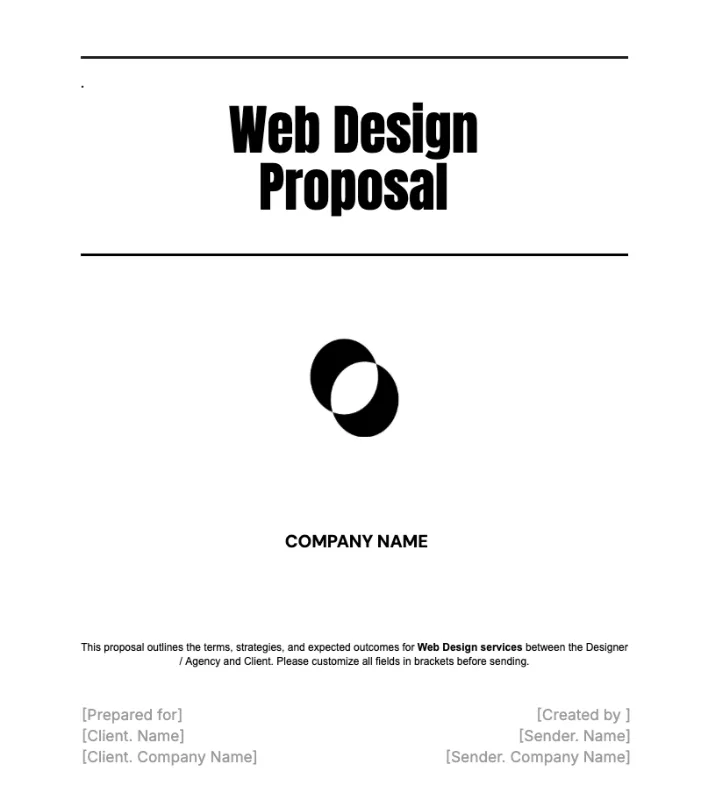
See also: How to write a successful project proposal in 2025
What to Include in a Web Design Proposal?
When writing a web design proposal, it’s important to include key sections that provide a clear overview of the project. A well-structured proposal ensures both you and your client are on the same page, from the project’s scope to timelines and pricing.
Below are the 7 essential parts that every web design proposal should include to make it comprehensive and professional.
1. Cover Letter
The cover letter is an important part of your proposal. It introduces your offer and gives a brief overview of what the client can expect. It’s a way to express your appreciation for the project and highlight the key details.
What to Include in the Cover Letter:
- Introduction: Greet the client and thank them for the opportunity to submit the proposal.
- Project Overview: Provide a short description of the project, outlining the goals and your approach.
- Summary of Offerings: Mention the services you’ll provide, such as design, development, and any other features.
- Closing: Thank the client again and express your readiness to move forward.

2. Project Summery
The Project Overview is crucial for setting the stage. It’s your chance to demonstrate that you not only understand your client’s needs but also have the right solution to address their challenges.
Client’s Problem
Start by rephrasing the client’s primary goal and demonstrating your understanding of their desired outcome. Focus on their needs and objectives.
For instance, the client’s goal might be:
“To enhance the user experience and increase the number of clients contacting your business through the website.”
Then, identify the current problem:
“Currently, only 1.5% of website visitors reach out via the contact form, which limits your ability to convert traffic into leads and, ultimately, paying clients.”
The key here is to show that you’ve listened and are on the same page. Avoid jargon and use simple language that the client will relate to
And Solution
Next, describe the solution you propose, focusing on how it will directly address the client’s problem. This is where you highlight the benefits rather than the technical steps.
For example:
“By revamping the website with a cleaner design, improved navigation, and clear calls to action, we can expect to double the contact form submissions to at least 3% of visitors.”
To make the solution more tangible, add measurable results:
“This could result in an additional 50 inquiries per month. With an average value of $1,500 per client, this equates to an extra $75,000 in revenue per year.”
The goal is to help the client see how your solution will generate clear and measurable results, aligning perfectly with their business objectives.
3. Deliverables and Timeline
The Deliverables and Timeline section clearly outlines the key tasks, deadlines, and milestones for the project.
Start by defining the scope of work, listing the main deliverables such as the design concepts, development phases, and any additional services.
Include the start date, marking when the project officially begins, and the end date, specifying when the final deliverables will be handed over. Break the project down into key milestones with estimated delivery dates for each phase (e.g., design, development, testing, and launch).
This helps both you and the client stay aligned on deadlines and ensures that the project progresses smoothly.
See Also: Explore the best task management software for your design project.
4. Case Study
Including client feedback and showcasing past projects is a powerful way to build trust with potential clients. By sharing successful case studies and client testimonials, you demonstrate your ability to deliver results.
It’s also a great opportunity to showcase your portfolio through platforms like Behance or Dribbble, providing links to projects that are relevant to the current proposal. This helps the client see the quality of your work and reassures them that you have the experience needed to handle their project successfully.
5. Pricing Breakdown
The Pricing Breakdown is a crucial part of your web design proposal. It defines the value you’re providing and sets clear expectations for payment. Be transparent about the costs for each phase of the project (design), and outline your total fee.
Additionally, include the payment terms, such as the amount required upfront and when final payments are due.
To make it easier for your clients, you can use a payment table for clarity. OneSuite also offers an easy-to-use invoice tool, allowing you to generate professional invoices quickly, streamlining the payment process for both you and your client.
6. Terms and Conditions
Terms and Conditions are essential for setting clear expectations between the agency and the client. These rules ensure that both parties understand their roles and responsibilities, leading to a smooth project execution.
Below are the essential sections to include in the Terms and Conditions of your proposal template:
- Review Conditions
- Timely Delivery
- Payment Terms
- Ownership Rights
- Confidentiality Agreement
- Governing Law and Regulations
- Termination Clause
- E-Signature
Why Terms and Conditions Matter:
In recent years, leading design agencies worldwide have recognized the importance of clear terms and conditions for fostering successful client relationships. Having these rules in place ensures both you and the client are on the same page, which ultimately contributes to the success of the project.
7. Signatures and Agreement
End your web design proposal by guiding the client on what to do next. Before moving forward with e-signing, encourage the client to carefully review the entire proposal to ensure all details align with their expectations.
Clearly explain the next steps, such as approving the proposal, scheduling a kickoff meeting, or reaching out for any questions or clarifications.
A strong call to action helps both parties stay aligned, ensuring a smooth start to the project and laying the foundation for a successful collaboration.
If you use the OneSuite Web Design Proposal template, you can complete the proposal in just a few minutes and send it to the client for e-signing.
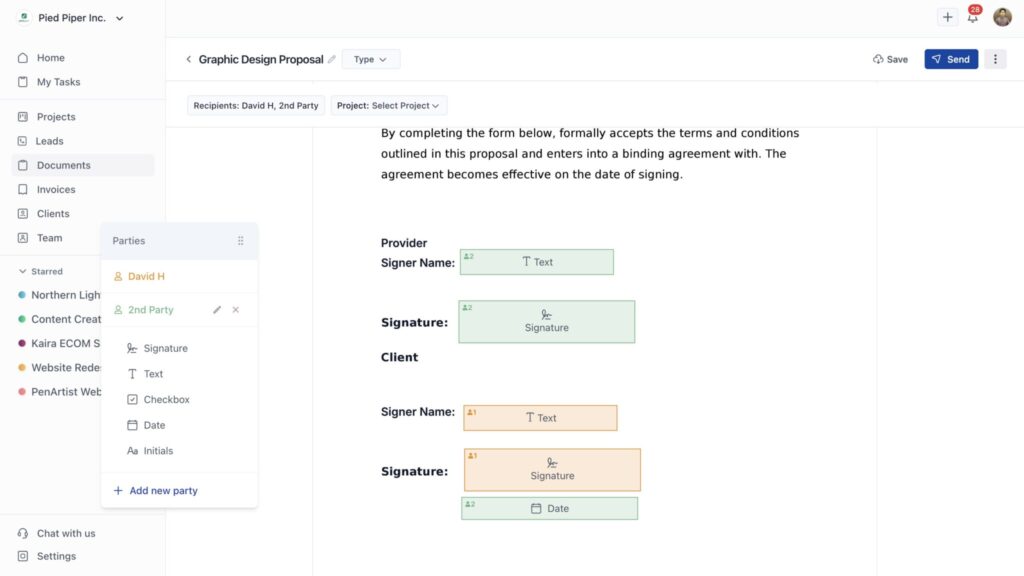
See Also: Get ready to use your new graphic design proposal template for your upcoming client projects.
How to Write a Web design Proposal: A 5-Step Guide for Success
Creating a website proposal is one of the most important steps after onboarding a client. The proposal you send should impress your client with its professionalism and clarity, showing that you understand their needs and have a clear plan to solve their problems.
Here are 5 simple steps to create an effective web design proposal template:
1. Select the Template
Start by choosing a website proposal template that suits your project. You can find many options online, including templates from Google, HubSpot, PandaDoc, and OneSuite.
Among these, OneSuite is especially useful as it provides a free web design proposal template that includes built-in e-signature functionality, making it easy for the client to approve the proposal electronically.
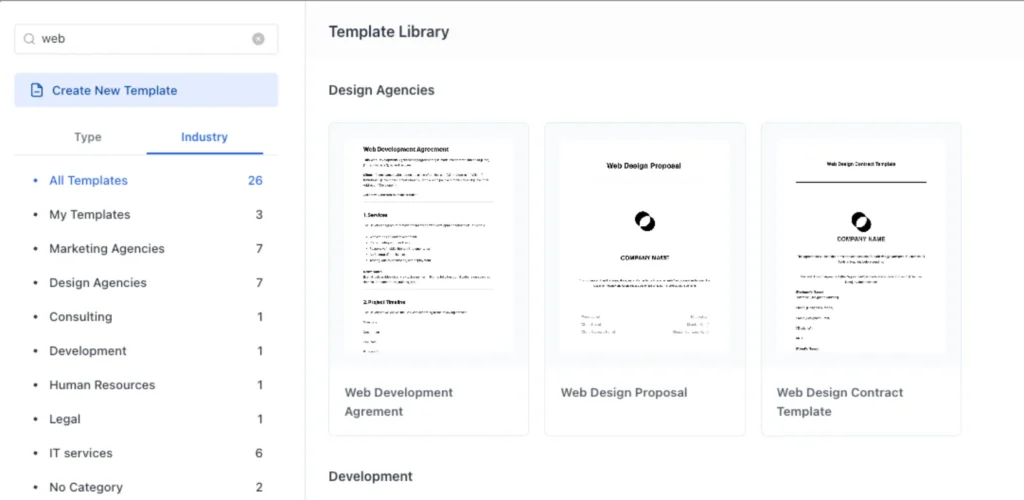
2. Customize the Template
Once you’ve selected your template, customize it based on the information you’ve gathered during your meeting with the client.
You should already have the client’s details, such as their company name and email, and an understanding of the project’s scope of work. If any details are unclear, be sure to ask the client questions about their project goals, timeline, and pain points.
Fill in the gaps in the template, including sections for:
- The client’s business information.
- A project overview that outlines the problem and your proposed solution.
- Visuals or images (e.g., wireframes, case studies) to make the proposal more engaging and clear.
- Payment terms: Be sure to include the pricing breakdown and payment schedule.
3. Review the Proposal
Before sending the proposal to the client, it’s important to review it thoroughly. Double-check that all the client’s information is accurate and that the project summary aligns with their needs and expectations.
Ask a senior team member or colleague to review the proposal as well. Having a second pair of eyes will help catch any mistakes and ensure professionalism.
Once you’ve reviewed and finalized everything, send the proposal to the client for their approval. Allow them time to review it and make sure they understand all the details.
4. Client Review and Feedback
After the client receives the proposal, they may have questions or requests for adjustments. Encourage open communication and make any necessary changes to meet their expectations. This process ensures the client feels confident in moving forward.
5. Obtain the E-Signature
Once the client has reviewed and agreed to the proposal, it’s time to collect their e-signature. Using a tool like OneSuite, you can easily capture their approval electronically, making the process quick and convenient for both parties.
By following these 5 steps, you’ll create a professional and effective web design proposal that clearly communicates your value to the client and sets the stage for a successful collaboration.
Easily Use OneSuite for Your Web Design Proposal
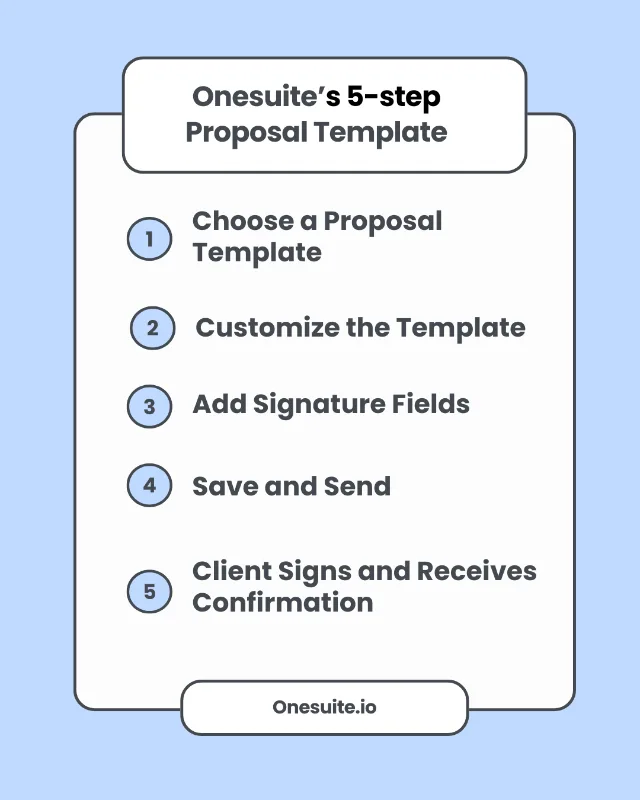
OneSuite’s Web Design Proposal Template allows you to quickly create and send professional proposals. It’s easy to customize and fill out, helping you get your design proposals sent to clients in just a few minutes.
1. Choose a Proposal Template
- Navigate to the Documents section and click on Create from Template.
- Select a Web Design Proposal template from OneSuite’s library, which is categorized by type or industry.
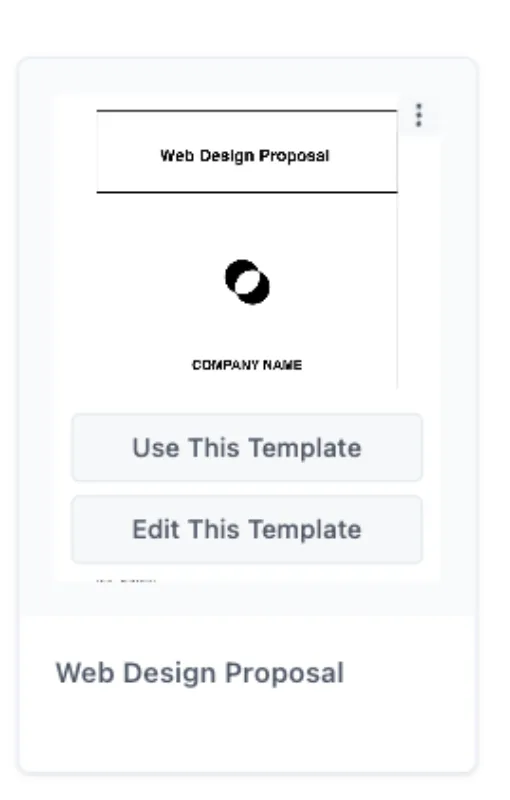
2. Customize the Template
- Fill in client details like company name, contact information, and project scope.
- Add pricing, timeline, and terms and conditions.
- Use the editor to personalize text, and include visuals or case studies if needed.
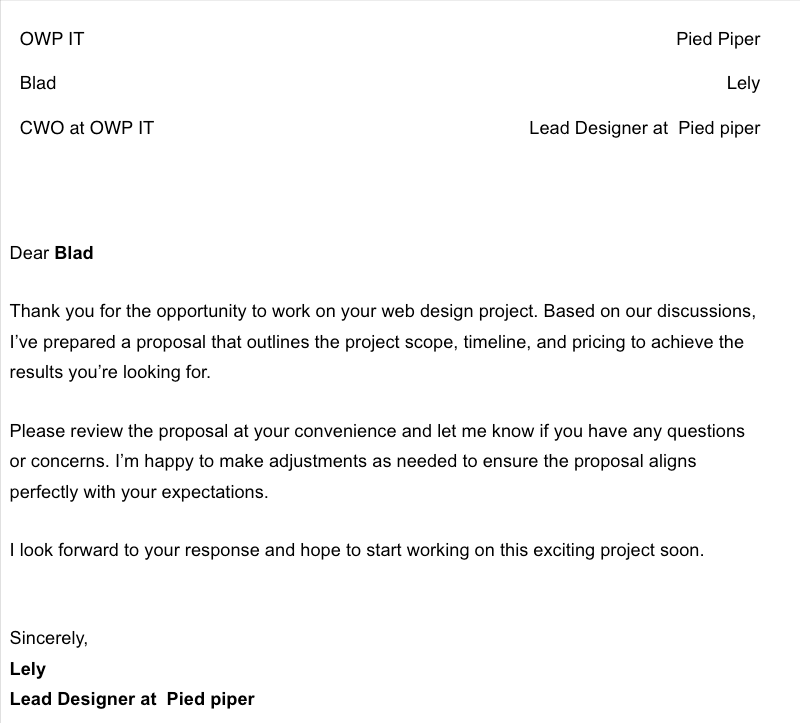
3. Add Signature Fields
- In the left panel, add signature fields for all parties (you and your client).
- Position the fields in the document where signatures are needed, typically at the end.
4. Save and Send
- After reviewing, click Save and then Send to email the proposal.
- Add client email, confirm signers, and customize the email message.
- Click Send Parties to Sign to send the document for e-signatures.
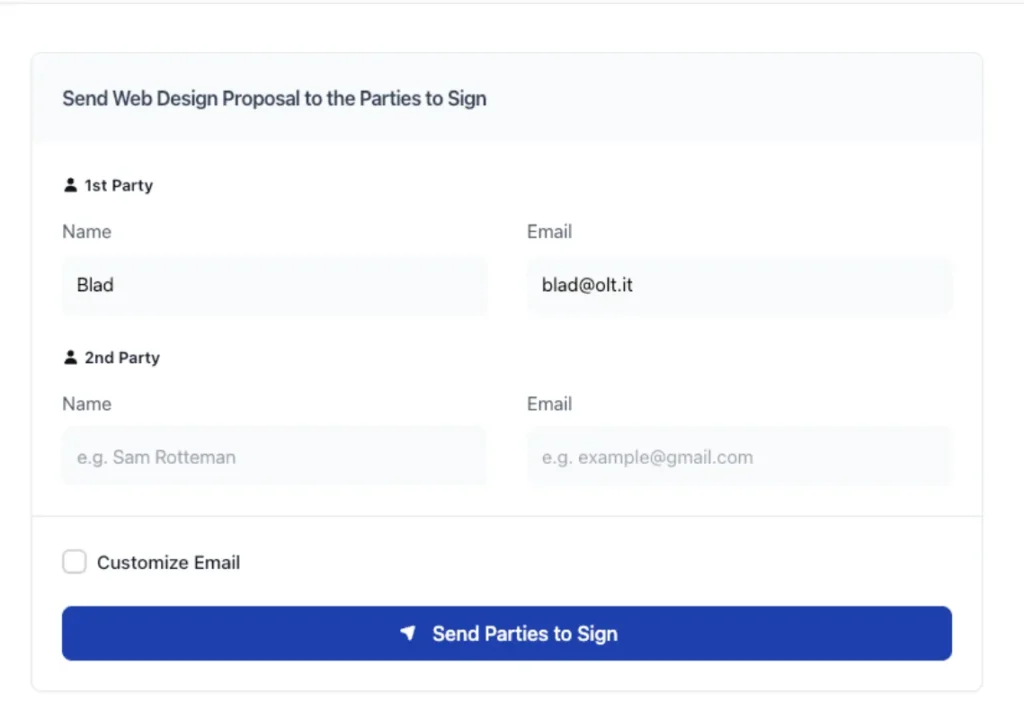
5. Client Signs and Receives Confirmation
- The client will receive an email with a link to review and sign the proposal.
- Once signed, both you and the client receive a confirmation, and the signed document is available for download.
FAQs
Why do I need a web design proposal template?
A web design proposal template helps you present your services clearly and professionally. It outlines important project terms, ensuring you and your client are aligned.
It also makes the process more efficient, allowing you to quickly customize proposals for new clients.
Why use OneSuite for your web design proposal?
OneSuite offers an all-in-one, organized system to create, manage, and securely store proposals, contracts, and payments, ensuring smooth client interactions and protecting your business.
Can I track changes and activity on documents?
Yes, every document has an audit trail, allowing you to see who viewed, edited, and signed for full transparency and compliance.
Find a Better Way to Grow
OneSuite streamlines projects, clients, and payments in one place, making growth hassle-free.