
The 7 Systems You Need Before Selling Your First Productized Service
Some productized agencies do $400k annually with 55% profit margins. Working reasonable hours. With happy clients.
Others shut down after six months. Exhausted and broke.
Same business model. Same promises. Same pricing structure.
The difference? Seven systems the successful ones built to address seven core problems before selling anything.
I analyzed 40+ agency discussions and talked with 10+ professionals running productized services. The agencies still running after two years faced the same problems everyone does. But they solved them upfront.
The 7 Challenges Every Productized Service Faces
Before we get into solutions, let’s talk about what actually happens when you launch without proper systems.

Challenge 1: Pricing Your Service Properly
You’re charging $500/month because that’s what your competitor charges, but you never calculated that it actually costs you $800 to deliver the work.
Challenge 2: Defining Service Boundaries
You promised “unlimited revisions” to sound generous, but clients keep revising forever because you never said when to stop.
Challenge 3: Organizing Client Requests
Requests fly in from everywhere – email, Slack, texts, calls – and you’ve got no system to track them, so things get lost and deadlines get missed.
Challenge 4: Building Delivery Speed
You’re building every project from zero because you don’t have templates, so what should take 4 hours takes you 40.
Challenge 5: Tracking Where Money Goes
You made $18k last month but your account shows $800, and you have no idea where the rest went.
Challenge 6: Filtering Bad Clients
You take anyone who’ll pay, so you end up with clients who text you at 9 PM, demand weekly calls, and quit after two months anyway.
Challenge 7: Managing Client Communication
Clients can reach you any way, any time, so you’re answering messages all day but barely getting any real work done.
Sound familiar?
This is what happens when you launch without systems.
Here’s how to fix each one:
System 1: Time Budget Calculator
Solves: Challenge 1 – Pricing Your Service Properly
You need to know what an hour of your work actually costs. Not what you want to make, but what it costs when you factor in overhead and reality. This calculator does three simple calculations that tell you if $500/month works or if you need $1,500. Without it, you’re guessing.
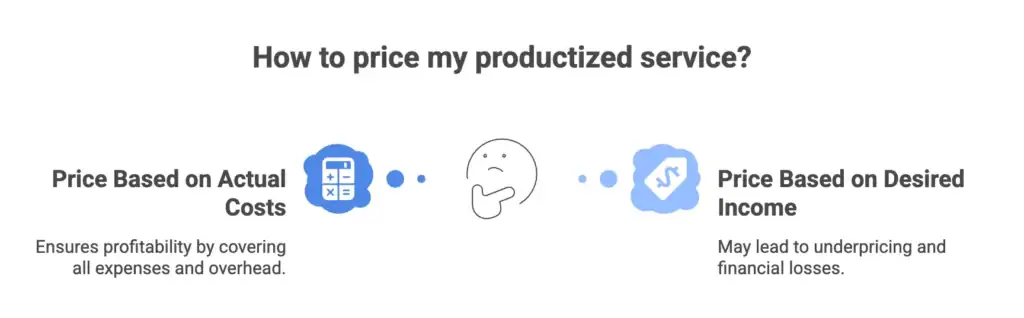
Better approach: Price based on your actual costs.
Calculate Your Internal Hourly Rate
Step 1: Your salary
What you want to earn annually: $100,000 Divide by 2,080 working hours per year = $48/hour
Step 2: Add overhead
Monthly business costs (software, tools, insurance, space): $2,600 Divide by 173 working hours per month = $15/hour
Step 3: Add buffer
Reality includes admin work, sales calls, unexpected issues. Add 20% buffer: ($48 + $15) × 1.20 = $76/hour
Your internal hourly rate: $76/hour
This is what every hour of work actually costs your business.
Turn Rate Into Package Pricing
Use this formula:
Package price ÷ Internal hourly rate = Maximum hours available
At $76/hour:
- $500 package = 6.6 hours maximum per month
- $1,000 package = 13.1 hours maximum per month
- $2,000 package = 26.3 hours maximum per month
This is your time budget per client. Go over these hours? You lose money.
Track Reality vs Budget
After month one, track actual hours:
ClientPackageHours BudgetedHours Actually SpentProfit/LossClient A$5006.68.5-$144Client B$1,00013.011.0+$152Client C$5006.67.0-$30
What To Do With This Data
If actual hours exceed budget by 50% or more: Raise prices immediately. Your pricing is broken.
If specific clients always go over: Move them to higher packages or let them go.
If you’re profitable on most clients: Your pricing works. Keep tracking to maintain it.
Action Steps
Today:
- Calculate your internal hourly rate
- Check your current pricing against this rate
- Adjust packages if the math doesn’t work
After first month:
- Track actual hours spent per client
- Calculate profit/loss
- Raise prices or cut services that lose money
System 2: Service Boundaries
Solves: Challenge 2 – Defining Service Boundaries
Clients need to know exactly what they’re buying. One task means what? Two revisions means when does round three start? This document answers those questions before work begins. Put it in your agreement. Without it, “unlimited” becomes actually unlimited.
Define What Counts as One Task
Be specific with numbers.
For design:
- 1 social media graphic = 1 task
- 1 email template = 1 task
- 1 landing page = 3 tasks
For marketing:
- Campaign setup = 2 tasks
- Weekly optimization = 1 task
- New ad creative = 1 task
Define What’s NOT Included
List excluded services clearly:
- Blog writing
- Press releases
- Video production
- Custom development
- Phone consultations
These cost extra.
Set Standards
Turnaround: 24-48 hours per task
Track your actual speed for 30 days. If you hit 36 hours consistently, promise 48 hours. Give yourself buffer.
Revisions: 2 rounds included, then new task
After two rounds, revisions become new tasks and go back in the queue.
Create Your Boundaries Document
Section 1: What’s included (10-15 examples)
Section 2: What’s excluded (5-10 examples)
Section 3: Turnaround times (by task type)
Section 4: Revision policy (2 rounds included)
Add to your service agreement. Client signs before work starts.
System 3: Task Queue
Solves: Challenge 3 – Organizing Client Requests
Every successful productized service has this at its core, whether it’s one person or a full team. They have a clean system for how requests come in and how work gets delivered. That’s what a task queue does. It decides how clients submit requests, how many tasks you work on at once, and what order things get done. Sounds complicated but it’s actually simple, especially if you use something like OneSuite.
Four-Column Queue
- New – Just submitted
- Working – Being done now
- Review – Awaiting client
- Done – Completed
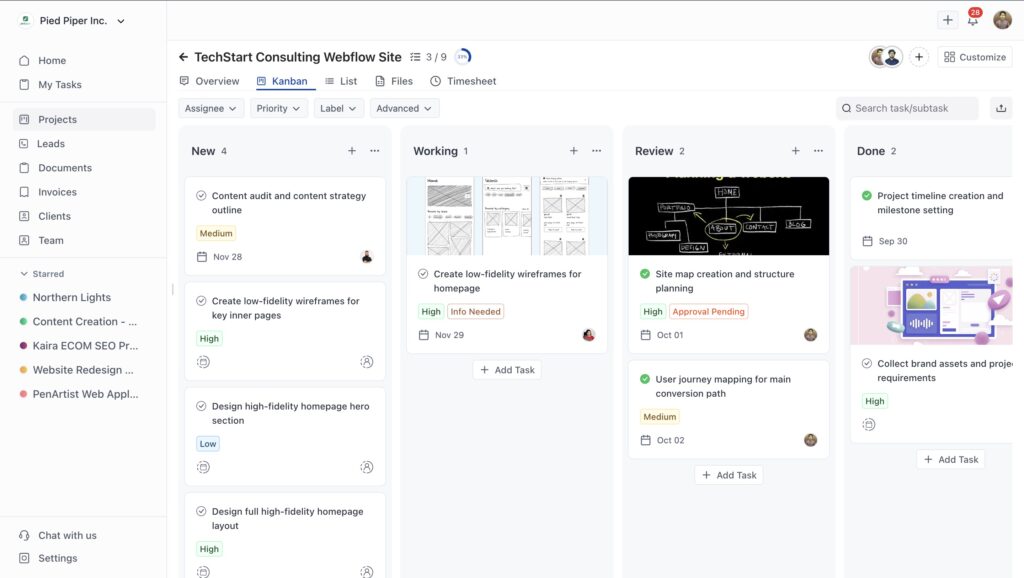
You can also remove the review step and make it a three column queue. But only do this when you have enough prospects on your lead pipeline.
Track For Each Task
- Description
- Start date
- Due date
- Hours spent
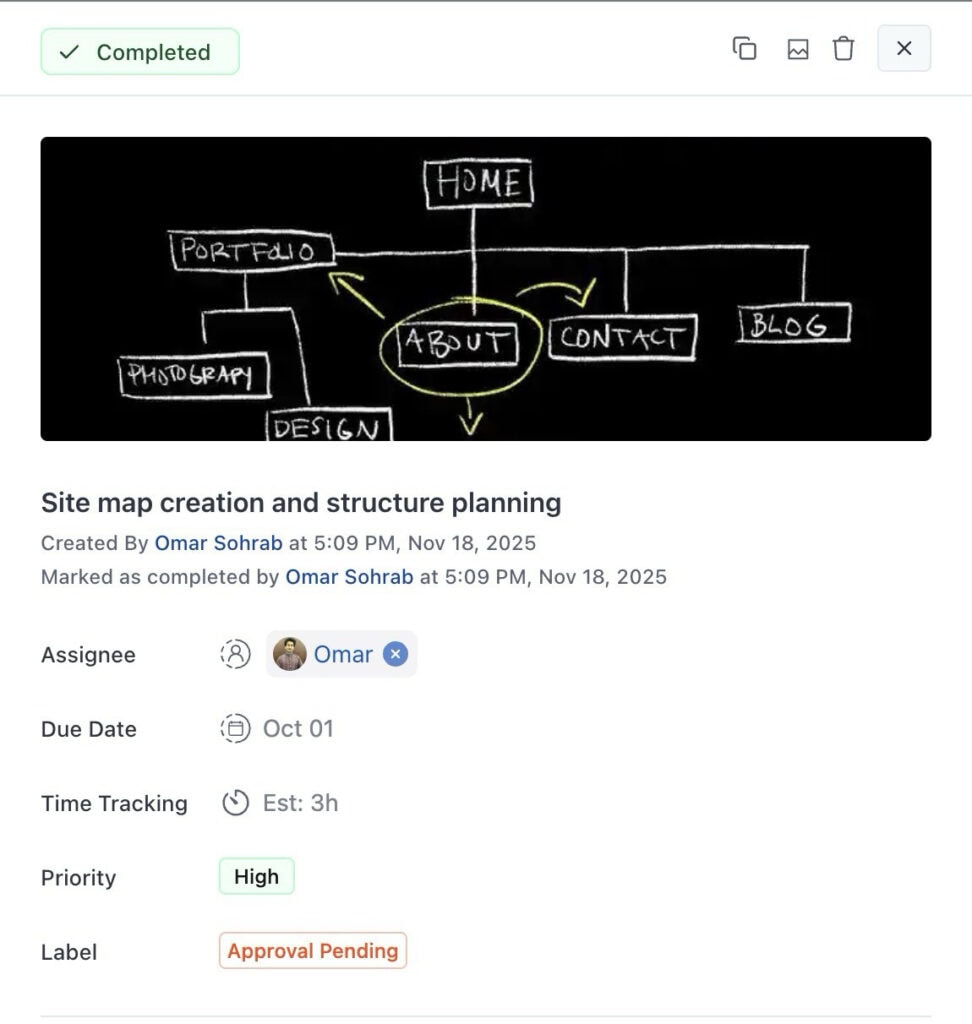
Work Rule
Create your work rule, deciding how you want to handle each task. For example, you might set a rule to work on one task at a time in the Working column, or to always start with the oldest task first. You could also choose to tackle high priority tasks before others.
Tools
Use OneSuite for full workflow management with built-in task tracking, client portals, and time tracking. Or start simple with Google Sheets.
Track Time On Everything
Every task gets time tracked. After 30 days, you’ll see which services take longer than expected.
Action: Set up your queue today. Start logging requests and tracking time.
System 4: Template Library
Solves: Challenge 4 – Building Delivery Speed
You’re rebuilding the same components over and over. Headers, footers, email templates, page layouts. Save them once, reuse forever. A landing page drops from 40 hours to 4 hours. Build this as you work, not upfront.
The Math
Without templates: 40 hours × $125 = $5,000 cost
With templates: 4 hours × $125 = $500 cost
Same deliverable. 90% less cost.
What To Template
Components:
- Headers (10+ variations)
- Footers (8+ variations)
- Forms (5+ types)
- Section layouts (20+ options)
Full Pages:
Contact page (2-3 versions)
Homepage (3-5 versions)
About page (3-4 versions)
Services page (4-5 versions)
Don’t Build Everything Upfront
Build as you work:
Month 1: Save reusable pieces from first project Month 6: 60% templated Month 12: 80% templated
Storage
Create a “Templates” folder in:
- Google Drive (free, 15GB)
- OneSuite (store templates alongside workflows)
- Figma (for design)
- GitHub (for code)
Action: After every deliverable this week, save reusable parts to your Templates folder.
System 5: Margin Tracker
Solves: Challenge 5 – Tracking Where Money Goes
You made $18k but have $800 left. This tracker shows where every dollar went. Check it every Friday for 15 minutes. If profit drops below 50% for two weeks, something broke and you catch it fast.
The Breakdown
Revenue per client: $750 Hard costs: $250 Net revenue: $500
From $500 net:
- 30% payroll: $150
- 10% operations: $50
- 5% marketing: $25
- 55% profit: $275
Track Weekly
Every Friday. Takes 15 minutes.
List all revenue and costs:
- Total revenue
- Hard costs
- Payroll
- Operations
- Marketing
- Profit
- Profit margin % (profit ÷ net revenue)
Margin Guide
- Below 20% = Broken
- 20-40% = Need optimization
- 40-50% = Healthy
- 50%+ = Excellent
Margin Killers
- Unused subscriptions
- Outsourcing core work
- High acquisition costs
- Time overruns
Action: Set up tracker this week. Fill in last month’s numbers. Check every Friday.
System 6: Client Filter
Solves: Challenge 6 – Filtering Bad Clients
Some clients cost more than they pay. They want calls, exceptions, and custom work. Spot them before they buy. Put clear pricing and boundaries on your website. Ask three questions on calls. If they show two red flags, pass.
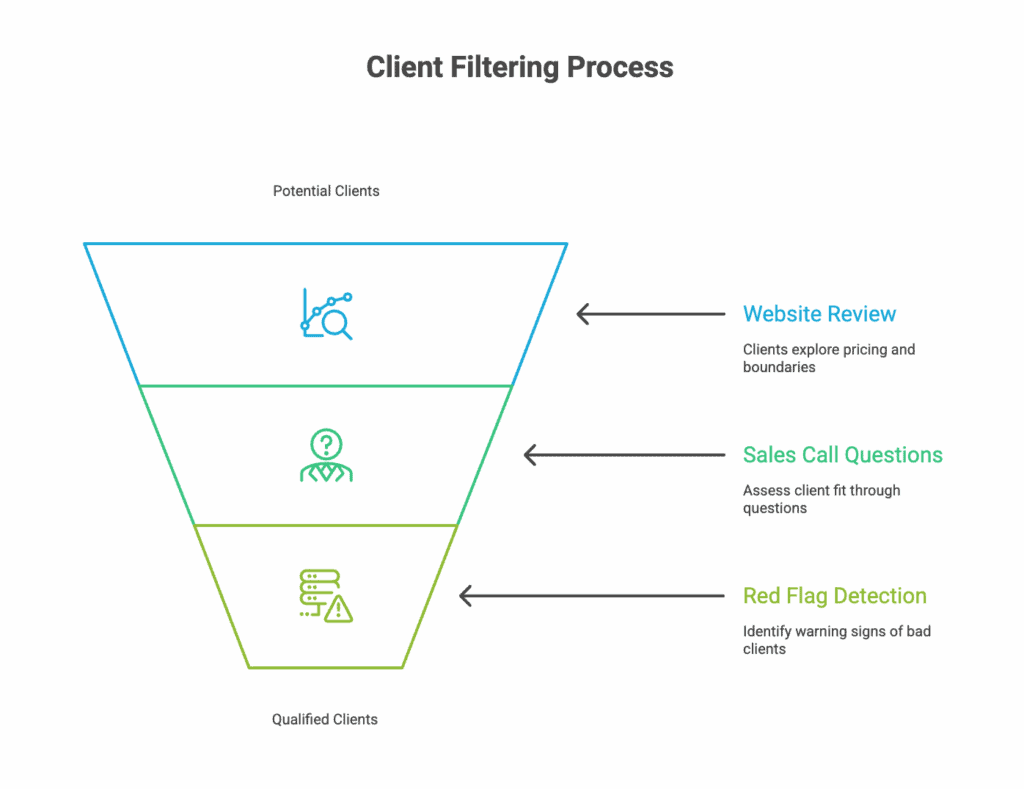
Red Flags
- “I need custom work” = Doesn’t understand model
- “Competitor charges less” = Price shopper
- “Can you make exception?” = Margin killer
- “Need weekly check-ins” = Won’t follow process
Self-Service Sales
Website needs:
- Clear pricing (no “contact for quote”)
- Service boundaries listed
- Example work
- 20+ FAQ answers
- “How We Work” page
Three Sales Call Questions
Question 1: “Have you reviewed our boundaries and pricing?”
- Confused = bad fit
Question 2: “We work async. No weekly calls. Work for you?”
- Hesitate = difficult client
Question 3: “Pricing is $X for Y tasks. Fit your budget?”
- Ask discount = can’t afford
If 2+ red flags, pass.
Action: Create “Working With Us” page. List process, boundaries, expectations. Send before calls.
System 7: Communication Rules
Solves: Challenge 7 – Managing Client Communication
Clients will reach you everywhere unless you stop them. Requests through one form only. Updates sent Friday. Response time 24-48 hours. Calls for emergencies only. Put this in your onboarding email and enforce it.
The Boundary
- Requests through form only
- Weekly updates (Friday 5 PM)
- Response time: 24-48 hours
- Calls only for kickoffs/emergencies
Onboarding Email
“How we communicate:
Submit requests: [form link] Check status: [board link] Weekly updates: Friday 5 PM Response time: 24-48 hours Emergency: [phone] for site down only
We don’t do:
- Weekly calls
- Same-day requests
- Email/text requests
- On-demand updates”
Client confirms before work starts.
Train Clients
First break: “Please use form [link]” Second break: “Reminder: form only” Third break: “Only fulfilling form requests”
Enforce it. They learn.
Weekly Automated Email
“Completed this week:
- Task 1
- Task 2
In progress:
- Task 3 (Monday)
Awaiting feedback:
- Task 4″
Eliminates 90% of status emails.
Tools
- Request form: Google Forms, Typeform, Tally
- Task board: OneSuite or Sheets
- Email: Automated from task system
- Emergency: Google Voice
Action: Write communication policy. Add to agreement. Include in onboarding.
A Final Note
These seven systems aren’t exciting. They won’t make your website prettier or your marketing catchier.
But they’re the difference between making it to year two or burning out at month six.
Start with the calculator. Know your numbers. Then build one system per week.
Twenty-five hours of boring setup work now saves you from hundreds of hours of chaos later.
Your choice.
Find a Better Way to Grow
OneSuite streamlines projects, clients, and payments in one place, making growth hassle-free.
