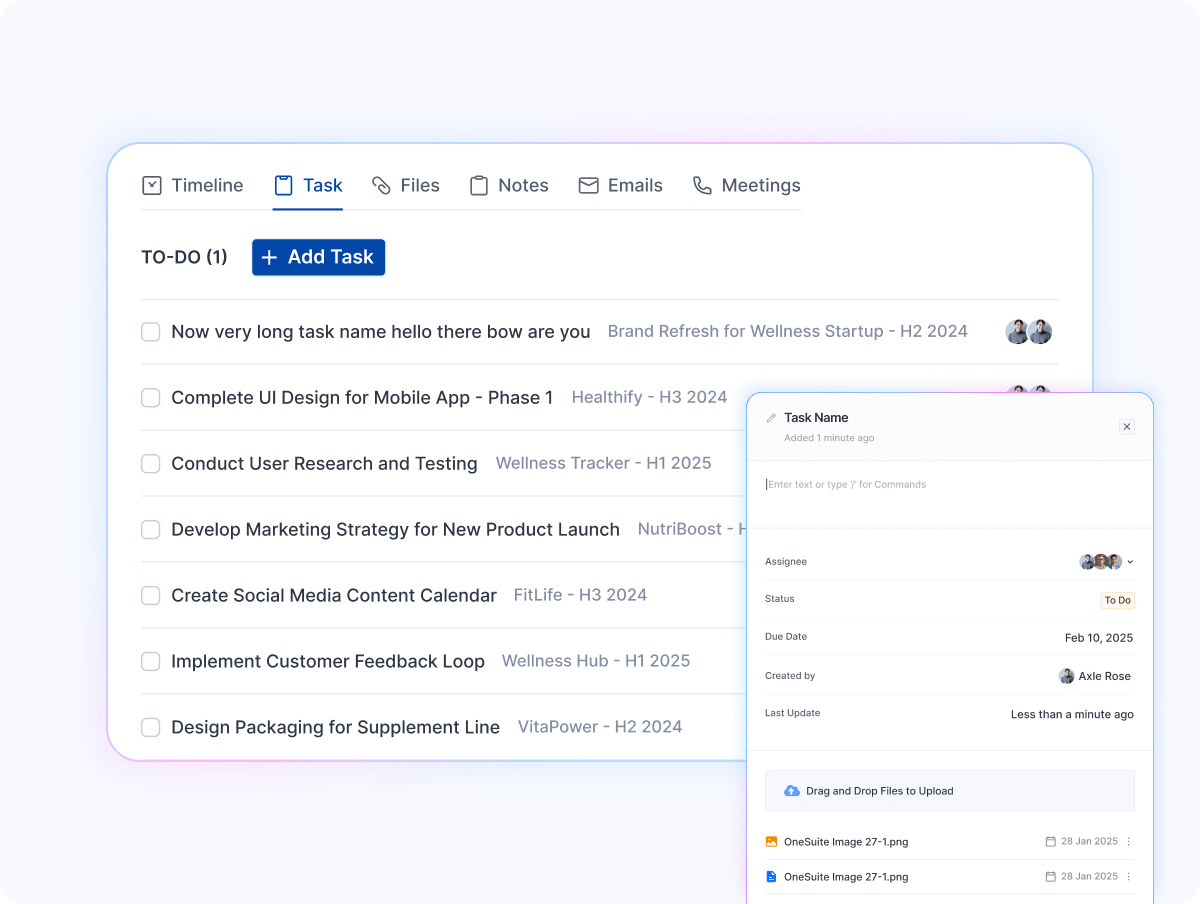Ever noticed how small requests can pile up into something huge?
It starts with “just one more change” or “a quick extra feature.”
But before you know it, the project goes far beyond what was originally agreed upon.
In the world of freelance and agency work, these tiny asks can quickly add up, turning your project into something unrecognizable. That’s why every project needs a solid and well-defined Scope of Work to draw the line early and prevent invisible overreach.
After facing the same challenges ourselves, we’ve created a Scope of Work Template that any digital agency can use to stay on track. And here comes the good news. You can get this free!
Plus, in this article, we’ll cover:
- How to customize our scope of work template for your business projects
- Key components of a standard SOW
- How to prevent unlimited revisions and manage client feedback
- Using OneSuite to send, sign, and manage your SOW document
⚠️ Legal Disclaimer: While this template provides a solid foundation for your Scope of Work, I’m not a legal expert. For complex projects or high-stakes contracts, we recommend having a qualified attorney review your final agreement to ensure full compliance with local laws and regulations.
Grab the Free Scope of Work Template for Successful Project Outcomes
Below you can download the template right away.
It’s clean, editable, and ready for client projects. Already downloading? Great.
Now stick around. We’ll walk you through how to customize it, avoid revision traps, and protect your time on every project.
📢 Quick Suggestion: Use OneSuite for effortless project management and secure sign-offs! Try their 14-day free trial to streamline your Scope of Work process and save time. Get started today!
Understanding the Scope of Work (SOW)
So, let’s start from the very beginning. You’ll get to know what an SOW is and how it’s different from a proposal and a contract.
What Is a Scope of Work Document?
A scope of work (SOW) document is a clear and detailed outline of a project. It describes what work will be done, what the final deliverables will be, how long the project will take, and how much it will cost.
Basically, it sets the foundation for every part of the project. It protects your time by defining what is included and what is not.
This document can be used for many types of projects, such as design work, software development, marketing campaigns, branding, and more.
By using a scope of work, you can stay organized, avoid extra revisions, and keep the project on track. No matter the industry or field.
📖 Also Read: the Web Design Contract Template for a specific guide to web design contracts.
Scope of Work vs. Proposal vs. Contract
Digital agencies often use the terms “proposal,” “scope of work,” and “contract” interchangeably.
No, these documents are not the same. Each one has a different role in the project process.
Sounds confusing?
Let’s have a quick glance on this comparison table:
Also Read: There’s a subtle difference between Scope of Work and Statement of Work. Check out Asana‘s article to know more.
How You can Customize the Free SOW Template within Minutes
Customizing the Scope of Work (SOW) template is quick and straightforward. By following these simple steps, you’ll have a clear and professional document ready for your project in no time.
Whether you’re working with client for the first time or looking to streamline your process, this template helps set clear expectations and avoid confusion.
Let’s get started!
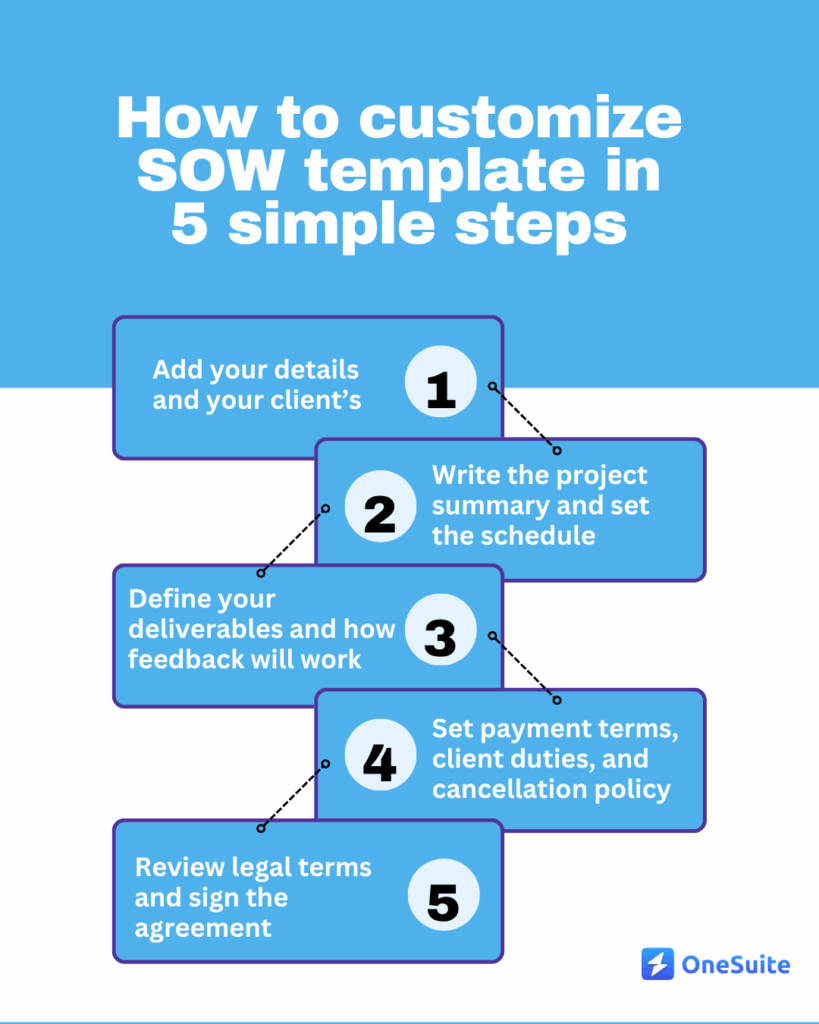
Step 1: Add your details and your client’s
Start at the top of the template. Fill in your company name, address, phone number, and email. Do the same for the client.
In the first line, set the effective date of the agreement. This is when the project officially begins.
Step 2: Write the project summary and set the schedule
Go to Exhibit A. Under “Project Description,” briefly explain what the project is about. Then write the main goals or objectives. This part keeps the work focused.
Below that, in the “Project Schedule,” add your milestone descriptions and due dates. Include the final delivery date too. This connects with Section 3 of the template.
Step 3: Define your deliverables and how feedback will work
In Section 2, list everything you’ll deliver.
This typically includes
- Branding materials
- Website designs
- User interfaces
- Marketing assets
- Content or reports
- Any other project-related deliverables.
Be sure to specify the file types and the quantity of each.
Next, go to Section 4. Enter the number of revision rounds included. Set your hourly rate for extra revisions.
Add a 3-day response window for feedback so deadlines don’t slip.
Step 4: Set payment terms, client duties, and cancellation policy
In Section 7, state your total project fee. Then head to Exhibit B. Break it into deposit and final payment. Add an hourly rate for out-of-scope work if needed.
Section 8 explains what the client must provide (content, approvals, platform access).
Section 9 lets you define a kill fee and notice period if the project is canceled midway.
Step 5: Review legal terms and sign the agreement
Read through Section 5 and 6. These protect your client’s confidential info and clarify that you own unused drafts. The client owns the final deliverables once fully paid.
Section 10 outlines how scope changes are handled. You can keep the default process or adjust it.
Finally, both parties sign in Section 11. Print names, sign, and date the document.
💡 Pro Tip: If you want extra protection before sharing sensitive ideas, use a Mutual NDA. It’s helpful for early talks around branding, strategy, or anything confidential.
How to Use and Digitally Sign the Template with OneSuite
OneSuite is a simple tool that helps you manage your projects from start to finish. You can upload files, assign tasks, track progress, generate invoices and collect approvals in one place.
It keeps everything organized and easy to access, especially when you’re working with multiple clients.
When the project is ready to begin, you can also use OneSuite to send and sign your Scope of Work. The signing process is quick, secure, and fully online. So you can focus on the creative work, not the paperwork.
Now, let me show you how you can use OneSuite as a digital signing tool.
💡Pro Tip: If you’re looking for the best Project Management Software, check out this article to pick the suitable one for you: 8 Best Project Management Software for 2025
Sending and Signing the SOW Document via OneSuite
The best part of using OneSuite? It’s simple and user-friendly.
👉 First, create a free OneSuite account and go to “Documents.”
👉 Then, Upload your final scope of work PDF.
👉 Finally, add your name and your client’s. Drag and drop fields like signature and date. After that, click “Send.”
That’s it! Now, your client gets an email link to sign. No account needed. Once both parties sign, the file is locked and stored.
Here’s a video on how you can send and sign SOW via OneSuite:
Benefits of OneSuite’s eSignature Integration in Project Workflows
- Fast client approval
- Legal signature certificate
- Full audit trail with timestamps
- No printing or scanning
- Secure storage for all signed files
Key Components of an Effective Scope of Work Template
Project Summary and Objectives
This section gives a short overview of the project. It explains what the client wants and what the service provider will do. And it should clearly mention the main goals.
The summary helps both sides stay focused. When the objective is clear, it is easier to measure the success of the project.
Deliverables and Project Assets
This part lists exactly what will be delivered for the project. This could include reports, documents, software, designs, content, prototypes, or any other project-related materials.
Each item should be clearly described to avoid confusion later. Include details such as format, size, quantity, and any specific requirements for each deliverable.
Timeline and Milestones
This section shows how long the project will take. It breaks the work into steps with target dates.
Milestones help track progress. They give both the client and service provider a clear view of what to expect and when.
Meeting deadlines builds trust and keeps the project moving.
Feedback and Revision Protocol
Here, you should explain how feedback will be handled. State how many rounds of revision are included. Also, set clear rules for how and when the client should send feedback.
This keeps the review process simple. Thus, you can avoid long delays and endless changes.
Payment Structure and Terms
Important, right?
This section outlines how much the client will pay, when and in what way. You can include deposit amounts, payment stages, and final due dates.
It is mandatory to be very clear here. A simple and upfront payment plan prevents problems later.
Confidentiality and Intellectual Property Ownership
This section protects both the client’s confidential information and the work produced during the project.
A confidentiality clause ensures that any sensitive details shared by the client remain private. These details may include:
- Unreleased product or business plans
- Marketing strategies
- Financial information
- Client or user data
An intellectual property clause defines who owns the final deliverables and what rights each party has.
For example, the client may receive full ownership, while the contractor retains the right to showcase the work in a portfolio.
Having both parts clearly written helps avoid misunderstandings and legal issues down the line.
💡Pro Tip: Download our Free Service Agreement Template to ensure clear responsibilities and expectations while having a service agreement contract.
Client Responsibilities and Approvals
The client plays a key role in the project as well. This section outlines what they must provide, such as content, data, access to platforms, or any necessary materials.
Additionally, include the approval steps required throughout the project. This ensures timely feedback and helps prevent delays. This way the project can be kept on track and within scope.
Termination Clauses and Kill Fees
Sometimes, projects stop early. But, what to do then?
This section explains what happens if either side wants to cancel.
Include a clause for kill fees. This is a partial payment for work already done. It protects your time and effort.
How to Prevent Endless Revisions Through Strategic Scope Definition
Establishing Clear Revision Limits
Set a fixed number of revision rounds in the scope of work. This helps control the workload and avoid extra changes that take more time.
Two rounds are usually enough for most projects. If the client wants more, you can charge separately. Make it clear that new ideas after approval count as extra work.
Suggested points to include:
- Number of revision rounds
- Fixed scope only
- Paid extra revisions
Setting Response Timeframes for Feedback
Feedback delays slow down the entire project. You should set a specific number of days for the client to review and respond. This keeps everyone accountable and helps meet deadlines.
Three business days is a good standard. If there is no reply within that time, the project may pause or the timeline may shift.
Recommended Wording for Revision Clauses
Use direct and easy-to-understand language. Be clear about what is and isn’t included.
Example:
“The project includes two rounds of revisions. Any changes beyond this will be billed at [rate] per hour.”
“Revisions must be requested within 3 business days of delivery.”
Managing Change Requests Professionally
Sometimes clients ask for new work during the project. These change requests should follow a clear process.
👉First, review the request to see if it fits the original scope.
☝️If it does not, prepare a new estimate and timeline.
🤝Finally, only continue once the client approves the changes. This avoids confusion and protects your time.
Applying CPM (Critical Path Method) to Optimize Timeline Planning
The critical path method is a simple way to plan tasks in the right order. It helps you find which steps take the most time and which steps must finish before others can start.
When you use this method, you can build a schedule that works and avoids last-minute delays. It also helps the client understand how the work will move forward, step by step, based on real tasks.
Key advantages of using CPM:
- Task order clarity (Earliest deadline and Latest deadline)
- Accurate delivery planning
- Reduced project delays (Efficient use of slack)
- Fewer last-minute changes
To read more, check out this article on CPM.
4 Best Practices for Maintaining Clear Client Communication
Clear communication keeps projects on track and clients happy. And both the parties want a happy ending, right?
These 4 proven practices prevent misunderstandings, streamline feedback, and protect your time. So you can focus on doing great work instead of fixing endless revisions.
Using Project Management Tools to Handle Revisions
Use tools like OneSuite, Figma, or Notion. A clear system avoids scattered messages and helps you finish on time.
We recommend using OneSuite for project management as you’ll get everything under one umbrella.
It helps you manage tasks, handle invoicing, share files, and collect signatures. All in one place.
Conducting a SWOT Analysis Before Project Kickoff
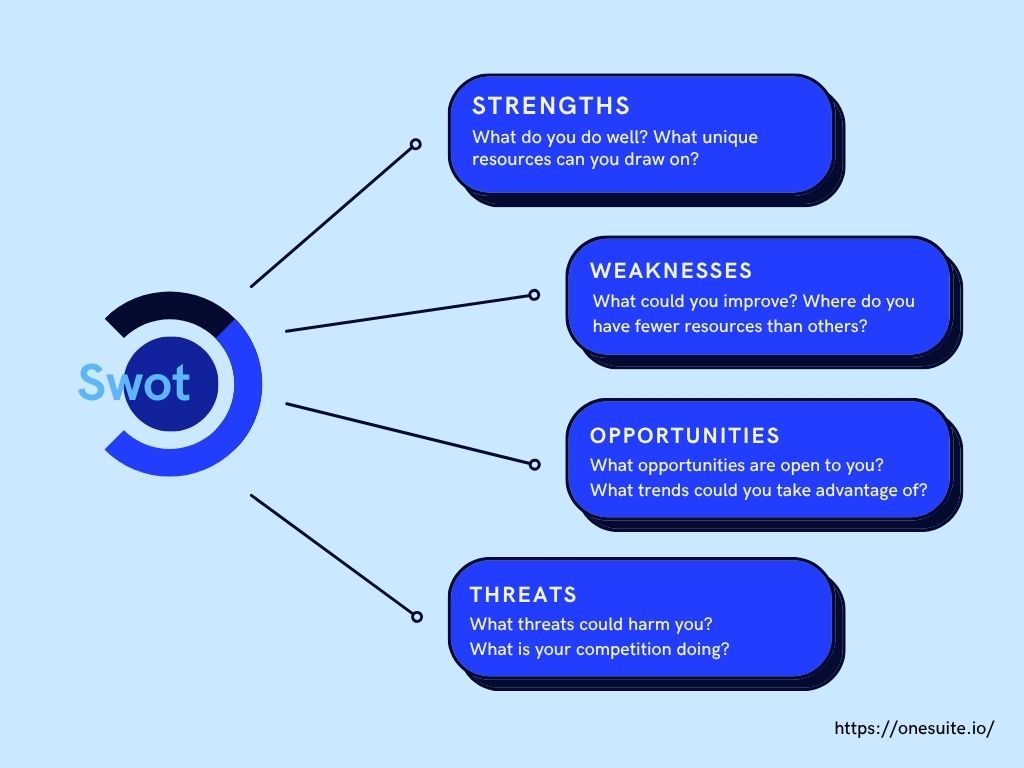
Before starting, ask the client about their brand’s strengths, weaknesses, opportunities, and threats.
It covers both internal issues and external trends. You don’t need a full report. Just key points that impact the project outcome. This gives you clarity and helps you plan your work with purpose.
Common factors to consider:
- Brand recognition
- Visual assets
- SEO performance gaps
- Market competition
Communicating Boundaries Without Conflict
Always set rules early. Tell the client what’s included, what’s not, and how feedback will be handled. For deeper strategies on maintaining healthy client relationships while protecting your time, see this guide to client management best practices.
Use simple words. Avoid unclear promises. Say things very specifically using numbers like, “This includes 2 concepts and 2 revision rounds.”
Be gentle but direct. Boundaries don’t push clients away. Instead they build trust and protect your time.
Documenting Feedback and Decision Changes
Write down all feedback in one place. Use email, shared docs, or your project tool.
Confirm changes before you make them. This keeps the client involved and avoids confusion.
If anything changes later, you have a record to look back on.
Common Challenges You may Face Without a Clear Scope of Work
So, we covered what you need to know when using the template and how to avoid revision chaos.
You might still be thinking, “What if I skip it? What if I just talk it through with the client?”
Well, as a digital agency, we’ve been there. And we can tell you exactly what happens. You’ll get unclear feedback, blurred boundaries, and more late nights than you signed up for.
Here’s what usually goes wrong when there’s no proper Scope of Work in place:
Scope Creep and Its Impact on Project Success
Scope creep happens when clients request additional work that wasn’t part of the original agreement. These small requests accumulate and can delay the project. Contractors end up doing more than they initially agreed to.
And if you don’t have a clear scope of work, it is hard to push back. This affects timelines, payment, and the final quality.
Misaligned Expectations Due to Vague Agreements
When details are missing, both the client and the person responsible for the work may have different expectations.
For example, the client might expect multiple concepts, while the service provider planned for just one. These gaps can lead to misunderstandings and conflicts.
A clear scope of work prevents this. It outlines what is included, the timeline, and what the client is responsible for providing, ensuring everyone is aligned from the start.
Consequences of Unlimited Revisions
Unlimited revisions mean the client can ask for as many changes as they want. There is no fixed limit. This often leads to long feedback loops and unclear direction.
However, a revision limit in the SOW helps avoid this. It keeps the project clear, organized, and on schedule.
Final Thoughts
Working on projects is fun. Getting buried in surprise revisions is not. A clear Scope of Work sets the rules before the chaos starts. It keeps projects clean, timelines on track, and your inbox free of “quick tweaks.”
Clients cannot guess what you meant. You cannot guess what they expect. That’s why everything should be written down. Deliverables. Deadlines. Payment. Feedback. Ownership. If it matters, it goes in the scope.
And when it comes to using a project management or digital signing tool for your projects, use OneSuite. It’s simple, legally binded, and makes the whole process feel less like admin and more like progress.
This template won’t stop odd requests. But it gives you something powerful: permission to say, “Hey! That’s not in the scope.” Use it. Mean it.
And start finishing projects on time. It’s just the beginning!
Find a Better Way to Grow
OneSuite streamlines projects, clients, and payments in one place, making growth hassle-free.