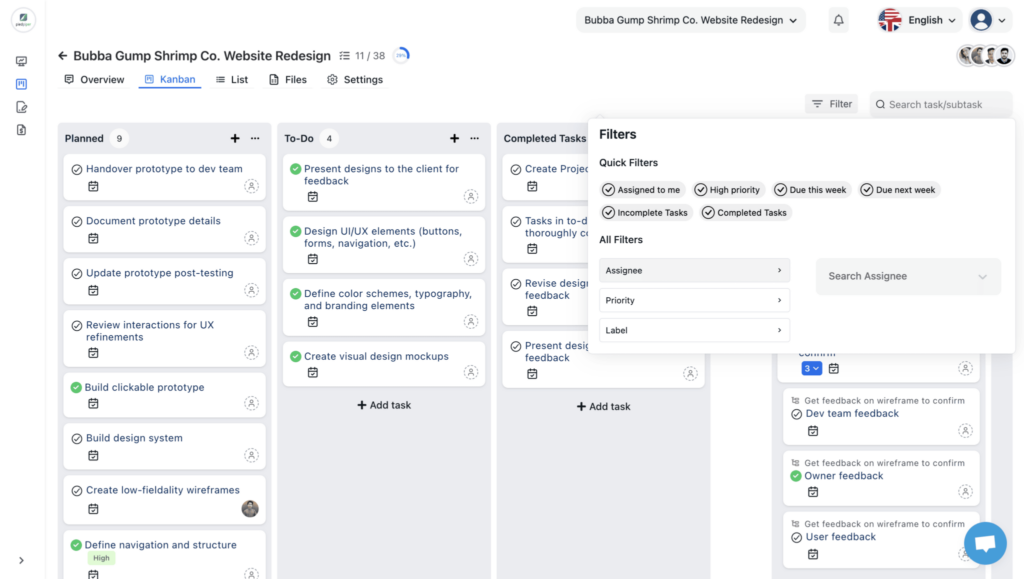“A task is not done until it is done.” — Louis Fried
I say, small business owners are superheroes. Why? Because they rarely rely on tools to get the job done. Instead, they trust their instincts and experience to keep things running. But this strength can also hold them back—manual task management often leads to disorganization, missed deadlines, and slower growth.
A task management tool can fix that by streamlining workflows, automating tasks, and improving team collaboration. But with so many options, finding the right one isn’t easy.
So, we did the research for you. We analyzed features, ease of use, pricing, automation, integrations, customer support, and security. We also dug into real user feedback from G2, Capterra, Trustpilot, and Reddit to understand what works (and what doesn’t) for small businesses.
After testing multiple tools, we finalized the 7 best task management software for small businesses. To make it even easier, we’ve included a detailed analysis file so you can compare them side by side.
Let’s dive in.
Key Takeaways
- Essential Features to Look for in a Task Manager – Task automation, collaboration tools, multiple project views, and integrations for streamlined workflows.
- 7 Best Task Management Software for Small Businesses in 2025
- Why Small Businesses Need Task Management Software: Streamline workflows, improve collaboration, track progress in real-time, and automate tasks for maximum efficiency.
- Work Smarter with OneSuite – A complete task management solution combining automation, tracking, and collaboration to enhance productivity.
Features to Look for in a Task Manager
A task manager should make it easy to organize, track, and complete tasks. The best systems help teams work more efficiently by reducing manual effort and improving visibility. Here are the most important features to consider:
1. Task Creation & Assignment
Users should be able to create tasks, assign them, and set deadlines. This ensures clear responsibilities and keeps projects moving forward.
2. Task Tracking & Progress Monitoring
A good system should provide real-time updates on task status. Kanban boards, Gantt charts, and progress indicators help teams stay on track.
3. Collaboration & Communication
A task manager should allow teams to share files, comment on tasks, and receive notifications. This reduces miscommunication and keeps discussions in one place.
4. Prioritization & Scheduling
Teams should be able to rank tasks by importance, schedule deadlines, and set reminders to ensure high-priority work gets done first.
5. Reporting & Analytics
Built-in reports and dashboards help teams analyze productivity, track deadlines, and identify potential bottlenecks.
6. Mobile Access & Cloud Storage
A task manager should be accessible from any device. Cloud storage ensures that files and updates are always available, even for remote teams.
7. Integrations with Other Tools
The best systems connect with other business tools like email, calendars, and project management apps, keeping everything in sync.
8. Security & User Permissions
Access control features help protect sensitive information. Role-based permissions ensure that only the right people can see or edit tasks.
A good task manager should simplify work, keep teams aligned, and improve productivity. The right choice depends on your workflow, team size, and business needs.
⚡️ Explore task management features of OneSuite to streamline your operations effortlessly.
Comparison Table for Best Task Management Software for Small Businesses
Running a small business means wearing multiple hats—and staying organized is key. The right task management software helps streamline workflows, improve collaboration, and keep projects on track.
But with so many choices, which one is best for your business? This comparison table highlights the top tools based on pricing, user ratings, and ideal use cases, so you can quickly find the best fit for your team.
| Software Name | Pricing | Why Choose This? | User rating |
|---|---|---|---|
| OneSuite | $29/month | All-in-one task, project & client management | ⭐ 4.7/5 (G2) |
| FluentBoards | Starts at $77 (one-time license) | Seamless integration with WordPress | N/A |
| Zoho | Starts at $4/user/month | Customizable workflows & strong integrations | ⭐ 4.5/5 (Capterra) |
| Trello | Starts at $5/user/month | Kanban-based, easy to use | ⭐ 4.4/5 (G2) |
| Notion | Starts at $8/user/month | Combines tasks, notes & databases | ⭐ 4.6/5 (Capterra) |
| ClickUp | Starts at $5/user/month | Highly customizable with automation features | ⭐ 4.7/5 (G2) |
| Asana | Starts at $10.99/user/month | Best for structured team collaboration | ⭐ 4.4/5 (G2) |
7 Best Task Management Software for Small Businesses
Here are the 7 best task management tools for small businesses in 2025. We’ve selected them based on key features, ease of use, and value.
Let’s explore which one works best for your needs!
1. OneSuite- (Best for Businesses Offering Digital Services)
OneSuite is a fully integrated task management solution designed for businesses that need a centralized workspace to manage projects, teams, clients, and invoicing all in one place.
Unlike other task management tools that require multiple integrations, OneSuite seamlessly connects task tracking, collaboration, and financial management under a single dashboard.
With automated workflows, real-time updates, and custom dashboards, it ensures teams stay productive while reducing the time spent on administrative tasks.
Whether you’re a freelancer, digital agency, or enterprise, OneSuite helps you organize tasks, optimize workflows, and improve efficiency with minimal effort.
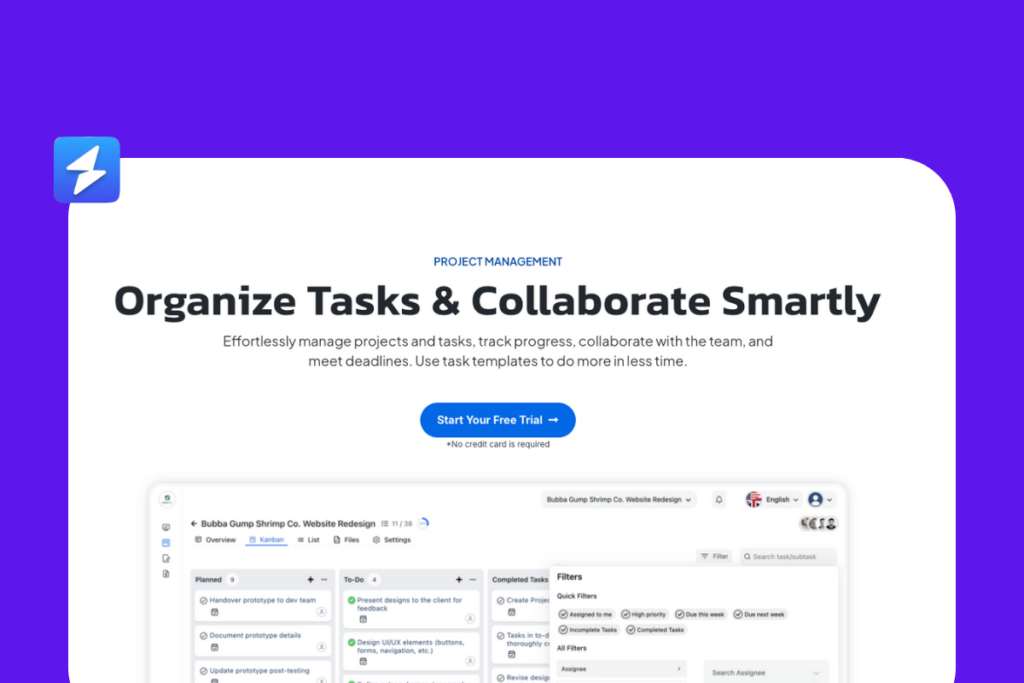
Key Features
- Comprehensive task management to create, assign, and prioritize tasks with deadlines and progress tracking
- Automated workflows that reduce manual work with custom automation and rule-based triggers
- Client portal for secure access to project progress, invoices, and communications in one place
- Time tracking and invoicing to log billable hours directly from tasks and generate invoices seamlessly
- Project views including Kanban, List, and Calendar to manage workflows effectively
- Collaboration tools with real-time chat and file sharing for seamless team and client communication
- Seamless integrations with tools like Slack, Google Drive, and HubSpot for smooth data synchronization
Pricing
- Freelancer Plan – Starts at $29/5 user/month
- Solopreneur Plan – Starts at $59/10 user/month
- Growing Agency Plan – Starts at $149/30 user/month
OneSuite’s User Feedback:
✌️ The developer team has thought about every aspect of a team’s day to day need. While using the app, I never felt like I am missing anything. On top of that, there are some features that even changed the way our company is being managed now. Kudos to the devs.
–Trusted Review on G2
✌️ OneSuite has revolutionized our agency’s workflow, integrating project, lead pipeline, and invoice management into a seamless experience. With its document management system and digital signing feature, client interactions are now smoother and more professional.
–Trusted Review on G2
Pros & Cons
| ✅ Pros | ❌ Cons |
|---|---|
| All-in-one platform for task, client, and project management | No forever free plan |
| Custom dashboards and workflow automation | Still at early development phase. |
| Secure client portal for project tracking | |
| Built-in time tracking and invoicing |
Best For:
OneSuite is ideal for businesses, agencies, and freelancers looking for an all-in-one task management solution that combines project tracking, automation, client management, and invoicing.
If you need a single platform to handle everything from task execution to financial tracking, OneSuite is the perfect fit.
🚀 Experience smarter task management with OneSuite—Try it today with a 14-day free trial!
2. FluentBoards -(Best for WordPress-Based Task Management )
FluentBoards is a WordPress-compatible task management tool designed for businesses, agencies, and freelancers looking for an intuitive, highly customizable solution. It integrates seamlessly into WordPress environments, allowing teams to track projects, automate workflows, and collaborate in real time.
With a drag-and-drop interface, multiple task views, and automation tools, FluentBoards enhances productivity without the need for complex setups. It’s especially beneficial for businesses that want to manage projects directly from their WordPress dashboard.
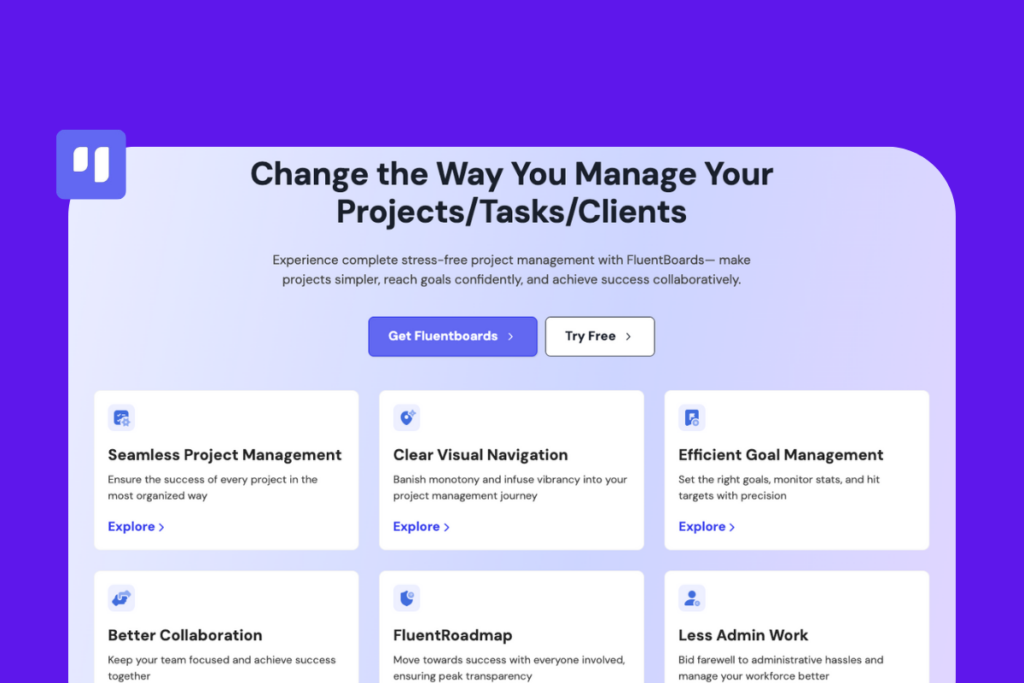
Key Features
- Multiple task views including Kanban, Calendar, Table, and Full-Screen for seamless project tracking
- Task and subtask management to assign tasks, set due dates, and create dependencies
- Custom dashboards for personalized workflow organization across teams
- Automations and integrations to streamline repetitive tasks and connect with external tools
- Collaboration features such as built-in chat, file sharing, and real-time notifications
Pricing
- Single License – $77 (1 Domain, All Features, 1 Year Support & Updates)
- Agency License – $149 (5 Domains, All Features, 1 Year Support & Updates)
- Unlimited License – $299 (Unlimited Domains, All Features, 1 Year Support & Updates)
Pros & Cons
| ✅ Pros | ❌Cons |
|---|---|
| Best for WordPress-based task management | Limited for non-WordPress teams |
| Drag-and-drop interface for easy use | Advanced features require higher plans |
| Multiple task views & automation | Relatively New Plugin |
| Seamless integration with WordPress sites |
FluentBoard’s User Feedback:
✌️ I’m very impressed by the consistent improvements and releases by the WP Manage Ninja team. Their communication is on point as is their line of products and support. This team really stands out from the vast sea of WP product developers by their obvious commitment to quality. I’m happy that I invested in their solutions and look forward to continue to work with them.
-Trusted Review on wordpress.org
✌️ very good module, I mainly use the boards like trello. and a responsive team is attentive
-Trusted Review on wordpress.org
Best For:
FluentBoards is ideal for WordPress-based teams, digital agencies, and freelancers looking for an integrated, easy-to-use task and project management system.
3. Zoho – (Best for Complex Project Management)
Zoho is a powerful task management tool that extends beyond just project tracking. It offers an integrated suite of tools, allowing businesses to manage everything from task workflows to customer relationships. Highly customizable, Zoho provides a flexible structure that suits various industries, making it ideal for businesses managing complex projects.
With multiple project views, automation, and built-in time tracking, Zoho ensures businesses stay organized while streamlining collaboration across teams.
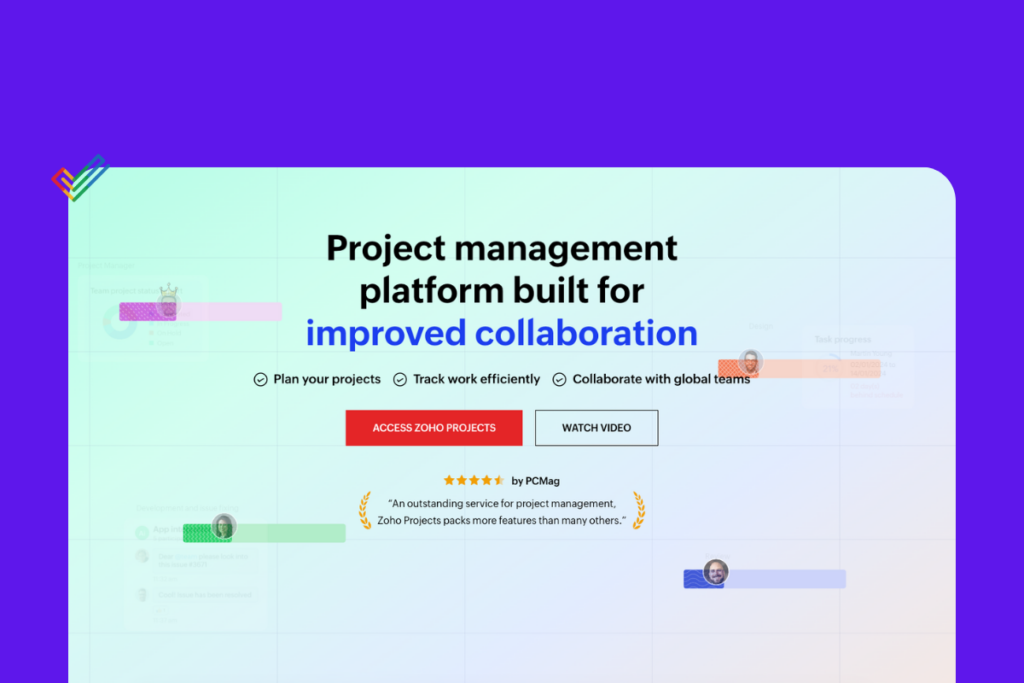
Key Features
- Customizable task workflows for diverse business needs
- Quick-access Gantt charts to visualize project timelines
- Kanban-style boards for simplified task organization
- Integrated time tracking for accurate billing and productivity analysis
- Extensive Zoho ecosystem integration, including Zoho CRM, Mail, and Analytics
Pricing
- Free – Up to 3 users
- Premium – $4/user per month
- Enterprise – $9/user per month
Pros & Cons
| ✅ Pros | ❌Cons |
|---|---|
| Customizable for multiple industries | Learning Difficulty |
| Strong integration with Zoho products | Expensive |
| Built-in issue tracking and time logging | Limited Features |
| Multiple task views for better workflow managemen | Missing Features |
Zoho’s User Feedback:
✌️”good” I find project templates beneficial for my company and blueprints is good
–Trusted Review on G2
✌️”Quite complete” Easy to use and useful features, Nice gantt view, and easier implementation
–Trusted Review on G2
Best For
Ideal for businesses managing complex projects with structured workflows and automation.
Great for teams needing advanced tracking and collaboration.
4. Notion- (Best for Advanced Users)
Notion is a highly customizable workspace that combines task management, documentation, and databases. It allows users to create Kanban boards, calendars, and to-do lists with relational database capabilities.
Teams can collaborate in real-time, organize workflows, and automate tasks efficiently. Notion is ideal for those who need flexibility in structuring their projects and tasks.
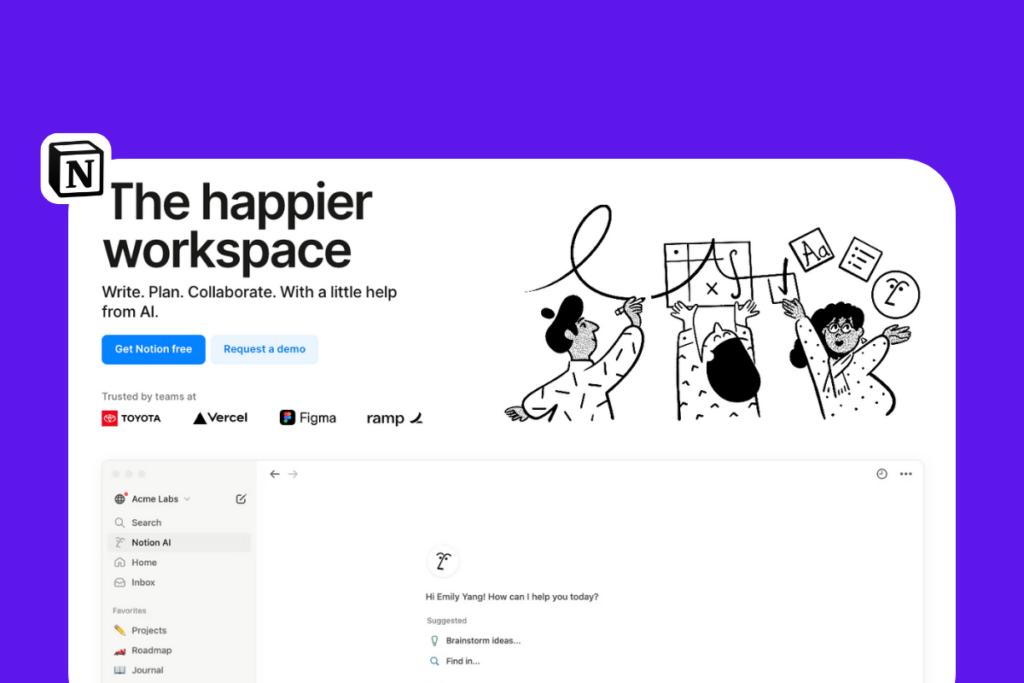
Key Task Management Features
- Customizable Kanban Boards & To-Do Lists
- Task Assignment & Collaboration
- Database Filtering & Sorting for Task Organization
- Calendar & Timeline Views for Scheduling
- AI-Powered Assistance for Task Summarization & Notes
Pricing
- Starting at $10.00 (100 Seat Per Month)
- Starting at $15.00 (250 Seat Per Month)
- Starting at $8.00 Per Month
Pros & Cons
| ✅ Pros | ❌Cons |
|---|---|
| Highly customizable & flexible | Can be overwhelming for new users |
| Strong collaboration features | Lacks built-in time tracking |
| Integrates notes & task management | Offline mode is limited |
| Supports relational databases | Can become cluttered with large projects |
Notion‘s User Feedback:
✌️”Very good for individual and group projects”- The ability to customize and colaborate. There is also a wealth of traning info on the internet.
–Trusted Review on G2
✌️Really useful for creating a wiki from stratch & employees onboarding learn how to use it very quickly due to how simple the software can be & how other programs can be integrated to keep information in one place, instead of splitting data across different applications – Notion has helped us consolidate that data & improved productivity in all our businesses.
–Trusted Review on G2
Best For
Notion is perfect for teams and individuals who need a highly customizable workspace that integrates task management, documentation, and collaboration in one platform. Ideal for advanced users who prefer flexible workflows and structured project organization.
5. Trello- (Best for Basic Needs)
Trello is a lightweight and flexible task management tool designed for teams that need a straightforward way to organize and track tasks. Using a Kanban board system, it provides a drag-and-drop interface that simplifies workflow management.
With built-in automation and third-party integrations, Trello is a great option for teams looking for an easy and visual way to manage projects.
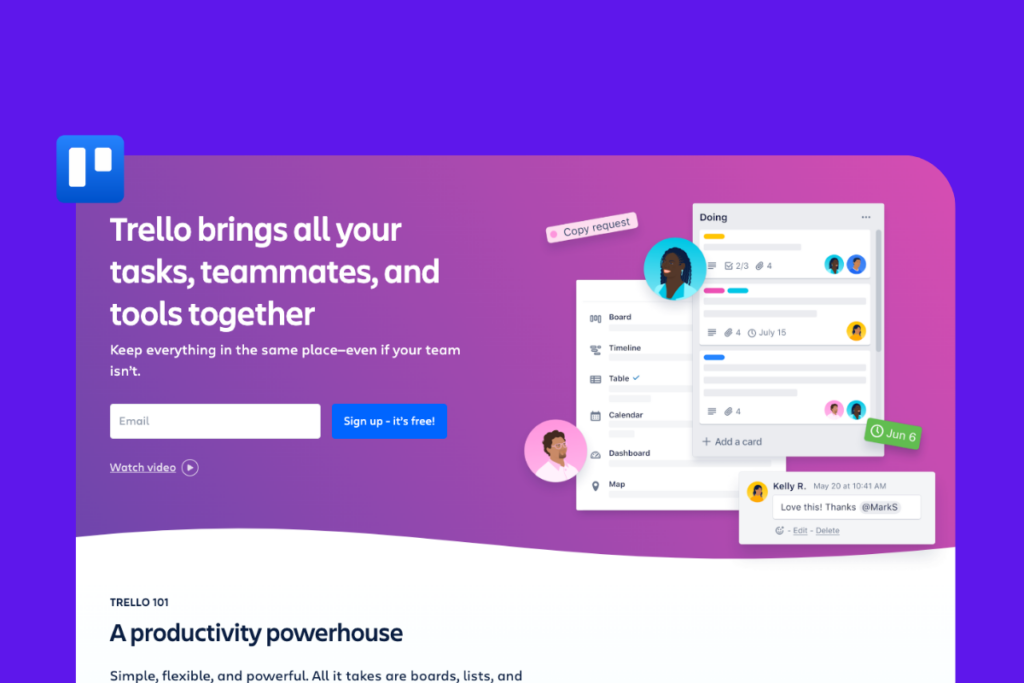
Key Features
- Create unlimited cards and lists.
- Assign tasks with due dates and comments.
- Set task activities with alerts and notifications.
- Organize lists with priority and due dates.
- Upload images and files with tasks.
- Customize dashboards to fit project needs.
- Integrate with third-party apps like Slack, Google Drive, and Dropbox.
- Automate workflows with Butler.
Pricing
- Free Plan – Basic task management features.
- Standard Plan – $5/user/month – Advanced checklists and custom fields.
- Premium Plan – $10/user/month – Multiple views, automation, and templates.
- Enterprise Plan – Contact sales for pricing and enterprise-level security.
Pros & Cons
| ✅ Pros: | ❌ Cons: |
|---|---|
| Easy-to-use visual task management. | Limited storage on free plan. |
| Supports real-time collaboration. | Can become cluttered with too many cards. |
| Integrates with many third-party apps. | Power-Ups required for advanced integrations. |
| Automation with Butler reduces manual work. |
Trello‘s User Feedback:
✌️ “Good for planning” – It’s a easy to use and navigate when you have a variety of tasks to handle.
–Trusted Review on G2
✌️ “Easy and Intuitive UI”- It was east to set up and now my team cant operate without it.
–Trusted Review on G2
Best For:
Trello is best for small teams, freelancers, and businesses looking for a simple, visual way to manage tasks without complex project management features.
6. ClickUp- (Best for Startups)
ClickUp is a versatile task management software designed for teams that need a centralized workspace to streamline project execution. It offers a highly customizable experience with multiple project views, automation, and built-in collaboration tools, making it an excellent choice for startups and fast-growing businesses.
With its user-friendly interface and powerful integrations, ClickUp simplifies task tracking, improves accountability, and enhances team productivity.
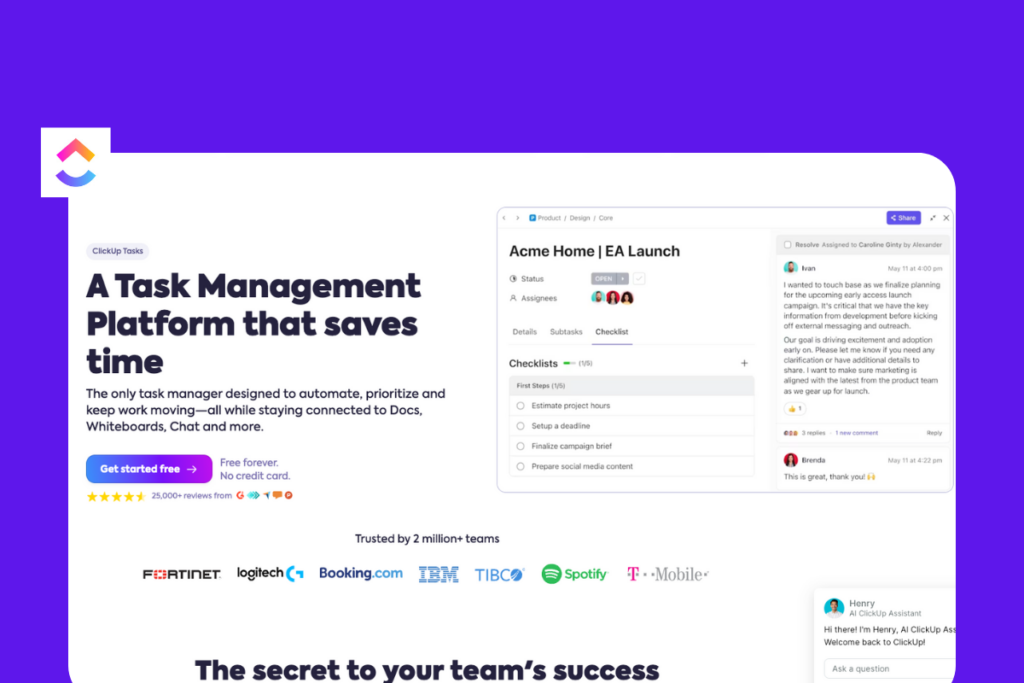
Key Features
- Multiple project views (List, Gantt, Timeline, Kanban)
- AI-powered automation and workflow management
- Built-in chat, email integration, and task dependencies
- Custom task statuses and prioritization tools
- Time tracking and detailed reporting features
Pricing
- Free Plan – Includes basic task management features
- Unlimited Plan – Starts at $5/user/month,
- Business Plan – Starts at $12/user/month,
- Business Plus Plan – Starts at $19/user/month,
- Enterprise Plan – Custom pricing
Pros & Cons
| ✅ Pros | ❌ Cons |
|---|---|
| Multiple project views for better flexibility | Steeper learning curve for beginners |
| AI-powered automation saves time | Some features may feel overwhelming |
| Advanced reporting and time tracking | No dedicated subtask reporting feature |
| Integrates with 1,000+ apps (Slack, Zoom, HubSpot) | Performance may slow with large projects |
ClickUp’s User Feedback:
✌️”Super productivity tool.. that develops new features every week..” Their constant new development… they take the feedback well
–Trusted Review on G2
✌️ The flexibility and sophistication of workflows in ClickUp are incredible! The possibilities in ClickUp don’t just make project management easy, it drives me to design better processes!
–Trusted Review on G2
Best For:
ClickUp is perfect for startups and growing businesses looking for an all-in-one task management tool. It provides high customization, automation, and integrations, making it ideal for teams that need scalability and efficiency in managing their workflows.
7. Asana– (Best for Remote Teams)
Asana is a powerful task management software designed to help remote teams collaborate effectively and stay organized. With its intuitive interface, automated workflows, and project tracking tools, Asana simplifies remote work by offering a centralized space for task assignments, discussions, and progress tracking.
Its no-code Workflow Builder makes it easy to automate repetitive tasks and improve team efficiency.
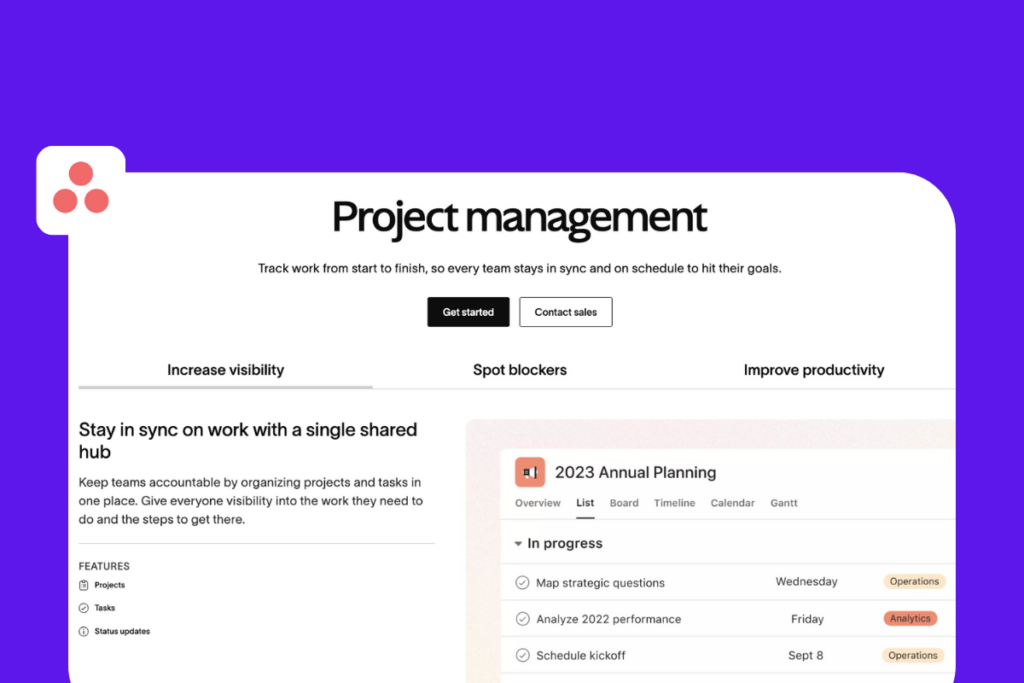
Key Features
- Workflow Builder Automate manual tasks without coding.
- Project & Task Templates Streamline recurring workflows.
- My Tasks & Calendar View Prioritize and track work efficiently.
- Advanced Search & Filtering Quickly find tasks and updates.
- Integrations Connect with Slack, Dropbox, and other tools.
Pricing
- Personal Plan – Free forever (up to 10 users)
- Starter Plan – Starts at $10.99/user/month, includes automation tools
- Advanced Plan – Starts at $24.99/user/month, with enhanced reporting and workflow capabilities
Pros & Cons
| ✅ Pros | ❌ Cons |
|---|---|
| No-code Workflow Builder for easy automation | Can be complex for large teams to implement |
| Pre-built templates for faster task management | Storage limitations for large file sharing |
| My Tasks & Calendar for efficient prioritization | Some advanced features require premium plans |
| Seamless integrations with major work tools | Collaboration features could be improved |
Asana’s User Feedback:
✌️ I initially used this for just personal and team project tracking and collaboration. Has enough features and options for our needs. We later expanded usage to create project request forms and automated task assignment.
–Trusted Review on G2
✌️ Asana is ideal for remote teams looking for a structured, easy-to-use task management system. It offers automated workflows, collaboration tools, and intuitive project tracking, making it perfect for businesses that need to streamline remote work operations.
-Trusted Review on G2
Best For:
Asana is ideal for remote teams looking for a structured, easy-to-use task management system. It offers automated workflows, collaboration tools, and intuitive project tracking, making it perfect for businesses that need to streamline remote work operations.
⚡️ See also: The Ultimate Guide to White-Label Client Portal in 2025
Why Small Businesses Need Task Management Software
Running a small business comes with endless to-do lists, deadlines, and project updates. Without a system in place, tasks slip through the cracks, collaboration becomes chaotic, and productivity suffers. That’s where task management software steps in.
1. Organizing Tasks Efficiently
Small businesses thrive on structure. A task management tool helps keep all assignments, priorities, and deadlines in one place—ensuring nothing gets overlooked.
2. Improving Team Collaboration
Communication gaps slow down progress. With real-time updates, file sharing, and task assignments, teams stay aligned and work more efficiently.
3. Tracking Progress and Deadlines
Meeting deadlines is crucial for business success. Task tracking features provide clear visibility into progress, so teams can stay on top of their workload.
4. Reducing Manual Work with Automation
Repetitive tasks drain time and energy. Automation streamlines workflows by scheduling recurring tasks, setting reminders, and minimizing manual input.
Work Smarter with OneSuite
OneSuite helps small businesses stay organized, automate workflows, and keep projects on track—all in one place. Whether you’re managing clients, coordinating a team, or streamlining daily tasks, OneSuite scales with your business.
With flexible task views, smart automation, and an intuitive client portal, collaboration becomes effortless, and deadlines never slip through the cracks. The result? Less chaos, more productivity, and a workflow that works for you.
Ready to boost your team’s efficiency? Get started for free today! 🚀
Find a Better Way to Grow
OneSuite streamlines projects, clients, and payments in one place, making growth hassle-free.