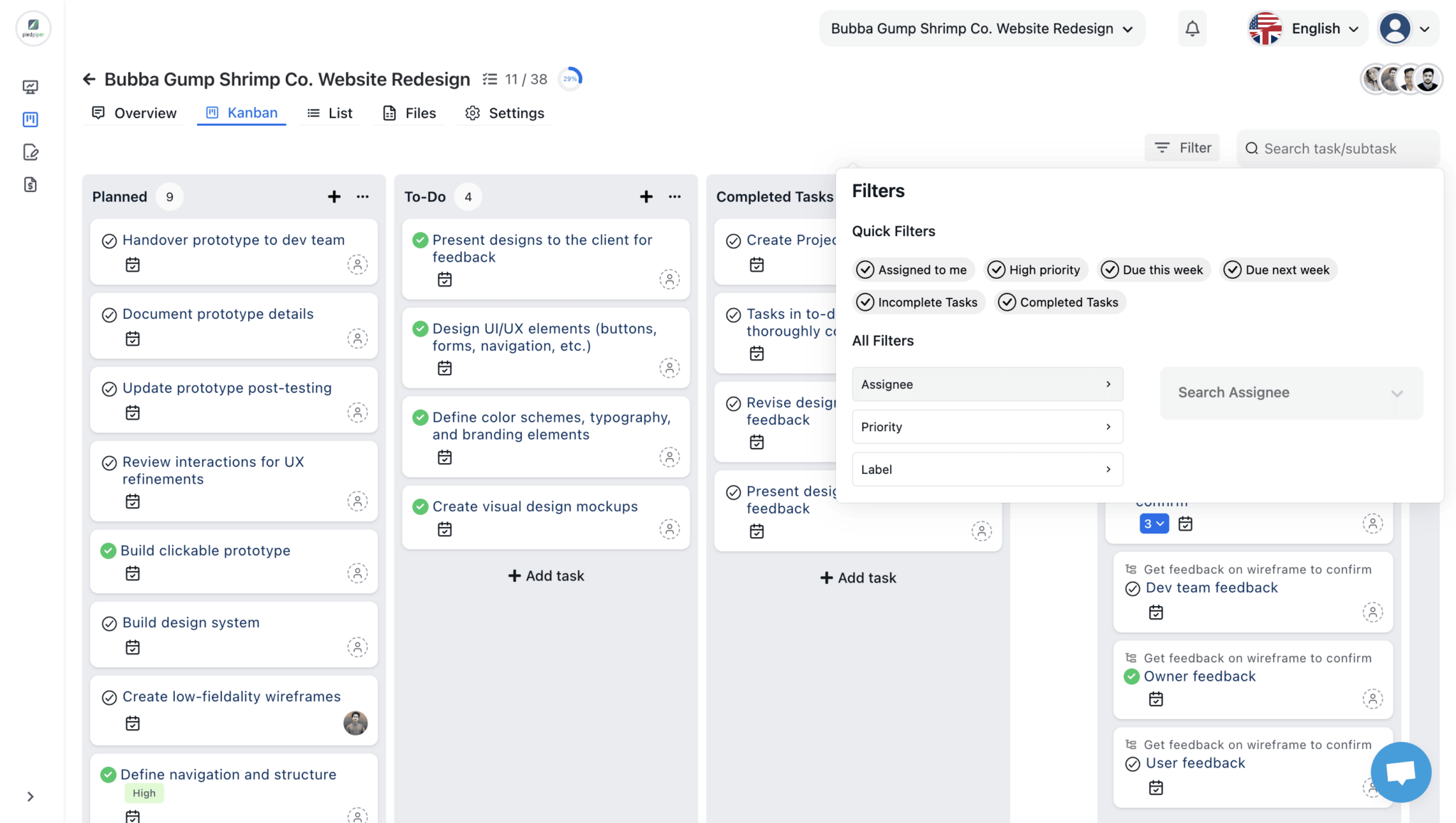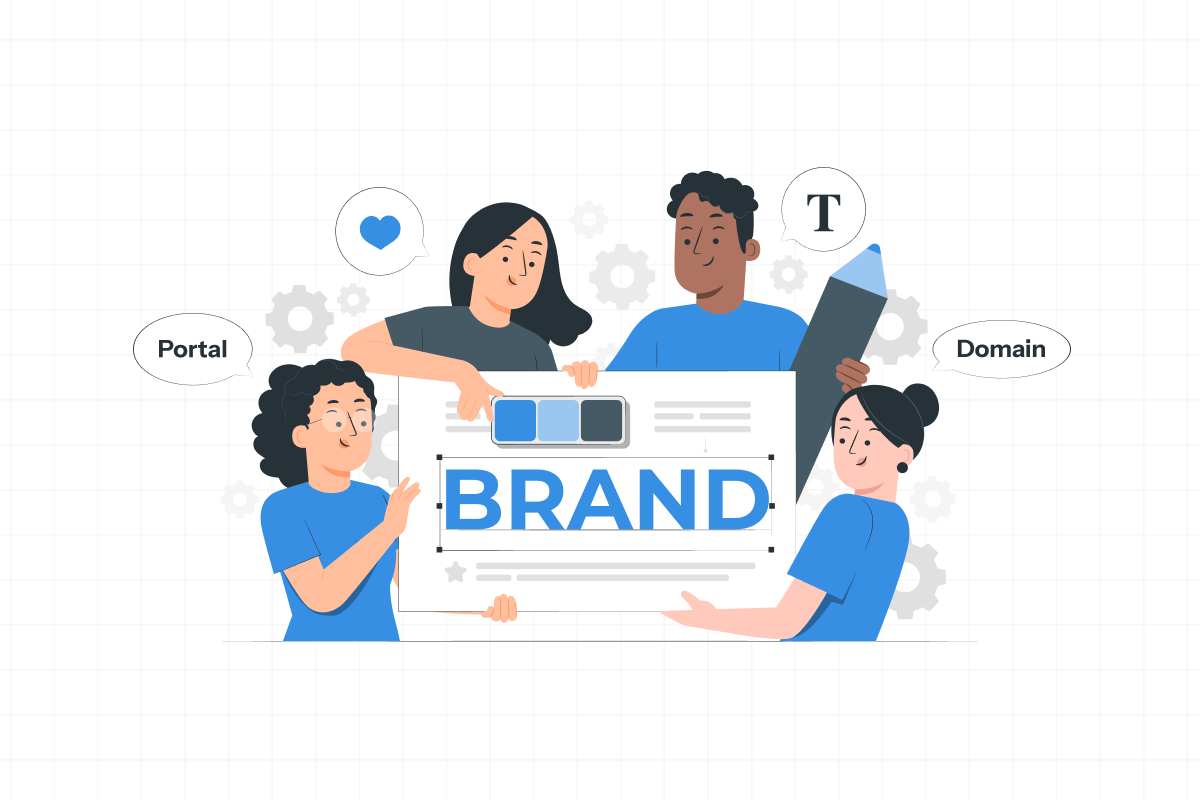
Imagine having a client portal that looks built just for your business—your logo, colors, and branding—without spending months developing one from scratch. That’s precisely what a white-label client portal offers.
A white-label client portal lets businesses provide a seamless, branded experience for their clients while managing projects, invoices, and communications in one place.
Whether you run an agency, a SaaS company, or a consulting business, having a fully customized client portal can boost your brand’s credibility and improve client relationships.
This guide will explore the ins and outs of white-label client portals. Plus, we’ll find some of the best white-label client portal software, including OneSuite.
Let’s dive in!
Key Takeaways
- What is a White-Label Client Portal? – Understand how a white-label client portal lets businesses provide a seamless, branded experience for clients while managing communication, projects, and data in one place.
- Why Businesses Need One – Learn why businesses of all sizes benefit from a white-label client portal, from improved client trust to streamlined workflows and automation.
- Key Features to Look For – Discover the must-have features, including custom branding, secure access, automation, integrations, and role-based permissions.
- How to Choose the Right Client Portal – Get insights on selecting the best portal based on customization options, security, scalability, and pricing.
- Best White-Label Client Portals in 2025—Explore top-performing client portals and compare them, including OneSuite.
- Maximizing Your Client Portal’s Efficiency—Learn best practices for optimizing your client portal, from automation to integrating third-party tools.
What is a White-Label Client Portal?
A white-label client portal is a customizable online platform you can brand your own, even if you didn’t build it from scratch.
Suppose a tool lets your clients log in, view project updates, access files, and even make payments—all while seeing your company’s logo, colors, and style. It feels like it was created just for your business, but it’s actually a ready-made solution that you can tweak to match your brand perfectly.
In simple terms, a white-label client portal lets you offer your clients a smooth, professional experience without the hassle of developing a portal yourself. It’s ideal for you if you run an agency, enterprise, or any business that wants to improve client interaction and boost brand credibility.
A white-label client portal streamlines your workflow with some core features. The features include secure access, file sharing, real-time updates, integration with other tools, and more. The rich feature collection enhances your client’s trust and satisfaction.
Why Businesses Need a White-Label Client Portal
In the following section, let’s explore real-world use cases and benefits to see how a white-label client portal can transform your business.
But before that, you might wonder—does your business need one?
Imagine having a tool that makes your life easier and strengthens your brand—without the hassle of building something from scratch. Sounds like a dream, right? That’s precisely what a white-label client portal offers.
- Your Brand, Front and Center – No more generic third-party platforms. Your clients log in and see your logo, colors, and branding, making your business look more professional and trustworthy.
- Everything in One Place – Manage projects, share files, track updates, and even handle payments—all in one secure, user-friendly portal: no scattered emails or messy spreadsheets.
- Better Client Experience – Clients get 24/7 access to everything they need, reducing back-and-forth communication and saving you time.
This isn’t just about looking good—it’s about streamlining your operations and improving client relationships.
Key Features of White Label Client Portal
Before choosing a white-label client portal, knowing what features matter is important. After all, a portal should do more than just look good—it should help you manage clients effortlessly, keep data secure, and improve overall efficiency.
So, what makes a great white-label client portal? Let’s go over the must-have features:
1. Customized Branding
A key reason for choosing a white-label client portal is branding. You should be able to:
- Add your logo, colors, and domain to create a seamless experience.
- Customize dashboards and layouts to match your workflow.
- Personalize client access with customized views and permissions.
2. Advanced Security
Client information is sensitive, and security should be a top priority. A reliable portal offers:
- Role-based access so clients, team members, and admins only see what they need.
- End-to-end encryption to protect communications and shared files.
- Two-factor authentication (2FA) for an extra layer of security.
3. Seamless Integrations
A white-label portal should fit into your existing workflow, not disrupt it. That’s why it needs:
- Integrations with popular tools like CRM, accounting software, and project management apps.
- Automated workflows to reduce manual work—such as auto-sending invoices or client reminders.
- API access for businesses that want to connect custom tools.
4. Client Collaboration
A great client portal isn’t just for storing data—it should improve how you and your clients work together. Look for features like:
- File sharing & messaging so clients can send and receive updates easily.
- Task and project tracking to keep everyone aligned on progress.
- Payment processing so clients can pay invoices directly within the portal.
Not all white-label client portals offer the same features. The best one for your business will depend on your needs, budget, and the level of customization required. Consider these key features when evaluating your options so you can invest in a solution that truly adds value.
Now that you know what to look for.
How to Choose the Right White Label Customer Portal
Choosing the right white-label client portal can feel overwhelming with so many options. But don’t worry—here are a few considerations. Instead of just picking any tool, you must consider what fits your business needs, budget, and future growth.
Without further ado, let’s go over the key factors:
1. Features
Start by listing what you need in a client portal. Check out what features you need and what features a tool is providing. Here are some must-have features for a white-label client portal that you might need:
- Branding customization
- Client collaboration tools
- Automation & integrations
- Security & access control
A portal that fails to provide the above-listed features might slow down your workflow instead of improving it.
2. Pricing
You definitely have your own budget for investing in a tool, right? We all know a good tool is worth paying more, but we need to understand the best deal among the best.
White-label client portals come with different deals, and you need to evaluate by:
- Flat monthly fee
- Per-user pricing
- Feature-based pricing
Some platforms offer free trials, so always test before committing. The goal is to find a solution that provides the best value for your money.
3. Scalability
Think long-term. Can the portal handle more users, data, or features if your business expands?
In that case, you need to understand the scalability of the tool. to check the scalability, Look for:
- Flexible plans that allow you to upgrade as you grow.
- Multi-client or multi-business management if you have a plan to outgrow multiple brands or teams.
- API access to your required tools so you can integrate as your business evolves.
A portal that meets your current and future needs will save you from switching platforms later.
4. Ease of Use
Many think using a client portal might require technical skills. But no. A good client portal software has the most friendly UI/UX that anyone can use.
Even the most feature-packed portal is useless if it’s too complex to navigate. So, that is why you must try the free trial and check:
- Is the dashboard clean and easy to use?
- Can clients log in and find what they need without confusion?
- Does it offer customer support if you need help setting things up?
If all the things matched up, give the tool a try.
Best White Label Client Portal in 2026
Searching for the best white-label client portal was not rough or tough for me at all. There are very few tools that offer a good client portal. And many don’t offer the white label with it.
Yeah, while justifying every aspect, it might be daunting to you. But no worries, here I collected 5 best white-label client portals that offer you a seamless client portal with white labeling.
Check these out—
1. OneSuite
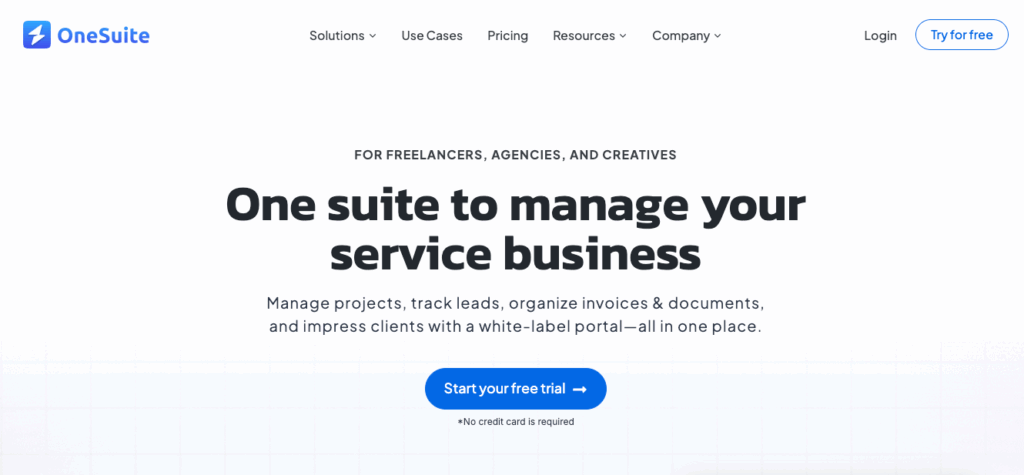
OneSuite is one of the best white label client portal service providers. It is a complete project management solution with a built-in white label client portal to boost transparency and collaboration.
It offers clients real-time access to project updates, invoices, and important documents, ensuring trust and seamless communication. Moreover, Onesuite allows you to manage multiple projects at a time with a separate client portal.
With features like instant lead conversion, detailed client profiles, and real-time project tracking, OneSuite simplifies client management, improves relationships, and fosters long-term partnerships.
Its affordable lifetime pricing makes it an unbeatable option for growing businesses.
2. Hello Bonsai
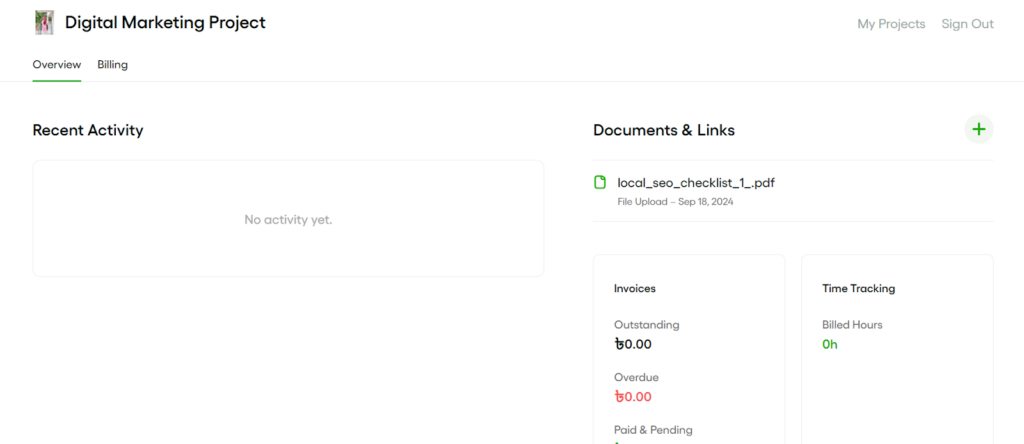
Hello Bonsai is an all-in-one project management solution designed for digital agencies.
With a branded client portal by Bonsai, you can share documents, and update your clients on project progress in real time. It simplifies client collaboration by offering secure access, file sharing, invoicing, and more—all integrated into one easy-to-use platform.
It allows you to customize your client portal to match your brand, streamline billing, and make managing projects seamless and efficient.
💡 Check out the OneSuite vs Hello Bonsai Comparison!
3. ManyRequest
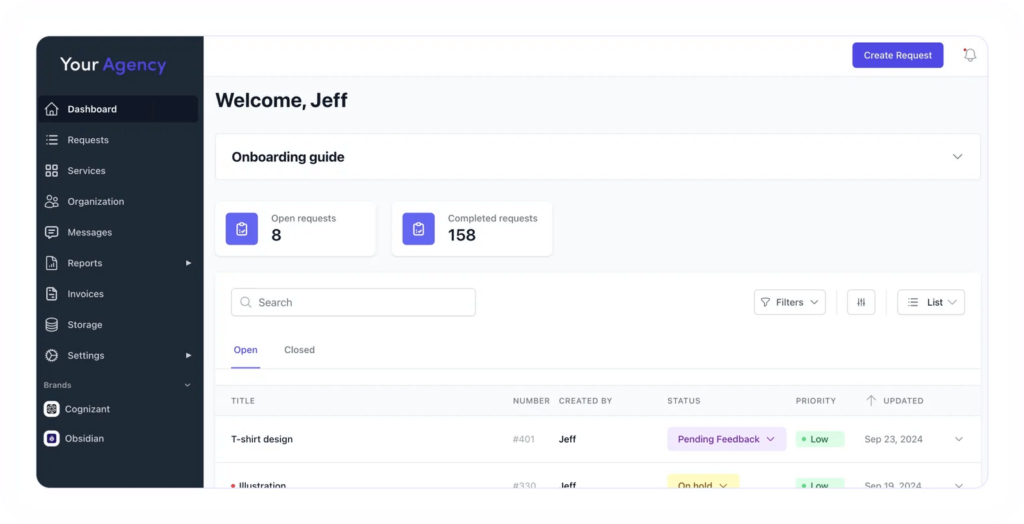
ManyRequests is an all-in-one white-label client portal designed for agencies that want to streamline operations and provide a branded, professional experience. It lets you customize logos, colors, domains, and emails so clients interact with your brand, not a third-party tool.
With seamless features, clients can easily manage their services in one place. Advance integrations further simplify your workflow.
Plus, with GDPR compliance and advanced security, your data stays protected.
4. FuseBase
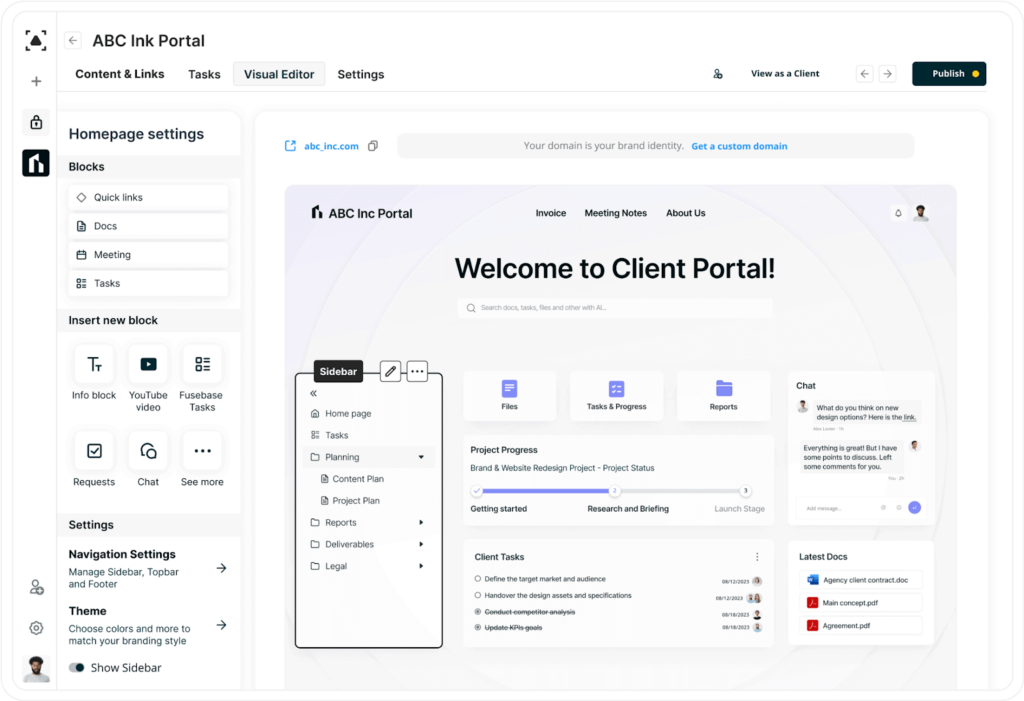
FuseBase offers a powerful white-label client portal designed for professional service providers who want to streamline client interactions without unnecessary complexity.
Whether you’re managing projects, collecting approvals, or organizing files, FuseBase makes collaboration effortless for both teams and clients.
On the client side, FuseBase provides a branded, easy-to-use portal with zero learning curve—perfect for non-tech-savvy clients. With magic link access, integrations, file management, and group chats, your clients can stay engaged without dealing with complicated tools.
5. SuperOkay
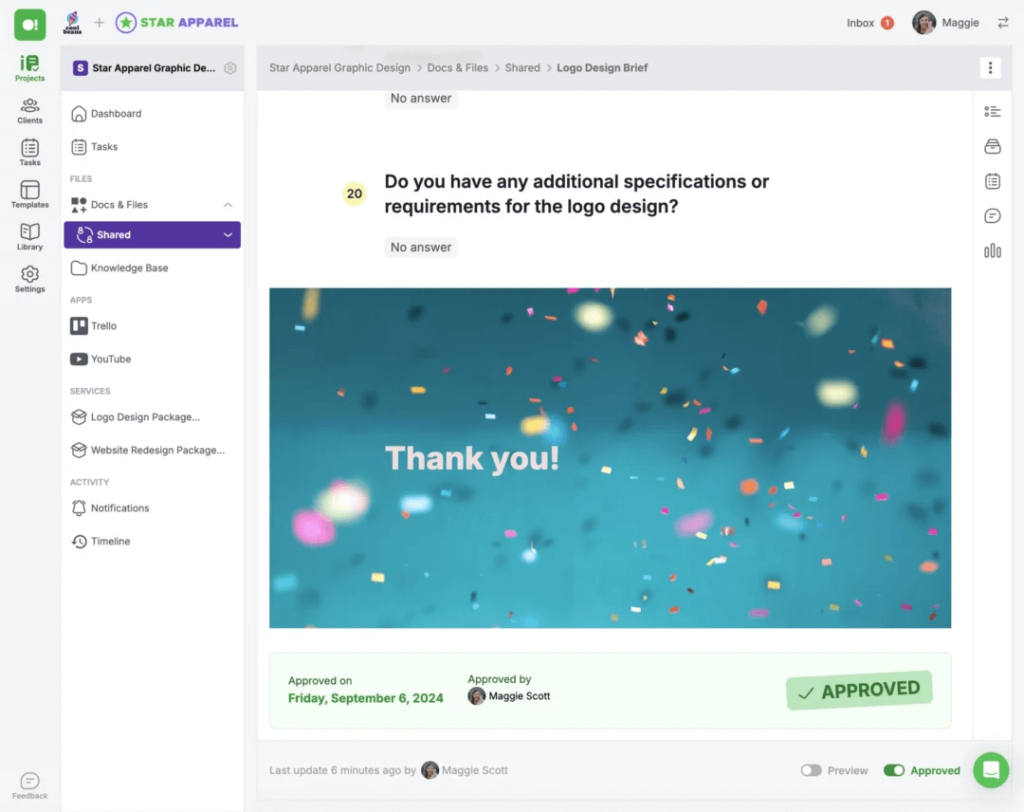
SuperOkay is a white-label client portal that helps businesses manage projects, documents, and tasks in a fully branded workspace. It offers deep customization, interactive approvals, and seamless integrations with tools like Figma, Trello, and Google Drive.
With an intuitive interface and powerful collaboration features, SuperOkay ensures a smooth client experience while keeping everything organized in one place.
How to Maximize the Use of a White-Label Client Portal
A white-label client portal is more than just a branded interface—it’s a tool that can streamline client communication, enhance collaboration, and improve workflow efficiency.
Here are some best practices for getting the most out of your portal. Follow Avoiding common pitfalls.
- Customize for a Branded Experience
Add your logo, brand colors, and custom domain to ensure your portal reflects your business identity. This will build trust and strengthen your brand presence.
- Organize Information Clearly
Create dedicated sections for documents, tasks, messages, and project updates. A well-structured portal makes it easier for clients to navigate and find what they need.
- Leverage Integrations
Most portals support integrations with tools like Google Drive, Trello, or Slack. Connecting these apps can enhance workflow and reduce the need to switch between platforms.
- Set Up Clear Communication Channels
Use discussion threads, direct messages, or comment sections to keep all conversations within the portal. This reduces email clutter and ensures faster responses.
- Automate Approvals & Workflows
Many portals allow automated approvals for invoices, contracts, or project updates. Take advantage of these features to speed up decision-making and reduce delays.
Common Mistakes to Avoid
To maximize the use of a white-label client portal, you must take care of some aspects. Here, I describe some mistakes; avoiding these will help you save time and money.
- Overcomplicating the Portal
Avoid adding too many features or making navigation complex. A simple, user-friendly interface ensures clients feel comfortable using the portal.
- Ignoring Client Training
Even if a portal is intuitive, provide a quick walkthrough or help guide to ensure clients use it effectively.
- Failing to Update Information
Regularly update tasks, deadlines, and project documents to keep everyone on the same page.
Implementing these strategies can transform your client portal into a powerful collaboration tool that saves time, boosts efficiency, and improves client satisfaction.
Set-up White Label Client portal in OneSuite Today!
A white-label client portal isn’t just about branding—it’s about seamless collaboration, better client experience, and efficient project management. With OneSuite, you get an intuitive, fully customizable portal that keeps everything under your brand in one place—documents, tasks, messages, and approvals.
Why wait? Start using OneSuite today and impress your clients with a professional, all-in-one workspace that makes working together effortless!
Find a Better Way to Grow
OneSuite streamlines projects, clients, and payments in one place, making growth hassle-free.