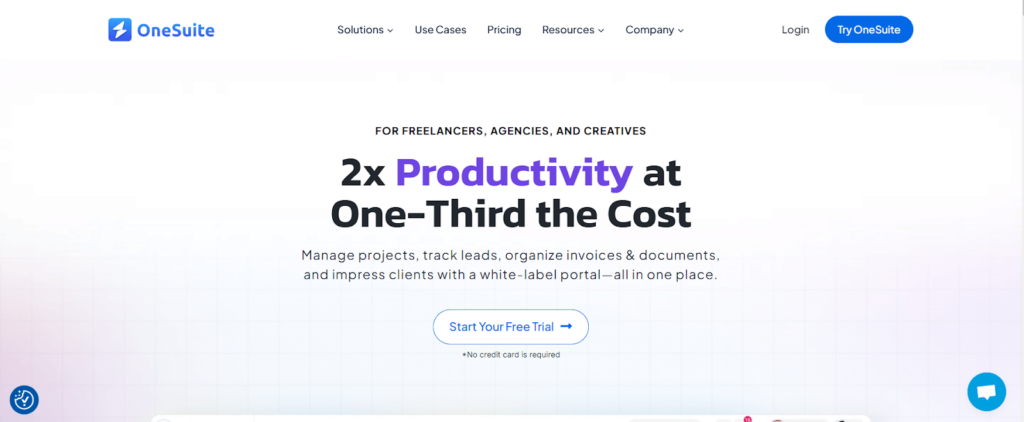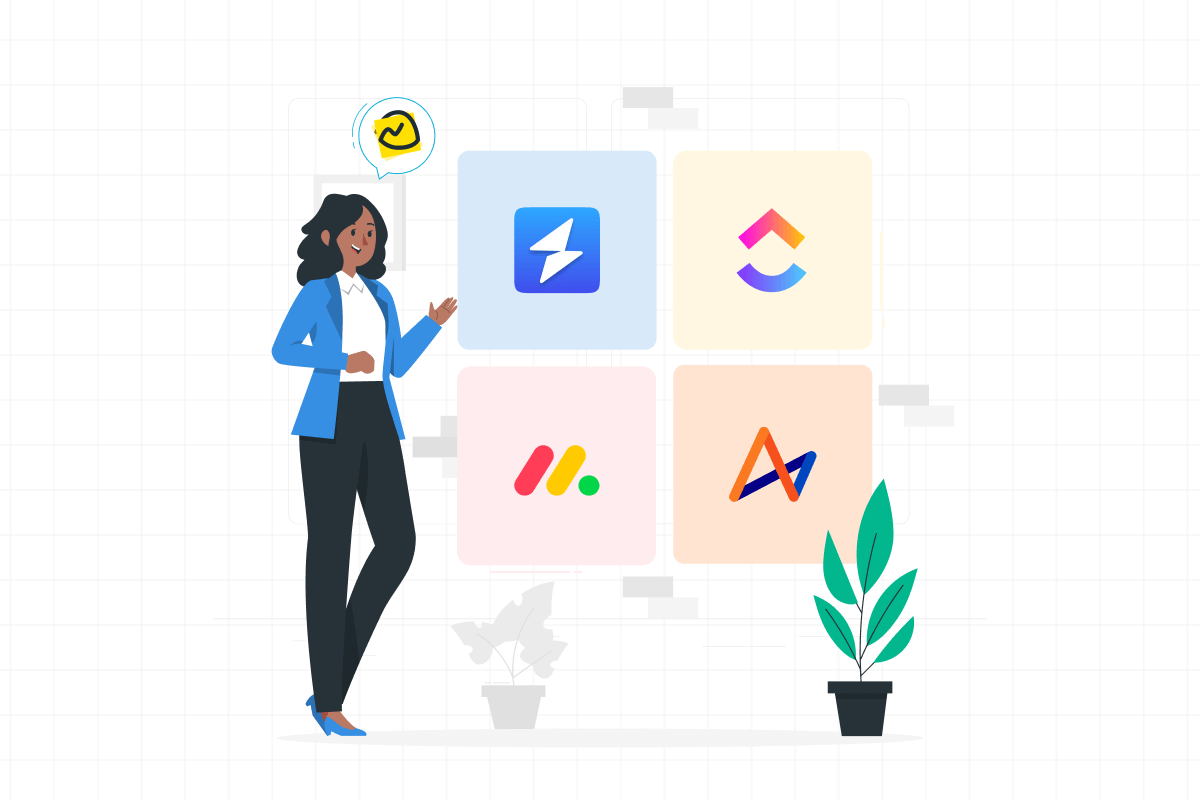
Looking for something better than Basecamp?
Basecamp is great for essential project management, but does it meet all your growing needs? Whether craving more customization, advanced features, or scalable pricing, the right Basecamp alternative can elevate your workflow.
To help you find the perfect fit, we’ve compiled a list of 11 top Basecamp alternatives. Whether you’re a freelancer, part of a small team, or managing a large enterprise, a tool is built for you.
The best Basecamp Alternatives are,
- OneSuite – best for Client Portal.
- Trello – best for managing teams.
- Asana – best for managing teams, projects, and collaborative work.
- Wrike – best for teams with comprehensive project management capabilities.
- Monday – best for flexible project management, team collaboration, and task tracking.
- Click up – best for customization and all-in-one project management tool
- Teamwork – best for complex projects.
- Jira – Best for agile software development teams.
- ProofHub – best for teams with a centralized platform for project management and collaboration
- Airtable – best for organizing and collaborate on projects with a flexible database structure
- Nifty – best for comprehensive, all-in-one project management platform
Best 11 Basecamp Alternatives
Here are 11 best basecamp alternatives and all of these tools address the Basecamp flaws in various ways. Let’s explore and find the best one.
1. OneSuite
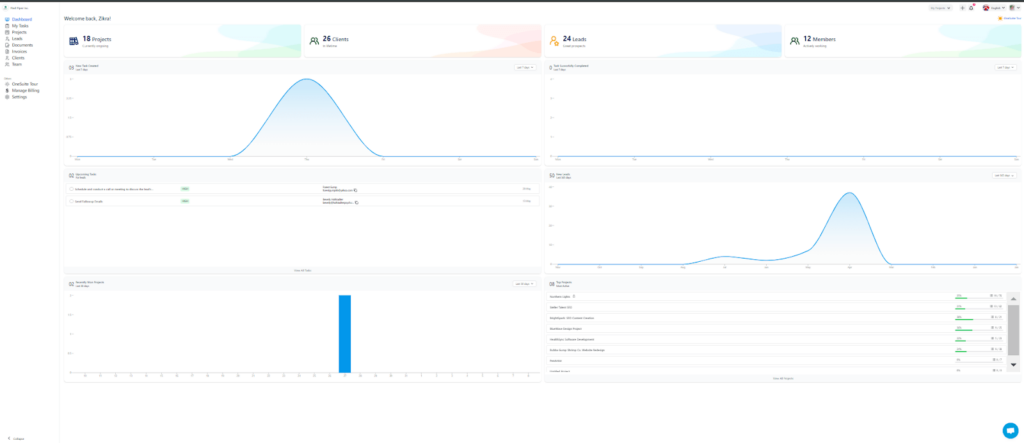
Pricing Plan
- Freelancer Plan: $29/month (5 member)
- Solopreneur Plan: $59/month (10 members)
- Growing Agency Plan: $149/month (30 members)
- Large Agency Plan: $239/month (70 members)
- Enterprise Plan: Custom pricing
No free plan, but a 14-day trial with full access.
Overview
OneSuite is an all-in-one platform that simplifies agency management by handling leads, projects, clients, documents, and invoices in one place.
With features like a lead pipeline, task templates, and a secure client portal, it streamlines workflows and helps you grow your business.
Whether running a small to large business or agency or working as a freelancer, OneSuite adapts to your needs and scales with you.
Key Features
The features of OneSuite are—
- Allows to manage all business in one place with enhanced focus, efficiency boost, and cost-efficient.
- Simple leads pipeline to manage list effectively.
- Integration facilities with project management to increase productivity, enhanced collaboration and satisfy clients.
- They follow a centralized agreement hub to streamline workflow, improve client experience, and increase security.
- Have an organized client portal for effective collaboration that increases transparency, enhanced collaboration and builds trust and satisfaction towards your brand.
User Feedback:
Customers appreciate OneSuite for its competitive pricing, ease of setup, and reliable service. Common positives include simple management and responsive support.
Overall Rating: 4.7/5 on G2.
Positive:
“Using Onesuite.io CRM has been a breeze for me and the team. The user interface is incredibly easy to navigate and beautifully designed, making daily tasks a joy.”
– Anonymous user on G2.
Negative:
“OneSuite is overall a good product, but it still feels very much like a demo. There are many basic features missing, such as a simple way to change the status of a project.”
– Jason on AppSumo.
Pros & Cons
Pros and cons of OneSuite are,
| Pros of OneSuite | Cons of OneSuite |
|---|---|
| 👍 Intuitive User Interface | 👎 Still at early development phase. |
| 👍 24/7 responsive customer service | 👎 No forever free plan |
| 👍 Easy to navigate Client Portal |
2. Trello
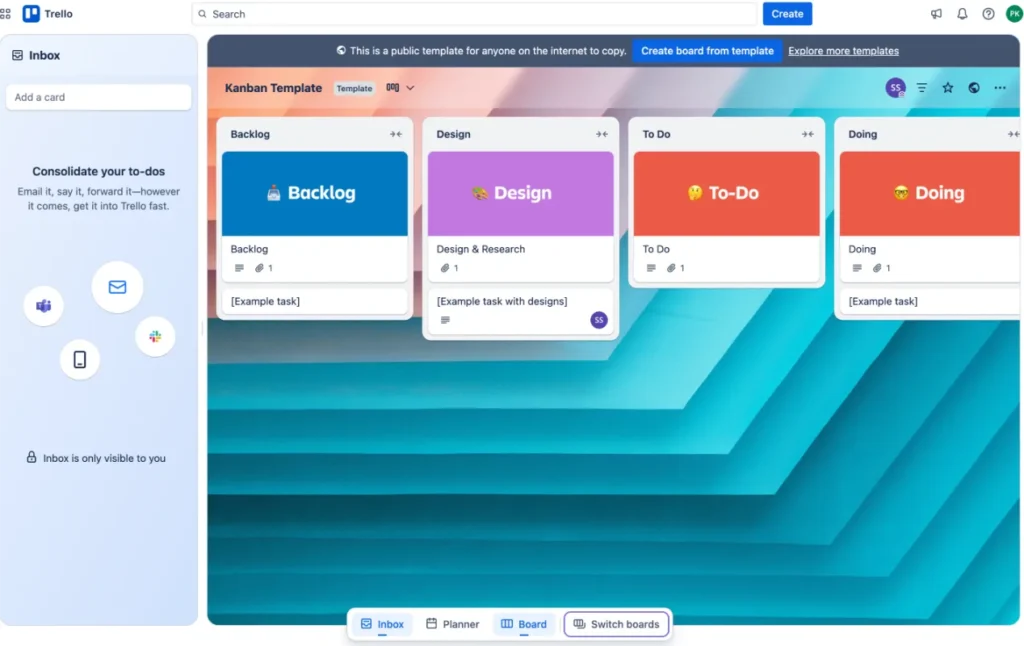
Price
- Enterprise Plan
- Free Plan
- Standard Plan – $5/user/month
- Premium Plan – $10/user/month
Overview
With the Kanban-style interface, Trello makes project management simple and efficient. A Trello board lets you be an organizer, helping you keep everything in order and moving smoothly. This organized board enables you to keep work on track.
You can also create lists to add your to-do work, keep track of every work, and never miss any deadlines.
Plus, the handy card feature allows you to represent your tasks, information, and workflow, making it easier to see exactly what needs to be done and when.
Key Features
The Features of Trello are—
- Allows you to view your team’s projects from every angle.
- Automates tasks and workflows with Butler automation.
- Able to link your team’s favorite tools and boost them up.
- Gives a blueprint and guide to your team’s success with easy-to-use templates.
- This function obtains information about your team’s software and suggests new software to help them do the work more quickly.
Pros & Cons
Pros and cons of Trello are,
| Pros of Trello | Cons of Trello |
|---|---|
| 👍 Simplifies project management | 👎 Expensive for small organizations |
| 👍 Strong collaboration tools | 👎 Limited functionality with Kanban automation |
| 👍 Integrated time tracking |
Trello‘s User Feedback:
✌️ “Good for planning” – It’s a easy to use and navigate when you have a variety of tasks to handle.
–Trusted Review on G2
✌️ “Easy and Intuitive UI”- It was east to set up and now my team cant operate without it.
–Trusted Review on G2
3. Asana
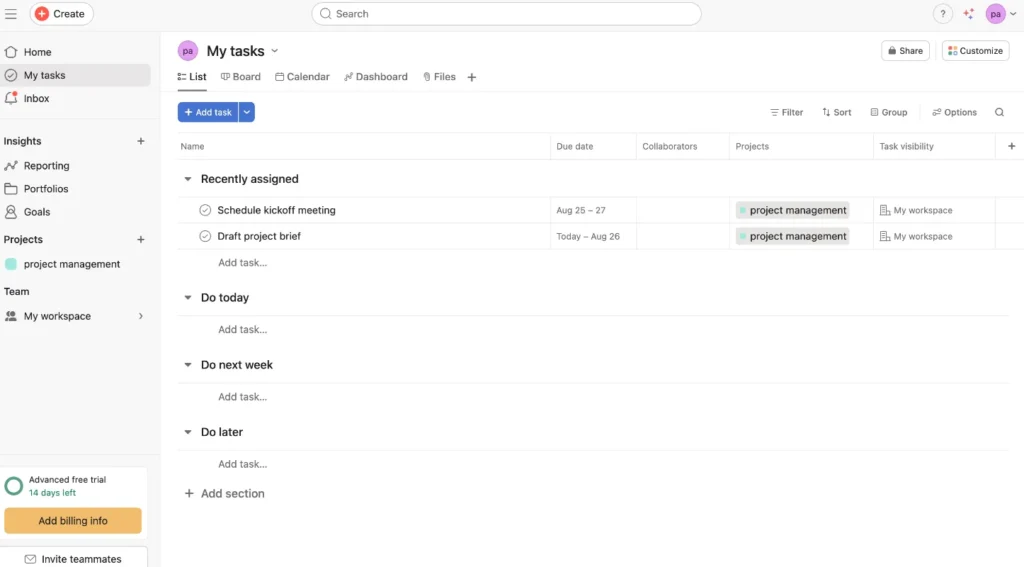
Pricing Plan:
- Starter Plan: $10.99/user/month (annual billing)
- Advanced Plan: $24.99/user/month
- Personal Plan: Free (up to 10 teammates)
Overview
Asana connects work to goals, helping teams stay organized and focused.
With built-in AI, Asana automates workflows, giving teams more time to focus on impactful tasks. Its real-time progress tracking, workflow automation, and goal-setting tools streamline operations, making it easier to meet business objectives.
Asana’s flexibility shines across departments, from marketing to IT and product development.
Key Features
The features of Asana are—
- The project management feature of Asana enables smooth management of your projects.
- Provides real-time data to track progress with goals and detailed reporting.
- Saves time and dependency with workflows and automation features.
- Offers reliable resource management to stream your agency effectively.
- The AI feature brings clarity, impact, and scale for your agency.
Pros & Cons
Pros and Cons of Asana are,
| Pros of Asana | Cons of Asana |
|---|---|
| 👍 Easy to use | 👎 It’s expensive |
| 👍 Real-time Collaboration | 👎 Limited exporting and importing options |
| 👍 Eliminates dependency on email threads |
User Feadback
Positive:
“I like the user-friendly interface, ease of use, and pleasant ‘social network style’ flow. One of my favorite feature is the project templates.”
“Asana is a great software—it keeps things easy and clear to follow… the way it has listings and timeline helps to navigate through the activities. I also like how it tracks milestones of a project.” Software Advice
Negative:
“I strongly advise against using Asana. Their pricing model is deceptive, and their customer service is completely unhelpful. … I was charged an outrageous amount … they refused to give any refund … their support team offers nothing but copy-paste responses.” – a user at Reddit
4. Wrike
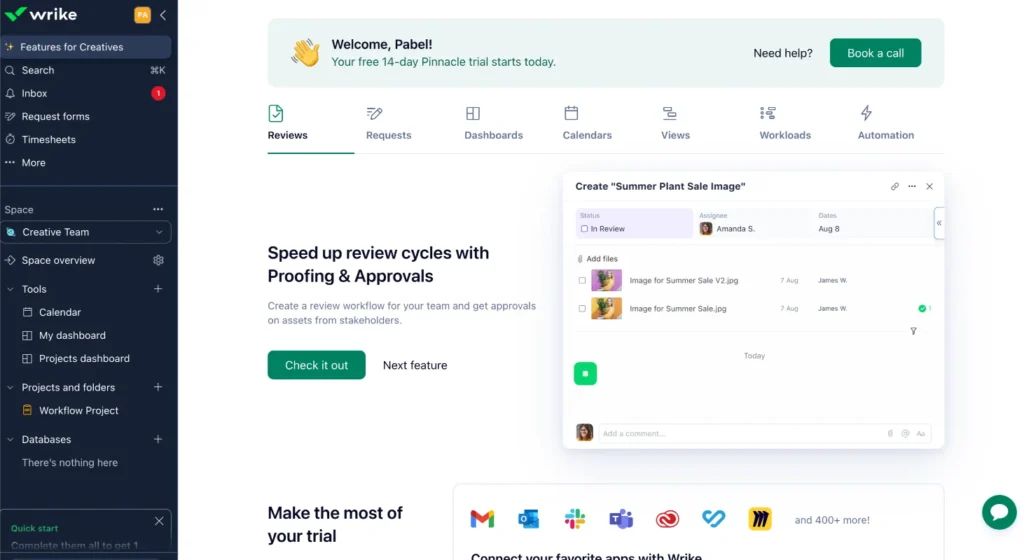
Wrike Pricing Plans
Here is the Wrike pricing based on the image:
- Pinnacle – Custom pricing
- Free – $0/user per month
- Team – $10/user per month
- Business – $25/user per month
- Enterprise – Custom pricing
Overview
Wrike is a flexible project management tool that helps design teams streamline their workflow. It’s easy to use, quick to onboard, and customizable to fit your team’s needs.
From managing client requests to project execution, Wrike offers features like custom workspaces, real-time dashboards, and automation to reduce repetitive tasks.
With Gantt charts, Kanban boards, and real-time analytics, Wrike improves visibility and supports smooth collaboration.
Plus, its mobile app lets you manage work from anywhere, giving your team the flexibility to stay productive on the go.
💡OneSuite vs Wrike Which should you use?
Key Features
The features of Wrike are—
- Instant project progress viewing and customizable workflow creation
- Interactive project scheduling for cross-team coordination
- Continuous involvement of approvers from start to finish
- Customizable work items to suit your workplace needs
- Access to over 400 popular apps along with custom integrations
Pros & Cons
Pros and cons of Wrike are,
| Pros of Wrike | Cons of Wrike |
|---|---|
| 👍 Improved visibility | 👎 Not as powerful as other |
| 👍 Flexible project templates | 👎 Overly Complicated |
| 👍 Impressive Gantt chart |
Users Feedback
Ratings: Strong ratings on enterprise review platforms
Love it: “With everything in Wrike, we increased the quality of our assets across the board and improved efficiency.”
Not so much: “I found it pretty empty in terms of what you can actually do as a CRM. Customer support can be poor.”
💡 Wrike Alternative: 9 Powerful Tools for Project Management
5. Monday
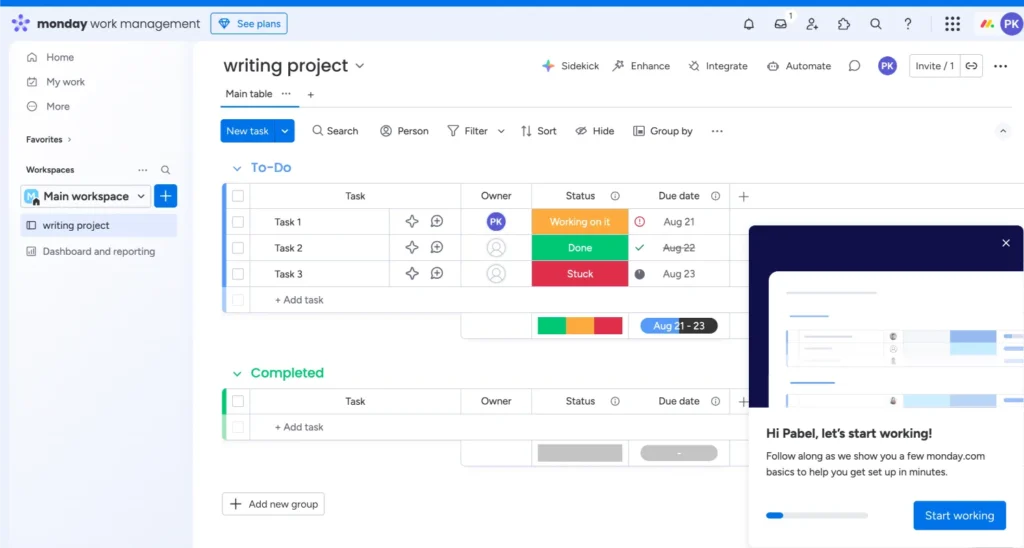
Pricing
- Enterprise Plan: Custom
- Free Plan: Up to 2 seats
- Basic Plan: $9/user/month (min. 3 users)
- Standard Plan: $12/user/month
- Pro Plan: $19/user/month
Overview
monday.com is a leading work management platform that offers customizable solutions for tasks like resource management, sales pipelines, and client projects, all with a simple drag-and-drop interface.
The platform integrates with tools and uses AI and automation to streamline repetitive tasks, boosting productivity.
Recognized as a leader in adaptive project management, monday.com provides real-time insights for data-driven decisions. Its flexibility grows with your business, offering a seamless experience across all departments.
Key Features
The features of the Monday software are—
- Manages all the projects & tasks with Monday’s Project Management.
- Successfully start and finish the tasks with task management.
- The resource management allocates and manages resources.
- You can get a detailed overview of every project with a portfolio management feature.
- The business operations help you to manage business workflows seamlessly.
Pros & Cons
Pros and cons of Monday are,
| Pros of Monday | Cons of Monday |
|---|---|
| 👍 Easy to use | 👎 the pricing plans are confusing |
| 👍 automation features | 👎 Steep Learning curve |
| 👍 over 200 project templates |
User Feedback:
Users like the visual design and ease. Praise for collaboration, but some say advanced features cost extra.
Average Rating: 4.7/5 based on over 14,000 reviews. Users consistently commend its flexibility, ease of use, and comprehensive feature set.
Positive Review:
“Monday.com has transformed our agency’s workflow. The customizable boards and automation features have streamlined our processes, allowing us to deliver projects on time and within budget.”
Negative Review:
“While Monday.com offers a plethora of features, the learning curve was steep for our team. It took time to fully understand and utilize all the functionalities.”
6. ClickUp
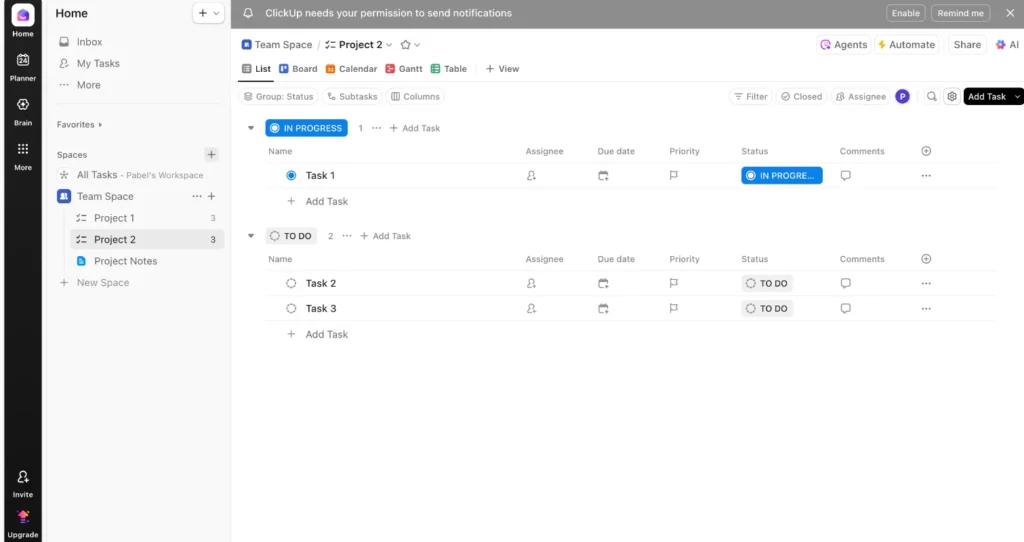
Pricing Plan
Free Plan: $0 per user/month
Unlimited Plan: $10 per user/month
Business Plan: $19 per user/month
Enterprise Plan: Custom pricing
Overview
ClickUp is the go-to software for speeding up your work and boosting results. It’s built to save you time and help you accomplish more tasks efficiently. With ClickUp, you can manage and track all your work from a single platform.
The software enhances the quality of outcomes and speeds up processes. Many top brands rely on ClickUp to customize the perfect team experience and deliver innovative results.
Key Features
ClickUp has so many features like—
- Forms enable you to collect all necessary information in one central location.
- The calendar view helps you schedule and track every task.
- Goals assist you in staying on track with your objectives.
- Chat facilitates smoother communication among team members.
- AI enhances your content, making it smoother and stronger.
Pros & Cons
Pros and cons of Click Up are,
| Pros of Clickup | Cons of Clickup |
|---|---|
| 👍 Integrates with many different tools | 👎 Steep Learning curve |
| 👍 24/7 customer service support | 👎 Time tracking features are not as good as other options |
| 👍 User-friendly interface |
User Feedback:
Users consistently praise ClickUp’s flexibility, all-in-one feature set, and frequent updates. Common highlights include customizable workflows, integrations, and strong value for teams of all sizes.
Overall Rating: 4.7/5 on G2
Positive: “ClickUp is an absolutely killer system. Bang for buck and power to ease-of-use, I’ve never seen anything else come close.” – Anonymous user on G2.
Negative: “Can feel overwhelming for beginners due to feature depth.” – Reddit user.
7. Teamwork
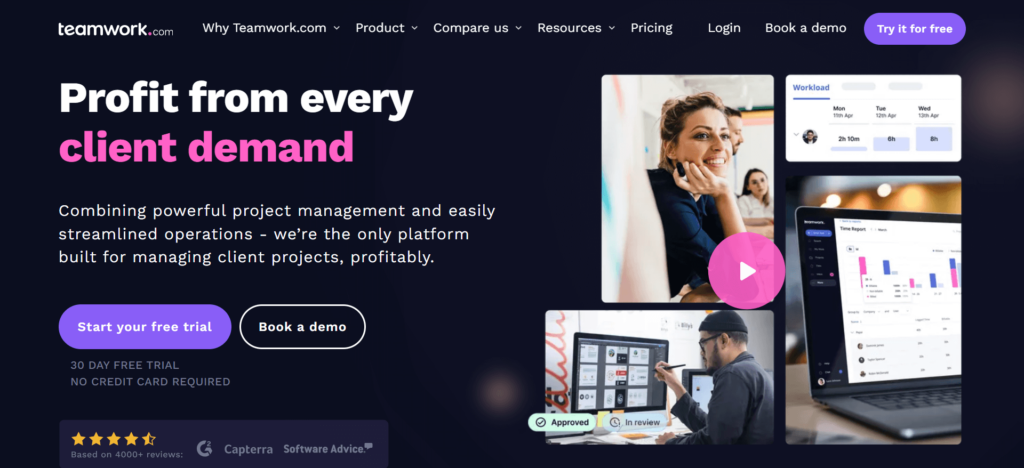
Price
- Free – $0 (Free Forever)
- Deliver – $13.99/user/month (billed monthly)
- Grow – $25.99/user/month (billed monthly)
- Scale – Custom pricing (Let’s Talk)
Overview
Teamwork.com is dedicated to helping clients achieve their goals with efficiency and organization. Valuing customer trust and putting clients first is essential for capturing their attention and delivering impactful results. This platform is a one-stop solution for managing creative agency projects.
Teamwork.com features a well-organized dashboard that displays everyone’s workload and progress. This dashboard helps balance the team’s capacity, enabling fewer members to accomplish more and making optimizing work simpler and more effective.
Key Features
The features of Teamwork.com are—
- Enables accurate tracking of time spent on projects for better management and client billing.
- Allows efficient resource allocation and monitoring to optimize utilization.
- Supports detailed project planning with tools for timelines, dependencies, and milestones.
- Provides specialized tools for managing website projects from start to finish.
- Offers customizable templates and checklists for consistent and thorough client onboarding.
Pros & Cons
Pros and cons of Teamwork are,
| Pros of Teamwork | Cons of Teamwork |
|---|---|
| 👍 Flexible notifications system | 👎 Expensive for small organizations |
| 👍 Strong collaboration tools | 👎 Limited functionality with Kanban automation |
| 👍 Integrated time tracking |
User Feedback
Positive Review: “Best product management tool I’ve ever used. I’ve tried many platforms, and this one even outperforms Monday.com.”- Producthunt
Negative Review: “The Gantt chart feature is very weak. It offers almost no customization, and the print version is practically unusable.”- Josh B.
8. Jira
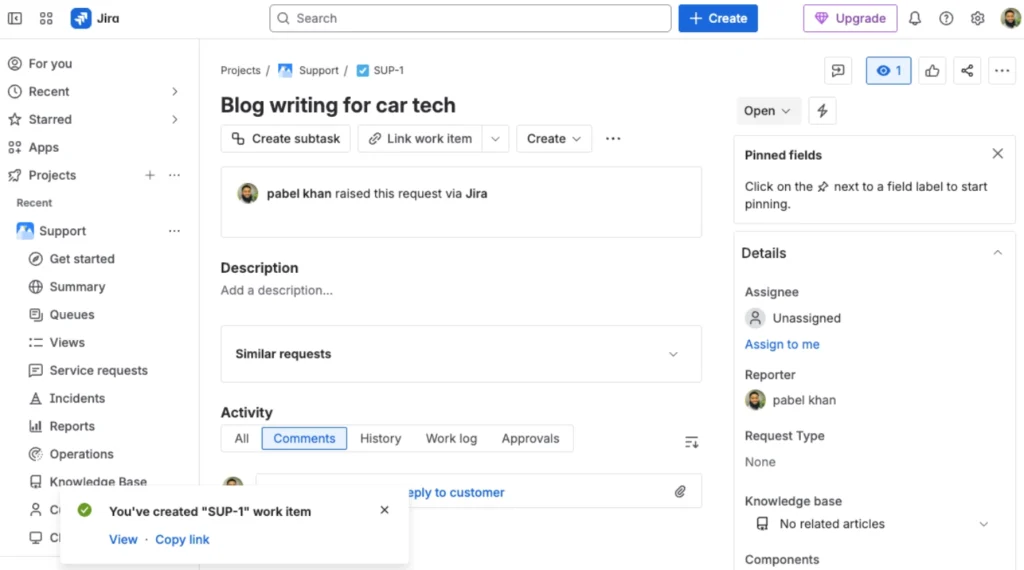
Price
- Free – $0 (up to 10 users)
- Standard – $8.60/user/month
- Premium – $17.00/user/month
- Enterprise – Custom pricing (Contact sales)
Overview
Jira is designed to manage both complex projects and everyday tasks, helping teams plan, organize, and automate workflows efficiently. It offers flexible tools like lists, boards, and backlogs, giving teams a clear view of progress.
With real-time insights and popular tool integrations, Jira is a central hub for all work-related activities.
Powered by Atlassian Intelligence, Jira suggests next steps and helps teams stay on track. Its flexible setup allows teams to customize workflows and processes to meet their needs.
Key Features
The features of Jira are—
- Jira works seamlessly for development teams, marketers, and everything in between, offering flexibility across all types of projects.
- It helps align teams, resources, and goals from the start, ensuring that every project stays on track and meets deadlines.
- Jira offers complete visibility into every project stage with customizable workflows and no-code automation.
- Jira integrates with over 3,000 tools, making it a true collaboration hub for teams, allowing for smooth communication and shared release dates.
- With built-in reports and real-time dashboards, Jira ensures teams make informed decisions throughout the project lifecycle, helping to troubleshoot issues early and optimize performance.
Pros & Cons
Pros and cons of Jira are,
| Pros of Jira | Cons of Jira |
|---|---|
| 👍 Customizable Workflows | 👎 Steep Learning Curve |
| 👍 Excellent Issue Tracking | 👎 Complex for Non-Technical Users |
| 👍 Well-suited for Agile methodologies |
User Feadback
“The features of Jira are very useful, help track multiple projects with ease. Helps a ton in collaborating with other team members efficiently.”- Viraj R.
“It has limited number of software integrations. Error notifications can be annoying sometimes.”-Nitesh G.
9. ProofHub
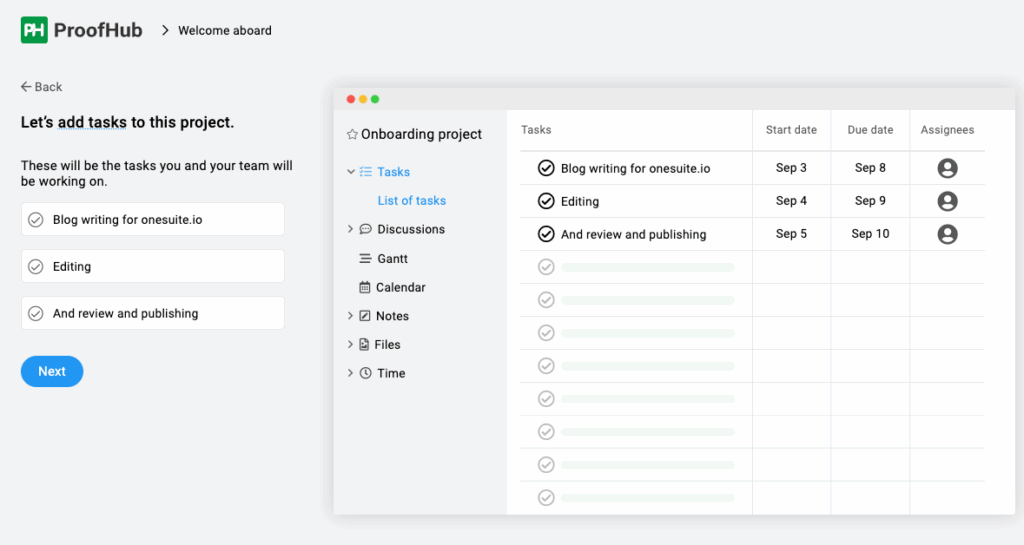
Price
- Ultimate Control – $89/month (billed annually) or $99/month (billed monthly) (Limited time offer $150 → $89)
- Essential – $45/month (billed annually) or $50/month (billed monthly)
Overview
ProofHub is an all-in-one project management and team collaboration tool designed to simplify how teams work together. With rich features, it helps teams of all sizes stay organized, focused, and productive.
ProofHub stands out with its ability to drive transparency, foster accountability, and streamline workflows, eliminating the need to juggle multiple apps. Its fixed pricing plans and easy-to-use interface make it an excellent choice for businesses looking for efficiency without a steep learning curve.
Key Features
The features of ProofHub are—
- ProofHub offers multiple task views to help you manage projects that suit your team best.
- Assign tasks, set deadlines, break them into subtasks, and prioritize work with labels and custom fields.
- Use tools like chats, discussions, notes, and file sharing to keep your team connected and on the same page.
- Track progress with detailed reports on tasks, team workload, and overall project performance.
- Set roles, manage permissions, and use IP restrictions to ensure secure and organized team collaboration.
User Feadback
👍 ProofHub keeps all our campaigns, content calendars, and design feedback in one place. I love how easy it is to create tasks, set deadlines, and keep conversations focused within each project. The discussions, proofing, time tracking, and file-sharing features save us from endless email chains. The clean interface, minimum learning curve and flat pricing make onboarding new team members smooth.-Rahul K.
👎 The tool isn’t as great as we hoped it would be while moving from Clickup to here. It lacks a hue of features such as a good note tool, project management tool or for team collaboration.- Shivam A.
Pros & Cons
Pros and cons of ProofHub are,
| Pros of ProofHub | Cons of ProofHub |
|---|---|
| 👍 Ultimate control over teams and projects | 👎 Limited integrations |
| 👍 Intuitive design and user-friendly interface | 👎 Distracting notifications |
| 👍 No per-user fee & fixed-price plans |
10. Airtable
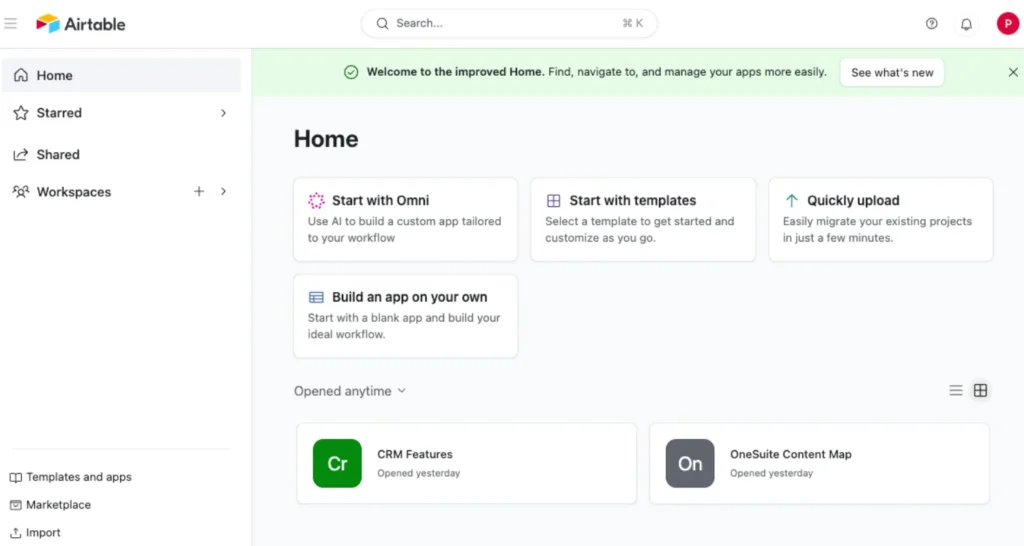
Pricing Plan
- Free – $0/user/month
- Team – $24/user/month (or $20 billed annually)
- Business – $54/user/month (or $45 billed annually)
- Enterprise Scale – Custom pricing
Overview
Airtable empowers businesses to create custom apps that streamline and automate critical processes, making digital operations smarter and more agile. With AI-powered tools, teams across functions can automate workflows, connect data, and scale operations efficiently.
Its intuitive interfaces and AI integrations allow users to build, manage, and evolve apps effortlessly while maintaining governance and control.
Key Features
The key feature of Airtable are,
- Build custom, intuitive apps quickly without any coding skills, enabling teams to transform workflows effortlessly.
- Utilize AI to analyze, organize, and connect data, streamlining workflows and maximizing efficiency.
- Create a single source of truth by aligning teams with accurate, verified data for better collaboration and reduced risks.
- Connect Airtable with tools like Jira, Salesforce, and Tableau to ensure seamless information sharing across platforms.
- Track progress, manage campaigns, and organize feedback with adaptable, real-time views tailored to specific team needs.
User Review
The automated linkage across tables.
👍 I used many different database tools and the primary key and foreign key process was always a hassle. Airtable removed that frustration with the very intuitive “link to another table” action.- Kenn B.
👎 I really dislike the new logo. All black looks bad for an app designed for workers, it reminds me of how bleak work can be in our day to day.- Jose A.
Pros & Cons
Pros and cons of Airtable are,
| Pros of Airtable | Cons of Airtable |
|---|---|
| 👍 Intuitive, user-friendly interface | 👎 Integration limitations |
| 👍 Adjustable views for different uses | 👎 Load speed issues |
| 👍 Extensive data tracking system |
11. Nifty
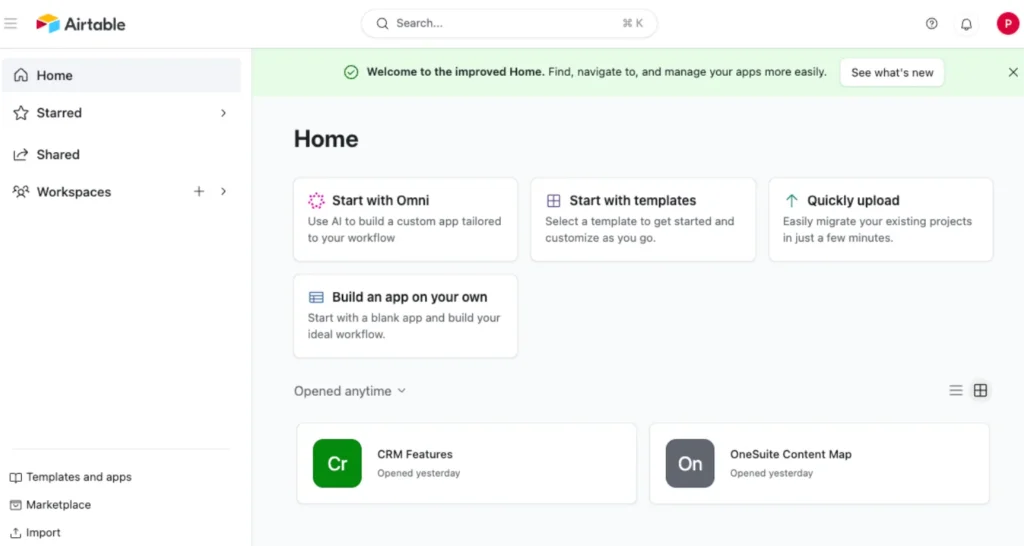
Price
- Free – $0/month, unlimited members
- Starter – $49/month, 10 members
- Business – $149/month, 50 members
- Unlimited – $499/month, unlimited members
Overview
Nifty is a comprehensive project management platform designed to streamline workflows and unify teams. It combines tasks, roadmaps, docs, chats, and more into a collaborative workspace.
With features like real-time progress tracking, AI-powered automation, and native integrations, Nifty helps teams achieve alignment, boost productivity, and manage projects efficiently—all without switching tools.
Key Features
The key features of Nifty are,
- Visualize project timelines and milestones with a Gantt chart to keep your team aligned and on track.
- Manage, prioritize, and track tasks seamlessly with multiple task views for flexible organization.
- Centralize your team’s knowledge with built-in docs, wikis, and file sharing, ensuring easy access and collaboration.
- Automate progress reporting for real-time insights into team activities and project statuses, fostering transparency and clarity.
- Leverage AI with automated solutions.
User Feadback
Clean and simple interface, with great tutorials and customer support. The implementation is amazing and the day to day usage saves me so much time with my team.- Nancy S.
It didnt not provide us with voice notes, it would be great if they start adding voice notes in it as it will become easier to convey the task easily to all group members altogether –
Gunjan B.
Pros and Cons
The pros and cons of Nifty are,
| Pros of Nifty | Cons of Nifty |
|---|---|
| 👍 User-friendly interface | 👎 Limited templates |
| 👍 Versatile project management | 👎 Lack of full integrations |
| 👍 Continuous improvement |
FAQs
1. What is Basecamp?
Basecamp is a popular project management and team collaboration tool that helps teams organize tasks, files, messages, and schedules in one place.
2. What are the major Limitations of Basecamp?
Basecamp lacks advanced features like
– Gantt charts,
– time tracking,
– In-depth reporting, and
– integrations with third-party tools,
Making it less suitable for complex project management needs.
3. How much does Basecamp cost annually?
Basecamp offers a flat rate of $15 per user per month for the Business plan and $299/per month billed annually for a pro unlimited plan.
4. Is onesuite the best Basecamp alternative?
Yes, OneSuite is the best Basecamp alternative.
At competitive pricing, it offers features like client portals, time tracking, workflow automation, and multi-business management.
Explore OneSuite as Your Ideal Basecamp Alternative
Regarding efficiency, affordability, and versatility, OneSuite proves to be a powerful alternative to Basecamp. With its all-in-one toolkit, flexibility for team collaboration, and features like client portals and white-labeling, OneSuite caters to small businesses and growing enterprises.
If you’re looking for a Basecamp alternative that adapts to your business needs while keeping your budget intact, OneSuite is the solution. Explore OneSuite today and revolutionize your project management experience!
Find a Better Way to Grow
OneSuite streamlines projects, clients, and payments in one place, making growth hassle-free.