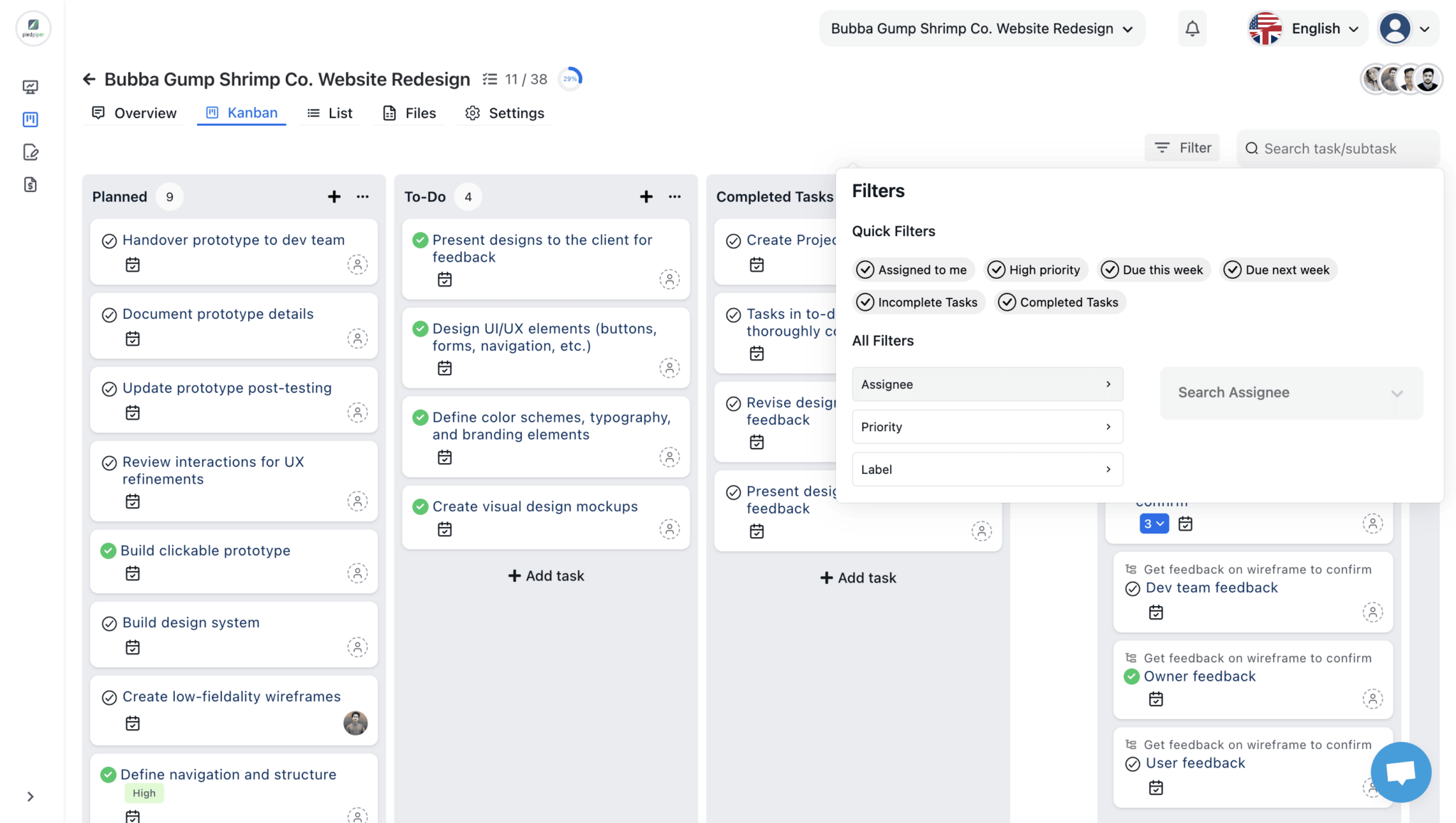Managing projects can feel overwhelming, especially when things slip through the cracks. But the right project management software can make a huge difference. After testing and comparing the best tools, I’ve found the top options to help teams stay organized and boost efficiency.
Project management software is more than just tracking tasks. It’s about creating a smooth workflow from start to finish. These tools offer everything from real-time collaboration and task management to budget tracking. They’re essential for teams of all sizes.
In this guide,
I’ll show you the 11 best project management tools for 2026. Whether you’re a small team or an established business, these tools will help you improve collaboration, stay on track, and meet deadlines.
Before diving into the list, think about your team’s needs. Whether it’s better communication, progress tracking, or meeting deadlines, this guide will help you choose the best software for your goals.
Key Takeaways
- Top Project Management Tools for 2026: Discover 11 of the best project management software options for digital agencies in 2026. These tools are designed to help streamline operations, improve collaboration, and increase efficiency in managing client projects, resources, and team tasks.
- Top Picks:
- OneSuite – Best for CRM, project management, and client portal solutions.
- Trello – Best for visual task management and simplicity.
- Asana – Manage Your Team Work, Project, and Tasks Online
- Teamwork – The All-in-One Project Management Software
- Smartsheet – Best for Customizable Dashboards
- Productive — Best for Agency Projects and Budgeting
- Notion – Write, Plan, Organize, Play
- ClickUp – One App to Replace Them All
- Jira – Issue & Project Tracking Software
- Basecamp – Project Management Software for Online Collaboration.
- Monday – Manage Your Team, Work, and Tasks Online
- Comparative Analysis: A breakdown of each tool’s features, pricing, and best use cases to help you make an informed decision on which software fits your agency’s needs.
- Choosing the Right Software: Learn how to select the perfect project management software based on your agency’s specific needs, budget, and scalability requirements.
What is Project Management Software?
Project management software is a tool that helps teams plan, organize, and manage projects from start to finish. It centralizes everything—task assignments, progress tracking, resource allocation, and communication—to keep projects on track and within budget.
The importance of PMS is undeniable. In 2021, the global market for project management software was valued at $6.59 billion, and it’s expected to grow steadily through 2030. These tools are essential for boosting productivity, improving collaboration, and helping teams make better decisions, especially when working remotely or on complex projects.
The key benefits include better planning, smoother collaboration, efficient resource management, and data-driven decision-making. Teams that use PMS often see fewer delays and more successful outcomes.
Simply put, project management software is the backbone of successful projects, helping teams work smarter and more efficiently.
1. OneSuite – CRM, Projects & Client Portal Solution for Digital Agency
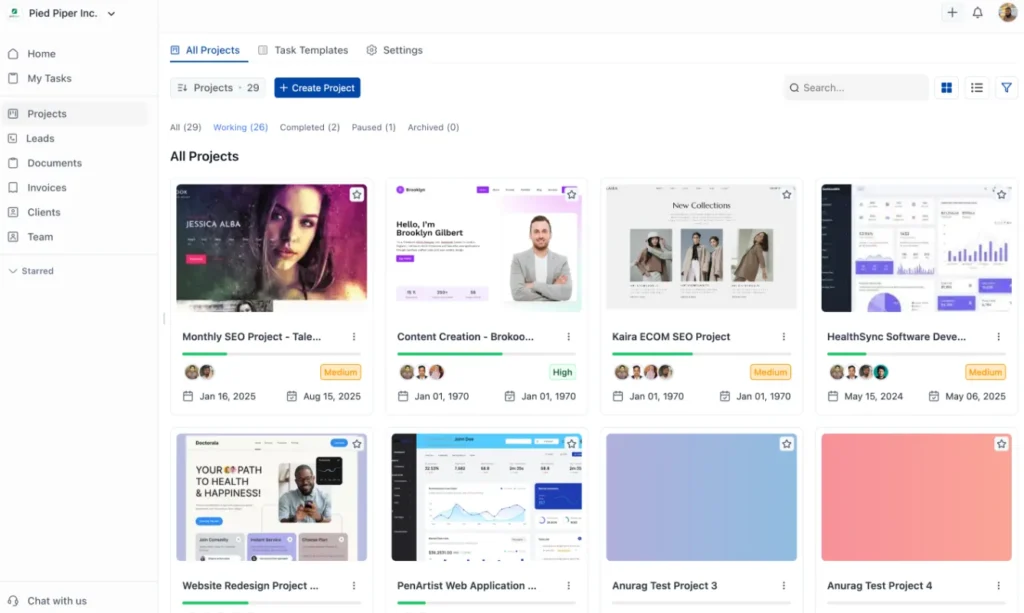
OneSuite is a powerful platform that helps agencies, freelancers, and small businesses manage projects, clients, and finances in one place. From task tracking to invoicing and CRM, it keeps teams organized and productive without switching between multiple apps.
I chose OneSuite because it simplifies workflows. Automated processes, real-time updates, and custom dashboards keep my team on track while cutting down administrative work.
It’s ideal for digital agencies, freelancers, and growing teams looking for an all-in-one solution to manage projects, communicate with clients, and handle billing efficiently. OneSuite makes work simpler and more productive.
Features
- Allows to manage all business in one place with enhanced focus, efficiency boost, and cost-efficient.
- Simple leads pipeline to manage list effectively.
- Integration facilities with project management to increase productivity, enhanced collaboration and satisfy clients.
- They follow a centralized agreement hub to streamlined workflow, improved client experience, and increase security.
- Have an organized client portal for effective collaboration that increases transparency, enhanced collaboration and builds trust and satisfaction towards your brand.
Pricing
- Freelancer Plan – Starts at $29/5 user/month
- Solopreneur Plan – Starts at $59/10 user/month
- Growing Agency Plan – Starts at $149/30 user/month
OneSuite’s User Feedback:
✌️ The developer team has thought about every aspect of a team’s day to day need. While using the app, I never felt like I am missing anything. On top of that, there are some features that even changed the way our company is being managed now. Kudos to the devs.
–Trusted Review on G2
✌️ OneSuite has revolutionized our agency’s workflow, integrating project, lead pipeline, and invoice management into a seamless experience. With its document management system and digital signing feature, client interactions are now smoother and more professional.
–Trusted Review on G2
2. Trello – Manage Your Team and Project from Anywhere
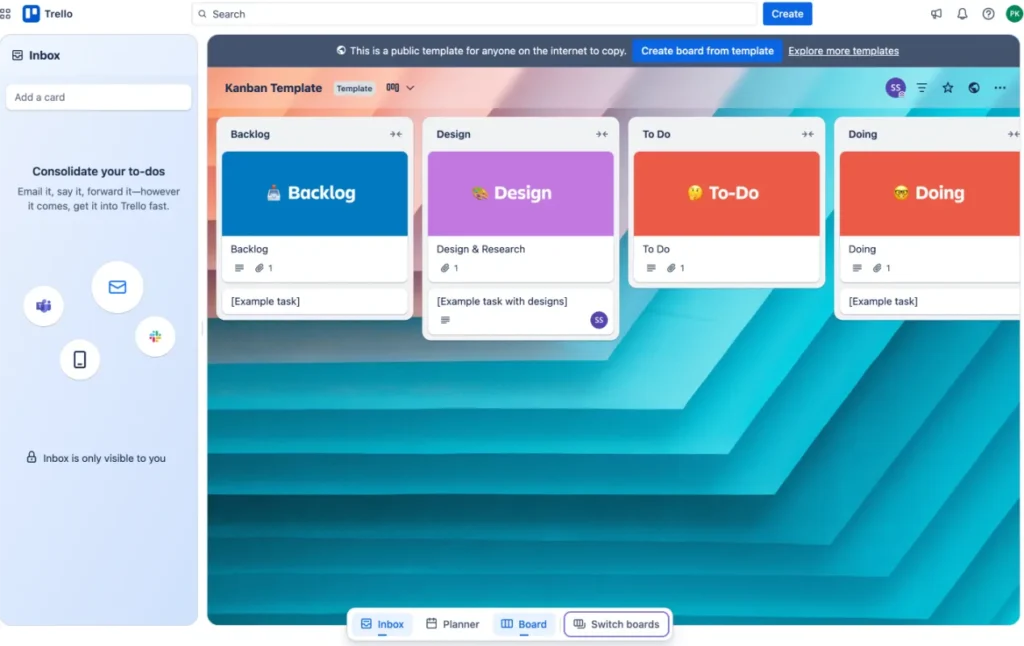
Trello is a visual project management tool that helps you organize tasks and collaborate with your team. Using Kanban boards, you can easily break down tasks and track progress, making it perfect for freelancers or small teams managing multiple projects.
What I love about Trello is its simplicity and flexibility. It’s easy to use, even for beginners. I started with the free plan, and as my needs grew, I added features like automation and integrations to improve my workflow.
Trello is perfect for freelancers, small teams, and startups who need an easy, visual way to stay organized without the complexity.
Features
The Features of Trello are…
- Allows you to view your team’s projects from every angle.
- Automates tasks and workflows with Butler automation.
- Able to link your team’s favorite tools and boost them up.
- Gives a blueprint and guide to your team’s success with easy-to-use templates.
- This function obtains information about your team’s software and suggests new software to help them do the work more quickly.
Pricing
Trello offers several pricing plans to accommodate different user needs:
- Free Plan: $0
- Standard Plan: $5 per user/month (billed annually at $6/month) – Includes unlimited boards, advanced checklists, and more automation.
- Premium Plan: $10 per user/month (billed annually at $12.50/month)
- Enterprise Plan: $17.50 per user/month (billed annually)
Pros & Cons
|
✅ Pros |
❌ Cons |
|---|---|
|
Highly customizable workflows and boards. |
Limited features for managing complex projects. |
|
Easy to use and intuitive interface. |
Lacks advanced features for detailed project management. |
|
Great for task organization and management. |
Some key functionality is locked behind paid plans. |
|
Seamless collaboration features for teams. |
Can be expensive for larger teams. |
Trello’s User Feedback
👍 Trello has truly revolutionized how my team and I manage projects. The visual drag-and-drop interface is incredibly intuitive; it makes organizing tasks feel less like a chore and more like a game. I particularly love how we can create customizable boards, lists, and cards for anything and everything – from tracking progress on a big launch to simply keeping tabs on our weekly to-do list.- Fazarath F.
👎 Now fully on board with Atlassian products like Confluence and Jira, Trello can be used but isn’t necessarily the best option when most of the company uses Jira. It is ideal for personal work management and tracking, though.- Dave B.
3. Asana – Manage Your Team Work, Project, and Tasks Online
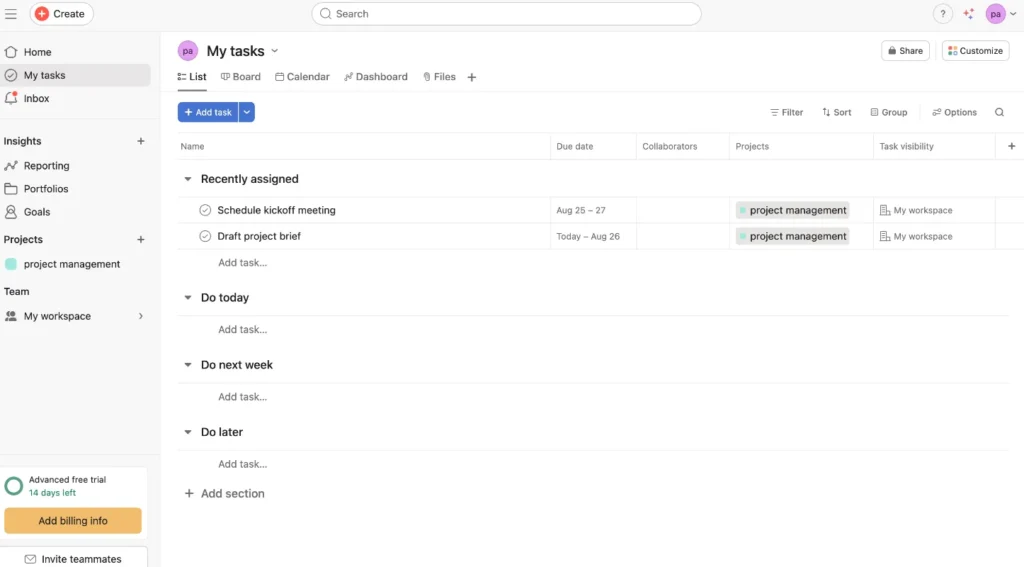
Asana is a robust project management Software designed to help you keep track of tasks, collaborate with your team, and ensure projects stay on course. It offers an easy way to break down complex projects into tasks and monitor progress, making it ideal for teams juggling multiple responsibilities.
What I love about Asana is its user-friendly interface and flexibility. It’s intuitive enough for beginners, yet powerful enough to manage large, intricate projects. I started with the basic plan, and as my team grew, I easily added features like advanced reporting and goal tracking to further streamline our workflow.
Asana is perfect for teams of all sizes, from freelancers to large enterprises. It’s especially great for anyone needing an efficient way to manage tasks and collaborate without getting lost in unnecessary complexity.
Features
The features of Asana are—
- It enables smooth management of your projects.
- Provides clear goals and detailed reporting.
- Ensures workflows are smooth and automated.
- Offers reliable resources for effective management.
- Includes admin and security features.
Pricing
- Personal Plan – Free forever (up to 10 users)
- Starter Plan – Starts at $10.99/user/month, includes automation tools
- Advanced Plan – Starts at $24.99/user/month, with enhanced reporting and workflow capabilities
Pros & Cons
|
✅ Pros |
❌ Cons |
|---|---|
|
Highly customizable workflows and boards. |
Limited features for managing complex projects. |
|
Easy to use and intuitive interface. |
Lacks advanced features for detailed project management. |
|
Great for task organization and management. |
Some key functionality is locked behind paid plans. |
|
Seamless collaboration features for teams. |
Can be expensive for larger teams. |
Asana’s User Feedback:
✌️ I initially used this for just personal and team project tracking and collaboration. Has enough features and options for our needs. We later expanded usage to create project request forms and automated task assignment. –Trusted Review on G2
👎 Asana is a complete tool only that there is no way one can assign a task to two people which is a challenge when there is a need for two people to handle a certain task.“ –Francesco B
4. Teamwork – The All-in-One Project Management Software
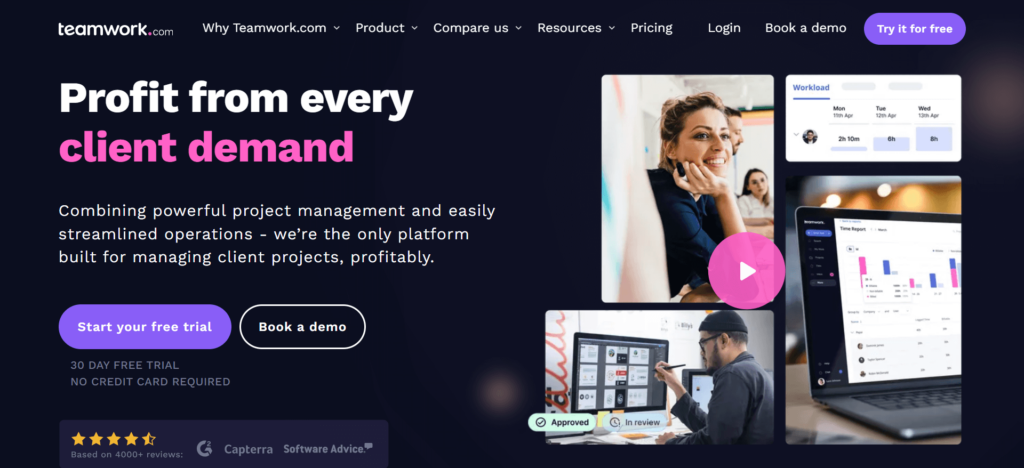
Teamwork is more than a task tracker, it’s a project management and business operations tool in one. I’ve found it especially helpful for handling client projects, with built-in features like time tracking, invoicing, budgeting, and resource planning.
It solves the classic agency problem of managing multiple clients while staying profitable. The workload and reporting tools save me from relying on extra apps, and its simple interface made onboarding my team quick and easy.
Teamwork is best for agencies, consultants, and service teams managing billable hours, client projects, and performance reports. If you want more than just basic project management, this tool fits perfectly.
Features
The features of Teamwork are…
- Track time and manage billable vs. non-billable hours with built-in timesheets.
- Use project templates, Gantt charts, boards, or lists to organize work your way.
- Balance workloads and see team capacity with resource management tools.
- Keep an eye on project costs, profitability, and performance with detailed reports.
- Collaborate easily with messaging, file sharing, and client access in one place.
- Connect with Slack, MS Teams, Zapier, and more to automate repetitive tasks.
Teamwork Pricing
- Free Plan: $0 – Up to 5 users with essential project features.
- Deliver Plan: $10.99/user/month (billed annually)
- Grow Plan: $19.99/user/month (billed annually)
- Scale Plan: Custom pricing
Pros & Cons
|
✅ Pros |
❌ Cons |
|---|---|
|
Reliable project tracking. |
Learning curve at first. |
|
Smooth team collaboration. |
Missing invoicing features. |
|
Strong task management. |
Mobile app feels clunky. |
|
Good accountability tools. Simple, easy interface. |
Limited customization. Comments can get messy. |
Teamwork’s User Feedback
👍 I like that I can use a template for the tasks that I do. Most of them undergo the same process so I basically use a template whenever I have to enter a task and set deadlines for them.- taffy o.
👎 If the team doesn’t use it, its useless. nothing that is not realized. that it will make our lives easier! just making it easy for anyone at any age and tech level to use.- Verified User
5. Smartsheet – Best for Customizable Dashboards
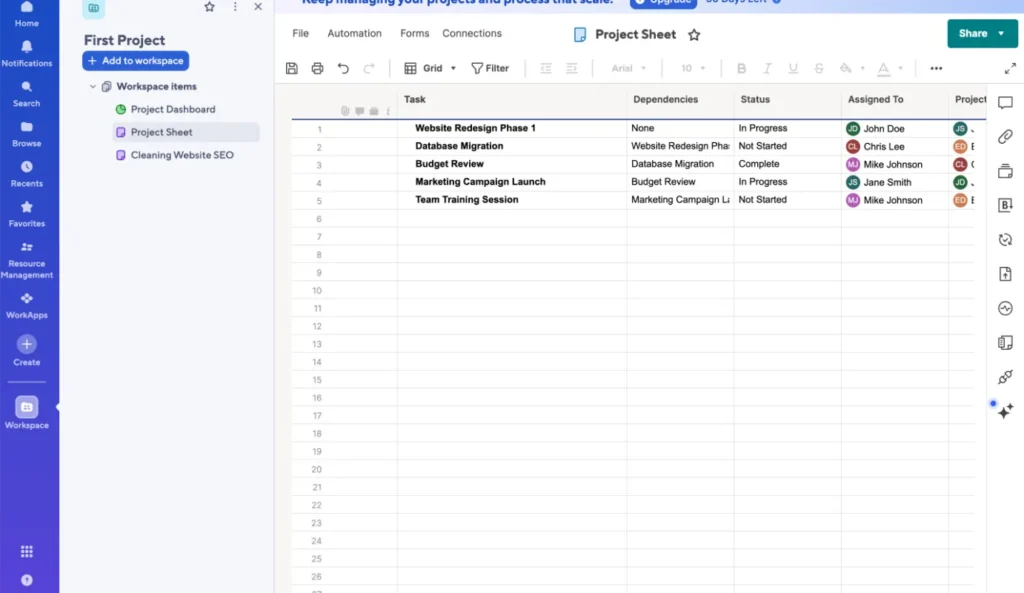
Smartsheet is a versatile project management platform that helps teams plan, track, and automate projects. With task tracking, real-time collaboration, and advanced reporting, it’s perfect for managing complex workflows and keeping teams aligned.
I chose Smartsheet for its flexibility and scalability. It allows us to handle multiple projects, automate tasks, and integrate seamlessly with tools like Slack, Google Workspace, and Salesforce, streamlining our workflow.
Smartsheet is ideal for project managers, large teams, and enterprises looking for a powerful, all-in-one solution to manage projects and collaborate across teams.
Features
The features of Smartsheet are—
- Task Management – Track tasks, set dependencies, and stay on top of deadlines.
- Automation – Automate repetitive workflows to save time and minimize errors.
- Reporting & Analytics – Build custom reports and dashboards for performance insights.
- Collaboration – Share files, comment on tasks, and collaborate in real-time.
- Customizable Views – Switch between Gantt charts, grids, calendars, and boards to suit your needs.
- Integrations – Seamlessly integrate with tools like Google Workspace, Slack, and Salesforce.
Smartsheet Pricing
- Free Plan: $0
- Pro Plan: $7/user/month (billed annually)
- Business Plan: $25/user/month (billed annually)
- Enterprise Plan: Custom pricing
Pros & Cons
|
✅ Pros |
❌ Cons |
|---|---|
|
efficient real-time collaboration |
Pricing can be high for small teams. |
|
seamless team collaboration |
Mobile app lacks some desktop features. |
|
efficient project tracking |
Mobile app feels clunky. |
|
organization and flexibility |
Interface can feel complex for some users. |
User FeadBack
👍 Smartsheet is super smart and feels very easy when using, it fits all our project needs. Whether we are collaborating or working on projects in real time it smoothens the process and make working fun and easy. I like how its multiple view option such as calendar, kanban and Gantt chart easily organizer our tasks.- Ben W.
👎 Workflows can become disabled or stop work for no apparent reason; cloud server can often lead to very, very slow response time; when issues with the app arise, customer service and tech support are MIA or simply not able to provide assistance- Steve H.
6. Productive — Best for Agency Projects and Budgeting
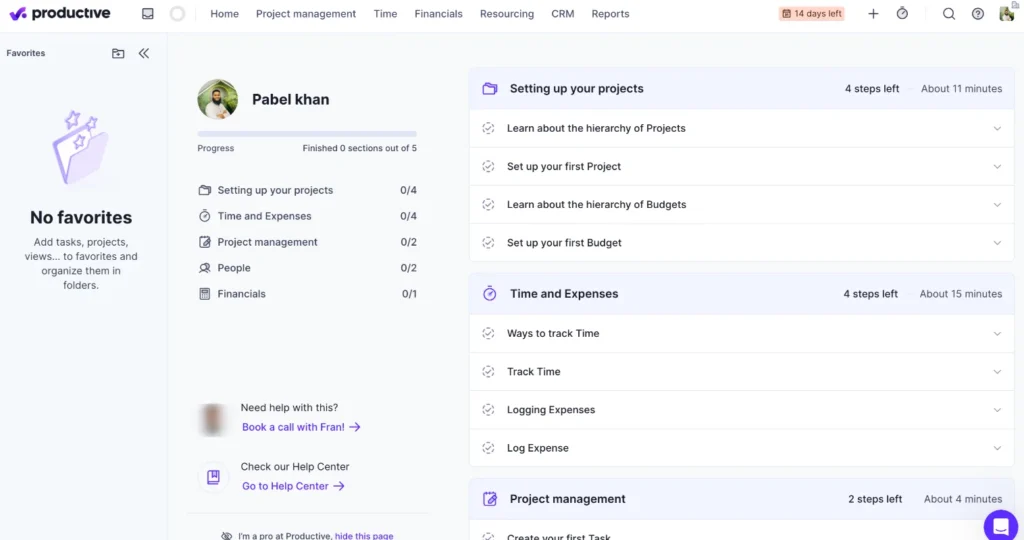
Productive.io is an all-in-one agency management platform that simplifies project management, time tracking, billing, and financial oversight. It offers robust task management, resource allocation, and reporting features, making it an excellent choice for agencies and service teams.
I chose Productive because it streamlines complex projects and client relationships. The budget tracking and automated invoicing features help me stay on top of both project progress and profitability. Plus, its intuitive interface made it easy for my team to adopt quickly.
Productive.io is perfect for digital agencies, consultants, and service teams managing multiple clients. If you’re looking for a tool that simplifies project planning, client billing, and resource management, Productive is the way to go.
Key Features
Productive has so many features like—
- Organize tasks, set milestones, and track progress with Gantt charts or Kanban boards.
- Log work hours, track billable vs non-billable time, and generate invoices directly from the platform.
- Budget and monitor project costs, profitability, and manage recurring invoices.
- Allocate team members based on availability and skill set to optimize productivity.
- Create custom reports and dashboards to analyze project health, timelines, and financials.
- Connect easily with tools like Google Workspace, Slack, HubSpot, and Xero to streamline workflows.
Pricing
Productive.io offers competitive pricing with flexible plans:
- Ultimate Plan: $32/user/month (billed annually)
- Essential Plan: $9/user/month (billed annually)
- Professional Plan: $24/user/month (billed annually)
|
✅ Pros |
❌ Cons |
|---|---|
|
Agency-focused |
Complex for non-agencies |
|
Great profitability reports |
Cluttered interface |
|
Integrated time and budgeting |
Costly for advanced features |
|
Strong resource planning |
Less customization |
User Feedback:
Agencies appreciate Productive for its all-in-one consolidation, especially around budgeting, resource visibility, profitability reporting, and streamlined workflows. Users also highlight the intuitive UI and responsive support.
👍 Great tool for 360 project management … customizable views and reports … onboarding for new team members is very easy … great user experience and intuitive interface… fast customer support…
G2
👎 “There are SERIOUS bugs that totally defeat the purpose of using this product. All of these I’ve brought to their attention but they have dragged their heels on fixing.”
— Verified reviewer on GetApp. GetApp
7. Notion – Write, Plan, Organize, Play
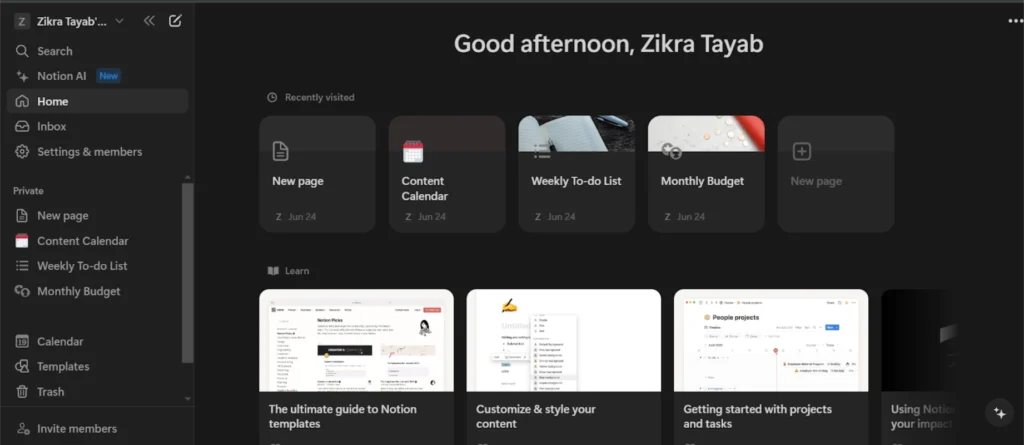
Notion is more than just a note-taking app — it’s an all-in-one project and task management software where I can keep everything in one place. From simple task lists to complex project portfolio management, Notion gives me the flexibility to build a workspace that fits how my team and I work.
What makes me pick Notion is how customizable it is. I can set it up as a kanban system for tasks, a database for clients, or a wiki for my team’s processes. Unlike rigid productivity software, Notion adapts to me, not the other way around.I recommend Notion for freelancers, small teams, and agencies who want a single productivity tool instead of juggling multiple apps. It’s especially useful if you need both documentation and task tracking side-by-side without clutter.
Features
The features of Notion are—
- Flexible pages and blocks for tasks, notes, and wikis
- Task management with to-do lists, kanban boards, and calendars
- Databases with multiple views (table, list, board, timeline)
- Built-in templates for project planning, task tracking, and documentation
- Collaboration tools: comments, mentions, and shared workspaces
- Integrations with Slack, Google Drive, Zoom, and more
Notion Pricing (Pin-Point)
- Free Plan: $0
- Plus Plan: $10–12/user/month — unlimited blocks, more sharing, templates
- Business Plan: $15/user/month
- Enterprise Plan: Custom pricing
Pros & Cons
|
✅ Pros |
❌ Cons |
|---|---|
|
modern platform and AI integration |
small learning curve |
|
extraordinary AI capabilities |
missing features |
|
ease of use |
app functionality lacking |
|
extraordinary AI capabilities |
limited customization |
User Feadback
👍 Perhaps the most appealing aspect is the wide variety of tools it offers. I started using Notion to write drafts for the books I was working on, but then I realized its versatility and started using it to manage my finances, keep notes/records of my university lectures, and maintain a personal record of what happens during my week, kind of like a journal.- Sebastian T.
👎 I don’t like the restrictive need to add property or text-containing aspect to just freeform write and add labels later- Claire D.
8. ClickUp – One App to Replace Them All
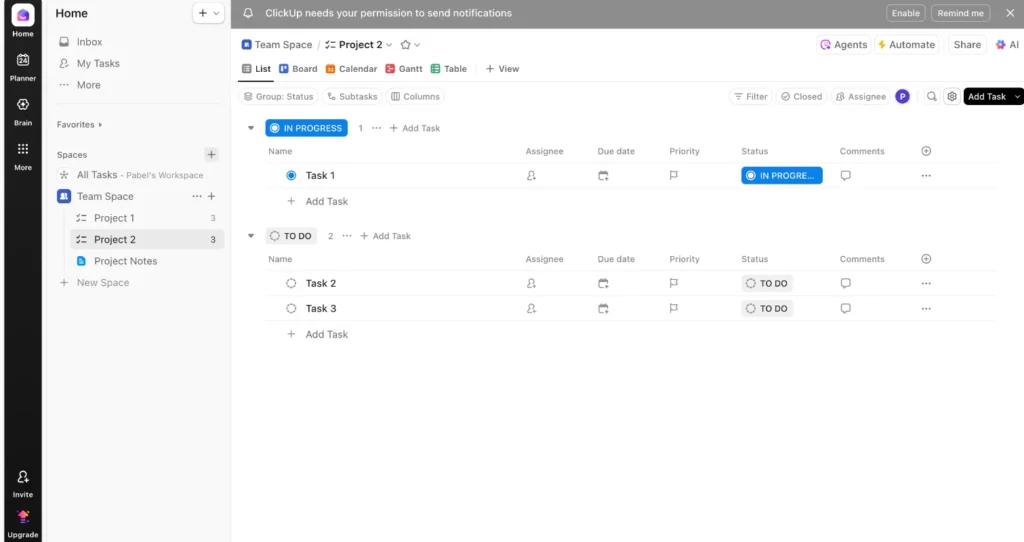
ClickUp is a versatile project management tool that I use to streamline workflows, boost collaboration, and centralize tasks and documents. I love its customizable views, allowing us to organize everything the way our team works best. With task automation and powerful reporting tools, it’s ideal for teams of any size.
I chose ClickUp for its flexibility and all-in-one functionality. It lets me customize workflows and automate tasks, saving time and improving productivity. Its intuitive interface and seamless integration with tools like Slack and Google Drive have made managing projects so much easier.
ClickUp is perfect for small to medium-sized teams, agencies, and enterprises that need a comprehensive solution for project management. It’s especially great for teams that need customizable workflows, advanced reporting, and integrations.
Key Features
ClickUp has so many features like—
- Forms enable you to collect all necessary information in one central location.
- The calendar view helps you schedule and track every task.
- Goals assist you in staying on track with your objectives.
- Chat facilitates smoother communication among team members.
- AI enhances your content, making it smoother and stronger.
ClickUp Pricing:
- Free Plan: Unlimited for personal use
- Unlimited Plan: $7/user/month (annual billing)
- Business Plan: $12/user/month
- Enterprise Plan: $19/user/month
Pros & Cons
|
✅ Pros |
❌ Cons |
|---|---|
|
modern platform and AI integration |
Newer tool with smaller user base |
|
Easy interface with low learning curve |
Advanced reporting is still improving |
|
All-in-one tool reduces need for extra subscriptions |
app functionality lacking |
|
Secure client portal for collaboration |
Fewer integrations than established options |
ClickUp’s User Feedback:
👍”Super productivity tool.. that develops new features every week..” Their constant new development… they take the feedback well
–Trusted Review on G2
👎 The feature overload can be a bit overwhelming at times and the learning curve can be steep for new users Occasionally I’ve also experienced some lag or slow loading times when switching between tasks or views
–Trusted Review on G2
9. Jira – Issue & Project Tracking Software
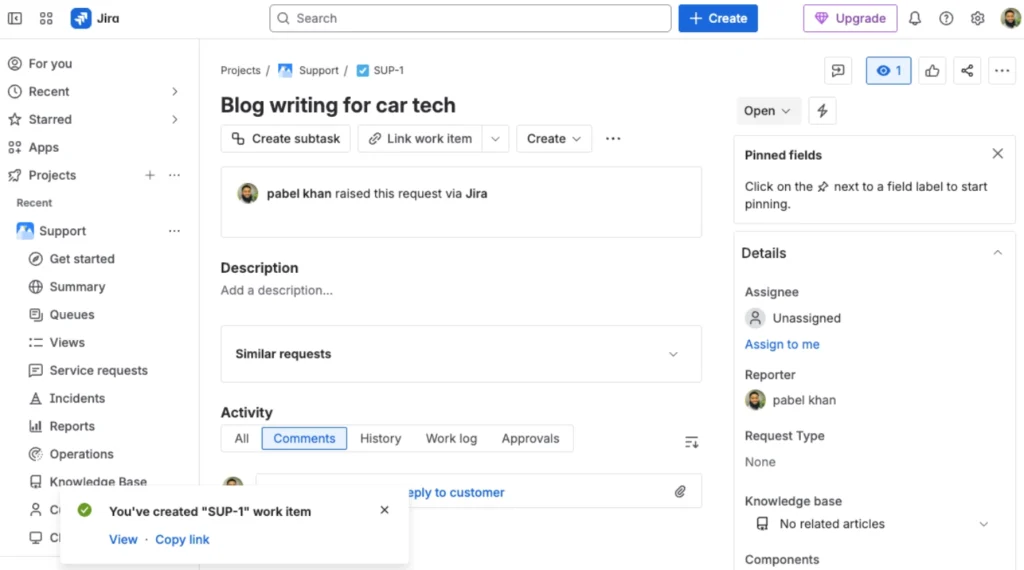
Jira is a robust project management tool from Atlassian, designed for agile teams. I use it to track projects with customizable workflows, advanced reporting, and easy integration with other tools.
It’s perfect for managing software development and complex project tracking.
I chose Jira for its flexibility and scalability. It adapts to your needs for a small team or a large enterprise. Features like Scrum and Kanban boards, automation rules, and detailed reports have made a real difference in my team’s productivity and project visibility.
Jira is great for development teams, IT departments, and any team using agile methods. It’s especially useful for those needing detailed tracking and custom workflows, with seamless integration with tools like Confluence and Bitbucket.
Jira Pricing
- Free Plan: $0/month (up to 10 users)
- Standard Plan: $7.53/user/month
- Premium Plan: $13.53/user/month
- Enterprise Plan: Custom pricing
Features
The features of Jira are—
- Jira allows you to keep track of timelines effectively.
- Enables you to manage work with powerful, agile boards.
- Offers access to detailed reports and insights.
- The drag-and-drop automation feature brings ease of use.
- Allows a glance at code and deployment status.
Pros & Cons
|
✅ Pros |
❌ Cons |
|---|---|
|
Easy to use with intuitive navigation. |
Steep learning curve for new users. |
|
Great for task tracking and team collaboration. |
Complex user interface. |
|
Effective project management features. |
Difficult to set up and manage. |
|
Seamless integration with other tools. |
Expensive for larger teams. |
Jira’s User Feedback
👍 I like the Ease of Use that makes it simple to navigate, along with the wide Number of Features that support project tracking and reporting. The Easy of Integration with other tools also ensures my team can collaborate without switching between platforms. Nidhi J.
👎 Can track tasks on many projects and move resources along them. Good to follow agile methodology and offer the capability to attach the tasks into git branches. Diego Felipe M.
10. Basecamp – Project Management Software for Online Collaboration
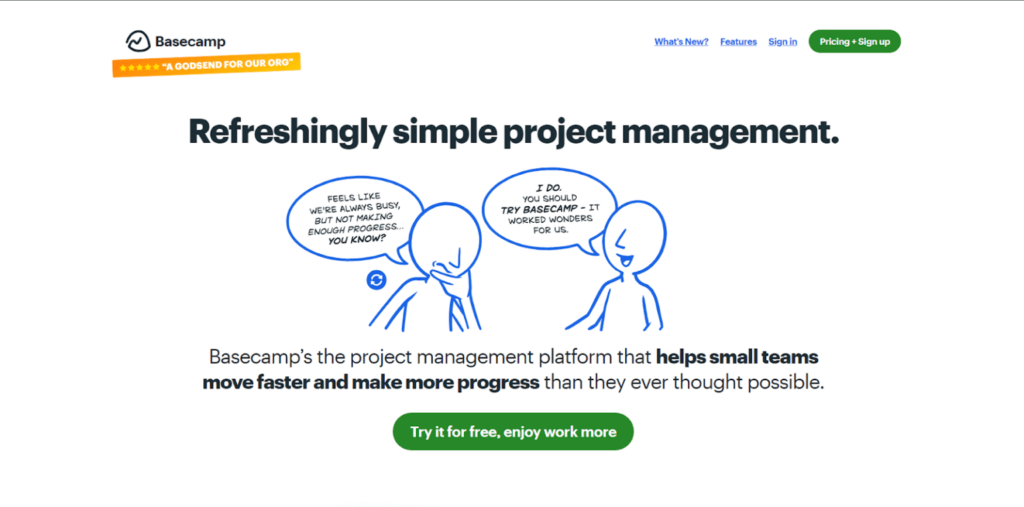
Basecamp is a simple, powerful project management tool that combines communication, task management, and file sharing in one platform. Its clean interface makes it easy for teams to stay organised and collaborate without the complexity of other tools.
I chose Basecamp for its simplicity and effectiveness. It’s perfect for teams that want a no-frills approach to project management. With features like to-do lists, message boards, schedules, and file storage, it helps my team stay on track and reduces the need for multiple apps.
Basecamp is ideal for small to medium-sized teams, freelancers, and agencies that need a straightforward, all-in-one solution. If you prefer an easy-to-use tool for managing projects without the extra complexity, It’s a great choice.
Features
The features of Basecamp are…
- It facilitates seamless collaboration among team members.
- Lets you view the hill chart for a reality check on progress.
- You can integrate all your cloud services.
- Allows for detailed, minute-by-minute tracking of activities.
- Consolidates all notifications in one place for easy access.
Basecamp Pricing
- Free Plan: $0 – 1 project, 1 GB storage.
- Plus Plan: $15/user/month – Unlimited projects, 500 GB storage, 24/7 support.
- Pro Unlimited Plan: $299/month (billed annually)
- Unlimited projects, 5 TB storage, priority support, and personal onboarding.
Pros &Cons
|
✅ Pros |
❌ Cons |
|---|---|
|
Enhances team collaboration. |
Lacks advanced features for complex projects. |
|
Easy to use and quick to learn. |
Limited task management options. |
|
Clean, intuitive design. |
Notification issues and missed alerts. |
|
Seamless integration with other tools. |
Limited customization options. |
Basecamp’s User Feedback
👍 It provides areas where I can make to-do lists as well as upload, save, and distribute files to other team members.“- Harsh M
👎 The only annoying function is that it sent too many notifications to my inbox, and it was hard to ensure that I do not miss important information.- Macaire Z
11. Monday – Manage Your Team, Work, and Tasks Online
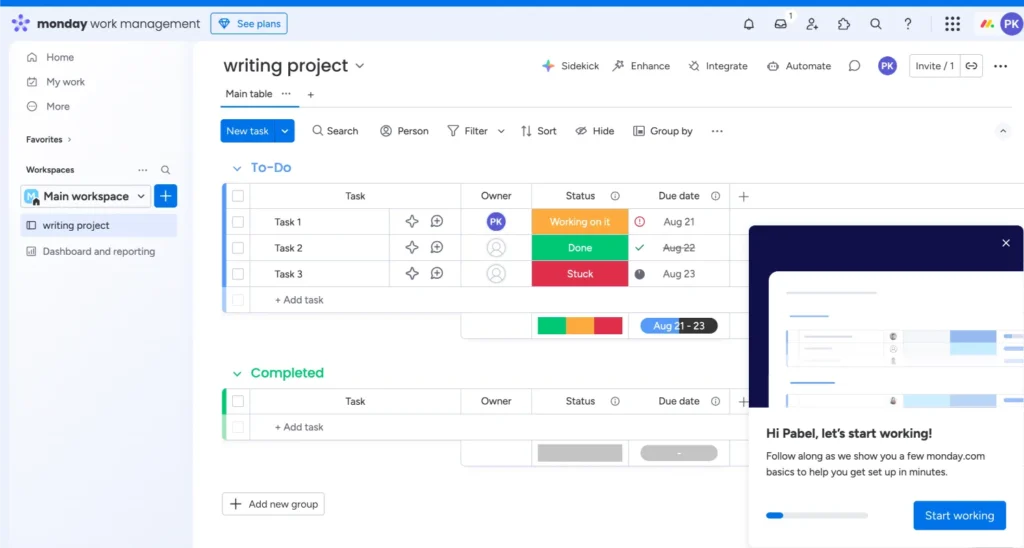
Monday.com is a visual project management tool that I use to keep everything organized and on track. Its customizable interface makes it easy to visualize tasks, automate workflows, and stay in sync with the team
whether I’m managing a single project or an entire portfolio.
What stands out about Monday.com is its simple yet powerful design. Even with complex projects, it’s easy to use, and the automation features save me tons of time. Plus, integrating with Slack and Google Drive makes working with teams across different platforms seamless.
Monday.com is great for teams of all sizes, whether you’re a freelancer juggling multiple clients or part of a large enterprise. It’s the ideal tool if you need to stay organized, streamline communication, and automate tasks without any of the overwhelm.
Key Features
The features of the Monday software are—
- Manages all the projects & tasks with Monday’s Project Management.
- Successfully start and finish the tasks with task management.
- The resource management allocates and manages resources.
- You can get a detailed overview of every project with a portfolio management feature.
- The business operations help you to manage business workflows seamlessly.
Monday Pricing Plan
- Free Plan: $0/month (up to 2 seats)
- Basic Plan: $9/seat/month (billed annually)
- Standard Plan: $12/seat/month (billed annually)
- Pro Plan: $19/seat/month (billed annually)
- Enterprise Plan: Custom pricing
Pros & Cons
|
✅ Pros |
❌ Cons |
|---|---|
|
Easy to use and intuitive. |
Missing some advanced features. |
|
Easy to use and quick to learn. |
Steep learning curve for new users. |
|
Clean, intuitive design. |
Limited reporting tools. |
|
Seamless integration with other tools. |
Navigation can be cluttered. |
Monday’s User Feedback
👍 What I like best about Monday Work Management is how it combines flexibility with ease of use to keep teams organized and aligned. Its visual project boards, customizable workflows, and real-time collaboration tools make managing complex projects simpler and more transparent. Plus, the automation features help cut down on repetitive tasks, freeing up time to focus on what really matters.- Harry L.
👎 It is not so easy to switch something if you have invested a lot of time and developed it out. Essentially you have to start from scratch. This would not be so bad if you had a back office or “IT” person. I am a small business I wear all the hats. If I put the time there, customers and other things are not getting done.- Tanya R.
Comparative Analysis of Project Management Software
Let’s catch up on a quick tour to the Comparison table of the best project management software for digital agencies.
| Software | Why Choose This? | Starting Price | User rating |
|---|---|---|---|
| OneSuite | All-in-one task, project & client management | Starts at $29/5 user/month | ⭐ 4.7/5 (G2) |
| Trello | Visual boards for easy task management. | $5 per user/month | ⭐ 4.4/5 (G2) |
| Asana | Organizes team tasks and workflows. | Free forever (up to 10 users) | ⭐ 4.5/5 (Capterra) |
| Teamwork | Combines project tracking with client management. | $10.99/user/month | ⭐ 4.5/5 (Capterra) |
| Smartsheet | Simple and great for team communication. | $7/user/month | ⭐ 4.5/5 Capterra) |
| Productive | Powerful for agile projects and tracking. | $32/user/month | ⭐ 4.6/5 (G2) |
| Notion | Flexible and visual task management. | Plus Plan: $10–12/user/month | ⭐ 4.6/5 (G2) |
| ClickUp | All-in-one and highly customizable. | Unlimited Plan: $7/user/month | ⭐ 4.7/5 (G2) |
| Jira | Robust issue tracking and integrations. | Standard Plan: $7.53/user/month | ⭐ 4.3/5 (G2) |
| Basecamp | Easy task and team management. | Plus Plan: $15/user/month | ⭐ 4.1/5 (G2) |
| Monday | Powerful for agile projects and tracking. | Basic Plan: $9/seat/month | ⭐ 4.6/5 (G2) |
How to Choose the Best Project Management Software for Digital Agencies
Choosing the best project management software is not easy. There are some factors you need to consider before spending money on it. Here are some factors that will help you.
1. Identifying the Needs
Understanding your specific requirements for the best project management software for your digital agency is important. To determine your needs, assess factors such as the size of your team, project complexity, collaboration requirements, and integration with existing tools.
To manage these factors seamlessly, you will need agency management software. So, check whether the software fulfills your requirements well.
2. Budget Considerations
Don’t break the bank to purchase the project management software you choose. Set a clear budget and explore the different pricing plans of software options, looking for one that fits your financial comfort zone.
Remember, it’s not just about the upfront cost—consider ongoing expenses like subscriptions and support, too.
And think about the future: choosing software that can scale with your business is a smart move for long-term success.
3. Scalability and Flexibility
When selecting project management software for your digital agency, prioritize scalability and flexibility. Opt for a solution that can grow and expand as your agency does, accommodating increasing projects and clients.
Also, choose flexible software to match your unique workflows and adapt seamlessly to evolving business needs.
4. Trial Periods and Demos
Before making a final decision, it is wise to utilize trial periods and demos offered by the software. This allows you to explore its usability, assess its features, and ensure it integrates well with your existing workflow.
Testing the software firsthand can help confirm that it meets your agency’s needs.
However there are not all, there are many more things to consider such as, UX (User Experience), Customization option, integration capabilities etc.
Wrapping Up With
Choosing the best project management software for digital agencies can revolutionize your agency’s efficiency and results. We’ve highlighted the top tools to help manage your multiple projects more effectively and keep your team in sync.
Ready to simplify your workflow and achieve better outcomes? Pick the software that fits your needs and start making a difference today!
Find a Better Way to Grow
OneSuite streamlines projects, clients, and payments in one place, making growth hassle-free.