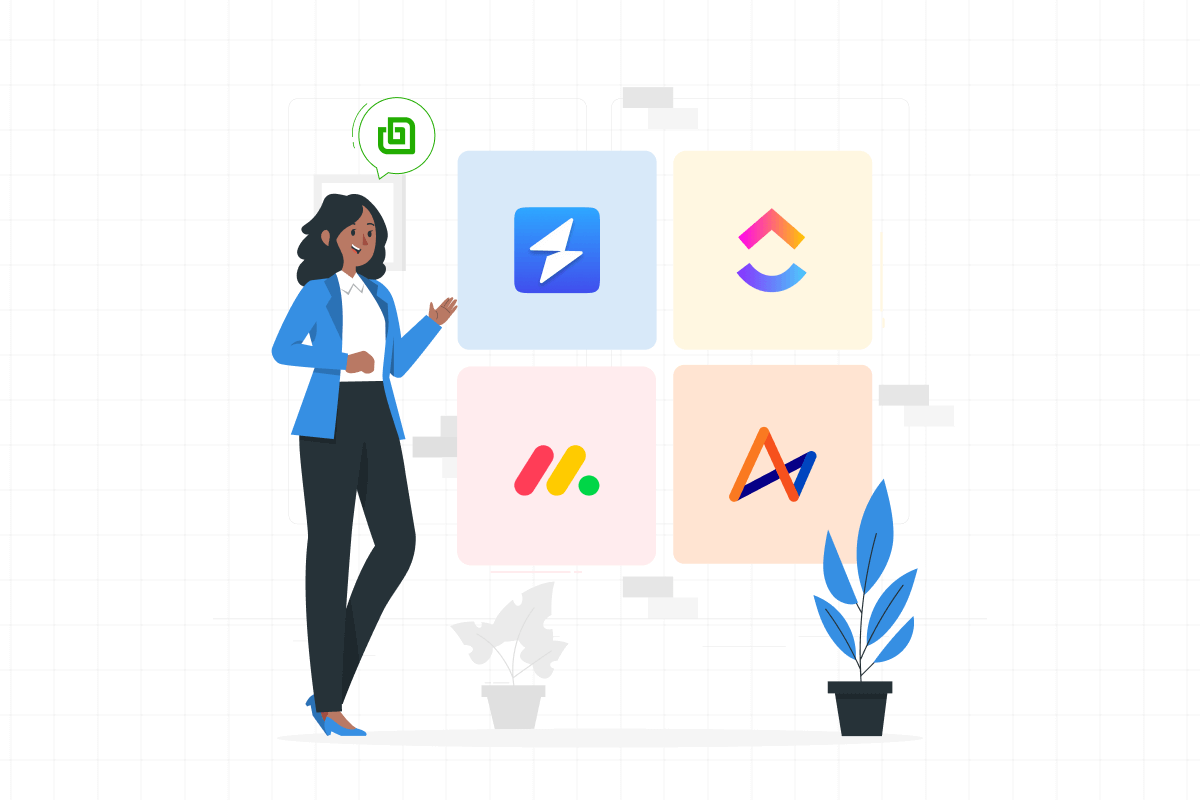
While Hello Bonsai is a popular tool for freelancers and small businesses, it’s not always the best fit for every user.
Possibly, you’ve outgrown its features, or its pricing doesn’t align with your budget. Perhaps you need something more potent for team collaboration or client management. You’re not alone if you’re on the hunt for Hello Bonsai alternatives.
This blog dives into the most reliable options, comparing features, pricing, and pros-cons to help you make an informed choice for your business.
Key Takeaways
10+ Hello Bonsai Alternatives are,
Hello Bonsai Overview & Why Do You Need an Alternative to It?
Hello Bonsai is a one-stop platform for simplifying business management. It helps with project tracking, financial management, and client workflows—all in one place. With tools like Gantt charts, time tracking, invoicing, and a branded client portal, it’s great for freelancers, creative agencies, and small businesses.
But it has some drawbacks. For example,
- The client portal offers limited customization, making it hard for agencies to stand out.
- The lack of built-in communication tools can create confusion with scattered emails.
- For design-focused teams, the missing design feedback feature is a big drawback.
If you’re feeling these limitations, exploring Hello Bonsai alternatives could help you find a tool that’s better suited for your needs.
10+ Hello Bonsai Alternatives you can explore
Here are over 10 Hello Bonsai alternatives, tried and tasted tools. You can give any one a try.
1. OneSuite
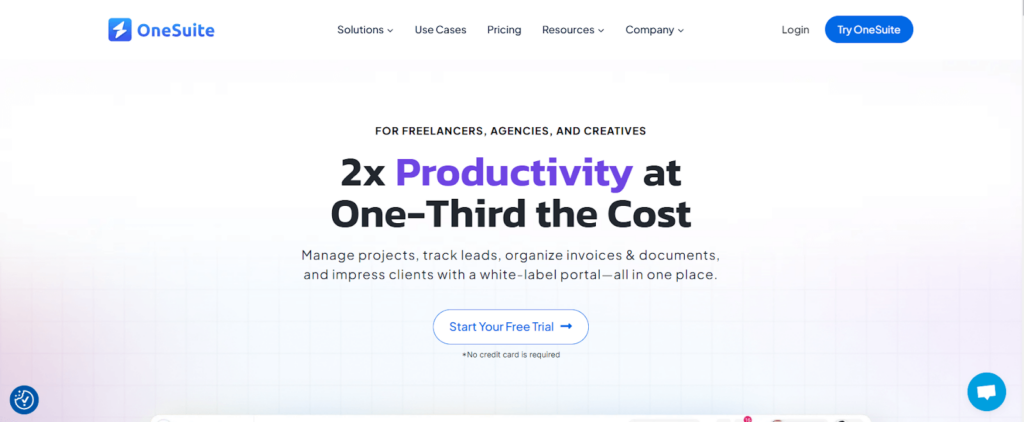
Pricing
OneSuite’s Pricing starts from $29 to $239 per month.
Overview
OneSuite is an all-in-one platform that simplifies agency management by handling leads, projects, clients, documents, and invoices in one place.
With features like a lead pipeline, task templates, and a secure client portal, it streamlines workflows and helps you grow your business.
Whether running a small to large business or agency or working as a freelancer, OneSuite adapts to your needs and scales with you.
Key Features
The features of OneSuite are—
- Allows to manage all business in one place with enhanced focus, efficiency boost, and cost-efficient.
- Simple leads pipeline to manage list effectively.
- Integration facilities with project management to increase productivity, enhanced collaboration and satisfy clients.
- They follow a centralized agreement hub to streamline workflow, improve client experience, and increase security.
- Have an organized client portal for effective collaboration that increases transparency, enhanced collaboration and builds trust and satisfaction towards your brand.
Pros and Cons
Pros and cons of OneSuite are,
| Pros of OneSuite | Cons of OneSuite |
|---|---|
| Intuitive User Interface | Not beginner freelancer friendly |
| 24/7 responsive customer service | No forever free plan |
| Easy to navigate Client Portal |
2. FreshBook
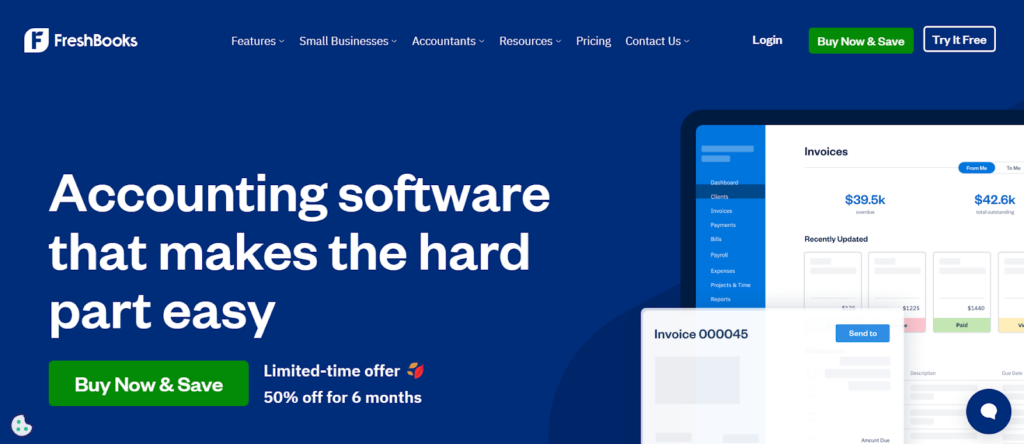
Price
FreshBooks pricing plan starts from $9.50 per month to customized plan with 30 days free trial.
Overview
FreshBooks is an intuitive accounting software that simplifies business finances for freelancers, solopreneurs, and growing businesses. Features like invoicing, expense tracking, time management, and double-entry accounting ensure smooth operations and informed decision-making.
Whether you’re managing payroll, tracking mileage, or collaborating with a team, FreshBooks combines all essential tools in one user-friendly platform.
Features
The key features of FreshBooks are,
- Easily design invoices with your brand’s colors, logo, and style to leave a lasting impression on clients.
- Log hours effortlessly and bill them directly to clients with just a few clicks.
- No more awkward follow-ups; FreshBooks sends payment reminders to clients automatically.
- Send and receive invoices in any currency to keep global transactions hassle-free.
- Invite your team to collaborate, share files, and track projects in one place.
Pros and Cons
The pros and cons of FreshBooks are,
| Pros of FreshBooks | Cons of Freshbooks |
|---|---|
| help you save time | Limits on users and clients |
| You can access your account from any device | Limited third-party integrations |
| has an intuitive interface |
3. ClickUp
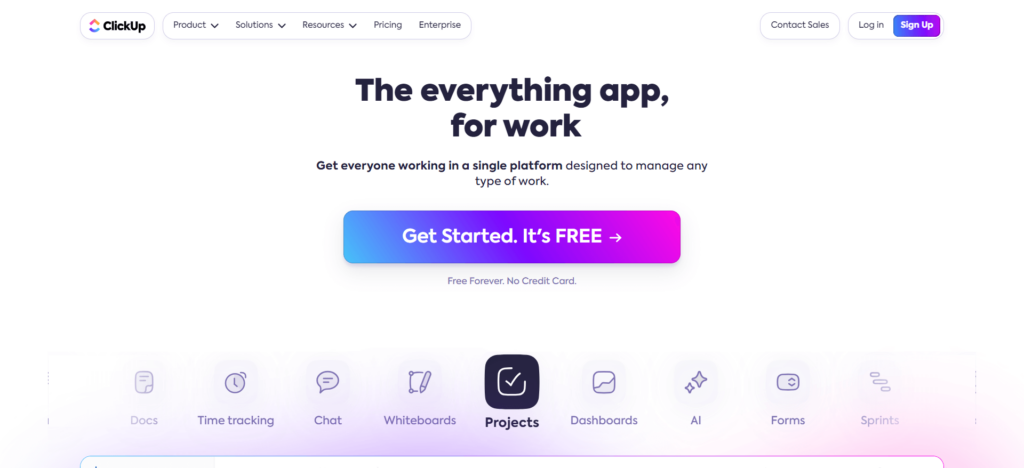
Pricing
ClickUp pricing plans are Free Forever, Unlimited, Business, and Enterprise. These tiers start at $0, $7, $12, and Custom, respectively.
Overview
ClickUp is the go-to software for speeding up your work and boosting results. It’s built to save you time and help you accomplish more tasks efficiently. With ClickUp, you can manage and track all your work from a single platform.
The software enhances the quality of outcomes and speeds up processes. Many top brands rely on ClickUp to customize the perfect team experience and deliver innovative results.
Key Features
ClickUp has so many features like—
- Forms enable you to collect all necessary information in one central location.
- The calendar view helps you schedule and track every task.
- Goals assist you in staying on track with your objectives.
- Chat facilitates smoother communication among team members.
- AI enhances your content, making it smoother and stronger.
Pros and Cons
Pros and cons of Click Up are,
| Pros of Clickup | Cons of Clickup |
|---|---|
| Integrates with many different tools | Steep Learning curve |
| 24/7 customer service support | Time tracking features are not as good as other options |
| User-friendly interface |
4. Monday
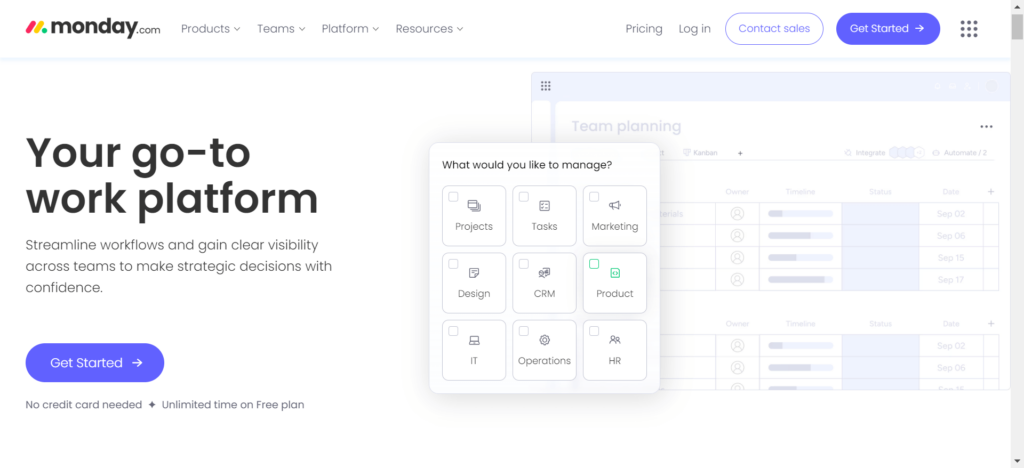
Price
Starts from free to $24 per month with a custom plan.
Overview
monday.com is a leading work management platform that offers customizable solutions for tasks like resource management, sales pipelines, and client projects, all with a simple drag-and-drop interface.
The platform integrates with tools and uses AI and automation to streamline repetitive tasks, boosting productivity.
Recognized as a leader in adaptive project management, monday.com provides real-time insights for data-driven decisions. Its flexibility grows with your business, offering a seamless experience across all departments.
Key Features
The features of the Monday software are—
- Manages all the projects & tasks with Monday’s Project Management.
- Successfully start and finish the tasks with task management.
- The resource management allocates and manages resources.
- You can get a detailed overview of every project with a portfolio management feature.
- The business operations help you to manage business workflows seamlessly.
Pros and Cons
Pros and cons of Monday are,
| Pros of Monday | Cons of Monday |
|---|---|
| Easy to use | the pricing plans are confusing |
| automation features | Steep Learning curve |
| over 200 project templates |
5. Accelo
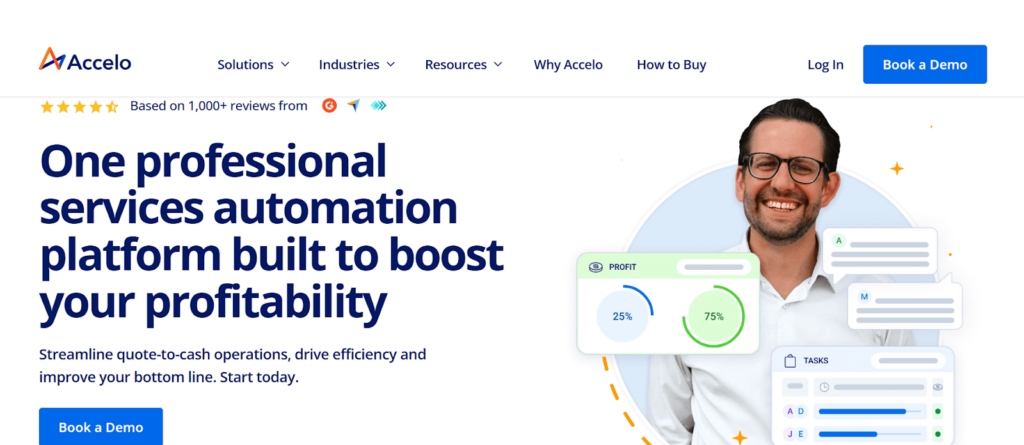
Price
Accelo has 3 pricing plans and each of these are custom.
Overview
Accelo is an all-in-one professional services automation platform designed to streamline operations and boost profitability. It connects every step of the client journey, helping businesses improve efficiency, track progress, and manage resources effortlessly.
Accelo empowers teams to save time, increase revenue, and deliver a superior client experience with automated quoting, project tracking, client portals, and seamless invoicing. Ideal for industries like consulting, IT, and architecture, it simplifies complex workflows, enabling businesses to focus on growth and success.
Features
Key features of Accelo are,
- Plan, track, and collaborate seamlessly to deliver projects on time with detailed timelines and task assignments.
- Generate professional quotes using templates and automate invoicing with synced time tracking for accuracy.
- Provide clients real-time updates, share deliverables, and manage requests through an intuitive portal.
- Automate workflows, from sales to ticketing, to enhance team efficiency and reduce manual tasks.
- Analyze key metrics like profitability and resource capacity to make informed decisions and improve business performance.
Pros and Cons
Pros and cons of Accelo are,
| Pros of Accelo | Cons of Accelo |
|---|---|
| project tracking dashboards | Poor customer service |
| considered user-friendly | Steep learning curve |
| Convert leads into relationships |
⚡ OneSuite vs Accelo [Cost, Features, & More]
6. Harvest
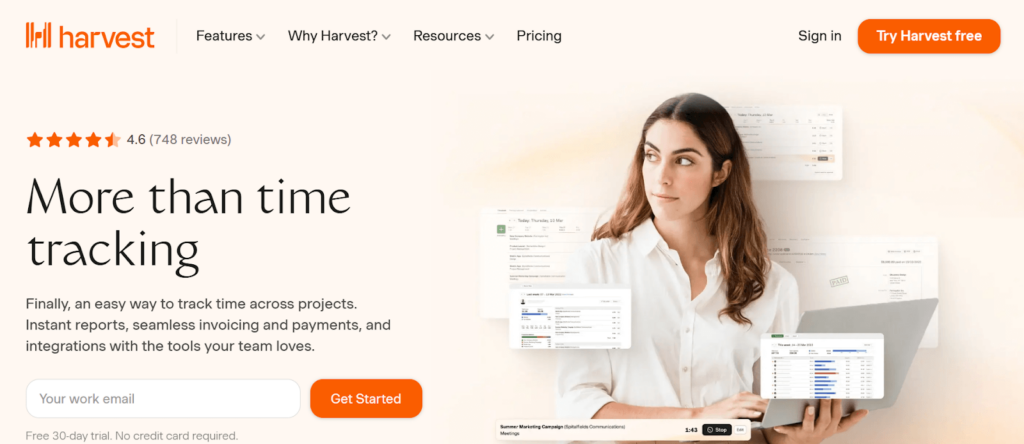
Price
Harvest’s pricing plan starts from forever free to $14 per month with a 30 days free trial.
Overview
Harvest simplifies time tracking for teams of all sizes, turning tracked hours into actionable insights. Businesses are efficient and profitable with effortless project setup, one-click time tracking, and seamless invoicing.
Trusted by 70,000+ companies, Harvest integrates with your favorite tools to streamline processes and empower better work-life balance.
Features
Key features of Harvest are,
- Track hours effortlessly across browsers, desktops, and mobile with intuitive tools and live timers.
- Visualize team capacity, track budgets, and analyze time spent to keep projects on target and profitable.
- Turn tracked time and expenses into invoices in seconds and get paid faster with online payment integrations.
- Ensure accurate time tracking with automated reminders and timesheet approvals.
- Sync seamlessly with your favorite tools for a smoother and more efficient project management experience.
Pros and Cons
Pros and cons of Harvest are,
| Pros of Harvest | Cons of Harvest |
|---|---|
| Easy to use | Lack of communication |
| Integrates with other apps | No payroll integration |
| Harvest has a slick mobile app |
7. Teamwork
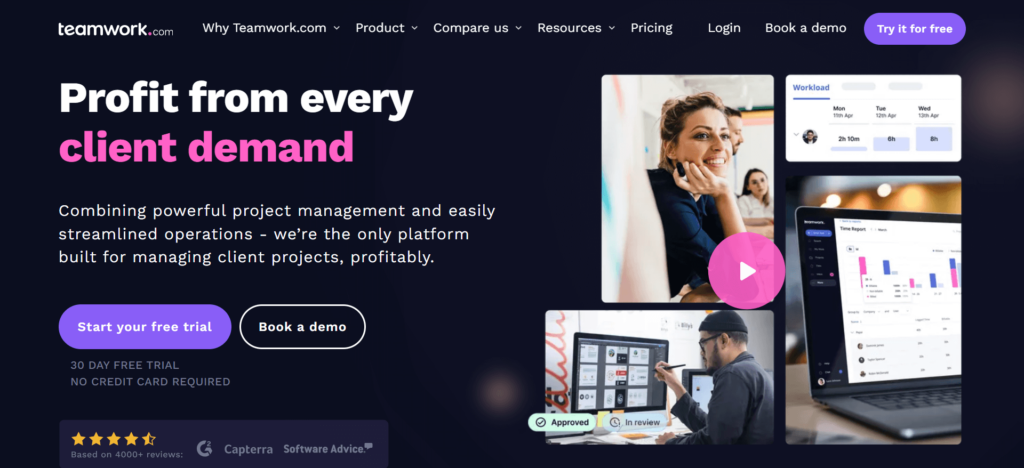
Pricing
The pricing of Teamwork is Free, Deliver, Grow, and Scale. These plans start at $0, $9.99, $19.99, and Custom accordingly.
Overview
Teamwork.com is dedicated to helping clients achieve their goals with efficiency and organization. Valuing customer trust and putting clients first is essential for capturing their attention and delivering impactful results. This platform is a one-stop solution for managing creative agency projects.
Teamwork.com features a well-organized dashboard that displays everyone’s workload and progress. This dashboard helps balance the team’s capacity, enabling fewer members to accomplish more and making optimizing work simpler and more effective.
Features
The features of Teamwork.com are—
- Enables accurate tracking of time spent on projects for better management and client billing.
- Allows efficient resource allocation and monitoring to optimize utilization.
- Supports detailed project planning with tools for timelines, dependencies, and milestones.
- Provides specialized tools for managing website projects from start to finish.
- Offers customizable templates and checklists for consistent and thorough client onboarding.
Pros and Cons
Pros and cons of Teamwork are,
| Pros of Teamwork | Cons of Teamwork |
|---|---|
| Make constant updates to improve the experience | Limited chart graphs |
| Notifications and customizations are very helpful | Expensive for small organizations |
| The interface is clean and easy-to-use |
8. Asana
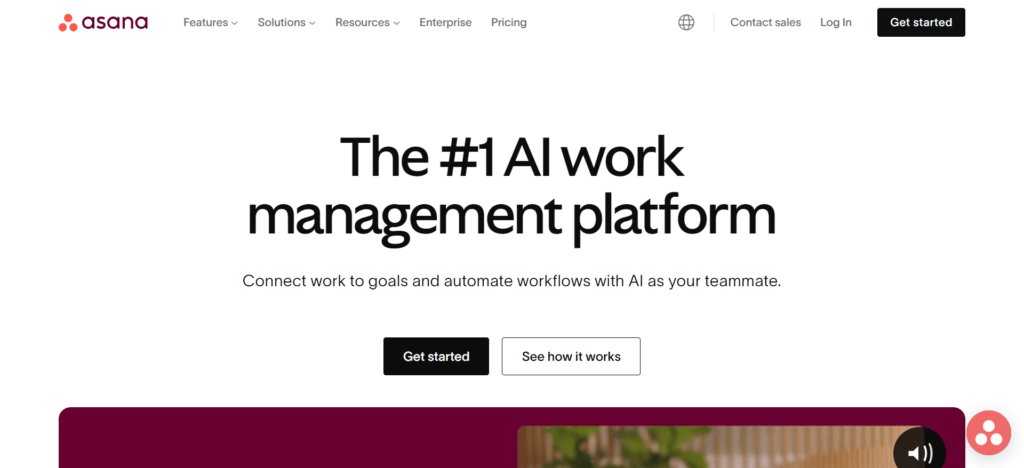
Price
Asana’s pricing plan starts from free forever to customized pricing plan.
Overview
Asana connects work to goals, helping teams stay organized and focused.
With built-in AI, Asana automates workflows, giving teams more time to focus on impactful tasks. Its real-time progress tracking, workflow automation, and goal-setting tools streamline operations, making it easier to meet business objectives.
Asana’s flexibility shines across departments, from marketing to IT and product development. The platform integrates with over 300 tools and ensures enterprise-grade security, making it a scalable solution for companies of any size.
Features
The features of Asana are—
- The project management feature of Asana enables smooth management of your projects.
- Provides real-time data to track progress with goals and detailed reporting.
- Saves time and dependency with workflows and automation features.
- Offers reliable resource management to stream your agency effectively.
- The AI feature brings clarity, impact, and scale for your agency.
Pros and Cons
Pros and Cons of Asana are,
| Pros of Asana | Cons of Asana |
|---|---|
| Easy to use | It’s expensive |
| Real-time Collaboration | Limited exporting and importing options |
| Eliminates dependency on email threads |
9. Trello
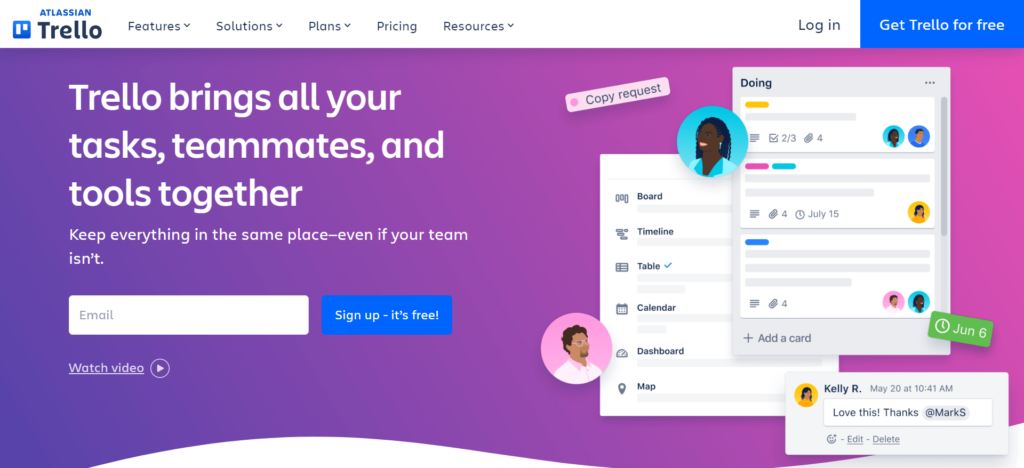
Pricing
Starts from free to $17.50 per user per month.
Overview
With the Kanban-style interface, Trello makes project management simple and efficient. A Trello board lets you be an organizer, helping you keep everything in order and moving smoothly. This organized board enables you to keep work on track.
You can also create lists to add your to-do work, keep track of every work, and never miss any deadlines.
Plus, the handy card feature allows you to represent your tasks, information, and workflow, making it easier to see exactly what needs to be done and when.
Key Features
The Features of Trello are—
- Allows you to view your team’s projects from every angle.
- Automates tasks and workflows with Butler automation.
- Able to link your team’s favorite tools and boost them up.
- Gives a blueprint and guide to your team’s success with easy-to-use templates.
- This function obtains information about your team’s software and suggests new software to help them do the work more quickly.
Pros and Cons
Pros and cons of Trello are,
| Pros of Trello | Cons of Trello |
|---|---|
| Simplifies project management | Dependency on External Integrations |
| Easy to use | Risk of Information Overload |
| Real-time updates |
10. 17hats

Price
17hats pricing starts from $13 per month to $50 per month (only annual payment).
Overview
17hats is for solopreneurs and small businesses. It’s an all-in-one platform with essential tools to simplify your workflow. Advanced features help streamline tasks and save time.
With flexible packages that grow with your business, 17hats is a scalable and efficient way to boost productivity.
Key Features
Features of 17hats are—
- Keep all client details, projects, and communication organized in one platform.
- Easily send quotes, contracts, and invoices with a single 3-in-1 document and automatic reminders.
- Set up recurring invoices, payment schedules, and online payments for quick transactions.
- Clients can book with you online, with options for payment on booking and Zoom integration.
- Capture and respond to leads instantly with auto-responders and workflow triggers.
Pros and Cons
Pros and Cons of 17hats are,
| Pros of 17hats | Cons of 17hats |
|---|---|
| Saves time. | No email marketing integration |
| Centralized information | Doesn’t allow multiple log in. |
| Automatic payments and recurring billing |
11. ManyRequests
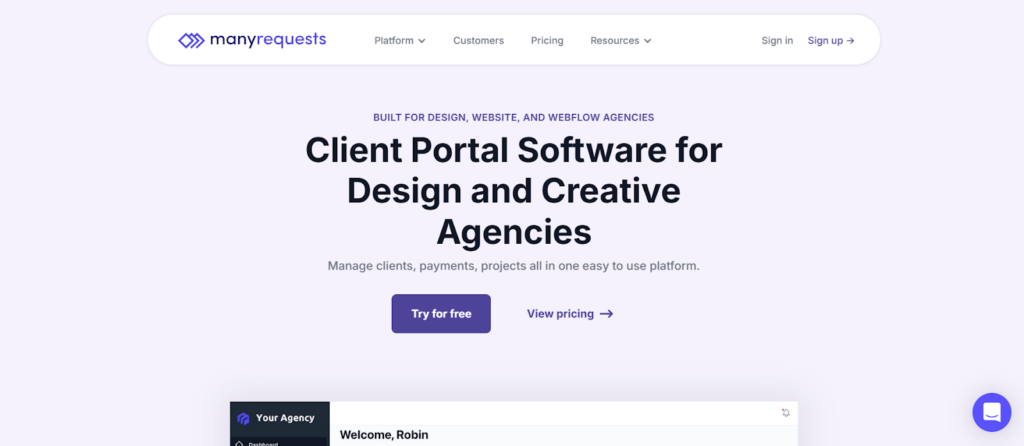
Price
Mnayrequest’s pricing starts from $99 per month to $399 per month with a 14-days free trial.
Overview
ManyRequests simplifies client management for design, website, and Webflow agencies. With a customizable client portal, it streamlines service sales, project tracking, and communication. Showcase your services, manage requests, and automate workflows—all under your brand.
Loved by creative teams worldwide, ManyRequests helps you deliver seamless client experiences and scale your agency effortlessly.
Features
Key features of Manyrequest are
- Provide a seamless self-service experience with a fully customizable client portal.
- Use powerful intake forms to onboard new clients effortlessly.
- Simplify payments with automatic invoicing and billing tools.
- Manage client requests, assign tasks to team members, and track progress in one place.
- Communicate with clients directly within their portal for clear and organized conversations.
Pros and Cons
Pros and cons of ManyRequests are,
| Pros of ManyRequests | Cons of ManyRequests |
|---|---|
| Centralized communication | Limited third-party integrations |
| Automated intake forms | Not ideal for large or complex projects |
| Reporting and analytics |
Why is OneSuite the Best Hello Bonsai Alternatives?
OneSuite stands out as the best alternative to Hello Bonsai because of its versatility and agency-friendly features that cater to the unique needs of digital businesses. While Hello Bonsai is a solid platform for freelancers and consultants, OneSuite offers more comprehensive solutions for managing multiple businesses, teams, and client pipelines. Here’s why OneSuite excels:
1. Streamlined Project Management
OneSuite simplifies project workflows by offering Kanban and List views within a single interface. Unlike Bonsai’s separate task and project interfaces, OneSuite keeps everything in one place, making it ideal for agencies managing multiple projects simultaneously.
⚡10+ Project Management Software for Designers [With Tips]
2. Powerful Lead Pipeline
Unlike Bonsai, OneSuite includes a dedicated lead pipeline with intuitive Kanban and List views. It even offers a Lead Grabber extension to capture leads directly from your inbox, streamlining lead management.
3. Comprehensive Document Management
With OneSuite, all your critical documents—NDAs, proposals, agreements—are organized in a single module. Bonsai requires navigation through multiple interfaces, making document handling more cumbersome.
4. Better Client Portal to manage clients efficiently
OneSuite offers a client portal with various features that are easiest to navigate. Even a non-tech-savvy client navigates through the client portal and collaborates with you seamlessly. That, too, comes with a white-label solution.
On the other hand, Hello Bonsai’s client portal offers limited customization, making it hard for agencies to stand out.
⚡Best 7 Project Management Software With Client Portal
Conclusion
Finding the right business management tool depends on your unique needs. While Hello Bonsai offers great features for freelancers and small teams, exploring alternatives like OneSuite can unlock better functionality, customization, and scalability.
Try out these Hello Bonsai alternatives to discover the perfect fit for your growing business.
👉Read Also: How OfSpace Saves About 30 Hours of Admin Work Every Week Using OneSuite
Find a Better Way to Grow
OneSuite streamlines projects, clients, and payments in one place, making growth hassle-free.
