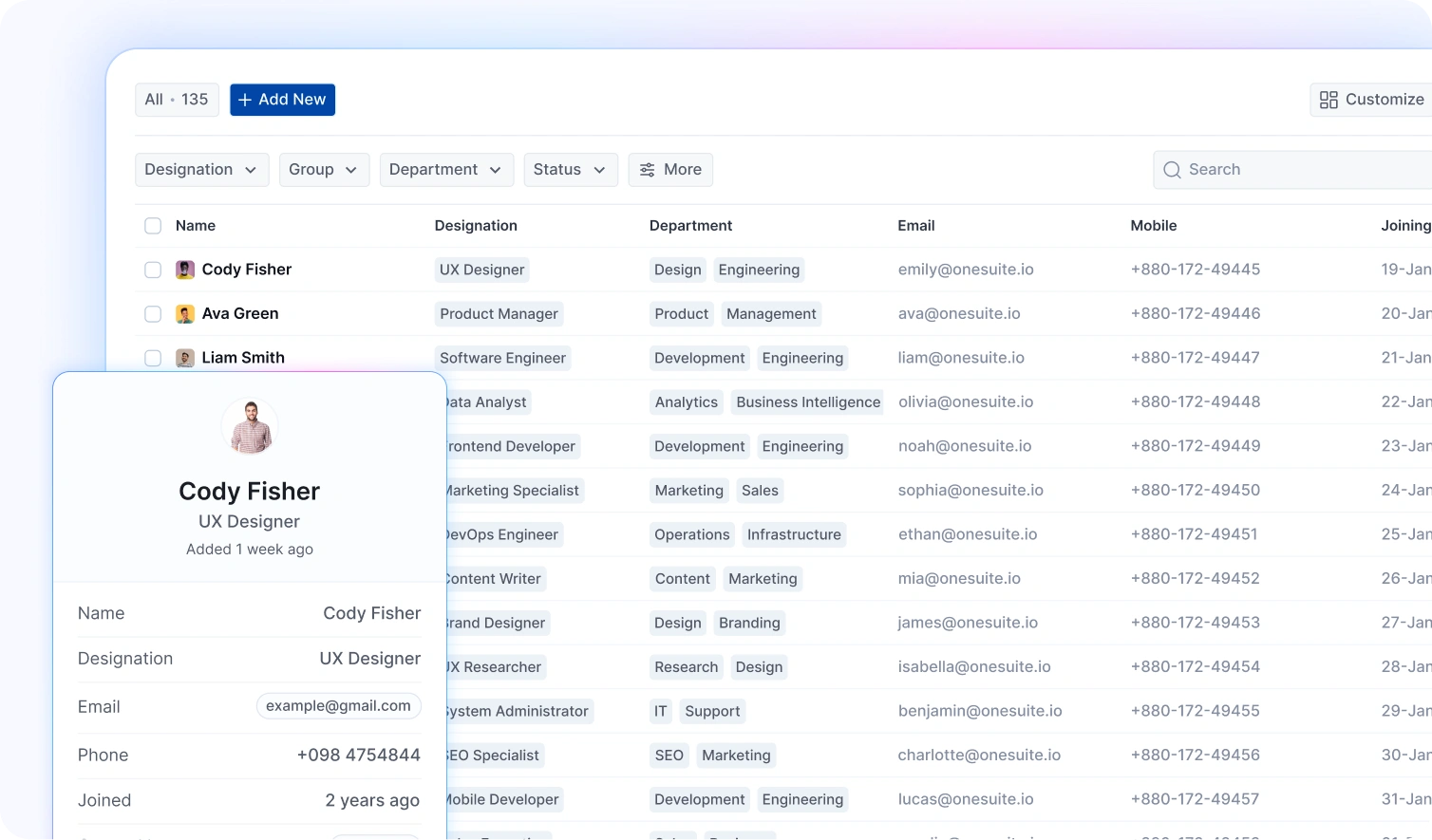Whether you’re a solo logo designer just starting out or running a small agency, one thing’s clear, without a contract, your work isn’t protected.
Clients love your creativity. But when there’s no written agreement? Deadlines shift. Revisions drag. Payments get “delayed.” And worst of all, scope keeps changing without limits.
That’s why every serious designer needs a solid logo design contract. Not just for legal backup, but to keep the project smooth, the expectations clear, and your time respected.
This template isn’t just a formality, it’s your foundation. It lays out what you’re delivering, when, how much you’ll be paid, and what happens if anything goes off track.
You design with precision, your contract should be just as sharp.
Download it. Edit the details. Send it before you start the first draft.
Download Your Free Logo Design Contract Template
Before we dive in , if you’re here for the contract, go ahead and grab it now:
How to Customize This Logo Design Contract Template (Without the Headache)
Let’s be honest, contracts can feel intimidating. I’ve been there. But when it’s a logo design project, having a solid contract isn’t optional, it protects you, your time, and your creativity.
The good news? Customizing this template is easier than you think.
This logo contract is color-coded to walk you through everything step-by-step:
🟨 Yellow = Your (the designer’s) part
🟩 Green = Your client’s part
Just follow these simple steps:
Fill in the Highlighted Sections
Start with all the yellow fields. Replace every bracket with real, accurate details like:
- Your name, email, and business address
- Client’s full name and contact info
- Project title and expected start date
- Scope of work: number of concepts, file formats, and what’s included
- Timeline & milestones (EXHIBIT A)
- Payment terms: total cost, deposit %, method (PayPal, Stripe, bank transfer)
- Revision policy and cancellation terms
- Signature, name, and date for both parties
Once everything’s filled in, remove the color highlights for a clean, ready-to-sign version.
Sign It Digitally
Skip the printer. Just upload the completed contract to OneSuite, and send it for signature. You and your client can both sign it digitally, making it fast, easy, and legally binding.
With all the blanks filled, the final step is signing off.
No need to print anything. Just use a digital tool like OneSuite to send and collect signatures. It’s quick, professional and keeps things moving.
Most platforms offer a free trial—perfect if you’re just starting.
Want a quick demo?
👉 Watch how to send and sign your agreement in less than 3 minutes:
⚡️ See Also: How to Write a Contract Agreement: A Simple Step-by-Step Guide
What Is a Logo Design Contract?
A contract isn’t just a formality , it’s a vital part of protecting your work and your time as a designer.”
– Jessica Hische (Lettering Artist & Designer):
A logo design contract is a simple agreement between a designer and client that sets clear expectations from day one. It covers what’s being delivered, when it’s due, how much it costs, and who owns the final design, so there are no surprises later.
Unlike a general graphic design contract, this one is built specifically for logo projects. It includes details like the number of concepts, file formats (Docs, PDF), and the number of revision rounds included before extra fees kick in.
It also spells out payment terms, timelines, and usage rights, so your work isn’t reused without permission or delayed payments. Whether you’re a freelancer doing a one-off logo or an agency on a monthly retainer, a solid contract keeps your work protected and your project on track.
Bottom line? It’s not just a freelance logo design contract, it’s your first defence against scope creep, ghost clients, and awkward money convos.
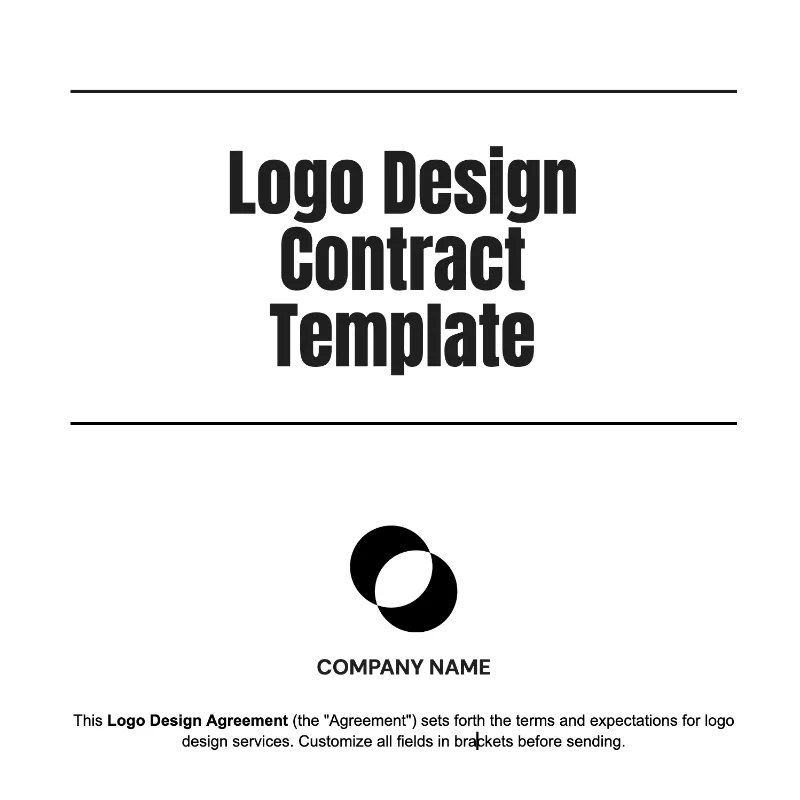
Why Every Designer Needs a Contract
Designing without a contract isn’t bold, it’s risky. No matter how friendly the client seems or how “quick” the project sounds, you’re wide open to payment delays, endless edits and creative work getting misused without written agreement.
Here’s what a firm logo design contract protects you from:
- Unclear project scope: You define what’s included and what’s extra. No more free “quick edits.”
- Late or missing payments: Set payment terms upfront, including a non-refundable deposit (seriously, bold it).
- Ghosting clients: A signed contract clearly states that work does not start until payment is received and the contract is signed.
- Revision burnout: Limit the number of revisions included so that “one last tweak” doesn’t become a second job.
- IP ownership disputes: Clearly state when the client owns the logo, and under what terms they can use it.
- Last-minute cancellations: Include a termination clause. If the client backs out, you’ll still be paid for the work already done.
- “I didn’t see that part” Excuses Use the trick from Megan’s video: require initials after key sections to prove they’ve read it.
- Admin chaos: With tools like OneSuite or Bloom.io, you can automate reminders, send contracts, and collect e-signatures without chasing.
A good contract saves you from bad projects. Protect your creativity before you open Figma.
Read Also: Download our free graphic design contract template to streamline your workflow, prevent confusion, and protect your work with clear terms and clauses.
What to Include in a Logo Design Contract
A strong logo design contract isn’t just legal padding, it’s your roadmap for getting paid, staying protected, and keeping projects smooth from concept to final delivery. Each section you include should reduce guesswork and prevent “I thought that was included” moments later.
Here’s what every solid logo design contract template should cover:
Scope of Work
This is where you define exactly what the client’s paying for no guesswork, no surprises.
Start by listing how many logo concepts you’ll deliver (usually 2 or 3). Include the file formats they’ll get like PNG for web, SVG or AI for scaling, and maybe PDF for print. Mention if you’re providing color variations (full color, black & white, reversed) and how it fits their brand.
If the client gives you a brand guide, say you’ll follow it. If they don’t, and they want one, that’s a separate service. Same goes for extras like business cards or social media kits if it’s not written here, it’s not included.
Be specific. It keeps the project clean, and the expectations even cleaner.
Assign clear responsibilities, set deadlines, and break tasks into smaller, actionable steps. you can manage it all easily with our Project Management Solutions inside OneSuite.
Timeline & Milestones
This section outlines the full process of the logo design project, so there’s no confusion about deadlines or responsibilities.
- Start & End Dates: Clearly state the project start date and expected completion date.
- Key Milestones: Example: “Initial logo concepts delivered by Day 7,” or “Final logo files sent within 2 days of approval.”
- Client Responsibilities: Specify that the client must provide feedback within 3 business days of each delivery.
- Delay Handling: If client feedback is delayed by more than 5 days, the project timeline will be automatically extended to reflect the gap.
Being upfront about timing keeps the project smooth and protects both sides from last-minute chaos.
Payment Details
Every logo design contract should clearly outline how and when the designer gets paid so there’s no confusion once the work begins.
State whether you’re charging a flat project fee, working per milestone, or billing hourly (though for logos, a flat rate is most common). Example: “This project is billed at a fixed rate of $500.”
Next, include the payment schedule. A common structure is 50% upfront (non-refundable) to confirm the project, and 50% upon final approval, before any files are delivered.
Specify how the client will pay you, bank transfer, PayPal, Wise, Stripe, or any method you accept. It’s also smart to request the client’s full billing name, address, and email before sending the invoice.
When these details are spelled out clearly in your contract, it sets the tone for a smooth working relationship and ensures you get paid on time, without awkward back-and-forth.
Bill faster and get paid on time with our smart invoicing solution. Auto-filled with client and project details so no work slips through.
Ownership & Copyright
This section defines who owns the final logo and how it can be used once the project is complete.
By default, you retain full copyright until the final payment is made. Once paid in full, the client receives full ownership of the final approved logo design, including the right to use it across digital, print, and branding materials.
That said, unless the client requests otherwise in writing, you still retain the right to display the logo in your portfolio, website, or social media as part of your work history.
If you’re only granting a license (instead of full ownership), be specific. For example:
“Client is granted a non-exclusive license to use the logo for marketing and promotional purposes.”
Always clearly state whether you’re transferring full rights or simply granting usage, and protect your ability to show your own work publicly.
Revision Policy
This clause sets clear boundaries, so the revision phase doesn’t spiral out of control.
The standard logo design package includes 2 rounds of revisions after the initial concept delivery. Each round allows for minor adjustments, such as color tweaks, font changes, or layout refinements.
If the client requests additional changes beyond the included rounds, an extra fee will apply—typically $50 per additional revision round. Major changes that require a new concept or complete redesign will be quoted separately.
Revisions must be submitted within 3 business days of receiving each draft. If feedback is delayed, the timeline may shift accordingly.
Setting these terms upfront avoids unlimited change requests and keeps the approval process focused and fair.
Termination Clause
Either party may cancel the project with 10 days’ written notice.
If the project is canceled after work has started, the client agrees to pay for all work completed up to that point, plus a 20% kill fee to cover reserved time and admin costs.
The non-refundable deposit remains non-refundable. Any prepaid third-party expenses (e.g., fonts, mockups) will also be billed separately.
All completed work will be delivered in its current form, with no further edits unless agreed in writing.
This clause ensures you’re fairly compensated, even if the project ends early.
E-Signature Section
Both parties will sign this contract electronically to make the agreement legally binding and hassle-free.
The client agrees that submitting a digital signature via platforms like OneSuite is legally equivalent to a handwritten signature and confirms acceptance of all terms outlined in this agreement.
No printing, scanning, or chasing PDFs just a simple e-signature to get started.
When these clauses are in place, your contract becomes more than a form , it’s a creative agreement that respects your time, protects your payment, and keeps the project professional from start to finish.
Create a Free Logo Design Contract with Onesuite
Creating a free Logo design contract in OneSuite is quick and hassle-free. Start by clearly outlining all services, deliverables and payment terms. You can either upload your finalized contract as a Docs file or use OneSuite’s editor to create it directly within the platform.

Here’s how to get started:
Write Your Contract – Use OneSuite’s editor to create a clear contract outlining your services, deliverables, and payment terms.
- Upload to OneSuite – Go to the Documents section and upload your contract.
- Add Signature Fields – Add fields for both you and your client to sign and date the contract.
- Link to Client Profile – Attach the contract to the client’s profile for easy tracking.
- Send for Signature – Send the contract to your client via a secure link for signing.
- Lock Contract Automatically – Once signed, the contract will be locked automatically, providing a legally verified document.
- Save as a Template – Save the contract as a reusable template for future projects.
Ready to streamline your contract process? Create your free Logo design contract today with OneSuite! Save time, eliminate paperwork hassles, and ensure smooth client projects.
FAQs
Do I need a contract for every logo project?
Yes, you should have a contract for every logo project because it acts as a crucial legal safeguard and communication tool that protects both you and your client by explicitly outlining all the important aspects of the project.
Can I use the same template for multiple clients?
Yes, you can use the same contract template for multiple clients, but always update the client details, project scope, payment terms, and deadlines to fit each specific project.
𝌋 Access more professional templates :
Find a Better Way to Grow
OneSuite streamlines projects, clients, and payments in one place, making growth hassle-free.