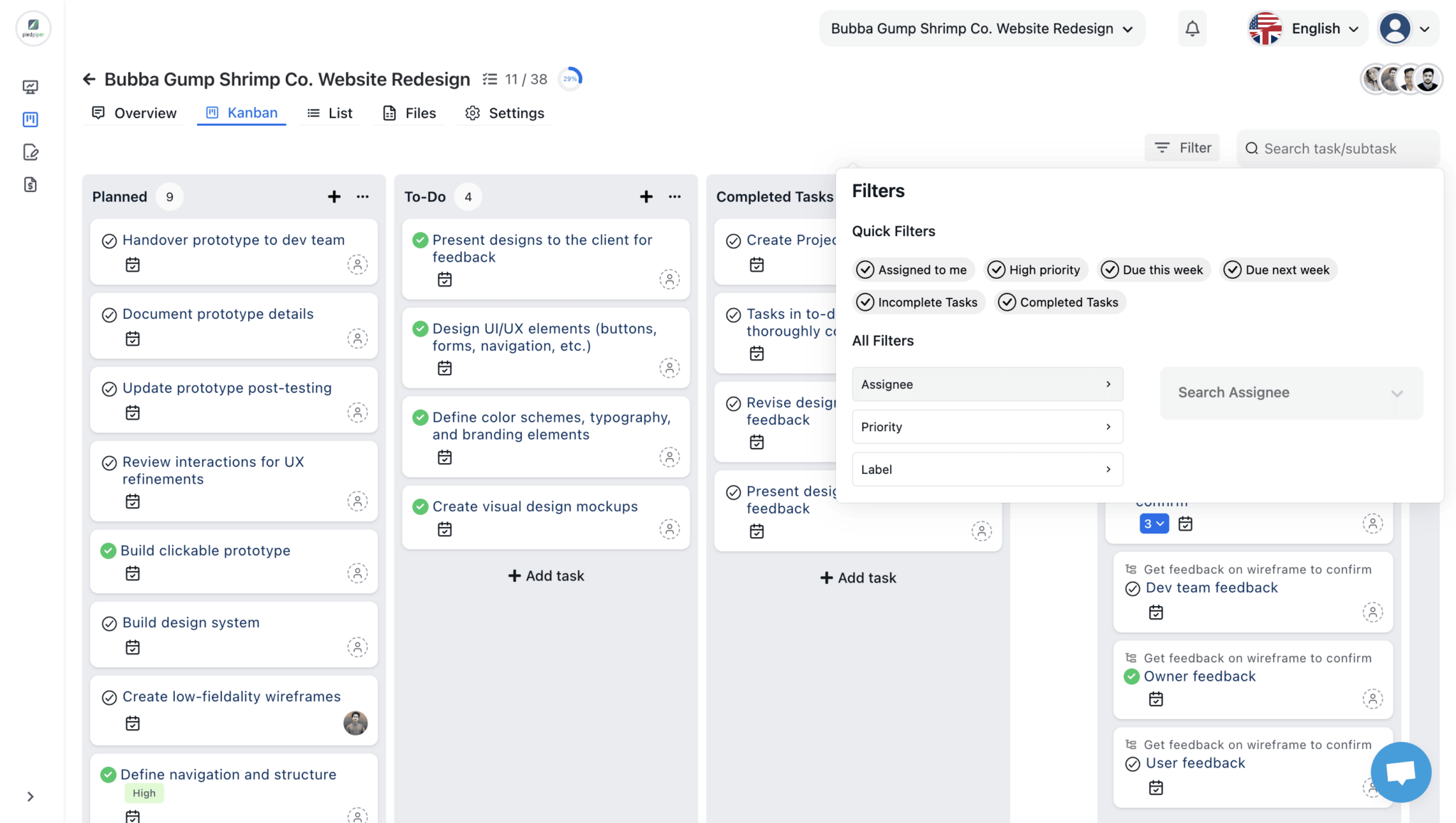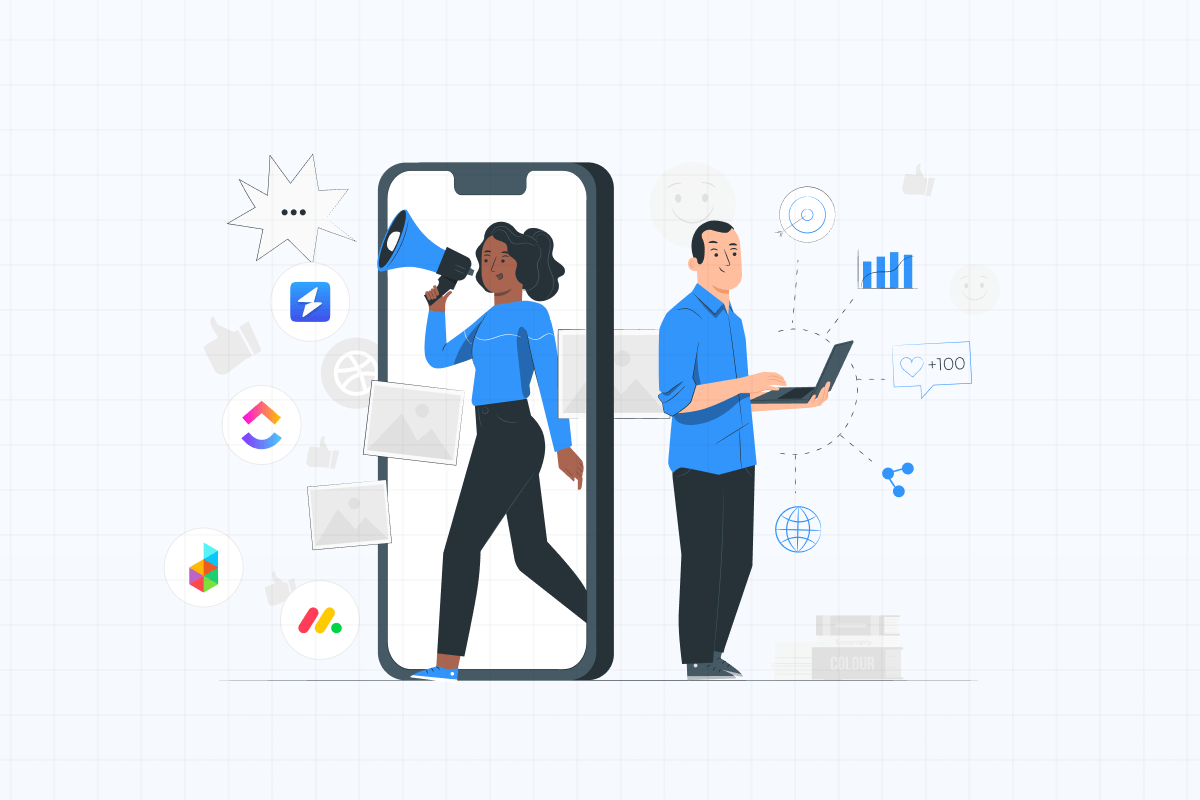
At World Camp 2024 in Malaysia, we had the privilege of meeting some of the brightest minds in the marketing industry: founders, CMOs, lead marketers, and digital marketers from all over the world.
They were all using project management tools to keep their agencies running smoothly. From task delegation to time tracking, these tools are indispensable for scaling their operations and driving results.
And then, I’ve explored multiple tools for client portals, CRM systems, document management, and project management. After experimenting with various platforms, I found the best solutions for marketing agency management.
These tools not only streamline client communication and project timelines but also help agencies maintain a competitive edge in a crowded market.
Let’s dive into the best marketing project management tools for 2025.
Key Takeaways
Why Every Marketer Needs Project Management Tools in 2026
In the rapidly evolving marketing landscape, staying ahead is no longer optional—it’s essential. With trends shifting faster than ever, marketers must adapt quickly, deliver results, and maintain a competitive edge.
Project management tools are a win-win in this environment.
- They empower teams to collaborate seamlessly,
- scale efforts efficiently, and
- make data-driven decisions that resonate with audiences.
- These tools simplify workflows and ensure every campaign is executed precisely and quickly.
As 2025 unfolds, welcoming these tools isn’t just about staying organized—it’s about succeeding in a world where agility and collaboration define success.
Criteria for Selecting Marketing Project Management Software
When choosing the right marketing project management software, several factors come into play to ensure it fits your team’s needs. Here’s a detailed breakdown of the essential criteria to consider:
Marketing-Specific Features
Look for tools specifically designed to support marketing campaigns.
Features such as content calendars, campaign tracking, and collaboration tools are vital. These functionalities ensure your team can brainstorm, execute, and monitor campaigns effectively in one place.
Ease of Use
A user-friendly interface is critical. The software should have a minimal learning curve, allowing your team to adopt it quickly without slowing down productivity.
Complicated tools can lead to frustration and underutilization.
Integration Capabilities
Your marketing efforts don’t happen in isolation. The software must integrate seamlessly with tools like CRM systems, email marketing platforms, social media schedulers, and analytics tools.
This ensures a smooth workflow and eliminates the need for manual data transfers.
Scalability
Whether you’re a small team or a large marketing department, the tool should grow with you. Scalability ensures the software remains valuable as your team size and project complexity increase.
Look for tools that offer advanced features for larger teams without being overly complex for smaller ones.
Affordability
Cost is always a factor, but affordability means something other than compromising on quality. The ideal software should offer a balance between seamless features and cost-effectiveness. Consider tools that provide tiered pricing plans to match your budget and needs.
9 Best Marketing Project Management Software
Out of a lot of project marketing software for marketing, we have filtered 9 best software that meet all the necessary criteria with the best features and well-balanced prices.
Let’s have a quick tour to the comparison table—
|
PM Software |
Pricing |
Key Features |
Drawbacks |
Ratings |
|---|---|---|---|---|
|
OneSuite |
$29/month$59/month$149/month$239/month |
Lead PipelineClient PortalProject Management |
Inability to include a logo on invoices |
⭐ 4.7 |
|
Clickup |
Free$10/month$19/monthCustom |
Automations Templates Integration |
Steep Learning curve. |
⭐ 4.7 |
|
Asana |
$0/month$10.99/month$24.99/monthCustomCustom |
Project management Goals and reporting Workflows and automation |
Limited exporting and importing |
⭐ 4.4 |
|
Monday |
$0/forever$9/ month $12/month $19/ month Custom |
AIIntegrations Automation |
No internal communication feature |
⭐ 4.7 |
|
Wrike |
$0/month $10/month $24.80/month Custom Custom |
Dashboards Gantt Chart Project Resource Planning |
Lack of a note-taking tool |
⭐ 4.2 |
|
Smartsheet |
$12/month $24/month Custom Custom |
Automation Team Collaboration Dashboards and reporting |
API usage is limited |
⭐ 4.4 |
|
Zoho Projects |
$0/month $5/month $10/month |
Task Management Customizations Team Collaboration |
Poor dashboard functionality |
⭐ 4.3 |
|
Trello |
$0/month $5/month $10/month $17.50/month |
Integration Template Automation |
Limited project views |
⭐4.4 |
|
Basecamp |
$15/month $299/month |
Message Schedule To-dos |
Limited features |
⭐ 4.1 |
1. OneSuite (Best for project management )
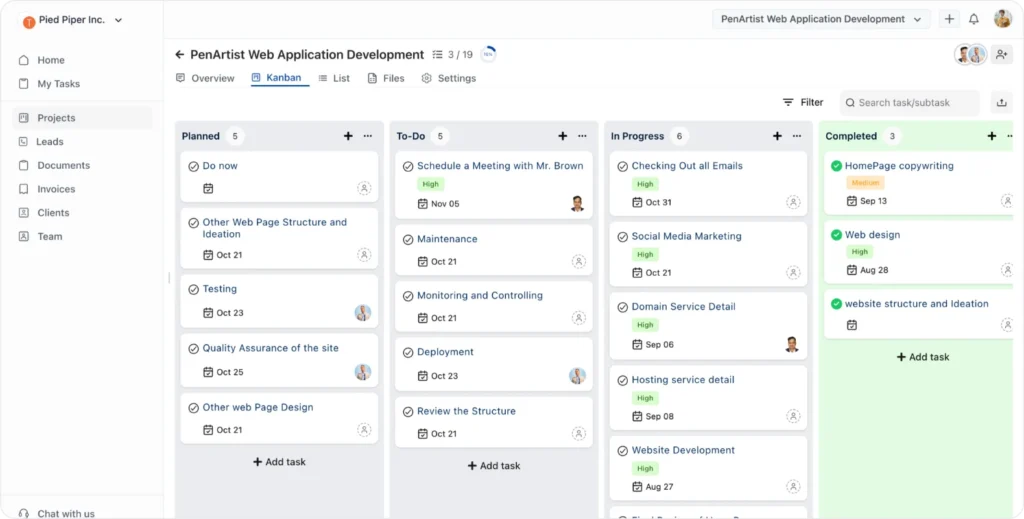
Overview
OneSuite is an all-in-one platform that simplifies agency management by handling leads, projects, clients, documents, and invoices in one place.
With features like a lead pipeline, task templates, and a secure client portal, it streamlines workflows and helps you grow your business.
Whether running a small to large business or agency or working as a freelancer, OneSuite adapts to your needs and scales with you.
Pricing plan
- Freelancer Plan – Starts at $29/5 user/month
- Solopreneur Plan – Starts at $59/10 user/month
- Growing Agency Plan – Starts at $149/30 user/month
- Large Agency Plan – Starts at $239/70 user/month,
Key Features
The features of OneSuite are—
- Allows to manage all business in one place with enhanced focus, efficiency boost, and cost-efficient.
- Simple leads pipeline to manage list effectively.
- Integration facilities with project management to increase productivity, enhanced collaboration and satisfy clients.
- They follow a centralized agreement hub to streamline workflow, improve client experience, and increase security.
- Have an organized client portal for effective collaboration that increases transparency, enhanced collaboration and builds trust and satisfaction towards your brand.
Pros and Cons
Pros and cons of OneSuite are,
| Pros of OneSuite | Cons of OneSuite |
|---|---|
| 👍 Intuitive User Interface | 👎 Still at early development phase. |
| 👍 24/7 responsive customer service | 👎 No forever free plan |
| 👍 Easy to navigate Client Portal |
OneSuite’s User Feedback:
✌️ The developer team has thought about every aspect of a team’s day to day need. While using the app, I never felt like I am missing anything. On top of that, there are some features that even changed the way our company is being managed now. Kudos to the devs.
–Trusted Review on G2
✌️ OneSuite has revolutionized our agency’s workflow, integrating project, lead pipeline, and invoice management into a seamless experience. With its document management system and digital signing feature, client interactions are now smoother and more professional.
–Trusted Review on G2
2. ClickUp (Best for Startups)
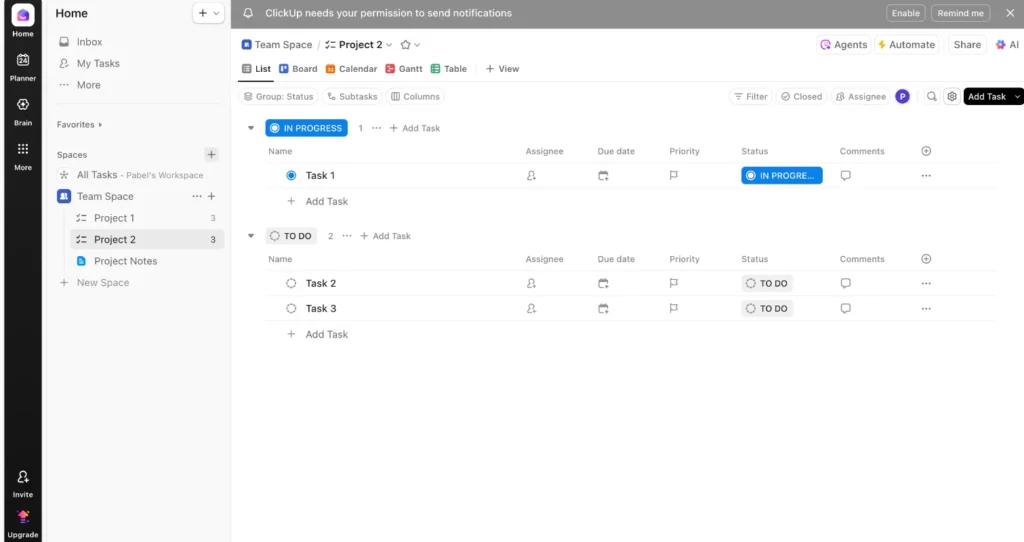
Overview
ClickUp is the go-to software for speeding up your work and boosting results. It’s built to save you time and help you accomplish more tasks efficiently. With ClickUp, you can manage and track all your work from a single platform.
The software enhances the quality of outcomes and speeds up processes. Many top brands rely on ClickUp to customize the perfect team experience and deliver innovative results.
Pricing
- Free Plan – Includes basic task management features
- Unlimited Plan – Starts at $5/user/month,
- Business Plan – Starts at $12/user/month,
- Business Plus Plan – Starts at $19/user/month,
- Enterprise Plan – Custom pricing
Key Features
ClickUp has so many features like—
- Forms enable you to collect all necessary information in one central location.
- The calendar view helps you schedule and track every task.
- Goals assist you in staying on track with your objectives.
- Chat facilitates smoother communication among team members.
- AI enhances your content, making it smoother and stronger.
Pros and Cons
Pros and cons of Click Up are,
| Pros of Clickup | Cons of Clickup |
|---|---|
| 👍 Integrates with many different tools | 👎 Steep Learning curve |
| 👍 24/7 customer service support | 👎 Time tracking features are not as good as other options |
| 👍 User-friendly interface |
ClickUp’s User Feedback:
✌️”Super productivity tool.. that develops new features every week..” Their constant new development… they take the feedback well
–Trusted Review on G2
👎🏿 I don’t find the platform to be as user friendly as it could be. We originally intended to use it as a project management tool for the majority of our departments but have had to scale it back to just our marketing team.
–Trusted Review on G2
3. Asana (Best for Remote Teams)
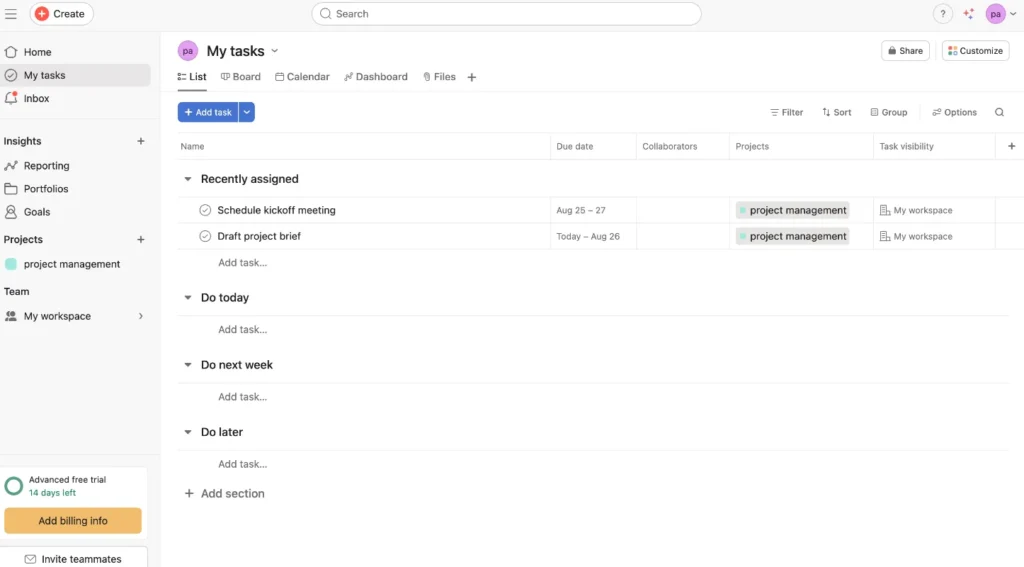
Overview
Asana connects work to goals, helping teams stay organized and focused.
With built-in AI, Asana automates workflows, giving teams more time to focus on impactful tasks. Its real-time progress tracking, workflow automation, and goal-setting tools streamline operations, making it easier to meet business objectives.
Asana’s flexibility shines across departments, from marketing to IT and product development. The platform integrates with over 300 tools and ensures enterprise-grade security, making it a scalable solution for companies of any size.
Pricing
- Advanced Plan – Starts at $24.99/user/mont
- Personal Plan – Free forever (up to 10 users)
- Starter Plan – Starts at $10.99/user/month,
Key Features
The features of Asana are—
- The project management feature of Asana enables smooth management of your projects.
- Provides real-time data to track progress with goals and detailed reporting.
- Saves time and dependency with workflows and automation features.
- Offers reliable resource management to stream your agency effectively.
- The AI feature brings clarity, impact, and scale for your agency.
Pros and Cons
Pros and Cons of Asana are,
| Pros of Asana | Cons of Asana |
|---|---|
| 👍 Easy to use | 👎 It’s expensive |
| 👍 Real-time Collaboration | 👎 Limited exporting and importing options |
| 👍 Eliminates dependency on email threads |
User Feed Back
✌️ I initially used this for just personal and team project tracking and collaboration. Has enough features and options for our needs. We later expanded usage to create project request forms and automated task assignment.
–Trusted Review on G2
👎🏿 No good flow or capacity metrics, set up is not conducive to accurate burndown metrics. Parenting of tasks does not allow for a good hierarchy and planning view – requires a lot of manual work and duplication of tasks.
-Trusted Review on G2
4. Monday
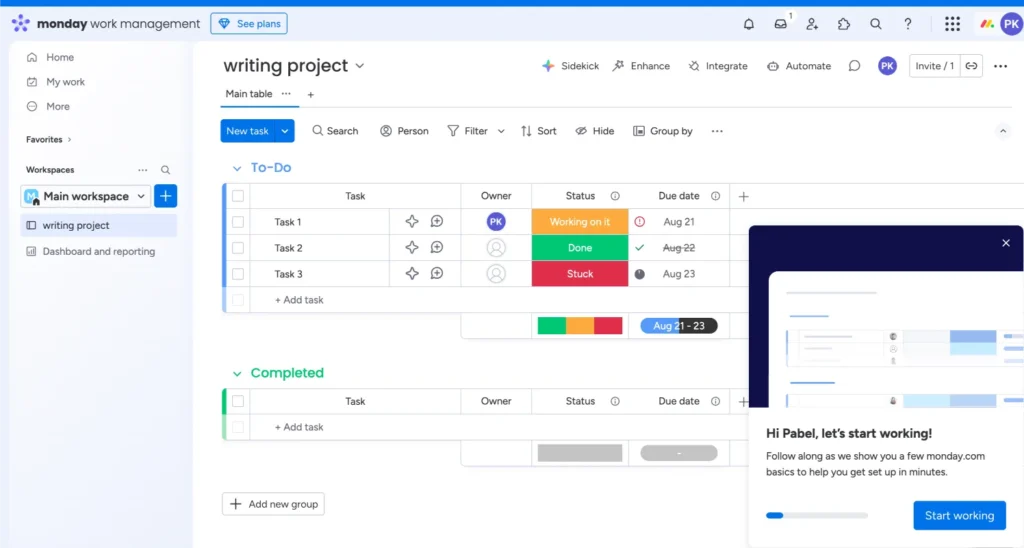
Overview
monday.com is a leading work management platform that offers customizable solutions for tasks like resource management, sales pipelines, and client projects, all with a simple drag-and-drop interface.
The platform integrates with tools and uses AI and automation to streamline repetitive tasks, boosting productivity.
Recognized as a leader in adaptive project management, monday.com provides real-time insights for data-driven decisions. Its flexibility grows with your business, offering a seamless experience across all departments.
Monday.com Pricing Plans
- Enterprise – Contact Sales, Custom pricing
- Free – $0 (2 Seats)
- Basic – $9/seat/month (4 Seats minimum)
- Standard – $12/seat/month (3 Seats minimum)
- Pro – $19/seat/month (3 Seats minimum)
Key Features
The features of the Monday software are—
- Manages all the projects & tasks with Monday’s Project Management.
- Successfully start and finish the tasks with task management.
- The resource management allocates and manages resources.
- You can get a detailed overview of every project with a portfolio management feature.
- The business operations help you to manage business workflows seamlessly.
Pros and Cons
Pros and cons of Monday are,
| Pros of Monday | Cons of Monday |
|---|---|
| 👍 Easy to use | 👎 the pricing plans are confusing |
| 👍 automation features | 👎 Steep Learning curve |
| 👍 over 200 project templates |
User FeadBack
👍The best part about Monday.com is the flexibility to set up your boards and dashboards how you want. It’s truly served me so well in my role with project management in tracking, updating, and more!
I also have loved using the automations to move items once they’re completed, notify teammates on changes, and send emails with status updates. Oh, it also helps that the colors are fun AND there are LLAMAS!
–Trusted Review on G2
👎🏿 Having over 50 projects can often get messy. UX needs to be improved upon, go make projects more navigationable.-
–Trusted Review on G2
5. Wrike (A Top Choice for Creative Agencies)
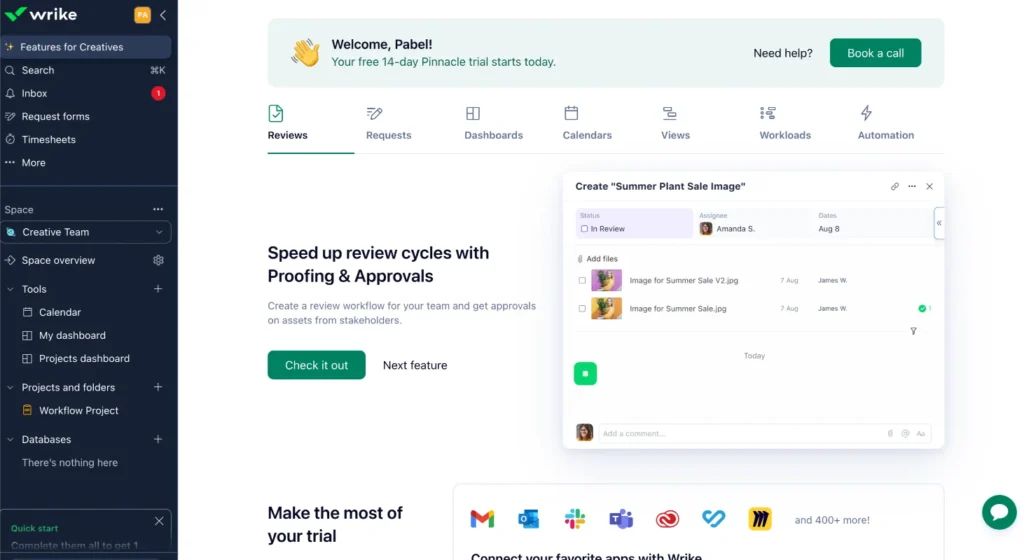
Overview
Wrike is a flexible project management tool that helps design teams streamline their workflow. It’s easy to use, quick to onboard, and customizable to fit your team’s needs.
From managing client requests to project execution, Wrike offers features like custom workspaces, real-time dashboards, and automation to reduce repetitive tasks.
With Gantt charts, Kanban boards, and real-time analytics, Wrike improves visibility and supports smooth collaboration.
Plus, its mobile app lets you manage work from anywhere, giving your team the flexibility to stay productive on the go.
Price
Here is the Wrike pricing based on the image:
- Pinnacle – Custom pricing
- Free – $0/user per month
- Team – $10/user per month
- Business – $25/user per month
- Enterprise – Custom pricing
Key Features
The features of Wrike are—
- Instant project progress viewing and customizable workflow creation
- Interactive project scheduling for cross-team coordination
- Continuous involvement of approvers from start to finish
- Customizable work items to suit your workplace needs
- Access to over 400 popular apps along with custom integrations
Pros and Cons
Pros and cons of Wrike are,
| Pros of Wrike | Cons of Wrike |
|---|---|
| 👍 Improved visibility | 👎 Not as powerful as other |
| 👍 Flexible project templates | 👎 Overly Complicated |
| 👍 Impressive Gantt chart |
Users Feedback
Ratings: Strong ratings on enterprise review platforms
👍 I appreciate Wrike because it allows us to customize our workflow and adjust it over time to create the ideal platform. Over time it feels like it we designed it ourselves. The customer care team was helpful when we were starting out.
–Trusted Review on G2
👎🏿 Although Wrike can be helpful, it is not as commonly used in the day-to-day, only speaking as a Planning team member. It feels like a good start to stay on track with projects, but also feels easily forgotten as we get more and more into our work.
–Trusted Review on G2
💡 Wrike Alternative: 9 Powerful Tools for Project Management
6. Smartsheet (Best for enterprise PM software)

Overview
Smartsheet is an enterprise work management platform, offers flexible solutions to manage projects, programs, and processes at scale, helping businesses easily track plans, resources, and schedules.
Smartsheet’s user-friendly interface and customizable views and workflows accelerate project delivery while ensuring consistency and security.
With integrations for popular tools, it adapts to your needs and scales as your business grows, making it ideal for both small projects and large initiatives.
Smartsheet Pricing
- Free Plan: $0
- Pro Plan: $7/user/month (billed annually)
- Business Plan: $25/user/month (billed annually)
- Enterprise Plan: Custom pricing
Key Features
The key features of Smartsheet are,
- Customize data views for more accessible organization and tracking, making project management more efficient.
- Share live data from sources like Google Docs and Tableau while securing sensitive information.
- Automate repetitive tasks and workflows with built-in AI, saving time and increasing productivity.
- Connect with popular tools like Microsoft Teams, Slack, and Adobe Creative Cloud without app-switching.
- Centralize feedback, manage document sharing, and ensure everyone stays aligned on project progress.
Pros and Cons
Pros and cons of Smartsheet
| Pros of Smartsheet | Cons of Smartsheet |
|---|---|
| 👍 Flexibility and Customization | 👎 Steep Learning Curve |
| 👍 Strong Project Planning Capabilities | 👎 Limited Time Tracking |
| 👍 Collaborative Features |
User FeadBack
👍 Smartsheet is super smart and feels very easy when using, it fits all our project needs. Whether we are collaborating or working on projects in real time it smoothens the process and make working fun and easy. I like how its multiple view option such as calendar, kanban and Gantt chart easily organizer our tasks.
–Trusted Review on G2
👎🏿 Workflows can become disabled or stop work for no apparent reason; cloud server can often lead to very, very slow response time; when issues with the app arise, customer service and tech support are MIA or simply not able to provide assistance-
–Trusted Review on G2
7. Zoho Projects Bext for
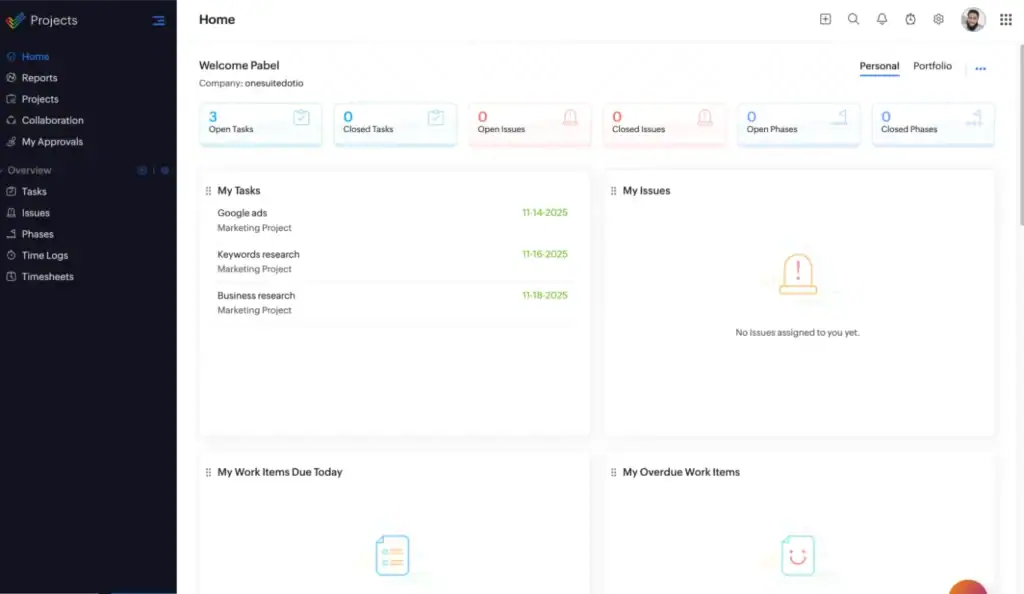
Overview
Zoho Projects is a powerful project management platform that boosts productivity and collaboration for teams of any size. Its Gantt charts help visualize tasks, track progress, and manage dependencies to keep projects on schedule.
With features like timesheets for easy time tracking and automation for repetitive tasks, Zoho Projects offers flexibility and efficiency.
Seamless integrations with Zoho and third-party apps make it a complete solution for planning and execution.
Accessible via mobile, it’s an excellent Wrike alternative, providing robust tools at an affordable price.
Pricing
- Free – Up to 3 users
- Premium – $4/user per month
- Enterprise – $9/user per month
Key Features
The features of the Zoho Projects are—
- Offers essential tools to cover all project management needs.
- Features include work breakdown structure, issue management, various task views, and the ability to set dependencies and recurring tasks.
- Users can create custom layouts, fields, statuses, and views to tailor the platform to their project requirements.
- Built-in chat, forums, document sharing, and mention features facilitate effective communication.
- Automate workflows streamline processes and reduce manual work.
Pros and Cons
Pros and cons of Zoho Projects are,
| Pros of Zoho Projects | Cons of Zoho Projects |
|---|---|
| 👍 It has a great room for customization | 👎 Poor Collaboration |
| 👍 It has great Analytics | 👎 Least intuitive software |
| 👍 powerful automation capabilities |
Zoho’s User Feedback:
✌️”good” I find project templates beneficial for my company and blueprints is good
–Trusted Review on G2
👎🏿 Onboarding new team members can be challenging due to the complexity of certain features.
While support is available, responses can be slow or generic, which affects troubleshooting during critical project phases
–Trusted Review on G2
8. Trello (Best for Basic Needs)
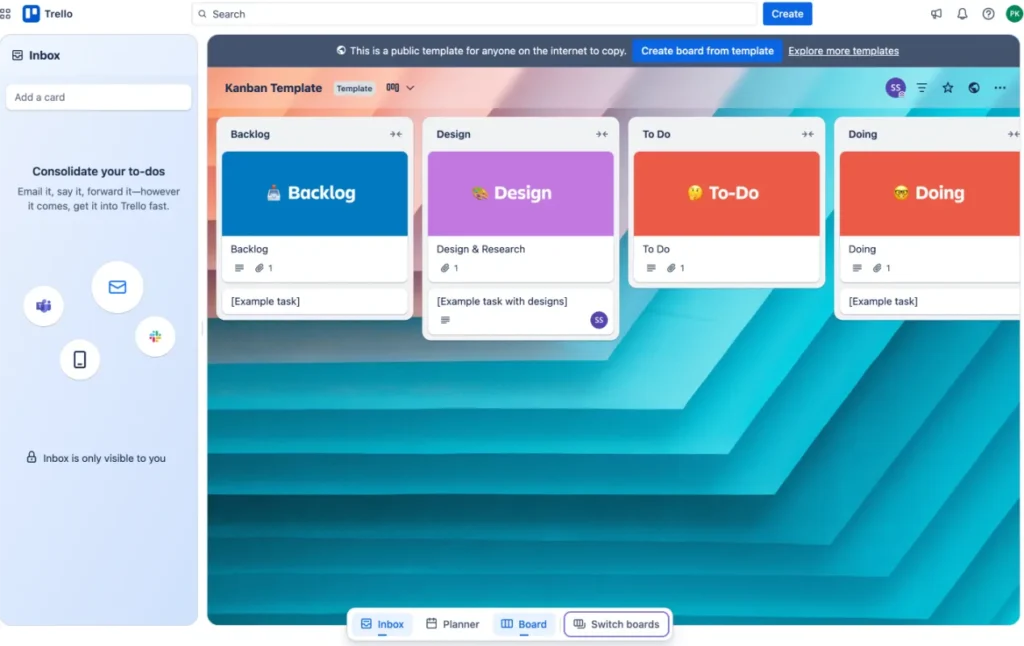
Overview
With the Kanban-style interface, Trello makes project management simple and efficient. A Trello board lets you be an organizer, helping you keep everything in order and moving smoothly. This organized board enables you to keep work on track.
You can also create lists to add your to-do work, keep track of every work, and never miss any deadlines.
Plus, the handy card feature allows you to represent your tasks, information, and workflow, making it easier to see exactly what needs to be done and when.
Pricing
- Free Plan – Basic task management features.
- Standard Plan – $5/user/month – Advanced checklists and custom fields.
- Premium Plan – $10/user/month – Multiple views, automation, and templates.
- Enterprise Plan – Contact sales for pricing and enterprise-level security.
Key Features
The Features of Trello are—
- Allows you to view your team’s projects from every angle.
- Automates tasks and workflows with Butler automation.
- Able to link your team’s favorite tools and boost them up.
- Gives a blueprint and guide to your team’s success with easy-to-use templates.
- This function obtains information about your team’s software and suggests new software to help them do the work more quickly.
Pros and Cons
Pros and cons of Trello are,
| Pros of Trello | Cons of Trello |
|---|---|
| 👍 Simplifies project management | 👎 Dependency on External Integrations |
| 👍 Easy to use | 👎 Risk of Information Overload |
| 👍 Real-time updates |
Trello‘s User Feedback:
👍 “Good for planning” – It’s a easy to use and navigate when you have a variety of tasks to handle.
–Trusted Review on G2
👎🏿 Excess issuer and then make sure earned withdrawal
–Trusted Review on G2
9. Basecamp (Best for Project Management Software)
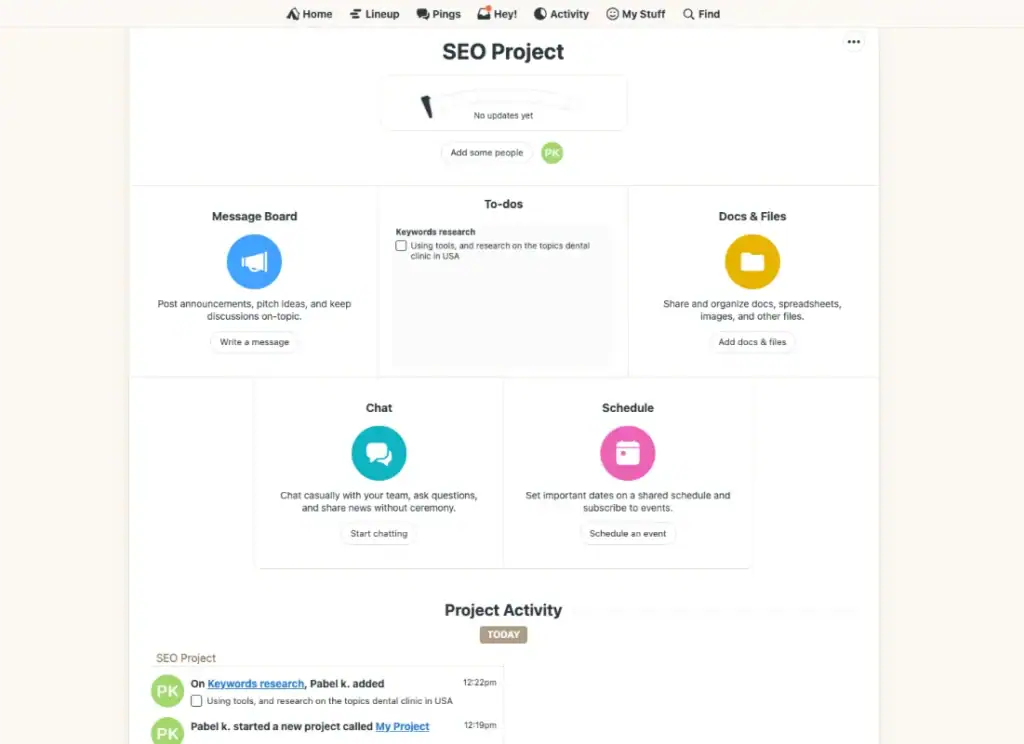
Overview
Basecamp is a project management platform. It helps small to large teams get organized and make progress in the quickest time possible. Basecamps bring all the hassle in one platform and make it seamless for digital agencies to manage their clients, employees, tasks, and more.
In addition to these, it also helps users by pinging the private conversation to billing, cutting costs, and simplifying onboarding.
Basecamp Pricing
- Free Plan: $0 – 1 project, 1 GB storage.
- Plus Plan: $15/user/month – Unlimited projects, 500 GB storage, 24/7 support.
- Pro Unlimited Plan: $299/month (billed annually)
- Unlimited projects, 5 TB storage, priority support, and personal onboarding.
Key Features
The features of Basecamp are…
- It facilitates seamless collaboration among team members.
- Lets you view the hill chart for a reality check on progress.
- You can integrate all your cloud services.
- Allows for detailed, minute-by-minute tracking of activities.
- Consolidates all notifications in one place for easy access.
Pros and Cons
Pros and Cons of Basecamp—
| Pros of Basecamp | Cons of Basecamp |
|---|---|
| 👍 Single-Page Projects | 👎 No Tagging or Labeling Function |
| 👍 Personal and Business Options | 👎 No Time or Expense Tracking |
| 👍 Mobile App |
Basecamp’s User Feedback
👍 It provides areas where I can make to-do lists as well as upload, save, and distribute files to other team members.“- Trusted Review on Capterra
👎🏿 The only annoying function is that it sent too many notifications to my inbox, and it was hard to ensure that I do not miss important information.- Macaire Z
How to Choose the Right Tool for Your Marketing Team
Selecting the best project management software for your marketing team can feel like a big decision. But when you break it down into a few key steps, the process becomes much simpler. Here’s how you can make the right choice:
Understand Your Team’s Needs
Start by identifying your team’s specific requirements.
- Are you managing multiple campaigns at once?
- Do you need robust collaboration tools or advanced reporting features?
Pinpoint your team’s daily challenges and prioritize solutions that can address them. For example, if your team struggles with communication, look for a tool with built-in messaging or shared dashboards.
Consider Your Team Size and Workflow
The right tool should fit your team structure and how you work.
- For smaller teams, simplicity and ease of use are key.
- Larger teams might need more advanced features like role-based permissions, workload management, and automation.
Ensure the tool can scale as your team grows so you don’t have to switch software later.
Focus on Integration Options
Your marketing team likely uses multiple tools—email marketing platforms, CRMs, analytics dashboards, and design software. Choose a project management tool that integrates seamlessly with these systems.
This will save time, reduce manual tasks, and help your team stay organized by centralizing data in one place.
💡Try OneSuite integrations to power up your agency.
Test the User Experience
Ease of use can make or break a project management tool. Even the most feature-rich software is ineffective if it’s too complicated to navigate.
Opt for a tool with an intuitive interface, clean design, and simple workflows. Consider a tool with free trials or demos to see if your team feels comfortable using the tool.
Button: Try OneSuite Free trial
Evaluate Customization and Flexibility
Every marketing team has its unique way of working. A good project management tool should allow customization, whether tailoring workflows, creating custom dashboards, or adjusting notification settings.
Flexibility ensures the software adapts to your needs, not vice versa.
Check Scalability and Pricing
Your team’s needs today might not be the same a year from now. Ensure the tool can scale as your projects grow more complex, or your team expands.
Pricing is also a major consideration. Look for software that offers tiered pricing plans so you can start small and upgrade as needed. Strike a balance between affordability and the features you require.
Read Reviews and Seek Recommendations
Sometimes, the best insights come from others. Read user reviews, watch tutorials, and ask for recommendations from other marketing teams. Hearing how others use the tool in real-world scenarios can help you make a more informed decision.
Ensure Reliable Support
Technical issues can pop up anytime, and reliable customer support is crucial. Look for tools that offer 24/7 support, detailed documentation, or a robust knowledge base to assist your team when needed.
FAQs
What is Marketing Project Management Software?
Marketing project management software is a tool that is designed to help marketing teams plan, collaborate, and track campaigns efficiently.
Which is the Best Marketing Project Management Software?
The best marketing project management software is OneSuite.
It offers rich-features tailored for marketers, including task tracking, team collaboration, and seamless integrations with CRM and analytics tools. Its scalability and affordability make it ideal for teams of all sizes.
Why OneSuite Stands Out!
When comparing tools, it’s clear that not all platforms offer the same level of value. While other solutions may cater to niche needs, OneSuite strikes the perfect balance of affordability, functionality, and scalability.
Whether you’re managing multiple businesses, handling projects across teams, or simply looking for a streamlined experience, OneSuite offers the versatility you need to stay ahead.
Explore OneSuite today and see how it can elevate your workflow!
Find a Better Way to Grow
OneSuite streamlines projects, clients, and payments in one place, making growth hassle-free.