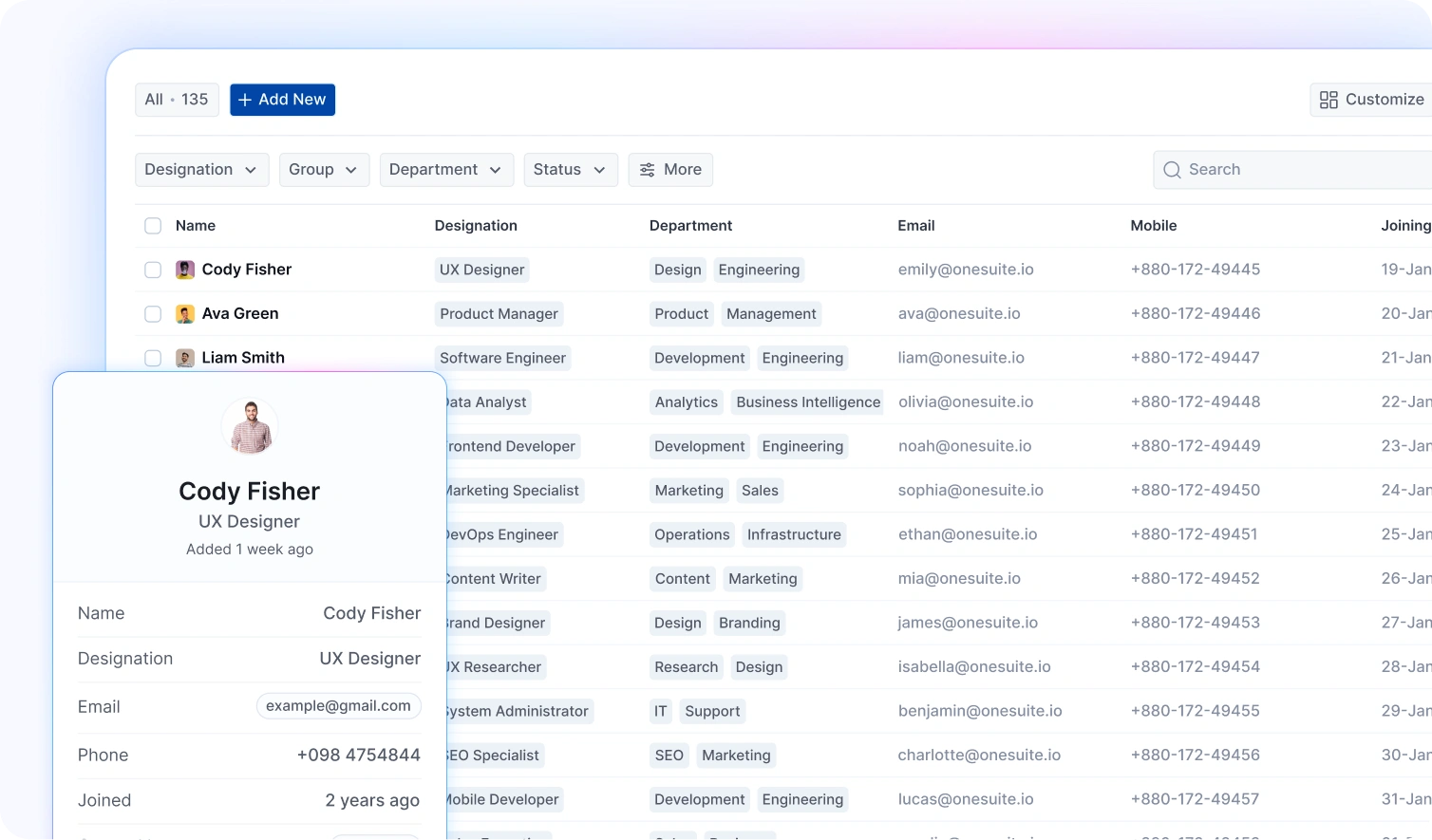Online contracts are changing the way businesses handle agreements. The traditional methods of signing and managing contracts are being replaced by digital solutions that make the entire process faster, easier and more secure.
As businesses grow and deal with multiple contracts, it becomes crucial to have a system in place that simplifies the process. Whether you’re a freelancer, a small business owner, or part of a larger company, using online contract makers ensures that you can create legally binding agreements quickly and without the hassle of paper documents.
This article will guide you through the importance of online contracts, how to efficiently use OneSuite contract templates, and the benefits of streamlining your contract process with digital tools.
What Is a Contract ?
As Glenn Danzig says, “Until the contract is signed, nothing is real.”
A contract is a binding agreement that defines the responsibilities of both parties. It clearly outlines the scope of work, timeline, and payment terms, ensuring that both sides are in full agreement and legally committed to fulfilling their obligations.
Contracts are the foundation of any professional relationship. They set clear roles and expectations and offer legal protection if things go unplanned. Whether you are a freelancer, a startup, or an established business, contracts act as your safety net.
While contracts have existed for centuries, creating them is easier than ever in today’s digital world. Thanks to tools like OneSuite, you can easily create, sign, and manage contracts in just a few clicks.
⚡️ See Also: How to Write a Contract Agreement: A Simple Step-by-Step Guide
What to Include in a Modern Online Contract
When you use an online contract maker, it is important to make sure your contract includes the right sections that protect both you and your client. A good contract makes everything clear from the beginning and helps avoid misunderstandings later.
Whether you are offering freelance services or running an agency, a proper contract builds trust and keeps the work process smooth for everyone.
1. Personal and Professional Details
Every contract should start by mentioning the full legal names and contact information of both parties. If the work is between two businesses, you can also include the company names and registered business addresses. Also include the this sections company police
This section confirms who is agreeing to the terms and gives you a record of the people or businesses involved.
2. Scope of Work with Deliverables
This part explains what you are agreeing to do. You need to clearly write what services you are offering, what results or deliverables you will provide, and how the work will be delivered.
When the scope of work is written in simple words and everything is listed clearly, it avoids confusion later and gives both sides a clear goal to follow.
3. Responsibilities and Timelines
Your service agreement template should also explain what each party is responsible for during the project. You can include tasks that the client must complete, such as providing access or feedback.
You should also mention the timeline for the project and when certain parts of the work will be delivered. This helps keep everything on track and makes sure no one misses deadlines.
4. Payment Terms and Invoicing
You need to be clear about how and when you will be paid. In this section, you should include your rates, total cost, when invoices will be sent, and when payments are due. If you expect to be paid in parts, you can include payment milestones.
A good online contract maker will also let you connect this with your invoicing so the process is easier to manage for both sides.
5. Cancellation and Dispute Resolution Clauses
Sometimes a project does not go as planned. That is why your contract should include a section that explains how either side can cancel the agreement. You should also include a plan for solving any disputes in a simple way.
This can include using a third-party mediator or agreeing to solve the issue through a calm and fair discussion. This protects both sides and avoids bigger problems.
6. Signature and Legal Acknowledgement
The final step in any contract is making it official. Both sides should sign the contract online to confirm they agree to the terms. Many free online contract maker tools our OneSuite include built-in e-signature options, which make it easy to complete the contract without needing to print or scan anything.
Once the contract is signed, it becomes a legal agreement that both sides must follow.
Who Needs a Contract Maker in 2025
In 2025, working without a proper contract is a risk most professionals cannot afford. Whether you handle one client or fifty, a reliable online contract maker helps you stay organized, protect your work, and build clear agreements in minutes.
1. Freelancers and Consultants: Writers, designers, SEO experts, and ad specialists use independent contract templates to define project scope, deadlines, and payment terms clearly.
2. Service Providers and Agencies: Marketing teams and dev agencies rely on service agreement templates to manage multiple clients with consistent terms and digital signatures.
3. Coaches, Course Creators, and Virtual Assistants: Professionals offering services online need simple contract templates to protect their time, outline expectations, and avoid cancellations.
4. Startups and Solo Entrepreneurs: Small business owners use online contract makers to create fast, professional agreements with e-signature support and built-in templates.
5. Anyone Offering Paid Services : Whether you work alone or in a team, a contract maker tool ensures legal protection, payment clarity, and strong client relationships.
If you offer any kind of paid service, using a contract maker is not just helpful, it is essential for staying professional, getting paid on time, and avoiding disputes.
Explore OneSuite’s templates designed specifically for digital agencies and solo professionals, offering a wide range of customizable options to suit your business needs.
How to Create an Online Contract Using OneSuite’s Contract Maker Template
OneSuite gives you everything you need to create a professional contract, send it for signature, and keep it safely stored, all from one simple dashboard. You don’t need extra tools or software, just a clear plan and a few clicks.
Here’s how to create and send your contract using OneSuite’s online contract maker template.
1. Log in and go to Documents
Sign in to your OneSuite account or create a free one. Open the Documents section from the left menu.
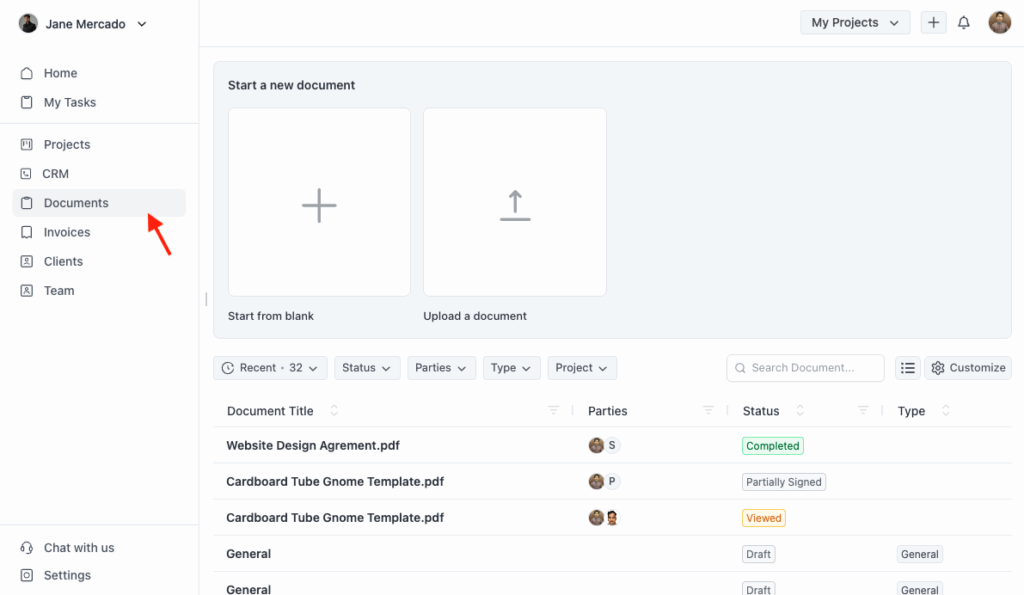
2. Upload Your Contract Template
Click Upload Document and select your contract PDF. Use your template and review the file before uploading.
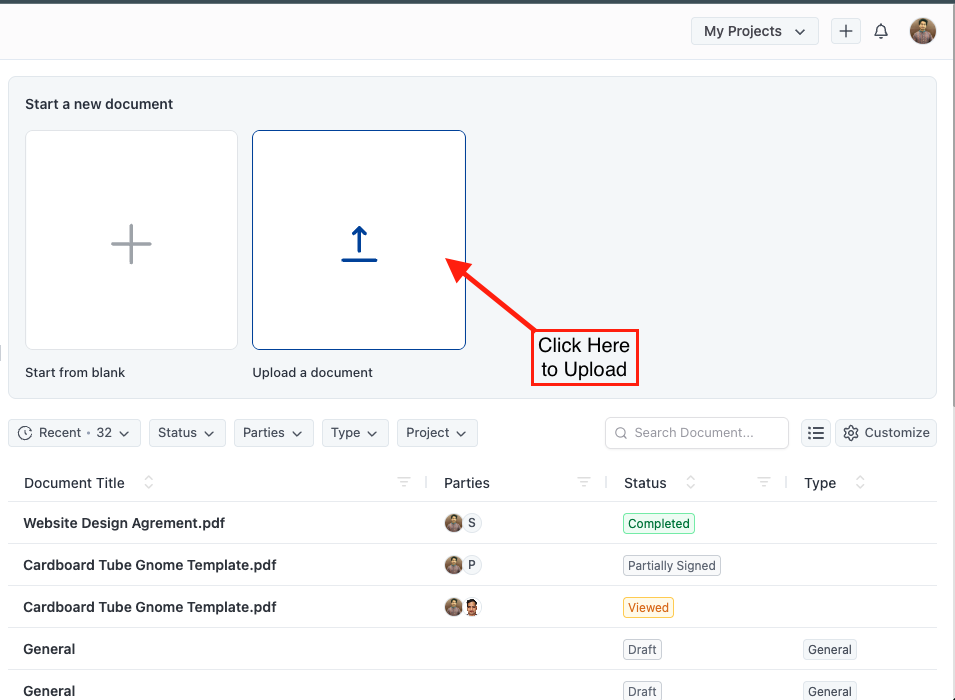
3. Add Signature Fields and Assign Parties
Add yourself as the first party. Add your client as the second party. Drag and drop fields like signature, date, checkbox, and initials. Assign each field to the correct signer.
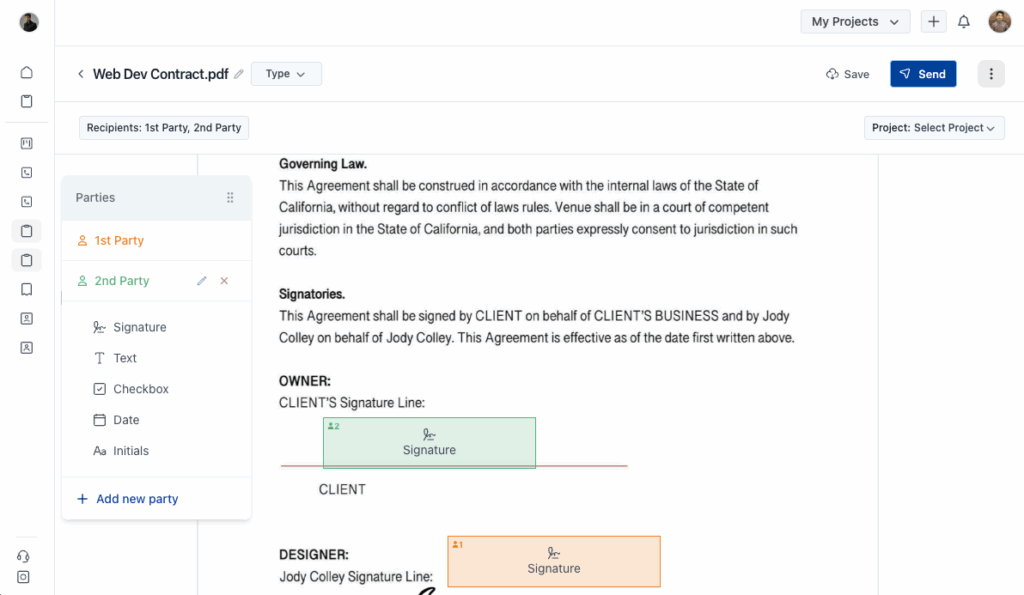
4. Add and Confirm Signers
Choose signers from contacts or enter new names and emails. Customize the email message. Click Send Parties to Sign.
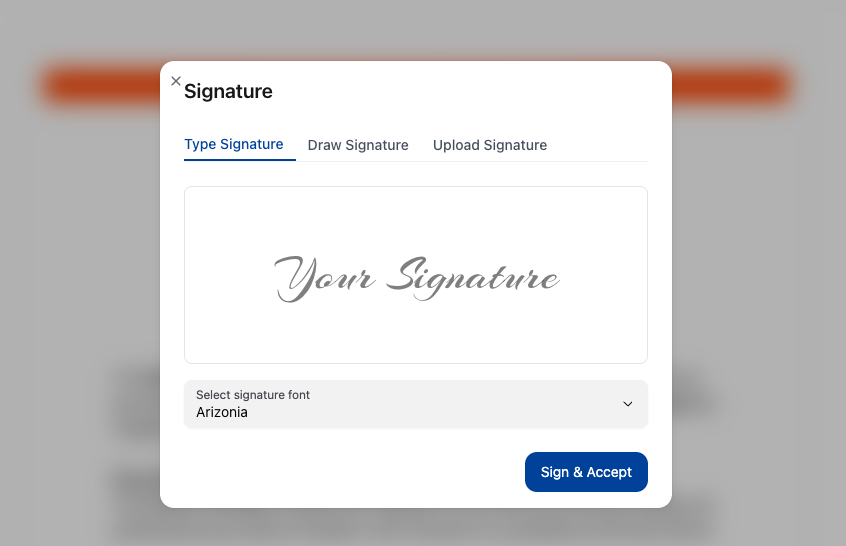
5. Complete the Signature Process
Client receives a secure link to sign the contract online. They sign using type, draw, or upload. After client signs, you sign your part. Contract becomes locked and downloadable with legal proof.

Want a quick demo?
Most platforms offer a free trial—perfect if you’re just starting.
Want a quick demo?
👇 Watch how to send and sign your agreement in less than 3 minutes:
What Makes OneSuite the Best Online Contract Maker?
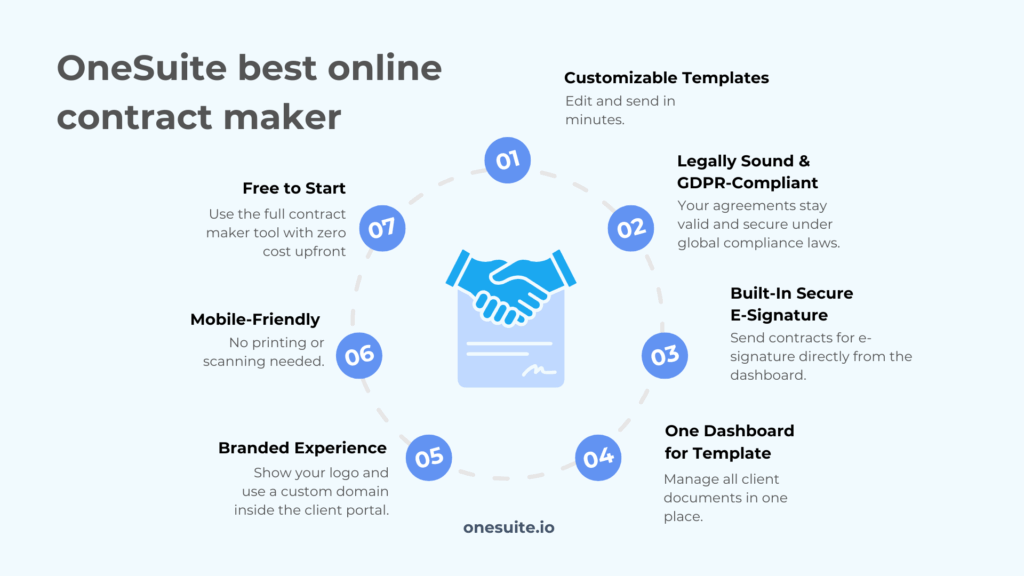
If you’re comparing tools to find the best online contract maker in 2025, this quick overview shows exactly why OneSuite stands out. Here’s a clear breakdown of the features that make it ideal for freelancers, agencies, and service-based businesses.
Customizable Templates: Start faster using ready-made templates for freelance contracts, service agreements, and non-disclosure agreements. Edit and send in minutes.
Legally Sound and GDPR-Compliant: All contracts follow legal standards and data protection rules. Your agreements stay valid and secure under global compliance laws.
Built-In Secure E-Signature with Instant Client Access: Send contracts for e-signature directly from the dashboard. Clients sign instantly through a secure link—no account needed.
One Dashboard for Contracts, Proposals, Payments: Manage all client documents in one place. Link contracts to proposals and track payments without switching tools.
Branded Experience – Use Your Logo and Domain: Deliver a professional look using your own branding. Show your logo and use a custom domain inside the client portal.
Mobile-Friendly and Paperless Process: Clients can view and sign contracts online from any device. No printing or scanning needed.
Free to Start – No Credit Card Required: Use the full contract maker tool with zero cost upfront. Start with templates, send contracts, and collect signatures without payment barriers.
Freaquent Asked Questions: FAQs
Why Trust OneSuite Contracts?
OneSuite contracts are secure and legally binding. With e-signatures that meet global compliance standards, you can be sure your contracts are valid. The contract maker tool makes it easy to create, manage, and sign agreements directly within the platform, ensuring clarity and professionalism for both you and your clients.
Can I Use OneSuite’s Contract Maker for Free?
Yes, OneSuite’s contract maker is free to use with no credit card required. You can create and send contracts, use templates, and collect signatures without any upfront costs.
Are Online Signatures Legally Binding?
Yes, online signatures are legally binding. OneSuite’s e-signature feature complies with global standards, like the ESIGN Act and eIDAS, making your contracts fully enforceable.
Can I Collaborate with Clients Inside the Portal?
Yes, with OneSuite, you can collaborate with clients directly in the client portal. Clients can review, approve, and sign contracts, all in one place, streamlining the entire process.
𝌋 Access more professional templates :
Find a Better Way to Grow
OneSuite streamlines projects, clients, and payments in one place, making growth hassle-free.