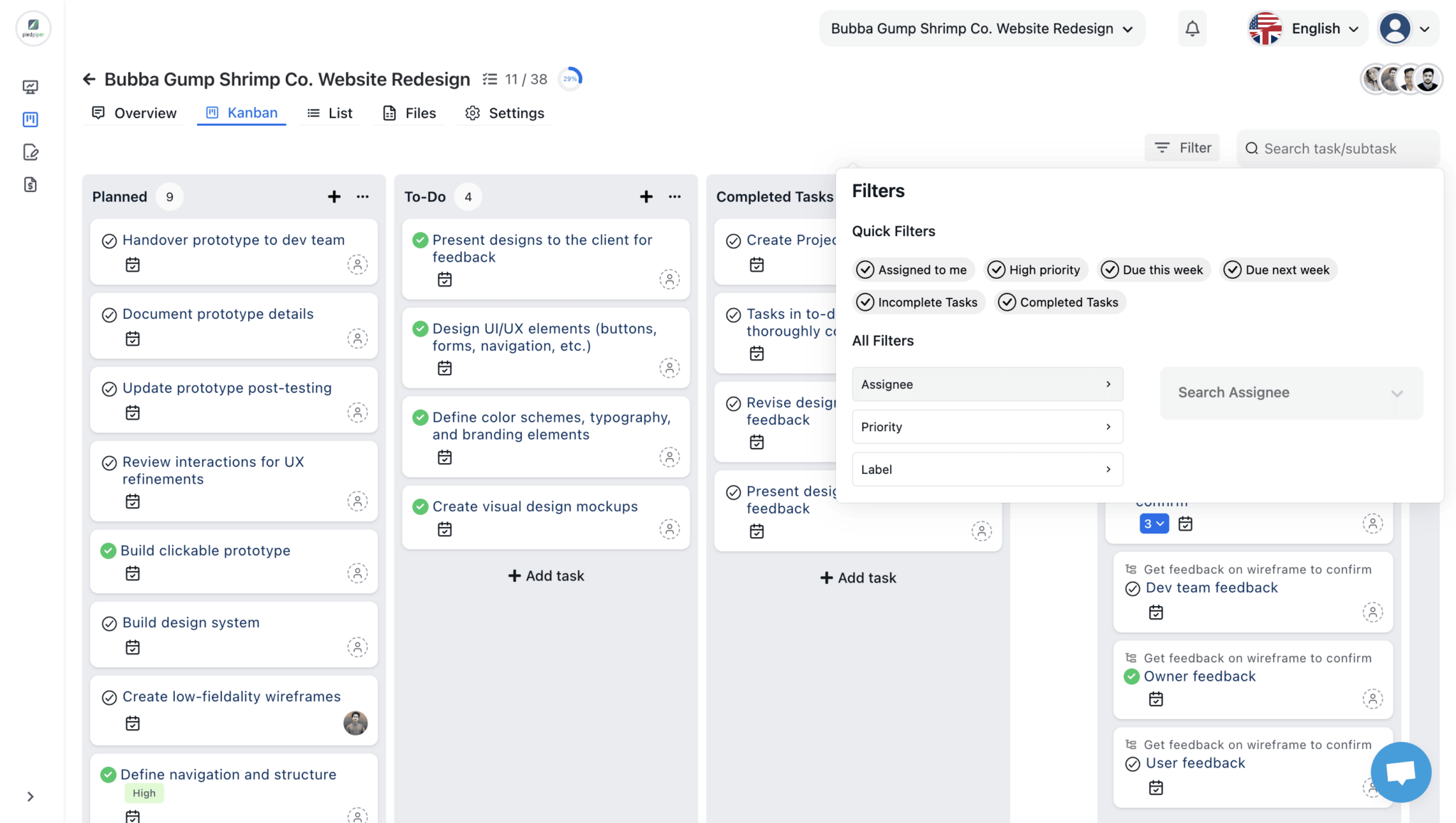Choosing the right project and client management tool is crucial for business efficiency. OneSuite and HoneyBook both offer valuable features, but they cater to different needs.
To optimize client relationships, OneSuite provides tools for managing the entire client lifecycle—from onboarding through offboarding—ensuring organization, efficient follow-ups, and legal protection with contracts, while forgoing built-in financial functionalities.
HoneyBook, on the other hand, prioritizes legal protection with contracts and agreements but doesn’t provide robust tools for managing client relationships or overall organization.
Rather than being direct competitors, OneSuite and HoneyBook complement each other, with some overlapping features. In this in-depth comparison, we’ll analyze their features, usability, pricing, and customer reviews to help you decide which platform best suits your business.
Let’s dive in!
At a Glance
- OneSuite is best for managing a digital agency
- HoneyBook is best for Small Businesses Management
- OneSuite pricing starts at $29/month for 5 users
- HoneyBook pricing starts from $147 month for 5 users
OneSuite vs HoneyBook: Overview
OneSuite helps you manage client relationships, stay organized with your work, and follow up easily. It also includes contracts and agreements to protect your business. However, it doesn’t have finance-related features.
HoneyBook focuses on legal protection with contracts and agreements, but it doesn’t offer tools for managing client relationships or staying organized.
In short, OneSuite and HoneyBook aren’t direct competitors—they complement each other with some overlapping features.
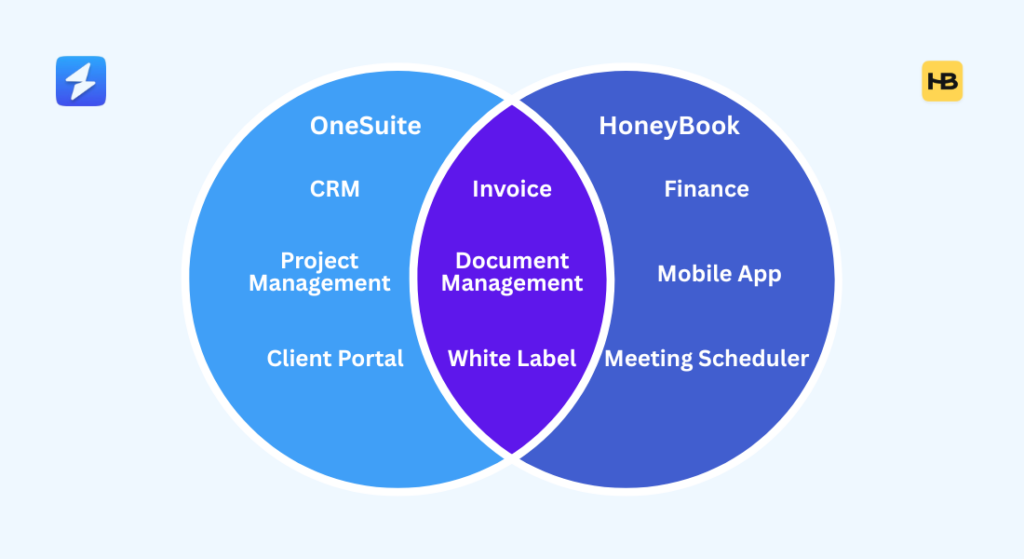
What is OneSuite?
OneSuite is an all-in-one software designed to streamline the management of projects and clients for agencies and businesses of all sizes. OneSuite makes handling client relationships and invoicing simpler.
Whether you run a digital agency, consultancy, or freelance operation, OneSuite organizes tasks, manages documents, and automates routine processes. With features like a lead pipeline, client portal, and project management tools, OneSuite lets you focus on delivering exceptional service and growing your business.
Tailored for service-focused digital agencies, OneSuite offers solutions for businesses in software development, marketing, design, and more. It also provides freelancers the tools they need for efficient, seamless project delivery.
Key features include:
- A user-friendly lead pipeline to manage and convert leads.
- A project management system supporting Kanban and list views.
- A client portal that fosters collaboration and transparency.
OneSuite also simplifies invoicing and payments, ensuring that your financial processes are as smooth as your project management.
💡Read also: Best 9 HoneyBook Alternatives In 2024
What is HoneyBook?
HoneyBook is an all-in-one client flow management platform designed to provide a variety of small business tools. It ensures overall business management for independent businesses to support their client relationships.
It offers features like customizable templates, project tracking, and invoicing, making it particularly popular among creative professionals and event planners.
OneSuite vs HoneyBook: Feature Comparison
We’ve touched on the basics of OneSuite vs HoneyBook, but the real question is: Which one offers the best features for your business?
To clear up any doubts, let’s break down their core functionalities side by side. Below, you’ll find a feature comparison table to help you make the best decision!
| Features | OneSuite | HoneyBook |
|---|---|---|
| ✔ Multiple Businesses Manage multiple businesses from a single platform. | ✅ | ❌ |
| ✔ Project Management Comprehensive tools for managing all aspects of your projects. | ✅ | ❌ |
| ☑ My Task | ✅ | ✅ |
| ☑ Task Template | ✅ | ✅ |
| ☑ Subtasks | ✅ | ❌ |
| ☑ List View | ✅ | ✅ |
| ☑ Kanban View | ✅ | ❌ |
| ☑ Calendar View | Coming Soon | ❌ |
| ☑ Table View | ❌ | ✅ |
| ☑ Timeline View | ❌ | ❌ |
| ☑ Files View | ✅ | ❌ |
| ☑ Task Labels | ✅ | ❌ |
| ☑ Custom Fields | Coming Soon | ❌ |
| ☑ Import Project from Trello | ✅ | ❌ |
| ✔ Lead Management Tools to streamline your lead nurturing and conversion processes. | ✅ | Limited |
| ☑ Lead Pipeline | ✅ | Limited |
| ☑ Custom Lead Stages | ✅ | ✅ |
| ☑ Lead Segmentation | ✅ | ✅ |
| ☑ Lead Import /Export | ✅ | Limited |
| ☑ Chrome Extension for Gmail | ✅ | ✅ |
| ☑ Forecast | ❌ | ❌ |
| ☑ Lead Source Tracking | ✅ | ✅ |
| ☑ Convert leads into clients | ✅ | ✅ |
| ✔ Team Management Tools for managing teams and collaboration. | ✅ | ✅ |
| ☑ Assign tasks | ✅ | ✅ |
| ☑ View Tasks Across Projects | ✅ | Limited |
| ☑ Completed Tasks Tab | ✅ | ✅ |
| ☑ Departments | ✅ | ❌ |
| ✔ Document Management Create, manage, and store your documents securely. | ✅ | ✅ |
| ☑ Online Signatures | ✅ | ✅ |
| ☑ Rich text editor | ✅ | ✅ |
| ☑ Template hub | ✅ | ✅ |
| ☑ Document storage | ✅ | ✅ |
| ☑ PDF Export | ✅ | ✅ |
| ✔ Invoice Management Comprehensive tools for creating and managing invoices. | ✅ | ✅ |
| ☑ Create /Manage Invoices | ✅ | ✅ |
| ☑ Auto-populate Client Info | ✅ | ✅ |
| ☑ Project Selection | ✅ | ✅ |
| ☑ Invoice Activity Log | ✅ | ❌ |
| ☑ Paid/unpaid status | ✅ | ✅ |
| ☑ Payment Integration | ✅ | ✅ |
| ☑ Email Invoice to Client | ✅ | ✅ |
| ☑ Email & Copy Payment Links | ✅ | ✅ |
| ☑ Invoice Memo / Transcript | Coming Soon | ❌ |
| ☑ Service Assign | ❌ | ❌ |
| ☑ Multiple Currency | ✅ | ❌ |
| ☑ Recurring Invoices | ❌ | ✅ |
| ☑ Integration with Accounting Software | ❌ | ✅ |
| ☑ Invoice Due Date Setting | ✅ | ✅ |
| ✔ Client Portal Provide clients with a seamless and interactive portal. | ✅ | ❌ |
| ☑ Secure Login | ✅ | ✅ |
| ☑ Project collaboration | ✅ | ✅ |
| ☑ Self-service Options | ✅ | ✅ |
| ☑ Document Management | ✅ | ✅ |
| ☑ Access & Download Invoices | ✅ | Limited |
| ☑ Real-time Collaboration | ✅ | ✅ |
| ☑ Client Activity Log | Coming Soon | ✅ |
| ☑ Customize client access and actions | ✅ | ❌ |
| ✔ Custom Roles & Permissions Define custom roles and set permissions for users. | ✅ | ❌ |
| ✔ White Label Customize the platform with your branding. | ✅ | ✅ |
| ✔ Time Tracking Track time spent on tasks and projects. | Coming Soon | ✅ |
| ✔ Email Inbox Manage emails directly within the platform. | Coming Soon | ✅ |
| ✔ Meeting Scheduler Schedule meetings and appointments within the platform. | ❌ | ✅ |
| ✔ Forms Create and manage forms for data collection and surveys. | Coming Soon | ✅ |
| ✔ Mobile App Access the platform via a mobile app for on-the-go management. | ❌ | ✅ |
| ✔ Accounting Access the platform via a mobile app for on-the-go management. | ❌ | Limited |
| ✔ Multiple Language Support Support for multiple languages to cater to a global audience. | ✅ | ❌ |
| ✔ Module Customization Customize modules to fit specific business needs. | ✅ | ✅ |
| ✔ Email and Live Chat Support Access to support via email and live chat. | ✅ | ✅ |
OneSuite vs HoneyBook: Usability Comparison
Features are great, but what really matters is how easy a platform is to use. A tool that streamlines workflows without a steep learning curve is often the best choice for businesses.
So, between OneSuite vs HoneyBook, which one is more user-friendly and efficient? Let’s compare their usability in the table below!
| Usability Parameter | OneSuite | Honey Book | Winner |
|---|---|---|---|
| Onboarding | Quick start with step-by-step guidance. | Seamless end-to-end client onboarding | Tie |
| Learnability | Takes around 10 minutes to understand. | Some features are more complicated than expected. | OneSuite |
| Memorability | Easy to memorize, intuitive design. | Visually appealing, but not the most memorable design. | OneSuite |
| Accessibility | Does not have a mobile app. | Support Android and IOS. | Honeybook |
| Branding | Supports white label. | Offers white-label customization for branding. | Tie |
| Integrations | Integrates with Public API, Stripe, CRM, and more. | Integrates with QuickBooks, Zapier, Zoom, PayPal, and more | Tie |
| Support | Priority support is available via email and live chat 24/7. | Support is active and helpful. | Tie |
| Security | Data encryption secure access controls. |
Pricing Comparison: OneSuite vs HoneyBook
When selecting a business management tool, pricing plays a crucial role. This OneSuite vs HoneyBook pricing breakdown will highlight the cost differences, helping you decide which platform aligns best with your budget.
| Pricing Plan | OneSuite | HoneyBook |
|---|---|---|
| Free Plan | N/A | N/A |
| Free Trial | 14 Days | 7 Days |
| Payment Method | No card required | No card required |
| Money Back Guarantee | ☑ | N/A |
| Monthly Plan | ☑ | ☑ |
| Yearly Plan | ☑ + 2 months Free | ☑ 2 months Free |
| Pricing tier 1 | $29-5 user/month for Freelancers | $29/month for Starter |
| Pricing Tier 2 | $59-10user/month for Solopreneurs | $59 / month for Essentials |
| Pricing Tier 3 | $149-30user/month for Growing Agency | $129 / month for Premium |
| Pricing Tier 4 | $239-70user/month for Large Agency | N/A |
Customer Review: HoneyBook Vs OneSuite
A game-changer for many users is the client directory, making it effortless to store, organize, and access client details whenever needed
Customer Review of OneSuite
Let’s catch up on what OneSuite users say about them
Surja Sen Das Raj’s review shows how OneSuite has transformed its creative agency.
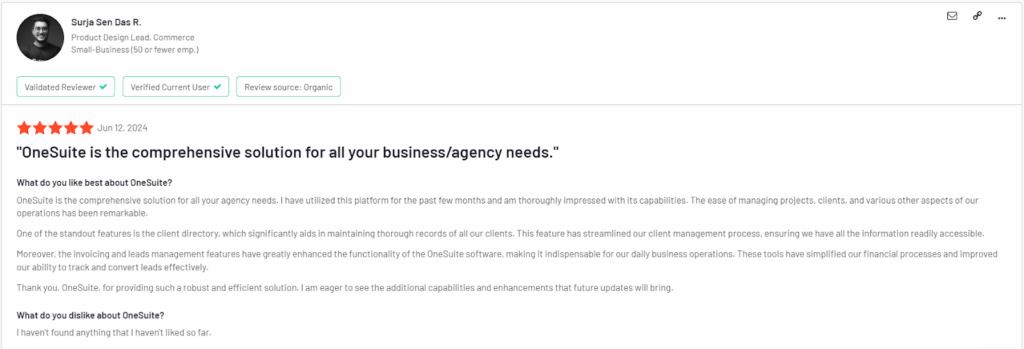
He also points out how OneSuite combines important tools like project management, lead tracking, and invoicing in one place.
Shatveer B. says OneSuite is the best CRM ever because it provides multiple tools like CRM, project management, document management, and invoicing.
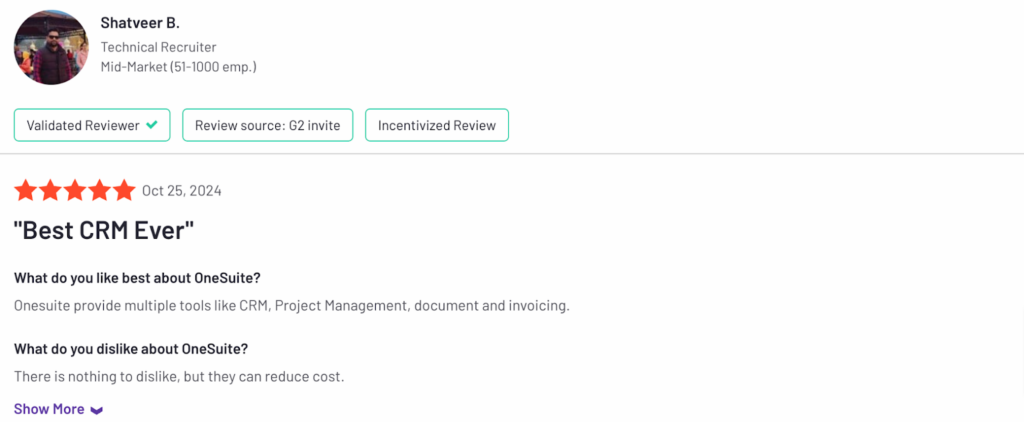
He noticed that using OneSuite has helped their team manage full operations in a single platform, making work more efficient.
Shatveer believes OneSuite is a powerful all-in-one solution for businesses, though reducing the cost could make it even better.
Customer Reviews of HoneyBook
Let’s catch up on what Honeybook users say about them
Sindy V. praises HoneyBook for its time-saving automations and efficient client tracking. She finds it helpful for managing business operations but notes limitations in internal automations, Smart File duplication, and calendar syncing.
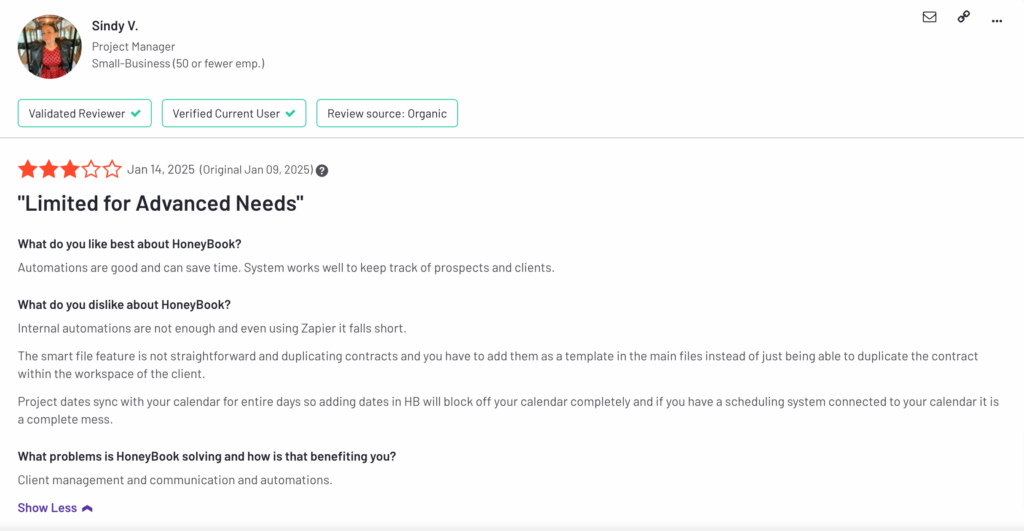
Despite these issues, HoneyBook remains a strong tool for small businesses. 🚀
Amber M.’s review highlights how HoneyBook has streamlined event planning.
She praises its all-in-one system for managing inquiries, bookings, invoices, contracts, and payments, making it a valuable tool for photographers and event planners.
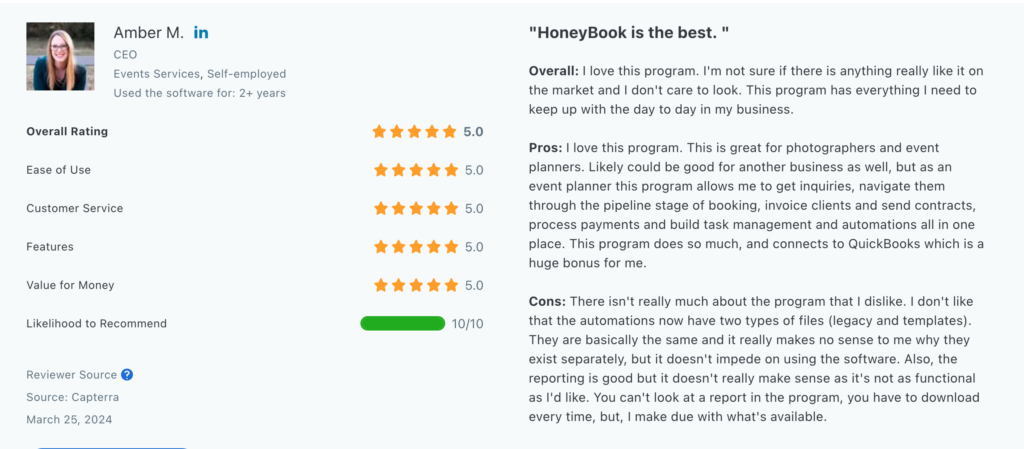
She also appreciates HoneyBook’s QuickBooks integration, which simplifies financial management.
She appreciates how HoneyBook provides an all-in-one client portal, allowing her to manage invoices, forms, and client interactions seamlessly.
Which Business Management Tool Reigns Supreme?
The winner is clear—🏆 OneSuite!
While HoneyBook is a solid choice for freelancers and service-based businesses, it is limited in flexibility and lacks advanced features like finance, invoicing, and document management. These limitations make it less suitable for agencies and growing businesses that need scalability and customization.
OneSuite, on the other hand, is designed for solo entrepreneurs and digital agencies that need a complete business management solution.
With project tracking, invoicing, client portals, CRM, lead management, and automation, it provides everything needed to streamline operations and scale efficiently.
So why settle for a tool with limitations? Upgrade to OneSuite today and take your business to the next level! 🚀✅
Find a Better Way to Grow
OneSuite streamlines projects, clients, and payments in one place, making growth hassle-free.