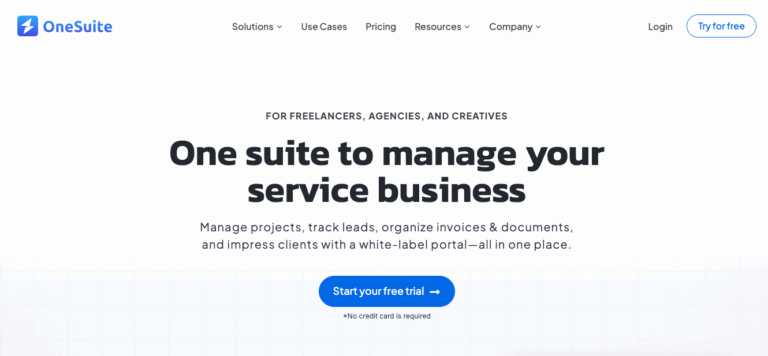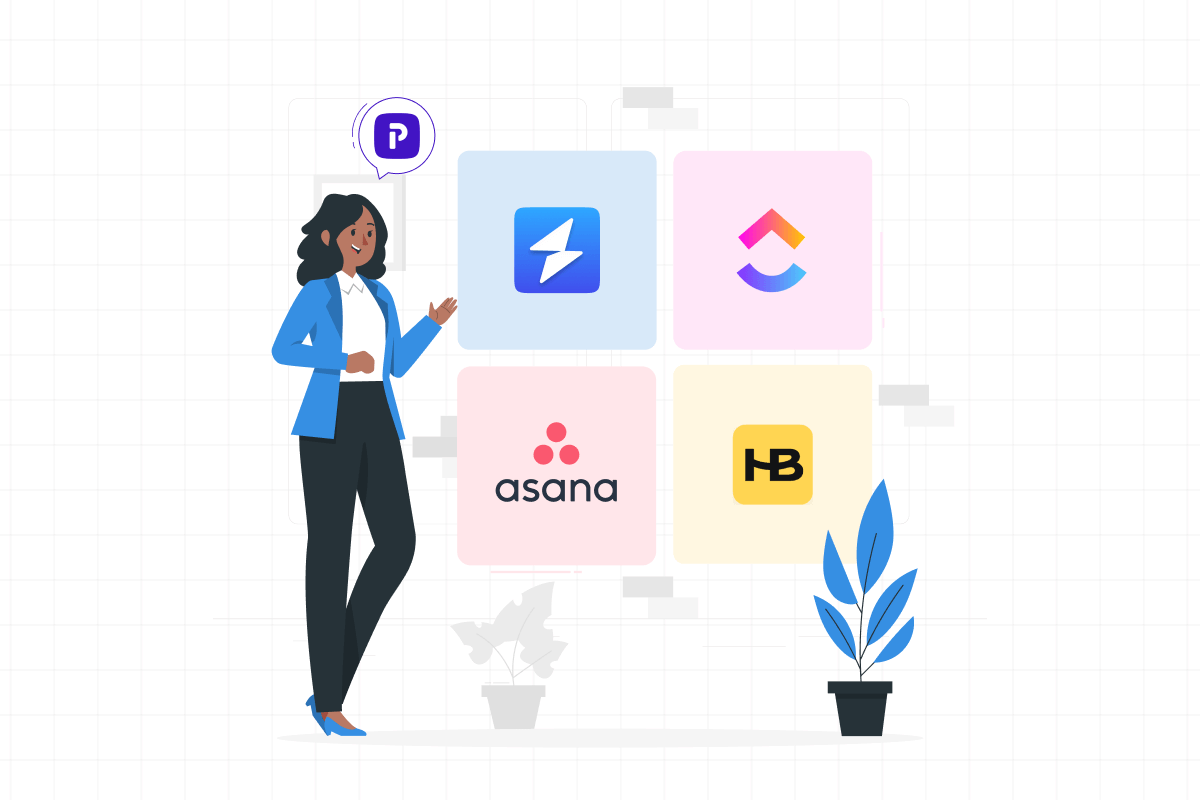
Feeling limited by Plutio? You’re not alone. While Plutio has been a go-to tool for freelancers and small teams, many users outgrow its features or search for options that better align with their needs.
Whether scalability, advanced client management, or cost-effectiveness, searching for the perfect project management tool often leads to exploring Plutio alternatives.
In this blog, we’ll dive into some of the best alternatives to Plutio, comparing features, pricing, and usability to help you make an informed decision.
Let’s find the one that fits you best!
Key Takeaways
Why Look for Alternatives:
- Limited scalability for growing businesses.
- Fewer advanced features and integrations compared to competitors.
Top Plutio Alternatives:
- OneSuite: All-in-one platform with better scalability and robust project management features.
- ClickUp: Highly customizable with a wide range of integrations.
- Asana: Intuitive interface and great for team collaboration.
- HoneyBook: Ideal for client-facing businesses with streamlined client management features.
- Monday: Versatile work OS for managing tasks, projects, and teams.
- Teamwork: Excellent for agencies needing advanced client and project management tools.
- Trello: Visual project management with intuitive Kanban-style boards.
- Bonsai: Focused on freelancers with contract, invoice, and task management tools.
- SuiteDash: Combines CRM, project management, and client portals into one platform.
- Wrike: Enterprise-grade project management with advanced reporting features.
- Freedcamp: Affordable solution for small teams and individual users.
- ManyRequest: Great for subscription-based or request management workflows.
Choosing the Right Tool:
- Identify your business priorities and team size.
- Compare features, pricing, and scalability to find the best fit.
Plutio Overview

Plutio is an all-in-one business management tool designed for freelancers and small teams. It combines project management, invoicing, client portals, and workflow automation into a single platform, eliminating the need for multiple tools.
Strengths
- Covers project management, client collaboration, and payment processing.
- Budget-friendly for individuals and startups.
- Dashboards and workflows can be customized to your needs.
Where It Falls Short
- This may not suit larger teams or complex operations due to limited scalability.
- Fewer Integration compatibility with third-party tools.
- Lacks advanced analytics for in-depth insights.
Plutio is a solid choice for freelancers, but if you’re looking for more scalability, better integrations, or advanced features, it’s worth exploring Plutio alternatives that can better meet your growing business needs.
Plutio Reviews: Why Look for Plutio Alternatives?
Plutio has earned a reputation as an all-in-one tool for freelancers and small teams. However, it’s not without its challenges. Real user experiences highlight a few common pain points. Here’s what users are saying about Plutio:
- The lack of customer service and help form, pages, videos and all that. — Chelsea B.
- Unfortunately, a lot of features do not work correctly. And not so intuitive as it appears. — Zaki K.
- The bugs! Oh my goodness, the bugs. Plutio tries to do everything, and they don’t have the capacity. — Ben H.
- No significant updates for over a year, a really dated UI, awful customer support, and promises made over a year ago are still undelivered. — Jhon.
- The app seems good, but it is not safe and reliable for serious businesses. — MerTech
If these limitations sound familiar, let’s consider Plutio alternatives.
12 Best Plutio Alternatives in 2026
Explore 12 best plutio alternatives and pick your best choice,
1. OneSuite
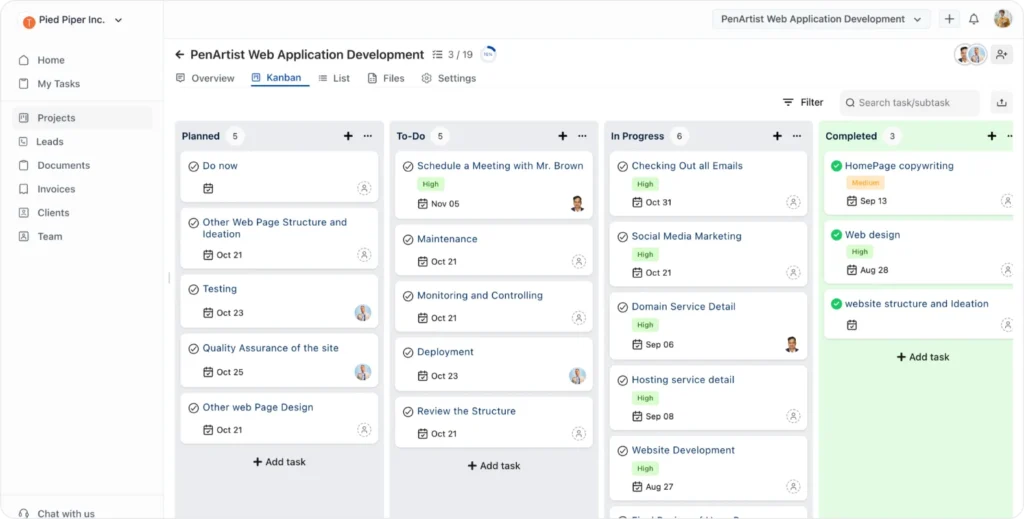
Pricing Plan
- Freelancer Plan: $29/month (5 member)
- Solopreneur Plan: $59/month (10 members)
- Growing Agency Plan: $149/month (30 members)
- Enterprise Plan: Custom pricing
No free plan, but a 14-day trial with full access.
Overview
OneSuite is an all-in-one platform that simplifies agency management by handling leads, projects, clients, documents, and invoices in one place.
With features like a lead pipeline, task templates, and a secure client portal, it streamlines workflows and helps you grow your business.
Whether running a small to large business or agency or working as a freelancer, OneSuite adapts to your needs and scales with you.
Key Features
The features of OneSuite are—
- Allows to manage all business in one place with enhanced focus, efficiency boost, and cost-efficient.
- Simple leads pipeline to manage list effectively.
- Integration facilities with project management to increase productivity, enhanced collaboration and satisfy clients.
- They follow a centralized agreement hub to streamline workflow, improve client experience, and increase security.
- Have an organized client portal for effective collaboration that increases transparency, enhanced collaboration and builds trust and satisfaction towards your brand.
User Feedback:
Customers appreciate OneSuite for its competitive pricing, ease of setup, and reliable service. Common positives include simple management and responsive support.
Overall Rating: 4.7/5 on G2.
Positive:
“Using Onesuite.io CRM has been a breeze for me and the team. The user interface is incredibly easy to navigate and beautifully designed, making daily tasks a joy.”
– Anonymous user on G2.
Negative:
“OneSuite is overall a good product, but it still feels very much like a demo. There are many basic features missing, such as a simple way to change the status of a project.”
– Jason on AppSumo.
Pros & Cons
Pros and cons of OneSuite are,
| Pros of OneSuite | Cons of OneSuite |
|---|---|
| 👍 Intuitive User Interface | 👎 Still at early development phase. |
| 👍 24/7 responsive customer service | 👎 No forever free plan |
| 👍 Easy to navigate Client Portal |
💡Learn More, OneSuite vs Plutio: Your Guide to Making the Perfect Choice!
2. ClickUp
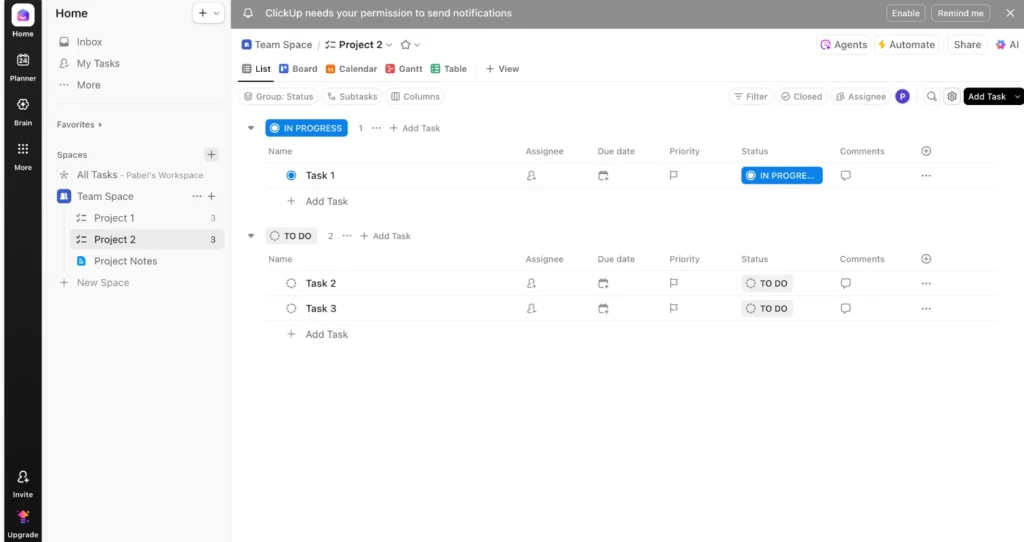
Price Plan
Free Plan: $0 per user/month
Unlimited Plan: $10 per user/month
Business Plan: $19 per user/month
Enterprise Plan: Custom pricing
Overview
ClickUp is the go-to software for speeding up your work and boosting results. It’s built to save you time and help you accomplish more tasks efficiently. With ClickUp, you can manage and track all your work from a single platform.
The software enhances the quality of outcomes and speeds up processes. Many top brands rely on ClickUp to customize the perfect team experience and deliver innovative results.
Key Features
ClickUp has so many features like—
- Forms enable you to collect all necessary information in one central location.
- The calendar view helps you schedule and track every task.
- Goals assist you in staying on track with your objectives.
- Chat facilitates smoother communication among team members.
- AI enhances your content, making it smoother and stronger.
User Feedback:
Users consistently praise ClickUp’s flexibility, all-in-one feature set, and frequent updates. Common highlights include customizable workflows, integrations, and strong value for teams of all sizes.
Overall Rating: 4.7/5 on G2
Positive: “ClickUp is an absolutely killer system. Bang for buck and power to ease-of-use, I’ve never seen anything else come close.” – Anonymous user on G2.
Negative: “Can feel overwhelming for beginners due to feature depth.” – Reddit user.
Pros & Cons
Pros and cons of Click Up are,
| Pros of Clickup | Cons of Clickup |
|---|---|
| 👍 Integrates with many different tools | 👎 Steep Learning curve |
| 👍 24/7 customer service support | 👎 Time tracking features are not as good as other options |
| 👍 User-friendly interface |
3. Asana
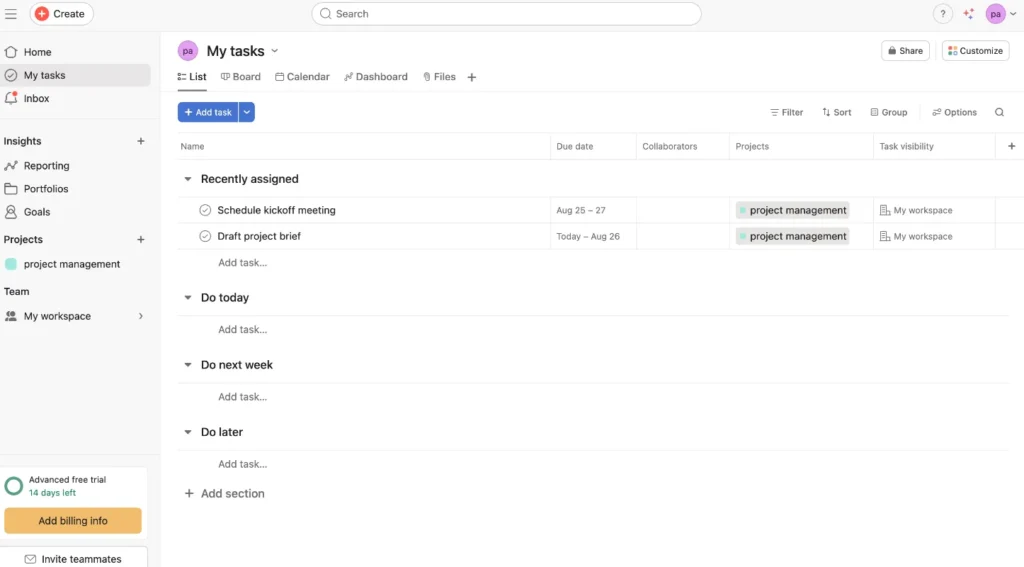
Pricing Plan:
- Advanced Plan: $24.99/user/month
- Personal Plan: Free (up to 10 teammates)
- Starter Plan: $10.99/user/month (annual billing)
Overview
Asana connects work to goals, helping teams stay organized and focused.
With built-in AI, Asana automates workflows, giving teams more time to focus on impactful tasks. Its real-time progress tracking, workflow automation, and goal-setting tools streamline operations, making it easier to meet business objectives.
Asana’s flexibility shines across departments, from marketing to IT and product development. The platform integrates with over 300 tools and ensures enterprise-grade security, making it a scalable solution for companies of any size.
Key Features
The features of Asana are—
- The project management feature of Asana enables smooth management of your projects.
- Provides real-time data to track progress with goals and detailed reporting.
- Saves time and dependency with workflows and automation features.
- Offers reliable resource management to stream your agency effectively.
- The AI feature brings clarity, impact, and scale for your agency.
User Feedback:
Users generally find Asana easy to use with a clean interface, flexible project views, and solid integrations. It helps teams stay organized and accountable. The downsides are notification overload and that many advanced features (reporting, workload, automation) sit behind paid plans. Overall, it’s seen as a reliable tool for small to mid-sized teams.
Positive:
“I like the user-friendly interface, ease of use, and pleasant ‘social network style’ flow. One of my favorite feature is the project templates.”
“Asana is a great software—it keeps things easy and clear to follow… the way it has listings and timeline helps to navigate through the activities. I also like how it tracks milestones of a project.” Software Advice
Negative:
“I strongly advise against using Asana. Their pricing model is deceptive, and their customer service is completely unhelpful. … I was charged an outrageous amount … they refused to give any refund … their support team offers nothing but copy-paste responses.” – a user at Reddit
Pros & Cons
Pros and Cons of Asana are,
| Pros of Asana | Cons of Asana |
|---|---|
| 👍 Easy to use | 👎 It’s expensive |
| 👍 Real-time Collaboration | 👎 Limited exporting and importing options |
| 👍 Eliminates dependency on email threads |
4. HoneyBook
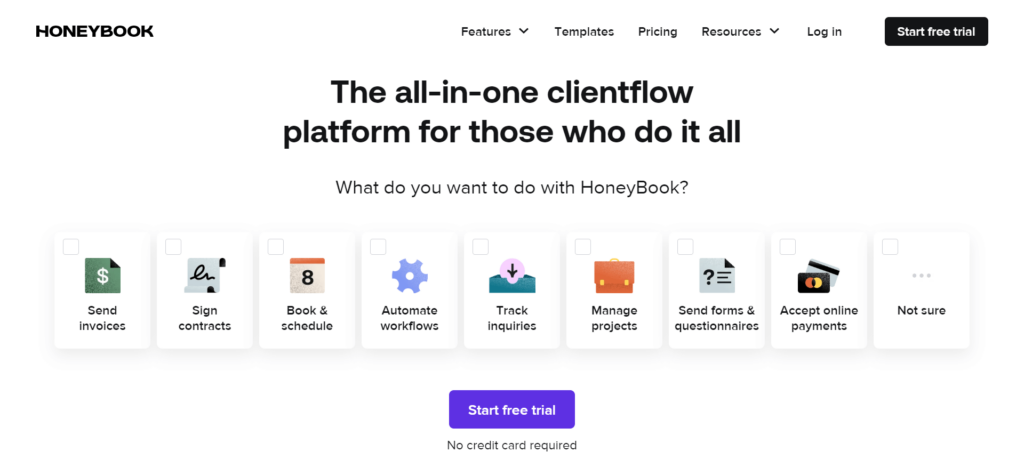
HoneyBook Pricing
Here is the HoneyBook pricing with user details:
- Starter – $36/month (Single user)
- Essentials – $59/month (Up to 2 users)
- Premium – $129/month (Unlimited team members)
Overview
HoneyBook is top-notch Software for managing digital agency clients. It brings everything together in one place, making life easier for small businesses. It covers everything from booking clients to project management, handling contracts, and sending invoices.
With its easy task management, you can keep tabs on projects effortlessly. Plus, its templates make creating contracts feel like a piece of cake. It saves your time and money as well.
💡OneSuite VS HoneyBook: Best All-In-One Solution
Key Features
Features of Honey Book are—
- HoneyBook is an all-in-one platform for running your digital service agency, helping you with everything you need.
- It works with tools you already know, like QuickBooks, Calendly, Zapier, Zoom, Google Calendar, Outlook Mail, AoI Mail, and more.
- Its Payment Reminder feature ensures you get paid on time without having to chase clients. This feature can also be customized to your needs.
- Users can use templates to sell services, respond to inquiries, attract new clients, book clients, and more.
- HoneyBook makes scheduling meetings twice as fast, letting you book time based on your availability and sharing links with clients.
💡Learn more about Honeybook vs Dubsado to compare best features.
HoneyBook’s User Feedback: ⭐ 4.5/5 (G2)
✌️ I love everything about this site. It has been a GAME changer for my business. The creators actually listen to our thoughts to make it better and it shows.
–Trusted Review on G2
👎 Internal automations are not enough and even using Zapier it falls short. The smart file feature is not straightforward and duplicating contracts and you have to add them as a template in the main files instead of just being able to duplicate the contract within the workspace of the client. Project dates sync with your calendar for entire days so adding dates in HB will block off your calendar completely and if you have a scheduling system connected to your calendar it is a complete mess.
–Trusted Review on G2
Pros & Cons
Pros and Cons of HoneyBook are,
| Pros of HoneyBook | Cons of HoneyBook |
|---|---|
| 👍 HoneyBook can automate tasks | 👎 steep learning curve |
| 👍 HoneyBook integrates with many tools | 👎 limited customization options |
| 👍 User-friendly dashboard and bright design. |
💡If you don’t find the best on Honeybook, you still have best HoneyBook Alternatives options to try on.
5. Monday
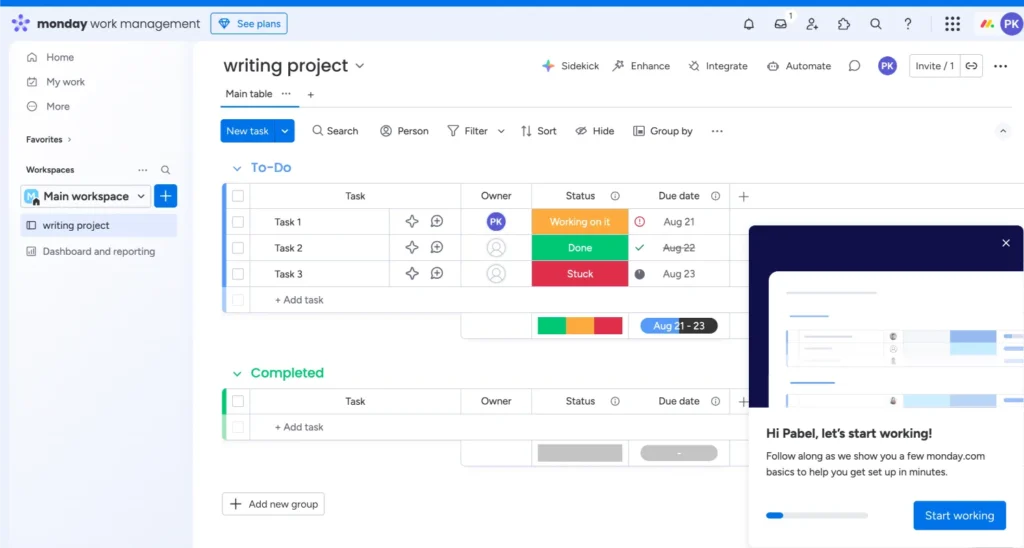
Pricing
- Free Plan: Up to 2 seats
- Basic Plan: $9/user/month (min. 3 users)
- Standard Plan: $12/user/month
- Pro Plan: $19/user/month
- Enterprise Plan: Custom
Overview
monday.com is a leading work management platform that offers customizable solutions for tasks like resource management, sales pipelines, and client projects, all with a simple drag-and-drop interface.
The platform integrates with tools and uses AI and automation to streamline repetitive tasks, boosting productivity.
Recognized as a leader in adaptive project management, monday.com provides real-time insights for data-driven decisions. Its flexibility grows with your business, offering a seamless experience across all departments.
Key Features
The features of the Monday software are—
- Manages all the projects & tasks with Monday’s Project Management.
- Successfully start and finish the tasks with task management.
- The resource management allocates and manages resources.
- You can get a detailed overview of every project with a portfolio management feature.
- The business operations help you to manage business workflows seamlessly.
User Feedback:
Users like the visual design and ease. Praise for collaboration, but some say advanced features cost extra.
Average Rating: 4.7/5 based on over 14,000 reviews. Users consistently commend its flexibility, ease of use, and comprehensive feature set.
Positive Review:
“Monday.com has transformed our agency’s workflow. The customizable boards and automation features have streamlined our processes, allowing us to deliver projects on time and within budget.”
Negative Review:
“While Monday.com offers a plethora of features, the learning curve was steep for our team. It took time to fully understand and utilize all the functionalities.”
Pros & Cons
Pros and cons of Monday are,
| Pros of Monday | Cons of Monday |
|---|---|
| 👍 Easy to use | 👎 the pricing plans are confusing |
| 👍 automation features | 👎 Steep Learning curve |
| 👍 over 200 project templates |
6. Teamwork
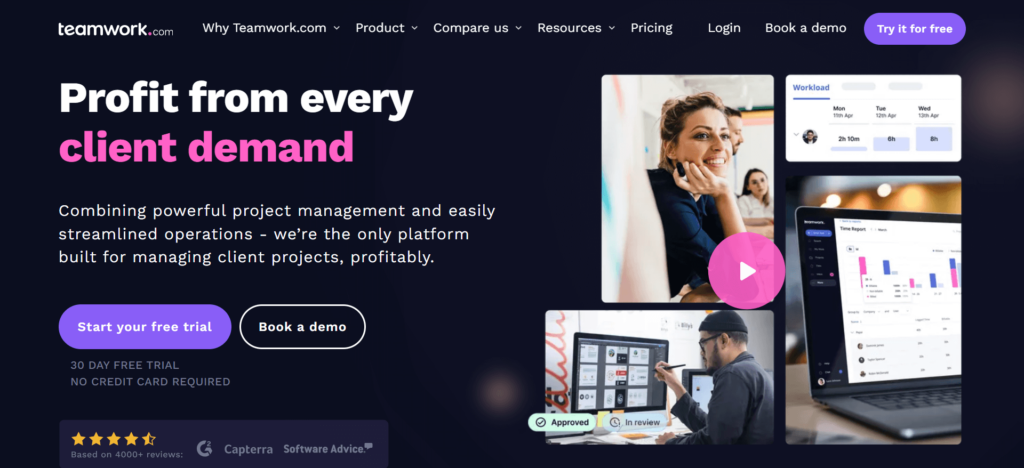
Teamwork Pricing Plans
- Free – $0 (Free Forever)
- Deliver – $13.99/user/month (billed monthly)
- Grow – $25.99/user/month (billed monthly)
- Scale – Custom pricing (Let’s Talk)
Overview
Teamwork.com is dedicated to helping clients achieve their goals with efficiency and organization. Valuing customer trust and putting clients first is essential for capturing their attention and delivering impactful results. This platform is a one-stop solution for managing creative agency projects.
Teamwork.com features a well-organized dashboard that displays everyone’s workload and progress. This dashboard helps balance the team’s capacity, enabling fewer members to accomplish more and making optimizing work simpler and more effective.
Key Features
The features of Teamwork.com are—
- Enables accurate tracking of time spent on projects for better management and client billing.
- Allows efficient resource allocation and monitoring to optimize utilization.
- Supports detailed project planning with tools for timelines, dependencies, and milestones.
- Provides specialized tools for managing website projects from start to finish.
- Offers customizable templates and checklists for consistent and thorough client onboarding.
User Feedback
Positive Review: “Best product management tool I’ve ever used. I’ve tried many platforms, and this one even outperforms Monday.com.”- Producthunt
Negative Review: “The Gantt chart feature is very weak. It offers almost no customization, and the print version is practically unusable.”- Josh B.
Pros & Cons
Pros and cons of Teamwork are,
| Pros of Teamwork | Cons of Teamwork |
|---|---|
| 👍 Flexible notifications system | 👎 Expensive for small organizations |
| 👍 Strong collaboration tools | 👎 Limited functionality with Kanban automation |
| 👍 Integrated time tracking |
7. Trello
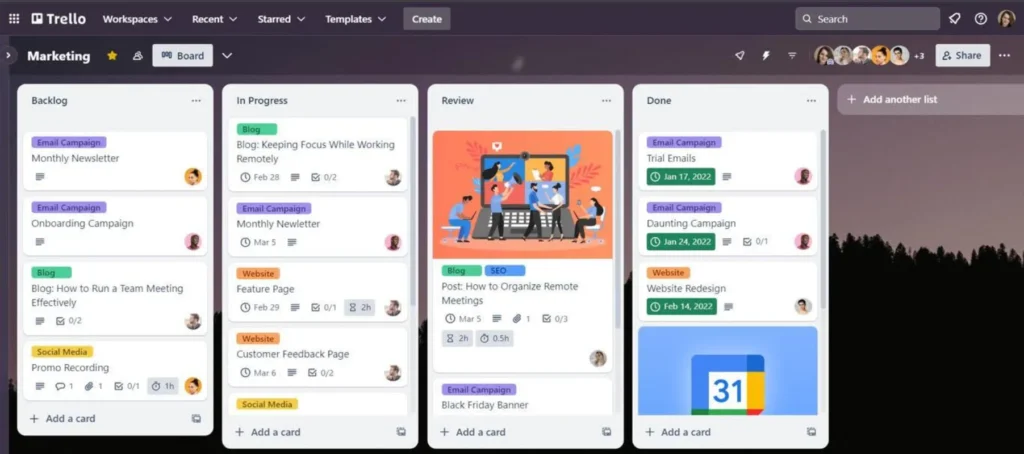
Pricing:
- Enterprise Plan: $17.50/user/month
- Free Plan: Basic features
- Standard Plan: $5/user/month
- Premium Plan: $10/user/month
Overview
With the Kanban-style interface, Trello makes project management simple and efficient. A Trello board lets you be an organizer, helping you keep everything in order and moving smoothly. This organized board enables you to keep work on track.
You can also create lists to add your to-do work, keep track of every work, and never miss any deadlines.
Plus, the handy card feature allows you to represent your tasks, information, and workflow, making it easier to see exactly what needs to be done and when.
Key Features
The Features of Trello are—
- Allows you to view your team’s projects from every angle.
- Automates tasks and workflows with Butler automation.
- Able to link your team’s favorite tools and boost them up.
- Gives a blueprint and guide to your team’s success with easy-to-use templates.
- This function obtains information about your team’s software and suggests new software to help them do the work more quickly.
User Feedback:
Agencies and users love Trello for its simplicity, visual clarity, and flexibility—but point out its limitations in reporting, workflow complexity, mobile performance, and notification overload. It particularly excels for small to mid-sized teams or client-centered workflows, but may feel limited as projects scale.
Average Rating on G2: approximately 4.4–4.5 / 5
Positive
“I like Trello because it is a very useful and practical tool for organizing projects, tasks, and daily activities. Its design based on boards and cards is intuitive, visually appealing, and very easy to use… allows for real-time team collaboration.”
— Beayeli A. (General Manager, Small Business) G2
Negative
Rating: 4.5/5 (fairly positive overall, but calls out limitations)
“…Lacks robust reporting & advanced project management features for complex, large-scale initiatives. Can get messy with too many cards.”
— Bojan V., Digital Technology Specialist G2
Pros & Cons
Pros and cons of Trello are,
| Pros of Trello | Cons of Trello |
|---|---|
| 👍 Simplifies project management | 👎 Expensive for small organizations |
| 👍 Strong collaboration tools | 👎 Limited functionality with Kanban automation |
| 👍 Integrated time tracking |
8. Bonsai
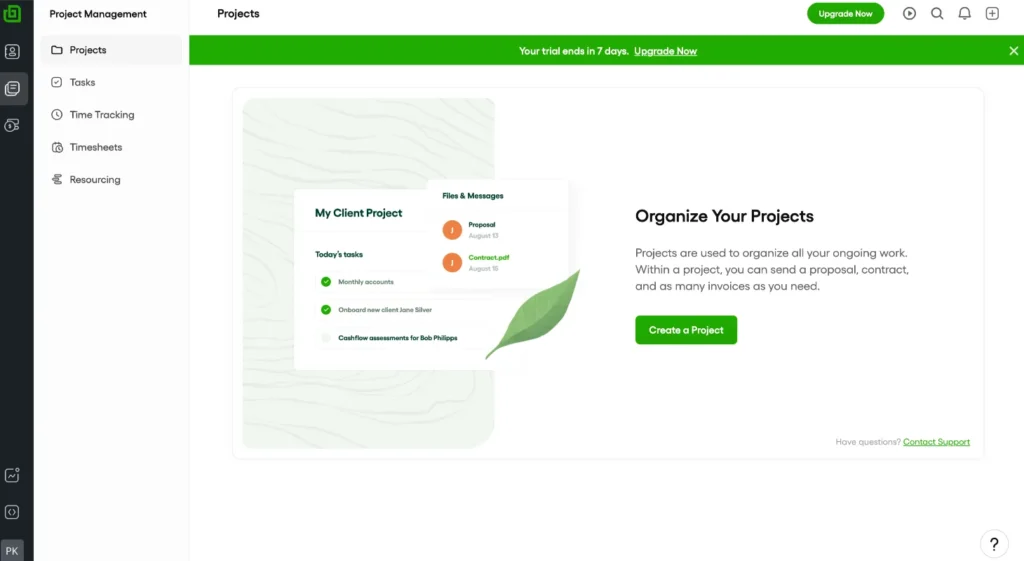
Hello Bonsai Pricing :
- Basic Plan: $15/month
- Essentials Plan: $25/month
- Premium Plan: $39/month
Overview
Hello Bonsai is a cloud-based software that helps your business to handle different parts of its projects smoothly. It’s a one-stop solution for digital service agencies, offering various agency management systems tools to handle client management, project management, and financial tasks like CRM, time tracking, invoicing, file sharing, taxes, contracts, forms, proposals, and more.
💡OneSuite vs. Bonsai: Which One is Best for You?
Key Features
Features of Hello Bonsai are—
- Hello Bonsai’s CRM software keeps your projects and clients organized in one place. You can show off your skills and sell custom packages with great proposals.
- Hello Bonsai has smart invoicing software to make sure you get paid on time, saving you time.
- With a Hello Bonsai Business account, you can keep all your profits without any fees. Bonsai also makes it easy to track your hours, client interactions, and projects.
Pros & Cons
Pros and cons of Bonsai are,
| Pros of Bonsai | Cons of Bonsai |
|---|---|
| 👍 Integrate with time tracking and CRM | 👎 Limited mobile functionality |
| 👍 Easy invoicing | 👎 Limited customization options for templates and branding |
| 👍 Multiple payment options |
💡Check Out, 10+ Best Hello Bonsai Alternatives if Bonsai is not completing your requirements.
9. SuiteDash
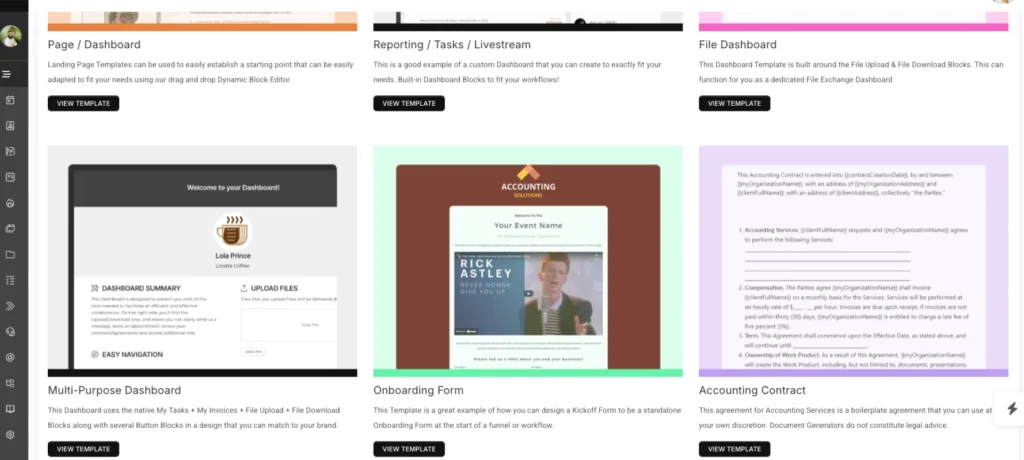
Price
Unlimited Pricing Plans
- Pinnacle – $99/month
- Start – $19/month
- Thrive – $49/month
Overview
SuiteDash is an all-in-one business management platform designed to streamline your operations and improve client collaboration. It combines the power of multiple tools into one cohesive system.
From automating client onboarding to managing subscriptions, SuiteDash has everything you need to grow your business efficiently while keeping your processes simple and professional.
Key Features
The key features of SuiteDesh are,
- Customize SuiteDash with your brand’s logo, colors, and URL.
- A fully branded mobile app for your clients to maintain a professional, on-brand experience.
- Automate repetitive tasks with easy-to-configure triggers and actions, saving time and effort.
- Create personalized client portals for smooth collaboration and communication.
- Automatically generate invoices, allow clients to manage their subscriptions, and securely store payment methods.
User FeedBack
I love this software. I have waisted money on countless white label or so called CRM systems over the last two years and unfortunately it took all of that to finally find one that has everything that I need plus more things I can use that I don’t know of even yet. I use it every day. I run a business with it daily so it has to function well and I know many people in my field that use it as well- Doniell R.
The software has so many features that sometimes I feel like I need to go through a course to truly learn them all!- Ryan L.
Pros & Cons
Pros and cons of SuiteDash are,
| Pros of SuiteDesh | Cons of SuiteDesh |
|---|---|
| 👍 Combines many tools into one platform | 👎 Slow load times |
| 👍 automation features | 👎 Steep learning curve |
| 👍 easy to use |
10. Wrike
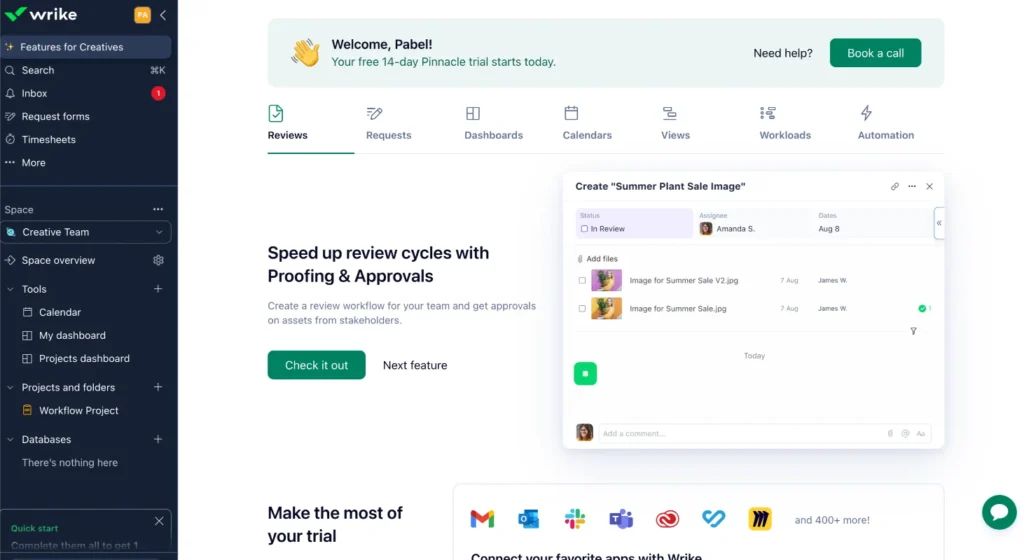
Wrike Pricing Plans
Here is the Wrike pricing based on the image:
- Free – $0/user per month
- Team – $10/user per month
- Business – $25/user per month
- Enterprise – Custom pricing
- Pinnacle – Custom pricing
Overview
Wrike is a flexible project management tool that helps design teams streamline their workflow. It’s easy to use, quick to onboard, and customizable to fit your team’s needs.
From managing client requests to project execution, Wrike offers features like custom workspaces, real-time dashboards, and automation to reduce repetitive tasks.
With Gantt charts, Kanban boards, and real-time analytics, Wrike improves visibility and supports smooth collaboration.
Plus, its mobile app lets you manage work from anywhere, giving your team the flexibility to stay productive on the go.
💡OneSuite vs Wrike Which should you use?
Key Features
The features of Wrike are—
- Instant project progress viewing and customizable workflow creation
- Interactive project scheduling for cross-team coordination
- Continuous involvement of approvers from start to finish
- Customizable work items to suit your workplace needs
- Access to over 400 popular apps along with custom integrations
Users Feedback
Ratings: Strong ratings on enterprise review platforms
Love it: “With everything in Wrike, we increased the quality of our assets across the board and improved efficiency.”
Not so much: “I found it pretty empty in terms of what you can actually do as a CRM. Customer support can be poor.”
Pros & Cons
Pros and cons of Wrike are,
| Pros of Wrike | Cons of Wrike |
|---|---|
| 👍 Improved visibility | 👎 Not as powerful as other |
| 👍 Flexible project templates | 👎 Overly Complicated |
| 👍 Impressive Gantt chart |
💡 Wrike Alternative: 9 Powerful Tools for Project Management
11. Freedcamp
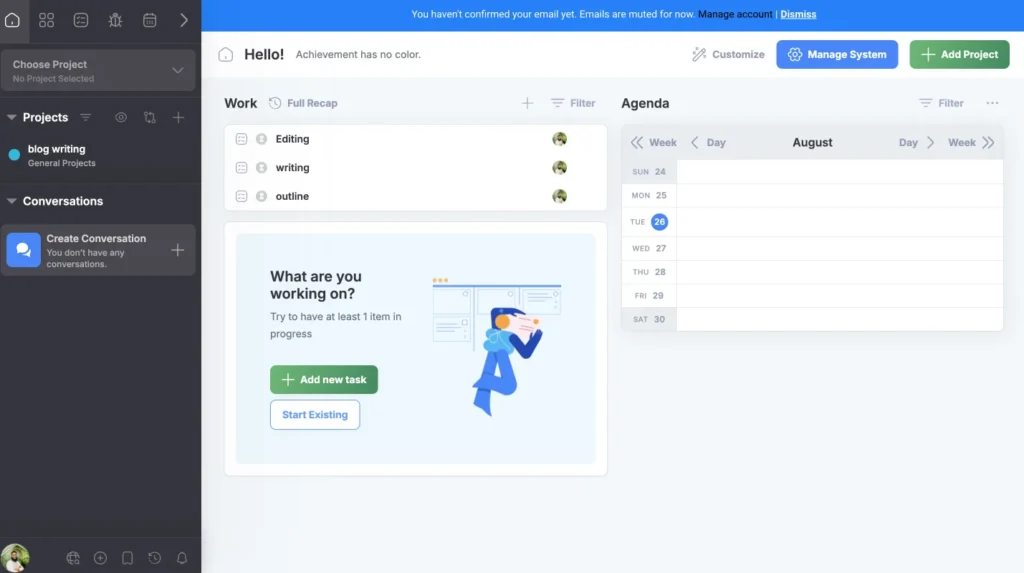
Price
Freedcamp’s pricing starts from free to $16.99 per user per month.
Overview
Freedcamp is a smart and versatile project management tool for high-performing teams and individuals. It simplifies managing projects, tasks, and workflows, offering core features to keep your projects on track.
Advanced options like Gantt charts, time tracking, issue tracking, and CRM help elevate productivity further.
Freedcamp’s mobile and desktop apps make managing projects on the go easy while integrating with different tools. Best of all, its core features are free, making it accessible for everyone.
Key Features
The key features of Freedcamp are,
- Freedcamp offers tasks, calendars, files, and milestones for seamless project management.
- Freedcamp offers tasks, calendars, files, and milestones for seamless project management.
- Business users get advanced tools like Wiki, CRM, and Issue Tracker.
- Easily link and manage files via Google Drive, Dropbox, and OneDrive.
- Freedcamp provides free unlimited storage and budget-friendly premium options.
User Feedback
Positve: Freedcamp is so easy to use right from the start. It is simple where it needs to be, making project management intuitive and clear. But it also has features for deeper and more complex collaborative needs. I’m using it with student interns at my university and it has helped us stay productive and organized.- Mat W.
Nagative: 3 years of struggle with each functionality of the tool – discussion threads, status, notifications etc. make it impossible to name one thing. I wonder whether there was any form of usability testing with new users ? I doubt it. I conquered the tool each time I needed some response from colleagues badly however it was never easy and I gave up doing an additional e-mail round to be sure the message reached the addressee.- Olga F.
Pros & Cons
Pros and cons of Freedcamp are,
| Pros of Freedcamp | Cons of Freedcamp |
|---|---|
| 👍 Free plan with unlimited users, projects, and tasks. | 👎 Limited feature set |
| 👍 Easy to use interface | 👎 Limited Automation |
| 👍 Team collaboration features |
12. ManyRequest
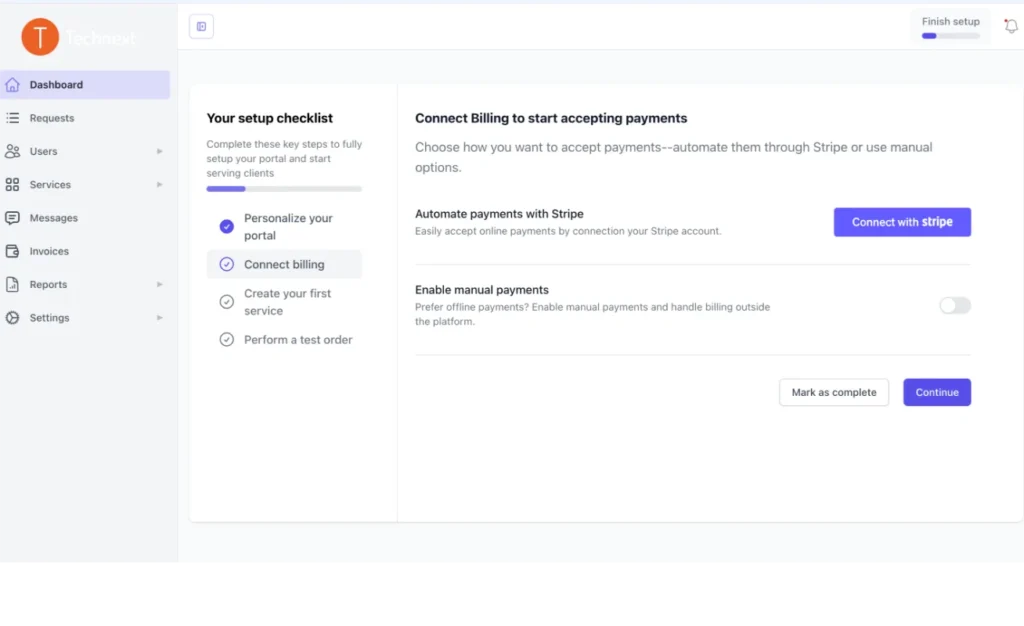
ManyRequests Pricing (Monthly)
- Pro – $99/month (Most popular)
- Starter – $29/month
- Core – $59/month
Overview
ManyRequests is an all-in-one platform designed for design, website, and Webflow agencies to seamlessly manage clients, payments, and projects. It helps agencies streamline their sales process with customizable checkout forms and service catalogs. The platform enhances efficiency in one place, reducing time spent on emails.
ManyRequests also offers a personalized client portal, allowing agencies to manage communications, track requests, and provide a smooth client experience. With powerful integrations and automation tools, it helps agencies work smarter and stay organized.
Key Features
The key features of ManyRequest are,
- Provide a self-service portal under your brand to enhance client retention.
- Automate payment collection and invoicing for hassle-free financial management.
- Manage client requests, assign tasks to team members, and track progress in one place.
- Communicate directly with clients through the portal for seamless collaboration.
- Use file annotations and comments to gather client feedback effortlessly.
User Feedback
Positive- We have been using manyrequests for almost a year now for our client projects and its one of the best project management system and a client portal we have used so far, it has almost all the customization options we require, time tracking, checklists, ticketing and feedback from our clients, which helps us to combine everything in one place.- Sharon J.
Pros & Cons
Pros and cons of ManyRequest are,
| Pros of ManyRequest | Cons of ManyRequest |
|---|---|
| 👍 Customize Domain Name | 👎 Limited third-party integrations |
| 👍 Customized Branded portal | 👎 limited features compared to other options. |
| 👍 Offers automatic renewals |
How to Choose the Right Plutio Alternative?
Selecting the best alternative to Plutio requires clearly understanding your business needs and goals. You can make an informed decision that supports your operations effectively after following these steps:
1. Evaluate Your Business Goals
Start by defining what you want to achieve with the new tool. Ask yourself:
- What are the primary tasks or challenges you need the tool to handle?
- Do you need a solution for project management, invoicing, time tracking, or client communication?
- How big is your team, and what are your expected workflows?
For example, if you run a design agency, you might prioritize tools that simplify client requests, improve communication, and provide an intuitive client portal.
2. Focus on Must-Have Features
Different tools have varying capabilities, so identify the features you can’t compromise on. Consider these key functionalities:
- Scalability: Can the tool grow with your business and handle an expanding client base or team?
- Client Portal: If client interaction is crucial, look for a tool that offers a customizable and branded portal for client requests and communication.
- Integrations: Ensure the tool connects seamlessly with other software you already use, such as payment gateways, CRMs, or design tools.
- Time-Tracking: Accurate time tracking is necessary for businesses that bill by the hour.
- Automation: Features that reduce manual tasks, like automated invoicing or task assignment, can significantly improve efficiency.
You can narrow down tools that align closely with your workflow by identifying these essentials.
3. Compare Pricing Plans
Budget plays a significant role in choosing the right tool. Here’s what to consider:
- Affordability: Is the pricing suitable for your current financial capacity?
- Value for Money: Compare the cost with the number and quality of features offered. A slightly higher price might be justified if it saves time or increases productivity.
- Long-Term Costs: Account for potential growth—some tools charge per user or project, which can increase costs as your business scales.
For instance, OneSuite is ideal for agencies, offering great value with features like branded portals and streamlined workflows, all within flexible pricing plans.
4. Test with Free Trials or Demos
Free trials or demos give you a hands-on experience of the tool’s work. Use this opportunity to:
- Explore Usability: Check if the tool is intuitive and easy to navigate for both your team and clients.
- Assess Efficiency: Experiment with core features like task management, client communication, and invoicing to see how they fit your daily needs.
- Gather Feedback: Involve your team in testing to ensure everyone is comfortable with the tool’s interface and features.
For example, OneSuite allows you to try its customizable client portal, which can improve client experience and increase retention.
5. Read User Reviews and Case Studies
Learn from the experiences of other businesses similar to yours. Reviews, testimonials, and case studies can offer insights into a tool’s performance in real-world scenarios.
Why is OneSuite the Best Alternative to Plutio?
OneSuite stands out as the best alternative to Plutio because of its flexibility and agency-friendly features that cater to businesses of all sizes. While Plutio is an effective tool for freelancers and small teams, OneSuite provides a more comprehensive solution for managing multiple Businesses, teams, and client pipelines. Here’s why OneSuite is best:
1. Streamlined Project Management
OneSuite simplifies project workflows with Kanban and List views in a unified interface. Unlike Plutio, which can feel restrictive for large teams, OneSuite’s intuitive layout makes it easy to handle multiple projects simultaneously, making it an excellent choice for growing agencies.
2. Powerful Lead Pipeline
OneSuite includes a dedicated lead pipeline with customizable Kanban and List views to track leads effectively. It even offers a Lead Grabber extension to capture leads directly from your inbox—something Plutio lacks—streamlining lead management for sales-driven teams.
3. Comprehensive Document Management
With OneSuite, you can organize all your critical documents—proposals, contracts, NDAs, and more—in a single module. This eliminates the need to navigate between multiple tools, unlike Plutio, which requires more effort to manage documents efficiently.
4. Enhanced Client Portal
OneSuite offers a user-friendly client portal with seamless navigation, even for non-tech-savvy clients. It includes robust white-labeling options, enabling agencies to personalize the experience for their clients. In contrast, Plutio’s client portal is less customizable, limiting agencies’ ability to stand out.
Note: Anyone can create a client portal on OneSuite and invite clients as it is an easy peasy process.
By delivering advanced features customized for scalability, OneSuite proves to be the ideal choice for agencies and teams seeking a more versatile and powerful alternative to Plutio.
Conclusion
Plutio works well for freelancers, but growing businesses need more advanced tools. The Plutio alternatives we’ve explored, like OneSuite, ClickUp, and Asana, offer better features, integrations, and scalability.
Assess your priorities, pick the right tool, and streamline your workflow. Choose your perfect alternative today and empower your business!
Find a Better Way to Grow
OneSuite streamlines projects, clients, and payments in one place, making growth hassle-free.