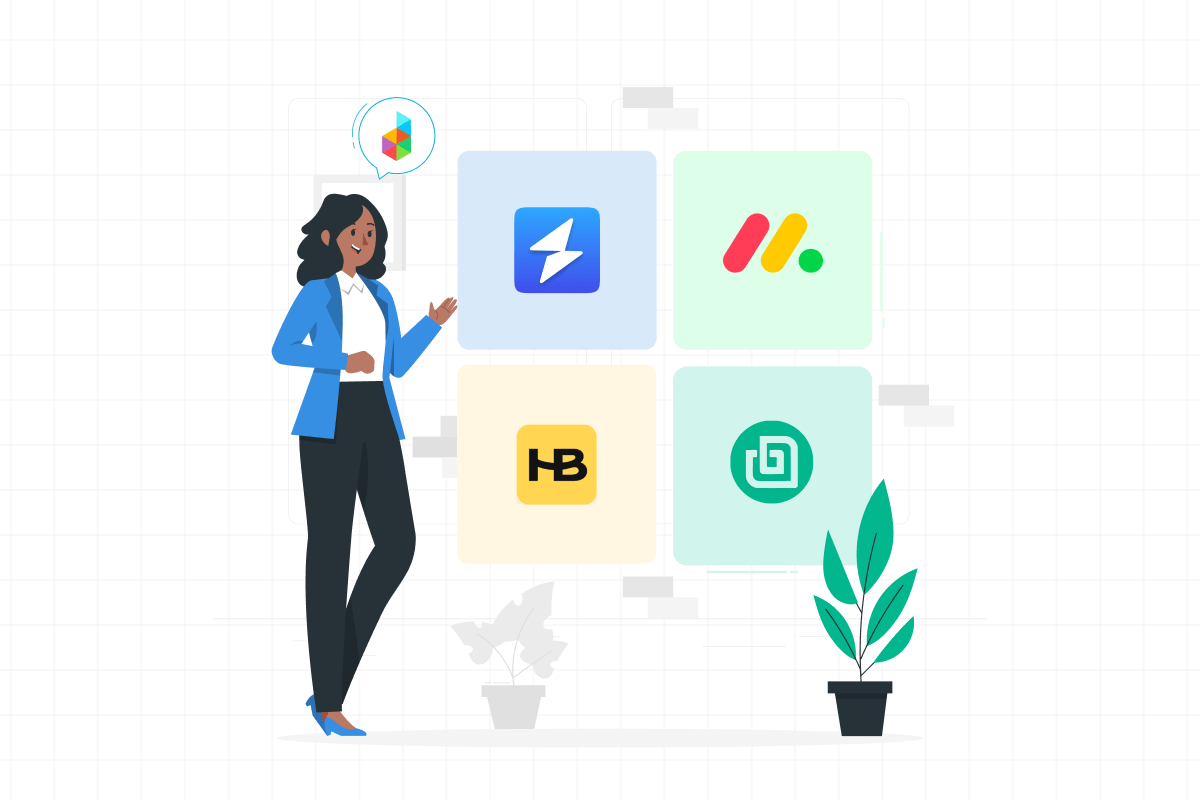
Dubsado is a popular CRM tool for managing clients, projects, and workflows. It’s best suited for agencies and businesses needing rich, customizable features.
However, it may not be ideal for freelancers or small teams who prefer affordable, simple solutions. The following list covers you if you’re seeking a more uncomplicated or budget-friendly alternative.
In this blog, we’ll explore 11 top Dubsado alternatives to help you find the best tool for your business. Whether you’re a freelancer, small business owner, or creative professional, there’s an option here for you.
Key Takeaways
- The best Dubsado Alternatives are,
- OneSuite – best for Client Portal
- HoneyBook – best for small businesses, freelancers, and entrepreneurs
- Plutio – best for professional invoice
- 17Hats – best for online scheduling, invoicing, and time tracking
- Bonsai – best for freelancers, agencies, and consultancies
- ClickUp – best for task management, collaboration, and automation
- Salesmate – best for small to medium size businesses
- Bitrix24 – best for SMBs, startups and organizations
- Studio Ninja – best for photographers
- FreshBooks – best for SMBs and freelancers.
What Should You Look for in Dubsado Alternatives?
Not all CRM tools are created equal; what works for one business might not work for another. If Dubsado isn’t meeting your needs, it’s essential to evaluate alternatives based on these critical factors:
1. Pricing
For many businesses, pricing is one of the biggest reasons to look for alternatives to Dubsado. While Dubsado offers robust features, its cost can be prohibitive for startups, freelancers, or small businesses with limited budgets.
Look for tools that offer flexible pricing options, such as tiered plans or pay-as-you-go models. Some tools also provide free plans with basic features or free trials that allow you to test before committing. Typically, good alternatives range from $10 to $50 per month, depending on the feature set and business size.
2. Ease of Use
A CRM tool should simplify your processes, not make them more complicated. It might not be the right fit if you’re spending too much time learning how to use the software.
When exploring alternatives, prioritize tools with a clean and intuitive interface. Look for features like drag-and-drop functionality, simple navigation, and helpful tutorials to make onboarding easier. This is especially important if you’re not tech-savvy or don’t have the resources for extensive training.
3. Feature Suite
The features a CRM offers will significantly impact your workflow. While Dubsado includes invoicing, contracts, and automation, some businesses might need tools with additional or niche functionalities.
Consider what your business truly needs:
- Invoicing and Payments: Simplify billing with automated invoicing and online payment options.
- Client Portals: Offer clients a dedicated space to view projects, files, and updates.
- Scheduling: Streamline appointment booking with built-in calendar tools.
- Automation: Save time by automating repetitive tasks like sending reminders or follow-up emails.
- Reporting: Get insights into your business performance with data-driven dashboards.
Having a rich feature suite ensures your CRM can handle all your client management needs in one place.
4. Integrations
A good CRM should work seamlessly with the tools you’re already using. For example, if your business relies on Google Workspace, QuickBooks, or Mailchimp, choose a tool that integrates with these platforms.
Integrations can help you:
- Sync data across tools.
- Automate workflows between platforms.
- Reduce time spent on manual data entry.
The more integrations a tool supports, the more versatile it becomes in streamlining your operations.
5. Scalability
Your business might be small now, but what happens when you grow? A CRM should be able to scale with your needs.
Check whether the software supports:
- Adding more team members or users.
- Managing multiple projects or businesses.
- Handling a larger volume of clients or data.
Scalability ensures you won’t have to switch tools as your business expands, saving you time and effort in the long run.
Best 11 Dubsado Alternatives
Here are 11 best dubsado alternatives and all of these tools address the dubsado flaws in various ways. Let’s explore and find the best one.
1. OneSuite

OneSuite is the ultimate all-in-one solution tailored specifically for digital agencies. It combines CRM, project management, invoicing, and templates into one easy-to-use platform, designed to streamline your workflow and improve client management.
With next-gen client portal features, OneSuite allows you to manage leads, projects, and invoices seamlessly. Its simple interface makes it easy for small businesses and agencies to use all the tools they need, from proposals to final payments, without the complexity.
Whether you’re a marketing, design, or software agency owner, OneSuite is built to meet your needs and help you present a professional image to your clients.
Key Features
The features of OneSuite are—
- Allows to manage all business in one place with enhanced focus, efficiency boost, and cost-efficient.
- Simple leads pipeline to manage list effectively.
- Integration facilities with project management to increase productivity, enhanced collaboration and satisfy clients.
- They follow a centralized agreement hub to streamline workflow, improve client experience, and increase security.
- Have an organized client portal for effective collaboration that increases transparency, enhanced collaboration and builds trust and satisfaction towards your brand.
Onesuite Pricing
- Freelancer Plan — $29/month — up to 5 users
- Solopreneur Plan — $59/month — up to 12 users
- Growing Agency Plan — $149/month — up to 35 users
Pros And Cons
Pros and cons of OneSuite are,
| Pros of OneSuite | Cons of OneSuite |
|---|---|
| 👍 Designed specifically for digital agencies | 👎 Still at early development phase. |
| 👍 White-label client portal with your branding | 👎 Missing some advanced project management features |
| 👍 100+ professional document templates | 👎 Limited customization compared to enterprise tools |
| 👍 Super easy to learn and use | 👎 Fewer integrations than established competitors |
2. HoneyBook
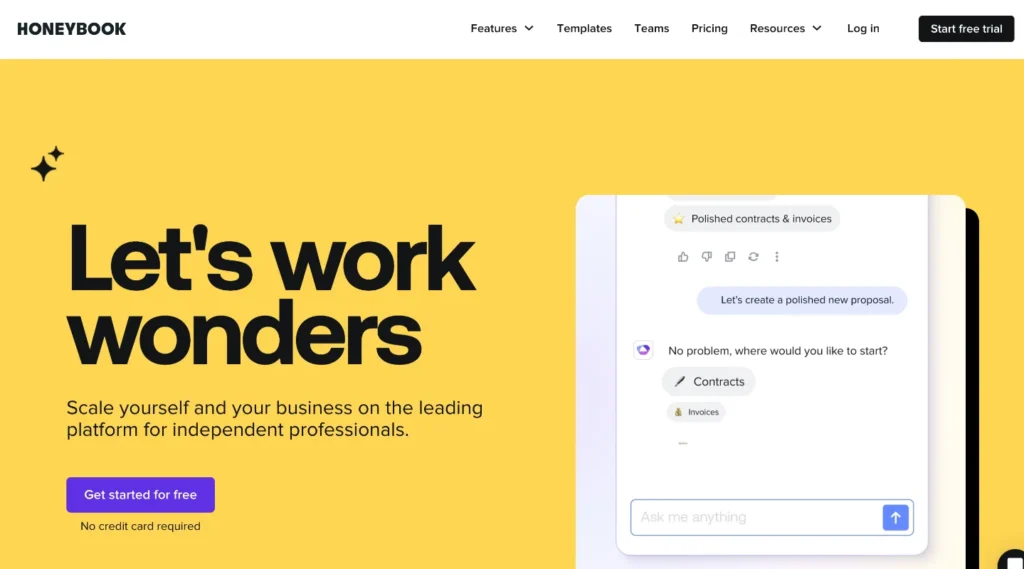
HoneyBook is an all-in-one business management software tailored for creative entrepreneurs, freelancers, and small businesses.
It simplifies client management by combining project tracking, invoicing, contracts, and scheduling into one platform. With its clean interface and automation features, HoneyBook makes managing your business more efficient, saving time and keeping you organized.
Whether you’re managing projects or handling client communications, HoneyBook ensures that everything stays in one place and runs smoothly.
Key Features of HoneyBook
Features of Honey Book are—
- Client Portal: Personal space for clients to view projects, updates, and documents.
- Customizable Templates: Ready-to-use templates for proposals, contracts, and invoices.
- Automated Workflows: Automate tasks like follow-up emails, payment reminders, and client communications.
- Online Payments: Securely accept payments directly from clients.
- Scheduling Tools: Easily schedule appointments and meetings with built-in calendar integration.
- Task Management: Organize and track tasks tied to each project.
- Mobile App: Manage your business anytime, anywhere through the HoneyBook mobile app.
💡Learn more about Honeybook vs Dubsado to compare best features.
HoneyBook Pricing (Monthly Plan)
- Starter Plan: $36/month
- Essentials Plan: $59/month
- Premium Plan: $129/month
Note: Also honey book offer 60 days money back guarantee
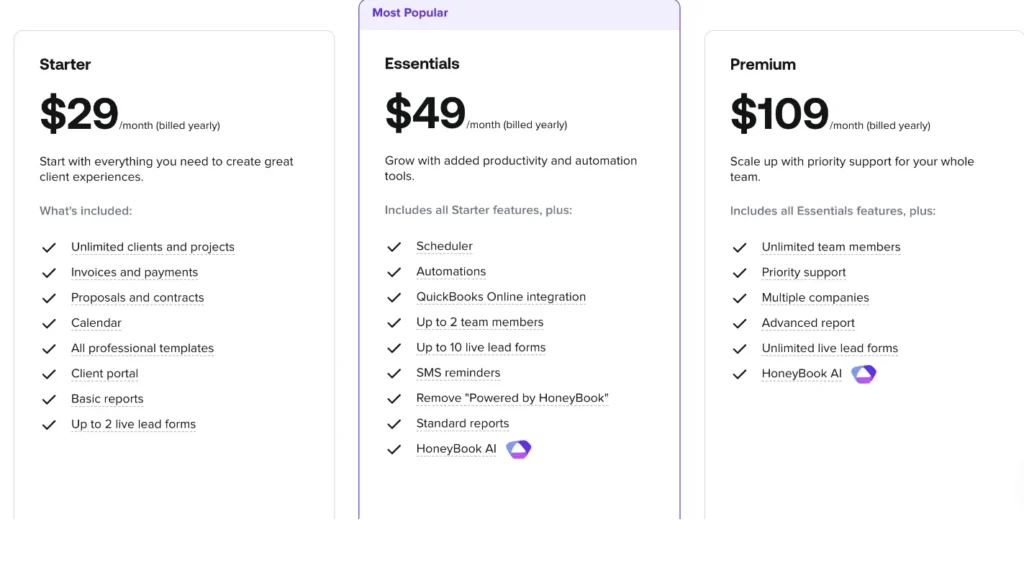
Pros And Cons
Pros and Cons of HoneyBook are,
| Pros of HoneyBook | Cons of HoneyBook |
|---|---|
| 👍 Easy to navigate, even for non-tech-savvy users. | 👎 Full feature utilization may take time to master. |
| 👍 Includes invoicing, contracts, task management, and more. | 👎 Some users report slower response times. |
| 👍 Automates workflows to save time | 👎 Some users find template customization limiting. |
👍 Access your business on the go.
💡If you don’t find the best on Honeybook, you still have best HoneyBook Alternatives options to try on.
HoneyBook’s User Feedback: ⭐ 4.7 (Capterra)
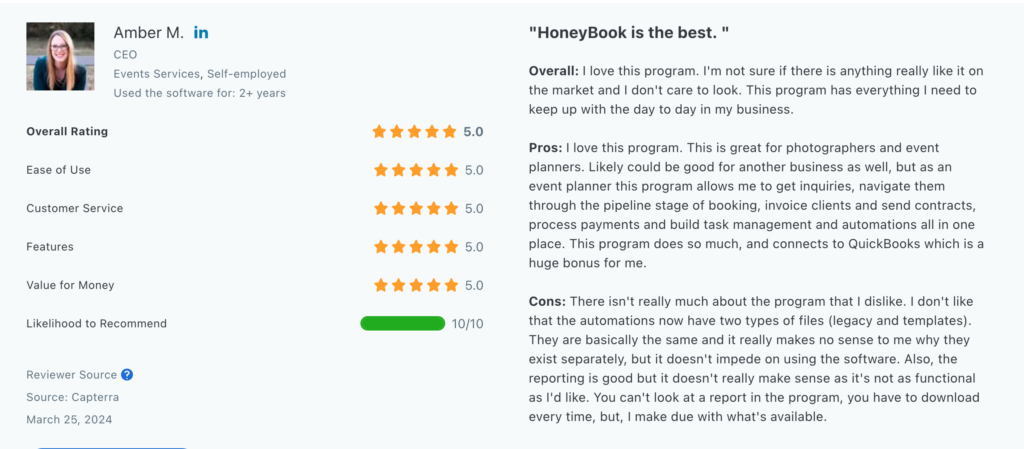
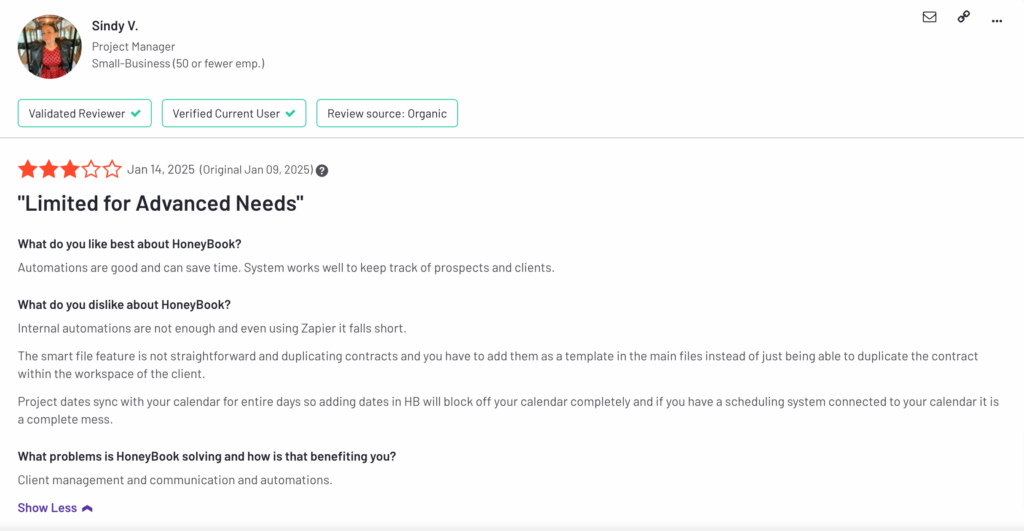
💡OneSuite VS HoneyBook: Best All-In-One Solution
3. Plutio
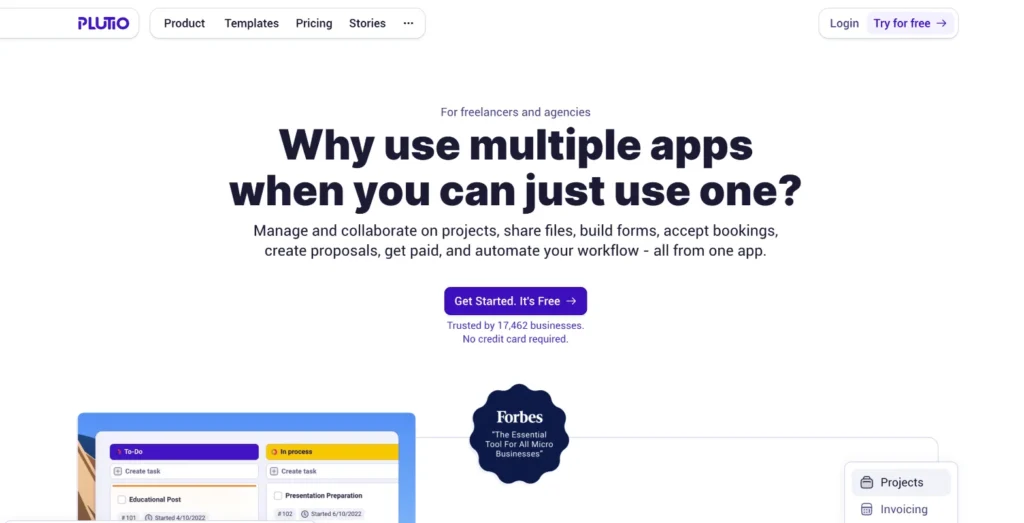
Plutio is a versatile all-in-one business management platform designed for freelancers, small businesses, and agencies.
It combines essential tools like project management, CRM, invoicing, and client collaboration, all in one intuitive interface. With its customizable features and affordable pricing, Plutio streamlines everyday business operations, allowing users to manage everything from client communications to financial tracking in a single platform.
Whether you’re managing tasks, collaborating with clients, or automating workflows, Plutio simplifies the process, allowing businesses to focus on growth and efficiency.
💡OneSuite vs Plutio: Your Guide to Making the Perfect Choice!
Key Features of Plutio
- Project Management: Track projects, tasks, and deadlines with customizable boards.
- Client Portal: Provide clients with a branded space for project updates, files, and invoices.
- Invoicing & Payments: Send invoices, accept online payments, and manage billing cycles.
- Time Tracking: Log billable hours and generate timesheets for accurate billing.
- CRM: Manage all client interactions, communications, and contact information in one place.
- Automation: Automate workflows to save time and reduce errors.
- Custom Branding: White-label the platform to match your brand.
- Integrations: Connect with tools like Zapier, Stripe, and PayPal.
- Team Collaboration: Collaborate with team members using customizable roles and permissions.
- Mobile Access: Manage your business on the go with Plutio’s mobile app.
Plutio Pricing (Monthly Plan)
- Solo Plan: $19/month
- Studio Plan: $39/month
- Agency :$99 /month
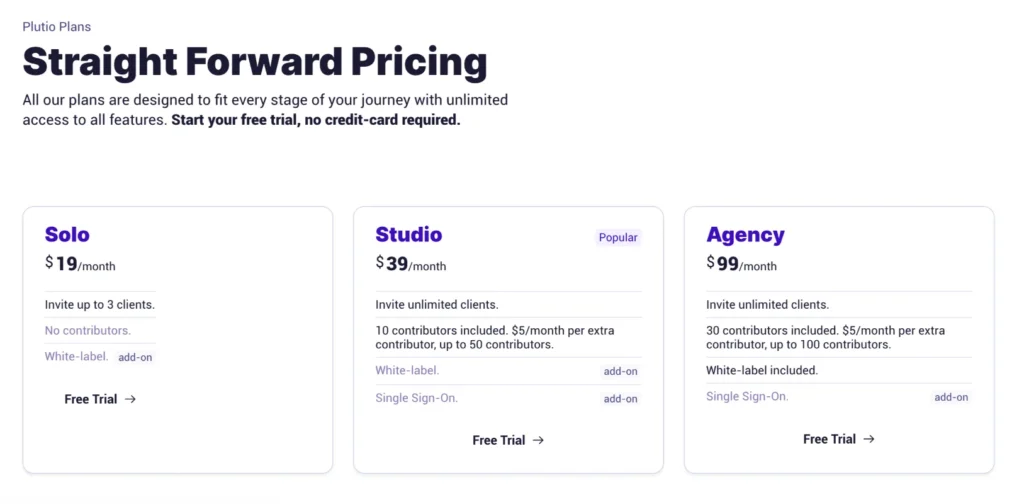
Note: Annual subscriptions offer a 2-month discount.
Pros And Cons
Pros and Cons of Plutio are,
| Pros of Plutio | Cons of Plutio |
|---|---|
| 👍 Combines multiple functionalities into one platform. | 👎 Some users may require time to master all features. |
| 👍 Tailor the platform to match your brand’s identity. | 👎 Some users report limited functionality on mobile devices. |
| 👍 Competitive pricing with no per-user fees. | 👎 Some users have reported minor bugs and glitches. |
| 👍 Responsive support team to assist with queries. |
Plutio’s User Feedback: 4.6 (Capterra)
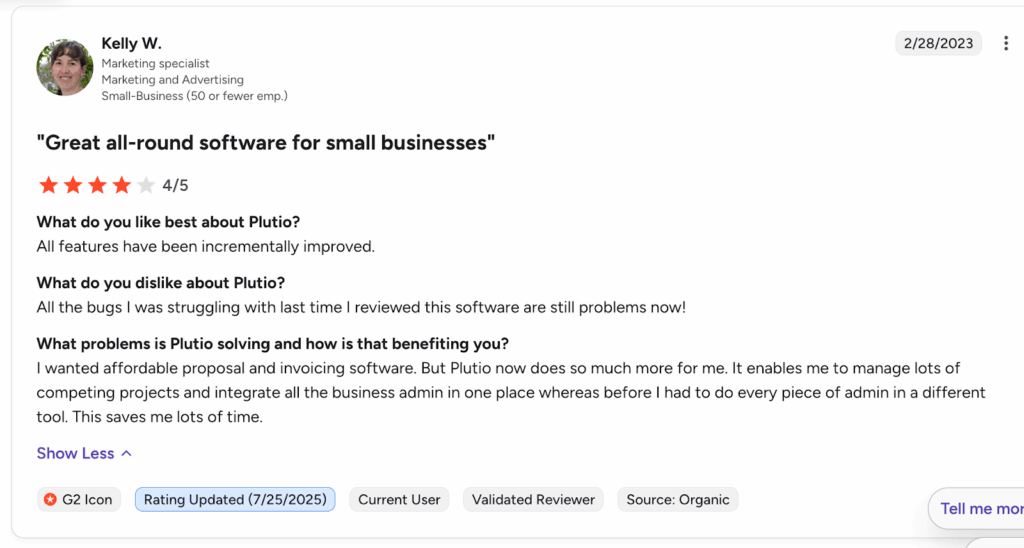
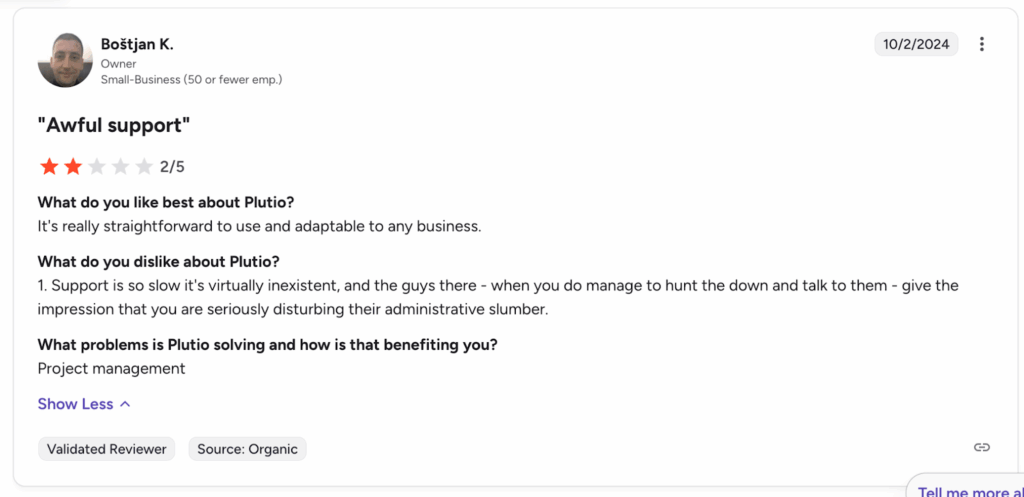
4. Bloom
Bloom.io is a powerful CRM and business management platform designed for creative professionals, freelancers, and small businesses.
It integrates essential tools like project management, invoicing, client collaboration, and scheduling into one streamlined platform. With its user-friendly interface and customizable features, Bloom.io helps you manage projects, automate workflows, and maintain strong client relationships—all while simplifying day-to-day business tasks.
Whether you’re managing contracts, payments, or client communication, Bloom.io offers a comprehensive solution for growing your business.
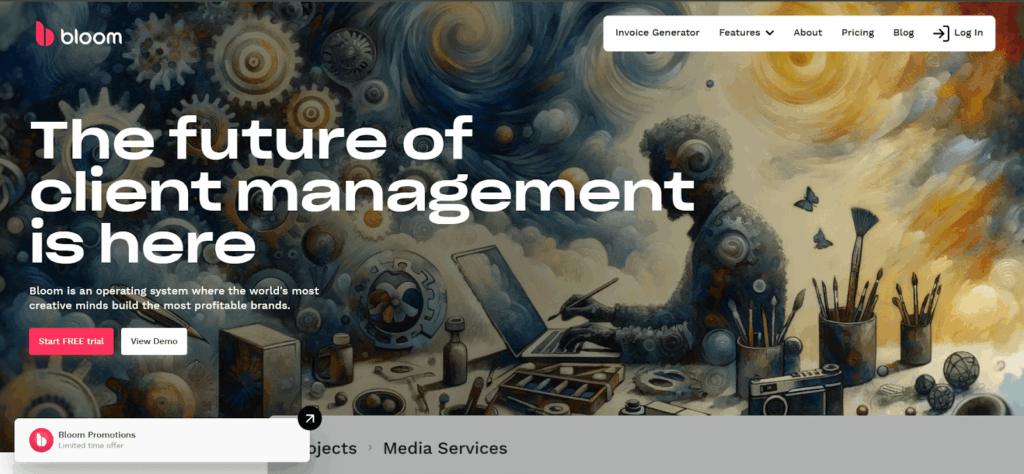
Key Features
Features of Bloom are—
- Client Portal: Personalized space for clients to view project details, sign contracts, and track invoices.
- Invoicing & Payments: Create invoices, accept online payments, and automate reminders.
- Project Management: Organize tasks, set deadlines, track progress, and collaborate with clients.
- Scheduling: Integrate calendar for appointment booking based on availability.
- Contract Signing: Send, sign, and store legally binding contracts electronically.
- Lead Management: Capture and manage leads through your sales pipeline.
- Workflow Automation: Automate repetitive tasks like emails and reminders.
- Custom Branding: White-label platform to match your brand’s identity.
- Mobile Access: Manage your business on the go with Bloom’s mobile app.
Bloom Pricing (Monthly Plan)
- Starter Plan: $9/month
- Standard Plan: $22/month
- Plus Plan: $39/month
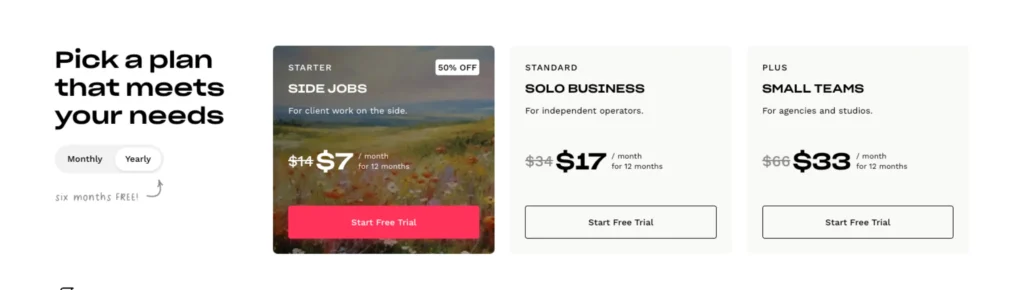
Note: Annual plans offer a 2-month discount compared to monthly billing.
Pros and Cons
The pros and cons of Bloom are—
| Pros of Bloom | Cons of Bloom |
|---|---|
| 👍 Intuitive design that’s easy to navigate for all users. | 👎 Some features are more limited on mobile devices. |
| 👍 Low cost with flexible plans, no per-user fees. | 👎 New users may take some time to fully explore all features. |
| 👍 Automate repetitive tasks to save time and increase efficiency. | 👎 Some users report occasional glitches and minor bugs in the system. |
Bloom User Feedback: ⭐ 4.3 (Capterra)
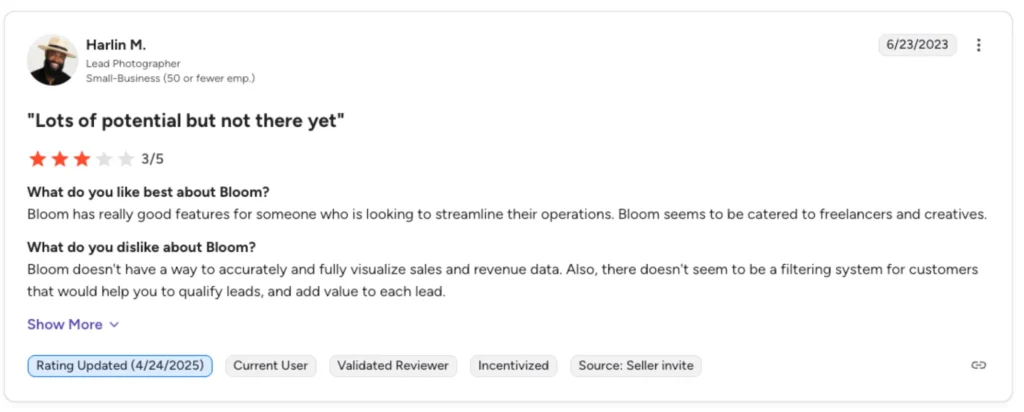
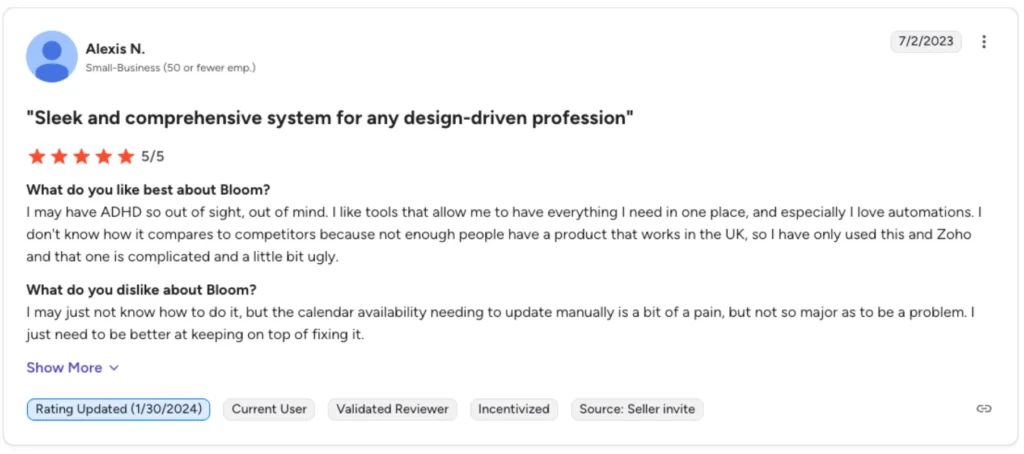
5. 17hats
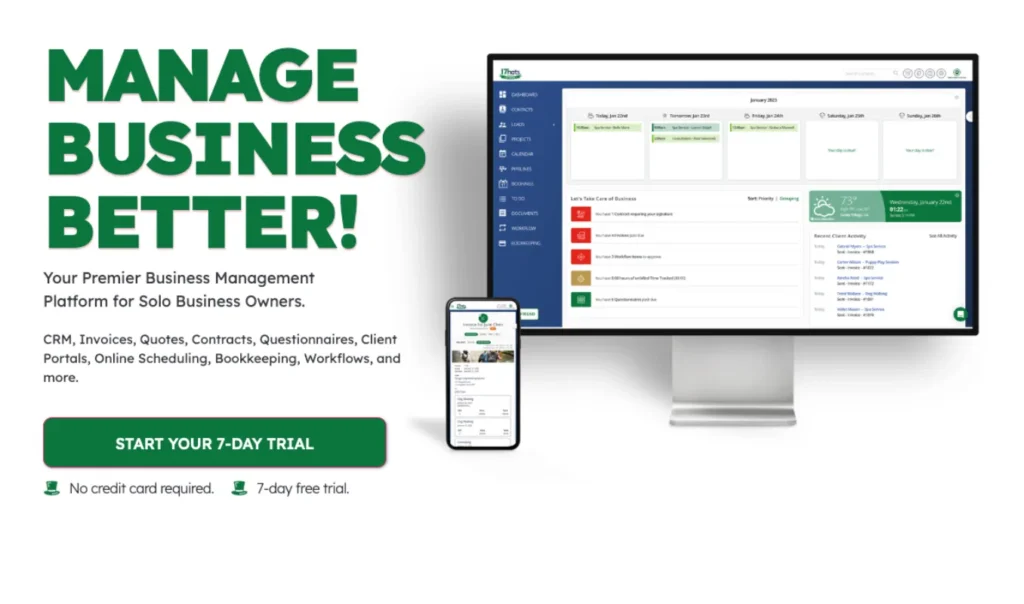
17hats is an all-in-one business management platform designed for small business owners and solopreneurs.
It consolidates essential tools like CRM, invoicing, project management, and client communication into a single, user-friendly interface. With automation capabilities and customizable workflows, 17hats aims to streamline administrative tasks, allowing users to focus more on their core business activities.
Whether you’re a photographer, consultant, or service provider, 17hats offers a suite of features to help manage and grow your business efficiently.
17hats Pricing Plans
Monthly Plan: $60/month
Yearly Plan: $300/year (Save $120)
Bi-Yearly Plan: $800/2 years (Save $400)
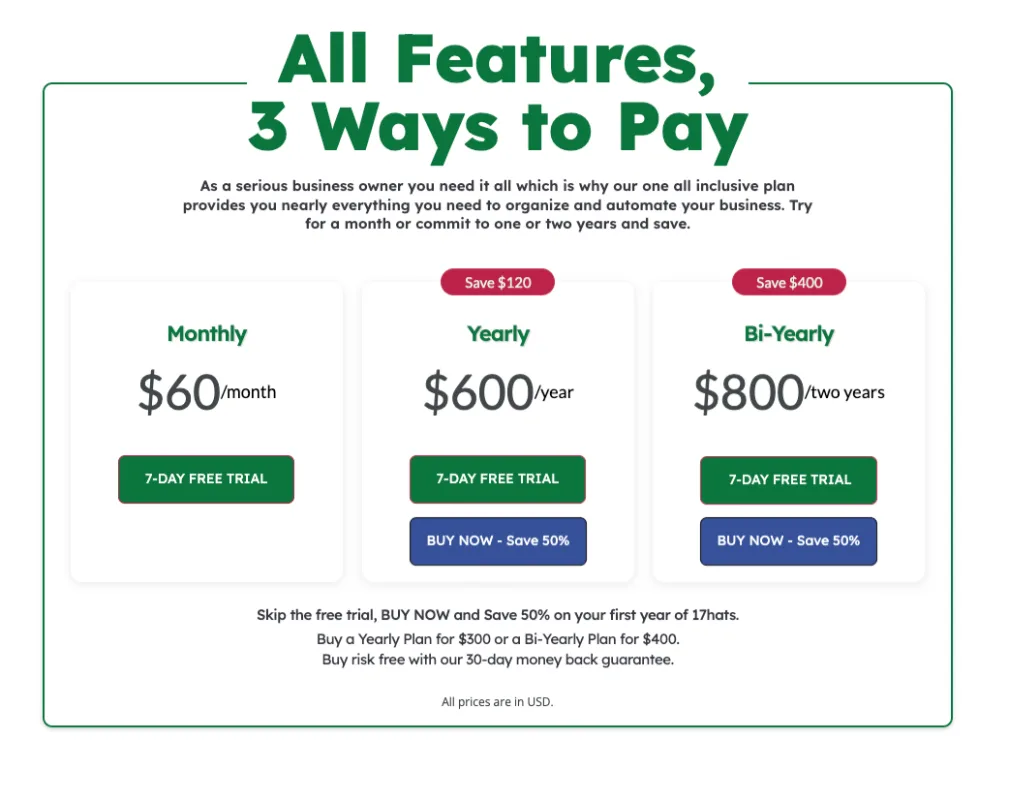
🔖 Read Also: We’ve reviewed every 17hats pricing plan for 2025 see what’s included, how much it costs and whether it fits your workflow and budget.
Key Features
Features of 17hats are—
- Client Management: Track client interactions and manage relationships efficiently.
- Invoicing & Payments: Create invoices, accept payments, and set reminders.
- Project Management: Organize tasks and monitor progress with customizable workflows.
- Contract & Quote Generation: Generate contracts and quotes with e-signatures.
- Scheduling: Set availability and allow clients to book appointments.
- Lead Capture Forms: Collect potential client information via your website.
- Time Tracking: Track billable hours and generate timesheets.
- Automation: Automate follow-ups, reminders, and other repetitive tasks.
- Integrations: Connect with tools like Zapier, QuickBooks, and Google Workspace.
Pros and Cons
Pros and Cons of 17hats are,
| Pros of 17hats | Cons of 17hats |
|---|---|
| 👍 All-in-one platform for CRM, invoicing, and project management. | 👎 Interface may be complex for new users. |
| 👍 Automate tasks to save time and reduce effort. | 👎 Some restrictions in templates and workflows. |
| 👍 Connects with tools like Zapier, QuickBooks, and Google Workspace. | 👎 Higher-tier plans may be expensive for small businesses. |
| 👍 Manage business on-the-go with a mobile app. | 👎 Slow response times reported by some users. |
17hats User Feedback: ⭐ 4.4 (Capterra)
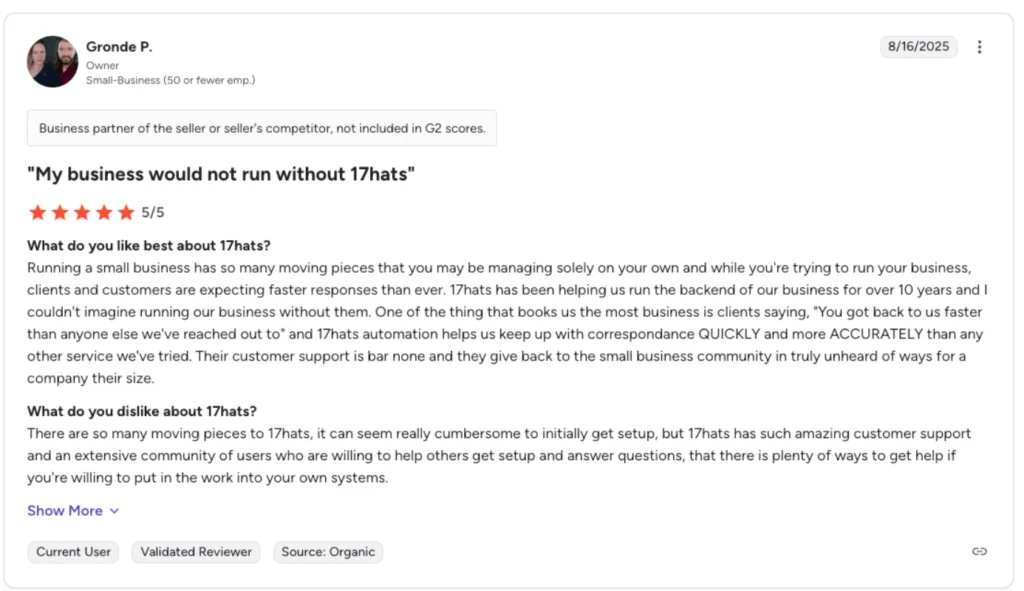
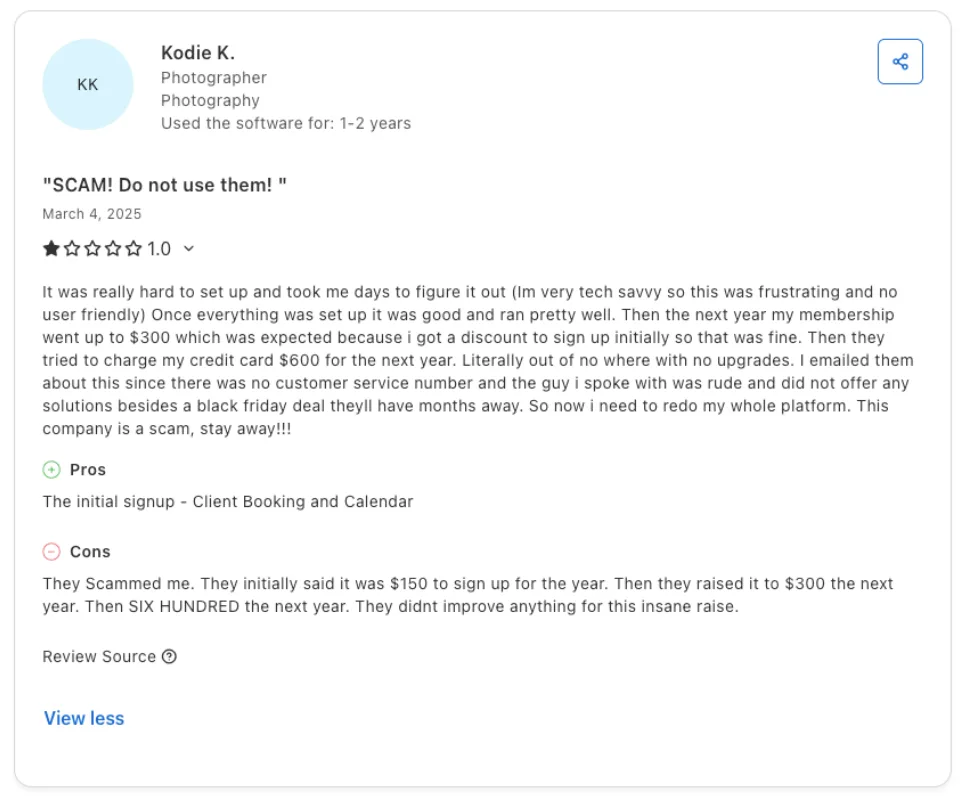
6. Bonsai
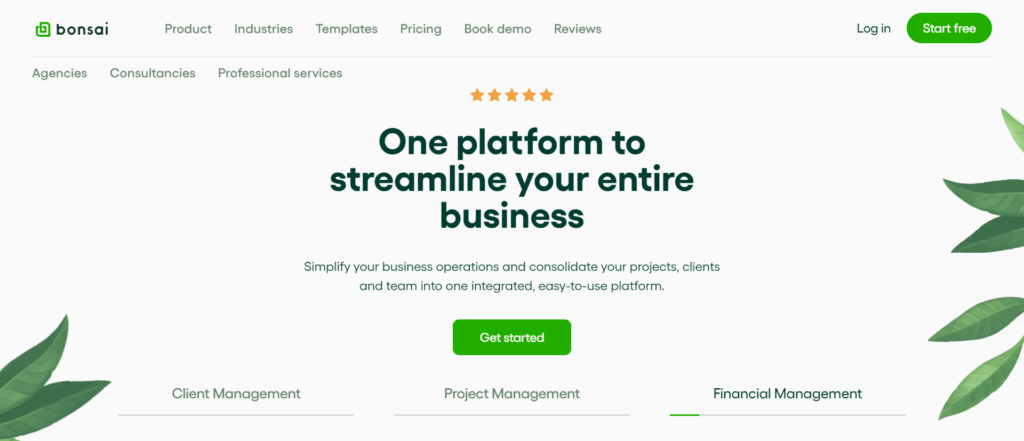
Hello Bonsai is an all-in-one business management platform designed specifically for freelancers and small service-based businesses.
It streamlines essential operations—from client onboarding and project management to invoicing and tax tracking—into a unified, user-friendly interface.
Whether you’re a designer, consultant, or developer, Bonsai offers tools to automate workflows, manage finances, and maintain professional client relationships, all within a single platform.
💡OneSuite vs. Bonsai: Which One is Best for You?
Key Features
Features of Hello Bonsai are—
- Client Management: Manage client information and interactions in one place.
- Invoicing & Payments: Create invoices, accept payments, and set payment reminders.
- Project Management: Track projects, tasks, and deadlines.
- Contract & Quote Generation: Generate and send contracts and quotes with e-signatures.
- Scheduling: Allow clients to book appointments based on your availability.
- Lead Capture Forms: Collect leads directly from your website.
- Time Tracking: Track billable hours and manage time efficiently.
- Automation: Automate tasks like follow-ups and reminders.
- Integrations: Connect with tools like Stripe, QuickBooks, and Google Workspace.
Hello Bonsai Pricing :
- Basic Plan: $15/month
- Essentials Plan: $25/month
- Premium Plan: $39/month
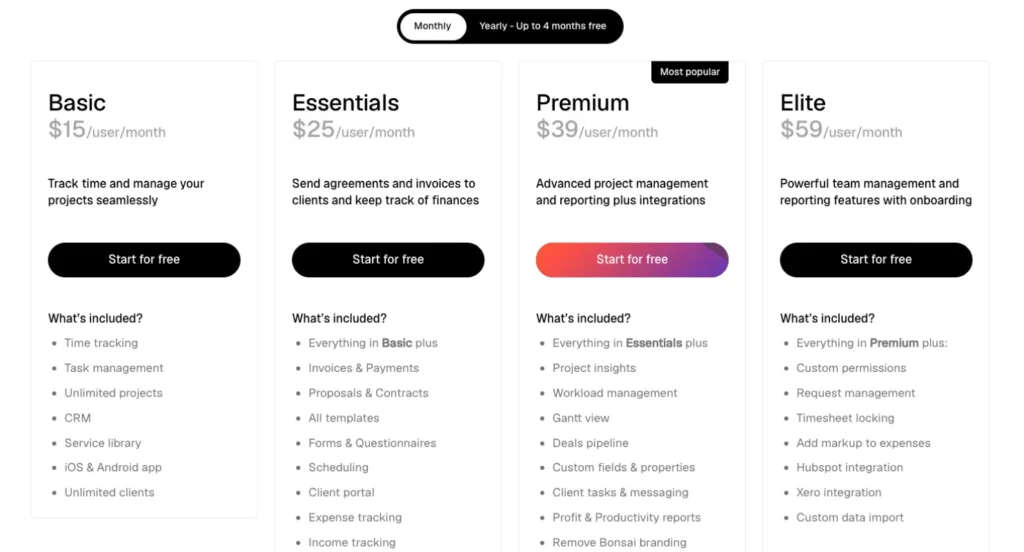
Pros & Cons
Pros and cons of Bonsai are,
| Pros of Bonsai | Cons of Bonsai |
|---|---|
| 👍 Combines CRM, invoicing, project management, and more. | 👎 Limited mobile functionality |
| 👍Saves time by automating repetitive tasks. | 👎 Some users find template and workflow customization restrictive. |
| 👍 Connects with tools like Zapier, QuickBooks, and Google Workspace. | 👎 Higher-tier plans may not be affordable for smaller businesses. |
| 👍 Manage your business from anywhere with the mobile app. | 👎 Response times may be slower for some users. |
💡Check Out, 10+ Best Hello Bonsai Alternatives if Bonsai is not completing your requirements.
Bonsai User Feedback: ⭐ 4.6 (Capterra)
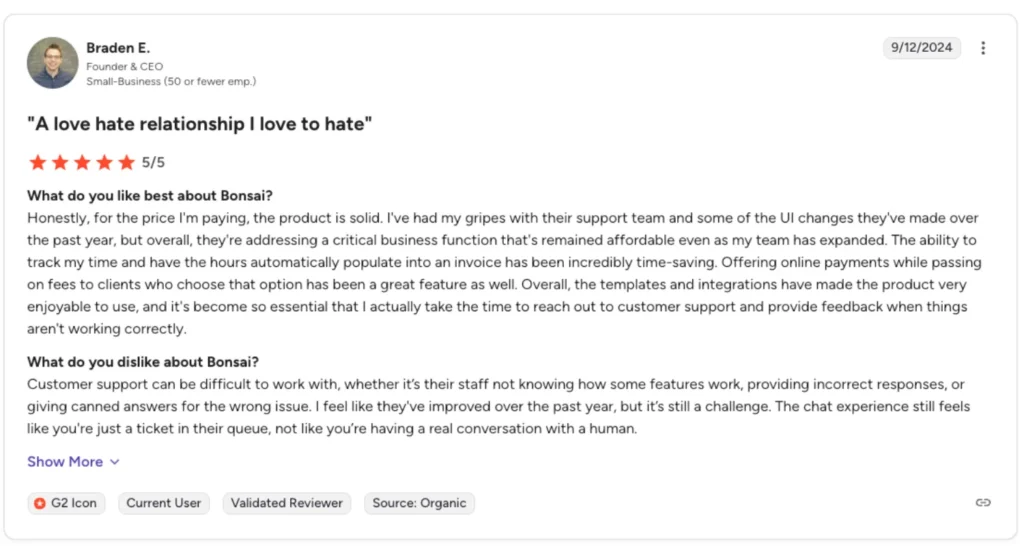
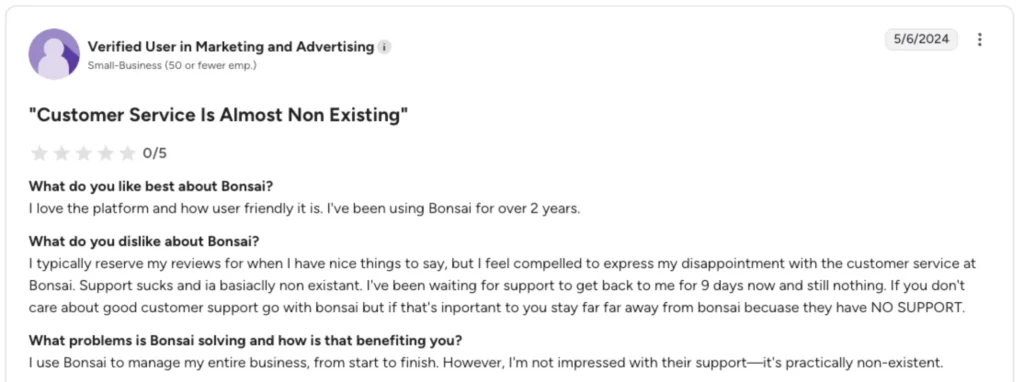
7. ClickUp
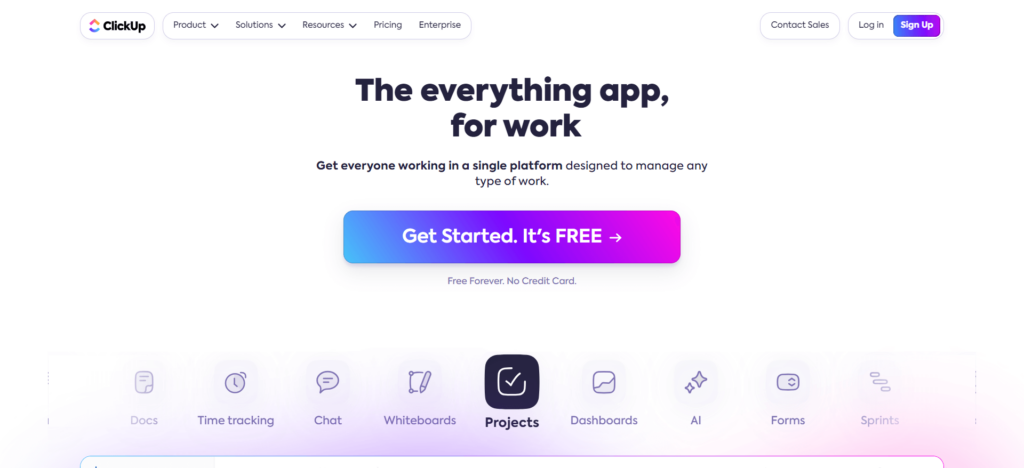
Price
ClickUp is an all-in-one project management tool designed to help teams of all sizes organize tasks, collaborate seamlessly, and track progress.
It offers a customizable interface, allowing users to tailor their workspace according to their needs. With a variety of features like task management, time tracking, and reporting, ClickUp simplifies project workflows and enhances productivity across teams.
Key Features
ClickUp has so many features like—
- Task Management: Create, assign, and track tasks with customizable fields, priorities, and deadlines.
- Collaboration: Use built-in chat, comments, and file sharing to communicate with your team in real-time.
- Time Tracking: Log hours worked on tasks directly within ClickUp for easy billing and productivity analysis.
- Integrations: Sync with tools like Slack, Google Drive, and Zoom to streamline your workflow
- Automation: Automate repetitive tasks, such as notifications and updates, to save time.
- Customizable Views: View tasks in different formats, including lists, boards, calendars, and Gantt charts.
- Reporting & Dashboards: Create custom reports and dashboards for performance insights.
Click Up Pricing
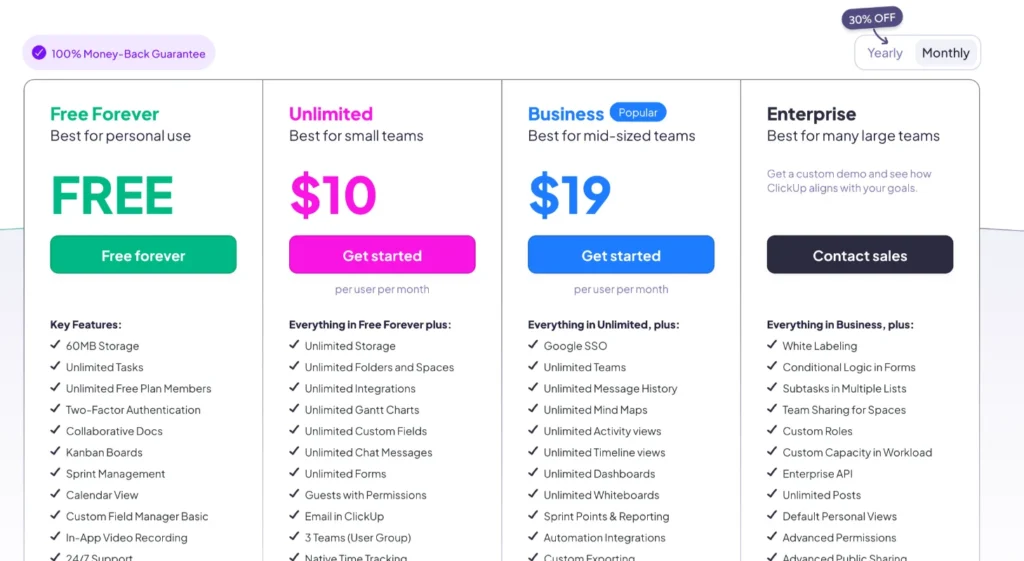
Free Plan: $0 per user/month
Unlimited Plan: $10 per user/month
Business Plan: $19 per user/month
Enterprise Plan: Custom pricing
Pros & Cons
Pros and cons of Click Up are,
| Pros of Clickup | Cons of Clickup |
|---|---|
| 👍 Combines task management, collaboration, and reporting. | 👎 Steep Learning curve |
| 👍 Adjust views and workflows to fit any team’s needs. | 👎 Time tracking features are not as good as other options |
| 👍 Connects with a variety of third-party tools. | 👎 Some users experience lag with larger projects. |
| 👍 Save time by automating repetitive tasks. | 👎 Some users report delays in receiving support. |
ClickUp User Feedback: ⭐ 4.6 (Capterra)
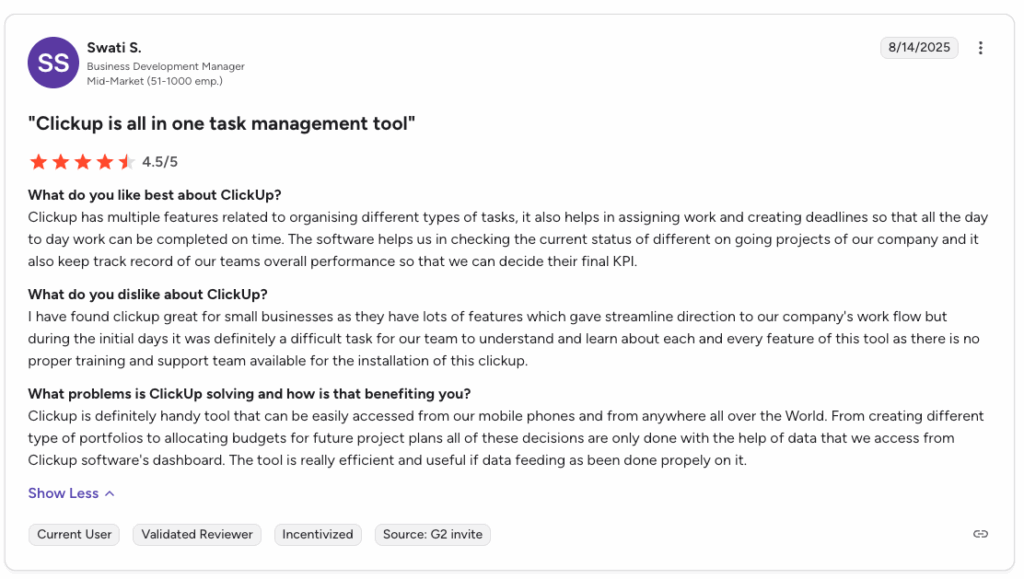
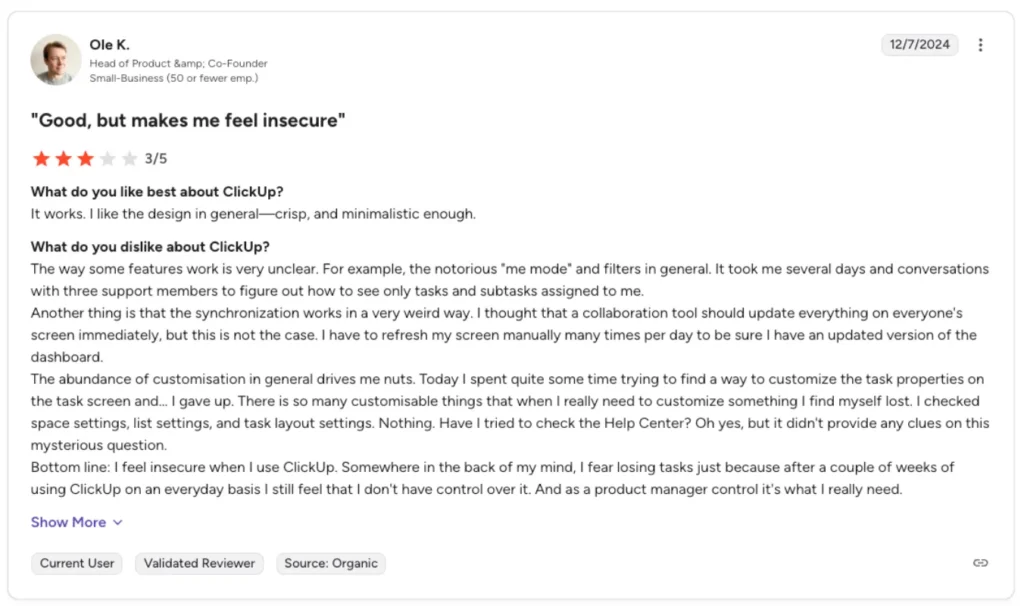
8. Salesmate
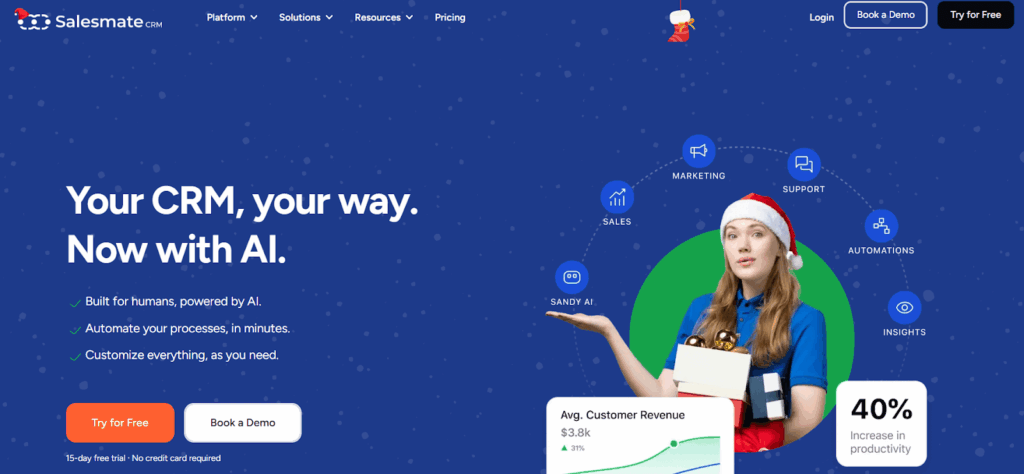
Salesmate CRM is a comprehensive customer relationship management platform designed for small to mid-sized businesses. It brings together essential sales tools in one place—contact management, sales automation, communication, and reporting. With its intuitive interface, Salesmate helps businesses build stronger client relationships, improve team collaboration, and streamline workflows.
Whether you’re managing leads, sending quotes, or analyzing performance, Salesmate offers a flexible and easy-to-use solution for growing your business.
Key features
Salesmate has so many features like—
- Contact Management: Keep detailed records of every client interaction, store key information, and easily access client profiles.
- Sales Automation: Automate repetitive tasks like lead assignments, follow-ups, and deal progressions to save time and reduce manual effort.
- Omnichannel Communication: Engage with clients via email, SMS, live chat, and phone calls all from within the platform.
- Customizable Pipelines: Tailor your sales pipelines to match your exact sales process, making it easier to track deals.
- Time Tracking: Log billable hours directly in the CRM, making it easier to track time spent on client projects.
- Advanced Reporting: Generate customizable reports and dashboards to analyze sales performance and track team productivity.
- Integrations: Seamlessly connect with tools like Google Workspace, Slack, and QuickBooks to enhance your workflow.
- Mobile App: Manage sales, communicate with clients, and track performance from anywhere with the mobile app.
Pros and Cons
Pros and cons of Salesmate are,
| Pros of Salesmate | Cons of Salesmate |
|---|---|
| 👍 All sales tools integrated in one platform. | 👎 Steep Learning Curve |
| 👍 Streamline repetitive tasks to boost efficiency. | 👎 Limited Offline Functionality |
| 👍 Tailor workflows to your sales process. | 👎 New users may take time to adjust. |
| 👍 Engage clients through multiple channels. | 👎 Lacks some desktop features. |
Salesmate User Feedback: ⭐ 4.7/5 (G2)
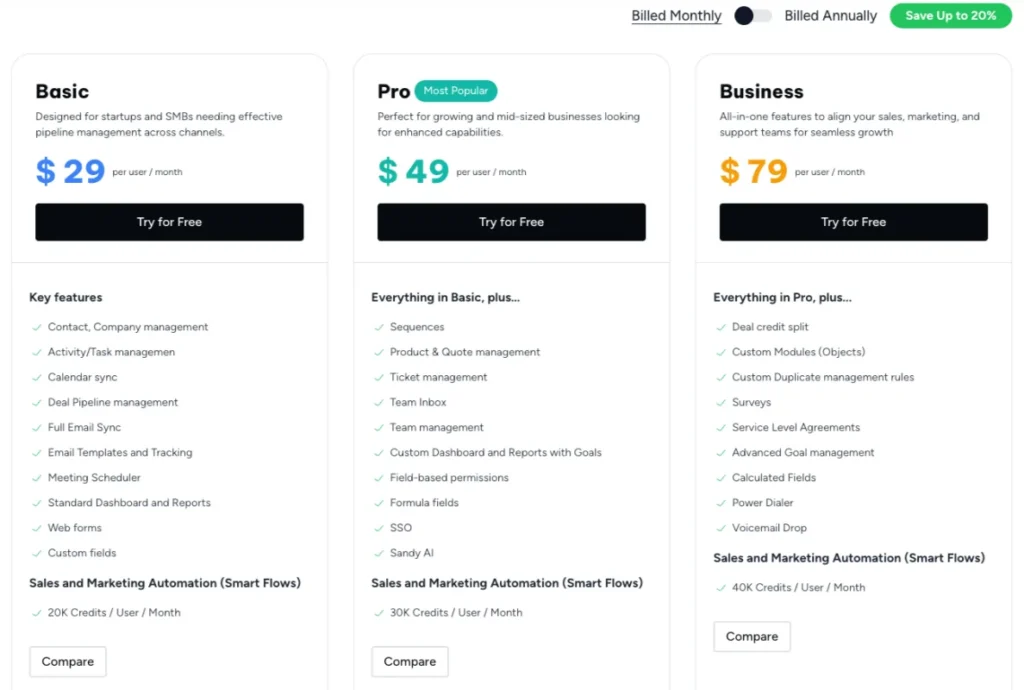
9. Bitrix24
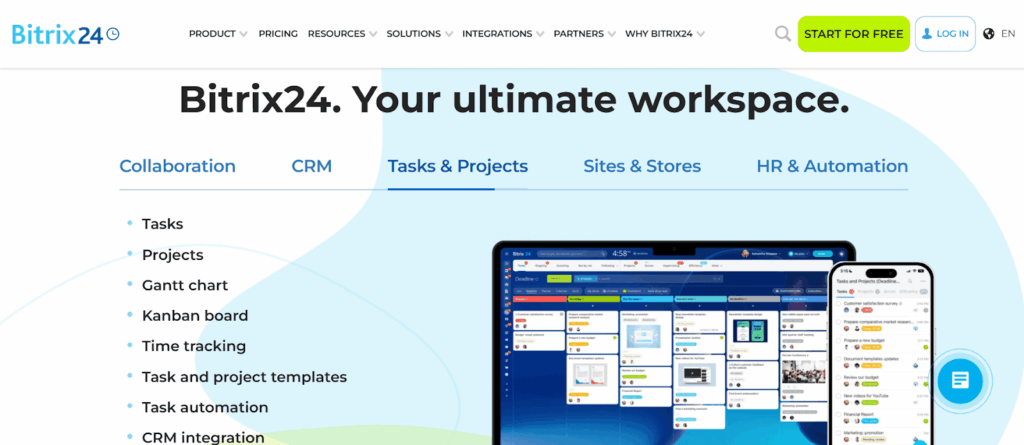
Bitrix24 is a robust all-in-one business management platform designed for small to medium-sized businesses. It combines CRM, project management, communication tools, and document management into a unified system.
With both cloud and on-premise solutions, Bitrix24 is highly adaptable, catering to businesses that need a versatile platform for managing customer relationships, internal workflows, and team collaboration.
Whether you’re handling sales, tasks, or communication, Bitrix24 offers the tools to streamline your operations and improve productivity.
Key Features
Bitrix24 has so many features like—
- CRM: Manage leads, deals, and client information with sales pipelines and tracking tools.
- Task & Project Management: Organize tasks, set deadlines, and track progress.
- Collaboration Tools: Communicate through chat, video calls, and file sharing.
- Document Management: Securely store and share documents with version control.
- Marketing Automation: Automate campaigns, lead nurturing, and follow-ups.
- Time Tracking: Log hours for accurate billing and productivity analysis.
- Reporting & Analytics: Generate reports and dashboards to track performance.
- Integration Capabilities: Connect with apps like Google Workspace and Slack.
Bitrix24 Pricing
- Free Plan: $0 per user/month
- Basic Plan: $61 per month (billed annually)
- Standard Plan: $124 per month (billed annually)
- Professional Plan: $249 per month (billed annually)
- Enterprise Plan: Custom pricing
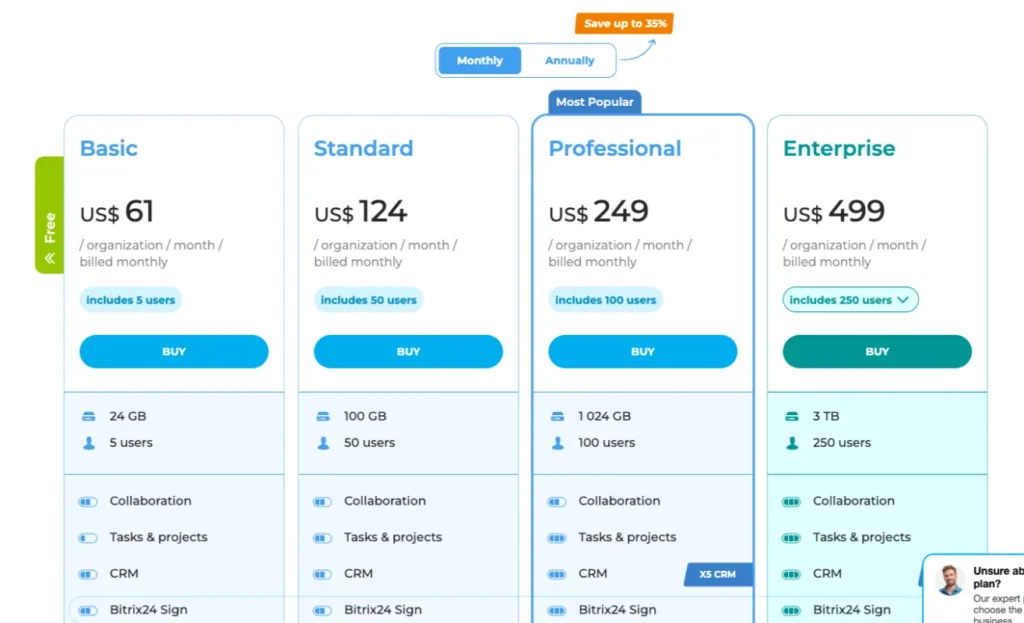
Pros and Cons
Pros and cons of Bitrix24 are—
| Pros of Bitrix24 | Cons of Bitrix24 |
|---|---|
| 👍 Available in 18 languages | 👎 The interface may overwhelm new users. |
| 👍 Tailor processes to suit your business needs. | 👎 Lacks some desktop features and can be buggy. |
| 👍 Unlimited users with essential features at no cost. | 👎 Many features may go unused by some businesses. |
| 👍 Automate tasks and improve efficiency with AI-powered tools. | 👎Some users report slowdowns with large volumes of data. |
Bitrix24 User Feedback: ⭐ 4.2 (Capterra)
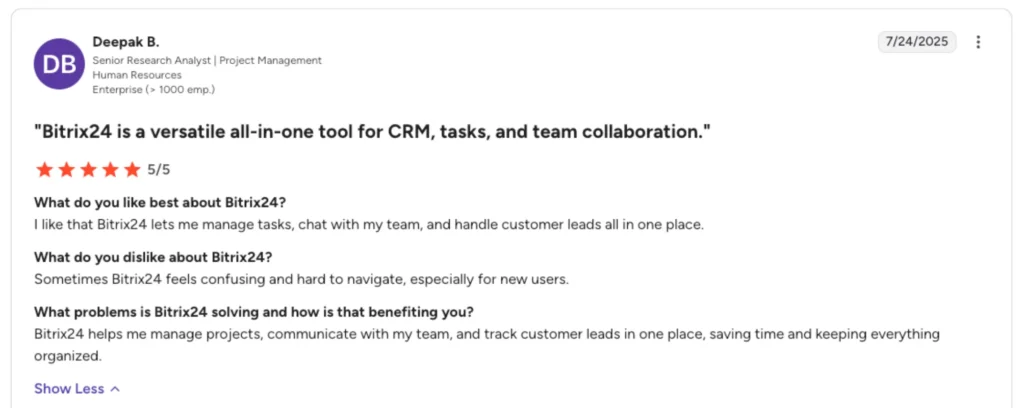
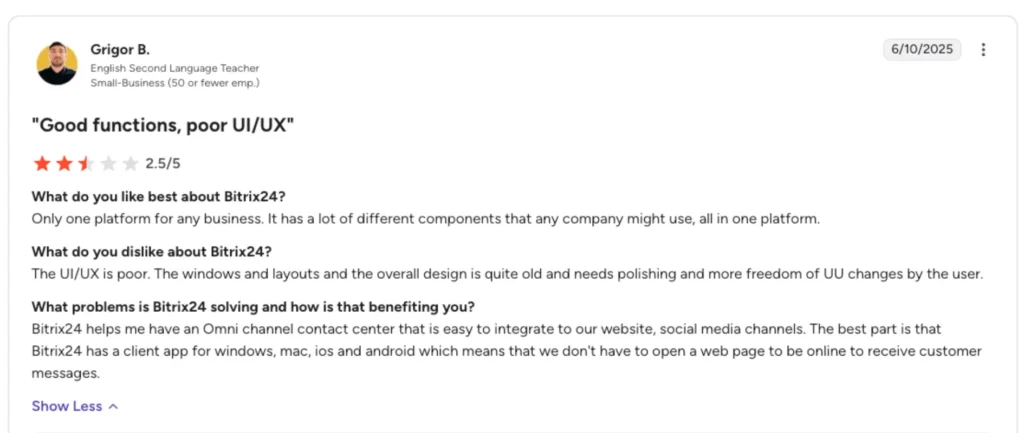
10. Studio Ninja
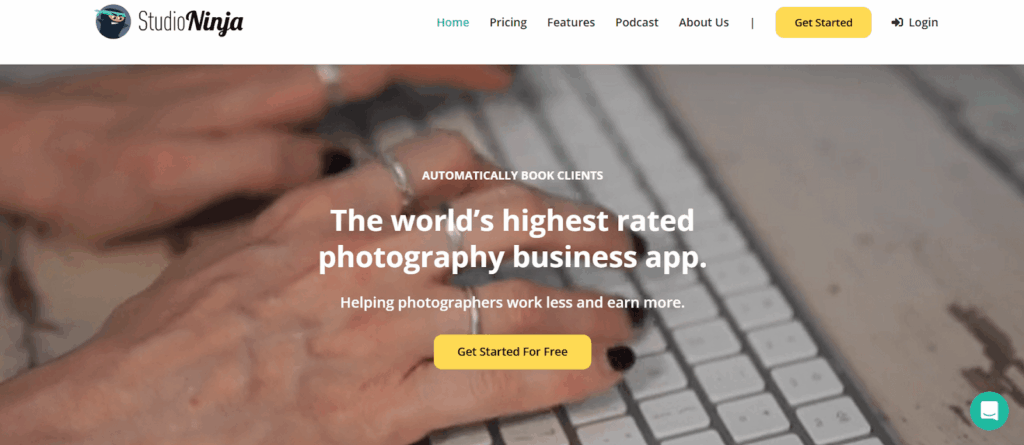
Salesmate CRM is a powerful and easy-to-use customer relationship management platform designed to help small and medium-sized businesses streamline their sales processes and improve customer engagement.
With its intuitive interface and robust feature set, Salesmate simplifies lead management, automates sales workflows, and centralizes customer communication.
Whether you’re a solo entrepreneur or part of a growing sales team, Salesmate offers a comprehensive solution to track sales activities, nurture leads, and drive business growth.
Key Features
StudioNinja has so many features like—
- Lead & Contact Management: Organize leads and contacts, track interactions, and manage relationships.
- Sales Automation: Automate follow-ups, lead assignments, and task creation.
- Omnichannel Communication: Engage clients through email, SMS, phone, and live chat.
- Customizable Pipelines: Tailor pipelines to your sales process and set follow-up reminders.
- Reporting & Analytics: Generate reports and dashboards to analyze sales performance.
- Task Management: Assign tasks, track deadlines, and ensure timely follow-ups.
- Email Tracking: Monitor email opens, clicks, and replies to improve client communication.
- Mobile App: Access features and manage clients on the go.
Pricing Plan
Starter Plan: $16/month
Pro Plan: $27/month
Master Plan: $40/month

Pros and Cons
Pros and cons of Studio Ninja are,
| Pros of StudioNinja | Cons of StuidioNinja |
|---|---|
| 👍 Manage clients, projects, and invoicing in one platform. | 👎Limited Features on Lower Plans |
| 👍 Automate tasks like reminders and follow-ups. | 👎 Limited flexibility in some areas of customization. |
| 👍 White-label the platform for a personalized experience. | 👎 The mobile app may lack some features available on desktop. |
| 👍 Intuitive interface designed for photographers. |
StudioNinja User Feedback: ⭐ 4.2 (Capterra)
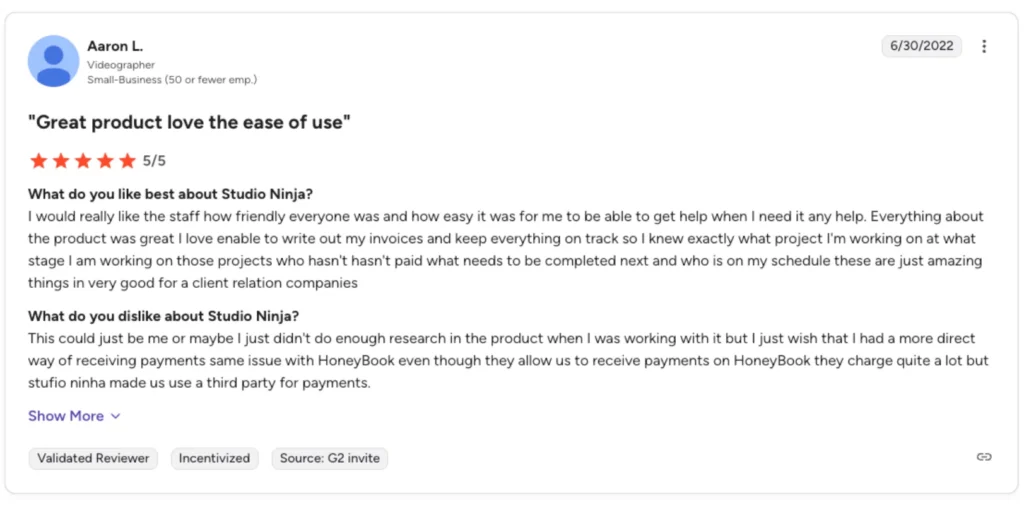
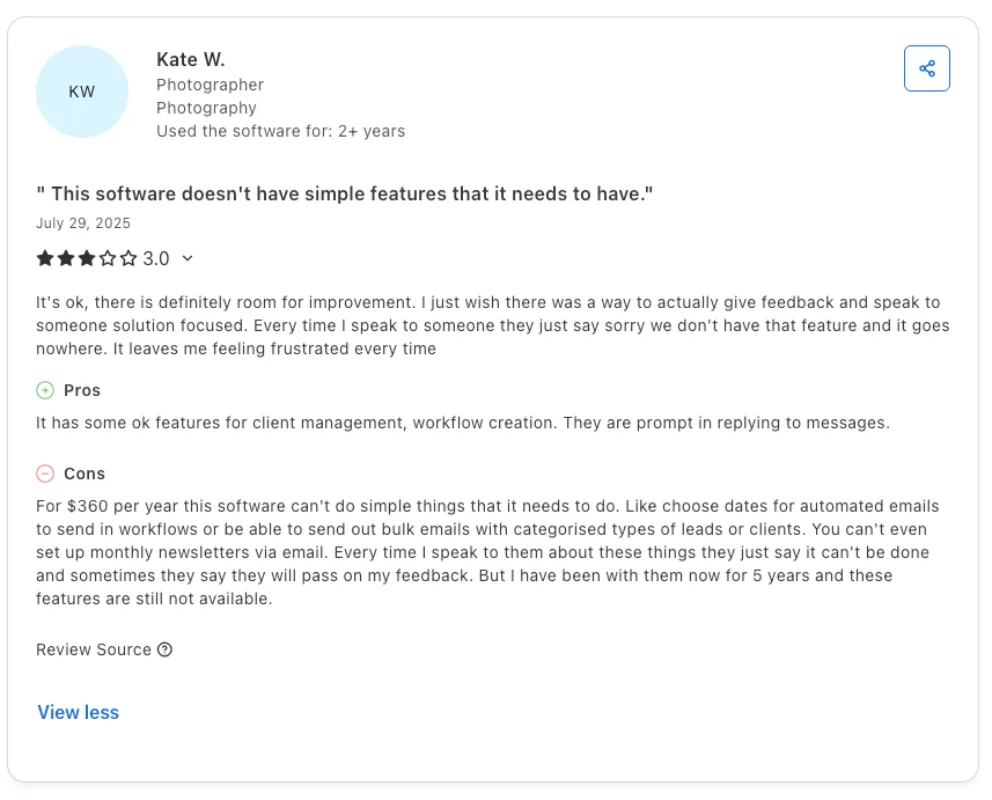
11. FreshBooks
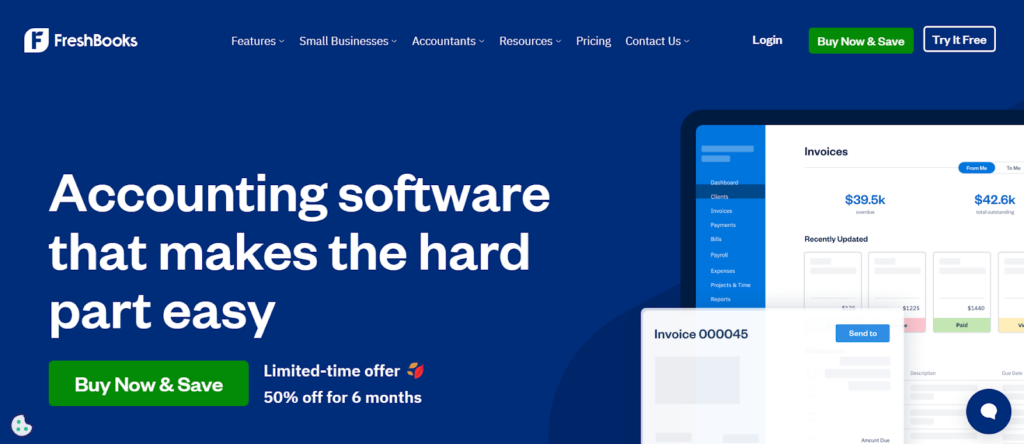
FreshBooks is a cloud-based accounting software solution designed for small businesses and freelancers.
It offers a comprehensive suite of features to simplify invoicing, time tracking, expense management, and financial reporting. With its intuitive interface and customizable options, FreshBooks allows users to automate tasks, collaborate with clients, and gain valuable insights into their business finances.
Whether you’re managing projects, tracking expenses, or generating reports, FreshBooks provides an easy-to-use solution for business owners seeking efficiency and organization.
Features
The key features of FreshBooks are,
- Invoicing & Billing: Create invoices, automate billing, and accept online payments.
- Time Tracking: Track billable hours and integrate them into invoices.
- Expense Management: Record and categorize expenses, capture receipts.
- Financial Reporting: Generate reports on profits, losses, and cash flow.
- Client Portal: Allow clients to view and pay invoices, track project progress.
- Project Management: Collaborate with teams, share files, and track milestones.
- Mobile Access: Manage finances and tasks on the go with the mobile app.
- Integrations: Connect with tools like Stripe, PayPal, and G Suite.
FreshBooks Pricing Plan
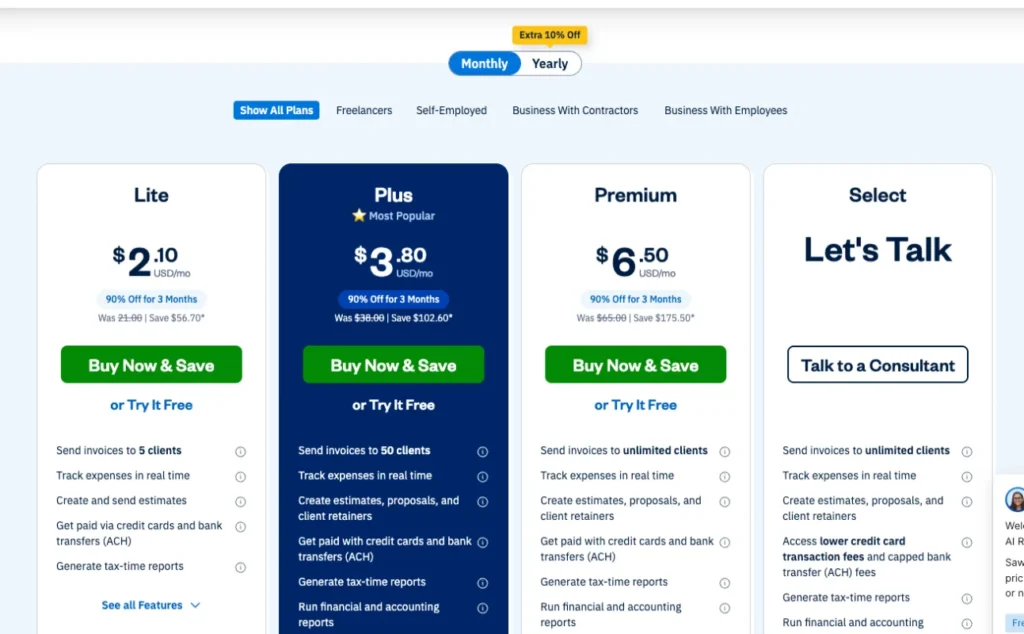
Lite Plan: $2.10/month
Plus Plan: $3.80/month
Premium Plan: $6.50/month
Select Plan: Contact FreshBooks for custom pricing
Note: Choose the pricing plan that best suits your needs and business requirements with FreshBooks.
Pros and Cons
The pros and cons of FreshBooks are,
| Pros of FreshBooks | Cons of Freshbooks |
|---|---|
| 👍 Easy to navigate, even for beginners. | 👎 Customization options for invoices and reports can be restrictive. |
| 👍 Known for responsive and helpful service. | 👎 Lower plans limit the number of clients. |
| 👍 Invoicing, time tracking, and expense management in one platform. | 👎 Reporting features lack depth compared to other tools. |
| 👍 Access financial data anytime, anywhere. |
OneSuite’s User Feedback: ⭐ 4.7/5 (G2)

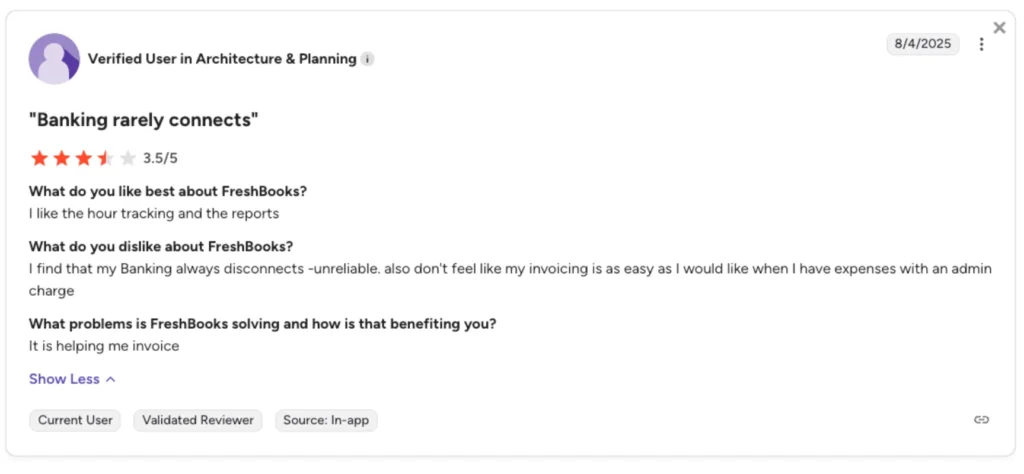
Why is OneSuite the Best Dubsado Alternative?
OneSuite appears as the ultimate alternative to Dubsado, offering an unparalleled combination of affordability and functionality tailored to diverse business needs. While Dubsado is a powerful CRM, it falls short in pricing flexibility, scalability, and support for managing multiple businesses. OneSuite bridges these gaps with ease. Here’s why OneSuite stands out:
1. Affordable Pricing for All Business Sizes
OneSuite delivers premium CRM features at a fraction of Dubsado’s cost, making it an excellent choice for startups, freelancers, and agencies on a budget. With flexible pricing plans, you can start small and scale up without stretching your finances—something that’s harder to achieve with Dubsado’s higher entry point.
2. Scalable for Growing Teams and Businesses
Unlike Dubsado, which is better suited for solo entrepreneurs or small teams, OneSuite is designed to grow with your business. It supports multiple businesses and allows seamless collaboration across larger teams. Whether you’re managing a single project or juggling multiple clients, OneSuite’s scalable structure ensures smooth workflows at every stage.
3. Advanced Lead Pipeline Management
OneSuite goes beyond basic CRM features by offering a dedicated lead pipeline. With customizable Kanban and List views, businesses can track leads efficiently and close deals faster. OneSuite also includes a Lead Grabber extension, allowing you to capture leads directly from your email inbox—a feature Dubsado doesn’t provide.
4. Intuitive Project Management Tools
Managing projects becomes effortless with OneSuite’s unified interface. Its Kanban and List views help you organize tasks, monitor progress, and collaborate seamlessly with your team. While Dubsado offers workflow automation, it doesn’t match OneSuite’s flexibility and ease in handling multiple projects simultaneously.
5. Centralized Document Management
With OneSuite, you can store and manage essential documents—like contracts, proposals, and invoices—all in one place. This eliminates the hassle of switching between tools and ensures your data stays organized. Unlike Dubsado, which can feel fragmented, OneSuite offers a more streamlined document management experience.
6. Enhanced Client Portal
OneSuite takes client management to the next level with its intuitive and customizable client portal. Clients can easily access their projects, files, and updates without confusion. Additionally, OneSuite’s robust white-labeling options allow businesses to brand the portal according to their style. In this area, Dubsado’s client portal has complex UI and UX.
Note: Setting up a client portal in OneSuite is simple, ensuring a smooth experience for both businesses and their clients.
Combining affordable pricing, advanced features, and the ability to scale with your needs, OneSuite is the best Dubsado alternative. It’s perfect for businesses of all sizes looking for a versatile, user-friendly solution to manage clients, projects, and workflows efficiently.
FAQs
Q: Should I stick with Dubsado or switch to another CRM?
If Dubsado feels too complicated or costly, alternatives like, OneSuite, or HoneyBook offer more affordable and user-friendly options. Evaluate based on your needs (e.g., client portal, invoicing, workflows) before making a decision.
Q: What extra features does OneSuite offer compared to Dubsado?
A: OneSuite supports subtasks, built‑in document storage, multiple‑currency billing, and full white‑label branding , features that give freelancers and agencies more flexibility and scalability than Dubsado’s core setup.
Conclusion
Finding the right tool for your business is essential, and these Dubsado alternatives offer a variety of features, pricing, and scalability to suit your needs. Whether you’re a freelancer, a small business, or managing multiple teams, there’s an option here for everyone.
Ready to streamline your operations?
Explore OneSuite and discover why it’s the best Dubsado alternative for growing your business!
Find a Better Way to Grow
OneSuite streamlines projects, clients, and payments in one place, making growth hassle-free.


