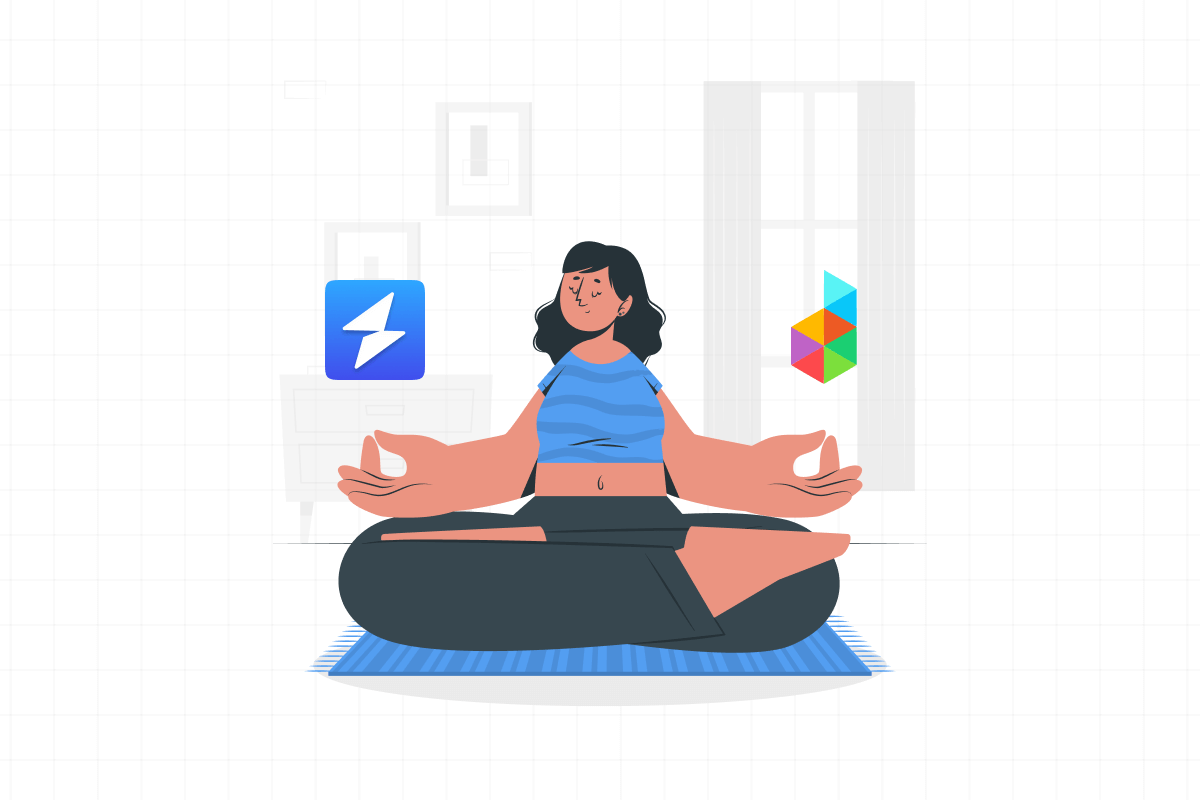
So, you’re on the hunt for the perfect project management tool?
OneSuite and Dubsado are 2 big names that probably caught your eye. Both have many features that can help your team stay on top of tasks and work more efficiently.
But when it comes down to the nitty-gritty, there are some key differences to consider.
This guide will help you compare OneSuite and Dubsado, examining their key features, strengths, and potential drawbacks to decide which suits your needs best.
By the end, you’ll have a clear idea of which one suits your business best.
At a Glance
- OneSuite is best for managing a digital agency.
- Dubsado is best for small business owners.
- OneSuite Pricing starts from $29 to $149 Monthly.
- Dubsado Pricing starts from Free to $40 Monthly.
OneSuite vs Dubsado: Overview
At first glance, you will see that OneSuite and Dubsado are pretty similar, sharing many of the same project management goals. But once you look a little closer, you’ll find they each have unique features that could make one a better fit for your business.
I’ll break down these core differences to help you make an informed decision. Let’s review the overview and discover what makes OneSuite and Dubsado distinct.
Let’s get started!
What is OneSuite?
OneSuite is an all-in-one software designed to streamline project and client management for agencies and businesses of all sizes.
It simplifies client relationships, invoicing, and more, making it easier for digital agencies, consultancies, and freelancers to focus on delivering exceptional service and growing their businesses.
With features like a lead pipeline, client portal, and project management tools, OneSuite helps you organize tasks, manage documents, and automate routine processes. It’s tailored for service-focused digital agencies and suits businesses in software development, marketing, and design.
Freelancers can also benefit from tools designed for efficient project delivery.
Key features include:
- A user-friendly lead pipeline to manage and convert leads
- Project management with Kanban and list views
- A client portal that fosters collaboration and transparency
- Simplified invoicing and payments, ensuring smooth financial processes.
What is Dubsado?
Dubsado is a comprehensive client management software that provides extensive customization options and workflow automation to make the work process more accessible for any business owner and creative person. It allows users to manage contracts, invoices, forms, and scheduling.
It is a versatile tool for various business types, especially for freelancers, solopreneurs, and even small business owners who need robust automation features.
OneSuite vs Dubsado: Feature Comparison
After a quick overview check, we will unveil the feature comparison of OneSuite and Dubsado. This section will answer most of your confusion. So, check out the quick feature comparison table—
| Features | OneSuite | Dubsado |
|---|---|---|
| ✔ Multiple BusinessesManage multiple businesses from a single platform. | ✅ | ✅ |
| ✔ Project ManagementComprehensive tools for managing all aspects of your projects. | ✅ | ✅ |
| ☑ My Task | ✅ | ✅ |
| ☑ Task Template | ✅ | ✅ |
| ☑ Subtasks | ✅ | ❌ |
| ☑ List View | ✅ | ✅ |
| ☑ Kanban View | ✅ | ✅ |
| ☑ Calendar View | Coming Soon | ✅ |
| ☑ Table View | ❌ | ❌ |
| ☑ Timeline View | ❌ | ❌ |
| ☑ Files View | ✅ | ❌ |
| ☑ Task Labels | ✅ | ❌ |
| ☑ Custom Fields | Coming Soon | ❌ |
| ☑ Import Project from Trello | ✅ | ❌ |
| ✔ Lead ManagementTools to streamline your lead nurturing and conversion processes. | ✅ | ✅ |
| ☑ Lead Pipeline | ✅ | ✅ |
| ☑ Custom Lead Stages | ✅ | ✅ |
| ☑ Lead Segmentation | ✅ | ✅ |
| ☑ Lead Import /Export | ✅ | ✅ |
| ☑ Chrome Extension for Gmail | ✅ | ❌ |
| ☑ Forecast | ❌ | ❌ |
| ☑ Lead Source Tracking | ✅ | ✅ |
| ☑ Convert leads into clients | ✅ | ✅ |
| ✔ Team ManagementTools for managing teams and collaboration. | ✅ | ✅ |
| ☑ Assign tasks | ✅ | ✅ |
| ☑ View Tasks Across Projects | ✅ | ✅ |
| ☑ Completed Tasks Tab | ✅ | ✅ |
| ☑ Departments | ✅ | ❌ |
| ✔ Document ManagementCreate, manage, and store your documents securely. | ✅ | ✅ |
| ☑ Online Signatures | ✅ | ✅ |
| ☑ Rich text editor | ✅ | ✅ |
| ☑ Template hub | ✅ | ✅ |
| ☑ Document storage | ✅ | ❌ |
| ☑ PDF Export | ✅ | ✅ |
| ✔ Invoice ManagementComprehensive tools for creating and managing invoices. | ✅ | ✅ |
| ☑ Create /Manage Invoices | ✅ | ✅ |
| ☑ Auto-populate Client Info | ✅ | ✅ |
| ☑ Project Selection | ✅ | ✅ |
| ☑ Invoice Activity Log | ✅ | ✅ |
| ☑ Paid/unpaid status | ✅ | ✅ |
| ☑ Payment Integration | ✅ | ✅ |
| ☑ Email Invoice to Client | ✅ | ✅ |
| ☑ Email & Copy Payment Links | ✅ | ✅ |
| ☑ Invoice Memo / Transcript | Coming Soon | ✅ |
| ☑ Service Assign | ❌ | ✅ |
| ☑ Multiple Currency | ✅ | ❌ |
| ☑ Recurring Invoices | ❌ | ✅ |
| ☑ Integration with Accounting Software | ❌ | ✅ |
| ☑ Invoice Due Date Setting | ✅ | ✅ |
| ✔ Client PortalProvide clients with a seamless and interactive portal. | ✅ | ✅ |
| ☑ Secure Login | ✅ | ✅ |
| ☑ Project collaboration | ✅ | ✅ |
| ☑ Self-service Options | ✅ | ✅ |
| ☑ Document Management | ✅ | ✅ |
| ☑ Access & Download Invoices | ✅ | ✅ |
| ☑ Real-time Collaboration | ✅ | ✅ |
| ☑ Client Activity Log | Coming Soon | ❌ |
| ☑ Customize client access and actions | ✅ | ✅ |
| ✔ Custom Roles & PermissionsDefine custom roles and set permissions for users. | ✅ | ✅ |
| ✔ White LabelCustomize the platform with your branding. | ✅ | ❌ |
| ✔ Time TrackingTrack time spent on tasks and projects. | ❌ | ✅ |
| ✔ Email InboxManage emails directly within the platform. | Coming Soon | ✅ |
| ✔ Meeting SchedulerSchedule meetings and appointments within the platform. | ❌ | ✅ |
| ✔ FormsCreate and manage forms for data collection and surveys. | Coming Soon | ✅ |
| ✔ Mobile AppAccess the platform via a mobile app for on-the-go management. | ❌ | ✅ |
| ✔ AccountingAccess the platform via a mobile app for on-the-go management. | ❌ | ✅ |
| ✔ Multiple Language SupportSupport for multiple languages to cater to a global audience. | ✅ | ❌ |
| ✔ Module CustomizationCustomize modules to fit specific business needs. | ✅ | ✅ |
| ✔ Email and Live Chat SupportAccess to support via email and live chat. | ✅ | ✅ |
OneSuite vs Dubsado: Usability comparison
Having a rich collection of features doesn’t necessarily mean that software has better usability. The real winner is the business management platform that offers superior usability with its available features.
After using both tools, I reached the following comparison between OneSuite and Dubsado in the table below—
| Usability Parameter | OneSuite | Dubsado | Winner |
|---|---|---|---|
| Onboarding | Quick start with step-by-step guidance. | User Friendly onboarding with free trial | 🤝 Tie |
| Learnability | Takes around 10 minutes to understand. | Hard to learn the UX | 🏅 OneSuite |
| Memorability | Easy to memorize, intuitive design. | Interfaces are very hard to memorize. | 🏅 OneSuite |
| Accessibility | Does not have a mobile app. | Allow Desktop and Mobile app | 🏅 Dubsado |
| Branding | Supports white labels. | Doesn’t Support White Labeling. | 🏅 OneSuite |
| Integrations | Integrates with Public API, Stripe, CRM, and more. | Integrate with multiple tools to make the task easier | 🤝 Tie |
| Support | Priority support is available via email and live chat 24/7. | Support is just 1 click away. | 🤝 Tie |
| Security | Data encryption secure access controls. | Advance Security with device limitation | 🏅 OneSuite |
Pricing Comparison: OneSuite vs Dubsado
It’s important to consider how investing in the right tools can save money and prevent waste in the long run. The following pricing comparison of OneSuite and Dubsado will help you make an informed decision.
| Pricing Plan | OneSuite | Dubsado |
|---|---|---|
| Free Plan | N/A | ☑ |
| Free Trial | 14 Days | No time limit with up to 3 clients |
| Payment Method | No card required | Card Required |
| Money Back Guarantee | ☑ | N/A |
| Monthly Plan | ☑ | ☑ |
| Yearly Plan | ☑ + 2 months Free | ☑ + 15% off |
| Pricing tier 1 | $29/m/5 Persons for Freelancers | $20/month |
| Pricing Tier 2 | $59/m/10 Persons for Solopreneurs | $40/month |
| Pricing Tier 3 | $149/m/35 Persons for Growing Agency | N/A |
Customer Review: OneSuite Vs Dubsado
One thing that you will find especially impressive is the client directory. It makes keeping all client information organized and readily available much easier.
Customer Review of OneSuite
Let’s catch up on what OneSuite users say about them
Shatveer B. considered OneSuite as the best CRM.
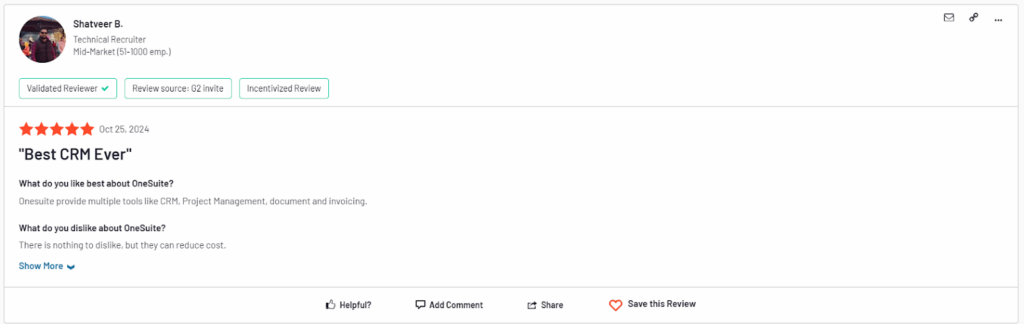
He appreciates OneSuite for combining multiple essential tools in one place, including CRM, project management, documentation, and invoicing. According to him, the platform excels at streamlining various business processes.
Notably, he expressed no major dislikes about OneSuite, only suggesting a potential area for improvement—reducing costs. This positive feedback reinforces OneSuite’s reputation as a comprehensive and reliable solution for businesses of all sizes.
Shekh Al Raihan from Ofspace says OneSuite is easy for their team because it has a user-friendly interface.
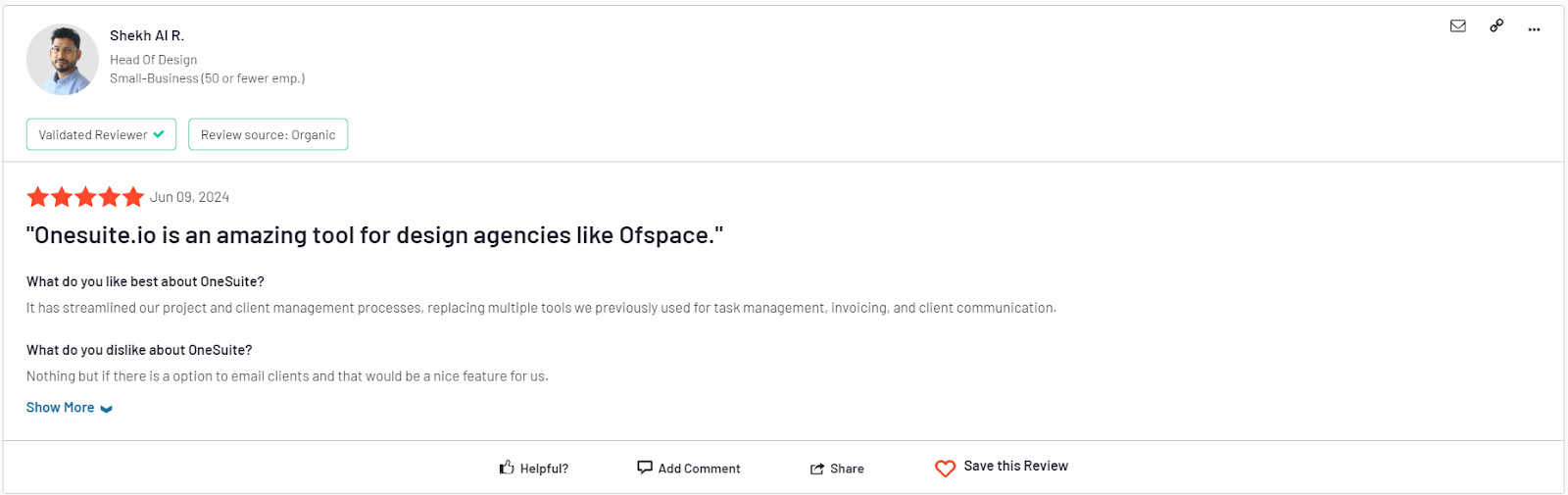
He noticed that using OneSuite has made their team more productive and their clients happier.
Shekh believes OneSuite is a comprehensive solution for digital agencies, enabling them to utilize its features, such as a user-friendly interface.
Customer Reviews of Dubsado
Now let’s see some Dubsado reviews,
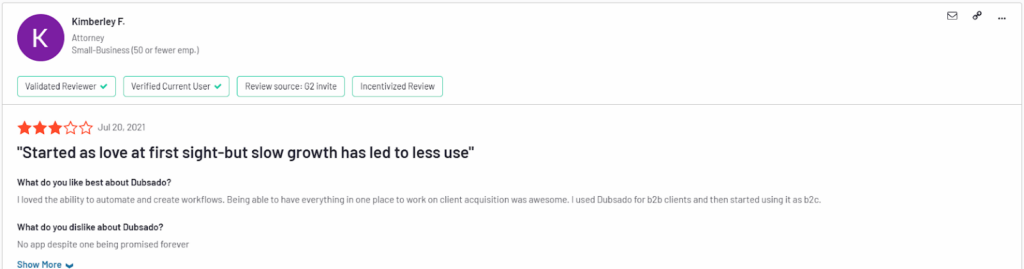
Dubsado is impressive for its automation and workflow capabilities, making client management seamless for both B2B and B2C clients. However, she notes that the lack of a promised mobile app and the platform’s slow growth have reduced its usability over time.
Lastly, one customer directory,
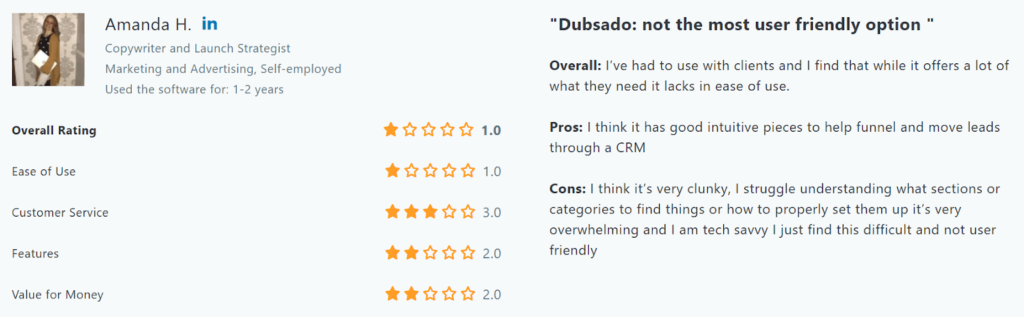
Amanda H., a copywriter and launch strategist, rated Dubsado poorly. While she appreciates its intuitive features for lead management, she finds the platform clunky, overwhelming, and difficult to navigate, even as a tech-savvy user.
She highlights usability issues and struggles with setting up sections, making it not user-friendly.
Which Tool Offers the Best Project Management Features?
OneSuite and Dubsado have their strengths regarding project management, but OneSuite stands out for its rich and team-oriented features.
OneSuite is designed to make managing multiple projects simple and stress-free. It includes:
- A Kanban view for easy task management.
- Task labels to keep everything organized.
- A pipeline feature to track tasks and leads efficiently and etc
One of its standout features is the client portal, which makes communication between teams and clients smooth and transparent.
Plus, it’s ideal for managing large teams and even multiple businesses. You can customize workflows and handle everything in one place—perfect for agencies or businesses managing complex projects.
On the other hand, Dubsado is more focused on automation and client management. It’s great for freelancers and small business owners who want a tool to handle forms, contracts, invoices, and scheduling. However, it doesn’t have the team-focused features like subtasks or pipelines that OneSuite offers.
If you need a powerful tool to handle multiple projects, collaborate with teams, and scale your business, OneSuite is the way to go. For freelancers or solopreneurs focused on automation, Dubsado is a solid choice.
Pick the best one!
Choosing between OneSuite vs Dubsado really comes down to what your business needs most.
But if you’re looking for an all-in-one solution, OneSuite has you covered. It’s perfect for those who want project management and CRM tools rolled into one, making it easy to manage leads all the way through to project completion.
So, take a moment to think about your goals and what each tool offers. Whether you go with OneSuite or Dubsado, choosing the right fit will help your business reach new heights.
Ready to see OneSuite in action?
Find a Better Way to Grow
OneSuite streamlines projects, clients, and payments in one place, making growth hassle-free.


