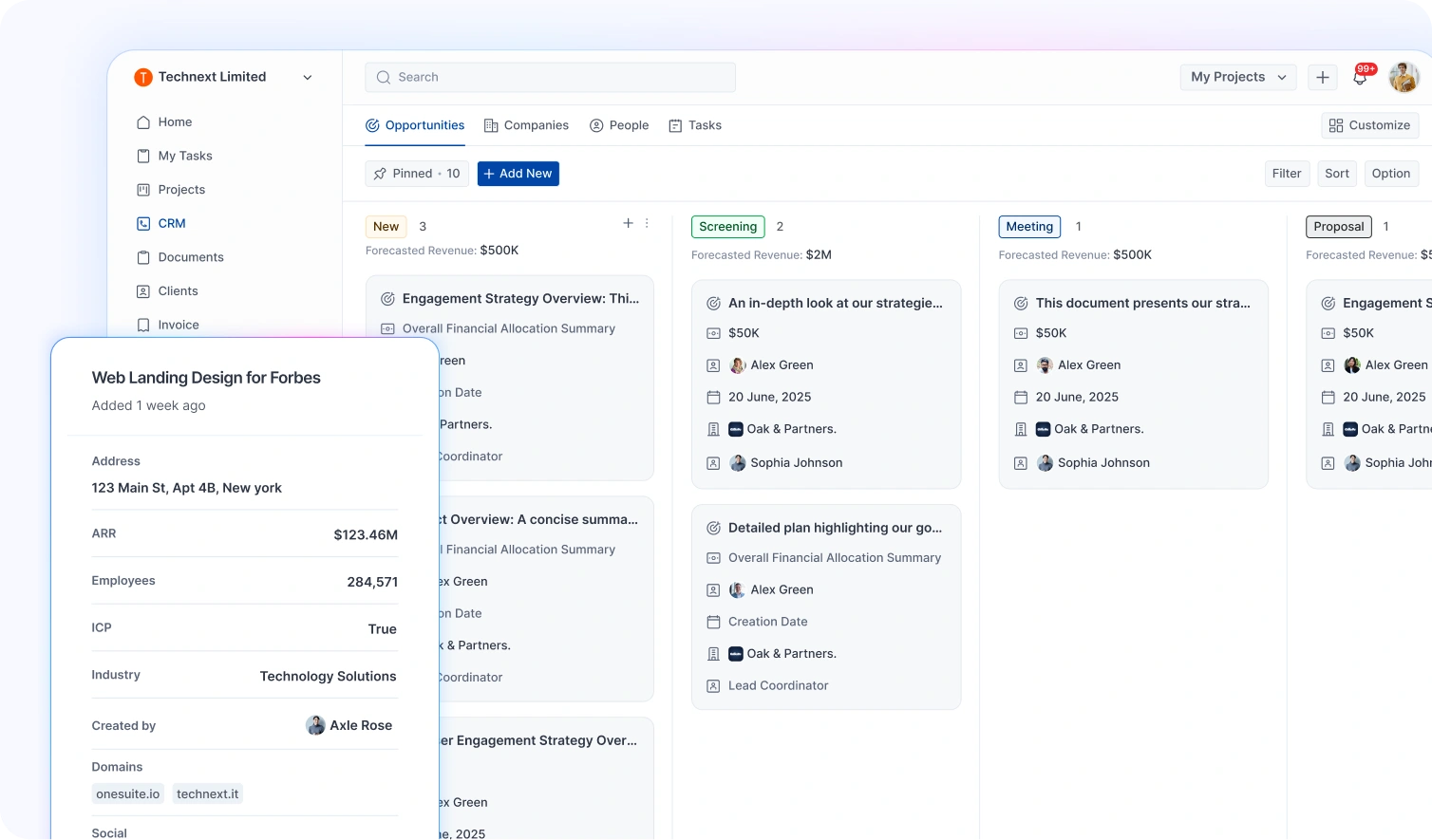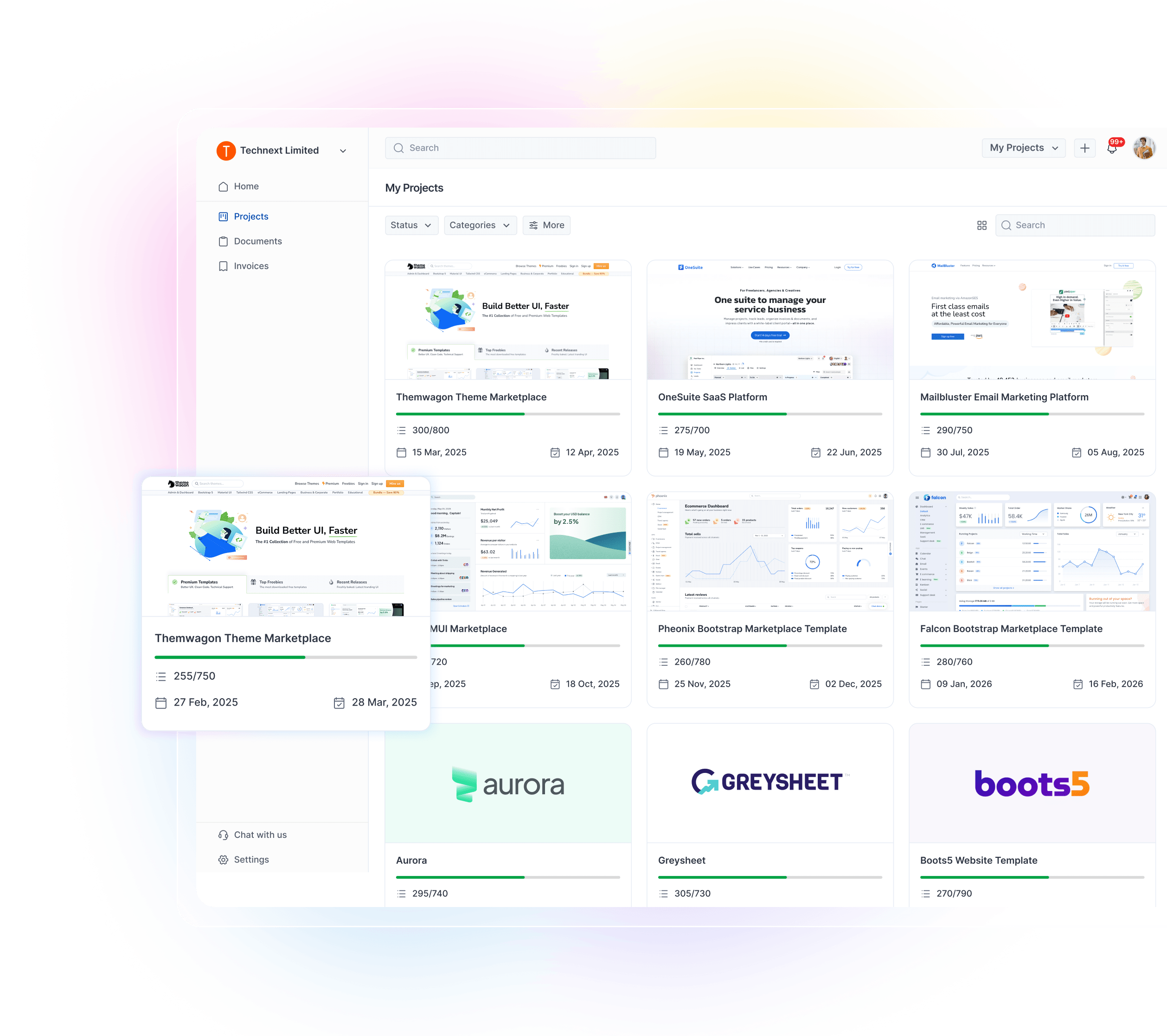Onboarding a new client for digital marketing services feels exciting. But many marketers start work without a contract, and that creates problems fast.
Without a clear agreement, clients ask for extra work, payments get delayed, and timelines become messy. Both sides end up frustrated.
That’s why we created the OneSuite digital marketing contract template. It’s made for freelancers and agencies and it covers the services, deadlines, and payment terms in plain language.
Use it to onboard clients smoothly, avoid confusion, and close projects with more confidence.
Now let’s look at the free digital marketing contract template and how to use it.
Free OneSuite Digital Marketing Contract Template
Before we dive in, if you’re here for the contract, go ahead and grab it now:
How to Customize This Digital Marketing Contract Template (Step-by-Step)
We know contracts can feel like a hassle, especially when they’re full of legal terms that don’t speak your language. But here’s the good news: this one is different.
Our free digital marketing contract template is built to protect both you and your client, and it’s incredibly easy to customize.
To make editing fast and stress-free, we’ve highlighted exactly where you need to plug in your info:
🟨 Yellow = For the marketer to fill out
🟩 Green = For the client to review or complete
Just follow these steps:
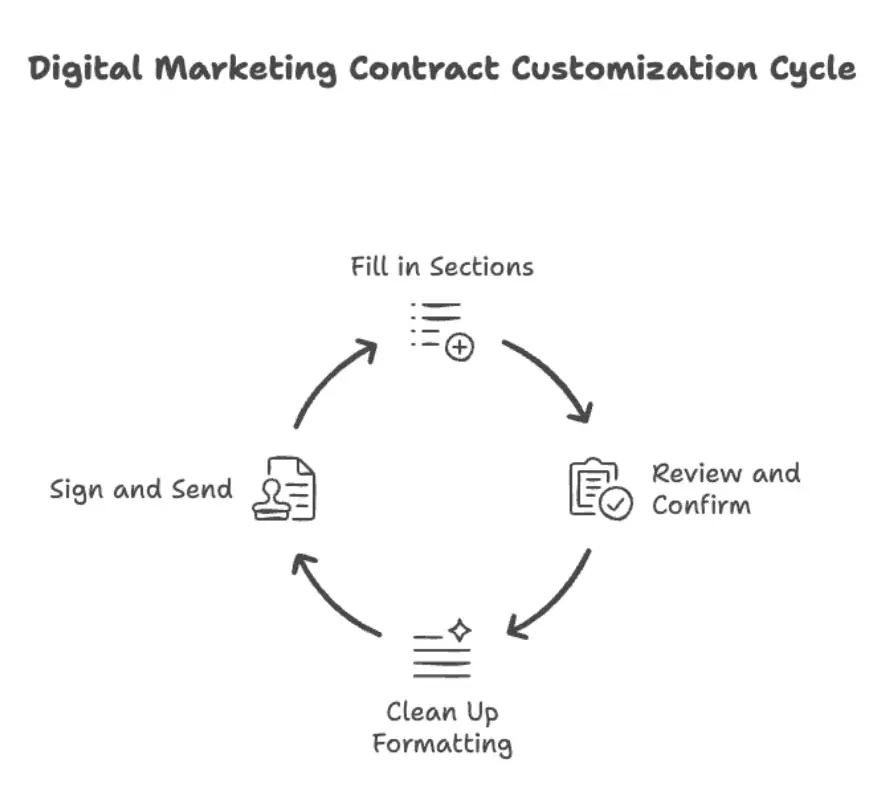
1. Fill in the highlighted sections
Replace the brackets with real project details, including:
- Your business name, address, email, and phone number
- Client’s name and contact details
- Project name, start date, and scope of work
- Timeline, deliverables, and reporting schedule
- Payment terms: hourly rate, retainer, or fixed project fee
- Late fees, cancellation terms, and revision policy
- Signature name and date for both you and your client
2. Review and confirm:
Double-check everything with your client to make sure all terms are accurate and agreed on , especially scope, pricing, and deadlines.
3. Clean up the formatting:
Once the contract is filled in, remove the yellow and green highlights to create a clean, professional version for signing.
4. Sign and send through Onesuite:
No printing or scanning needed. Use Onesuite to send your agreement digitally, get it signed, and store it securely. It keeps everything organized and saves you time with every new project.
This template works for all types of digital marketing work , SEO, content, social media, PPC, or retainers. It’s simple to use, easy to share, and puts your business on solid ground from day one.
Want help walking through it live?
❛❛ Most platforms offer a free trial, perfect if you’re just starting.
👇We’ve got a short demo showing how to customize and send your contract using Onesuite in under 3 minutes.
❛❛ See Also: How to Write a Contract Agreement: A Simple Step-by-Step Guide
What Is a Digital Marketing Contract Template?
❛❛ A digital marketing contract template is a formal document that a marketer and a business owner use to agree on how they will work together. It puts the marketing plan in writing so both sides stay aligned from the start.
This contract explains what services you will provide, how the work will be delivered, and what the client can expect. It often covers SEO, paid ads, influencer campaigns, content marketing, and monthly reporting. It also includes key terms like timelines, payment rules, and who is responsible for what.
A good contract template makes onboarding clear. It sets expectations early, aligns goals, and reduces confusion during the project. It helps both sides work smoothly, avoid misunderstandings, and keep the relationship professional.
In simple terms, a digital marketing contract template protects your time and payment, and it gives the client a clear view of the process and results.
What’s Included in Our Digital Marketing Contract Template
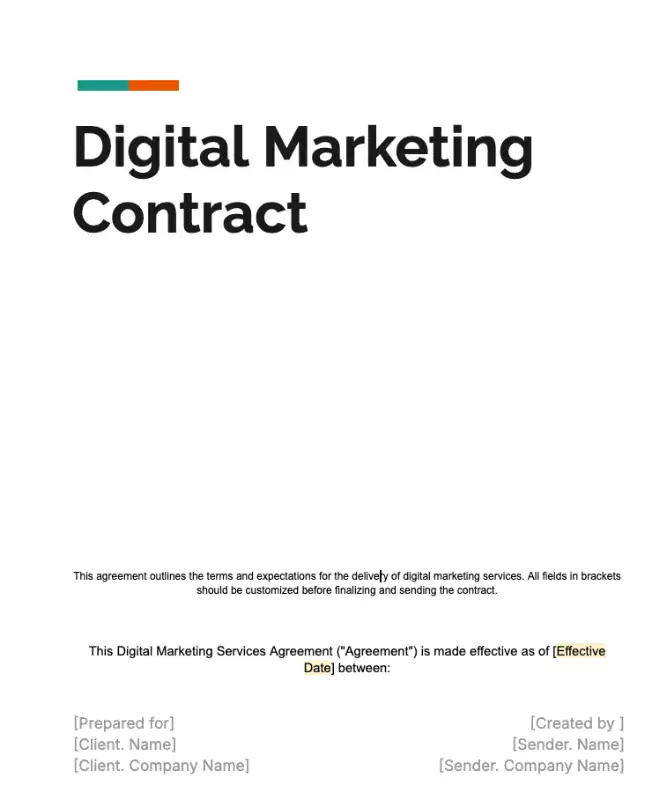
1. Parties Involved
Start by clearly stating who’s signing this agreement. That includes your full name and role as the digital marketing consultant and your client’s name and business info. Make sure you also include email addresses and phone numbers for both sides.
Why it matters:
I once signed a contract with a startup where I worked directly with the marketing manager.
Everything was smooth , until payment time. Turns out the legal signatory and finance team had never seen the agreement. The delay cost me almost a month. If I had added both the project lead and the billing contact, I could have avoided that back-and-forth entirely.
Tip: Include both the business entity (like “Pixel Growth Media”) and the actual contact person (like “Sarah Lopez – Head of Marketing”). This makes approvals and follow-ups faster and smoother.
2. Services Provided (Scope of Work)
Here’s where a lot of marketers get sloppy, and it costs them later. If your contract says you’ll “support SEO” or “help with strategy,” you’ve already lost. Be exact about what work you’ll do, how often, and where the limits are.
Clear service scope examples:
SEO Contract Services:
You’ll handle keyword research, run one technical audit per month, optimize three pages each month, and build links through outreach.
Social Media Services:
You’ll post to the client’s Instagram and LinkedIn three times a week, create branded graphics, and send a monthly performance report.
Content Writing:
You’ll write two landing pages (up to 1200 words each) and one email newsletter per month.
What to avoid:
Don’t say “The Service provider will help improve brand visibility.” That’s vague and gives the client unlimited expectations.
Do say “The Serivce provider will publish three SEO blog posts between 1000 and 1,200 words monthly, each focused on an approved keyword theme.”
Why it matters:
A client once asked me to “just add a quick email funnel” on top of our original SEO deal – no extra payment. The scope wasn’t clear, and I didn’t have solid ground to push back. Ever since, I make every task visible in the agreement.
📌 See Also:
Offering SEO and social media services? A ready-made SEO contract template and Social Meida Contract template helps you pre-define KPIs, reporting timelines, and deliverables without starting from scratch.
3. Pricing, Fees and Payment Terms
This section spells out how you get paid , and when. Don’t just list a price, set boundaries, Protect your cash flow.
Break it down like this:
- What’s your monthly retainer or per-project rate?
- When is payment due?
- What happens if the invoice is late?
- How will out-of-scope work be billed?
Example clause: The client agrees to pay a flat monthly retainer of $2,000. Invoices are issued on the first of each month and are due within seven days.
Late payments will incur a $25 weekly fee. Additional services outside of this agreement are billed at $75 per hour.
Tip:
Make it easy for your client to pay. Offer auto-billing through WIX or PayPal and if they commit to a 6-month agreement upfront, offer a 5% discount. You get cash security , they feel like they’re getting a deal.
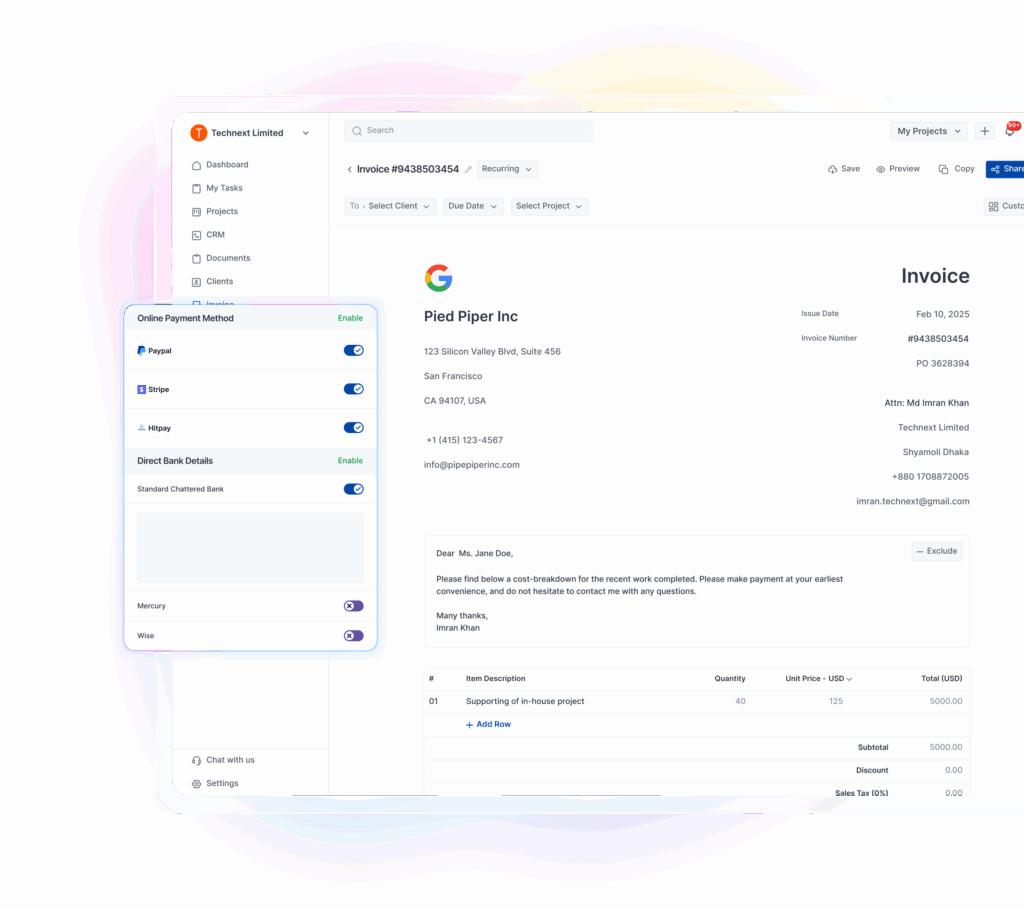
4. Timelines & Deliverables
This is where expectations are set , and where things often break down when not clear. Don’t just say “monthly reports” or “ongoing support.” Be specific about what you’ll deliver and when.
Use language like this:
“The provider will deliver a performance report covering SEO and paid ad campaigns by the 10th of each month.”
If you handle social content, go with:
“The provider will post to Instagram and LinkedIn three times a week and submit a content calendar for client review on the 1st of each month.”
Tip: Add a line that protects your timeline. For example: Client agrees to give feedback within 3 business days to avoid delays.
5. Duration & Termination Terms
No contract should go on forever. You need to define how long it lasts , and how either of you can end it.
Cover these basics:
- Length: Most digital marketing contracts run for 3, 6 or 12 months. If it’s a retainer, it can be open-ended with a 30-day cancellation clause.
- Renewal: You can include auto-renewal or require a fresh contract.
- Termination notice: 30 days is standard. Use 60 if the work is high-touch.
- Kill fee: If the client cancels early, you should be paid for your time and reserved calendar.
Example clause: “This agreement starts on June 1, 2025, and continues for 6 months. Either party can terminate with 30 days’ notice. If canceled early, the provider will charge a cancellation fee equal to one month’s retainer.”
6. Client Responsibilities
You can’t do your job if your client doesn’t do theirs. This section outlines what you need from them so the work can move forward.
Make it clear what they’re expected to provide:
- Access to platforms like Google Analytics or Search Console
- Admin rights to social media channels
- Brand guidelines, images, product info
- Timely feedback and approvals
Tip: Lock in a simple line like: Client will provide access to all required tools and accounts within 5 business days of signing.
7. Confidentiality & Data Handling
You’ll be trusted with private stuff , credentials, dashboards, strategies, sometimes even financial docs. Protect it and make sure they know you take it seriously.
Include:
- What qualifies as confidential (anything not public , strategy docs, passwords, customer data, etc.)
- How you’ll store or use that information
- Whether you can mention the project in your portfolio or case studies
Real-world tip:
A fintech client once sent me internal investor decks to help with positioning , under NDA. That clause saved both our reputations when legal reviewed the contract later.
8. Intellectual Property & Usage Rights
Clients often assume they own everything, but if you don’t define the terms, it gets messy.
Clarify:
- The client owns final deliverables after payment clears
- You keep rights to any unused drafts or templates
- You can show the work in your portfolio unless they ask you not to
- If AI tools (like ChatGPT or image generators) are involved, explain how rights are handled
Example clause: “Client owns all approved deliverables once paid in full. The provider may display completed work in their portfolio unless confidentiality is requested in writing.”
Tip:
If you use AI in your process, say so. Add a line like:Provider may use AI-assisted tools for content ideation or asset creation. Final outputs are reviewed for originality and client approval.
9. Clarify the Working Relationship
You’re offering a service , not joining their payroll, attending team-building Zoom calls, or reporting to HR. Make sure your contract defines that you’re an independent contractor, working on your own terms.
Key language to use:
This agreement confirms the provider is an independent contractor and not an employee, partner or agent of the client.
This helps draw a legal line between you and their internal team. You control your time, your tools, and how the work gets done , not them.
Pro Tip:
Also include a line that says you’re responsible for your own taxes, insurance, and tools. This avoids any misunderstanding about reimbursement or employee perks later on.
10. Exclusivity Clauses
Some clients might want exclusive access to your services, especially if you’re working in a niche or high-competition space.
That’s totally fair but if they want to block you from working with their competitors you should be compensated for the restriction.
If you include exclusivity, define:
- The industry or competitor types it applies to
- How long the restriction will last
- Whether it’s local, national or global
The provider agrees not to take on additional skincare e-commerce brands for the duration of this agreement.
Pro Tip:
Not offering exclusivity? Say that clearly too.
For example: This agreement does not limit the provider from working with other clients in similar industries. It keeps everything above board and avoids awkward emails later.
11. Limiting Liability
You’re responsible for the work you do , not for what happens on platforms you don’t own. This clause keeps you from being blamed (or sued) when things outside your control go sideways.
Use this clause to cover things like:
- Ad account suspensions or disapprovals
- Sudden drops in organic traffic due to Google updates
- Platform bugs or outages
- Delays caused by the client
The provider is not liable for disruptions or results affected by third-party platforms, algorithm changes or delays caused by the client’s internal decisions.
Pro Tip:
Add a line that clarifies your role is to advise and execute , not guarantee specific results. Even the best campaign can underperform for reasons no one sees coming.
12. Keep the Contract Enforceable
No contract is perfect. If one clause doesn’t hold up in court or becomes unenforceable, you don’t want the whole thing to fall apart. That’s where the severability clause comes in.
What to include:
If any section of this contract is found to be unenforceable or invalid, the rest of the agreement remains in full effect.
Pro Tip:
This is one of those behind-the-scenes clauses that can save your contract during a legal review. It doesn’t get attention , but it definitely deserves a place in every agreement you send.
13. Make It Official
Once signed, your contract should be the single source of truth, not Slack chats, voice notes or “remember when we said…” moments.
That’s exactly what the entire agreement clause is for. It states that everything agreed upon is included in this document, and anything discussed before doesn’t count unless it’s written here.
This agreement represents the full understanding between the provider and the client. Any previous communications, promises or proposals not included in this document are not legally binding.
Pro Tip:
If the scope or pricing changes later, add an amendment clause or agree to revise the contract in writing. Don’t rely on memory or verbal tweaks.
14. Dispute Resolution
Even if everything’s in writing, things can still go sideways. A solid contract tells you what happens when there’s a disagreement, before anyone gets legal.
Most digital marketing contracts include:
- Step 1: Try to resolve it informally (email, call, etc.)
- Step 2: Mediation with a neutral third party
- Step 3: Arbitration or small claims, depending on the amount
Also, Decide what jurisdiction applies (like the laws of your country or state). It avoids confusion if you and your client are in different places.
Both parties agree to first attempt to resolve any disputes informally. If unresolved, mediation will be pursued before initiating legal action. This agreement is governed by the laws of [Your State or Country].
Pro Tip:
This clause shows you’re reasonable , and serious. It protects both sides from expensive, unnecessary legal steps.
15. Signatures & Dates
Every contract needs a finish line. That means space for both you and your client to sign, print names and add the date.
Include signature lines at the bottom of your document with the name, title (like “Marketing Consultant” or “Client Representative”), and the actual date of signing.
Pro Tip:
Use free digital signing of OneSuite’s e-sign. It makes the process smooth and trackable, no printing or scanning needed.
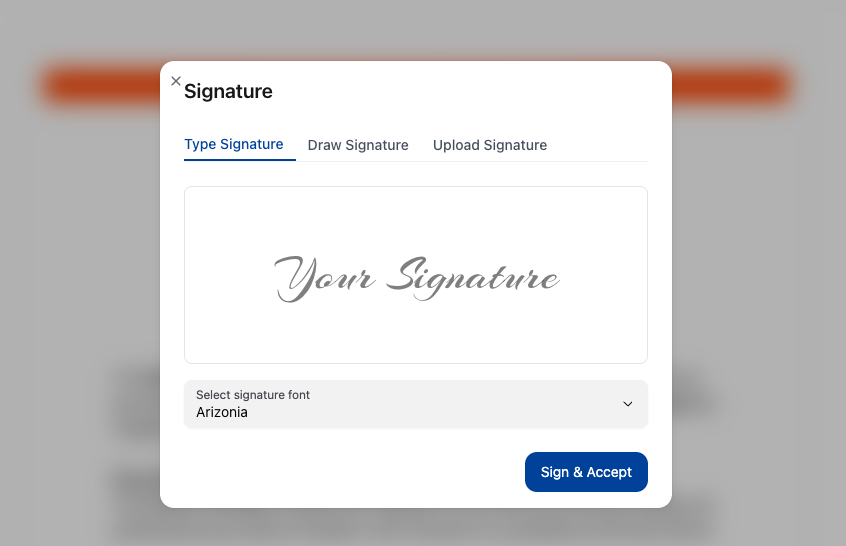
What Happens When You Skip a Digital Marketing Agreement
A marketing agency jumps into a project without a contract. It starts fine, then things shift scope changes, payments stall, deadlines blur And now you’re stuck without any protection.
Here’s what usually goes wrong when there’s no agreement in place.
- Scope gets out of control: You sign on for SEO. Soon they want emails and ad copy too, all “included.”
- Payments get delayed: With no clear terms, you chase invoices instead of focusing on the work.
- Deadlines lose meaning: No timeline in writing means projects drag and client feedback comes late.
- Ownership gets messy: Clients reuse your drafts or unfinished work without approval.
- No clean way to exit: Walking away gets messy and unpaid without a cancellation clause or notice period.
A contract isn’t just for legal backup. It keeps the work focused, the payments clear and the relationship professional. Use one from day one. You’ll thank yourself later. Download the free template to get started.
Create a Free Digital Marketing Contract with Onesuite
Creating a free Digital Marketing contract in OneSuite is quick and hassle-free. Start by clearly outlining all services, deliverables and payment terms. You can either upload your finalized contract as a Docs file or use OneSuite’s editor to create it directly within the platform.
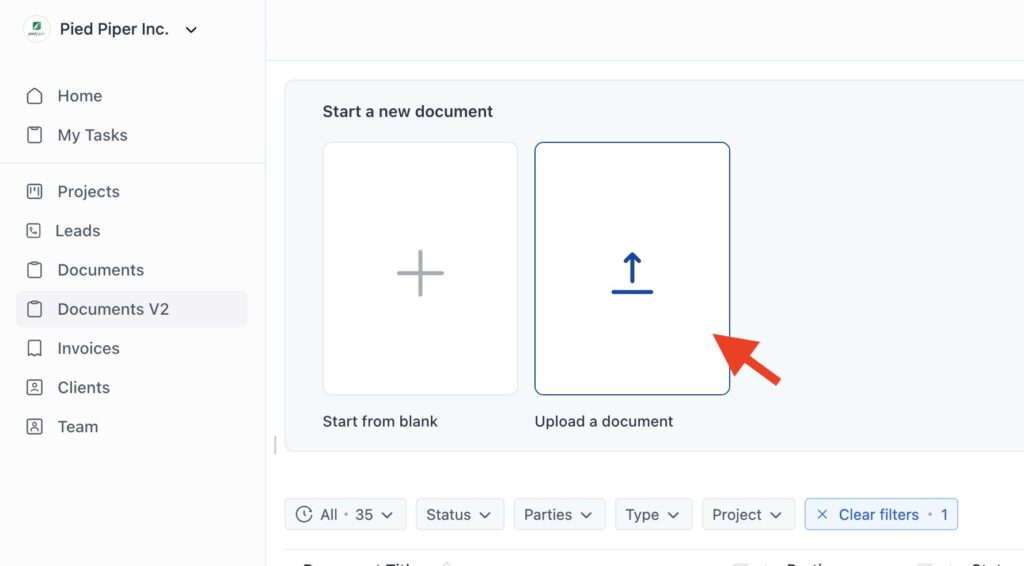
Here’s how to get started:
Write Your Contract – Use OneSuite’s editor to create a clear contract outlining your services, deliverables, and payment terms.
- Upload to OneSuite – Go to the Documents section and upload your contract.
- Add Signature Fields – Add fields for both you and your client to sign and date the contract.
- Link to Client Profile – Attach the contract to the client’s profile for easy tracking.
- Send for Signature – Send the contract to your client via a secure link for signing.
- Lock Contract Automatically – Once signed, the contract will be locked automatically, providing a legally verified document.
- Save as a Template – Save the contract as a reusable template for future projects.
Ready to streamline your contract process? Create your free Digital Marketing contract today with OneSuite! Save time, eliminate paperwork hassles and ensure smooth client projects.
Frequently Asked Questions (FAQs)
Do I need a lawyer to create a digital marketing contract?
No, not for most standard projects. A well written contract template works for SEO, ads, and monthly retainers. Legal review is helpful for large budgets, long term agreements, or complex partnerships.
Is a digital marketing contract legally enforceable online?
Yes. Digital contracts and electronic signatures are legally valid in most countries when both parties agree and sign.
When should I use a retainer agreement?
Every time you start a new project or retainer, even with people you trust, because it helps avoid confusion, clarifies what’s included, and gives both you and your client a professional starting point that protects the relationship.
𝌋 Access more professional templates :
Find a Better Way to Grow
OneSuite streamlines projects, clients, and payments in one place, making growth hassle-free.