
As a small business owner, I was excited to find a tool that would allow me to keep track of clients, projects, and invoices in one place.
After some research, HoneyBook seemed like a solid choice. But soon enough, reality set in: the monthly fees were cutting deeper into my budget than I’d expected.
I realized I needed a platform that could do the same job—keep me organized and help me look professional—without the high price tag.
So, I set off on a search to find client management software that matched HoneyBook’s functionality, but it didn’t hit my wallet as hard. After testing a few options and looking at the numbers, I found a handful of tools that fit the bill.
In this post, I’ll walk you through my experience and highlight the best HoneyBook alternatives, showing you where to save without losing quality features.
Key Takeaways
The best HoneyBook Alternatives are,
- OneSuite – best for Client Portal
- Bonsai – best for freelancers, agencies, and consultancies
- Plutio – best for professional invoice
- Dubsado – best for integrated payment solution
- 17Hats – best for online scheduling, invoicing, and time tracking
- Keap – best for CRM
- Click-up – best for task management, collaboration, and automation
- Monday – best for project management, task tracking, and CRM
- Zoho Projects – best for SMBs and enterprise teams.
Best 9 HoneyBook Alternatives In 2024
After testing different platforms and comparing features, I found several alternatives that deliver on organization, client management, and budget-friendly pricing.
Here’s a rundown of the best options I discovered—each offering unique perks to help you stay on top of your business without overspending.
1. OneSuite
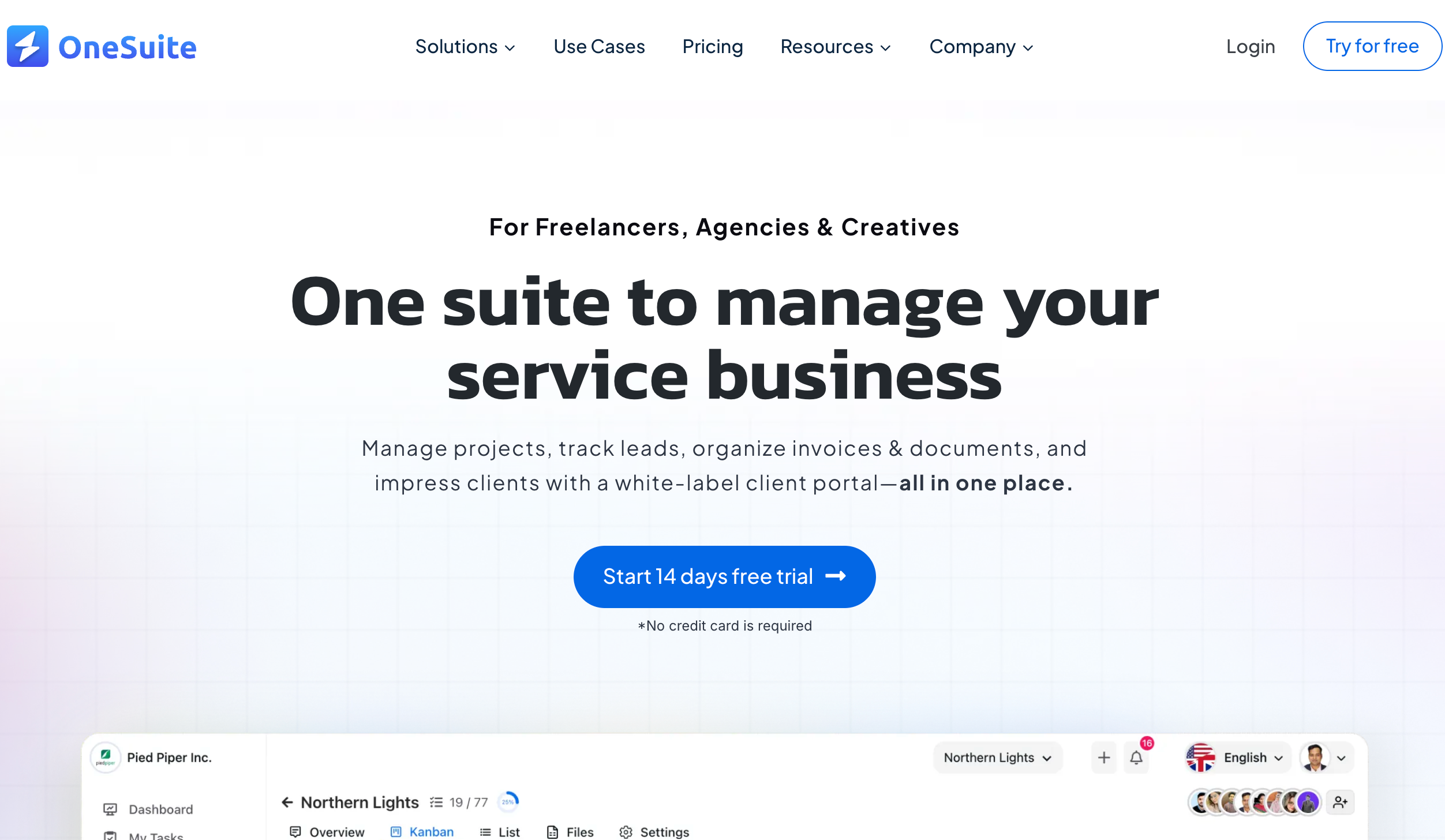
Pricing
OneSuite’s Pricing starts from $29 to $239 per month.
Overview
OneSuite is an all-in-one platform that simplifies agency management by handling leads, projects, clients, documents, and invoices in one place.
With features like a lead pipeline, task templates, and a secure client portal, it streamlines workflows and helps you grow your business.
Whether running a small to large business or agency or working as a freelancer, OneSuite adapts to your needs and scales with you.
Key Features
The features of OneSuite are—
- Allows to manage all business in one place with enhanced focus, efficiency boost, and cost-efficient.
- Simple leads pipeline to manage list effectively.
- Integration facilities with project management to increase productivity, enhanced collaboration and satisfy clients.
- They follow a centralized agreement hub to streamline workflow, improve client experience, and increase security.
- Have an organized client portal for effective collaboration that increases transparency, enhanced collaboration and builds trust and satisfaction towards your brand.
Customer Reviews
Here are some customer reviews from various platforms:
- A comprehensive platform that addresses all your agency needs—Nathan P.
- [Resolved] I had one tiny issue with the client portal system, brought it to their attention via the support chat. Next day it was fixed—Shahnewaz K.
- I haven’t found anything that I haven’t liked so far—Surjo Sen Das R.
💡 OneSuite VS HoneyBook: Best All-In-One Solution in 2024
2. Bonsai
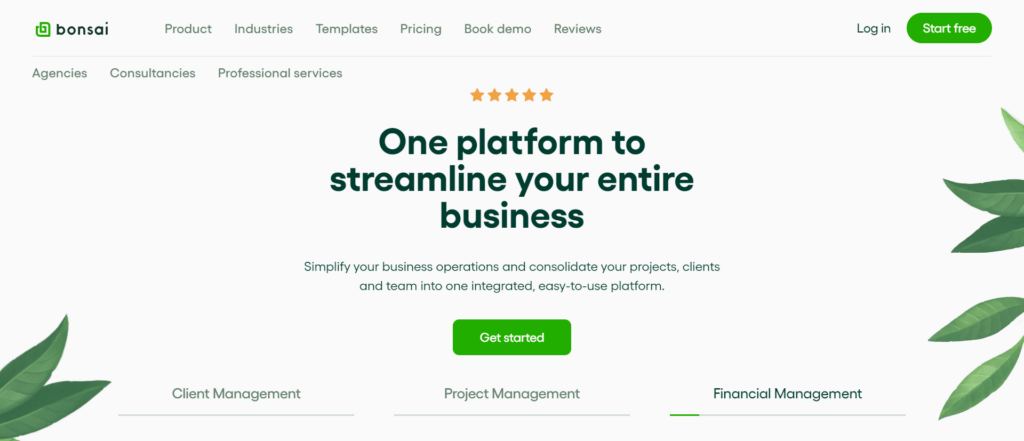
Pricing
Bonsai’s pricing starts from $29 to $79 with a premium plan.
Overview
Hello Bonsai is a cloud-based software that helps your business to handle different parts of its projects smoothly. It’s a one-stop solution for digital service agencies, offering various agency management systems tools to handle client management, project management, and financial tasks like CRM, time tracking, invoicing, file sharing, taxes, contracts, forms, proposals, and more.
Key Features
Features of Hello Bonsai are—
- Hello Bonsai’s CRM software keeps your projects and clients organized in one place. You can show off your skills and sell custom packages with great proposals.
- Hello Bonsai has smart invoicing software to make sure you get paid on time, saving you time.
- With a Hello Bonsai Business account, you can keep all your profits without any fees. Bonsai also makes it easy to track your hours, client interactions, and projects.
Customer Reviews
Here are some customer reviews from various platforms:
- Project management is so much easier with Bonsai—Johnny D.
- Payment Processing is Horrible and so is Customer Resolution—Sharina M.
- good customer service and follow up but didn’t solve the problem—Perla W.
💡OneSuite vs. Bonsai: Which One is Best for You?
3. Plutio
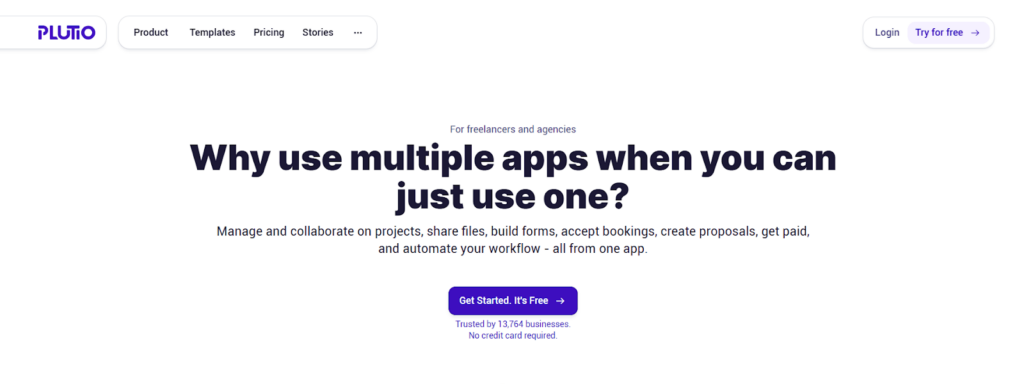
Price
Starts from $19 per month to $99 per month.
Overview
Plutio is an all-in-one HoneyBook alternative designed for freelancers and small agencies seeking a streamlined workflow. It combines project management, client collaboration, invoicing, and scheduling in one platform, eliminating the need for extra apps and costs.
Plutio’s customizable workspace, easy drag-and-drop editor, and real-time collaboration tools make managing projects and clients simple and efficient.
Key Features
Features of Plutio are—
- Customizable Dashboards & Client Portals
- Enhanced Task Management with Custom Fields and Templates
- Integrated Invoicing & Billing Features
- Interactive Time Tracking & Timesheets
- Dynamic Proposal and Contract Management
Customer Reviews
Here are some customer reviews from various platforms:
- Plutio has helped me keep my projects organized and effortless—Crystal D.
- The lack of customer service and help form, pages, videos and all that—Chelsea B.
- Powerful, but unreliable—Karina H.
💡 OneSuite vs Plutio: Your Guide to Making the Perfect Choice!
4. Dubsado
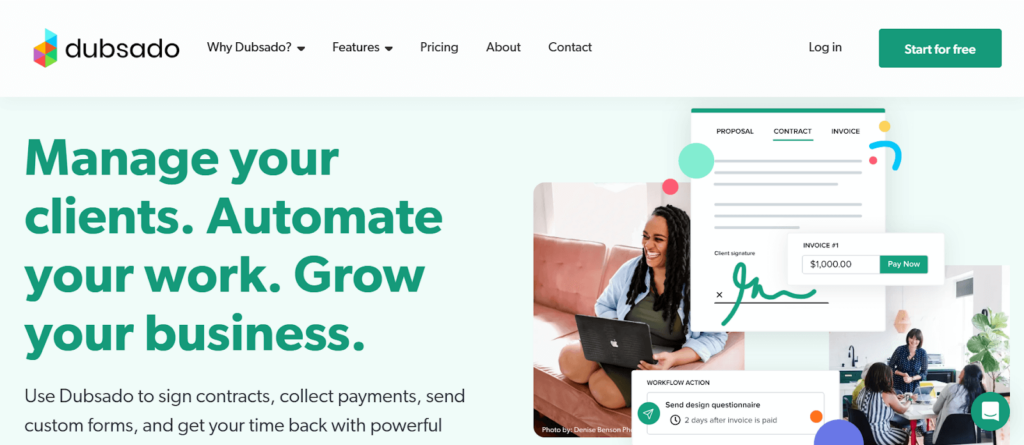
Price
Starts from $20 to $40 per month with add ons based on brands and users.
Overview
Dubsado is an excellent alternative to HoneyBook, simplifying business management by centralizing contracts, invoices, and client communication in one place. It offers branded forms, automated workflows, interactive client portals, and a built-in scheduler, making it easy to manage appointments and payments globally.
With flexible features and simple pricing, Dubsado is ideal for businesses looking for an efficient, all-in-one solution.
Key Features
Features of Dubsado are—
- Create fully branded contracts, proposals, and forms that reflect your business identity.
- Dubsado simplifies payment processing with automated reminders and easy online invoicing.
- Client Portals for Enhanced Experience
- A built-in scheduler enables clients to book appointments directly through your site.
- Dubsado’s support team is dedicated to helping you make the most of the platform’s features.
Customer Reviews
Here are some customer reviews from various platforms:
- Great Great Customer Service. Features May Require Workarounds—Michelle R.
- Dubsado tried to charge my client 100 more than what I issued invoice—Haruka K.
- Better Than Most CRM Out There—Dr. Omotola t.
- The worst part about Dubsado is that it is not an easy system to move from or to download all your client information from easily—Photographer
💡 HoneyBook vs Dubsado: Which One is Best for Your Agency?
5. 17hats
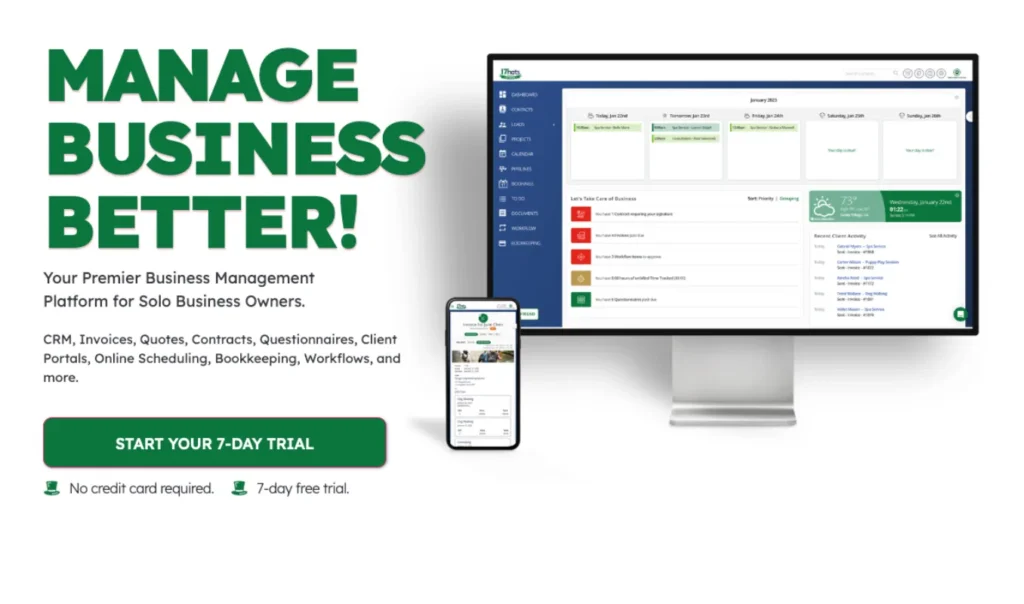
Price
17hats pricing starts from $13 per month to $50 per month (only annual payment).
Overview
17hats is a great HoneyBook alternative for solopreneurs and small businesses. It’s an all-in-one platform with essential tools to simplify your workflow. Advanced features help streamline tasks and save time.
With flexible packages that grow with your business, 17hats is a scalable and efficient way to boost productivity.
Key Features
Features of 17hats are—
- Keep all client details, projects, and communication organized in one platform.
- Easily send quotes, contracts, and invoices with a single 3-in-1 document and automatic reminders.
- Set up recurring invoices, payment schedules, and online payments for quick transactions.
- Clients can book with you online, with options for payment on booking and Zoom integration.
- Capture and respond to leads instantly with auto-responders and workflow triggers.
Customer Reviews
Here are some customer reviews from various platforms:
- 17hats transformed the way I do business—Fresh J.
- Not bad, but not the best—Leila W.
- Research Program Well Before You Buy—Renee V.
6. Keap

Price
The pricing of Keap starts at $249 per month for 1500 contacts and 2 users and can go up to $499 per month for 2500 contacts and 3 users.
Overview
As per this part of the blog, we focus on client-centric Software. So, the first thing that comes to Keap’s favor is that it is very client-satisfying and best for small businesses. Keap has helped thousands of small businesses achieve their goals. We’re so confident we can help you too that we guarantee it.
Key Features
The features of Keap are—
- Keap is best for small businesses that are willing to grow their businesses.
- Keap automatically follows up with the leads.
- It generates and manages the leads to stay on top.
- It helps to track the sales.
Customer Reviews
Here are some customer reviews from various platforms:
- Keap is gold – literally the best one in the market for email marketing specifically—Mohammad B.
- Price increases with little to no additions—Travis L.
- Keap Falls Well Short of Expectations—Todd A.
7. Click-up
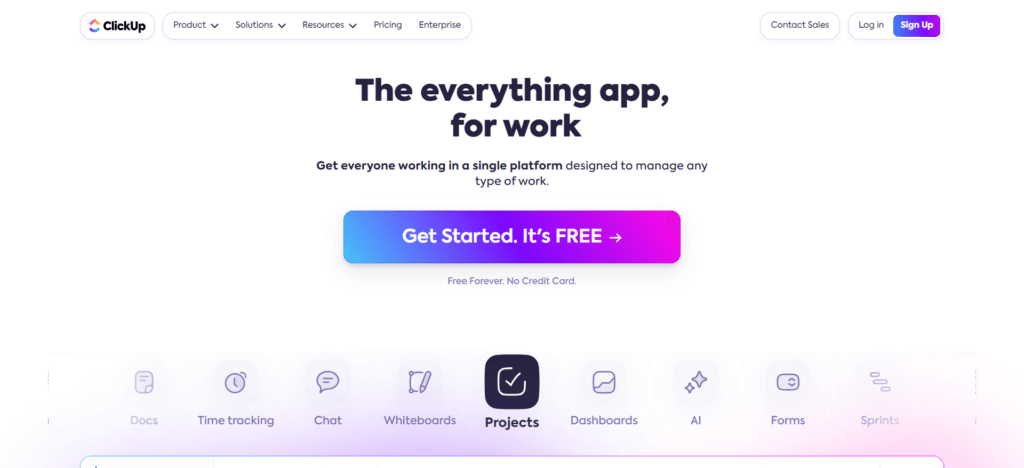
Pricing
ClickUp pricing plans are Free Forever, Unlimited, Business, and Enterprise. These tiers start at $0, $7, $12, and Custom, respectively.
Overview
ClickUp is the go-to software for speeding up your work and boosting results. It’s built to save you time and help you accomplish more tasks efficiently. With ClickUp, you can manage and track all your work from a single platform.
The software enhances the quality of outcomes and speeds up processes. Many top brands rely on ClickUp to customize the perfect team experience and deliver innovative results.
Key Features
ClickUp has so many features like—
- Forms enable you to collect all necessary information in one central location.
- The calendar view helps you schedule and track every task.
- Goals assist you in staying on track with your objectives.
- Chat facilitates smoother communication among team members.
- AI enhances your content, making it smoother and stronger.
Customer Review
Here are some customer reviews from various platforms:
- ClickUp made our production team two-thirds more efficient—Justin Kosmides
- Although the Mobile and iPad versions are much better now, I wish that they had the full features of the desktop version—Sarmad N.
- Incredibly easy to use, advanced, and feature-rich project management—Aleksandra K.
- There’s a bit of a learning curve. You have to take the time to learn the features and how they can serve you best—Madalina I.
8. Monday
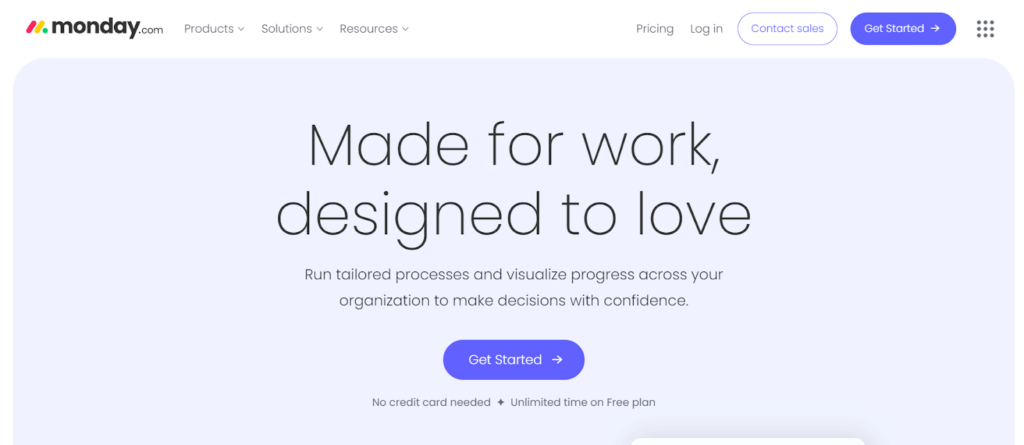
Price
Starts from free to $24 per month with a custom plan.
Overview
monday.com is a leading work management platform that offers customizable solutions for tasks like resource management, sales pipelines, and client projects, all with a simple drag-and-drop interface.
The platform integrates with tools and uses AI and automation to streamline repetitive tasks, boosting productivity.
Recognized as a leader in adaptive project management, monday.com provides real-time insights for data-driven decisions. Its flexibility grows with your business, offering a seamless experience across all departments.
Key Features
The features of the Monday software are—
- Manages all the projects & tasks with Monday’s Project Management.
- Successfully start and finish the tasks with task management.
- The resource management allocates and manages resources.
- You can get a detailed overview of every project with a portfolio management feature.
- The business operations help you to manage business workflows seamlessly.
Customer Reviews
Here are some customer reviews of Monday from various platforms:
- A project tracking tool designed to keep the entire team in communication—Jose R.
- Monday Increases Efficiency and Productivity—Alexis S.
- While the automation feature is a standout, it can be challenging for new users to master—Ajay S.
- Monday.com includes a formula tool for performing computations, but formulas cannot be used in automation, which I believe is a disadvantage—Rupal S.
9. ZohoProjects
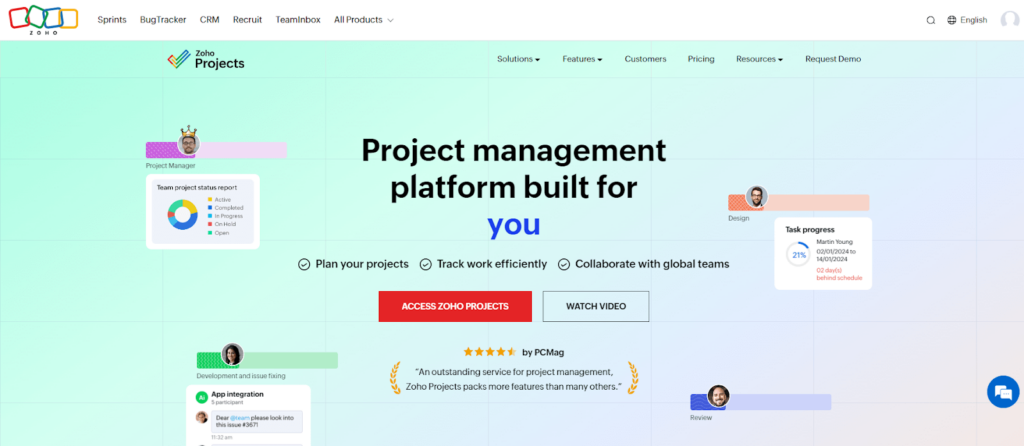
Price
Zoho Projects pricing plan starts from free to $10 per month.
Overview
Zoho Projects is a powerful project management platform that boosts productivity and collaboration for teams of any size. Its Gantt charts help visualize tasks, track progress, and manage dependencies to keep projects on schedule.
With features like timesheets for easy time tracking and automation for repetitive tasks, Zoho Projects offers flexibility and efficiency.
Seamless integrations with Zoho and third-party apps make it a complete solution for planning and execution.
Accessible via mobile, it’s an excellent Wrike alternative, providing robust tools at an affordable price.
Key Features
The features of the Zoho Projects are—
- Offers essential tools to cover all project management needs.
- Features include work breakdown structure, issue management, various task views, and the ability to set dependencies and recurring tasks.
- Users can create custom layouts, fields, statuses, and views to tailor the platform to their project requirements.
- Built-in chat, forums, document sharing, and mention features facilitate effective communication.
- Automate workflows streamline processes and reduce manual work.
Customer Reviews
Here are some customer reviews of Zoho Projects from various platforms:
- Zoho Projects: A Versatile Tool with Room for Customization—Stephen C.
- Great Analytics, Poor Collaboration—Liza
- Least intuitive software I’ve ever worked with—Courtney M.
What Should You Look for in a HoneyBook Alternatives?
While searching for the best alternatives to HoneyBooks, I considered some criteria that helped me to pick the best client management software.
Here, I am going to share the criteria that you should look for in HoneyBook alternatives,
- A user-friendly interface with an intuitive design makes it easy for anyone, from solo entrepreneurs to larger teams, to get started seamlessly.
- Flexibility in project management means you can easily plan, adjust, and adapt strategies to suit various needs within your business. This ensures the tool can support different types of projects and use cases.
- Choose a tool with easy invoicing and contract. Look for customizable invoices, various payment options, and automated reminders to keep payments timely and cash flow steady.
- Prioritize integration and customization options to connect with your essential tools—like scheduling, marketing, and accounting apps—so everything runs smoothly in one place.
- When choosing a HoneyBook alternative, ensure it offers better budget friendly pricing than Honeybook pricing plans that match your needs. Look for flexible pricing plans that let you scale as your business grows, and check for free trials to test features before committing.
However, you can check other criteria for your business needs and requirements. The above things were necessary for my small business. Many of you might also need to check out the client management features.
Why OneSuite is the Best HoneyBook Alternatives?
As my small business grew, I realized HoneyBook, which worked well initially, couldn’t keep up with our expanding team and more complex projects. Managing multiple clients and tracking progress became more complicated as our business grew.
I needed a tool that could handle more users, better project management, and more transparent reporting without having to use separate tools. That’s when I found OneSuite, which was exactly what we needed. It brought everything together—team collaboration, easy project tracking, and simple client communication.
With OneSuite, I could create separate dashboards for each client or branch, making it easier to stay organized while managing multiple projects at a time. The lead pipeline kept our clients and prospects neatly sorted, and the client portal showed them project updates, files, and invoices all in one place.
OneSuite also saved us time with proposal templates and invoicing. Switching to OneSuite helped us grow smoothly, making it the perfect tool for agencies looking to scale.
FAQs
What is a Honeybook?
Honeybook is a cloud-based client management software that helps businesses manage their projects and clients.
Is HoneyBook a good CRM?
Yes, for basic client management, HoneyBook is a good CRM.
However, there are better options available if you want extensive CRM features. However, for all-in-one client management, task management, billing, and invoicing, OneSuite can be a great choice.
Can You Use HoneyBook For Free?
HoneyBook doesn’t provide any free plan for users.
However, it has a 14 days free trial. With this, you can try to understand if it fits with you or not.
Conclusion
Finding a suitable HoneyBook alternative can save you time and money without compromising functionality. Whether you’re looking for a budget-friendly option like OneSuite or a more specialized tool like Bonsai or Dubsado, there’s an alternative for every business need.
If you want a seamless all-in-one solution that helps you stay organized, boost efficiency, and grow your business, try OneSuite today!
Don’t miss out on improving your workflow—explore OneSuite and take your client management to the next level.
Find a Better Way to Grow
OneSuite streamlines projects, clients, and payments in one place, making growth hassle-free.


