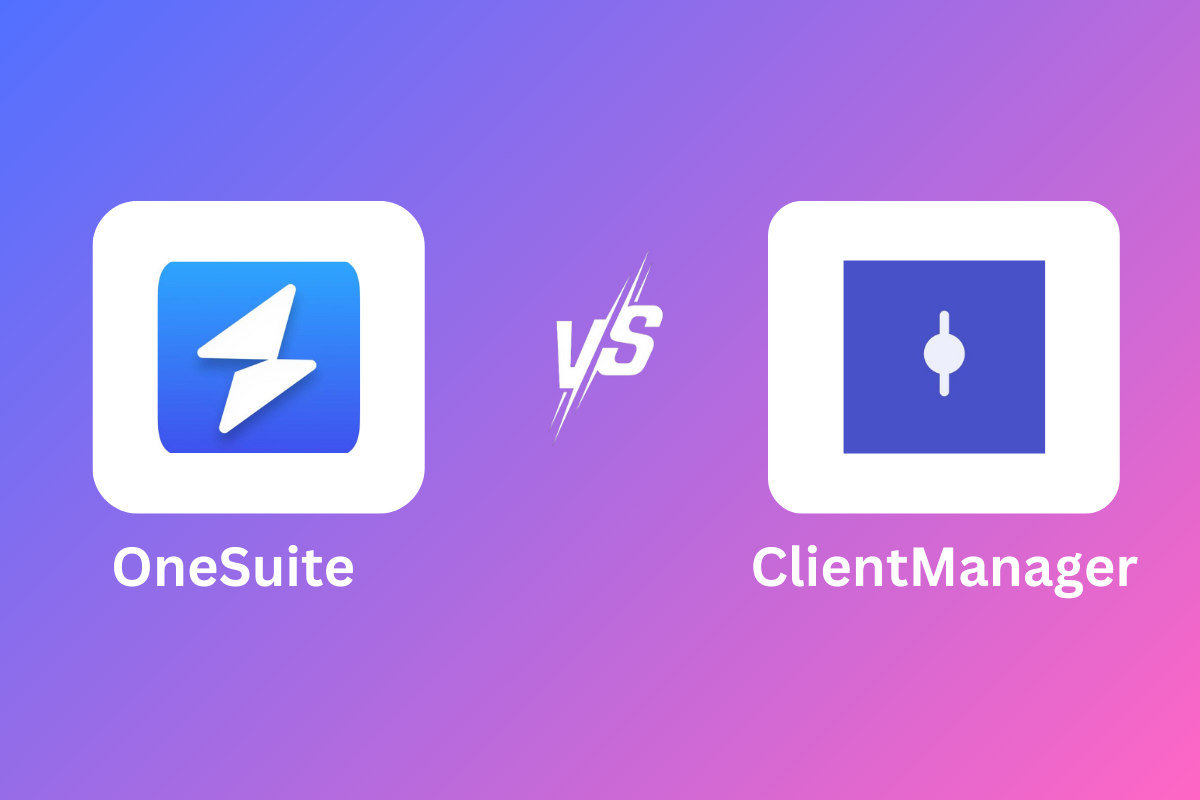
Running an agency involves managing tasks like client billing, project management, and team coordination, which can be quite overwhelming. However, tools like OneSuite and ClientManager can significantly simplify these tasks.
OneSuite helps digital agencies organize client details, tasks, deadlines, and billing, saving time and boosting productivity.
ClientManager is tailored for consulting firms, focusing on client communication with features like client portals, workflow automation, and centralized documents.
While they serve similar functions, their differences could determine which is best for your agency.
Let’s explore the key differences in our OneSuite vs ClientManager comparison.
Key Takeaways
- OneSuite is best for managing a digital agency
- ClientManager is best for managing customer’s problem
- OneSuite Pricing starts from 29$ to 239$ Monthly
- ClientManager Pricing starts from 12$ to 59$ Monthly
OneSuite vs ClientManager: Overview
When you consider comparing OneSuite vs ClientManager, they help you manage agency tasks well.
However, they handle client onboarding, project management, and invoicing differently.
Now, understanding these differences is crucial for choosing the best fit for your agency’s needs.
What is OneSuite?
OneSuite is an all-in-one software designed to streamline project and client management for agencies and businesses of all sizes.
It simplifies client relationships, invoicing, and more, making it easier for digital agencies, consultancies, and freelancers to focus on delivering exceptional service and growing their businesses.
With features like a lead pipeline, client portal, and project management tools, OneSuite helps you organize tasks, manage documents, and automate routine processes. It’s tailored for service-focused digital agencies and suits businesses in software development, marketing, and design.
Freelancers can also benefit from tools designed for efficient project delivery.
Key features include:
- A user-friendly lead pipeline to manage and convert leads
- Project management with Kanban and list views
- A client portal that fosters collaboration and transparency
- Simplified invoicing and payments, ensuring smooth financial processes.
What is ClientManager?
ClientManager is a user-friendly client onboarding and management tool that simplifies business operations. Whether you’re a solo entrepreneur or part of a team, it offers all the essential features without unnecessary complexity.
With ClientManager, you can:
- Easily send intake forms to gather client details.
- Keep everything organized in a single dashboard.
- Assign tasks and tag team members effortlessly.
- Track tasks and time, like Trello and Notion combined.
- Create and send once-off and recurring invoices in minutes.
- Manage meetings and deadlines with a clean calendar view.
From lead tracking to project completion and payments, ClientManager covers every step of your workflow.
Feature Comparison Between OneSuite and ClientManager
Here’s a feature comparison of OneSuite and ClientManager. Check out to decide which one fits well with your agency need—
| Features | OneSuite | ClientManager |
|---|---|---|
| Lead Pipeline | ✔️ | ✔️ |
| Project Management | ✔️ | ✔️ |
| Payment and Invoicing | ✔️ | ✔️ |
| Document Hub | ✔️ | N/A |
| Client Portal | ✔️ | ✔️ |
| Team Management | ✔️ | ✔️ |
| Number of Members | 1-50 | 1-Unlimited |
| Number of Projects | Unlimited | 1 |
| Number of Clients | Unlimited | 10-Unlimited |
| Storage | 5GB-60GB | 100GB-5TB |
| Leads | Upto 3000-Unlimited | N/A |
| White Label | Upcoming | N/A |
| Proposal and Contract Builder | ✔️ | ✔️ |
| Calendar Dashboard | N/A | ✔️ |
| Client Dashboard | ✔️ | ✔️ |
| OnBoarding | ✔️ | ✔️ |
| Schedule Meeting | N/A | ✔️ |
| Time Tracking | N/A | ✔️ |
| Roadmap | ✔️ | ✔️ |
Pricing Plan Comparison: OneSuite vs ClientManager
You also have to consider what you get by spending your money. So now, let’s discuss the prices: OneSuite vs ClientManager.
| Pricing Plan | OneSuite | ClientManager |
|---|---|---|
| Free Plan | N/A | N/A |
| Free Trial | 14 Days | 7 Days |
| Money Back Guarantee | ✔️ | N/A |
| Monthly Plan | ✔️ | ✔️ |
| Yearly Plan | ✔️ | ✔️ |
| Pricing tier 1 | $290 per Year | $97 per Year |
| Pricing Tier 2 | $590 per Year | $227 per Year |
| Pricing Tier 3 | $1490 per Year | $397 per Year |
| Pricing Tier 4 | $2390 per Year | N/A |
What Do Customers Say About OneSuite and ClientManager?
One thing that users find especially impressive is the client directory. It makes keeping all client information organized and readily available much easier.
Customer Review of OneSuite
Let’s catch up what OneSuite users says about them,
Surja Sen Das Raj’s review shows how OneSuite has transformed its creative agency.
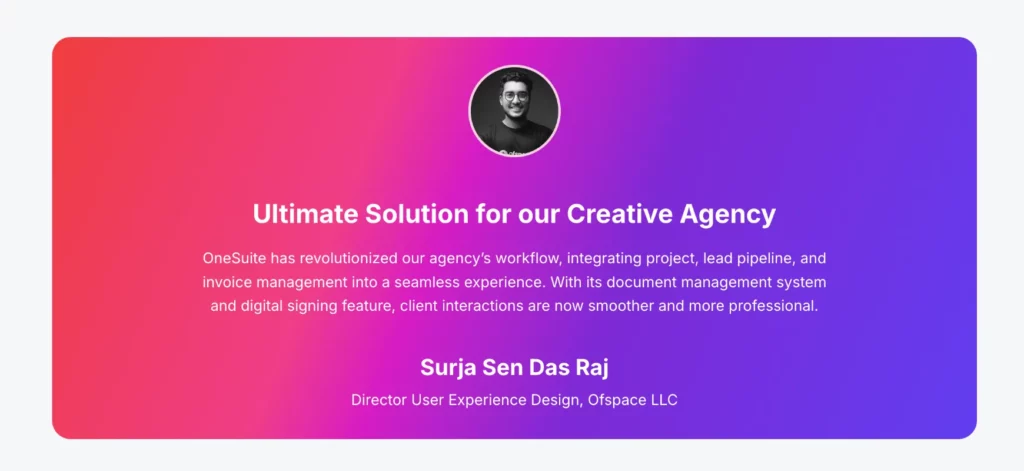
He also points out how OneSuite combines important tools like project management, lead tracking, and invoicing in one place.
Shekh Al Raihan from Ofspace says OneSuite is easy for their team because it has a user-friendly interface.
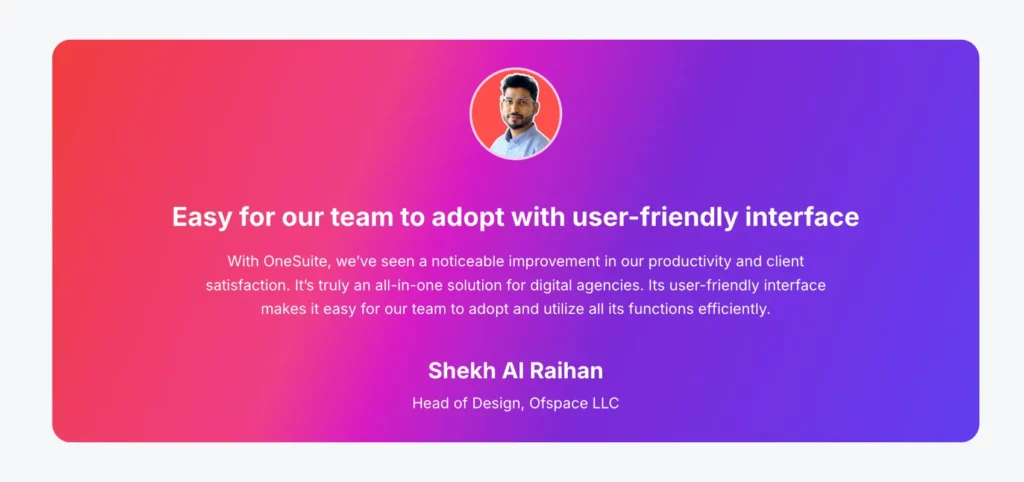
He noticed that using OneSuite has made their team more productive and their clients happier.
Shekh believes OneSuite is a comprehensive solution for digital agencies, enabling them to utilize its features, such as a user-friendly interface.
Customer Reviews of ClientManager
Now, lets’ see some honest customer reviews of ClientManager,
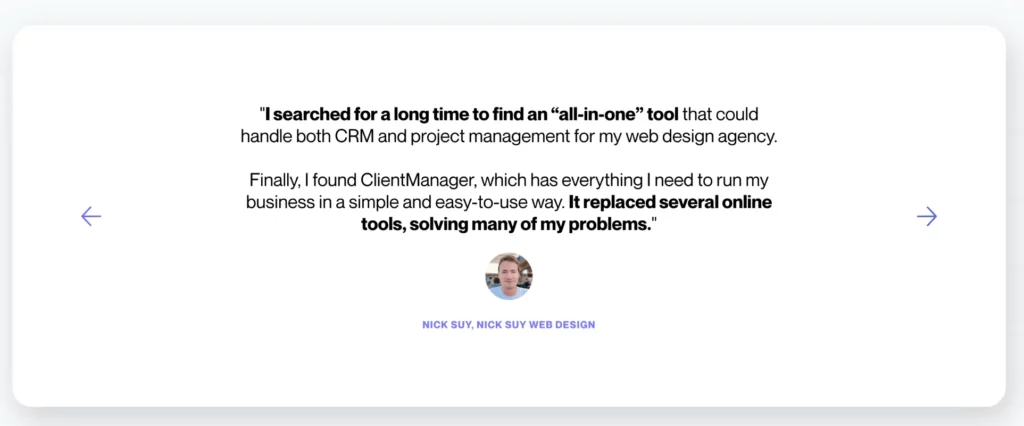
Nick Suy searched for a tool to handle CRM and project management for his web design agency.
After a long search, he found ClientManager. He says it’s easy to use and has everything he needs to run his business smoothly.
ClientManager not only consolidated his tools but also resolved issues such as data duplication and inefficient communication, significantly improving his workflow.
Overall, Nick likes ClientManager because it’s simple and does everything he needs for his web design projects.
Jacob Wulff from Netsicle says ClientManager is crucial for their growing digital marketing agency.
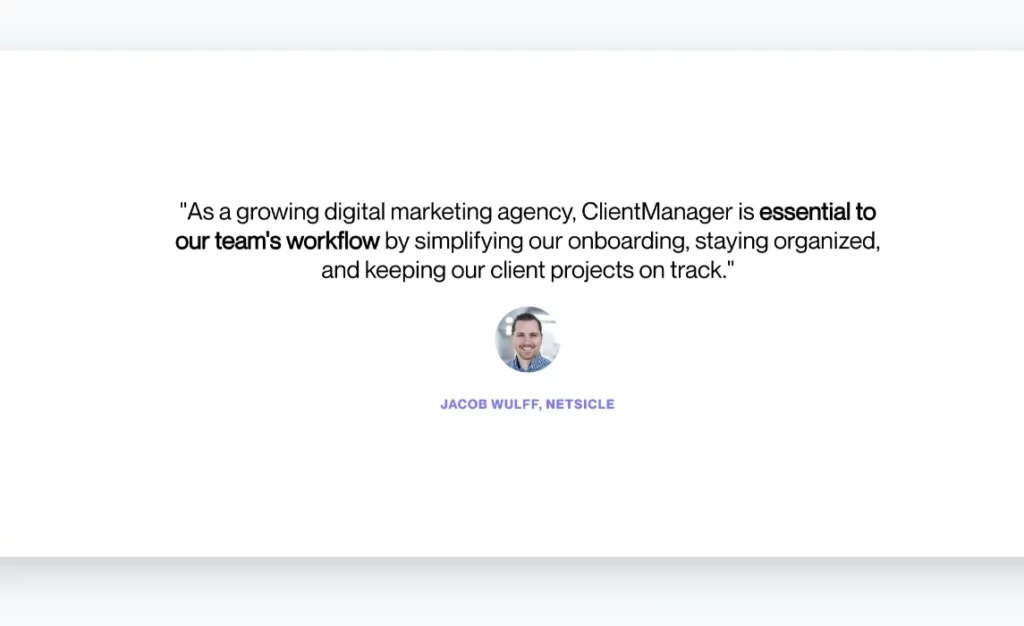
It helps them start new projects smoothly, stay organized, and keep client work on schedule.
Jacob likes ClientManager because it simplifies their work, making it easier to manage multiple projects and stay organized, even as their agency grows and the number of projects increases.
Now, with ClientManager, it’s much easier. The clean interface and user-friendly platform make everything simple.
Aaron likes ClientManager because it makes their work much easier. It’s easy to use and has a clean design, which helps Wikingfinity manage clients, contracts, projects, and their teams more efficiently.
Final Call – Which one is Best: OneSuite or ClientManager
The data is in your hands; it’s your call to determine which is best for you. But if you ask me, I will say “OneSuite.”
If you’re a small startup working solo, ClientManager is a good, affordable option for handling the basics with clients.
But if you want to grow by taking on more clients, hiring some help soon,
ClientManager can get frustrated in this situation. It just can’t juggle multiple big projects and teams smoothly.
OneSuite, on the other hand, is made precisely for scaling. As your workload and people grow, it keeps everything organized—documents, payments, projects. Plus, it can adapt smoothly as your needs change over time.
I know ClientManager is cheaper now. But if you plan to grow, OneSuite is a smarter investment.
Wrapping Up
The OneSuite vs ClientManager comparison gave you clarity on which one works better for your needs. Let me quickly sum up:
- OneSuite shines if you need strong project management, easy teamwork, and the ability to grow smoothly.
- ClientManager is ideal if you need the basics of managing clients and projects, especially if you are just starting to work solo.
When all is said and done, try out OneSuite’s 2-week free trial if you see your business scaling up.
See how their all-in-one system can take your operations up a level.
Find a Better Way to Grow
OneSuite streamlines projects, clients, and payments in one place, making growth hassle-free.
