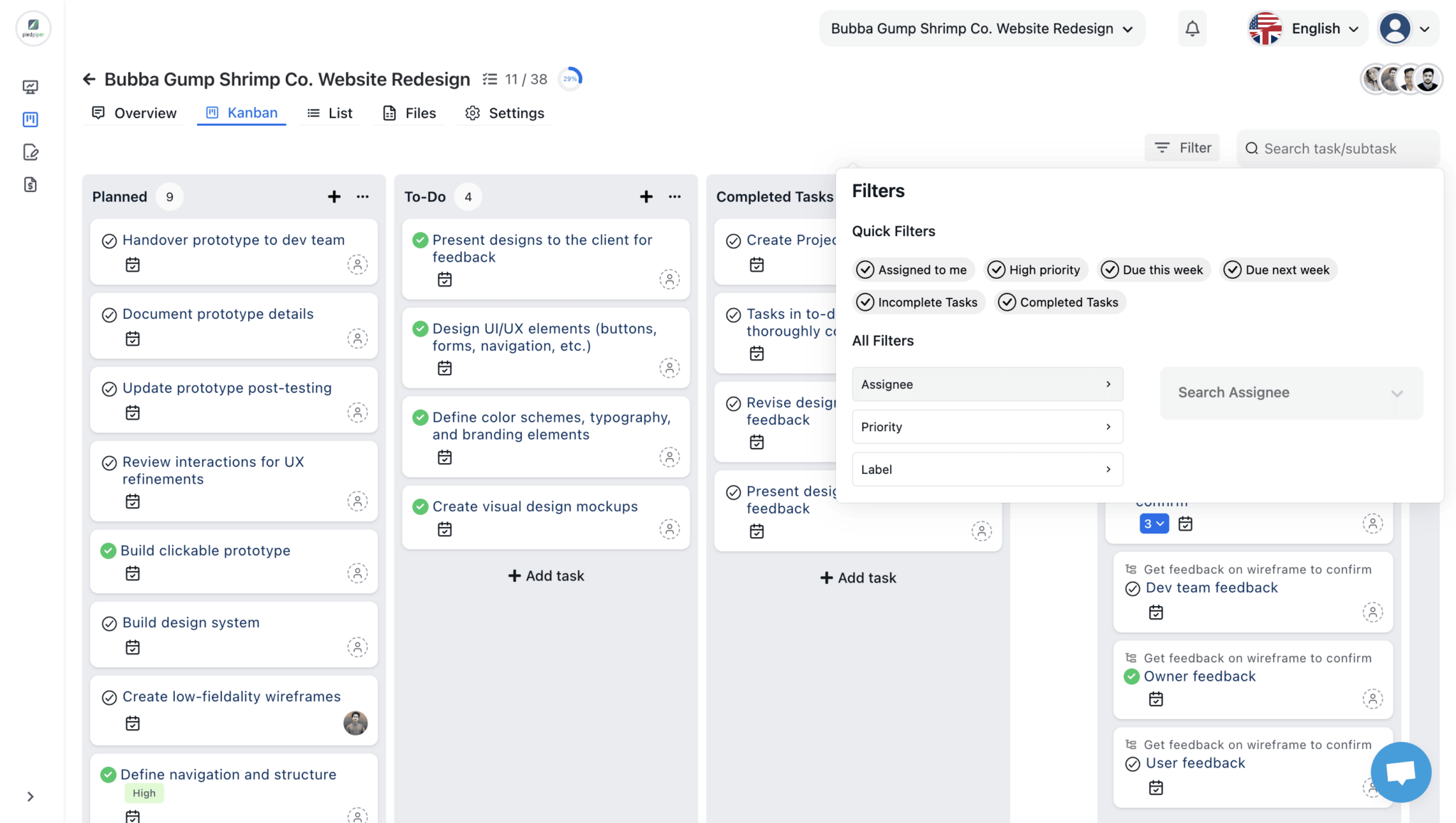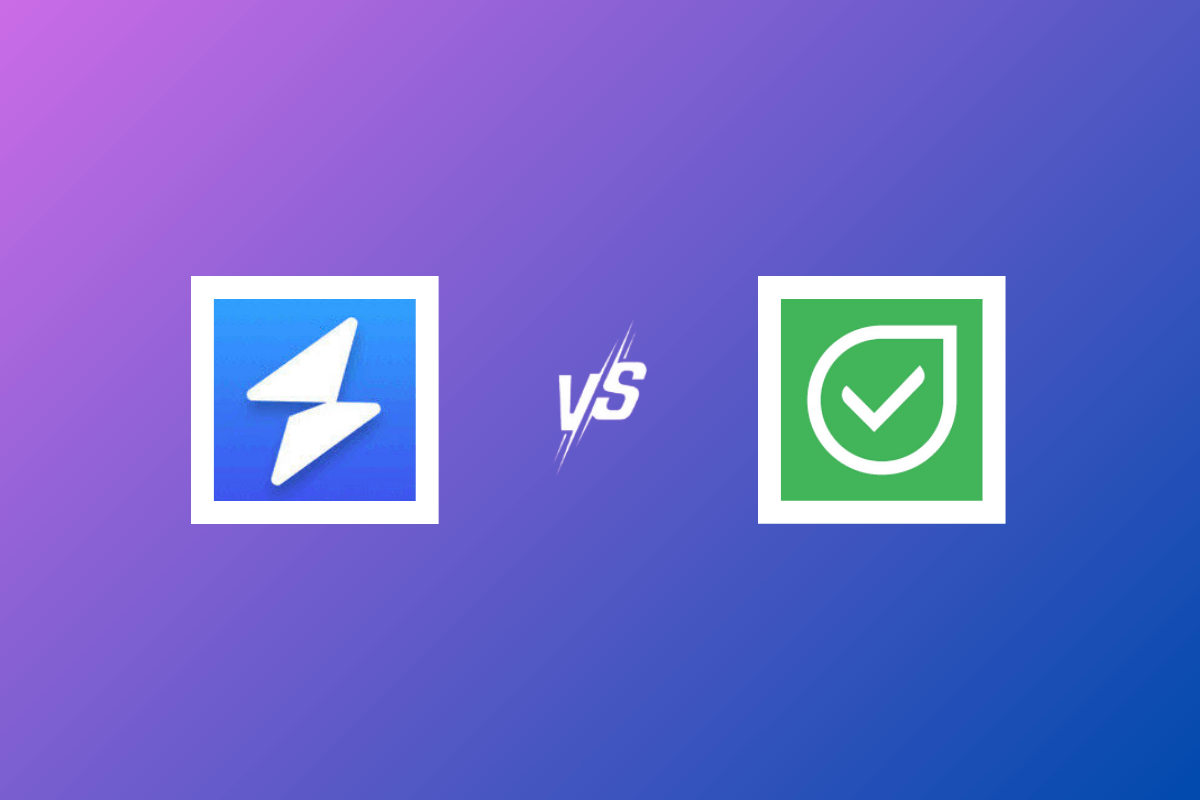
Selecting the right project management tool is crucial for your business’s efficiency and success. OneSuite and Fusebase are popular options, each offering a range of features to help streamline your workflows.
While they share many similarities, key differences can impact your decision.
This blog will compare OneSuite vs Fusebase, highlighting their strengths and potential drawbacks.
Understanding these differences will help you make an informed choice that best suits your business needs.
Let’s dive in and explore what each tool has to offer.
Overview: OneSuite vs Fusebase
OneSuite and Fasebase share many similarities, including their goals. However, they also have subtle differences that might be challenging to find but can significantly impact your business.
Identifying these differences in detail will help you make the best choice for your business and expertise.
Let me elaborate on these comparisons from the overview to help you discover the core differences. So,
What is OneSuite?
OneSuite is an all-in-one software designed to streamline the management of projects and clients for agencies and businesses of all sizes. OneSuite makes handling client relationships and invoicing simpler.
Whether you run a digital agency, consultancy, or freelance operation, OneSuite organizes tasks, manages documents, and automates routine processes. With features like a lead pipeline, client portal, and project management tools, OneSuite lets you focus on delivering exceptional service and growing your business.
Tailored for service-focused digital agencies, OneSuite offers solutions for businesses in software development, marketing, design, and more. It also provides freelancers the tools they need for efficient, seamless project delivery.
Key features include:
- A user-friendly lead pipeline to manage and convert leads.
- A project management system supporting Kanban and list views.
- A client portal that fosters collaboration and transparency.
OneSuite also simplifies invoicing and payments, ensuring that your financial processes are as smooth as your project management.
What is Fusebase?
FuseBase (Formerly known as Nimbus) is an AI-powered platform that helps client-facing businesses manage projects and client interactions more effectively. It offers white-label client portals and strong back-office tools to streamline collaboration and improve team efficiency.
FuseBase simplifies project management by combining communication, documentation, and tasks into one user-friendly workspace. This allows teams to focus on their work while AI handles the details. From personalized onboarding to ongoing support, FuseBase ensures a smooth experience that both clients and teams will appreciate.
FuseBase is not just a one-size-fits-all solution. It provides tailored solutions for a variety of business types. Its adaptability is further enhanced by its easy integration with existing systems, making data management and workflow more efficient.
In short, FuseBase is an all-in-one tool that enhances client interactions and helps businesses stay competitive, regardless of their industry.
Feature Comparison: OneSuite vs Fusebase
After a quick overview check, we will unveil the feature comparison of OneSuite vs Fusebase. This section will answer most of your confusion.
So, check out the quick feature comparison table—
| Features | OneSuite | Fusebase |
|---|---|---|
| ✔ Multiple Businesses Manage multiple businesses from a single platform. | ✅ | ✅ |
| ✔ Project Management Comprehensive tools for managing all aspects of your projects. | ✅ | ✅ |
| ☑ My Task | ✅ | ✅ |
| ☑ Task Template | ✅ | ✅ |
| ☑ Subtasks | ✅ | ❌ |
| ☑ List View | ✅ | ✅ |
| ☑ Kanban View | ✅ | ✅ |
| ☑ Calendar View | Coming Soon | ✅ |
| ☑ Table View | ❌ | ✅ |
| ☑ Timeline View | ❌ | ✅ |
| ☑ File View | ✅ | ❌ |
| ☑ Task Labels | ✅ | ✅ |
| ☑ Custom Fields | Coming Soon | ✅ |
| ☑ Import Project from Trello | ✅ | ❌ |
| ✔ Lead Management Tools to streamline your lead nurturing and conversion processes. | ✅ | ✅ |
| ☑ Lead Pipeline | ✅ | ✅ |
| ☑ Custom Lead Stages | ✅ | ✅ |
| ☑ Lead Segmentation | ✅ | ✅ |
| ☑ Lead Import /Export | ✅ | ✅ |
| ☑ Chrome Extension for Gmail | ✅ | ❌ |
| ☑ Forecast | ❌ | ✅ |
| ☑ Lead Source Tracking | ✅ | ✅ |
| ☑ Convert leads into clients | ✅ | ✅ |
| ✔ Team Management Tools for managing teams and collaboration. | ✅ | ✅ |
| ☑ Assign tasks | ✅ | ✅ |
| ☑ View Tasks Across Projects | ✅ | ✅ |
| ☑ Completed Tasks Tab | ✅ | ✅ |
| ☑ Departments | ✅ | ✅ |
| ✔ Document Management Create, manage, and store your documents securely. | ✅ | ✅ |
| ☑ Online Signatures | ✅ | ❌ |
| ☑ Rich text editor | ✅ | ✅ |
| ☑ Template hub | ✅ | ✅ |
| ☑ Document storage | ✅ | ✅ |
| ☑ PDF Export | ✅ | ✅ |
| ✔ Invoice Management Comprehensive tools for creating and managing invoices. | ✅ | ✅ |
| ☑ Create /Manage Invoices | ✅ | ✅ |
| ☑ Auto-populate Client Info | ✅ | ✅ |
| ☑ Project Selection | ✅ | ✅ |
| ☑ Invoice Activity Log | ✅ | ✅ |
| ☑ Paid/unpaid status | ✅ | ✅ |
| ☑ Payment Integration | ✅ | ✅ |
| ☑ Email Invoice to Client | ✅ | ✅ |
| ☑ Email & Copy Payment Links | ✅ | ✅ |
| ☑ Invoice Memo / Transcript | Coming Soon | ✅ |
| ☑ Service Assign | ❌ | ✅ |
| ☑ Multiple Currency | ✅ | ✅ |
| ☑ Recurring Invoices | ❌ | ✅ |
| ☑ Integration with Accounting Software | ❌ | ✅ |
| ☑ Invoice Due Date Setting | ✅ | ✅ |
| ✔ Client Portal Provide clients with a seamless and interactive portal. | ✅ | ✅ |
| ☑ Secure Login | ✅ | ✅ |
| ☑ Project collaboration | ✅ | ✅ |
| ☑ Self-service Options | ✅ | ✅ |
| ☑ Document Management | ✅ | ✅ |
| ☑ Access & Download Invoices | ✅ | ✅ |
| ☑ Real-time Collaboration | ✅ | ✅ |
| ☑ Client Activity Log | Coming Soon | ✅ |
| ☑ Customize client access and actions | ✅ | ✅ |
| ✔ Custom Roles & Permissions Define custom roles and set permissions for users. | ✅ | ❌ |
| ✔ White Label Customize the platform with your branding. | ✅ | ✅ |
| ✔ Time Tracking Track time spent on tasks and projects. | ❌ | ✅ |
| ✔ Email Inbox Manage emails directly within the platform. | Coming Soon | ❌ |
| ✔ Meeting Scheduler Schedule meetings and appointments within the platform. | ❌ | ✅ |
| ✔ Forms Create and manage forms for data collection and surveys. | Coming Soon | ✅ |
| ✔ Mobile App Access the platform via a mobile app for on-the-go management. | ❌ | ❌ |
| ✔ Accounting Manage accounting effectively with automated invoicing and expense tracking | ❌ | ❌ |
| ✔ Multiple Language Support Support for multiple languages to cater to a global audience. | ✅ | Coming Soon |
| ✔ Module Customization Customize modules to fit specific business needs. | ✅ | ✅ |
| ✔ Email and Live Chat Support Access to support via email and live chat. | ✅ | ✅ |
Usability Comparison: OneSuite vs Fusebase
Having a rich collection of features doesn’t necessarily mean that software has better usability. The real winner is the business management platform that offers superior usability with its available features.
After using both tools, I reached the following comparison between OneSuite and Fusebase in the table below—
| Usability Parameter | OneSuite | Fusebase | Winner |
|---|---|---|---|
| Onboarding | Quick start with step-by-step guidance. | Longer process with marketing steps | 🏅 OneSuite |
| Learnability | Takes around 10 minutes to understand. | It took my whole day to understand | 🏅 OneSuite |
| Memorability | Easy to memorize, intuitive design. | Easy to memorize features and Interface. | 🤝 Tie |
| Accessibility | Does not have a mobile app. | Doesn’t have any Mobile App. | 🤝 Tie |
| Customization | Highly customizable based on users’ needs. | Comparatively less Customizable | 🏅 OneSuite |
| Integrations | Integrates with Public API, Stripe, CRM, and more. | Integrates with your existing system. | 🤝 Tie |
| Support | Priority support is available via email and live chat 24/7. | Replies within a few hours. | 🏅 OneSuite |
| Security | Data encryption secure access controls. | Secured with magic links, role-based access and Granular Permissions. | 🏅 Fusebase |
Pricing Comparison: OneSuite vs Fusebase
It’s important to consider how investing in the right tools can save money and prevent waste in the long run. The following pricing comparison of OneSuite vs Fusebase will help you make an informed decision.
| Pricing Plan | OneSuite | Fusebase |
| Free Plan | N/A | N/A |
| Free Trial | 14 Days | N/A |
| Payment Method | No card required | Card Required |
| Money Back Guarantee | ☑ | N/A |
| Monthly Plan | ☑ | ☑ |
| Yearly Plan | ☑ + 2 months Free | ☑ + save 25% |
| Pricing tier 1 | $29/month for Freelancers | $38/month for Essentials |
| Pricing Tier 2 | $49/month for Solopreneurs | $98/month for Plus users |
| Pricing Tier 3 | $129/month for Growing Agency | $198/month for Ultimate users |
| Pricing Tier 4 | $219/month Large Agency | N/A |
| Add-ons | N/A | Available |
| Team Members | 1 – 50 | 3 |
| Client Number | Unlimited | 2 – 10000 |
| Project Number | Unlimited | 3 – 15 |
| Storage | 5 – 60 Gb | 10 – 500 Gb |
Customer Review: OneSuite vs Fusebase
One thing that you will find especially impressive is the client directory. It makes keeping all client information organized and readily available much easier.
Customer Review of OneSuite
Let’s catch up on what OneSuite users say about them
Surja Sen Das Raj’s review shows how OneSuite has transformed its creative agency.
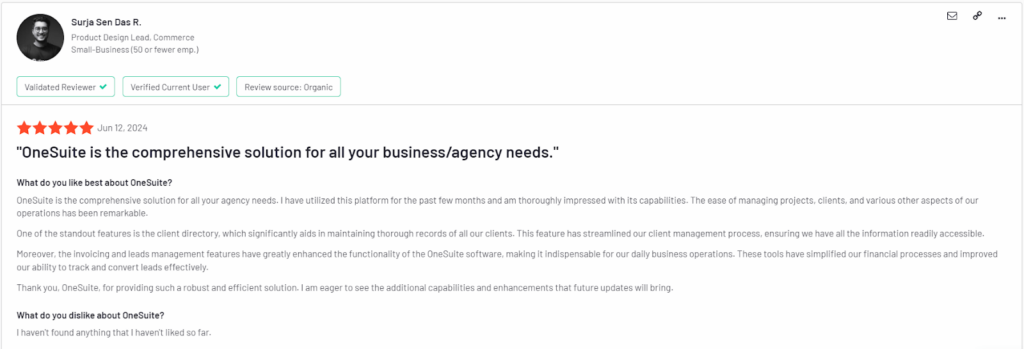
He also points out how OneSuite combines important tools like project management, lead tracking, and invoicing in one place.
Shekh Al Raihan from Ofspace says OneSuite is easy for their team because it has a user-friendly interface.
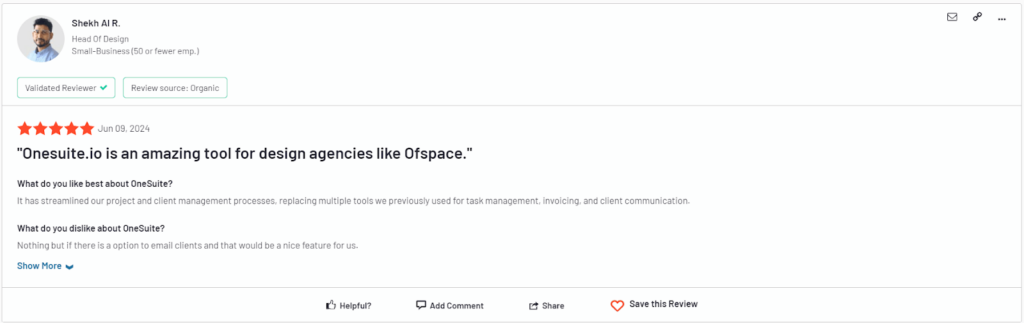
He noticed that using OneSuite has made their team more productive and their clients happier.
Shekh believes OneSuite is a comprehensive solution for digital agencies, enabling them to utilize its features, such as a user-friendly interface.
Customer Reviews of Fusebase
Let’s check some Fusebase reviews—
This review by Artem highlights FuseBase’s ability to simplify project management by helping organize services, share ideas, and coordinate events more efficiently.
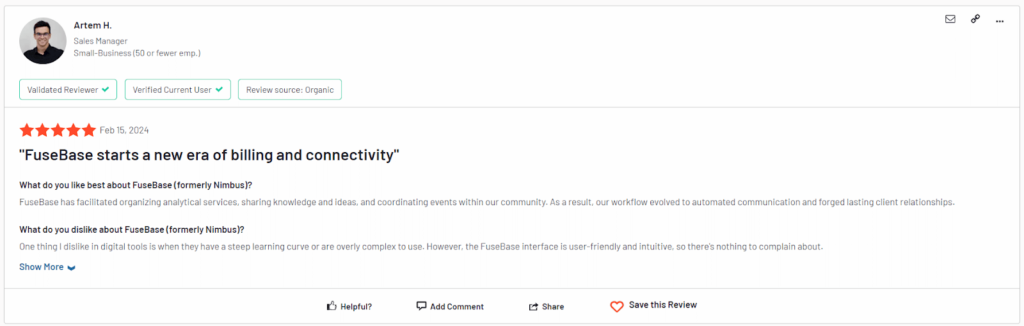
This has improved communication and strengthened client relationships. The reviewer also mentions that FuseBase is easy to use, with no steep learning curve. It is a valuable tool for improving billing and connectivity within their business.
Prabhu, a Consumer Services Specialist, finds FuseBase an excellent tool for note-taking and organization.
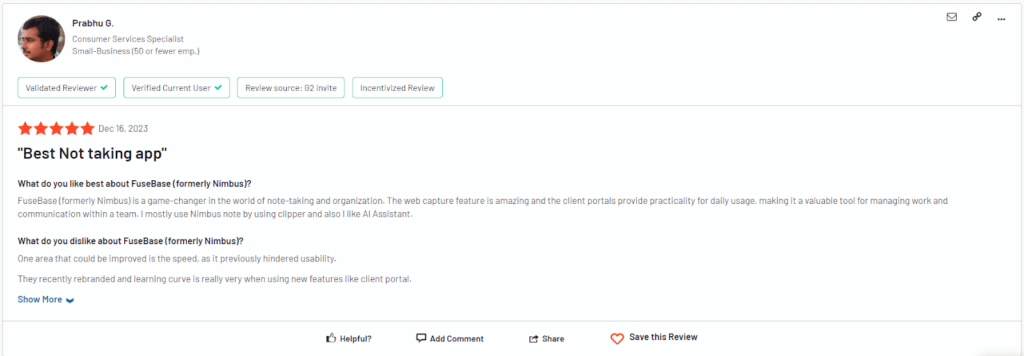
He praises its web capture feature and client portals, which make managing work and team communication easier. However, Prabhu mentions that the platform’s speed could be better and notes that the recent rebranding has introduced a learning curve when using new features like the client portal.
Despite these drawbacks, he still views FuseBase as a valuable tool for daily use.
Where Project Management Meets CRM
CRM plays a vital role in managing a project, including client flow. Especially for freelancers, it is mandatory to keep acquiring leads and nurturing them through the lead pipeline to convert them into clients.
Or even agencies as well need these 2 solutions in one place. However, now it is concerning whether your software offers both solutions or not.
Let’s catch up on how OneSuite and Fusebase each offer these 2 solutions.
Fusebase, while offering a range of solutions, including project management and CRM, presents a significant issue. If you opt for project management, you miss out on the CRM feature, and vice versa. That too with a comparatively higher pricing plan.
On the other hand, OneSuite provides both project management and CRM in the same place. In this platform, you can collect and nurture leads, convert leads into clients, get the task done, and close the deal successfully. Moreover, you can retarget the same client again.
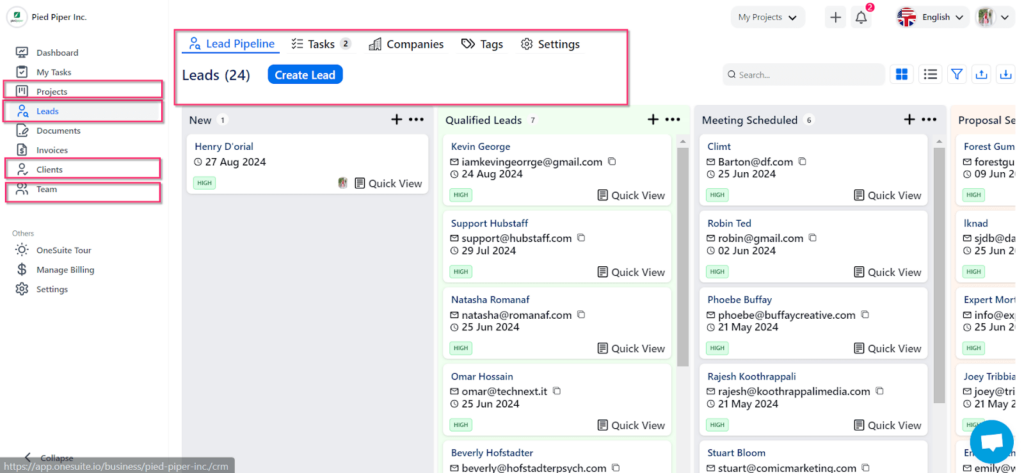
So, while considering CRM with your project management, OneSuite would be the best choice, especially over Fusebase.
Pick the Best One!
Choosing between OneSuite vs FuseBase depends on your business needs, but OneSuite stands out for those who want an all-in-one solution.
If you’re looking for a tool that seamlessly integrates project management and CRM, OneSuite is your best bet. It streamlines everything from lead management to project completion, ensuring you stay on top of your game.
So, evaluate your requirements and pick the tool that aligns with your goals—whether it’s OneSuite or FuseBase, the right choice will drive your success.
Find a Better Way to Grow
OneSuite streamlines projects, clients, and payments in one place, making growth hassle-free.