
Feeling overwhelmed by the options for the right tools for your business? You are not alone! We’ve received many questions about comparing Kitchen.co and OneSuite, 2 popular platforms for your businesses. We are here to help you out. In this blog post, “OneSuite vs Kitchen.co”, we’ll explore the features and functionalities of both OneSuite and Kitchen.co and compare their strengths and weaknesses.
OneSuite and Kitchen.co At A Glance
OneSuite:
OneSuite is an All-in-one solution for digital agencies. It aims to streamline various tasks and responsibilities of digital agencies, such as leads, projects, clients, including the client portal, documents, tasks, and invoicing, into a single platform.
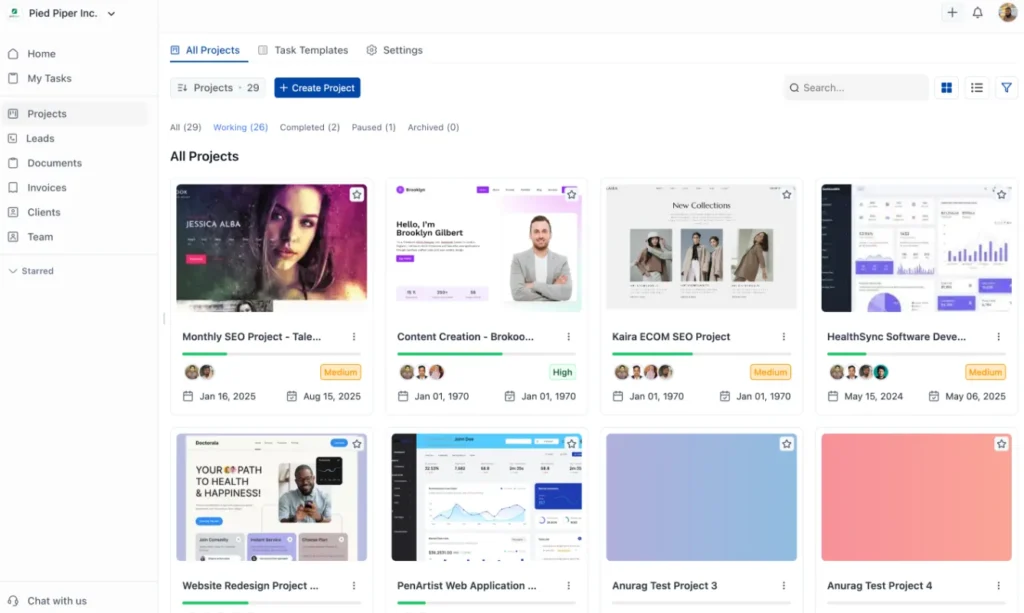
Kitchen.co:
Kitchen.co is a client portal software for agencies. It’s goal is to manage all client interactions in one place to optimize communication, drive productivity, and enhance teamwork.
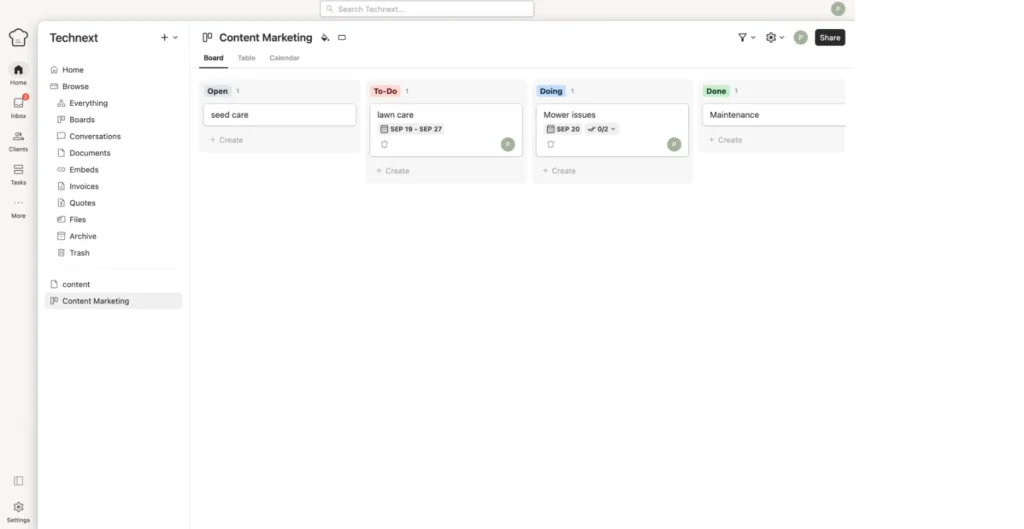
But before moving on to the detailed comparison, let’s see a table so that you can understand what features are available.
| Feature | OneSuite | Kitchen.co |
|---|---|---|
| Manage Multiple Business | Offers different interfaces to manage multiple business | Offers only one interface |
| Projects Management | Provides a full-phased project management system | Have to navigate different interfaces to reach invoices with create, customize, send invoices, and receive payment options. |
| Lead Pipeline | Have an interface with full functionalities (like add, view, search, edit, and filter) with a lead grabber extension. | Don’t have a lead pipeline system |
| Client management | Offers client management and collaboration via a separate client portal. | Offers client management and communication |
| Document Management | Provides document management with templates. | Provides create and embed tabs with individual folders |
| Invoices and Payment | Have an easy to navigate user-friendly interface with create, customize, send invoices, and receive payment options. | Have to navigate different interfaces to reach invoice with create, customize, send invoices, and receive payment options. |
| Team Collaboration | Offers more team collaboration options like Role-based, adding departments, and collaboration with basic options like view, edit, and delete | Offers basic options like inviting your team, giving access to projects, and viewing details |
| Task Management | Provides a full interface for upcoming, overdue, and completed tasks in one place | Provides two interfaces: a board, a list, and additionally a calendar for tasks. |
OneSuite vs Kitchen.co Functionality Comparison
We have selected the following features to compare, without them, the project management tools are incomplete.
- Manage Multiple Business
- Projects Management
- Lead Pipeline
- Clients
- Document
- Invoice
- Team Collaboration
- Task Management
Here is a detailed comparison between Onesuite vs Kitchen.co so that you can decide which one is best for your business.
Manage Multiple Business
Struggling to Keep Up With All of Your Businesses? Many others share your concern. Running a digital agency is exciting, but let’s be honest: managing multiple businesses across various platforms can feel like a never-ending juggling act.
But wait, There’s a better way! OneSuite can help you break free.
It stands out with its unique feature of providing separate interfaces for all your businesses. Each interface provides you with a variety of options, including dashboard, project management, CRM, invoice, client, and team. All you need to do is switch between businesses to view and manage them in one place.
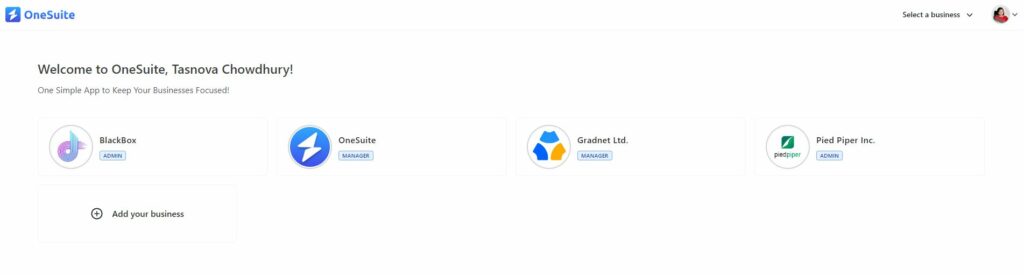
Kitchen.co doesn’t provide a multiple-business interface. It has one interface. They provide the simplest user interface, which includes a create option, notification, work, search, and filter option.
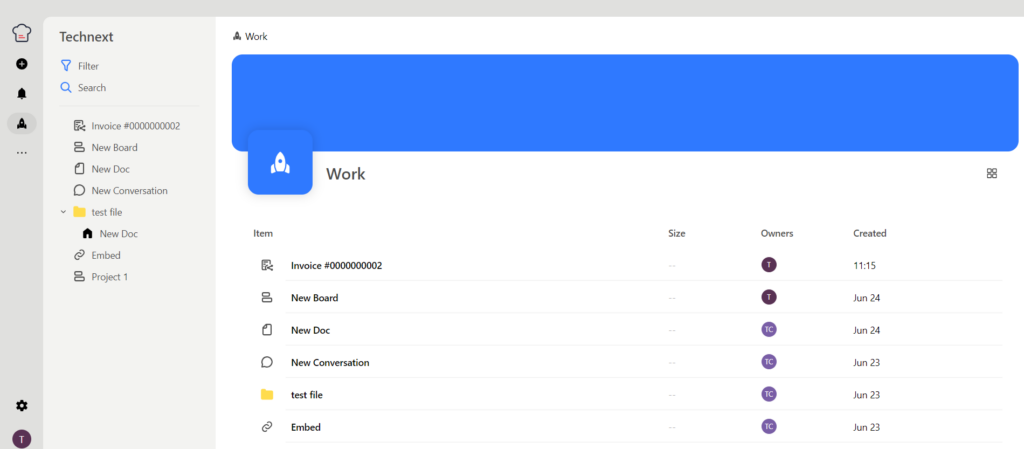
If you own multiple businesses, OneSuite is a must. It streamlines your workflow related to your business so you can focus on growing. On the other hand, Kitchen.co is for single business owners.
Project Management
Project management is one of the most essential features of any management app. OneSuite brings you a full-phase, user-friendly project management function.
with Onesuite, you can easily add all your projects with information like name, status, client, collaboration, lead, priority, category, tag, date, project privacy, and description. Once the project adds a project, you can view it as a kanban board and list.
You can also add subtasks, assign members to tasks and subtasks, can comment on tasks, and have attachment options as well. Additionally, you can edit or delete any of your projects.
Feel free to use the reusable task templates to organize your tasks and subtasks. Editing and deleting the task template is also available. From settings, create the category and tags as you need.
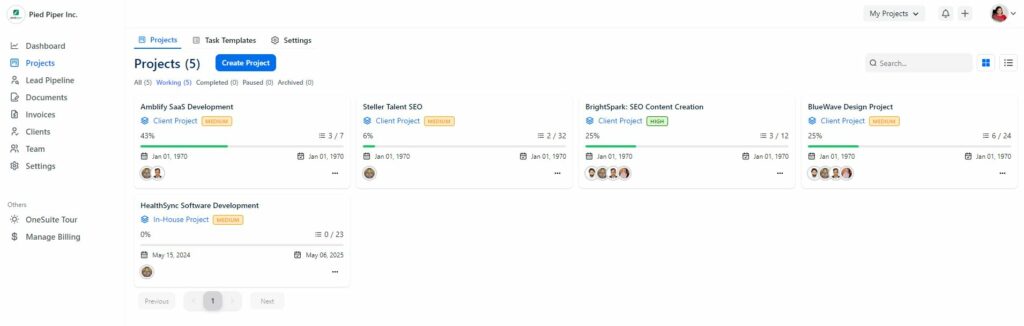
Kitchen.co doesn’t provide a project management option. Instead, it offers a folder system where you can store your work data in different categories, projects, or priorities. You can also exchange files with your clients and team.
Additional options like duplicate, move anywhere in the workspace, archive, remove, and delete folders are available. You can also add related boards, conversations, invoices, docs, quotes and other folders in that folder.
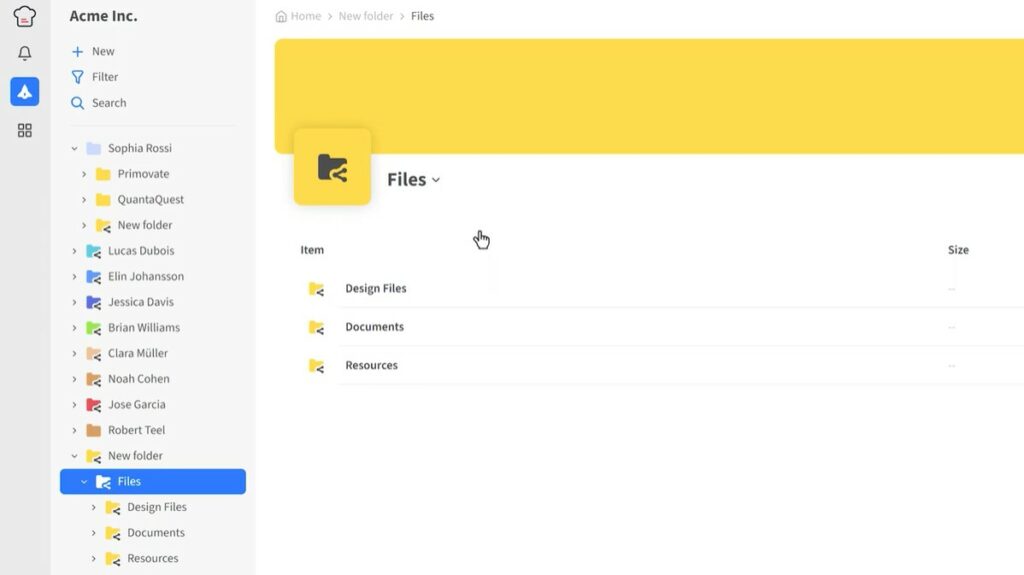
If you need a full-phased project management system, OneSuite is your product. However, if you prefer a folder system like those on your computer, you can go with Kitchen.co.
Lead Pipeline
We all can agree that lost leads mean missed opportunities. With OneSuite, you can stop losing your leads now.
It streamlines the entire process, from capturing the lead to managing leads, nurturing relationships, and finally converting prospects into happy clients. You can do it all in OneSuite.
With the lead pipeline feature, you can create leads with the necessary information. You can also view, search, and filter the leads. The Kanban board will help you keep track of any lead’s nurturing stage.
If you have a lead list somewhere else, you can easily import it to OneSuite or export it from OneSuite. Additionally, you can add leads straight to OneSuite CRM from your email inbox with the Lead Grabber extension.
OneSuite goes beyond just leads. You can manage tasks, companies, and add custom tags related to leads. Plus, a fully customizable setting that suits your agency’s workflow perfectly.
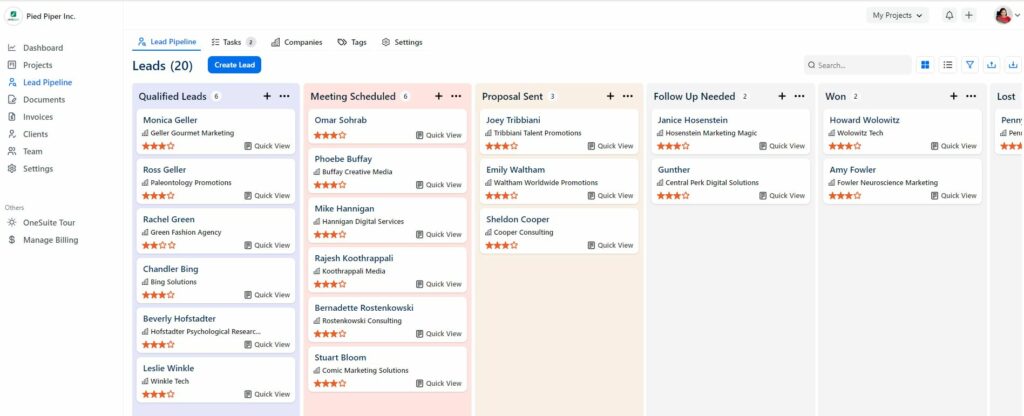
Kitchen.co doesn’t offer any separate lead pipeline like OneSuite. It focuses on client portals and conversations more.
If your business gets a lot of leads or you don’t want to lose your lead, OneSuite is for you. Consider Kitchen.co if your business doesn’t require in-depth lead nurturing.
Client Administration
Wanna Ditch the Spreadsheet Chaos for Client Management?
Say hello to a centralized hub for all your client needs. OneSuite offers a user-friendly interface for seamlessly onboarding, managing, and keeping your clients informed.
The fun fact is that you don’t have to worry about losing the data in your old spreadsheets. You can upload those files to OneSuite and download them whenever you need them. Additional options include adding, viewing, searching, editing, filtering, and deleting clients.
From the client portal, you can also keep your clients up-to-date and informed about interactions and project milestones. They can also view each invoice you generate for them as well as the NDA, proposal, and agreement.
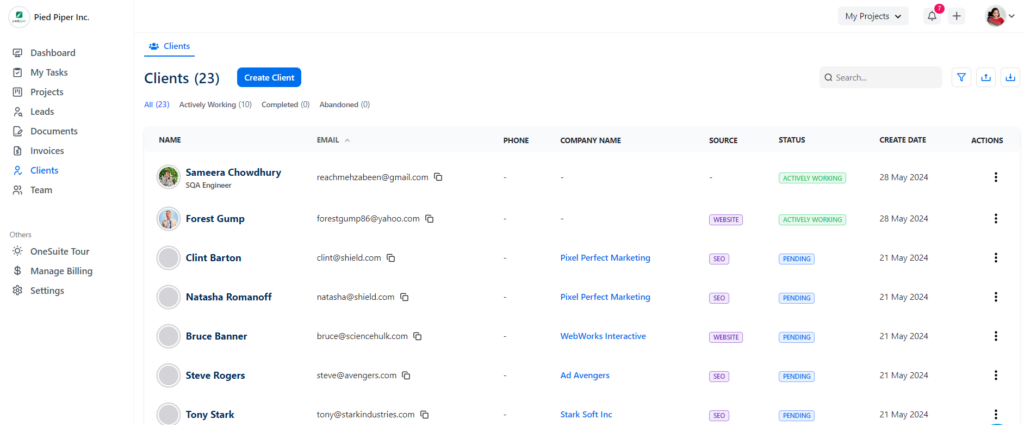
On the other hand, in Kitchen.co, you can view the list of your clients and add clients using the client function. Once you click on the client name, you can view all the details, including invoices and client quotes. You can also edit, delete, and change the password.
It mainly focuses on client communication. From create, you can create a new communication channel where you can communicate, collaborate, send internal messages, and share important notes with your clients. You can also move the conversation from one channel to another.
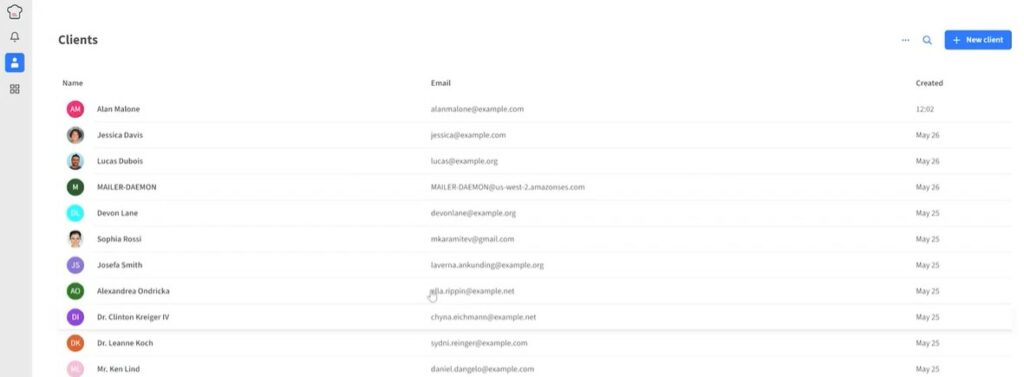
If communication is your priority, you can go for Kitchen.co. Otherwise, OneSuite provides better functionalities for client onboarding and management.
Related Article:
A Detailed Overview of the Top 7 Client Management Software for Digital Service Agencies in 2025
Document Management
Studies show that disorganized documents cost agencies $3,800 in lost productivity.
OneSuite empowers you to reclaim that lost time! Its comprehensive document management system provides pre-built templates for agreements and contacts. Which allows you to effortlessly create professional agreements and share them with your clients.
You can create, view, edit, and delete documents such as NDAs, proposals, quotes, and agreements from the document. Also, save them as templates. By using the templates, you can create these documents in minutes or less.
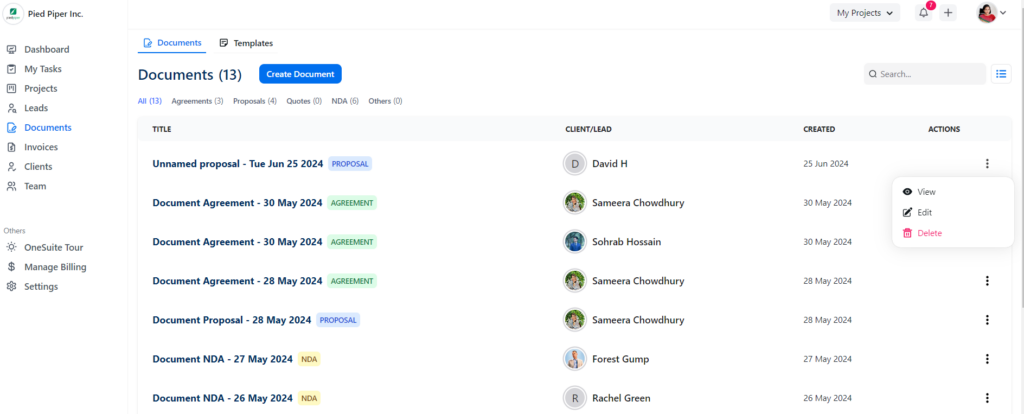
Then again, Kitchen.co, on the other hand, also provides document functionality. Where you can create doc files and give your team and clients access to crafting documents.
It also provides Embed Tabs, where you can easily embed important docs, calendars, designs, videos, And any other app and share them with your team and clients.
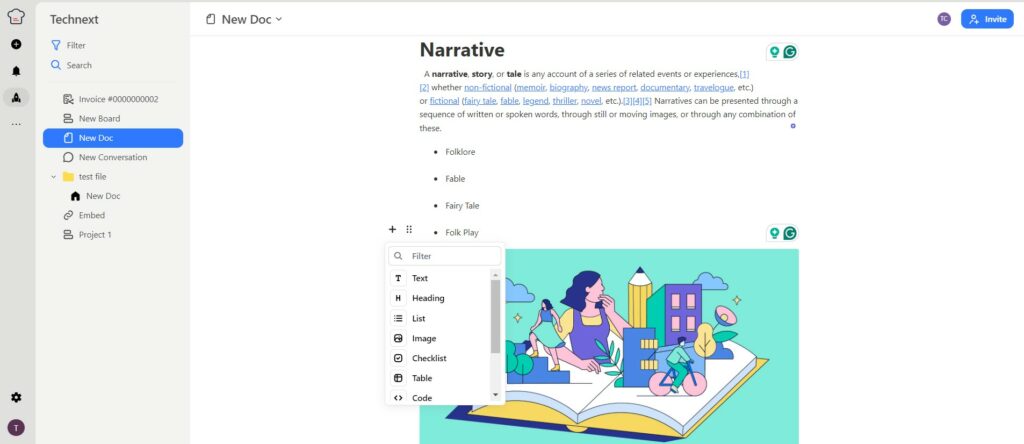
If you want to save time, the templates and organization system of OneSuite will really help you. If your business requires different types of documents every time, Kitchen.co allows you to create a document file from scratch.
Invoice and Payment
Wanna boost your startup’s cash flow?
You can gain complete control over your invoices with OneSuite. It simplifies your billing in under a minute! All you have to do is clone recurring invoices in seconds and send them to your client.
You can also view, edit, search, download, mark as paid, and delete any invoice for your convenience. Other options include taking payments using the Stripe payment link, and with the activity log function, you can keep tracking payment status.
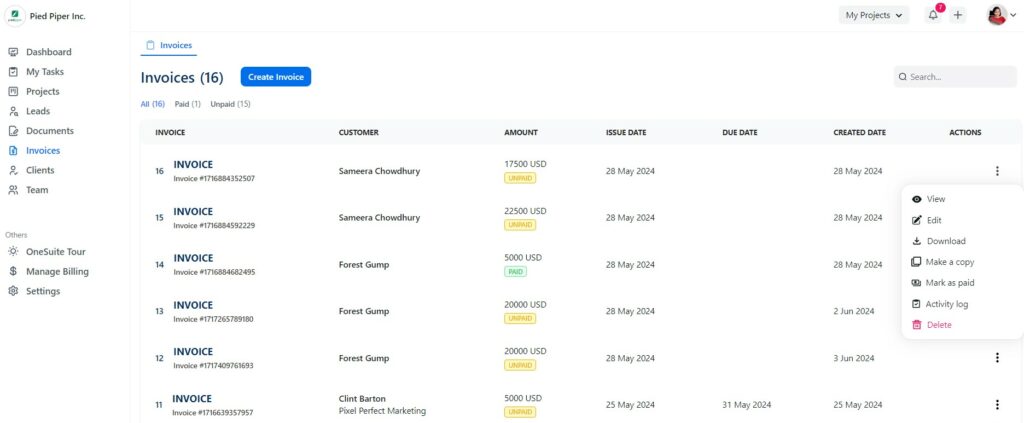
On the contrary, Kitchen.co also offers similar invoice options: Create, customize, send, and duplicate invoices. You can choose from one-time and recurring invoices. Other options include adding line items and tax rates directly to your invoices.
You can get paid via payment processors like Stripe, Square, PayPal, Razorpay, etc. You can also integrate your accounting tools like FreshBooks, FreeAgent, QuickBooks, and Xero.
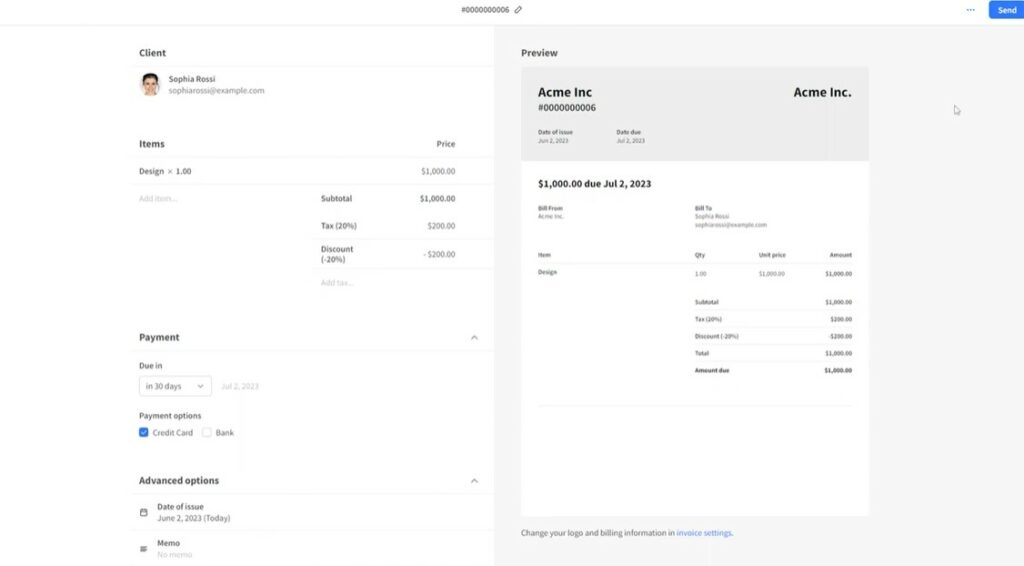
As you can see, both offer invoice and payment systems. Onesuit’s interface is user-friendly and easy to navigate. As for Kitchen.co, you have to start from create, then go to invoice, and then you will find other options.
Team Collaboration
Team collaboration is one of the most important aspects of success, whether it’s a project or your startup.
With OneSuite’s dedicated team collaboration interface, you can eliminate confusion and ensure seamless collaboration. You can invite any member, and select “Role-based” permissions to secure access for that member. These roles include admin, manager, member, and sales.
Additionally, you can add departments like Engineering, Design, Digital Marketing, Human Resources, Finance, Sales, Administration, and so on. You can also view, edit, and delete all the details. Team members can collaborate on different projects.
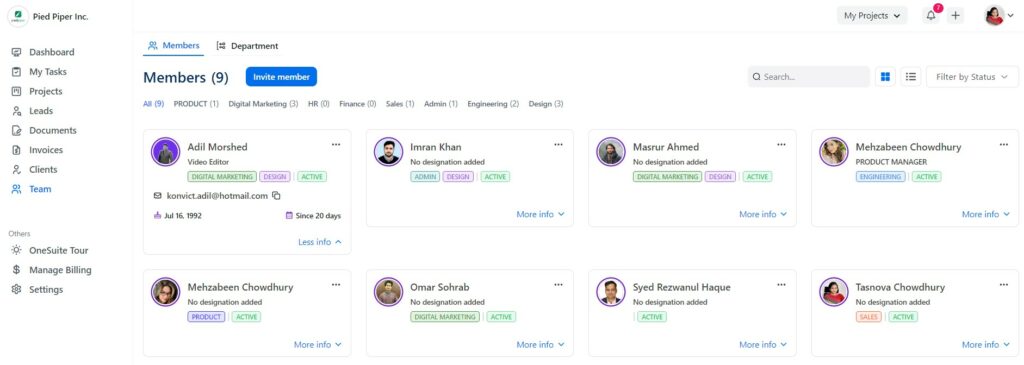
On the other hand, in Kitchen.co if you want to access the team (after login) you have to go to settings. Then from teammates, you can invite your teammates. Kitchen.co provides 2 roles: admin and member.
You can view the list of your teammates with their roles. Once you click on a teammate, you can view the details such as email, timezone, roles, and permissions.
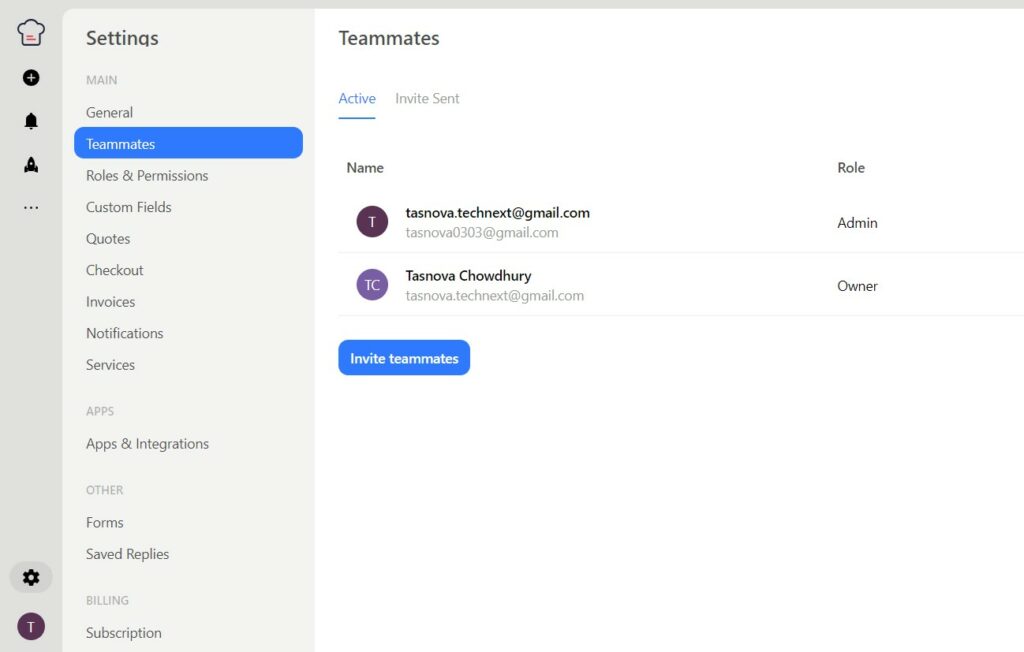
For team collaboration, OneSuite provides more options than Kitchen.co. If you want basic options, you can go for Kitchen.co; otherwise, OneSuits options are better.
Task Management
Forget juggling sticky notes and endless to-do lists!
You and everyone on your team can self-manage their project and tasks with OneSuite My Tasks function. This helps you and your team track tasks and projects by showing a clear picture of upcoming, overdue, and completed tasks.
To ensure the deadlines are met, the tasks are categorized as follows: “Upcoming” includes tasks for today, this week, and the future; “Overdue” encompasses tasks from yesterday, this week, and earlier; and “Completed” covers tasks finished today, this week, and previously.
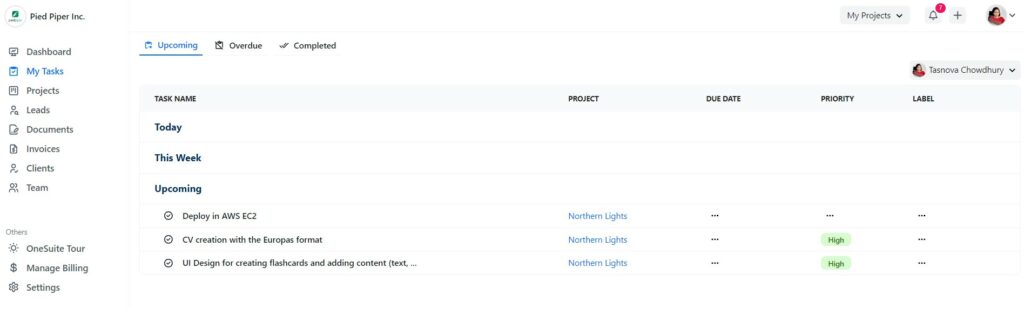
Kitchen.co also provides a board to manage your tasks. You can view the tasks in table view also. On the board, you can find tasks in “To-do“, “Doing“, and “Done“. You can add sections and customize the board. You can also directly add your tasks to the calendar.
From all tasks, you can list view and calendar view all the tasks and mark them as complete. From Completed, you can view all the tasks you have completed.
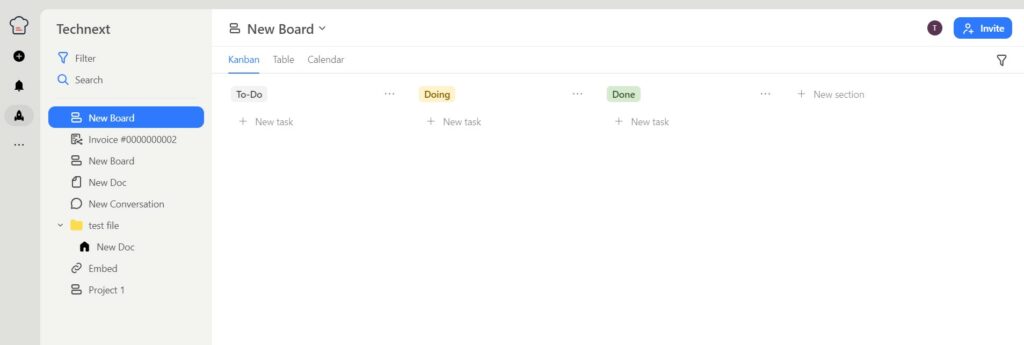
If you want additional features like calendars, you can go with Kitchen.co otherwise OneSuite, you can view your and your team’s tasks in one place.
Conclusion
As you can see, both OneSuite and Kitchen.co offer effective features to manage your digital agency’s workflow. But the truth is the choice depends on your specific needs.
OneSuite excels if you need to manage multiple businesses, lead pipeline client portals, and strong project management features.
Kitchen.co shines for teams who value a simple interface, built-in communication platform, and a focus on client portals.
Always remember, that the best platform is the one that empowers your team to thrive. Consider factors like team size, project complexity, budget, and features when making your final decision.
Last but not least, don’t forget to explore trial versions to test-drive each platform before committing.
Find a Better Way to Grow
OneSuite streamlines projects, clients, and payments in one place, making growth hassle-free.


