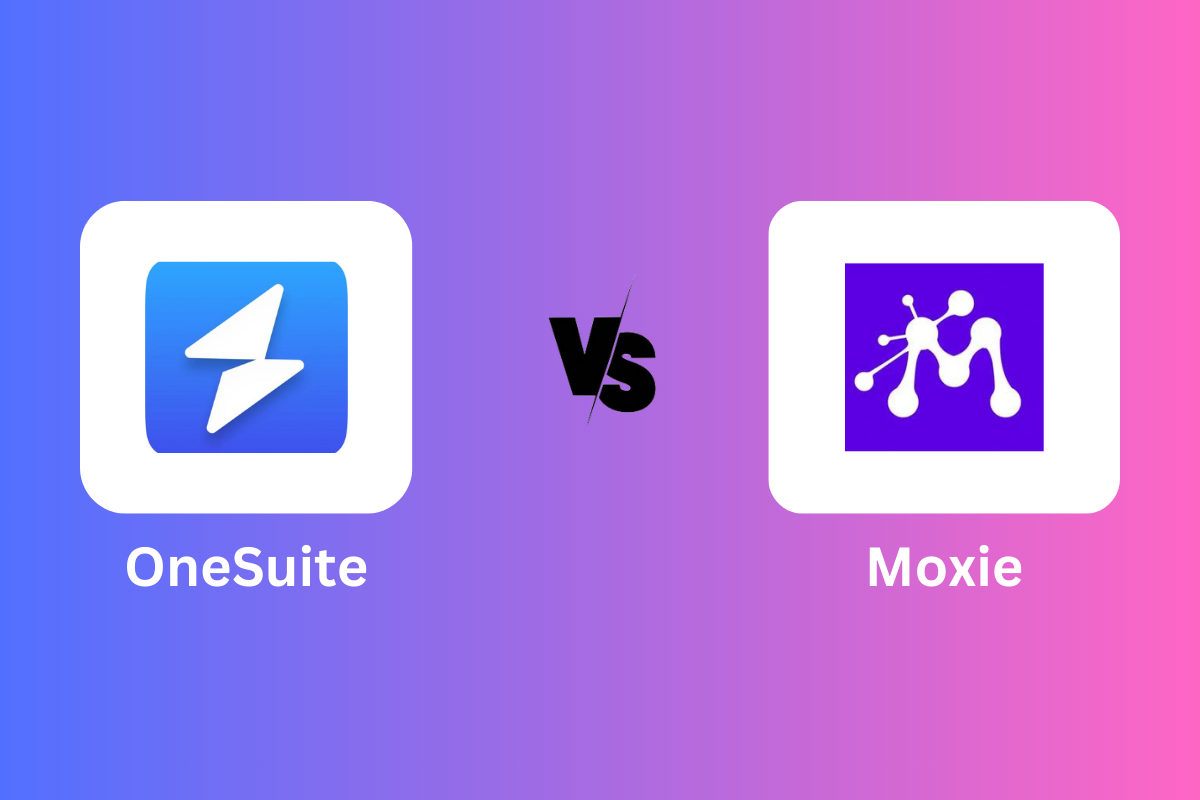
OneSuite vs Moxie: Which One Is Better for you?
May 9, 2024
Trying to choose between OneSuite and Moxie? Read our detailed comparison to help you decide which one suits you best.
Choosing the perfect productivity tool can feel overwhelming, but we’re here to make it easier.
OneSuite is an all-in-one platform for digital agencies, offering features like project management, invoicing, and client portals to streamline operations. On the other hand, Moxie is tailored for freelancers, providing tools for client management, time tracking, and more to simplify their workflows.
Both platforms have much to offer, but which is the perfect match for you? Keep reading to explore their strengths and determine which suits your needs best!
OneSuite vs Moxie: Comparison Chart
Here’s a quick comparison table for OneSuite and Moxie, but keep reading to learn more about our experiences while using each app.
| OneSuite | Moxie | |
|---|---|---|
| Manage Multiple Business | Provides separate Interface for different business | Provides only one interface for your business |
| Lead Pipeline | Provides more user-friendly options like view, edit, delete, import, export, and lead grabber extension for lead management. | Provide general options like view, edit, and delete |
| Dashboard | A simple dashboard that summarizes overall project information | Share multiple prospects of your projects |
| Accounting | Offers limited accounting features | Everything related to your account is in one place |
| Project Management | The project management flow is seamless | The interface requires more navigation |
| Clients | Offers additional import and export options | Gives an extra detailed client interface. |
| Team | Provides more team collaboration opportunities | Limited collaboration opportunities |
OneSuite vs Moxie Functionality Comparison
In this section, we will go over the features that make up the foundation of OneSuite and Moxie. Without these following features, a productivity tool is incomplete.
- Manage Multiple Business
- Lead Pipeline
- Dashboard
- Accounting
- Project Management
- Clients
- Team
You can go through each point described below to select the best productivity tool for your business.
Manage Multiple Business
OneSuite provides a separate interface for all of your business. This way, you can find all your businesses in one place. You don’t have to juggle between platforms to manage them.
Moxie provides only one interface for your business; it combines everything you need to run and grow your business as a freelancer in one interface.
Moxie is solid for freelancers, but if you are a digital agency and own multiple businesses, OneSuite is a more suitable option. With OneSuite, you can enhance your focus on strategic growth.
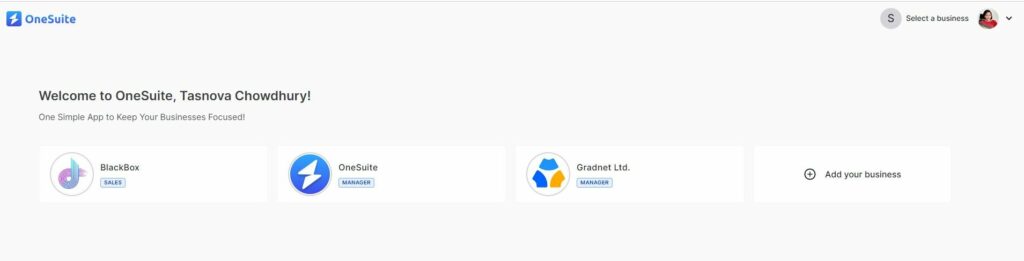
Create Lead Pipeline
OneSuite provides some fantastic additional features for the lead pipeline. You can add your leads by providing their data to the lead pipeline. Once added, you can view and filter them. OneSuite also allows users to import and export leads using CSV hassle-free. You can also add reminders, companies, tags, industries, sources, etc. OneSuite also offers a Lead Grabber extension to directly add leads to OneSuite CRM from your email inbox.
Moxies’ Lead pipeline is comparatively simple; you can add leads, view their details, edit them, and delete them. Moxie provides a unique feature called forecast, where they forecast a graphical representation of the leads. Although Moxie doesn’t provide any export option for the CRM.
In the lead pipeline, we can call OneSuite the winner over Moxie, as it provides all the necessary and user-friendly options for the CRM to find, manage, and convert leads easily.
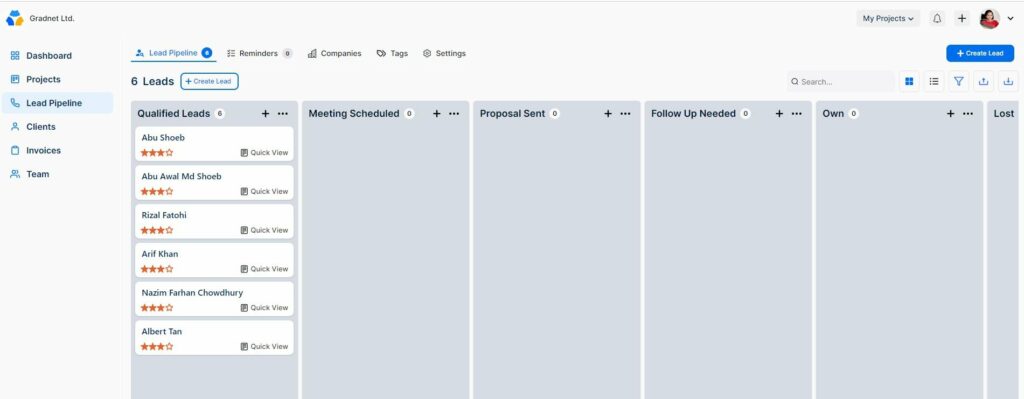
Explore The Dashboard
Both OneSuite and Moxie offer dashboards but with different features. OneSuite provides a more simple dashboard. It highlights the number of Projects, Clients, Leads, and Members. Plus, it shows a graphical view of new tasks, completed tasks, new leads, and recently won projects.
Moxie offers four pages: Focus, Calendar, Insights, and Booking. Each page provides a different interface. On the Focus page, you will find Add New, Word to be done, Due Today, Due This Week, Due Next Week, Schedule, etc. And so on with the other pages.
If you are someone who prefers a simple dashboard with limited important features, OneSuite is for you. But if you want to keep an eye on multiple prospects of your projects, Moxie is much more suitable for you.
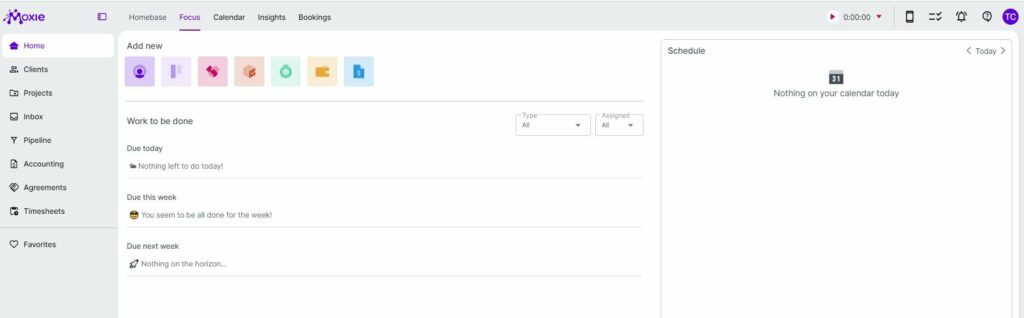
Read Also:
A Detailed Comparison of OneSuite vs. Bonsai: Which is Best for You?
Oversight the Account
Moxie offers financial finesse with its built-in accounting feature. You can effortlessly track your account, generate professional invoices, manage your finances and vendors, and view reports.
On the other hand, OneSuite provides the option to create and view invoices. It also provides a payment gateway.
If you are a freelancer and want comprehensive account management offering a centralized platform to manage all account-related activities efficiently, Moxie is for you. But if you are a digital agency and you have established systems in place for your account, you can choose OneSuite.
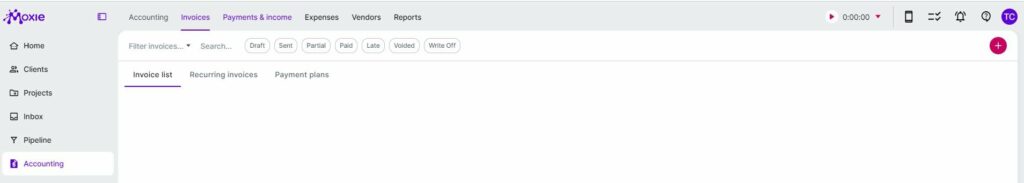
Project Management
Onesuit provides everything you need to manage different projects, from all projects in one place to kanban boards, milestone tracking, and task lists. Once a project is created you can assign the project to the clients. You can also create different categories, tags, and labels.
On the other hand, Moxie provides the list view and card view of all the projects with detail. You can also find the task list in the table, kanban and timeline view.
For project management, they both provide almost similar options like creating and managing projects. With OneSuite, the flow is seamless. Conversely, Moxie’s interface requires more navigation.
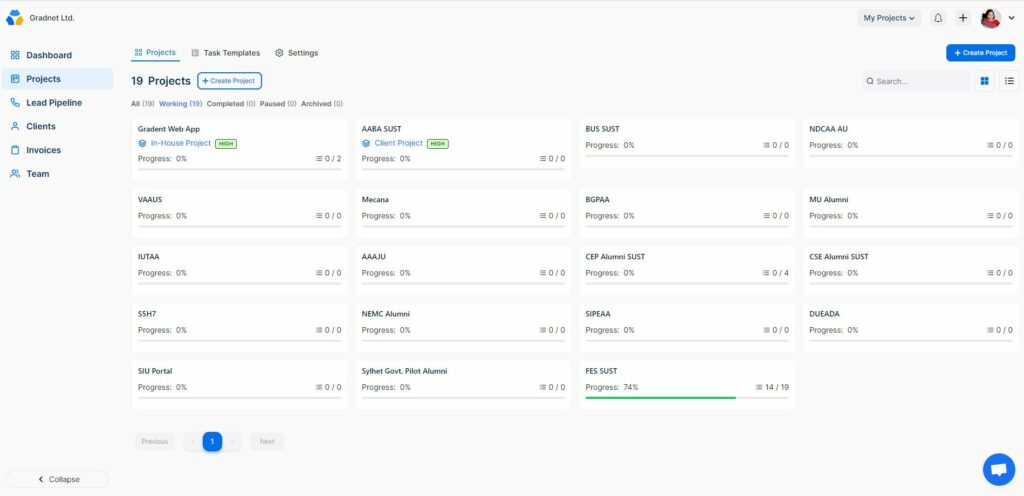
Related Article:
A Comprehensive Overview of the Best Project Management Software for Digital Agencies in 2025
Clients Administration
With OneSuite, you can create, view, and search your client list with detailed information. You can also edit, delete, export, and import lists. Clients can access project progress, deadlines, and updates and provide feedback from their own dashboard.
With Moxie, you can almost do the same things. You can create, view, search, and filter your clients. From their custom client portal, clients may arrange meetings, collaborate on projects, sign proposals, pay payments, and more.
Moxie is for anyone who wants an extra detailed client version, such as invoices, tickets, timesheets, agreements, etc. On the other hand, if you want to export or import your client list or want analytics, OneSuite is more suitable.
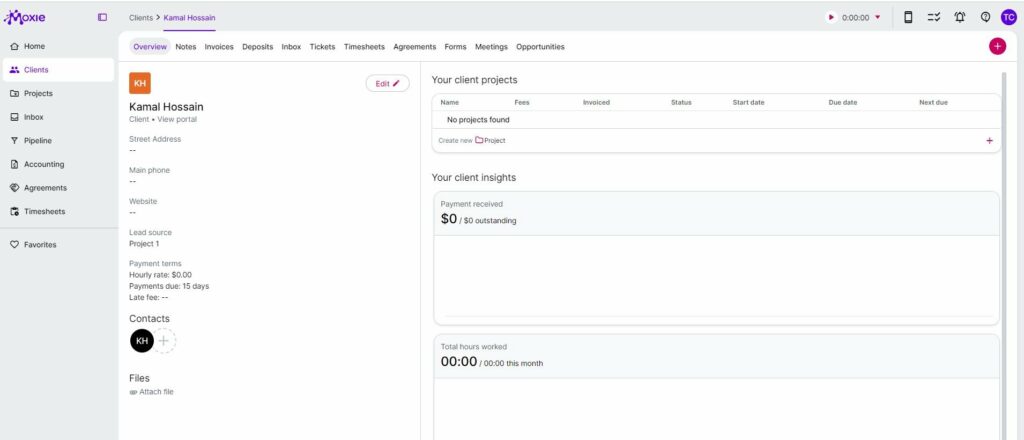
Additionally, to manage clients effectively, it’s crucial to keep communication clear and organized.
Team Collaboration
In OneSuite, you can add members and create personalized departments to the team feature to enhance collaboration. OneSuite also offers “role-based” team access based on their responsibilities. You can also view, edit, and delete all the details. Team members can collaborate on different projects.
For Moxie, you can add team members and view their details. You can also give the other team members specific access to the client’s projects.
As OneSuite is designed keeping the digital agency in mind, the “Team” feature provides more collaboration opportunities than Moxie.
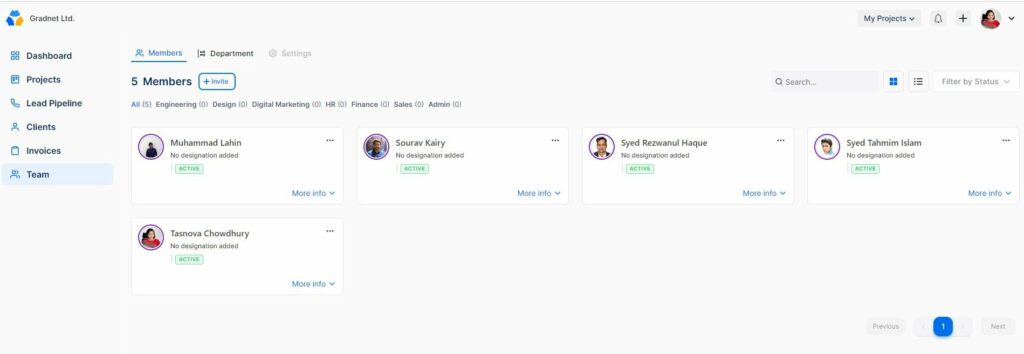
Manage your agency, all in OneSuite
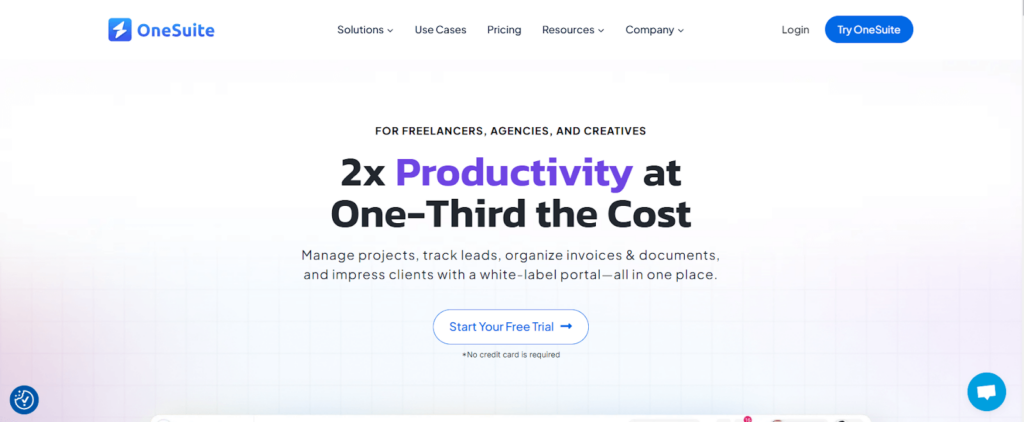
Final Thoughts
After this comprehensive comparison, we can say that both platforms offer advantages tailored to their target audiences. OneSuite shines as an all-in-one solution for digital agencies, and Moxie caters specifically to freelancers.
So, ultimately, the choice between OneSuite and Moxie depends on your specific needs and the nature of your work. Remember, this is just a starting point.
You should always try out the free trials or demos that both platforms offer to see which one best suits your needs and work.



