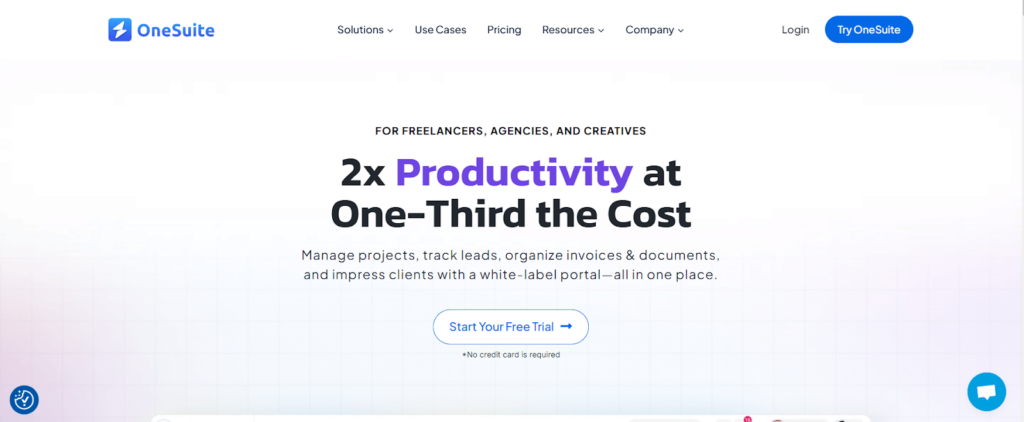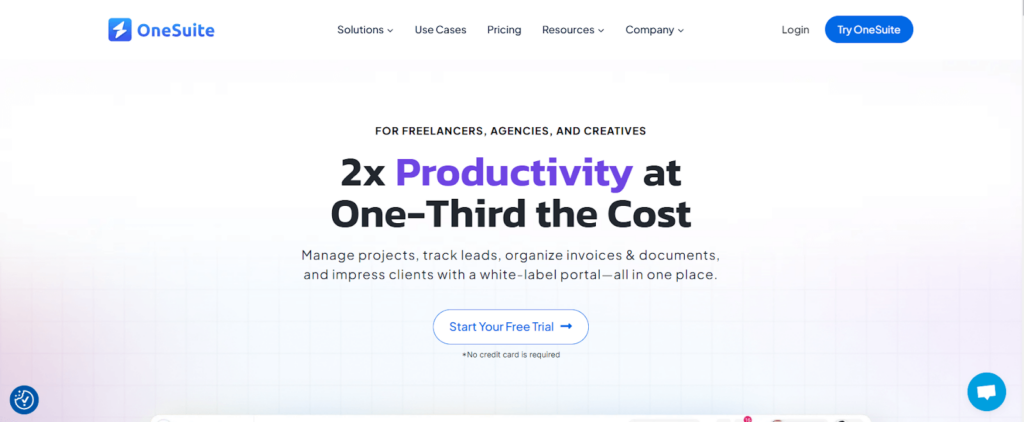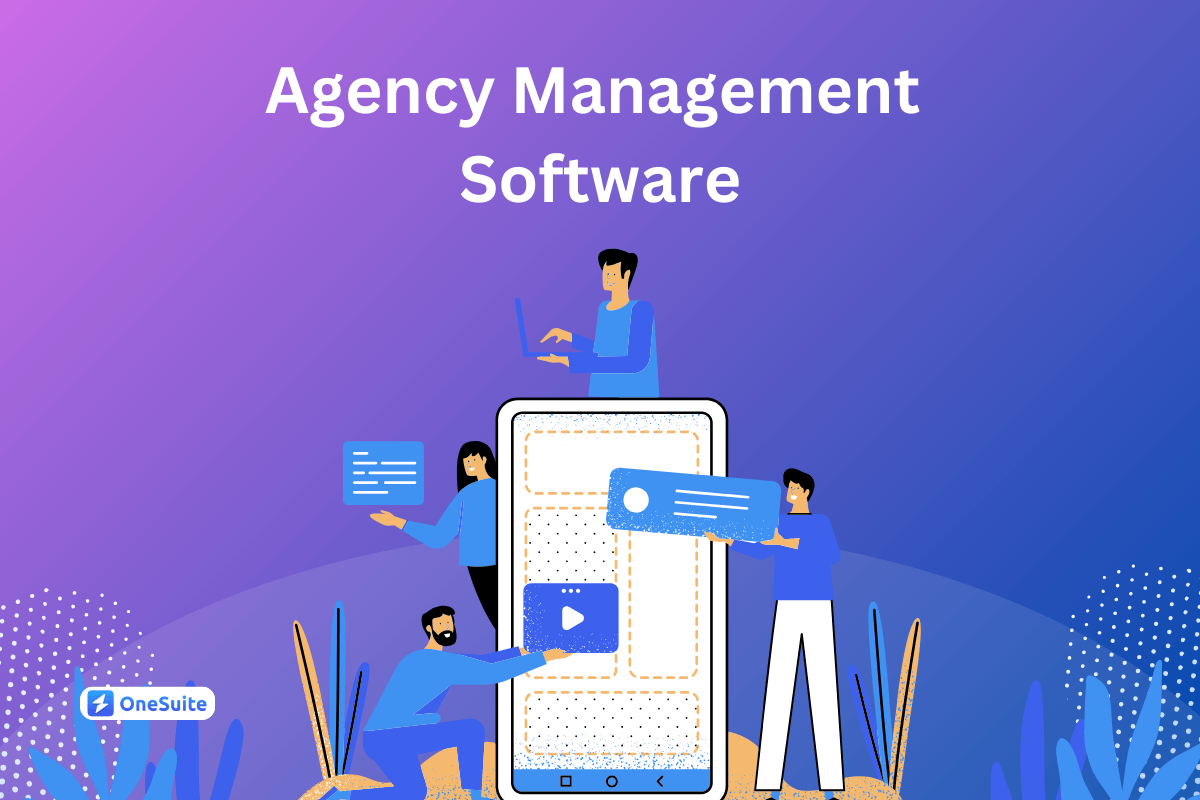
Have you ever wondered how to organize your work and your team simultaneously? Have you ever missed any important work because you couldn’t keep up with your schedule?
Then you might want to give ‘Agency Management Software‘ a try. But the question is which one to choose?
Well, let’s find out.
What is Agency Management Software?
An agency management system usually refers to software that helps organize daily office work by tracking schedules, promoting teamwork, generating leads, and managing sales.
An Agency management system organizes work. By following this software, one can keep track of one’s and the team’s work. This agency management software is famous among companies with many members.
24 Software at a Glance
A. All-in-One Agency Management Software
B. Agency Client Management Software
C. Project Management Software for Agencies
D. Other Agency Management Software That Needs to be Considered
Best 24 Agency Management Software in Detail
It becomes easier to choose an option and decide when you can see all of them in one place and choose one. There are plenty of fish in the pool. But you should choose the best one for you.
But how do you know which one is best for you?
Before choosing Software, you have to understand your needs properly. Understand what you need the most and what features are important to you the most. After identifying your needs, set a reasonable budget and start comparing software to determine which one can fulfill your desires.
In this blog, we have categorized the agency management software into 4 categories so that you can understand which one you need. So, let’s jump into it…
A. All-in-One Agency Management Software
Here, we survey the buffet of agency management software from which you can find your perfect dish of software to make your work process easy. We are starting the list with software that covers all your needs.
1. OneSuite
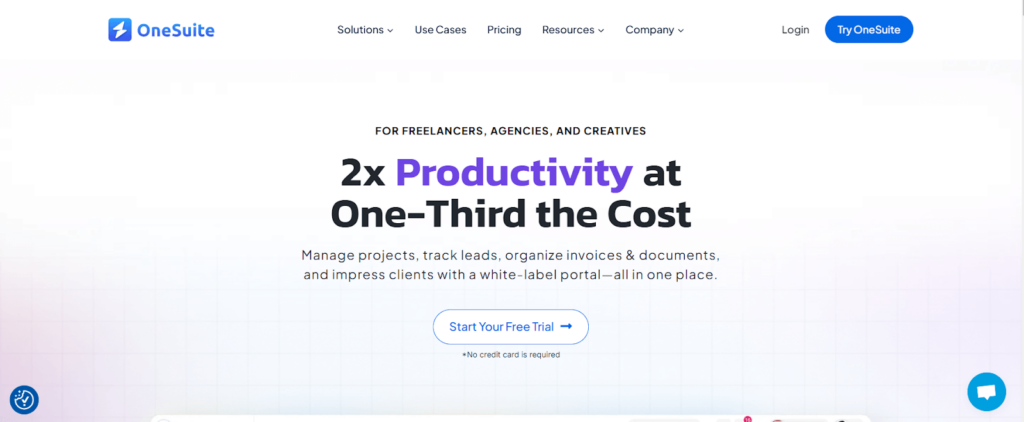
Pricing
The pricing plan of OneSuite starts from $29 to $219 per month.
Overview
OneSuite is an all-in-one platform that simplifies agency management by handling leads, projects, clients, documents, and invoices in one place.
With features like a lead pipeline, task templates, and a secure client portal, it streamlines workflows and helps you grow your business.
Whether running a small to large business or agency or working as a freelancer, OneSuite adapts to your needs and scales with you.
Features
- Allows to manage all business in one place with enhanced focus, efficiency boost, and cost-efficient.
- Simple leads pipeline to manage list effectively.
- Integration facilities with project management to increase productivity, enhanced collaboration and satisfy clients.
- They follow a centralized agreement hub to streamline workflow, improve client experience, and increase security.
- Have an organized client portal for effective collaboration that increases transparency, enhanced collaboration and builds trust and satisfaction towards your brand.
2. Workamajig
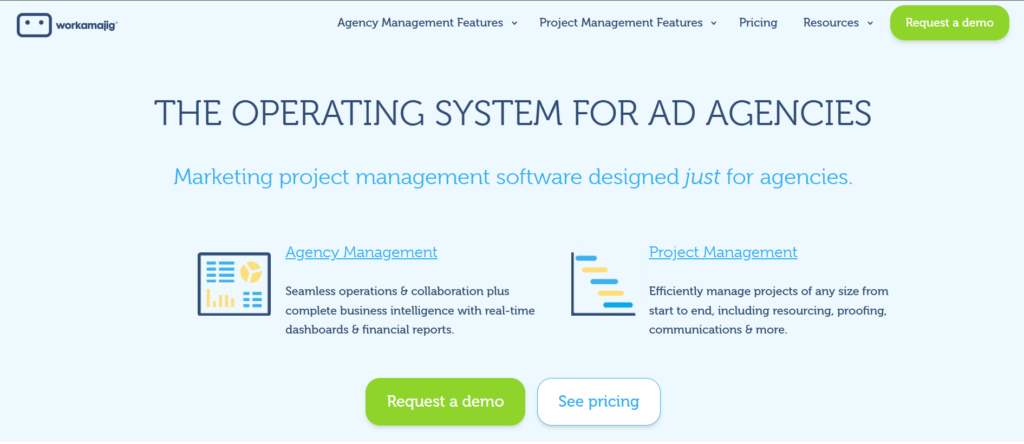
Pricing
Workamajig’s pricing starts from $39/user/month for a 10-member team. The range can expand or decrease depending on the space and number of members.
Overview
Workamajig has many game-changing features that help users have a smooth work process. Any business’s visibility and accountability are important, and Workamajig ensures that for you.
Features
Features of Workamajig are—
- Let’s you know why the smartest creative leaders Trust Workamajig to manage and grow their agencies
- Workamajig provides integrated accounting & financial reporting tools that make billing & invoicing a breeze
- You can capture new business opportunities & potential revenue by using CRM for marketing
- Get the accurate insights that drive the possible profit and improve cash flow with agency success
- Workamajig is safe and secure to use
3. Kantata
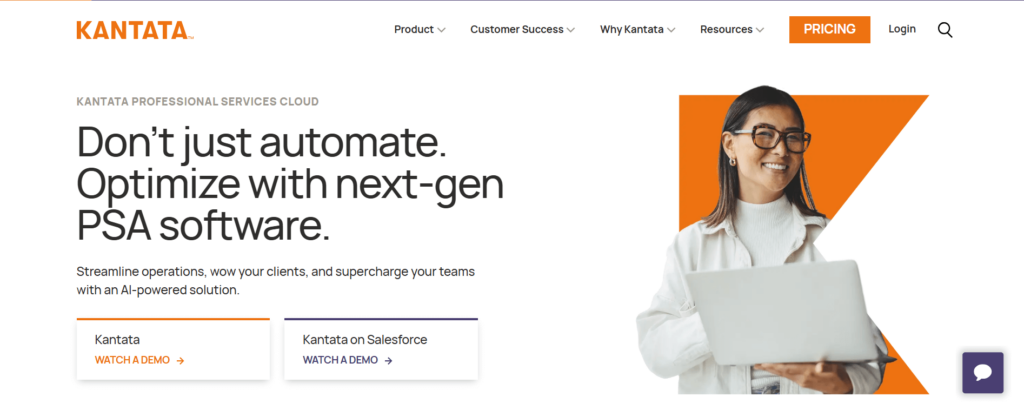
Pricing
Kantata offers a free trial for beginners to try their Software and see if it works for their work process. However, you must contact them to know the price for your business space and team members.
Overview
They have a structured interface that helps trace work and schedule upcoming work. Setting up this tool is very easy. The ability to streamline production saves a huge amount of time, which makes it one of my favorites and comfortable to use.
Features
The features of Kantana are—
- Kantata makes it easy for the organization to work efficiently on assignments and keep track of tasks and subtasks.
- You can maintain smooth and immediate communication and also easy to share files among team members, ensuring everyone stays updated
- Kantata offers comprehensive reporting features. These help make important decisions and track project progress effectively.
4. Functionfox
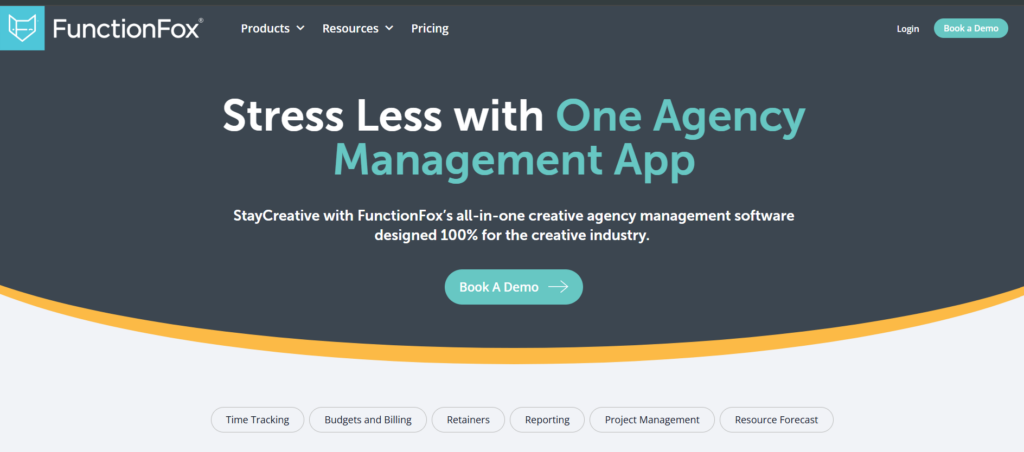
Pricing
Functionfox’s starting price is $10 per month for 3 users (minimum). The price rises depending on the member and features.
Overview
Functionfox is best for small businesses and for building public relations. It is also best for the creative field and creative industries. It works as a great tool for freelancers as well. It also has a reputation for maintaining smooth communication with clients and freelancers.
Features
Functionfox’s features are—
- Easy to Track Time & Budgeting
- Smooth Management of Projects & Resources
- Quick Reporting & Administration
- Free Customer Support & Onboarding
Agency Client Management Software
Till now, we have been talking about Software that was almost all-rounder as an agency software management. Now, let’s talk about those especially known for their client management features. So, let’s jump to the second part of this blog—
5. Keap
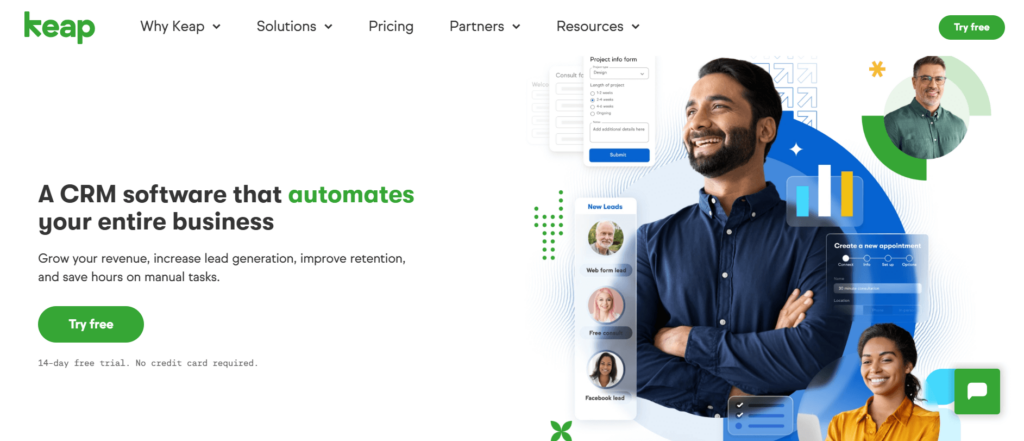
Pricing
The pricing of Keap starts at $249 per month for 1500 contacts and 2 users and can go up to $499 per month for 2500 contacts and 3 users.
Overview
As per this part of the blog, we focus on client-centric Software. So, the first thing that comes to Keap’s favor is that it is very client-satisfying and best for small businesses. Keap has helped thousands of small businesses achieve their goals. We’re so confident we can help you too that we guarantee it.
Features
The features of Keap are—
- Keep is best for small businesses that are willing to grow their businesses.
- Keap automatically follows up with the leads.
- It generates and manages the leads to stay on top.
- It helps to track the sales.
6. Pipedrive
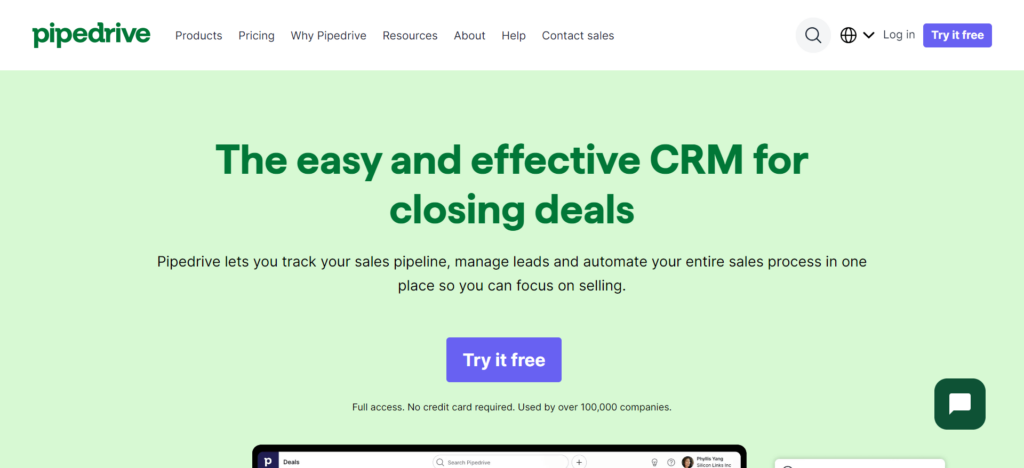
Pricing
The pricing for Pipedrive starts with a free trial for every category, except the essential, which starts at $14 and goes up to $99 for the Enterprise.
Overview
Pipedrive’s main goal is to empower small businesses to grow. It helps build a community that can grow by helping each other. Pipedrive is an effective CRM for small to medium-sized companies. You can rely on Pipedrive if you have a small or medium-sized business and are willing to grow it.
Features
Features of Pipedrive are—
- Pipedrive’s sales software helps you to grow your business.
- You can create customizable email campaign with it’s email marketing software.
- Manage your next project with their project manager.
- Sync your CRM to 400 tools with marketplace integrations.
- You can also generate high-quality leads with lead generation software.
7. AgencyAnalytics

Pricing
AgencyAnalytics starts from $59 per month and goes up to the custom package, where you can customize your packages.
Overview
AgencyAnalytics is built especially for agencies to save time and invest it in the business they need. It also helps to boost revenue and makes it easy for clients to track. It allows for the creation of cloud-based reporting, which most clients look for in an agency management system.
Features
The features of AgencyAnalytics are—
- Interestingly, it puts your reporting on autopilot
- Fully customizable client dashboards
- Allows to add your own logo & branding
- Manages your team & user activity
- Do rankings, site audits & more
- Connects all your client’s data in one place
8. Service Provider Pro
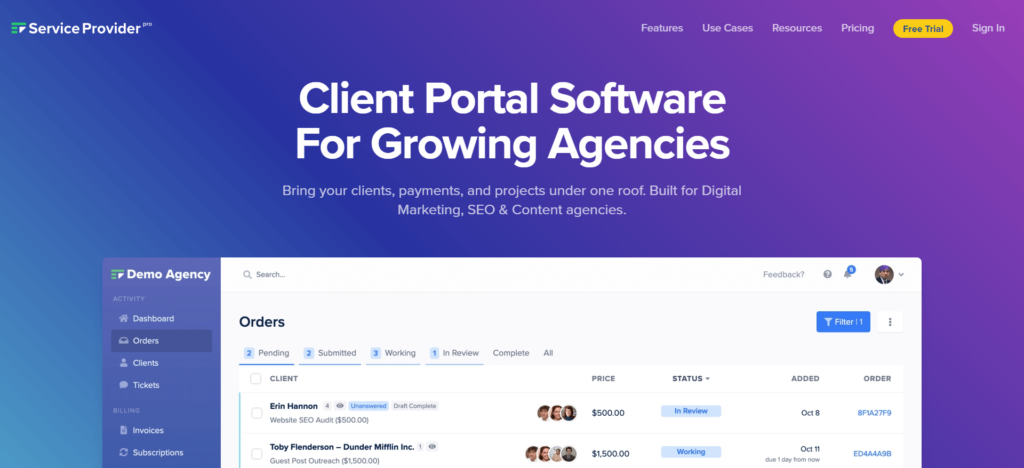
Pricing
The pricing of the Service Provider Pro starts at $99 per month, which includes 5 team members, and goes up to $1500 per month for 50 team members.
Overview
SPP, or Service Provider Pro, is a simple way of managing billing and projects. It’s built for agencies offering specific services like digital marketing, SEO, web design, and content creation. With its white-labeled client portal, you can keep your clients satisfied.
SPP combines various tools in a single platform, including form builders and project management apps. Plus, you can run your business from anywhere without downloading any additional apps by just using your web browser.
Features
The features of Service Provider Pro are—
- With the Project feature, assigning work to your team is much easier as it does not require data entry.
- Drag and drop form builder.
- Track your contacts, leads, and clients with SPP’s customer relationship management.
- Sending client payment reminders, invoices, and updates from the agency’s email is convenient. For your team, it will feel like a shared email inbox.
- Service provider pro integrates with many applications, such as Paypal, Zapier, Google Drive, Stripe, Mailchimp, and Google Analytics 360.
9. Hello Bonsai
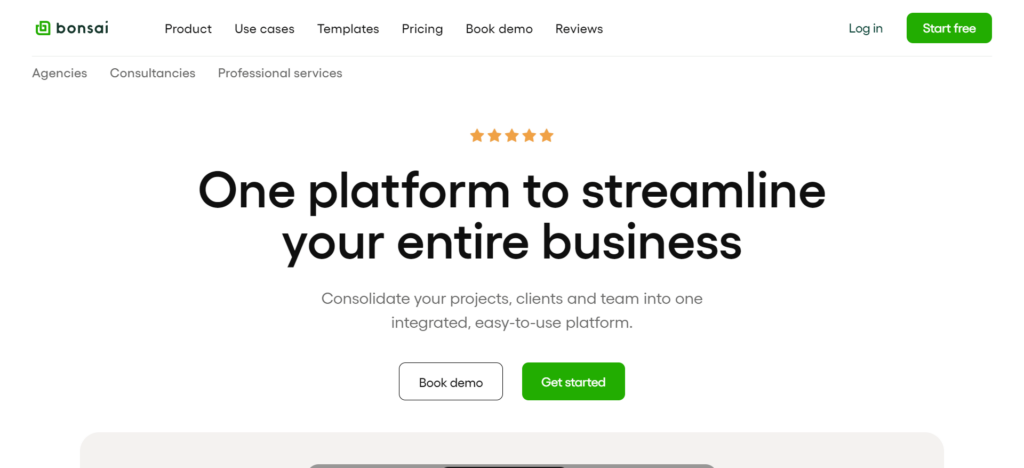
Pricing
It starts at $15 per month, with a free trial available but no separate free plan. For business plans, it can go up to $59 per month. You can also get a demo.
Overview
Hello Bonsai is a cloud-based software that helps your business to handle different parts of its projects smoothly. It’s a one-stop solution for digital service agencies, offering various agency management systems tools to handle client management, project management, and financial tasks like CRM, time tracking, invoicing, file sharing, taxes, contracts, forms, proposals, and more.
Features
Features of Hello Bonsai are—
- Hello Bonsai’s CRM software keeps your projects and clients organized in one place. You can show off your skills and sell custom packages with great proposals.
- Hello Bonsai has smart invoicing software to make sure you get paid on time, saving you time.
- With a Hello Bonsai Business account, you can keep all your profits without any fees. Bonsai also makes it easy to track your hours, client interactions, and projects.
💡 If you want better than bonsai suggestions, check out 10+ Best Hello Bonsai Alternatives.
10. HoneyBook
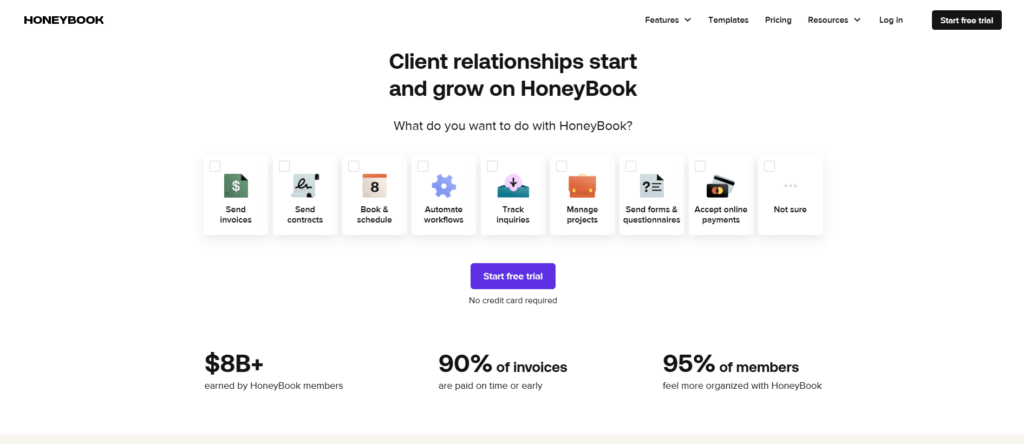
Pricing
The HoneyBook pricing starts at $19, which includes unlimited clients and projects (which is very convenient, in my opinion) and can go up to $79 again with unlimited team members.
Overview
HoneyBook is top-notch Software for managing digital agency clients. It brings everything together in one place, making life easier for small businesses. It covers everything from booking clients to project management, handling contracts, and sending invoices.
With its easy task management, you can keep tabs on projects effortlessly. Plus, its templates make creating contracts feel like a piece of cake. It saves your time and money as well.
Read More:
Features
Features of Honey Book are—
- HoneyBook is an all-in-one platform for running your digital service agency, helping you with everything you need.
- It works with tools you already know, like QuickBooks, Calendly, Zapier, Zoom, Google Calendar, Outlook Mail, AoI Mail, and more.
- Its Payment Reminder feature ensures you get paid on time without having to chase clients. This feature can also be customized to your needs.
- Users can use templates to sell services, respond to inquiries, attract new clients, book clients, and more.
- HoneyBook makes scheduling meetings twice as fast, letting you book time based on your availability and sharing links with clients.
💡 If you want better than bonsai suggestions, check out 9 Best HoneyBook Alternatives (Features, Pricing & Reviews)
Project Management Software for Agencies
After learning about all-rounder software and what works best from the client’s perspective, it’s time for Software that helps agencies to manage projects. So, let’s look at agency management software based on project management.
11. ClickUp
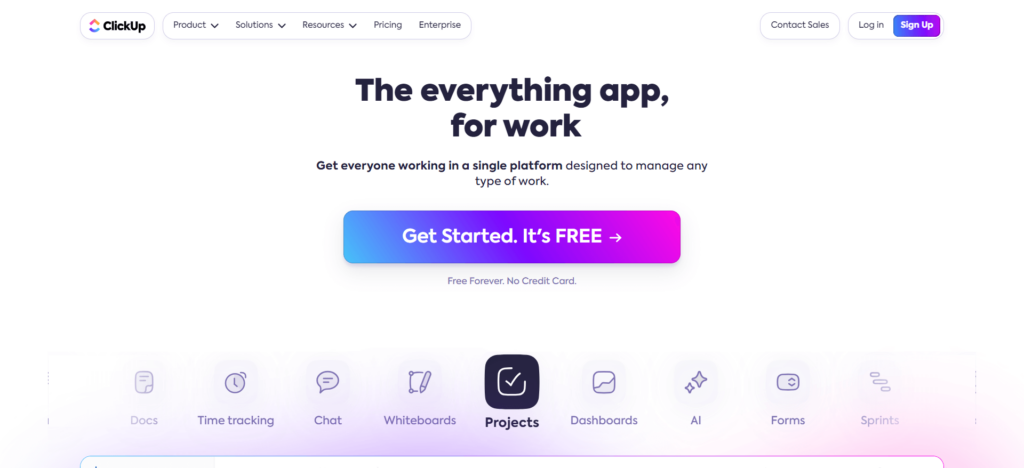
Pricing
ClickUp pricing plans are Free Forever, Unlimited, Business, and Enterprise. These tiers start at $0, $7, $12, and Custom, respectively.
Overview
ClickUp is the best software for speeding up your work and getting better results. It’s designed to save you time and help you get more done efficiently. With ClickUp, you can manage and track all your tasks from one place. It improves the quality of your work and makes things faster. Many top brands use ClickUp to create the perfect team experience and achieve great results.
The Software enhances the quality of the work and speeds up the work processes. Many top brands rely on ClickUp to customize the perfect team experience and deliver innovative results.
Features
The features of ClickUp are—
- Forms let you gather all the needed information in one place.
- The calendar view helps you schedule and track all your tasks.
- Goals help you stay on track with your objectives.
- Chat makes communication among team members easier.
- AI improves your content, making it clearer and stronger.
12. Trello
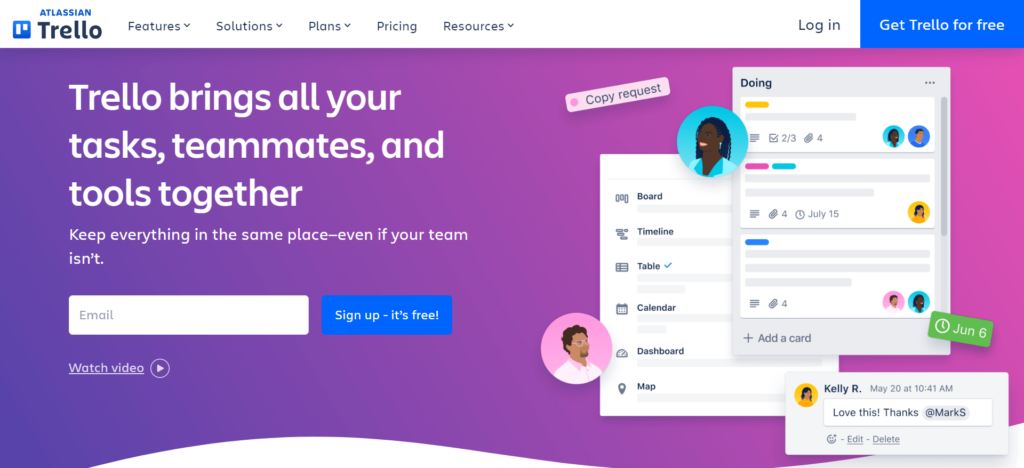
Pricing
The pricing plan of Trello starts from free, which is $0, and follows the Standard, Premium, and Enterprise plans, which are $5, $10, and $17.50, respectively.
Overview
With the Kanban-style interface, Trello makes project management simple and efficient. A Trello board lets you be an organizer, helping you keep everything in order and moving smoothly. This organized board enables you to keep work on track.
You can also create lists to add your to-do work, keep track of every work, and never miss any deadlines.
Plus, the handy card feature allows you to represent your tasks, information, and workflow, making it easier to see exactly what needs to be done and when.
Features
The Features of Trello are—
- It allows you to view your team’s projects from every angle.
- Automates tasks and workflows with Butler automation.
- Able to link your team’s favorite tools and boost them up.
- It gives a blueprint and guide to your team’s success with easy-to-use templates.
- This function obtains information about your team’s Software and suggests new Software to help them do the work more quickly.
13. Wrike
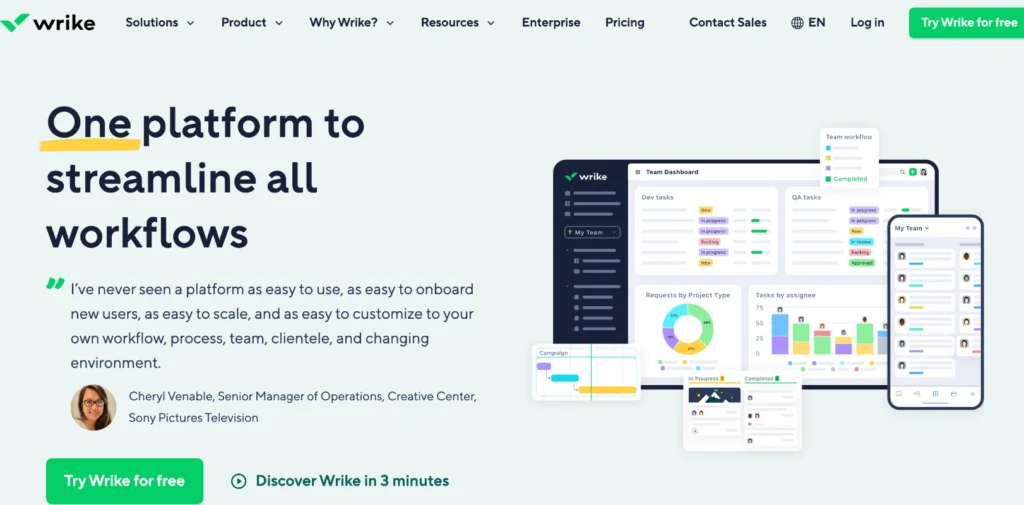
Pricing
You can start using Wrike for free. They offer a free trial to get started and can upgrade to the pinnacle project plan, which you must contact to learn the price for your requirements.
Overview
Again, Wrike is a cloud-based agency management software that offers collaboration and project management tools that come in handy for users who want to manage projects from start to finish if you are looking for something that can help you grow your business in a smooth pattern.
Read More: OneSuite vs Wrike Which should you use? [2025]
Features
The features of Wrike are—
- Instant project progress viewing and customizable workflow creation
- Interactive project scheduling for cross-team coordination
- Continuous involvement of approvers from start to finish
- Customizable work items to suit your workplace needs
- Access to over 400 popular apps along with custom integrations
💡If you want better than bonsai suggestions, check out Wrike Alternative: 9 Powerful Tools for Project Management
14. Monday
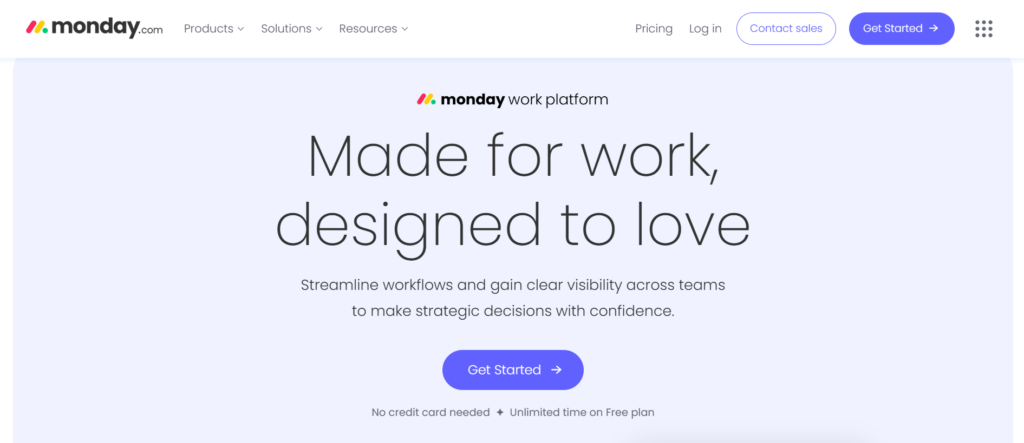
Pricing
On Monday, the pricing starts at $0 for 2 seats and goes up to the enterprise package, for which you must contact them for your customized services price.
Overview
Monday is known as a powerhouse for agency project management. It creates a central hub that helps the team to plan projects and set deadlines. That is why we are keeping it as part of project-based Software.
The software interface makes the projects easy to customize, fulfills unique requirements, and provides modern solutions.
Features
The features of the Monday software are—
- Manages all the projects & tasks with Monday’s project Management.
- Successfully start and finish the tasks with task management.
- The resource management allocates and manages resources.
- You can get a detailed overview of every project with a portfolio management feature.
- The business operations help you to manage business workflows seamlessly.
15. Asana
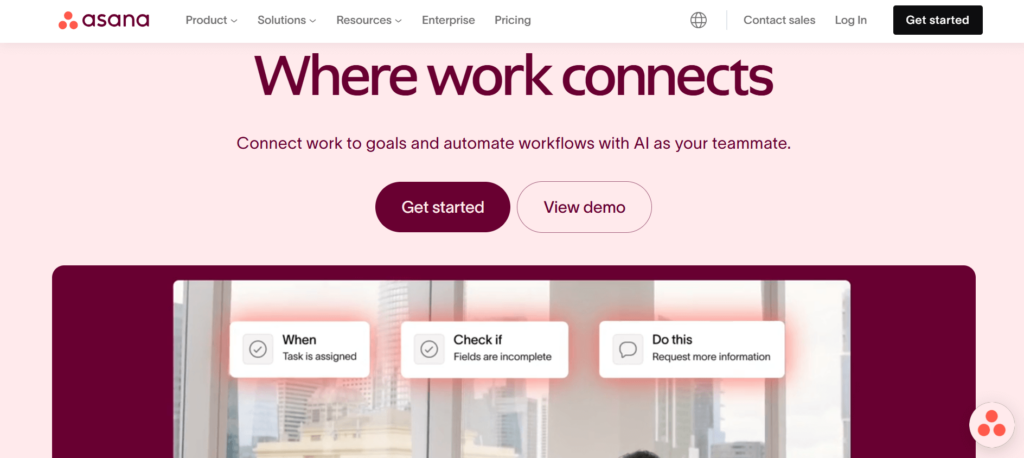
Pricing
Pricing starts from free and goes from $10.99 to $24.99 on the advanced level monthly.
Overview
Asana is a top-tier project management tool designed to boost business performance. Over 100,000 organizations use it to enhance their marketing strategies. Known for its excellent Kanban board, Asana stands out for its precision and consistency.
What sets Asana apart is its ability to integrate seamlessly with AI-generated content, making it reliable and forward-thinking. It aligns strategic goals to keep companies on a successful track, smoothly driving progress with AI as its co-pilot.
Features
The features of Asana are—
- The project management feature of Asana enables smooth management of your projects.
- Provides real-time data to track progress with goals and detailed reporting.
- Saves time and dependency with workflows and automation features.
- Offers reliable resource management to stream your agency effectively.
- The AI feature brings clarity, impact, and scale for your agency.
16. Teamwork
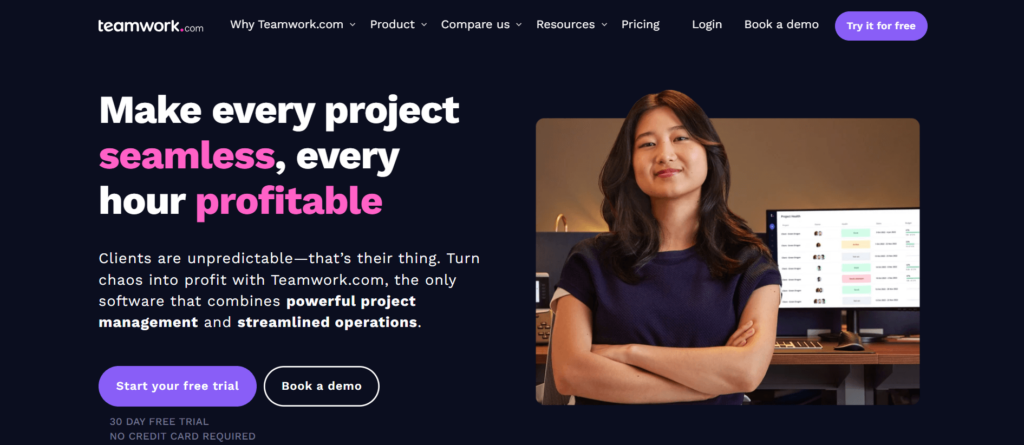
Pricing
The pricing of Teamwork is Deliver, Grow, and Scale. These plans start at $13.99, $25.99, $69.99, and Custom accordingly.
Overview
Teamwork.com is dedicated to helping clients achieve their goals with efficiency and organization. Valuing customer trust and putting clients first is essential for capturing their attention and delivering impactful results. This platform is a one-stop solution for managing creative agency projects.
Teamwork.com features a well-organized dashboard that displays everyone’s workload and progress. This dashboard helps balance the team’s capacity, enabling fewer members to accomplish more and making optimizing work simpler and more effective.
Features
The features of Teamwork.com are—
- Enables accurate tracking of time spent on projects for better management and client billing.
- Allows efficient resource allocation and monitoring to optimize utilization.
- Supports detailed project planning with tools for timelines, dependencies, and milestones.
- Provides specialized tools for managing website projects from start to finish.
- Offers customizable templates and checklists for consistent and thorough client onboarding.
17. Basecamp
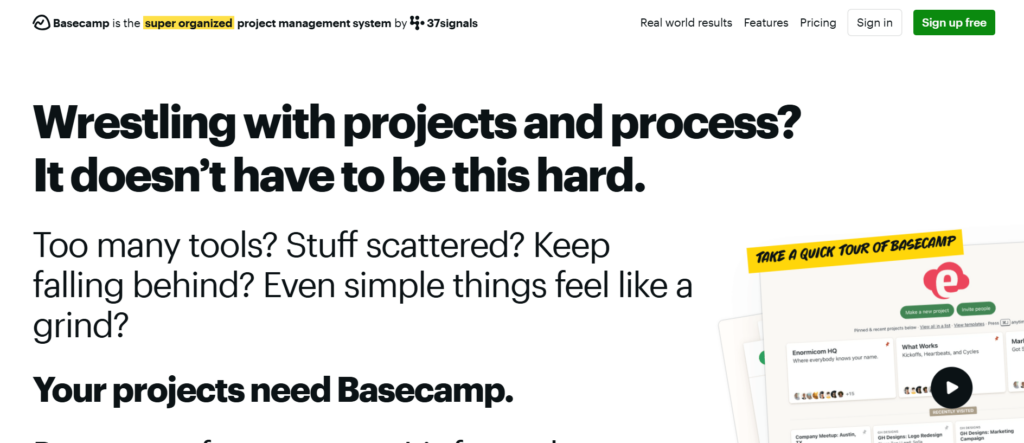
Pricing
Basecamp’s pricing starts from free to $299/month if you bill annually.
Overview
Basecamp is a project management platform. It helps small to large teams get organized and make progress in the quickest time possible. Basecamps bring all the hassle in one platform and make it seamless for digital agencies to manage their clients, employees, tasks, and more.
In addition to these, it also helps users by pinging the private conversation to billing, cutting costs, and simplifying onboarding.
Features
The features of Basecamp are—
- It facilitates seamless collaboration among team members.
- Let you view the hill chart for a reality check on progress.
- You can integrate all your cloud services.
- Allows for detailed, minute-by-minute tracking of activities.
- Consolidates all notifications in one place for easy access.
18. Productive
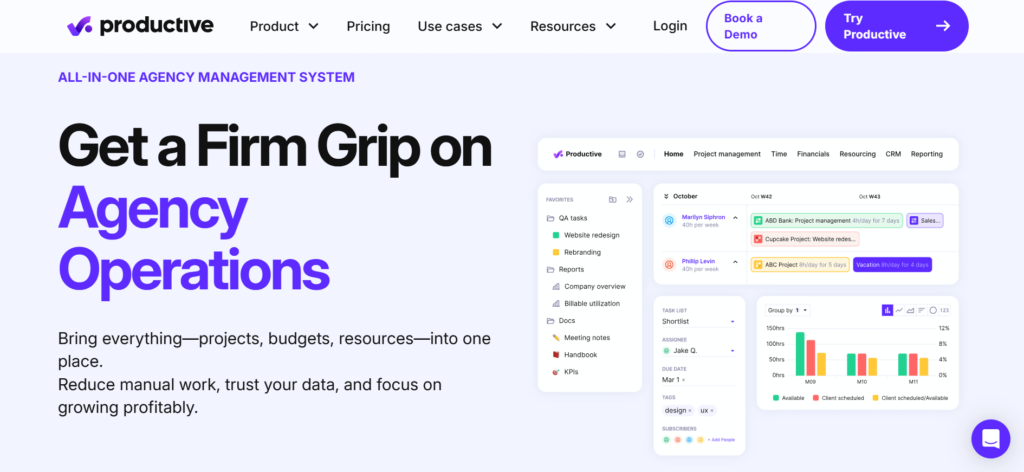
Pricing
The pricing of Productive products starts from $11 per month to $39 per month for only 1 user.
Overview
Like others, Productivity is also known for its project-based design and facilities. It aligns project management, resource planning, and financial tracking in one place, which makes it easier to use. It is best for small to medium-sized businesses.
Features
The features of Productive are—
- Updated agency management, product updates & how-to(s)
- Report from planning to utilization
- Convenient billable hours, team utilization rate, and ideal billable hourly rate
- One view of projects and profitabilities
19. Zoho Projects
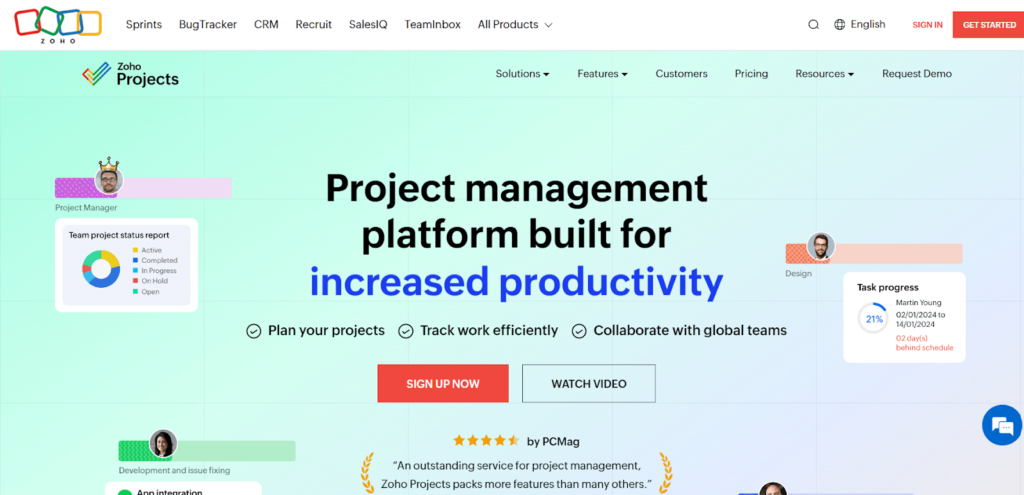
Pricing
The pricing for Zoho Projects starts from $0 for up to 3 users, 2 projects and goes up to $9 per user per month in the enterprise package. You can also invest your money after a 10-day trial of the enterprise package.
Overview
Zoho Projects is project management software that helps small to large businesses to run smoothly. Its user-friendly project management software provides day-to-day problem solutions.
It adds value to your business by providing project-based insights and easy tracking of the work schedule.
Features
The features of Zoho Projects are—
- Manages schedule according to the tasks, reminders, Critical tasks, and so on
- Allows to customize Layouts, Status, Functions, Templates, and so on
- It provides an easy way to chat, mention, send documents, email aliases, and many more
- Allows to create Blueprints, Business rules, SLAs, Workflow Rules, and similar stuff
- It is easy to create roles, client profiles, and administration-related profiles.
20. Jira
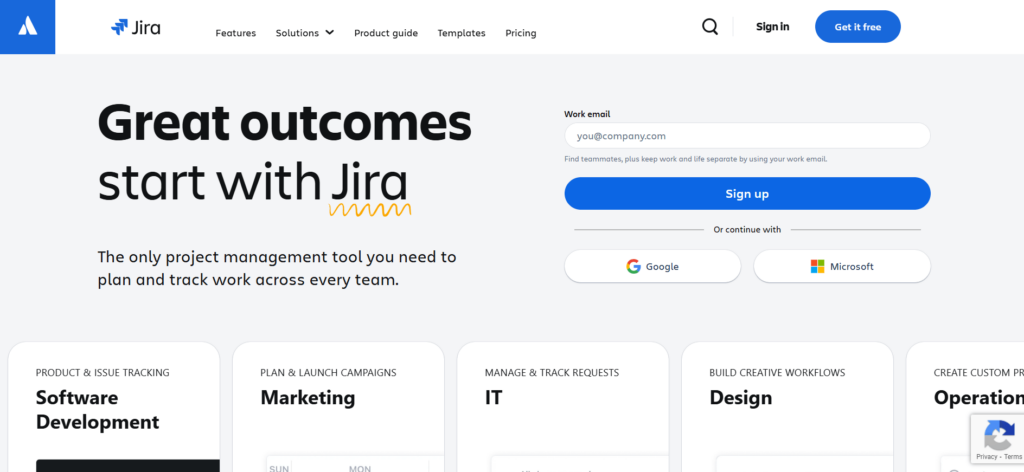
Pricing
Jira’s pricing plans range from free to standard, premium, and enterprise. The plans range from $0 to $7.53, $12.53, and the custom plan.
Overview
Jira is a versatile digital marketing management system that helps professionals in any field manage their work seamlessly.
We found Jira to be unique—or, I should say, people’s favorite—because it excels at planning and organizing tasks that a digital marketing agency might face, aligning work with strategic goals.
With Jira, you can track your tasks to ensure a swift workflow and use insights to monitor project progress. This optimizes your efforts and helps you assess the risks and opportunities ahead.
Features
The features of Jira are—
- Jira allows you to keep track of timelines effectively.
- It enables you to manage work with powerful, agile boards.
- Offers access to detailed reports and insights.
- The drag-and-drop automation feature brings ease of use.
- Allows a glance at code and deployment status.
Other Agency Management Software That Needs to be Considered
At this point, we have talked about pointing out various points of view, yet there are some honorable mentions that we would love to make. Let’s see them—
21. Scoro
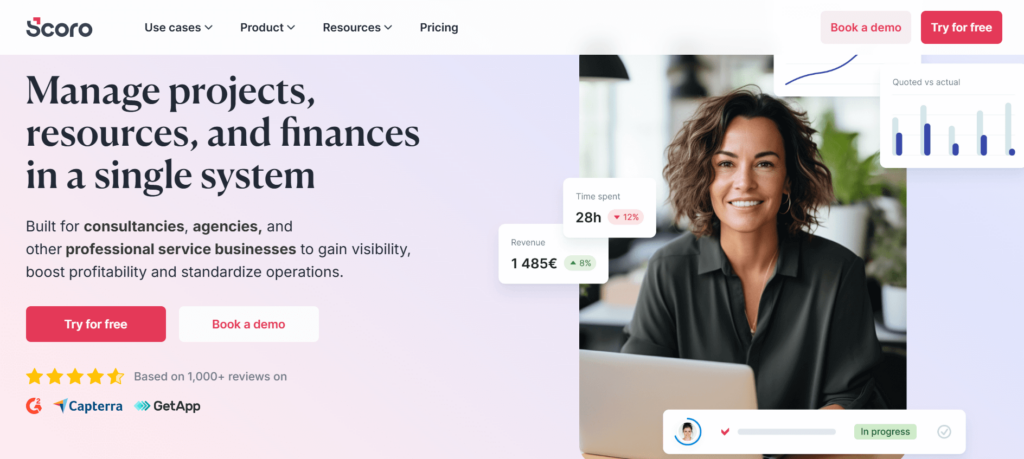
Pricing
Scoro management software costs $28 per month, but it can be higher depending on your requirements. You must contact them to find out the actual price.
Overview
Scoro is an all-in-one agency known for its scale, which fits perfectly with your business. It’s hard to keep up with everything and maintain the timeline, so Scoro is your best option.
This Software allows you to manage your projects and quote to invoice. It will give you visual satisfaction and give you the best experience.
Features
The features of Scoro are—
- The Project management feature of Scoro delivers projects from quotes to sales.
- You can plan and forecast your work for optimal utilization with resource planning features.
- Get insights of the progress, result and future overview of your agency with socoro’s advanced reporting and dashboard.
- With Collaboration access the files and conversation in the right context.
- Create proposals to your clients and estimate projects with quoting and budgeting.
22. Kitchen.co
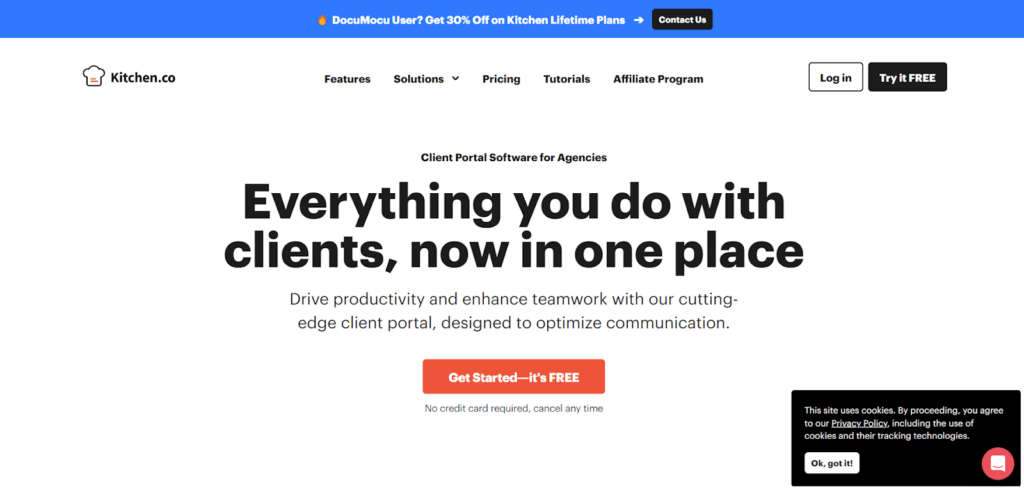
Pricing
It starts from free to $599 one time payment.
Overview
Kitchen.co is digital agencies’ ultimate client management software, offering an all-in-one solution that optimizes Productivity and fosters seamless communication—centralizing projects and invoices streamlines workflows, ensuring efficiency and client satisfaction.
With Kitchen, everyone stays informed, minimizing confusion and maximizing clarity, resulting in heightened Productivity and happier clients.
Read More: OneSuite vs Kitchen.co: Choose the best Tool in 2025
Features
Key features of the Kitchen.co are—
- Everything in the Kitchen is organized and arranged to make you feel at home.
- Every conversation is tidy, like sending messages, sharing notes, keeping chat private, etc.
- Kanban boards for every workflow.
- Exchanging large files with clients and teams. It also allows clients to upload files.
- Creating, storing, organizing, centralizing, and allowing everyone to review the document.
💡Choose the Right Tool for Your Agency
23. ClientManager
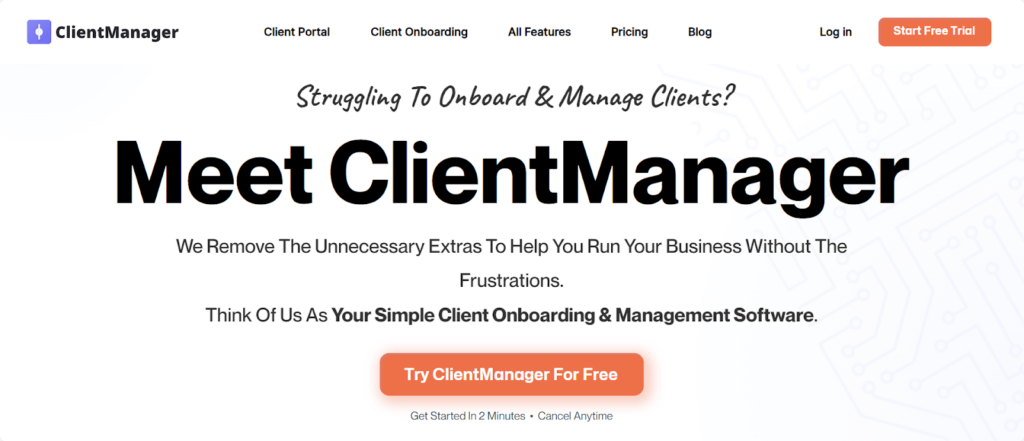
Pricing
Its pricing plan starts from $12 per month with a free 7-day trial.
Overview
ClientManager is a simple software that ensures client onboarding and management tools for agencies and freelancers.
ClientManager helps you organize your client management process to boost productivity. It has plans for all types of businesses, from small to large. You can customize forms with its easy drag-and-drop fields.
Read More: OneSuite vs ClientManager: Making the best Choice in 2025
Features
Key features of ClientManager are—
- With ClientManager, making contracts and proposals for new businesses is simple. You can use e-signatures and templates that you can use again and again.
- Agencies need to bill quickly and efficiently. ClientManager helps you get paid faster by creating invoices in less than 5 minutes.
- You can see all your timesheets in one place, add the time you spend on projects, and it calculate your rates automatically.
- With its collaboration feature, you can easily keep track of your clients and projects.
24. Moxie
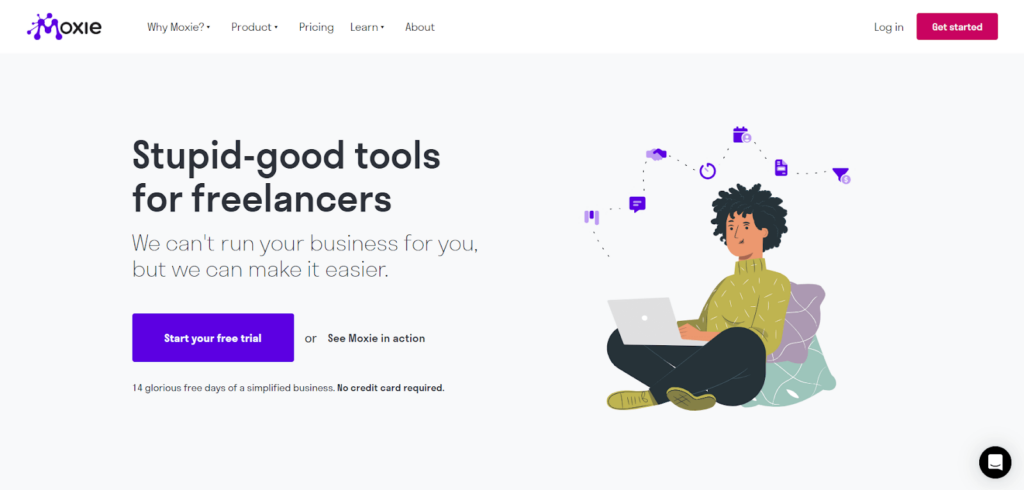
Pricing
Starts from $12/month to $40/month. With no separate free plan.
Overview
Moxie is wholly tailored to comprehensive freelancers worldwide.
Moxie provides powerful features to simplify your workflow and timesheets, increase Productivity, improve efficiency, and win clients.
Businesses require many moving parts, and Moxie helps you with agreements, proposals, calendars, client portals, and time tracking so that nothing slips through the cracks.
Features
The features of Moxie are—
- Managing client information with Moxie’s client management system is one step easier. Its features incorporate many tools, such as a client portal, communication hub, collaboration, etc., which gives you complete control of your client relationship.
- Moxie’s accounting tools are a smart package that includes budgeting, invoicing, and expense tracking, so you won’t need to struggle with your business finances.
- Its mobile app gives you the feeling of your business in your palm. You can stay up-to-date with notifications, keep track of your projects, and instantly send invoices; opening a time tracker means counting every minute you work for clients.
💡A More Manageable Solution than Moxie
Why I Picked These as the Best Agency Management Software
I picked these agencies as the best agency management software because they have individual qualities that positively influence the business owners. Especially small or startup business owners. It’s always good to have technical support from the very beginning. I choose them based on some specific qualities. And these are—
UI & UX Designs
The interface says it all. The Software looks easy to use and nice to use. You would want something that’s pleasant to look at and easy to navigate, so UI and UX design are important to me.
Usability
Usability is crucial. The software should be user-friendly and precise, requiring no technical expertise to navigate. Ease of use ensures that everyone on your team can quickly grasp and benefit from the software’s capabilities, making day-to-day operations smoother and more efficient.
Integrations
It’s always better to have a perfect blend of everything you use. The more Software you can Integrate with other tools, the better. It should play nice with your existing setup. Having a perfect blend of everything you use is always ideal. The more software you can integrate with other tools, the better. It should seamlessly fit into your existing setup, working harmoniously with all your other tools and systems. Compatibility and ease of integration are key factors in ensuring a smooth workflow and maximizing efficiency.
Pricing
We all aim to get the best value for our money, especially when it comes to finding the right tools and services. That’s why we’ve carefully selected these budget-friendly options for you. They offer excellent features and performance without breaking the bank. It’s important that whatever you choose fits within your budget while still maintaining high quality. After all, affordability shouldn’t mean compromising on the effectiveness or reliability of the solution.
Why Use Software for Agencies
Who doesn’t want to simplify their work process? Saving time on one task means more time for what truly matters. Time equals money in business. Before making a decision, many factors must be weighed carefully.
For agency owners, choosing the right Software is crucial. Here’s why you should consider Software—
Scalability
As your agency grows, the Software should be able to grow with you. You don’t want to outgrow it too quickly, so choose Software to support you there.
Enhanced Productivity
It should help you get more done in less time. That’s the whole point, right? Give time to those projects that need more attention than giving your valuable time just to make your work process organized.
Collaboration
Good Software should make it easy for your team to work together, even if they’re not in the same room. And a sound communication system is gold for an agency.
Security
Your data is important whether you own a small business or a large enterprise. You need to trust that the Software will keep it safe from prying eyes.
In Conclusion
Lastly, you might wonder what software I use for my work process. For my company, OneSuite is perfect. It stood out when I compared major factors that best fit our needs.
Choosing the right agency management software is crucial. You need something user-friendly, productive, and secure—all within budget. You can thrive and grow without the usual headaches with the right software.
So, what’s your favorite so far?
Find a Better Way to Grow
OneSuite streamlines projects, clients, and payments in one place, making growth hassle-free.