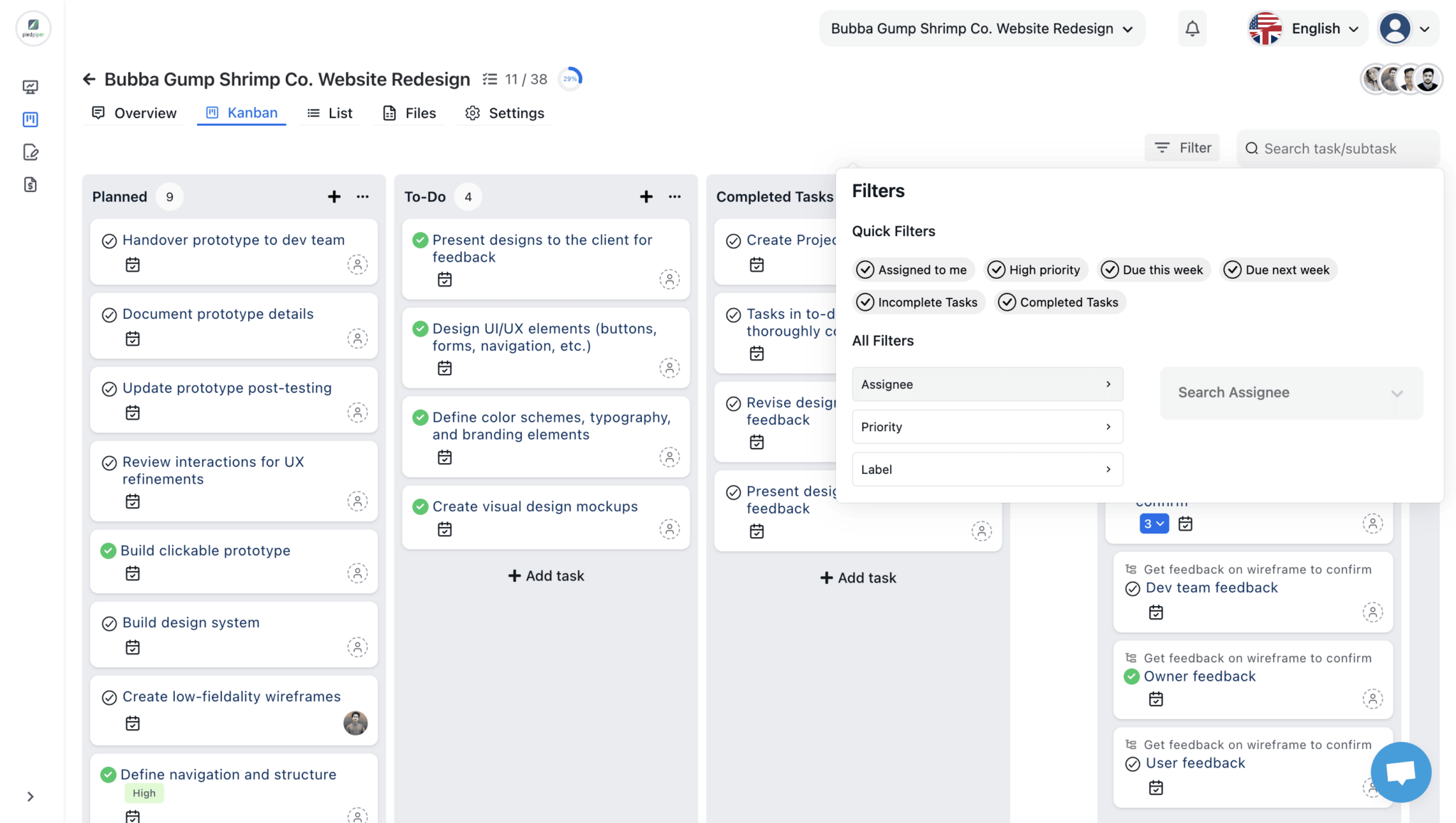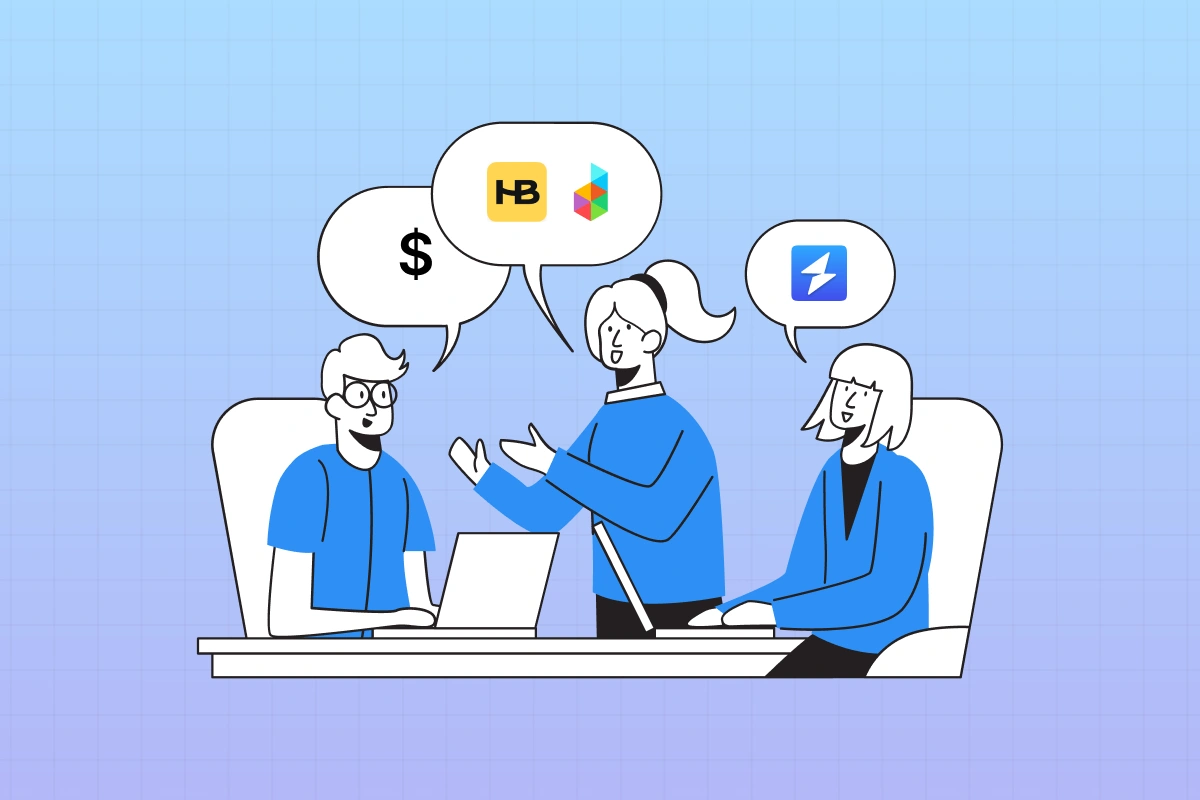
Not too long ago, I attended a creative business workshop where small business owners, freelancers, and creatives gathered to swap tools and tips. Amid the buzz, Emma, an event planner, approached me with a question:
“I’ve been hearing about HoneyBook everywhere lately. Do you know anything about their pricing? I’m trying to figure out if it’s worth it for managing my client projects.”
Given my knowledge of HoneyBook pricing plans, I was excited to share a comprehensive breakdown with her.
Here’s a look at what I shared—
Key Takeaways
- HoneyBook has 3 pricing tier with free trials for each. The pricing tiers are Starter at $36/month, Essentials at $59/month and Premium at $129/month.
- Each pricing tier has features demands.
- Starter for Freelancers & Solopreneurs, Essential for Small to Growing Businesses, and Premium for Large to Growing Agencies.
- OneSuite and Dubsado are the better alternatives to HoneyBook from the pricing perspective.
Do You Know Anything About HoneyBook Pricing?
Emma asked with curiosity. So I replied,
HoneyBook has 3 pricing tiers. Each of the pricing tiers offers a 7-day free trial that also comes with the tax-deductible expense, helping offset costs during tax season.
You also can opt for a money back guarantee within 60 days.
Let’s break down each tier, including the free trial.
Honeybook Free Trial
First thing first, I mentioned to Emma that HoneyBook primarily serves independent professionals based in the U.S. and Canada. Access may be limited if she’s located outside these regions, as HoneyBook is gradually expanding its reach to other countries. Luckily, she was from the U.S. I also added,
HoneyBook’s 7-day free trial is a great entry point for exploring the platform without any upfront commitment. This trial period offers unrestricted access to all essential features—no credit card is needed. It allows you to dive into everything from setting up client profiles and sending invoices to drafting proposals and exploring the client portal.
With the trial, you can fully test HoneyBook tools and see if they fit your business needs before deciding on a paid plan.
Plus, HoneyBook’s 60-day money-back guarantee adds even more flexibility, ensuring satisfaction with any subscription choice.
HoneyBook Starter Plan

Perfect for Freelancers & Solo Entrepreneurs
The HoneyBook Starter Plan is for freelancers and solo entrepreneurs who want to keep things simple and affordable.
Priced at $29/month with annual billing (or $36/month billed monthly), it’s affordable for those transitioning from manual methods to a more professional setup. This entry-level plan covers essential features to easily manage client inquiries, projects, invoicing, and payments.
Key Features
- You can streamline client work using HoneyBook’s ready-made templates for proposals, contracts, and invoices, all crafted to keep your communication polished.
- HoneyBook’s client portal makes it easy for clients to check in on files, messages, and payment details in one organized place.
- There’s also a built-in calendar to stay on top of your schedule.
- And basic reporting tools provide you with a clear view of your business data.
- “And for payments?” Emma asked. Options like the card and ACH transfers make transactions simple and hassle-free.
Things to Consider
- Limited to 1 User: This plan doesn’t support additional team members, making it ideal for individual professionals but restrictive for teams.
- No Advanced Integrations: The Starter Plan doesn’t include integrations, which may be necessary as your business grows.
- Lacks Automation Features: The absence of automation tools means more manual work for recurring tasks, so that it may require more hands-on management than higher plans.
HoneyBook Essentials Plan
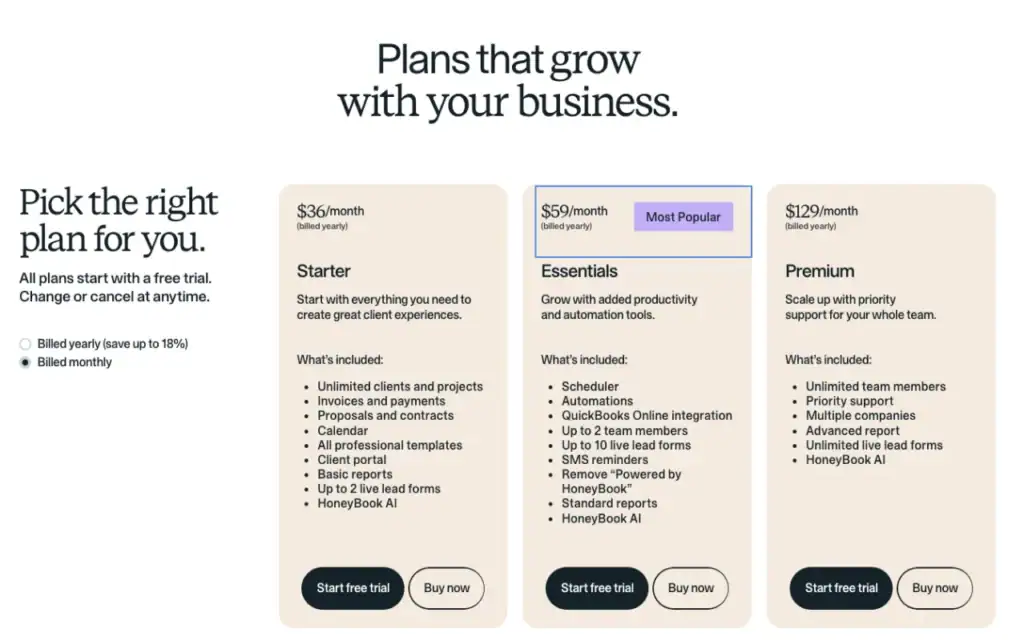
Perfect for Small Teams & Growing Businesses
The HoneyBook Essentials Plan is designed for small teams and growing businesses, ready to boost their productivity with advanced tools.
Priced at $49/month with annual billing (or $59/month when billed monthly), it’s an upgrade over the Starter Plan. It offers the functionality to handle higher client volumes and streamline workflows hassle-free.
Key Features
- Set available times for clients to book free or paid appointments.
- Set up automated emails, file sharing, and task assignments, reducing manual effort.
- Sync payments with QuickBooks Online for easy financial tracking.
- Add up to 2 users, each with specific access permissions.
- Track expenses by project or overall to monitor business costs.
- Get a snapshot of income versus costs to gauge profitability.
- Remove HoneyBook’s branding, creating a more professional, white-label client experience.
- Generate detailed project and client reports to track performance.
- HoneyBook AI helps you write emails, suggest tasks, and summarize projects automatically to save time and work more efficiently.
Things to consider
- Limited Team Access: Supports up to 2 team members only—suitable for small teams but may be restrictive for larger setups.
- No Priority Support: Lacks priority or dedicated support, which could mean longer wait times for assistance.
- No Multi-Company Support: This is not ideal if you need to manage multiple business entities from one account.
- Missing Dedicated Account Manager: You’ll be on your own with setup and ongoing usage, as this plan doesn’t include an account manager.
HoneyBook Premium Plan
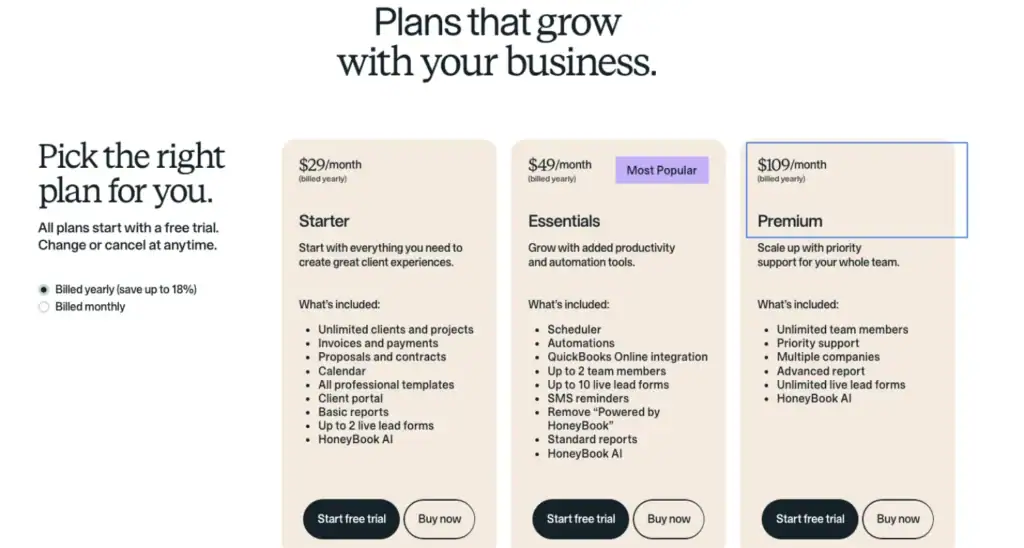
Perfect for Large Teams & Growing Agencies
The HoneyBook Premium Plan is crafted for advanced businesses and agencies that require a robust setup to manage extensive teams and multiple brands.
Priced at $109/month when billed annually (or $129/month billed monthly), this plan elevates HoneyBook’s capabilities, offering all Essentials features plus premium tools and dedicated support to help businesses scale smoothly.
Key Features
- Scale seamlessly with no additional user fees; ideal for larger teams.
- Receive top-priority assistance through dedicated email and chat channels for faster issue resolution.
- Manage multiple brands or business entities from a single login.
- A dedicated specialist guides you through your first 90 days to ensure successful setup and implementation.
Things to Consider
- Higher Cost: With its comprehensive feature set, this plan might be excessive for solopreneurs or smaller teams.
- All-Inclusive Package: The Premium Plan doesn’t allow selective feature options, so businesses pay for the full suite of capabilities regardless of specific needs.
If you’re looking for reliable alternatives to HoneyBook, these nine options offer unique features that may better suit your business needs.
“So… Based on What We’ve Talked About, Which HoneyBook Plan Would Be the Best Fit for Me?”
Emma asked with a curious smile and a thoughtful expression. I said,
Finding the right HoneyBook plan depends on the unique aspects of your business—whether you’re a solo entrepreneur on a budget, managing a growing team, or running multiple businesses.
She furrowed her brows slightly, as if she’s weighing all the options. So, I breakdown to help her decide:
1. Starter Plan: Just starting or working with a small budget? The Starter Plan gives you the basics—easy tools to manage bookings, contracts, and payments. It’s affordable and keeps you organized.
It makes it perfect if you’re handling everything solo and want a more professional look for clients.
2. Essentials Plan: The Essentials Plan is popular for solo businesses and small teams looking to grow. It has features like automated follow-ups and scheduling to help you turn leads into clients.
You’ll also get QuickBooks integration for easy accounting and tools for tracking expenses. This plan is great if you’re ready to save time on repetitive tasks, boost your brand, and work smoothly with a couple of teammates.
3. Premium Plan: Growing fast or running multiple brands? The Premium Plan is built to handle it all. You can add unlimited team members, get dedicated onboarding support, and access advanced reports.
It’s ideal if you’re managing multiple businesses, need deep insights, or want a streamlined way for your team to work on complex projects.
HoneyBook’s 3 plans each support different business growth stages. Whether you’re looking to get organized, take on more clients, or scale a more extensive operation, there’s a plan designed to meet your goals.
She smiled like she is clear enough and then asked with a suspension,
Are There HoneyBook Alternatives with Better Pricing Deals?
I realized she was unsatisfied and was still waiting for her business match. So, I described 2 best honeybook alternatives with pricing details.
Here I organized my answer in a table.
| Pricing Features | Honeybook | OneSuite | Dubsado |
|---|---|---|---|
| ✔ Free Plan | N/A | N/A | N/A |
| ✔ Free Trial | 7-Days | 14-Days | No Time Limit |
| ✔ Money Back Guarantee | 60-Days | 14-Days | N/A |
| ✔ Payment Method | No Credit Card Required | No Credit Card Required | Credit Card Required |
| ✔ Pricing | $36 to $129 per Month | $29 to $149per Month | $20 to $40 per Month |
| ✔ Offer on Yearly Bill | 2 Months Free | 2 Months Free | 15% per Month |
| ✔ Best for (Industry) | Large organization | Agency Businesses | Small businesses and solopreneurs |
| ✔ Features | |||
| ☑ Number of Members | 1 to Unlimited Members | 1 to 50 Members | 1 to 3 Users |
| ☑ Number of Projects | Unlimited | Unlimited | Unlimited |
| ☑ Number of Clients | Unlimited | Unlimited | Unlimited |
| ☑ Invoices | Available | Available | Available |
| ☑ Document | Available | Available | N/A |
| ☑ Client Portal | Available | Available | Available |
| ☑ White Label | Available | Available | N/A |
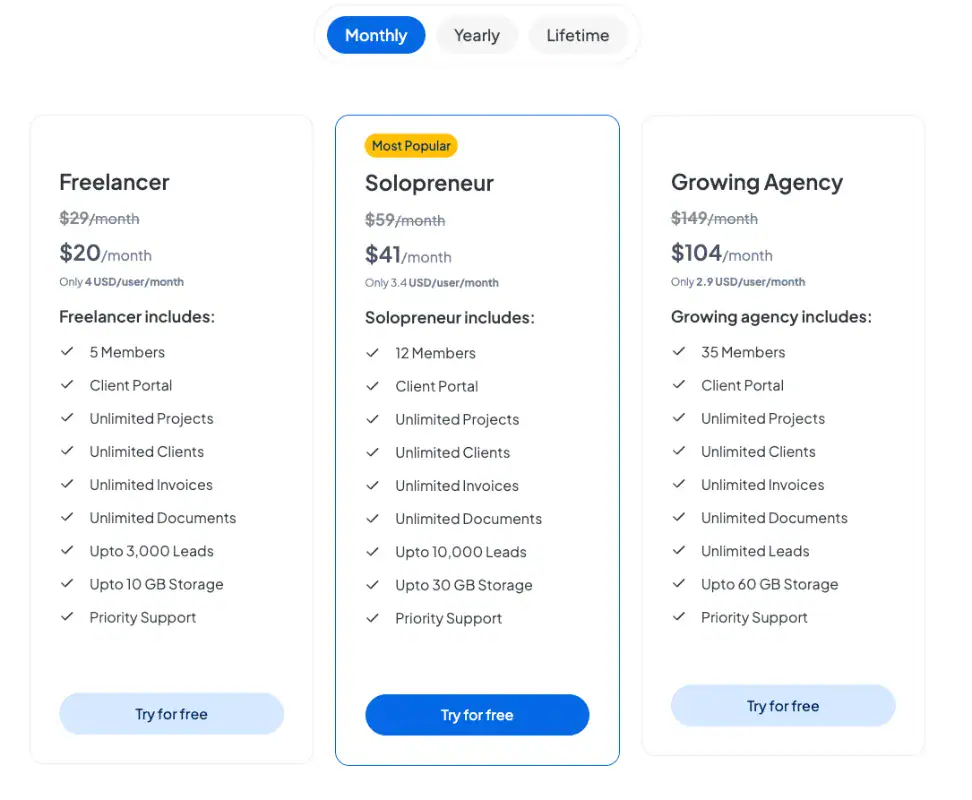
OneSuite vs HoneyBook
As Emma is looking for a HoneyBook alternative with better pricing, OneSuite is worth considering. Here’s a breakdown of why it’s a strong contender:
- Multi-Business Management
While HoneyBook caters to single-business owners, OneSuite steps up by allowing users to manage multiple businesses in one platform. This means Emma can handle client projects across different businesses without constantly switching tools.
- Project and Task Management
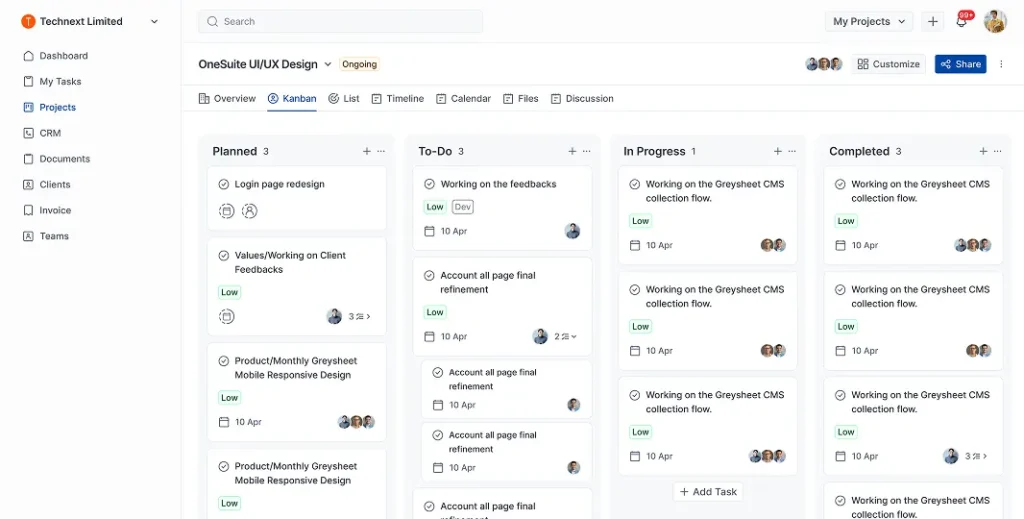
OneSuite offers a simple project management interface where Emma can easily create and track projects using customizable templates and task views. It organizes tasks as “upcoming,” “overdue,” and “completed,” helping Emma stay on top of priorities.
- Lead Management Pipeline
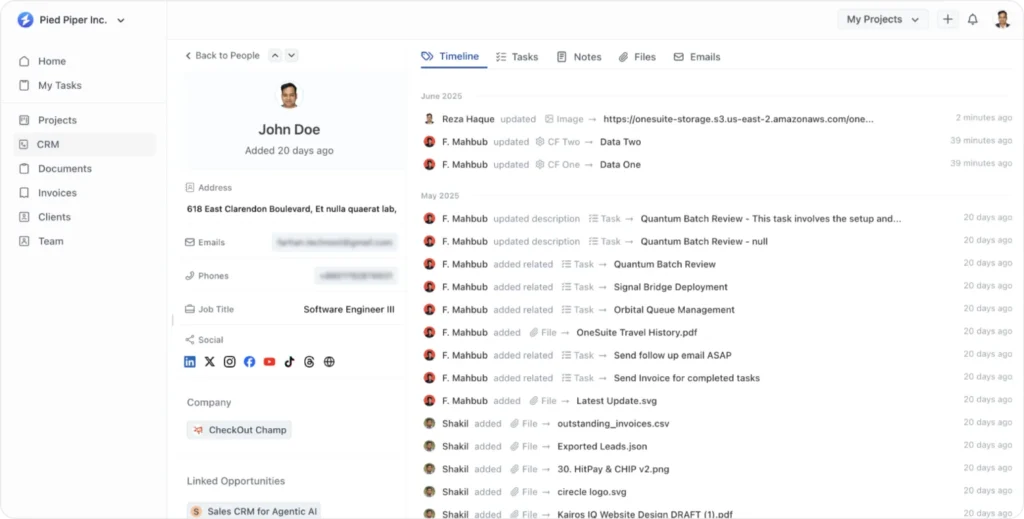
Unlike HoneyBook, OneSuite has a dedicated lead management pipeline. Emma can add, view, and organize leads to keep potential clients in sight and seamlessly convert them to paying customers.
- Client Portal
OneSuite’s client portal provides a place to share documents, and track project milestones, enhancing collaboration. Emma’s clients can also see invoices and agreements in one place, simplifying the approval and payment process.
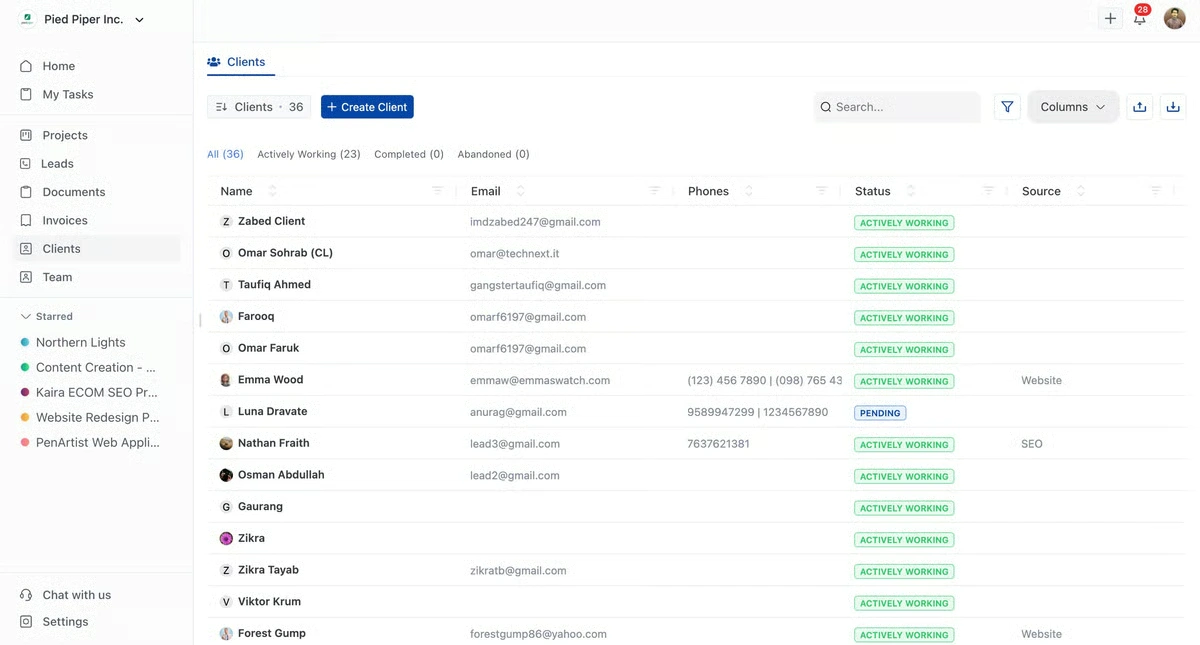
- Invoicing and Payment
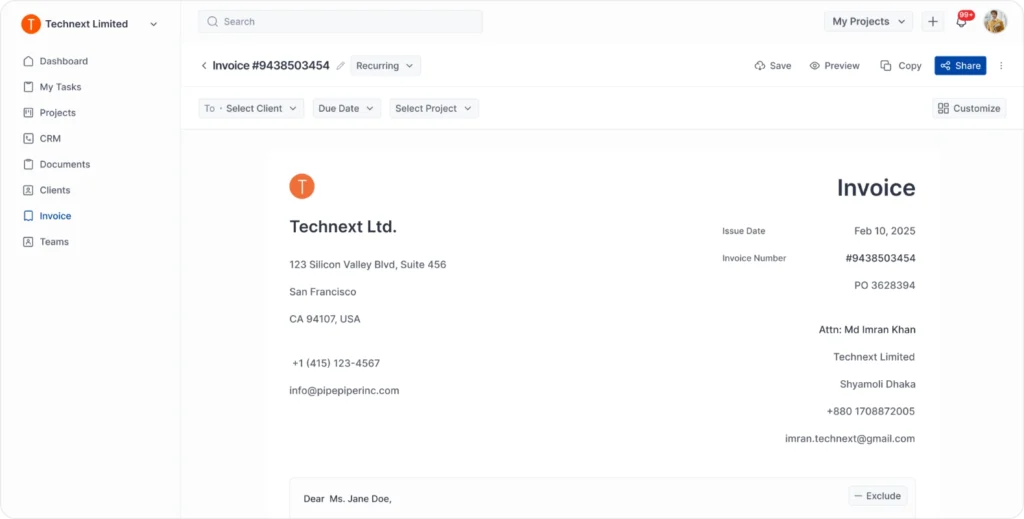
With OneSuite, Emma can create, clone, and track invoices with Stripe integration for secure payments. While HoneyBook allows bank payments, OneSuite’s focus on fast, customizable invoicing can streamline Emma’s billing process.
- Team Collaboration
OneSuite Team allows Emma to assign roles and control access levels for her team members, making collaboration more organized. Unlike HoneyBook, which only provides basic team access, OneSuite offers more flexibility for role-based permissions.
In a nutshell, If Emma wants a more cost-effective and feature-rich option than HoneyBook, OneSuite is a solid choice. Its flexibility, especially for managing multiple businesses and detailed client interactions, can help Emma streamline her operations without breaking the bank.
Plus, a free trial can give her firsthand experience with OneSuite’s capabilities!
Honeybook vs Dubsado

If you’re after flexibility as you grow, HoneyBook has you covered. You can start small and scale up when needed. It’s all about ease of use and a smooth, all-in-one experience.
The Essentials Plan is great for solo entrepreneurs or small teams. At the same time, the Premium Plan is perfect if you’re managing larger projects or need more advanced tools.
On the other hand, Dubsado is ideal if you’re budget-conscious or love automation. It’s more affordable, with solid client management basics in its Starter Plan.
It’s simple but effective with just 2 pricing options (Starter and Premier), especially if you’re working solo or with a small team.
So, I suggested that if Emma wants more growth options, HoneyBook is the way to go. But if sticking to a budget and automation is your thing, Dubsado might be your best bet!
💡HoneyBook vs Dubsado: Which One is Best for Your Agency?
Customer Reviews on Honeybook Pricing Plan
For more realistic info, I Added some real customer reviews from G2 with Emma that will give her a better understanding of whether to move into HoneyBook or somewhere else,
- When I was using it, it was affordable and perfect for what I needed it for. They decided to change the pricing, which increased DRAMATICALLY, and the features no longer justified that new pricing. – Elle V.
- Their pricing is also a bit high considering they are not offering all of the services the other CRM programs do, at a slightly lower rate, without the rush, with more freebies and time to learn. – G2 Verified User in Graphic Design
This is not it; Emma came up with many more questions. But I didn’t mind because I love sharing insights about project management software. So,
💡 For a detailed comparison between OneSuite and HoneyBook, read this blog!
HoneyBook Pricing FAQs
What is HoneyBook?
HoneyBook is an all-in-one client flow management platform designed to provide a variety of small business tools.
How Much Does HoneyBook Cost?
HoneyBook costs you depending on your needs and chosen plan. Plans start as low as $16 per month and go as high as $79 per month. It increases based on the features and services.
How is Honeybook’s Cost Calculated?
HoneyBook’s cost is calculated based on the plan you choose, plus the transaction fees.
Suppose you purchase a one-year Starter plan. It will cost
($29 * 10)=$290
As a yearly starter plan, $29 per month, and 2 months free for annual purchase.
HoneyBook charges different fees for different types of transactions:
- ACH or bank transfer: 1.5% of the payment total
- The cardholder entered 2.9% of the payment total plus 25 cents
- Card on file: 3.4% of the payment total plus 9 cents
Suppose you choose ACH or bank transfer; your transaction fees will be
(1.5% of 290) = 4.35
$2.4 + $290 = $292.4
Again, Sales tax is calculated based on your address and is shown before you make the final purchase.
So, the Ultimate result is $292.4+
Is HoneyBook Free?
No, HoneyBook is not wholly free.
HoneyBook doesn’t offer a free plan, but it offers a 7-day free trial without a credit card.
“Phew… This Makes It So Much Easier!”
Emma expressed her relief.
Navigating the world of client management software can be overwhelming, but understanding HoneyBook pricing and exploring alternatives including OneSuite can truly simplify the process.
Emma now has the insights she needs to make an informed decision that fits her business model.
Whether she chooses HoneyBook for its comprehensive features or one of the alternatives for its unique benefits, she’s equipped to streamline her workflow and focus on what truly matters—growing her business.
Find a Better Way to Grow
OneSuite streamlines projects, clients, and payments in one place, making growth hassle-free.